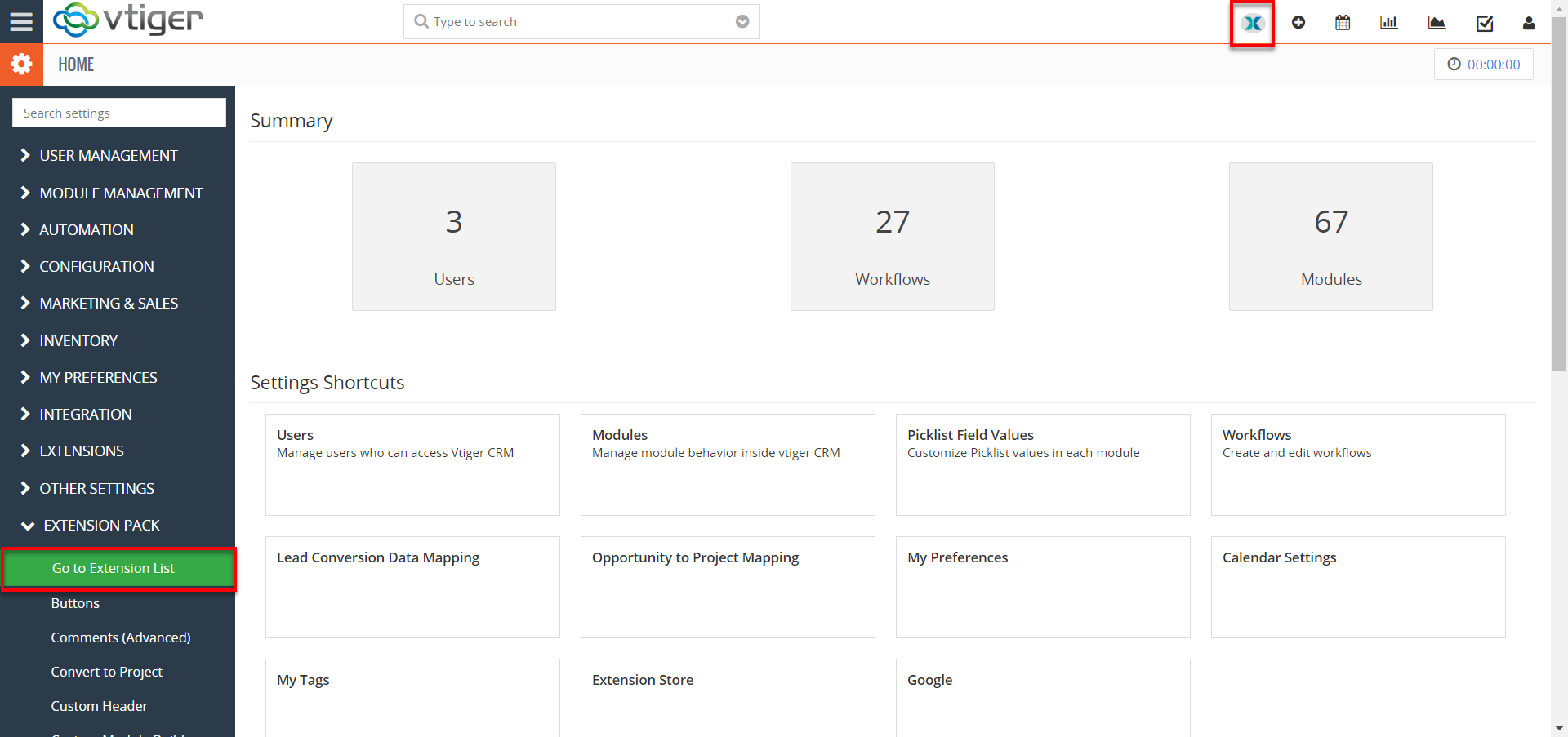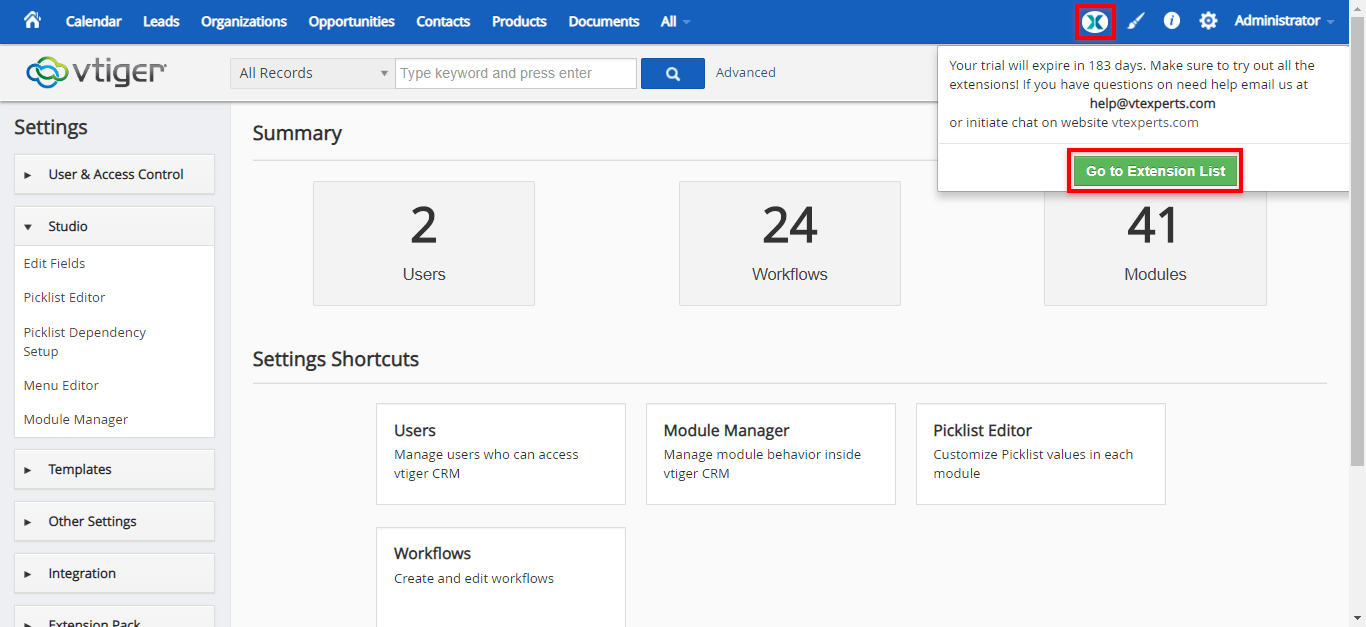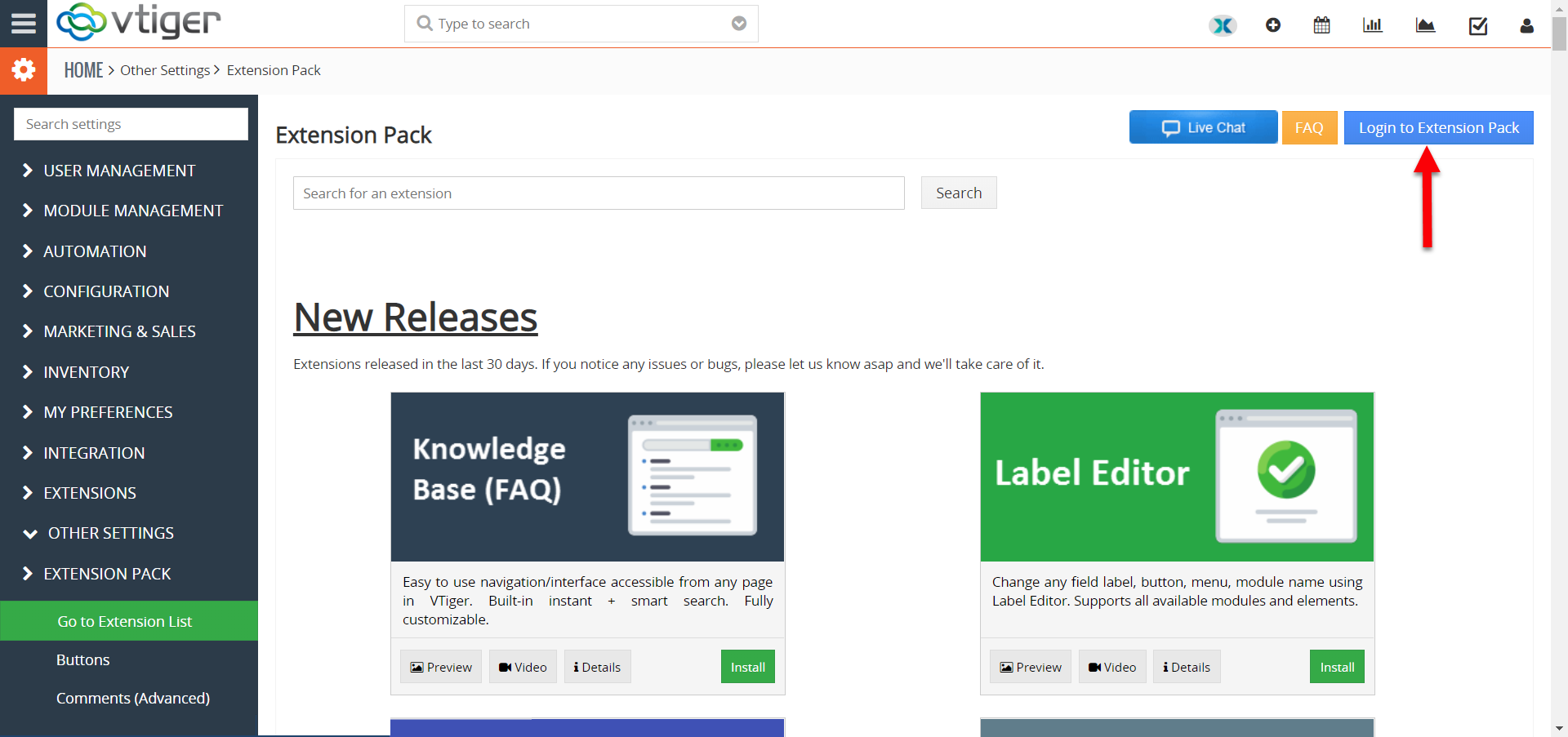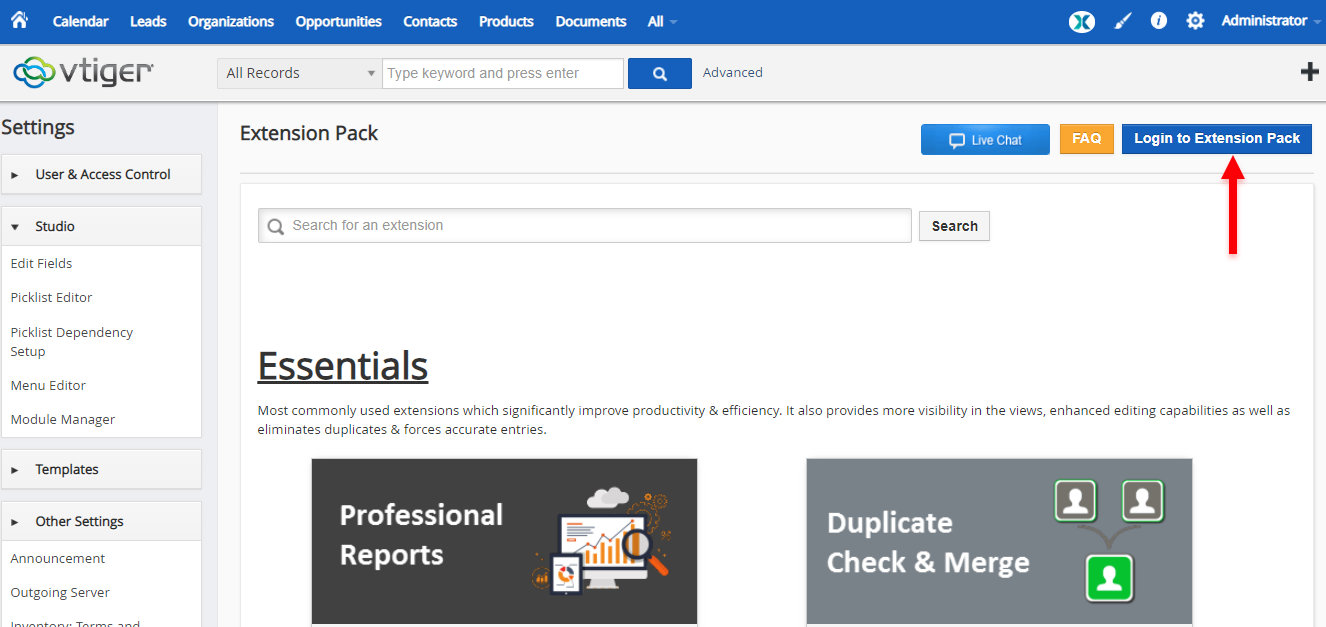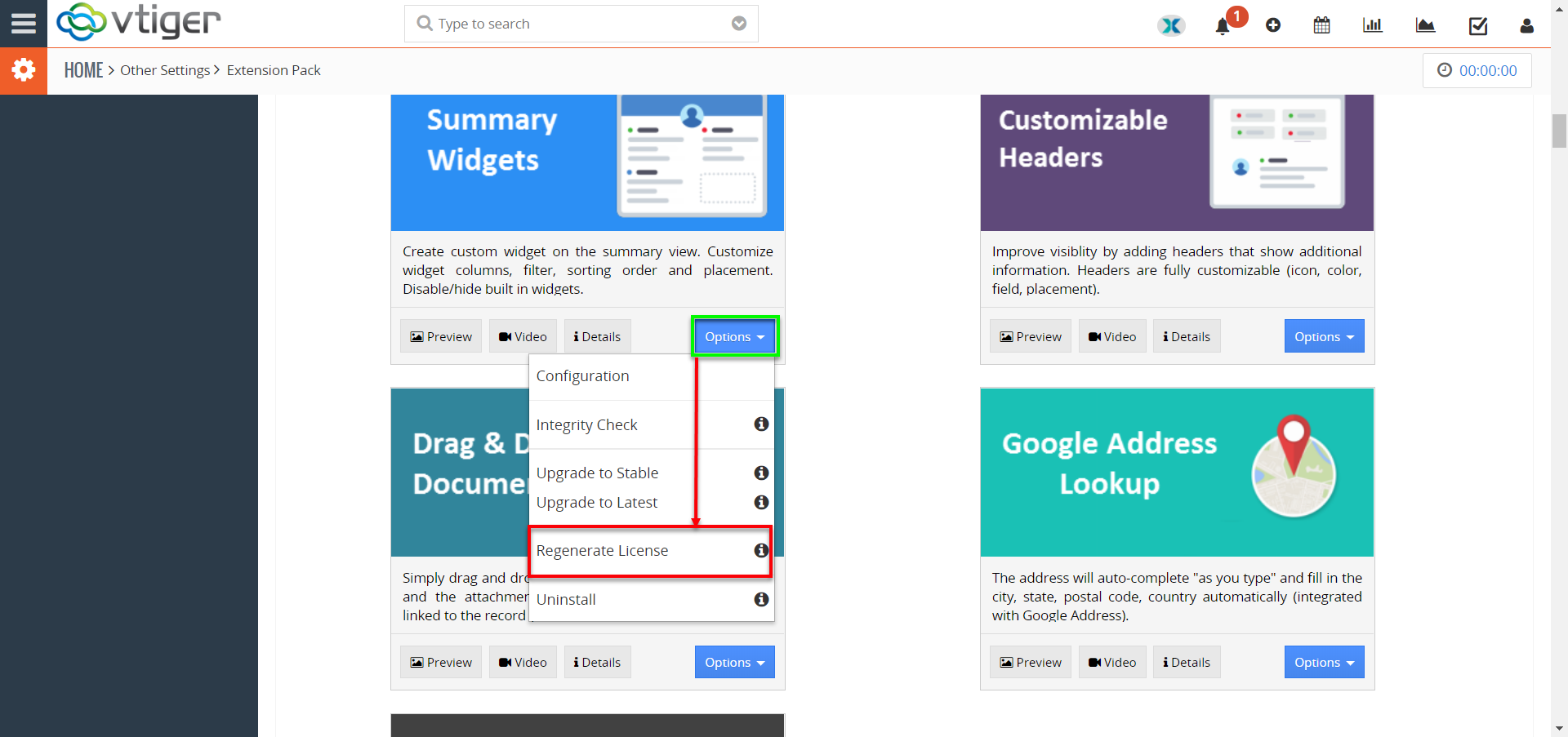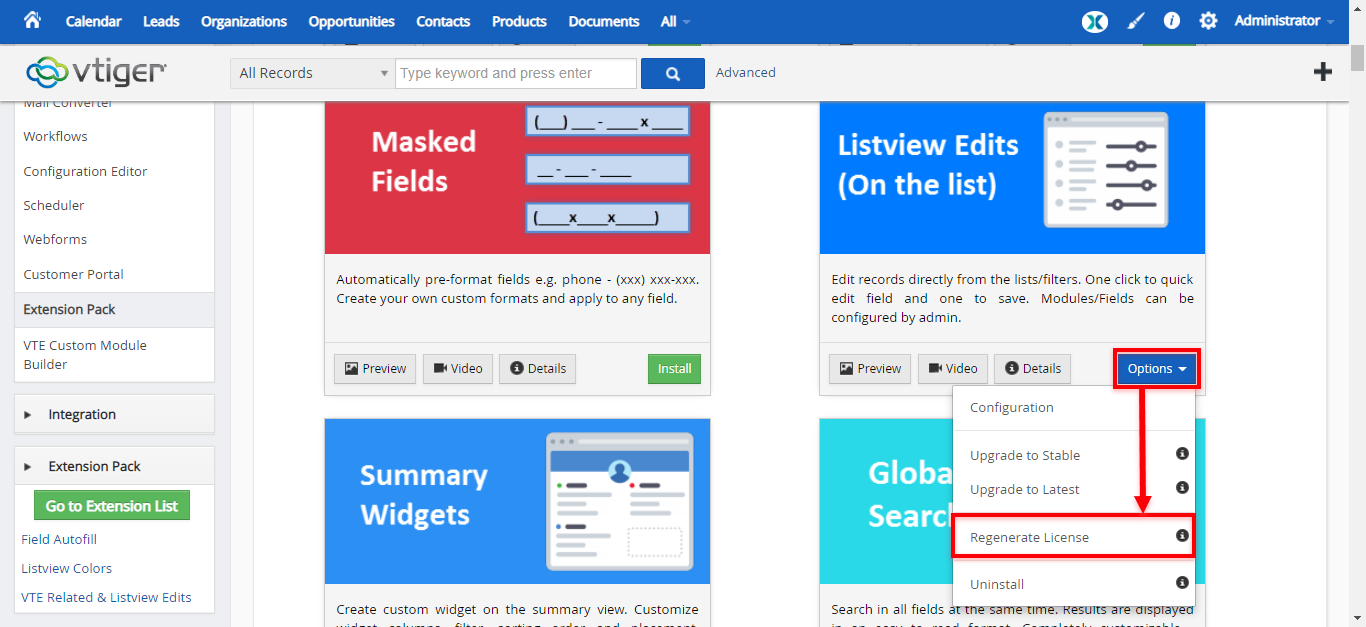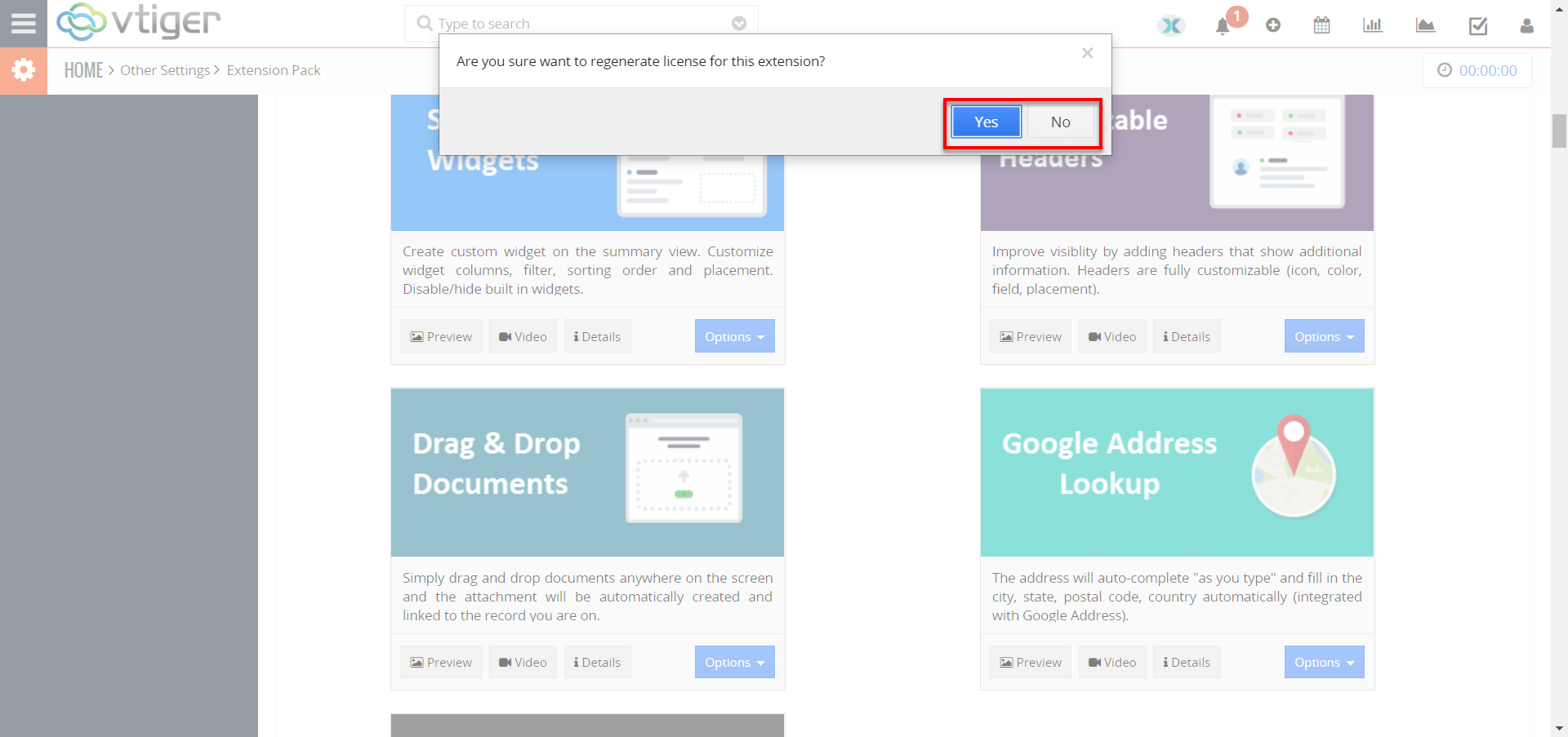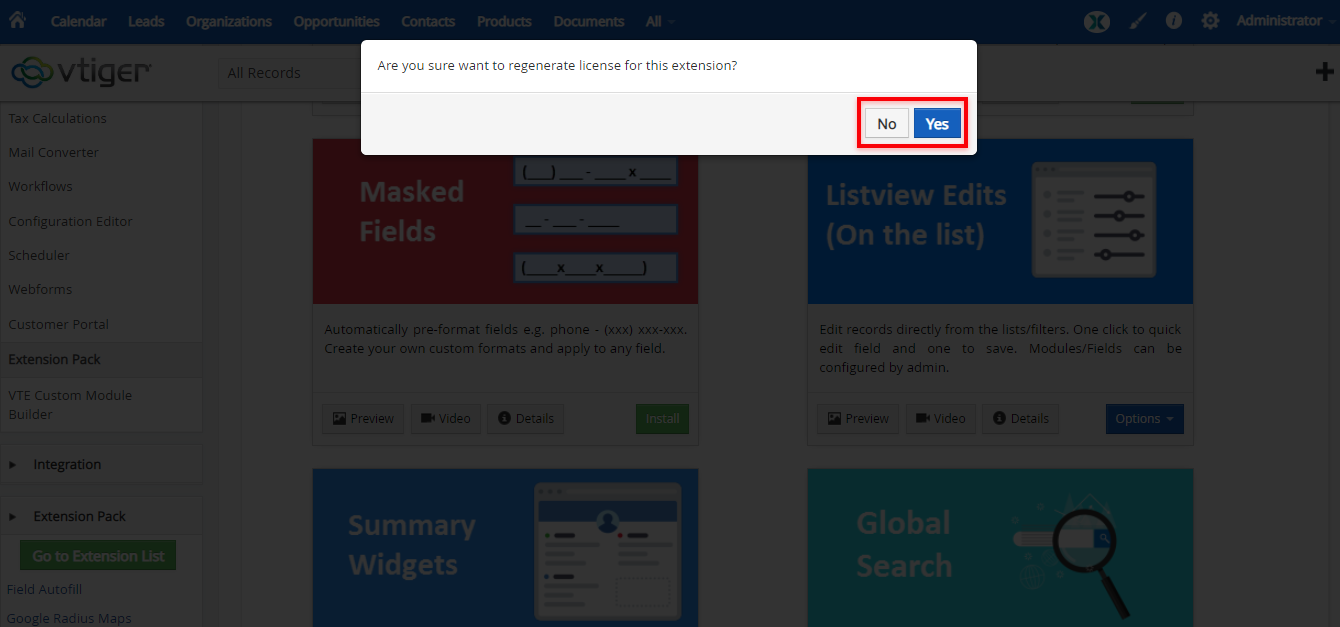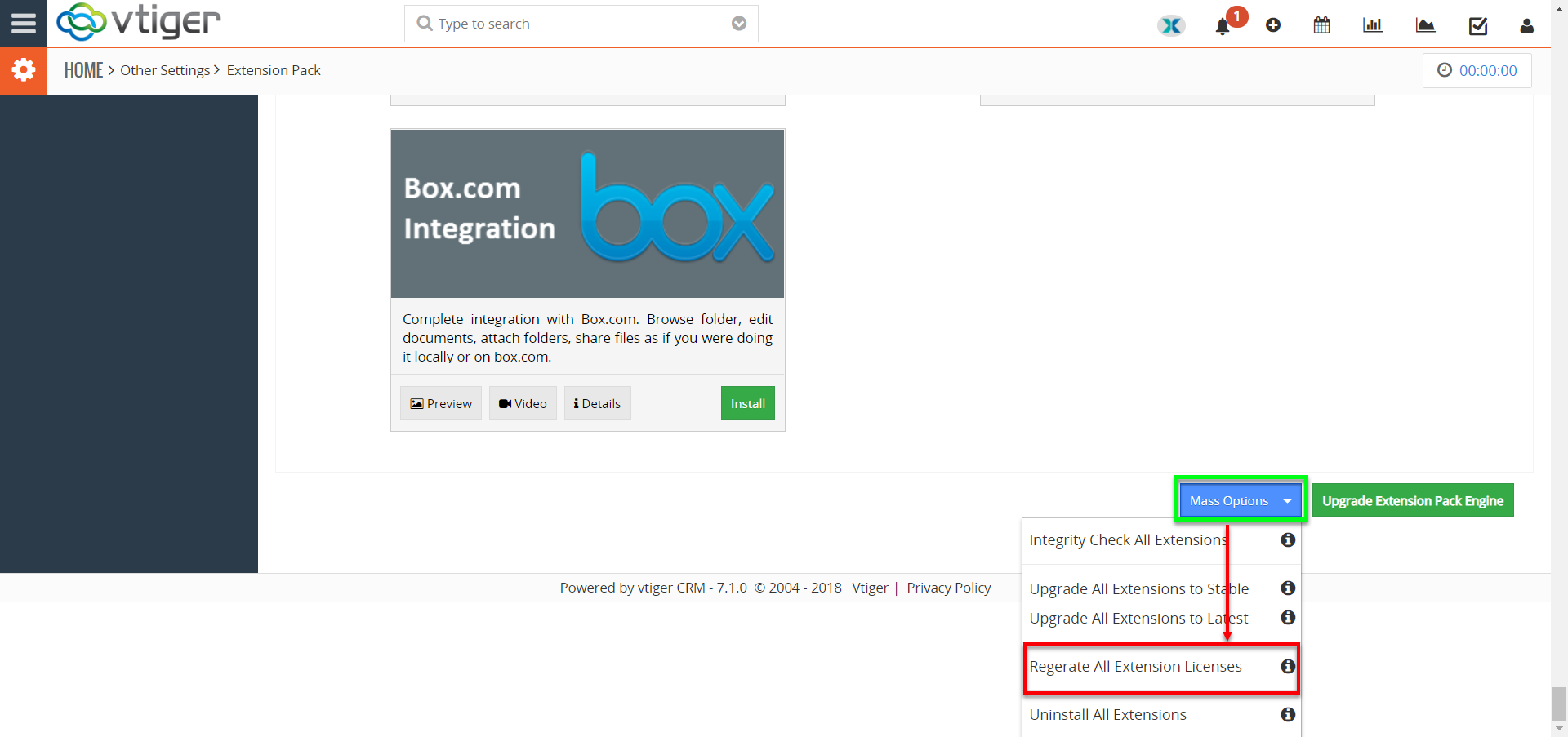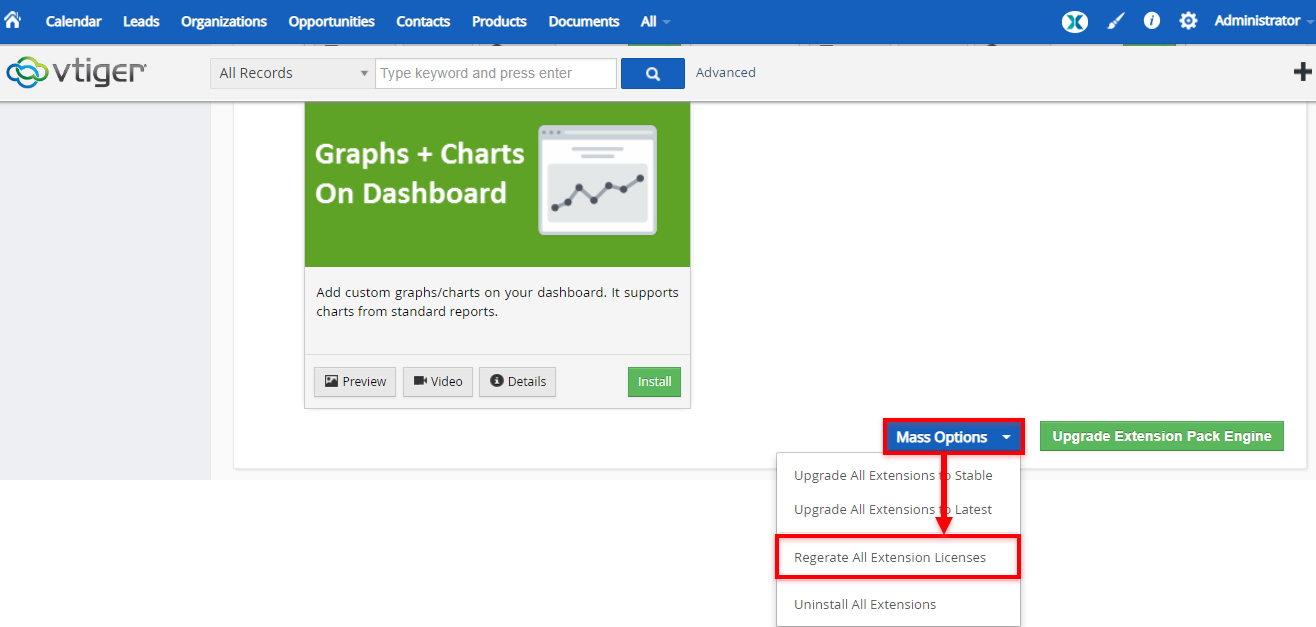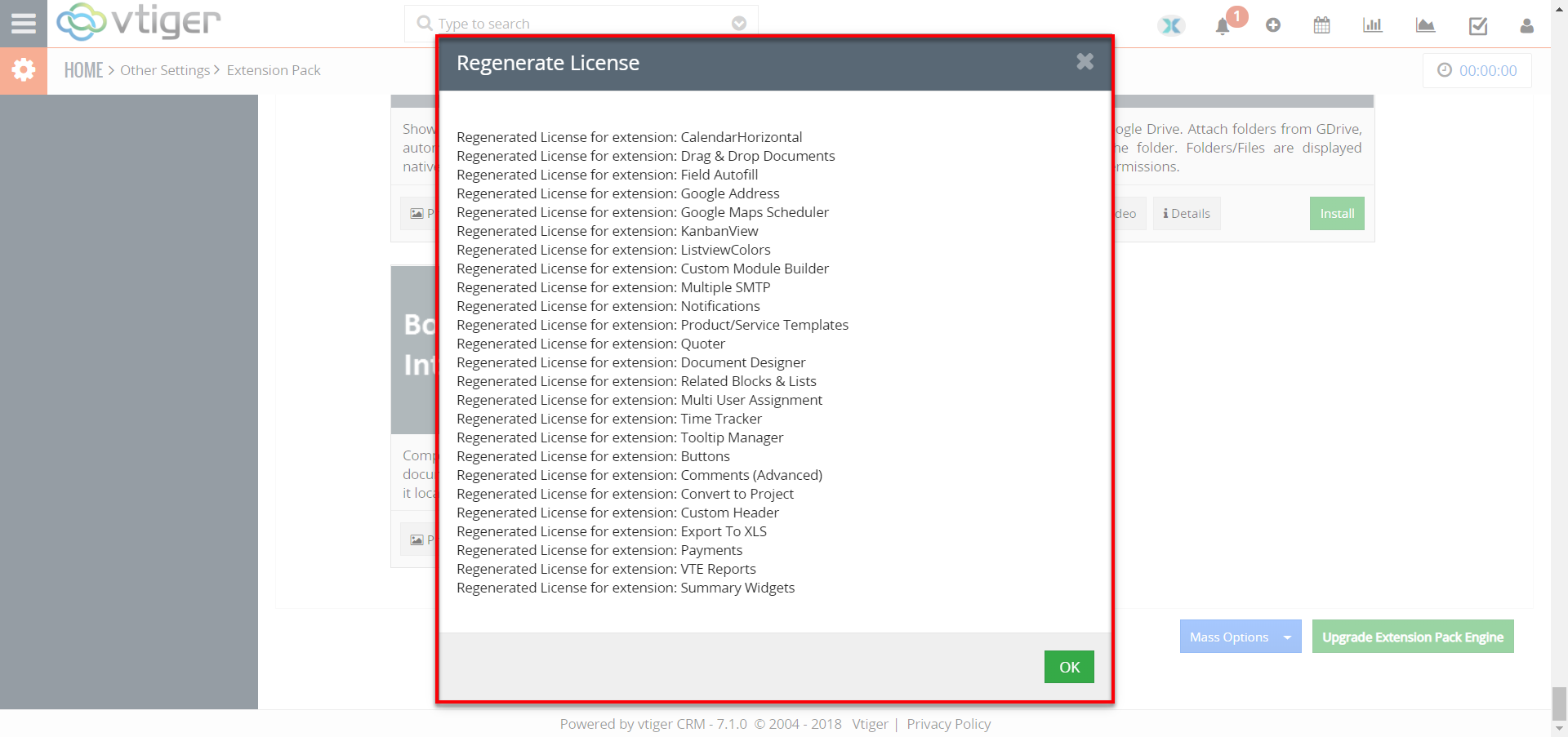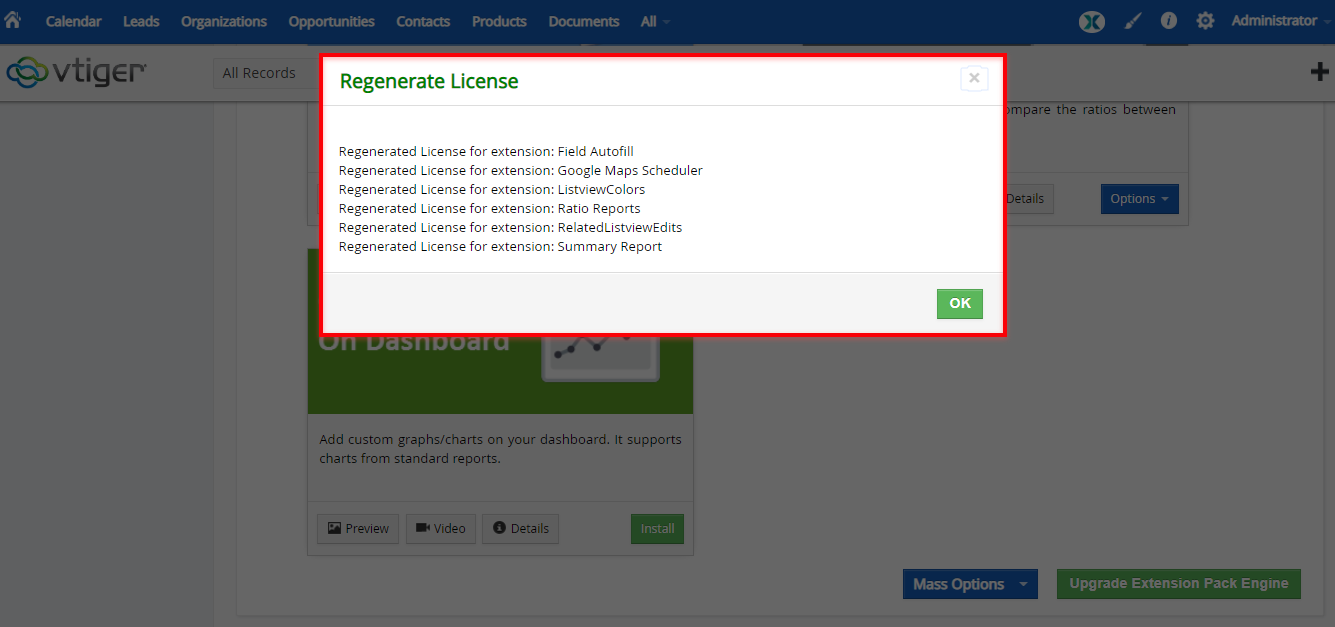You may need to regenerate licenses when one or more extensions ask for license key in VTiger Extension pack. To regenerate license for one extension in Premium Extension Pack for VTiger:
Regenerating License for an Extension
1. In CRM, go to Extension Pack button at top right and click “Go to Extension List” button.
2. Press the blue “Login to Extension Pack” button at the top right
3. Login to your existing Extension pack account
4. Click the “Options” button on the extension you want to regenerate the license for.
5. Click “Regenerate License” in the list of options.
6. A popup will appear asking for the confirmation. Click “Yes” to continue or “No” to go back.
7. If you press “Yes“, it will take few seconds to regenerate the license for that extension.
8. Once its completed, you will get the confirmation message.
To regenerate licenses for all the installed extensions from the Extension Pack for VTiger at once:
1. In CRM, go to the Extension Pack button at top right and click “Go to Extension List” button
2. If logged in, move all the way down to bottom of the page to find the “Mass Options” button
3. Click “Regenerate All Extension Licenses“
4. A popup will appear asking for the confirmation. Click “Yes” to continue .
5. It will take few seconds to regenerate licenses for all the installed extensions.
6. Once its completed, you will get the confirmation message.