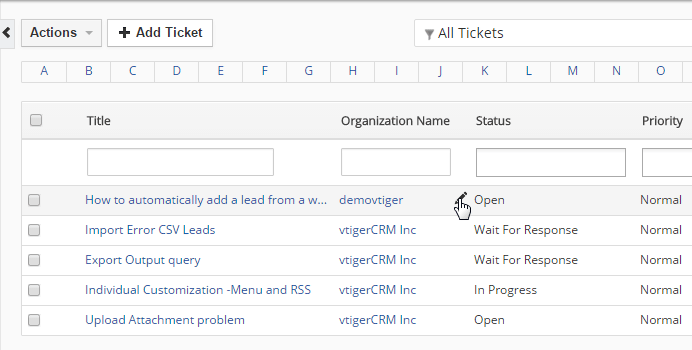It is a powerful VTiger Extension that enables to quickly and efficiently edit fields from within any Related or List-view. The extension is compatible with all the custom & standard fields as well as all field types (text, picklist, multi-select, currency, lookup/relation, etc…). In addition, it supports custom filters and views.
VTiger Related & List-view Edits is built to boost the efficiency, so you don’t have to open a record in order to edit, instead you can do it from the related or list-view. It is a huge time saver for anyone working with the extensive lists.
Settings
- Module is picked from “Select Module” picklist
- You can toggle the “Status” of Related and Listview edit feature Active/Inactive
- “Type” field is to assign the current settings to the type of view. Available options are Related, Listview, and Both.
- The checkbox named “Allow to edit all fields” configures which fields would be editable. If checked, all the fields become editable, while if not checked, it requires to specify certain fields that are required to be added into the list.
- Finally, under the checkbox is the field where you can specify the fields to become editable, in case you don’t select all fields.
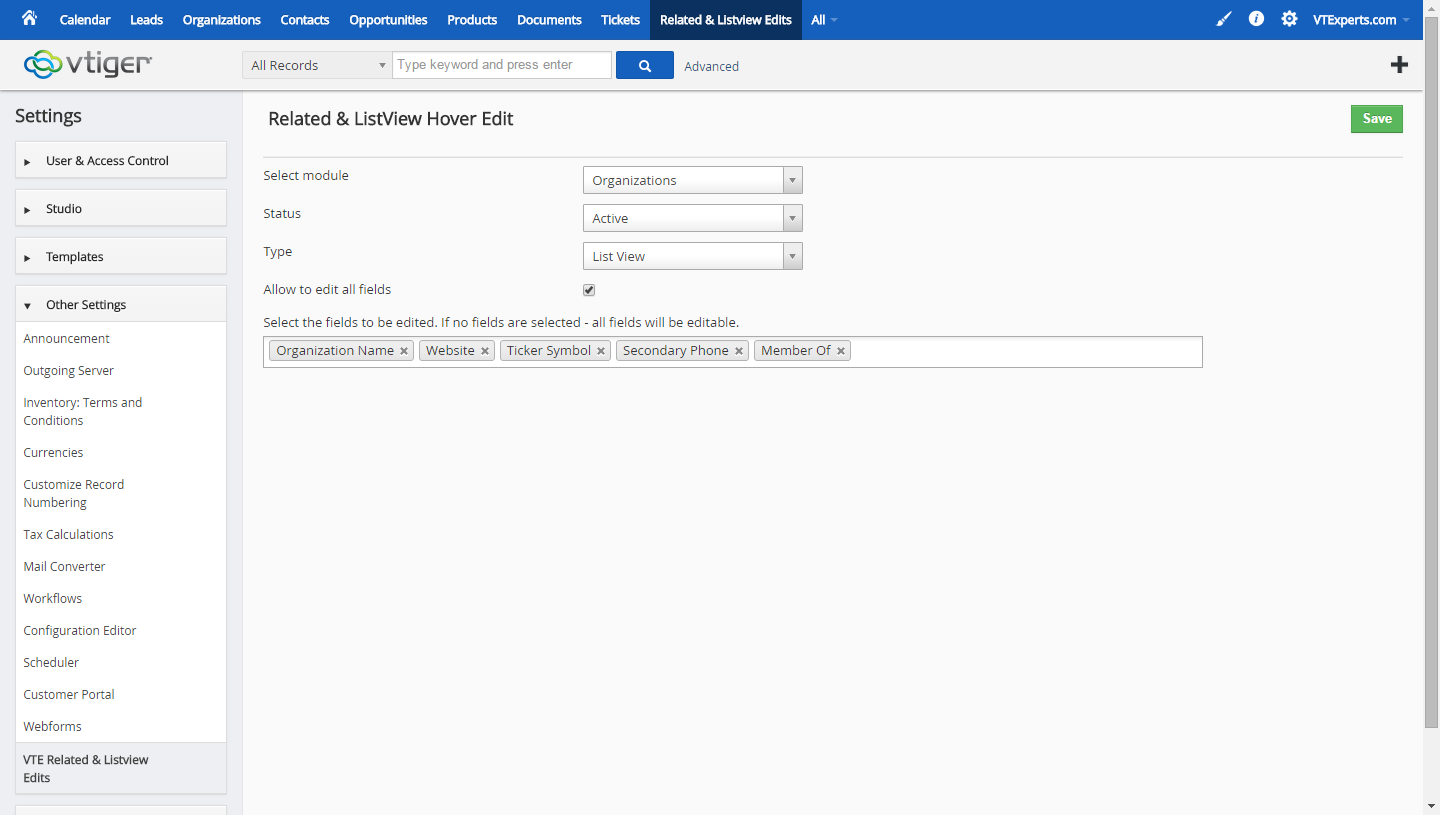
How to Edit a Field in Listview and Related List?
Simply hover your mouse over a field (should be selected in the settings as editable). It will display the Edit/Pencil icon in the field. Click on the icon and you will be able to edit the field on the fly. After inserting your content, click on the Tick button to save or Cross button to ignore the changes.