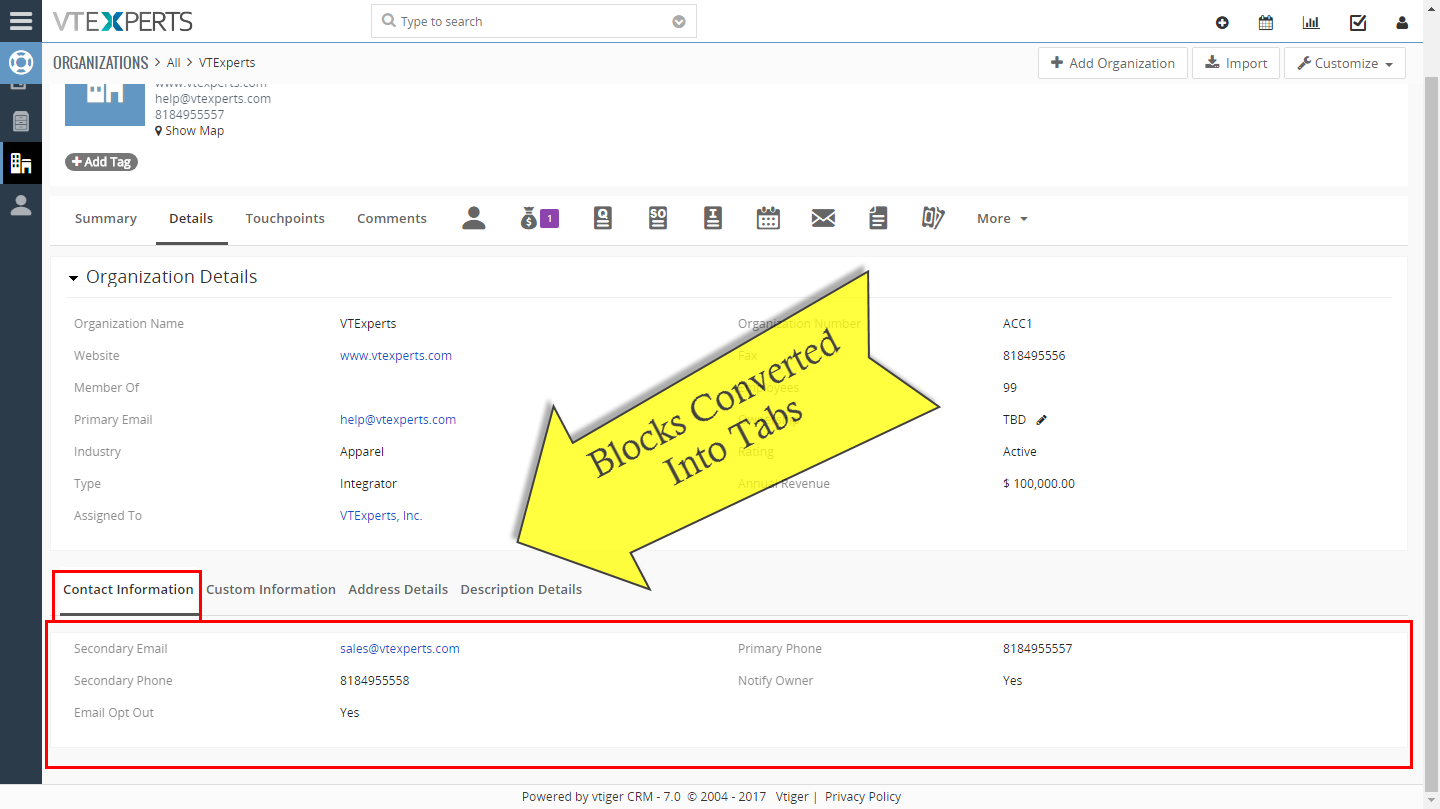Extension designed to convert field blocks into Tabs. Easy to configure (just switch the block on/off), compatible with all modules as well as fields. Tabs will contain the same fields/functionality as blocks – it’s just a different way of presenting the information. It really helps to keep the record views more organized and easier to follow.
Configuration
Tabs are configured in the same area as block – Field Editor. Navigate to Field Editor by going to
Menu > CRM Settings > Module Management > Module Layouts & Fields
Next, you will see a “Convert to Tab” switch. Use it to convert block into tab.
Note, you can convert multiple blocks into ONE tab. Click on the wrench icon and follow instructions!
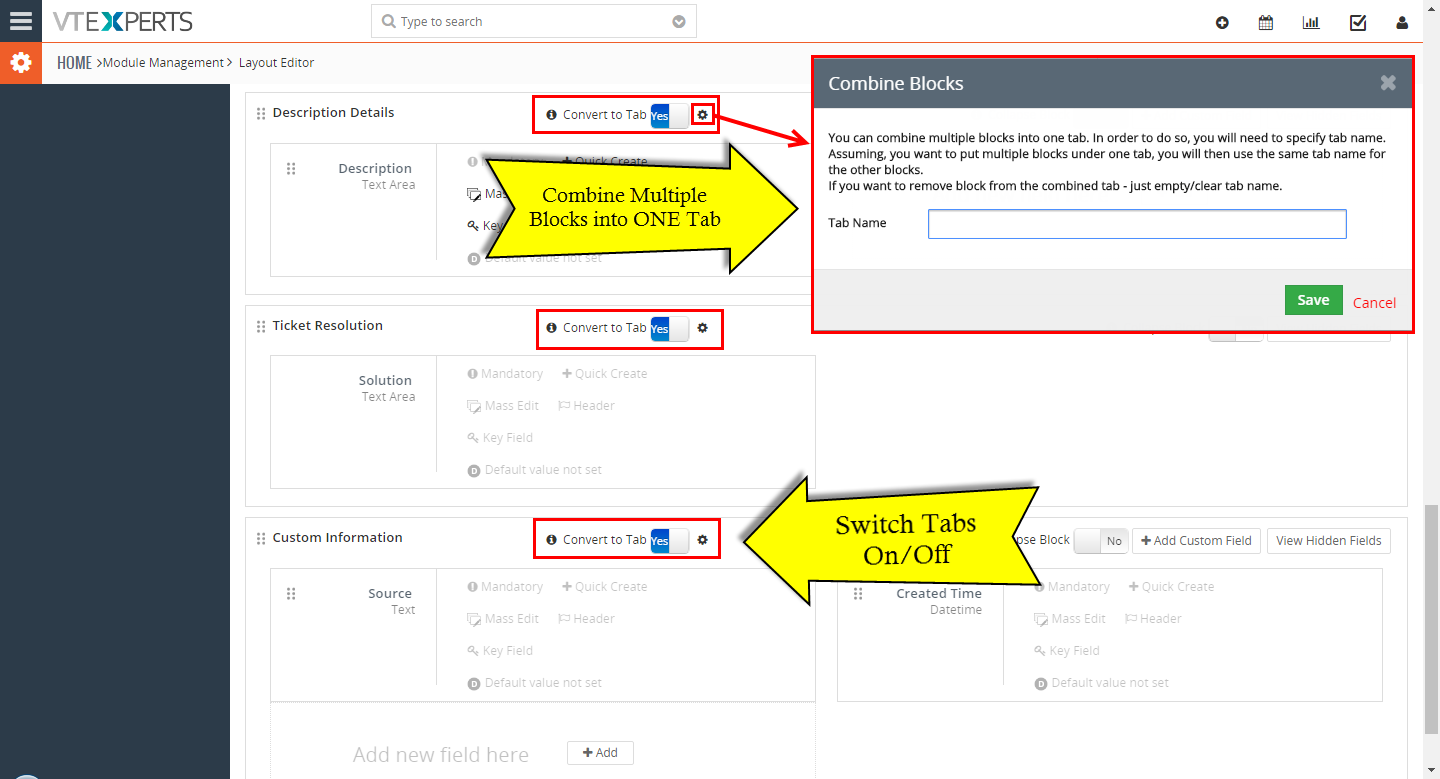
How Does It Work?
The blocks are simply converted into tabs. Few things to keep in mind:
Tab Order/Sequence: All tabs are displayed in the same sequence/order as blocks. Move blocks around to adjust the order/sequence
Tab Position: Tabs are displayed at the bottom of the view. At the moment, you can not change tab position (it will always be at the bottom).