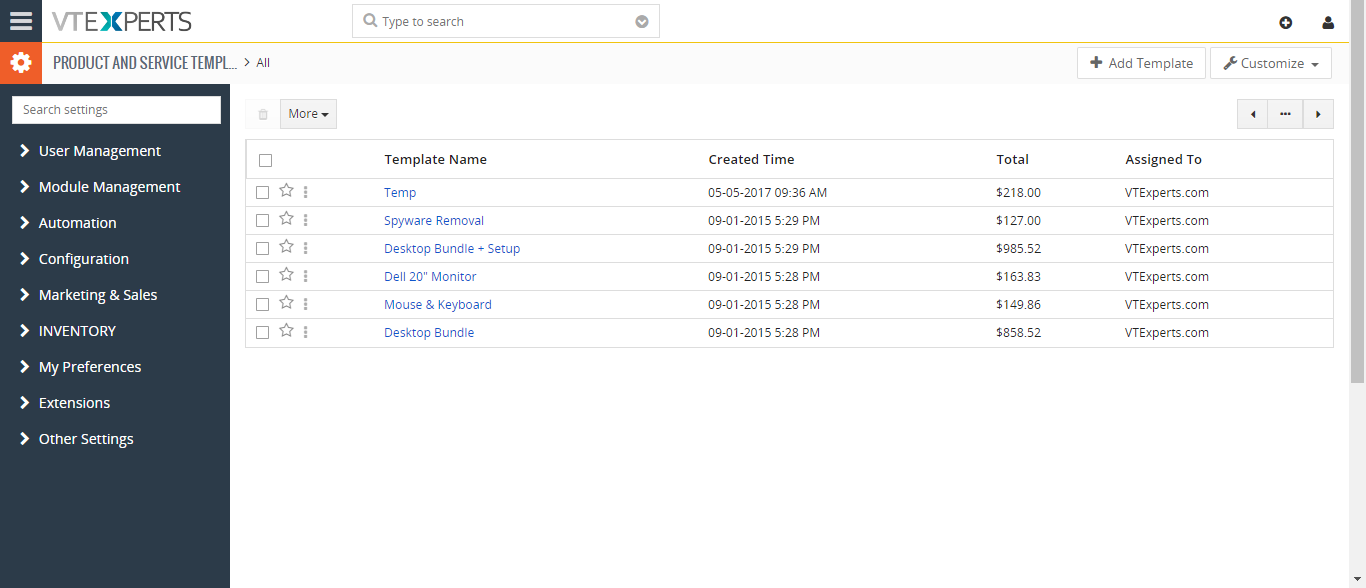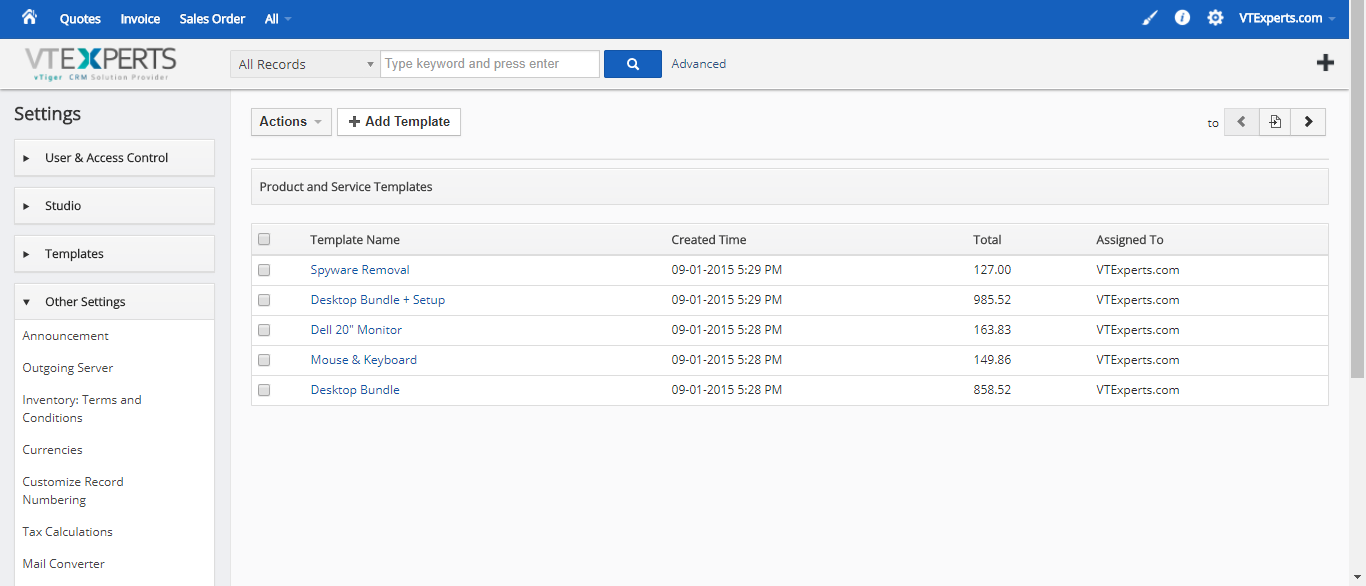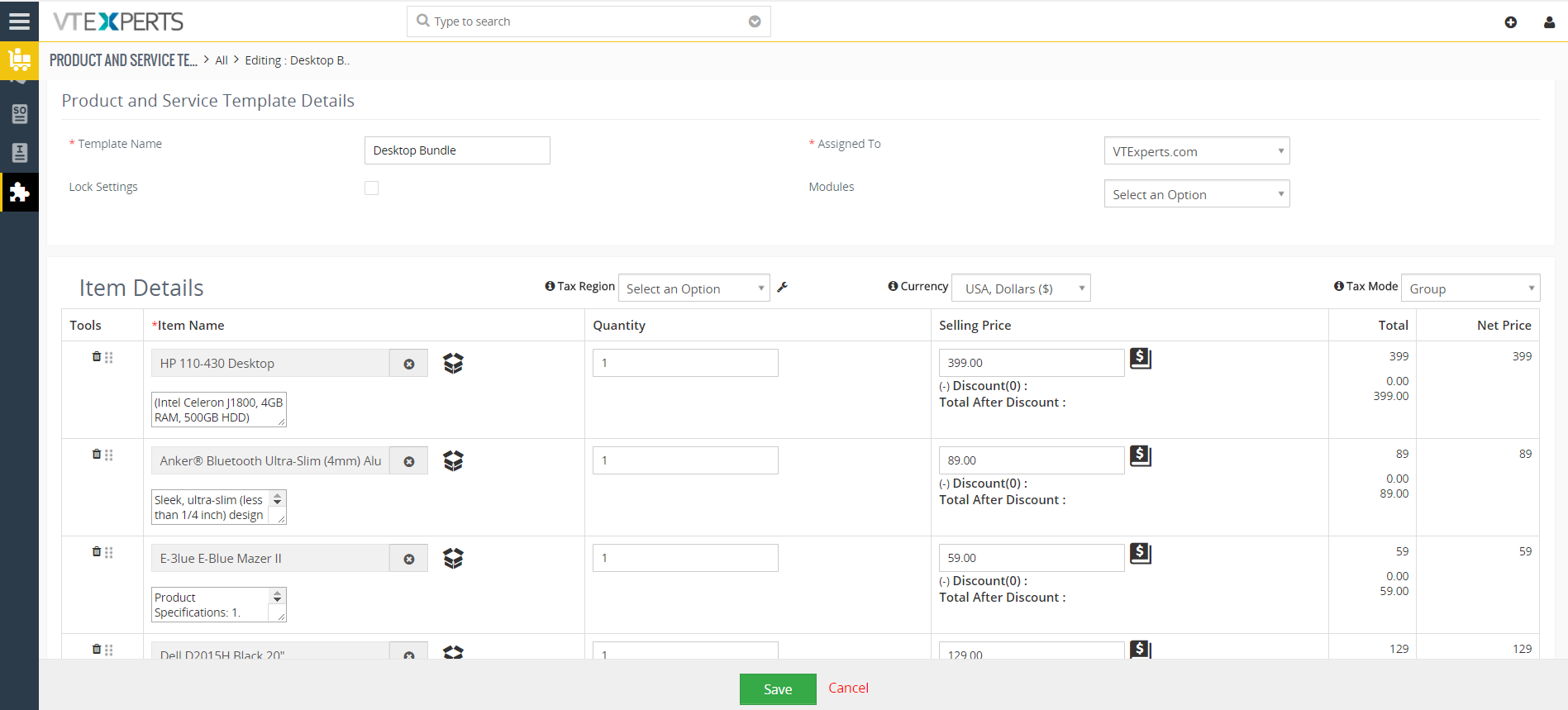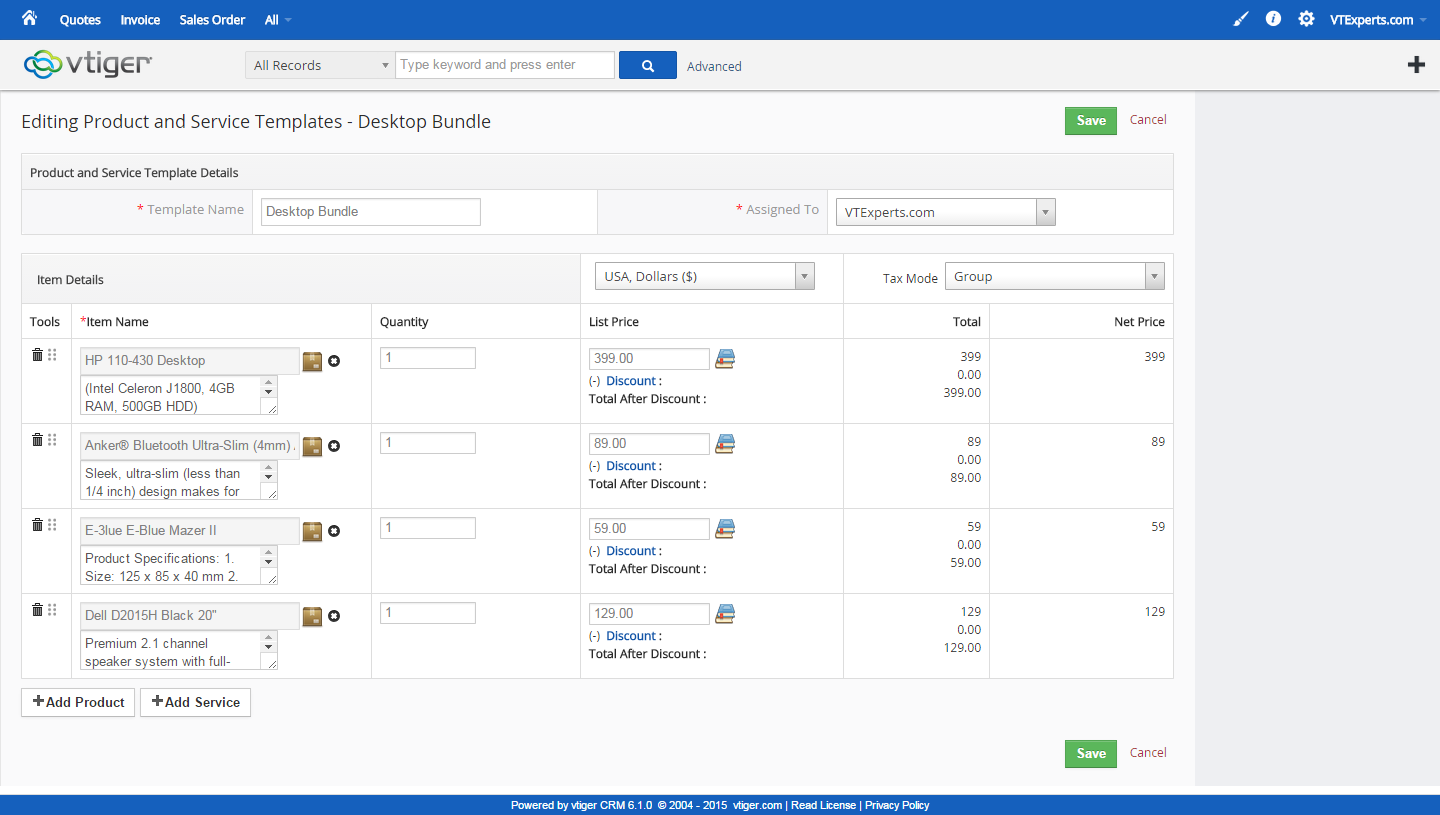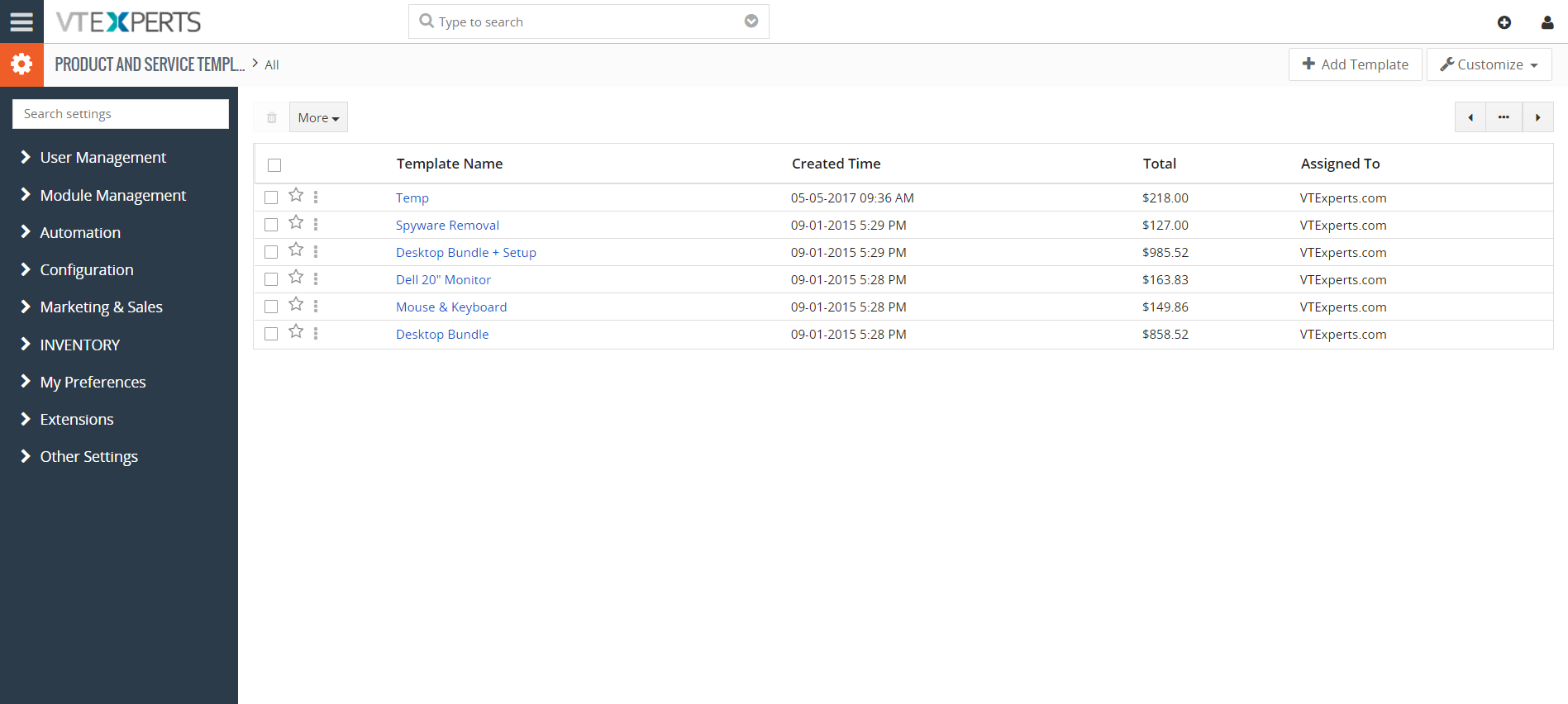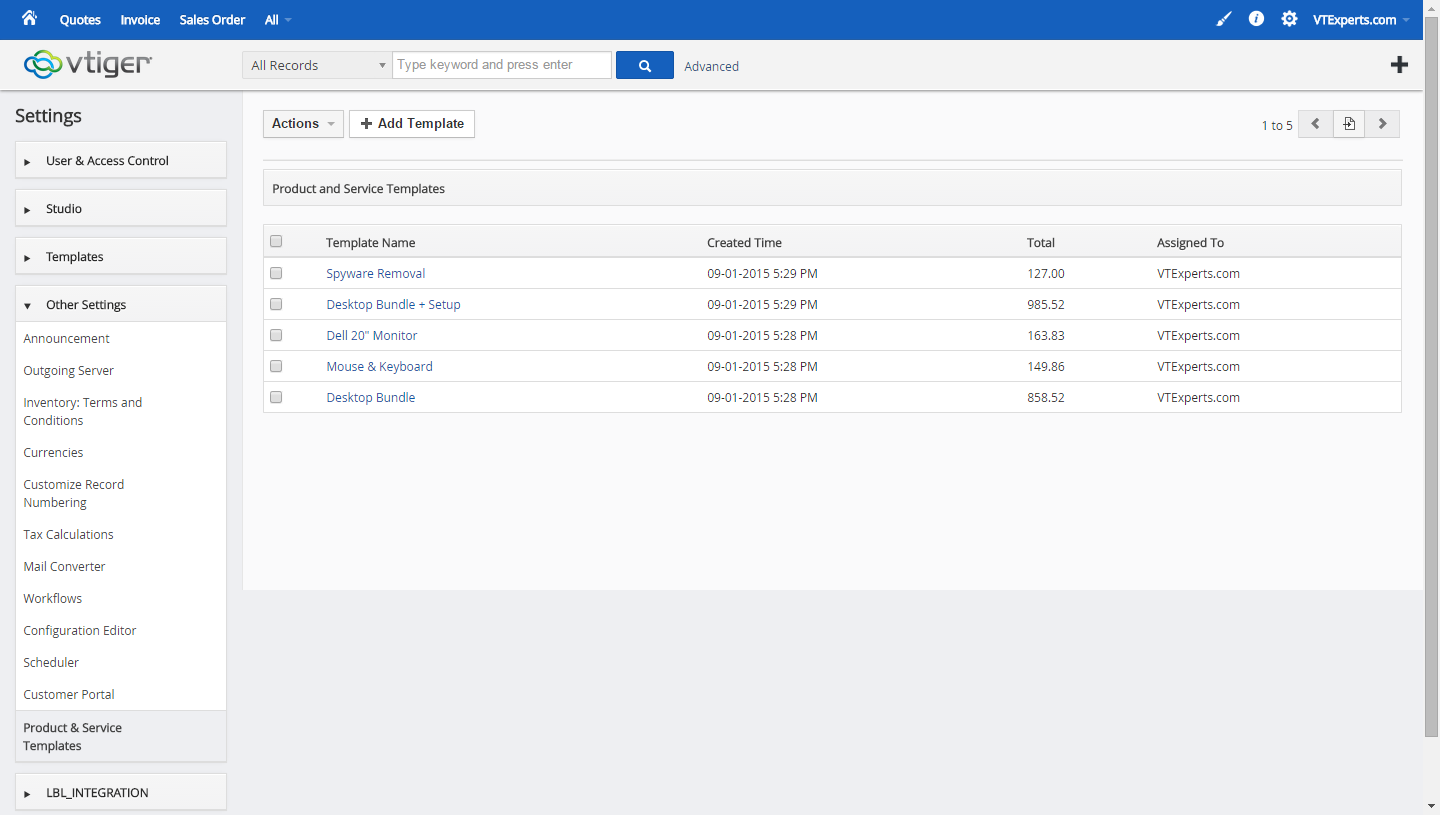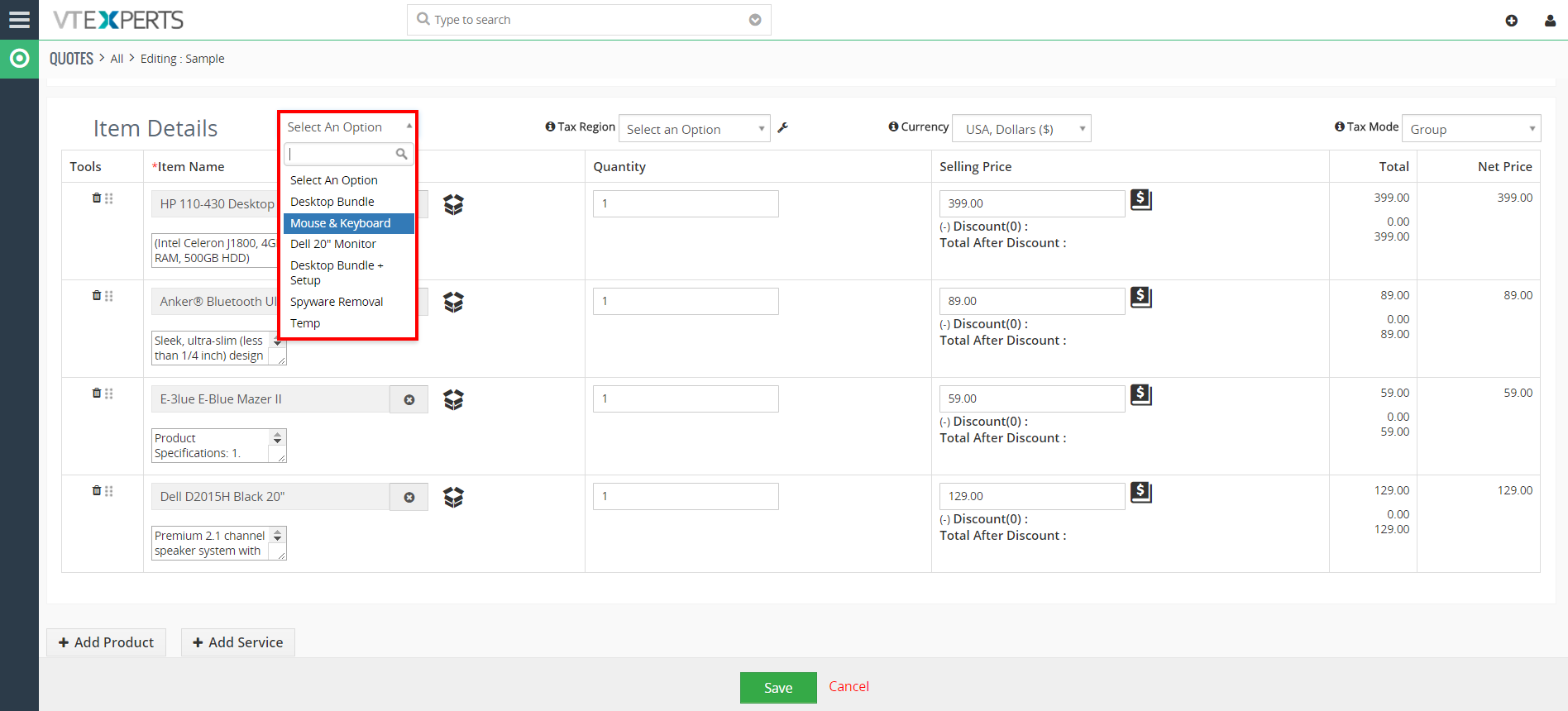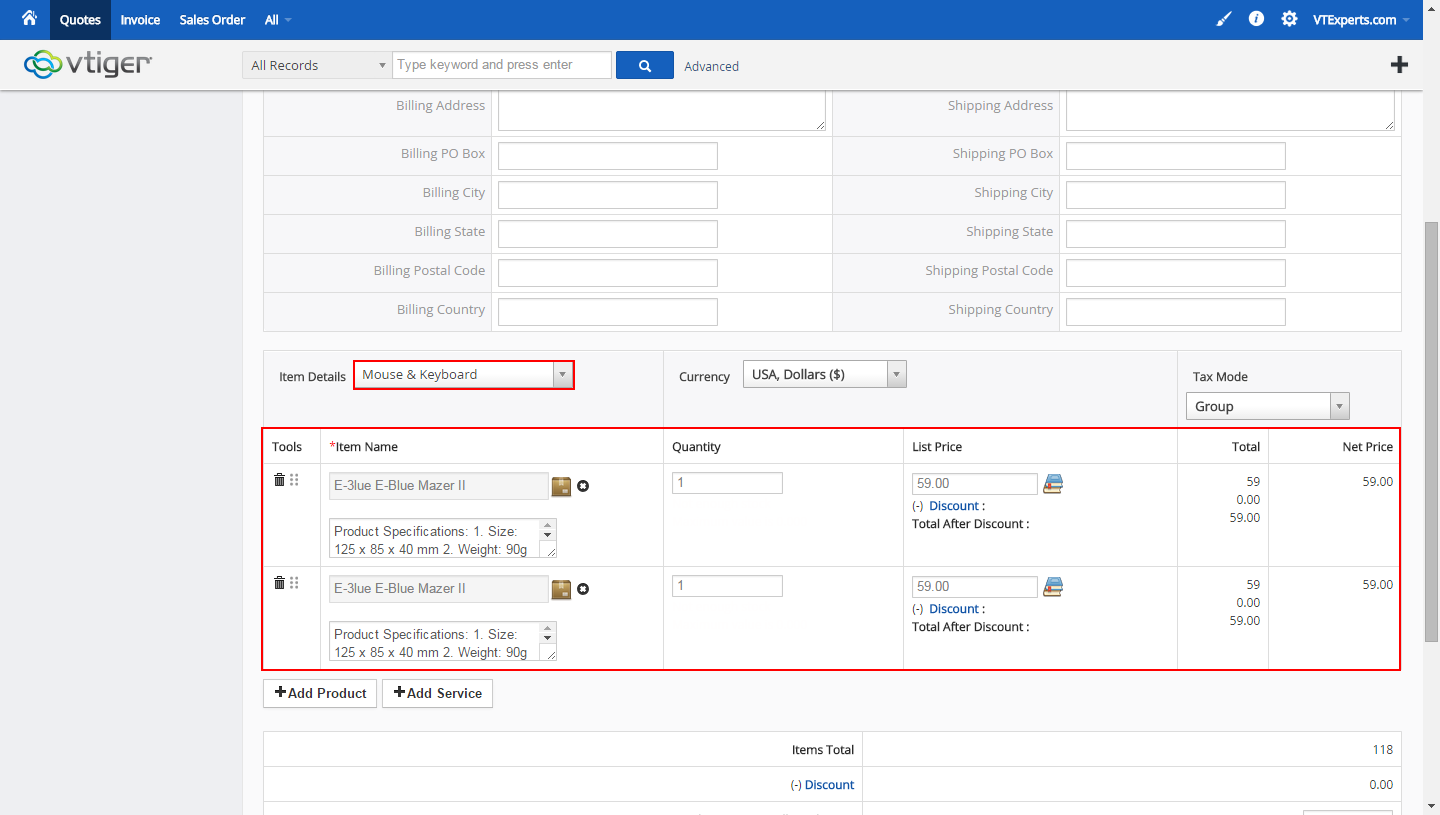VTiger Quote/Invoice/Order Templates is powerful yet simple tool that allows you to define products/services which can be reused on the quote/invoice/order at any time. If you often find yourself creating the same quotes/invoices/orders or adding the same set of items over and over again, this will be a huge time saver for you.
With merely a single click, you will be able to create a VTiger Quote/Invoice/Order Template, define the items and select the predefined template when creating a record.
Configuration
Settings of ‘Quote/ Invoice/Order Templates’ are configured on extension page.
+Add Template: create new quote, invoice, or order template
Quote Templates: the list of all the templates created by user
+Add Template
Under “Quote Details”
Template name: the title of your template
Assigned to: the group or department to which the task is delegated
Under “Item Details”
Item name: choose one of your product here
Quantity: the number of your chosen items
+Add Product: add more products to the template
+Add Services: add a service to the template
Quote Templates List
The list of all created quote templates. You can select a template from list and use or modify the items as per requirement.
How to Use a Quote/Invoice/Order Template?
Go to “Quotes”, then
+Add Quote: use this option to create a new Quote.
Fill in the required information.
Then select the suitable Quote Template from the drop-down menu in “Item Details” section.
The predefined Products and Services will be added to the Quote.
Save your Quote.