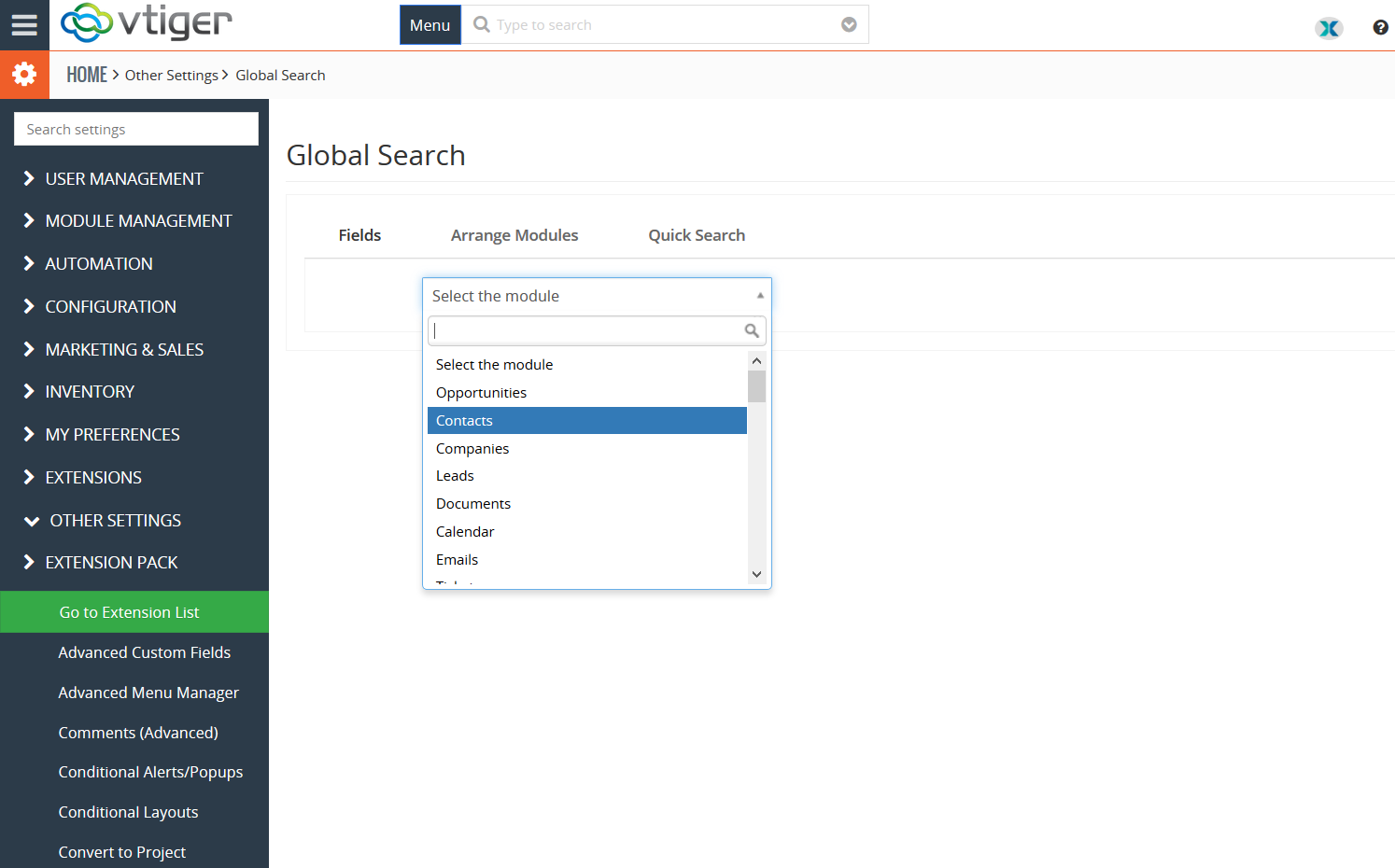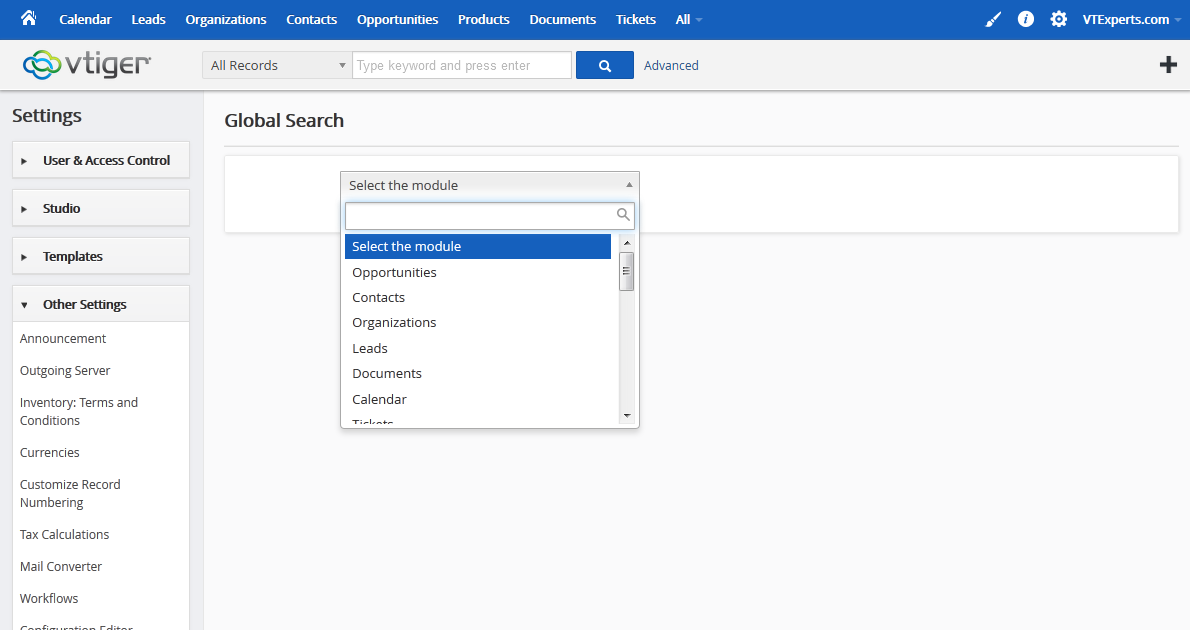A VTiger Extension refines and optimizes the search feature of VTiger CRM. The extension has the ability to execute searches on all the possible fields. Currently, VTiger search only queries ‘name’ fields. However, our extension replaces standard search completely and enables the look up to be executed using all the standard and custom fields.
In addition, it includes the ability to specify which fields to search on and what should be the output/result fields. VTiger Global Search is compatible with VTiger standard & custom modules.
Global search full result window appears as following
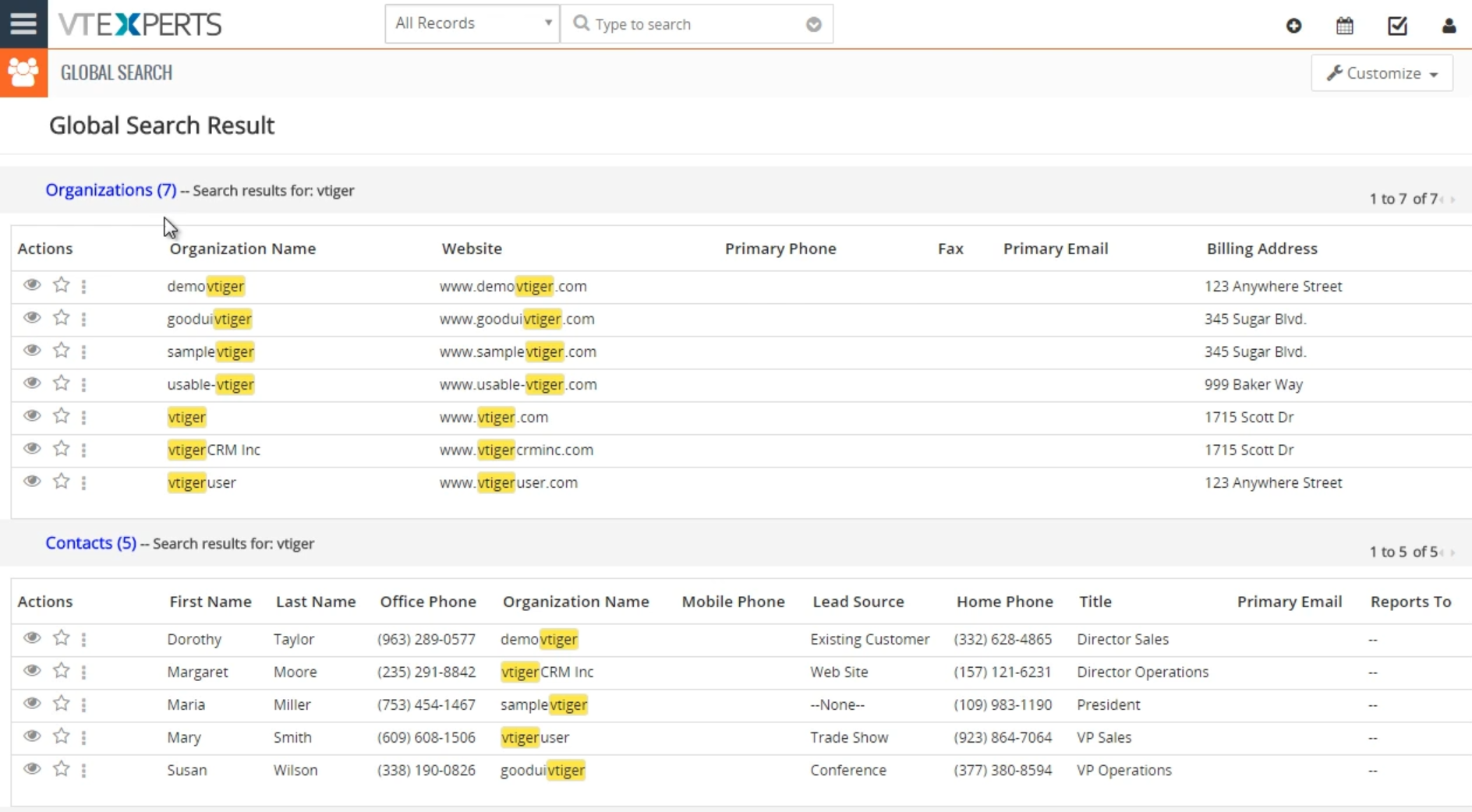
Configuration
In the extension’s configuration section, there are 2 tabs:
1. Fields
2. Arrange Modules
3. Quick Search
1. Fields
Select the Module: dropdown list contains all the modules with available fields for global search
Once you select the desired modules, Following window will open
| Function | Description | |
|---|---|---|
|
1 |
Include modules in global search | Check the box to include the Corresponding Module in your Global search results |
| 2 | Select fields to search | Specify the fields, that you want to be searched by the Global Search. If no fields are selected – it will use the fields from “All” filter |
| 3 | Select fields to show |
Specify the fields, that you want to be shown in the Global Search results. If no fields are selected – it will use the fields from “All” filter |
| 4 | Enable in Quick Search |
Check the box to include the Corresponding Module in your Quick search results |
| 5 | Select fields to search | Specify the fields, that you want to be searched by the Quick Search. If no fields are selected – it will use fields that are header fields. |
| 6 | Select fields to Show |
Specify the fields, that you want to be shown in the Quick Search results. If no fields are selected – it will use the fields from “All” filter |
2. Arrange Modules
In this section, you can arrange the modules how they will be displayed in the search result. Simply drag and drop a module up or down to reorder the list. The search result will display the modules exactly in the configured arrangement.
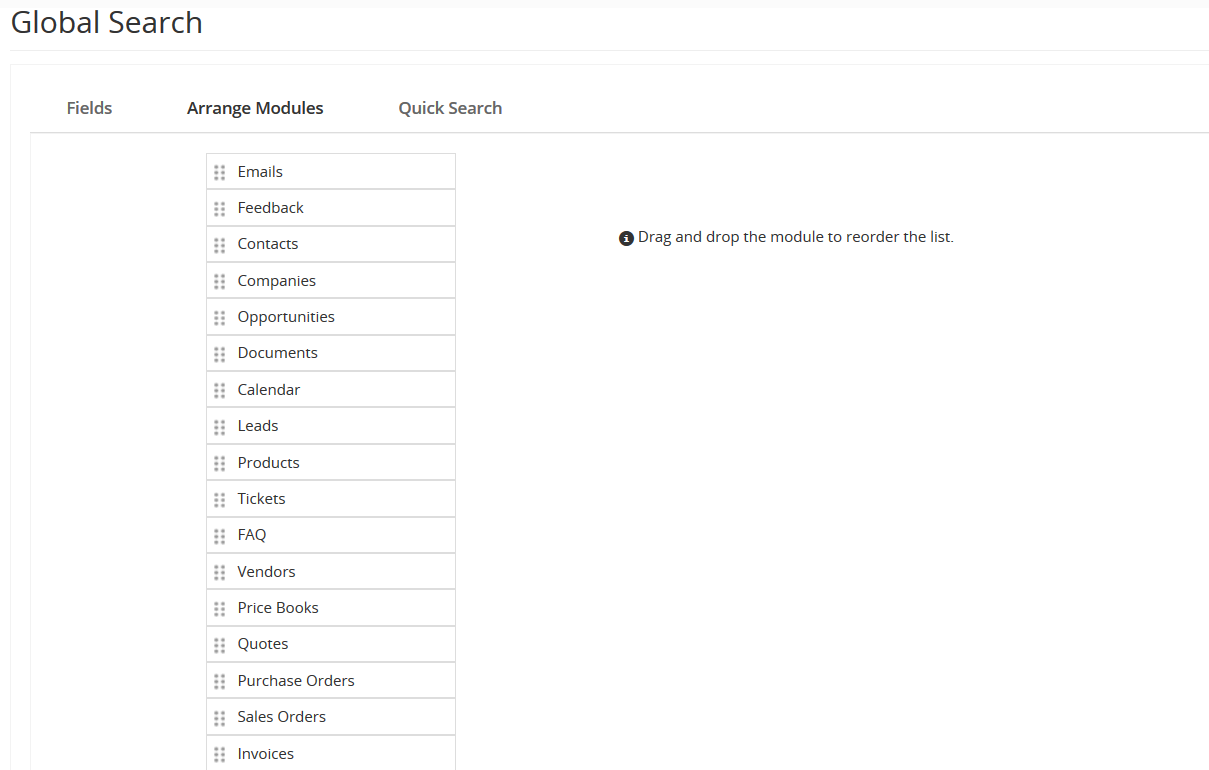
3. Quick Search
Quick search is a recently added search functions, It starts showing you the results while you are typing. Quick search appears as following image
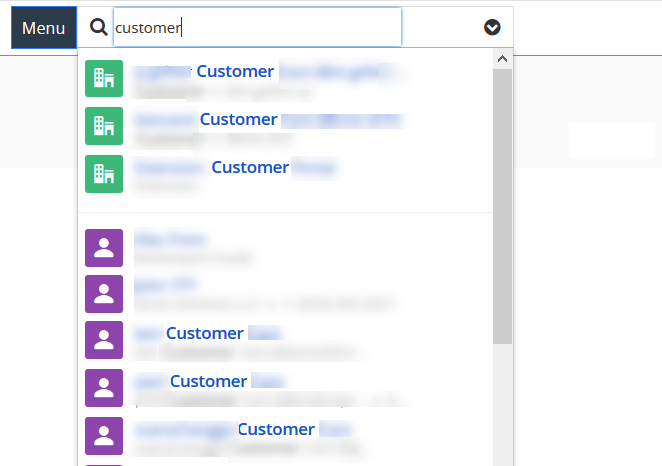
On selecting the Quick search following window will appear
| Function | Description | |
|---|---|---|
|
1 |
Search Method |
The methodology used for searching the results can be changed using this function. This extension provides you two kind of search methodologies
|
| 2 | Limit per module | You can put a limit on the number of searched results displayed from each module using this function. |