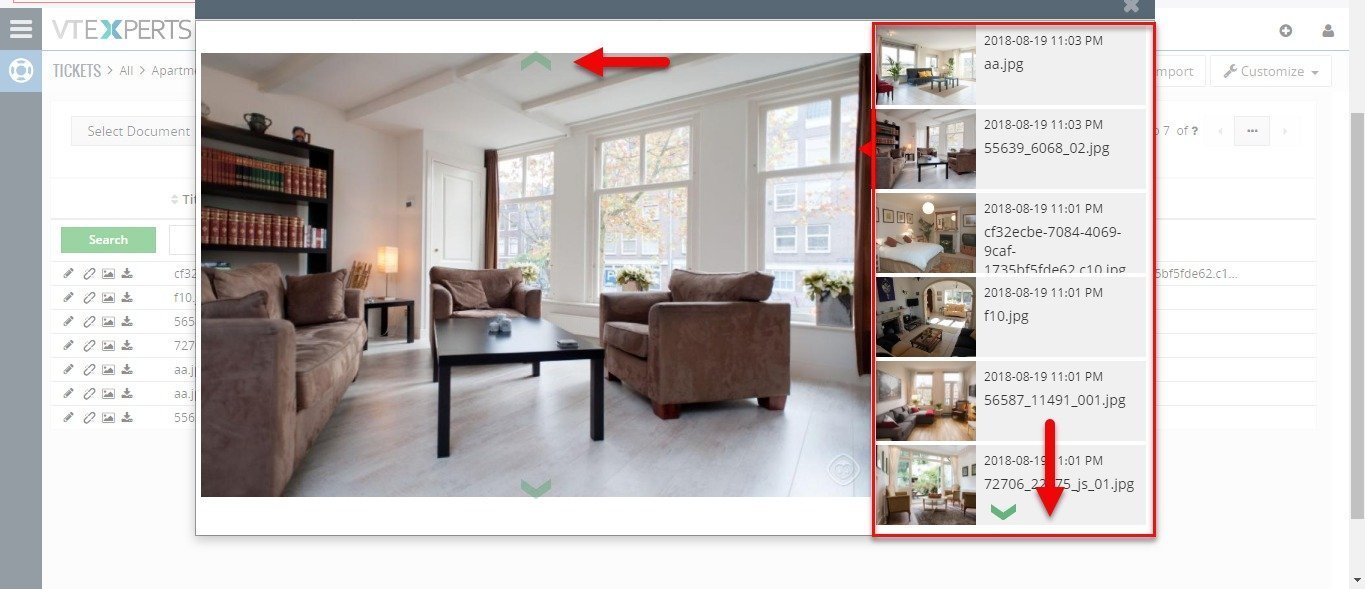Gallery/Slideshow View Extension for VTiger is simply a plugin which allows to preview any documents (images/pictures) attached to VTiger record. Slideshow lists the thumbnails (files) on the right with the date created & document title with ability to scroll through all of them in just few seconds.
In addition, it can be configured to only retrieve images/pictures from certain folder (done in configuration area).
Configuration
The extension can be configured by going into CRM Settings > Extension Pack > Gallery View
Preferred folder: You can select a folder (By default it will show all the images from all the folders in the record)
Custom Folders: You can select your custom folders (Images, Pictures).
It can be configured to only retrieve images/pictures from certain folder
Enable Modules: Once module is enabled, the button “Gallery View” will be added. Check the desired modules box to enable it (custom modules also).
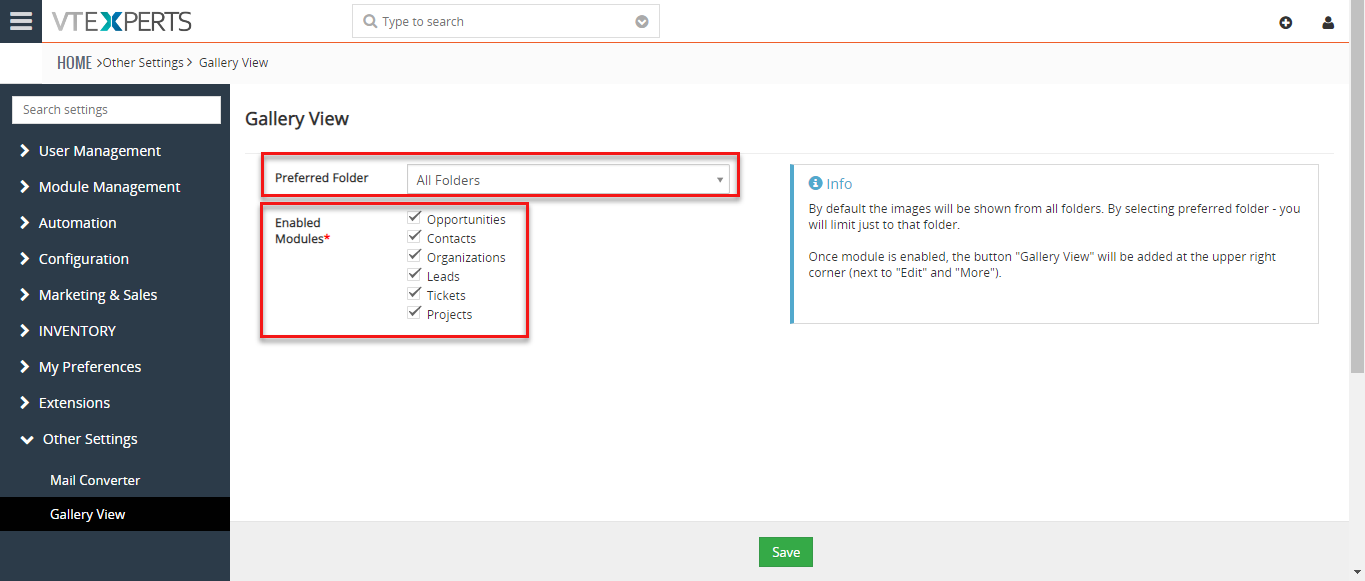
How to Slideshow
There are document (Images) which are attached to this contact.
Click on the “Gallery View” button to view all the images in the slide show mode.
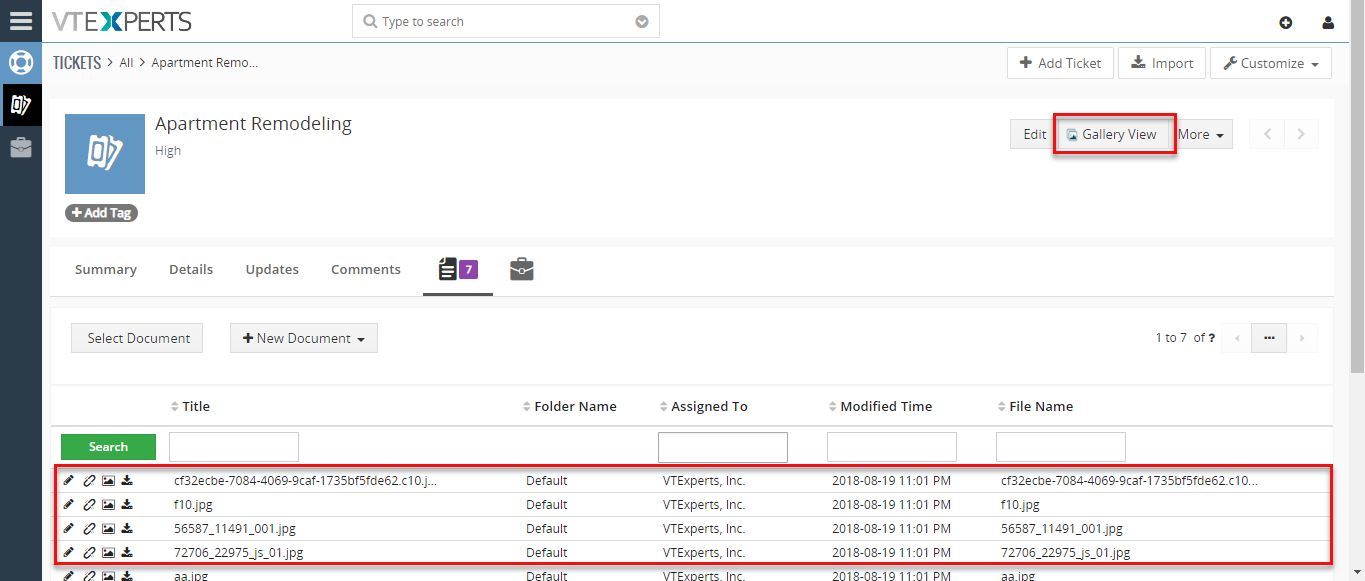
Slideshow
It will show all the images attached to the record.
Click through: You can click through and see the images
Next/Previous: You can click on the next and previous button in the slider to see the next or previous image.