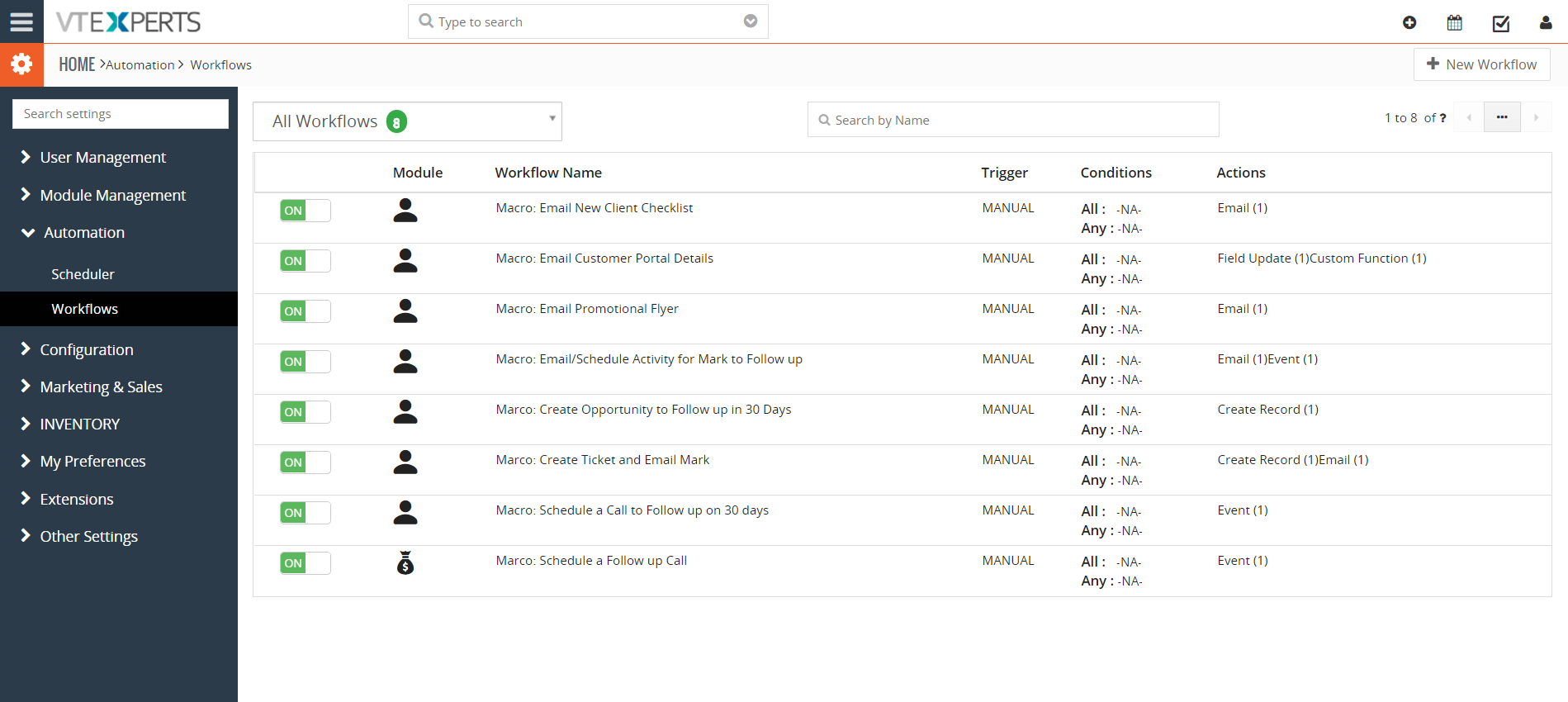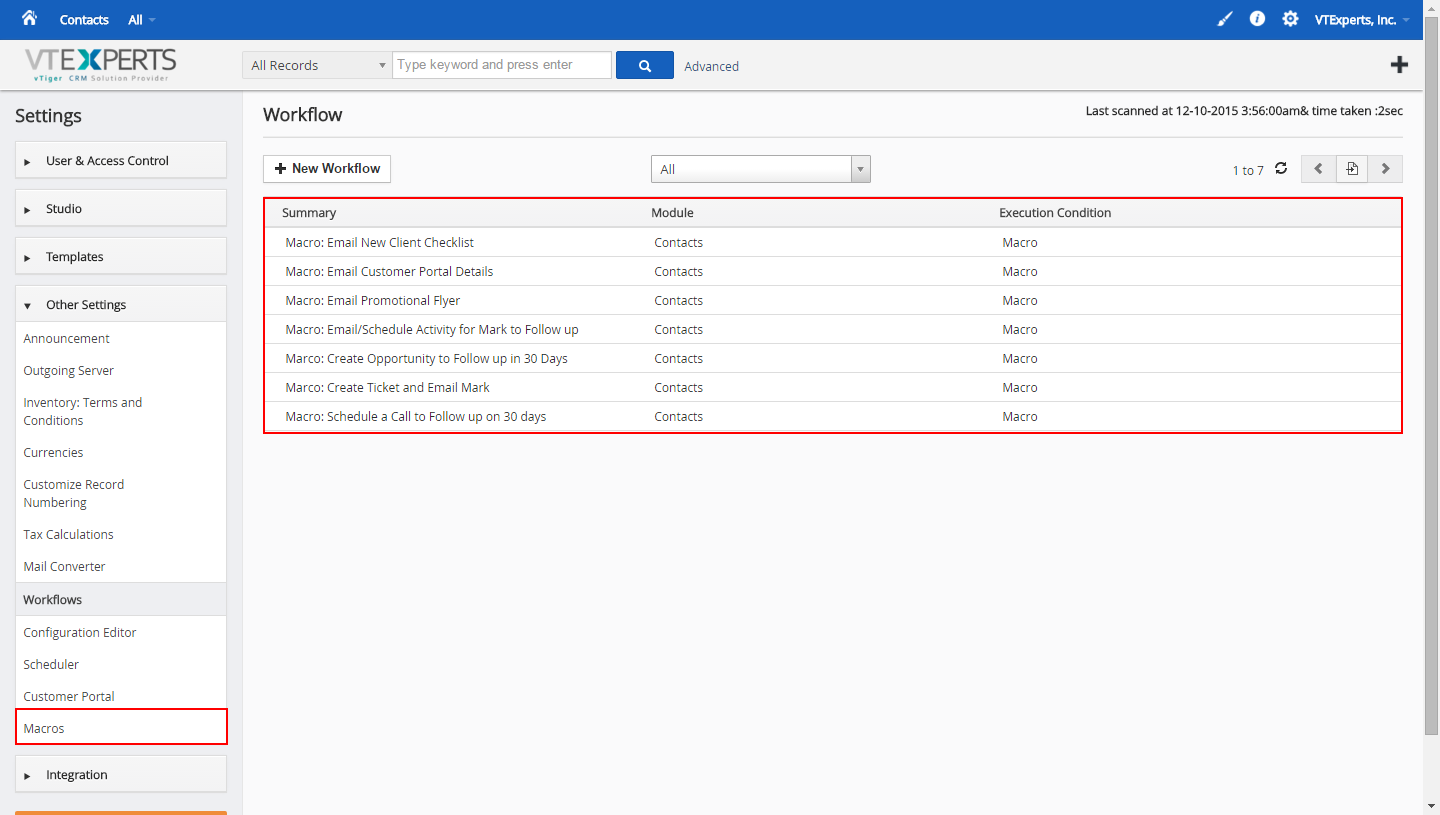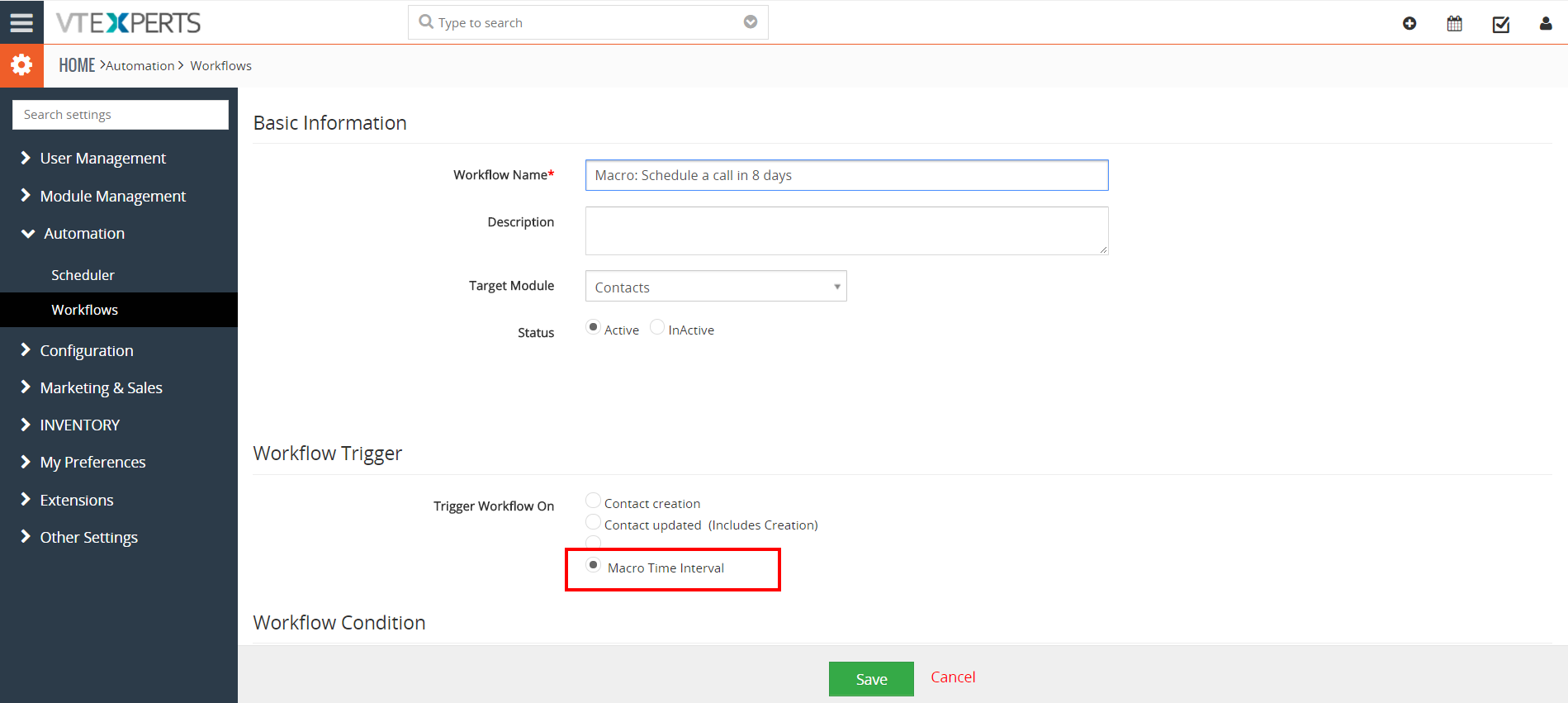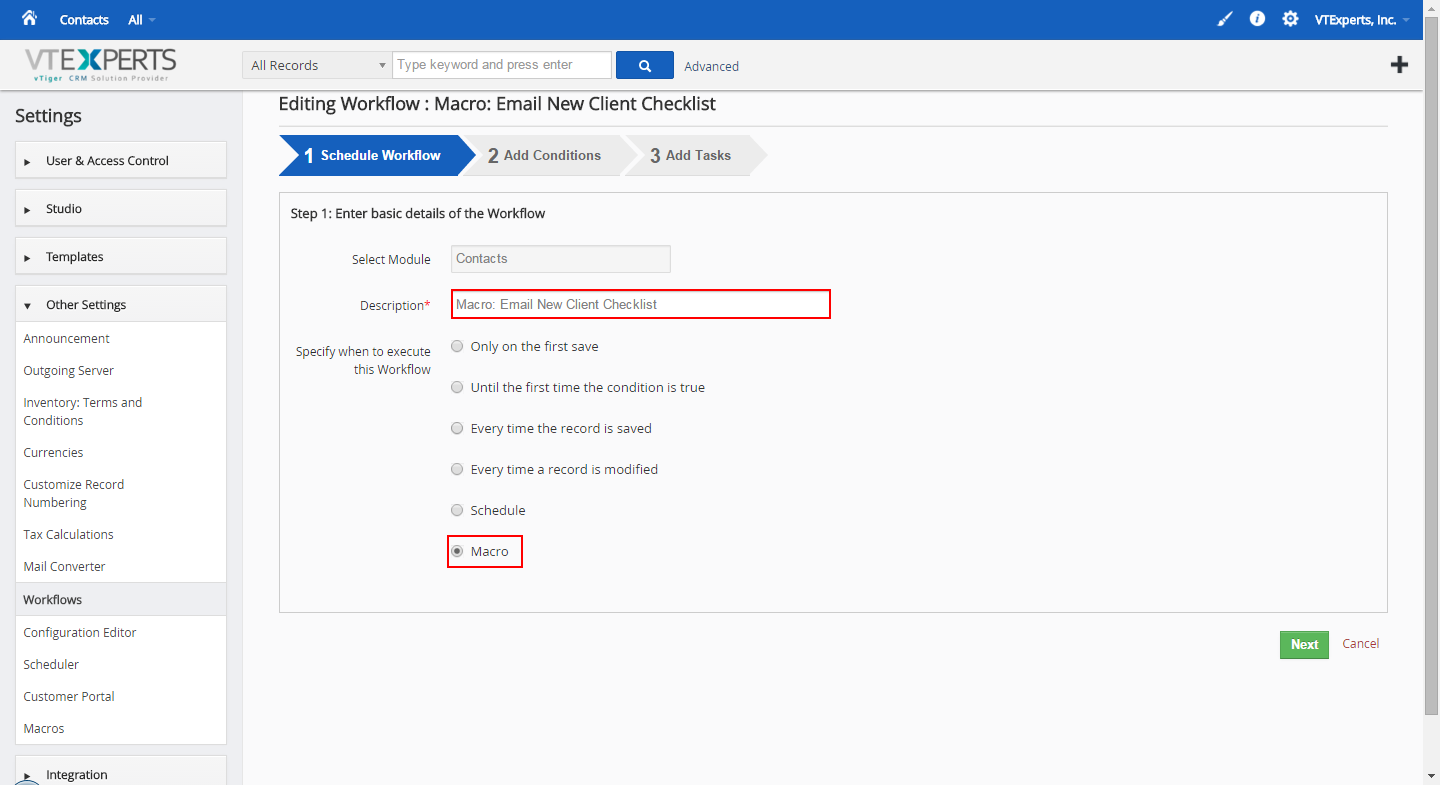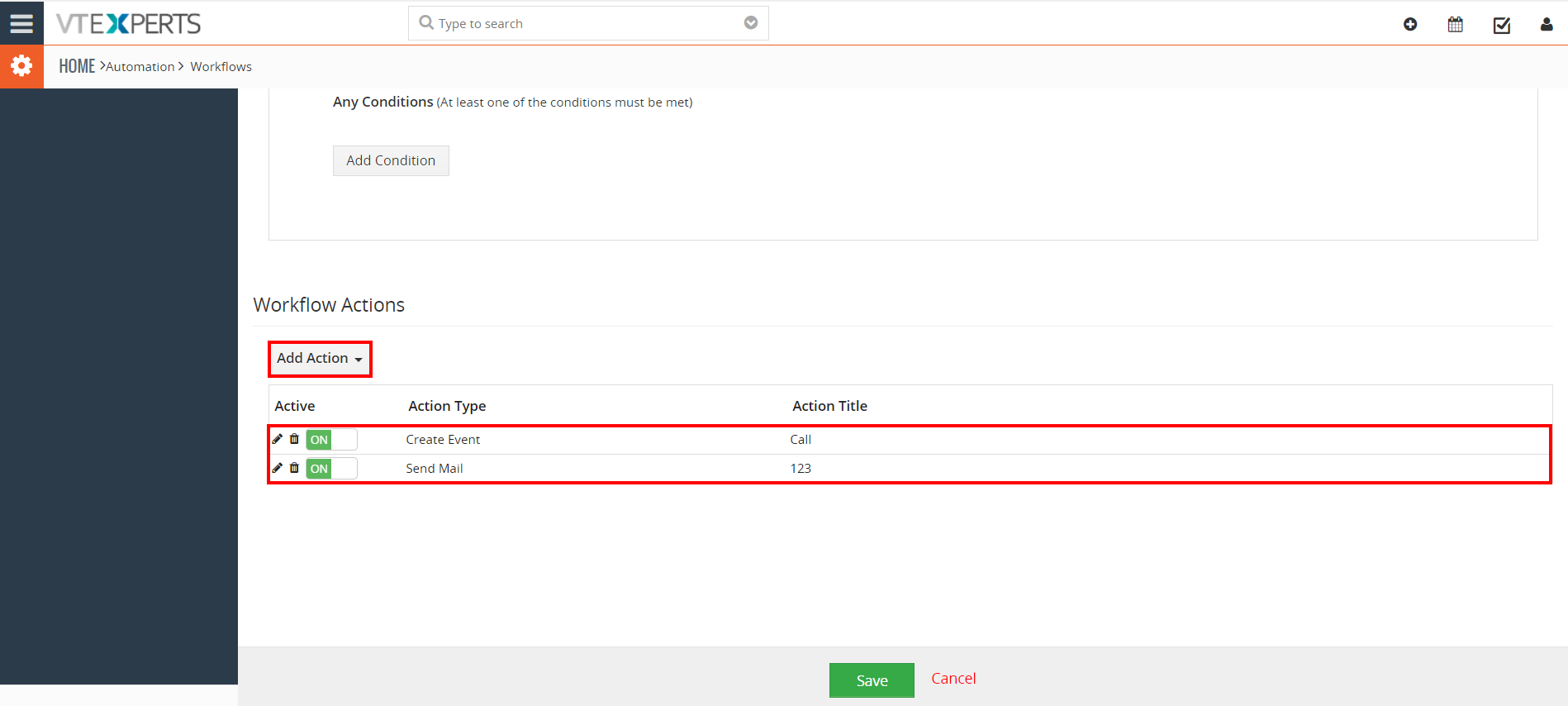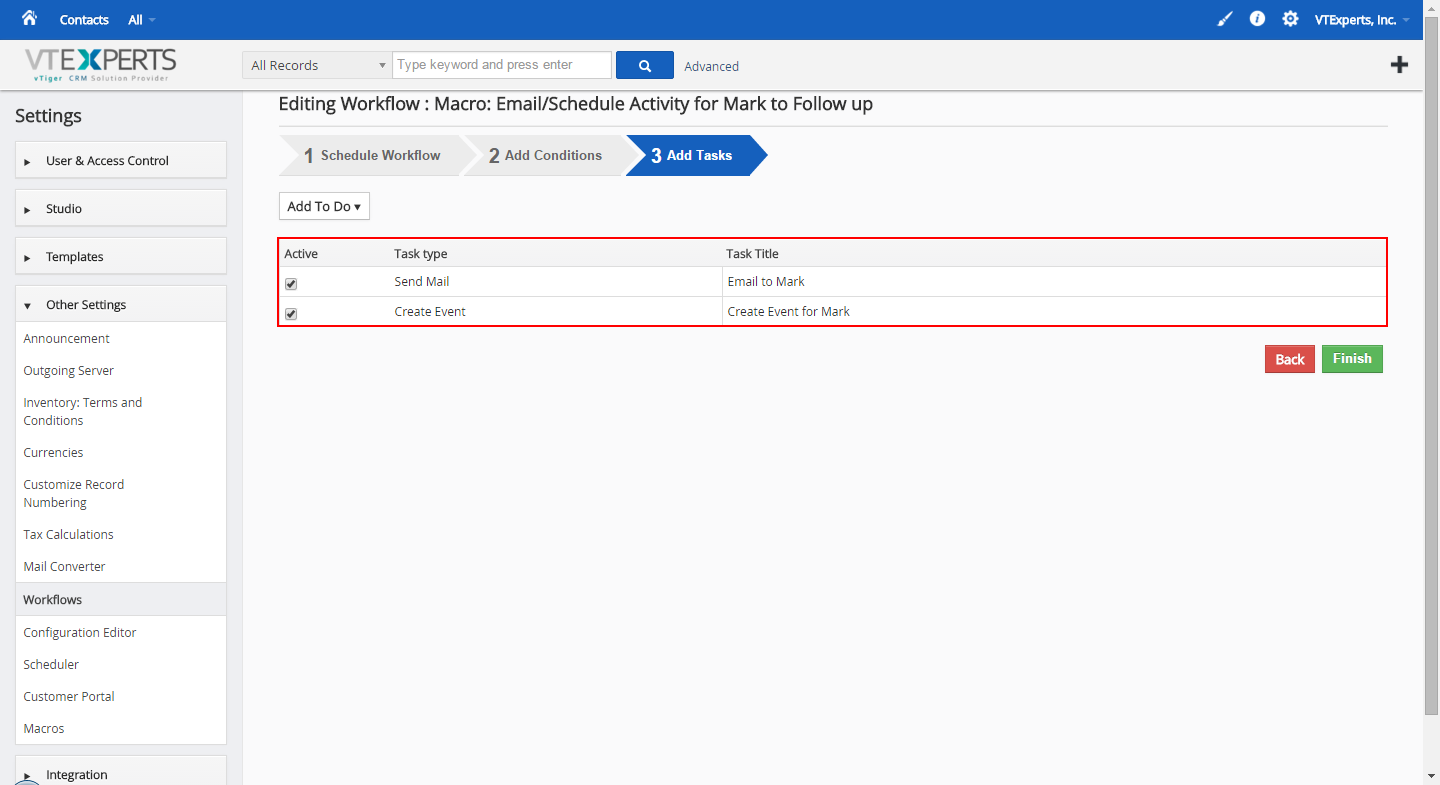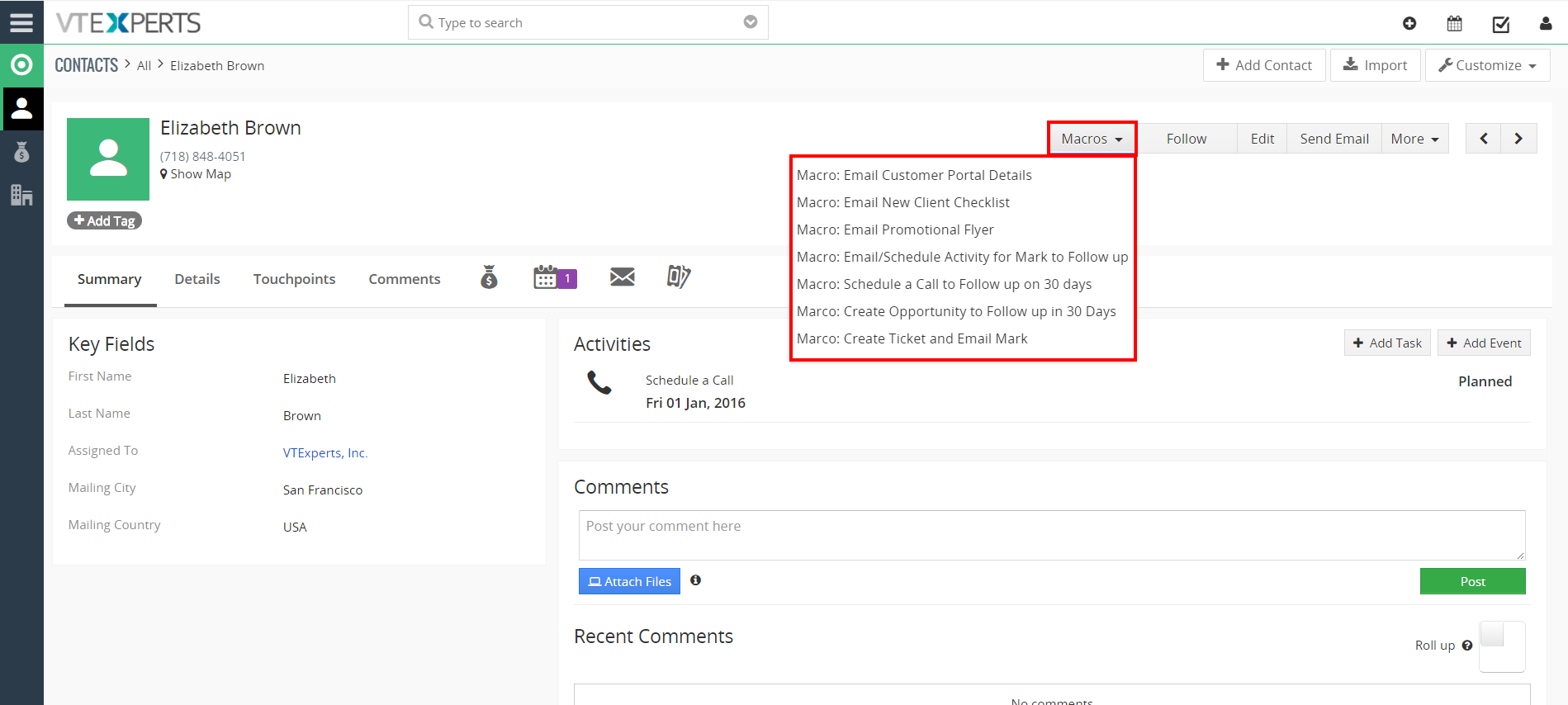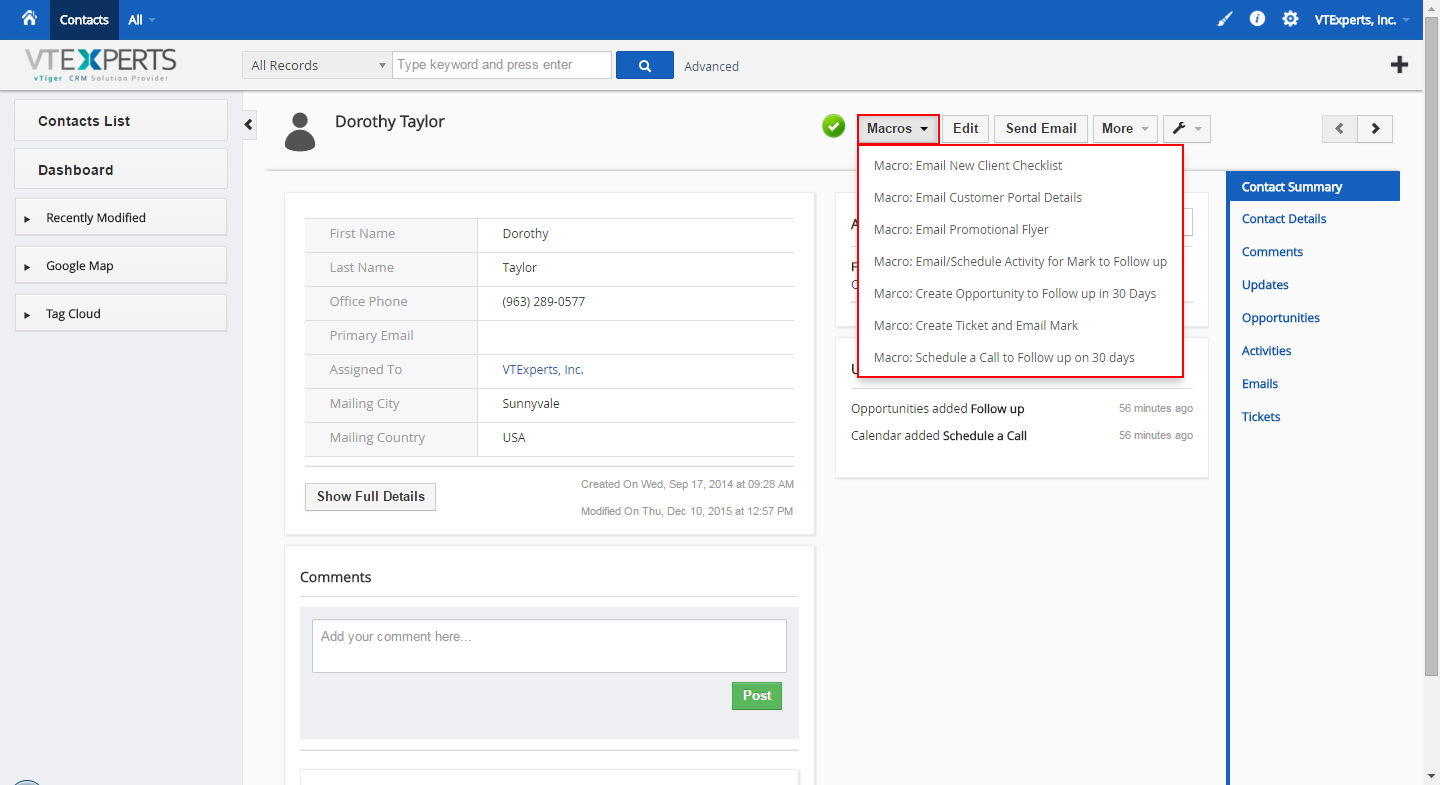VTiger Macros is an Extension that provides users with the function to create predefined actions (workflows) and trigger them from the record Detail/Summary View – with just a single click. It enables a “Macros” button (Trigger) and indication icon when the macro has been executed.
It is based on the standard VTiger workflows and supports all the tasks (Field Updates, Custom Entity Creation, Adding Comments, Sending/Scheduling Emails, Creating Activities & More).
Configuration
+ New Workflow: To add a new Macro/Workflow
Macros List: All the configured macros are shown in this list
(All) Picklist: The sorting menu containing the list of all modules. You can sort your macros module vise.
+ New Workflow
It consists of 3 steps:
1. Schedule Workflow
Select Module: Choose the desired module for your macro
Description: Basically the name of the macro
Specify when to execute: Select only “Macro” from the list
2. Add Condition
This step will be bypassed as the condition is manual triggering. You will have to click macros button and select the macro you’d like to execute.
3. Add Tasks
Add To Do: Add the tasks you’d like to execute when you select the macro on a record. You can setup sending email, creating event, SMS the task etc.
Example
If you open any contact record, you can see the ‘Macros’ button. Clicking on the button will show all the macros created by you. Simply click on a macro and it will be run immediately. (✓) will display indicating that the macro has been run successfully. When you click the created option so it will be generated in the module field.