vTiger
vTiger 8.3: Merge Tags/Descriptions Bug in Email Templates
February 13, 2025
Article
A powerful feature of Vtiger CRM system is the ability to use merge tags in email templates. That enables user to personalize communications by dynamically inserting record-specific data. However, with the release of Vtiger CRM version 8.3, users have reported issues, where merge tags and merge descriptions, fail to function correctly within email templates. Lets check what is vTiger 8.3: Merge Tags/Descriptions Bug in Email Templates Let’s go through it with an example Following is a screenshot of an email template where field labels are used It does not populate the field data in the output, instead keep on showing field labels A fix for this problem has been provided by the Vtiger team. You can find the solution details here: View solution Applying this fix should resolve the merge tag and description problems, restoring the functionality needed for effective email communications. In case if you need any assistance, feel
Optimize Vtiger scheduling with VTExpert’s tools
June 1, 2023
Article
Maintaining an organized schedule and appointments is crucial for running a business smoothly. One effective way of doing this is by using Customer Relationship Management (CRM) software such as Vtiger. However, to get the most out of Vtiger’s scheduling features, sometimes additional scheduling tools may be necessary. VTExperts developed various extensions that extend or enhance Vtiger’s calendar features. In this article, we will look at how can you optimize Vtiger scheduling with VTExpert’s tools Vtiger Calendar Vtiger offers several calendar and scheduling features that help businesses manage their time efficiently and optimize their operations. Here are some of the crucial calendar and scheduling features offered by Vtiger Shared Calendar: Vtiger provides a shared calendar, which can be accessed by multiple users in an organization. This feature can help businesses avoid scheduling conflicts and ensure that everyone is on the same page. Recurring events: Vtiger calendar also allows users to create
Enhance Vtiger’s productivity with VTExperts
April 17, 2023
Article
Productivity is an important aspect of any organization or individual. It allows measuring the work efficiency within a designated timeframe to achieve the maximum possible output. In this article, we will check how can you enhance Vtiger productivity with VTExperts. We live in an era where digital productivity is a booming concept. Let’s get ourselves familiarized with digital productivity tools first. Digital Productivity tools Digital productivity refers to the deployment of digital tools and technologies to improve a team’s efficiency and efficacy in fulfilling tasks and achieving goals. This involves leveraging technology to streamline workflows, automate repetitive tasks, facilitate remote collaboration, and access information and resources more efficiently. By realizing the potential of digital tools, individuals and organizations can optimize processes, minimize resource utilization, and achieve their goals with increased productivity. Moreover, digital productivity tools are cost-effective and easy to use. You can also check Productivityist, if you want to
Streamline communication with VTExperts Email template designer
March 7, 2023
Article
Using the email templates user can present the data, the way you want, It also allows users to customize the emails as per their requirements while keeping the amount of work and effort put to build it to a minimum. Without a doubt, email templates are an incredibly powerful digital tool. They save time and effort, and moreover increase consistency and accuracy. In addition to this, email templates can be used for a wide range of purposes, from sending out regular newsletters to email campaigns for launching a new product. In this article, we will explore the versatility of email templates and how can you streamline communication with VTExperts Email template designer Advantages of using email templates Here are some prominent advantages of using email templates The standout advantage among others is the customizability of email templates, which proves to be a powerful tool. In a world where people receive countless
VTExpert’s advanced automation tools.
January 16, 2023
Article
CRM automation is the process of automating the manual processes that are necessary but repetitive in nature. It helps in streamlining and increasing productivity. Furthermore, automation helps to track the activities and engagement efforts of the different team members. Users can automate every aspect of a CRM system. For example, the sales team can use process automation to nurture leads, convert them, and simplify the sales process. On the other hand, support teams can use automation for quick responses. In short CRM automation means automating the redundant process of sales and customer service which are time-consuming otherwise. Vtiger CRM also provides different automation tools, like workflows, contact management, lead creation, etc, but sometimes users need more powerful tools to tackle complex process automation. Keeping this in mind VTExperts developed power full automation tools in the form of extensions. Let’s check some basic automation features of vTiger CRM and VTExpert’s advanced
Vtiger CRM 7.5.0 Changelog
December 29, 2022
Article
Vtiger CRM 7.5.0 Change Log Attention all VTiger CRM enthusiasts! The much-anticipated release of VTiger CRM 7.5.0 (open source) is finally here, packed with numerous improvements and new features. The standout enhancements of Vtiger CRM 7.5.0 include PHP 8.x support and Mail Converter Custom actions, which greatly elevate its functionality and efficiency Moreover, this update features an impressive tally of 45+ issue fixes and 30+ enhancement submissions, ensuring a more reliable and efficient experience. Without further ado, let’s dive into some of the most prominent new features, bug fixes and improvements of Vtiger CRM 7.5.0 Release Details Version: 7.5.0 Download Link: vTiger CRM 7.5.0 Release Date: November 24, 2022 Official Announcement: Vtiger CRM 7.5.0 GA Release — Vtiger Feature & Improvement Summary Features & Updates Vtiger CRM 7.5.0. now supports PHP 8.X The process of invoice creation is improved FastMail compatibility update Custom email converter actions are supported now Create recurring invoices from the detailed view reCAPTCHA v1 API
How to install Vtiger CRM
December 21, 2022
Article
In this guide, we will check how to install vTiger CRM system (Open Source) on Debian 11 server. We will be using LAMP Stack for the installation. For installing the vTiger CRM system (Open source) you need to fulfill the following specs Linux server Debian 11 A user with root privileges Domain name pointed to your server Step 1: Installing LAMP Stack The very first step in installing vTiger CRM system is to install the LAMP Stack on Debian server First, make sure that your Debian repository is updated by executing the following command Once done, now install some packages and LAMP Stack using the following command After the installation of LAMP Stack and some other packages, execute the following command to check the Apache2 and MariaDB status Make sure, that it shows the status of Apache2 and MariaDB as “Active” Step 2: Configuring MariaDB Server The second step encompasses
Vtiger CRM 7.5.0 has been released
December 1, 2022
Article
As per the official announcement, the much-awaited VTiger CRM 7.5.0 (open source) has been released with a number of improvements and new features. The most prominent changes to improve its functionality includes, PHP 8.x support and Mail Converter Custom actions This update caters to 45+ issues and 30+ enhancement submissions Check the official announcement here: Vtiger 7.5.0 is released Download the Vtiger 7.5.0 from here: Download Link Vtiger 7.5.0 and VTExperts services VTExperts Extension Pack compatibility with Vtiger CRM 7.5.0 Concerning the launch of Vtiger 7.5.0, VTExperts are actively trying to ensure that all the extensions that were previously compatible with Vtiger 7.x are tuned up and made fully completely with Vtiger 7.5.0 soon. Migrating to Vtiger CRM 7.5.0 We are already working on migrating to Vtiger CRM 7.5.0 for our clients. Feel free to contact us if you have any query regarding the migration to Vtiger CRM 7.5.0, as we do
Advantages of FAQ’s Section
November 11, 2022
Article
In the current era of development, there are several ambiguities that one needs to clarify. Perhaps, in this fast pace of the race and some natural constraints, one can not afford to get the issue sorted in a huge time frame. To avoid time constraints and increase operational efficiency, we have FAQs (Frequently Asked Questions). There is no denying the fact that the list of advantages of FAQ’s section is a long one. In the Corporate world we have different industries and so do different problems. To provide a quick solution, Companies now design a module/department that provides support. FAQs is a subdomain of this department. Issues that are usual, time-consuming and can easily be resolved, come under the FAQ. When a company provides some services, they do know what could be the possible issue that their target audience can face. How does FAQ help? To minimize the response time
Add related module records using tabular field entry in form builder
November 8, 2022
Article
VTExperts Web Form & Landing Page Builder extension allows to the creation of related module records as well. In this article, we will look at how to add related module records using tabular field entry in the form builder Example We will check the configuration and functionality of the extension by implementing the form for the below-mentioned example. The primary module is “Contacts” and the secondary module is “Child” and they have one-to-many relationship (which means 1 contact record can have multiple child records) The form will get information from the contact regarding their children, what are their names, date of birth, and any additional information. So, we will create a web form for the Contacts module and will configure it in a manner that it can also create records in the child module. Create the form Go to the form builder and click on “+ New from” button and provide the
How Vtiger CRM assists in Sales
August 3, 2022
Article
In current corporate sector, CRM platforms are considered basic necessity for firms to manage their key functions. CRM helps to manage operations for almost every department. In this article, we will focus on the fact that how Vtiger CRM assists in sales process. As we know that Sales is one of those departments of a company that helps businesses and firms to grow. Sales department needs precise data to generate achievable goals. CRM helps to increase the proficiency of sales operations and generate revenue. Following are some of the advantages of using a CRM system for sales purposes. Advantages of using CRM for sales 1- CRM helps to boost the overall sales activities: With the help of CRM, you can check the past behavior of certain target audience. By utilizing the information created from raw data, you can easily recognize the interests and needs of your customer. Once you know
Job Scheduler New Feature – Color Tiles based on Activity Type
July 18, 2022
Article
Calendar is an integral part of Vtiger CRM system and every Vtiger CRM user make use of calendar in one or another way. Job Scheduler for Vtiger 7 by VTExperts increases the utility of calendar by offering additional features. Previously, users were only able to color differentiate the events based on their status only. Now, for the user convivence we have introduced a new feature in Job Scheduler extension, using it the user will be able to color event tiles based on the Activity type as well. So, you can color event tiles based on activity type as well How to configure colors based on activity type of calendar tiles Click on the “Calendar” icon on the top right corner of the screen Click on Settings Select “Yes” in the “Use Activity Type Colors” option Now the same type of calendar events will be shown in similar color For example:
SLA use case for tickets in Vtiger7
July 15, 2022
Article
Tickets is one of the most use feature of Vtiger crm system. SLA extension by VTExperts can be used to check and regulate the processing of the ticket in Vtiger CRM. In this article we will look at a SLA use case for tickets in Vtiger7. Use case There is ticketing system, in which when a ticket is created its priority is set to “Low” . SLA starts to work when the ticket priority is “Low”. The SLA should keep on working until the ticket status is changed to “Close” But, if the ticket is not resolved in 5 minutes and priority is “Low”, then SLA extension will automatically change the status of the ticket to “Normal” Again if the ticket is not resolved in next 10 minutes after the priority is changed to “Normal”, then SLA will change the priority of the ticket to “High” Again if the ticket
How to make emails avoid going to spam
July 13, 2022
Article
Emails are an integral part of Vtiger CRM. Vtiger can also be used to send out email campaigns using VTExperts Email marketing extension. A very common issue that email marketers face, is that the emails they send out in an email campaign are landed in the spam folder most of the time. In this article we will learn what causes your emails to land into junk folder and how to make emails avoid going to spam. Why emails land in Spam box There are a number of different factor which causes emails to land into the spam folder. Lets look at some of the most prominent reasons behind it Make sure that you have permission/authorization to send email to contacts you are incorporating in email marketing campaign. Do not buy the list of email addresses to use in you email marketing campaign as it can put you on risk of
VTExperts PDF template Tracker
July 7, 2022
Article
PDF’s are an integral part of digital documentation. Either you are a freelancer who is working alone or managing a big team, you will definitely come across pdf. Same is the case with VTiger users as well, from invoices to the birthday wishes to you valued customer, everything can be sent to the recipient using the PDF templates. But, here comes a question that can a standard Vtiger functionality tracks a pdf templates? The answer is “No”. That is why VTExperts provide a special customization using which user can track the PDF templates send from the VTiger CRM system. In this article we will check how VTExperts PDF template Tracker Customization works. PDF templates shows the list of PDF templates that are sent from the VTiger CRM. It automatically generates a record whenever a pdf template is sent from the CRM How VTExperts PDF template Tracker customization works To understand the
Google API key generation
July 6, 2022
Article
API key – An alphanumeric string that is used to connect your projects with the google billing account using the specific API or SDK. In this article we will go through the process of google API key generation. How To Create A Google API Key Follow these simple steps in order to create a Google API Key: Go to https://console.developers.google.com/apis/credentials?project=primordial-will-248203&supportedpurview=project Click “Select a Project” It will open a Pop up, click “New Project” You’ll be directed to “New Project” creation page. Fill in the required info in the available fields: Project Name: Set your project’s name. Clicking “EDIT” will allow you to change Project ID which can’t be changed after. Organization: It will automatically select the organization according to your email. Location: You can choose another organization from the list if there exist multiple of those. Click “Create” to complete creating the new Project. Select API Type And Activate API
Customize Vtiger CRM’s Navigation bar
April 20, 2022
Article
Any CRM’s primary goal is to improve user experience, and navigation bar/Top bar is one of the most prominent area that appears on every page. The same applies to VTiger 7 CRM. A sloppy navigation bar makes the CRM hard to navigate, while wasting a lot of useful on the screen. This in turn deteriorates the purpose of having a UX-friendly Navigation bar – at all. Navigation bar should be simple, yet accommodate all the elements that are helpful for the users to navigate through the CRM system. In this article we will look at how to customize VTiger CRM’s navigation bar/top-bar with its icon and content and use it to its fullest potential. The process in a nutshell is: 1. Download file This first step is to download and extract the files that will be required to modify the top navigation bar in VTiger. You can download the files
Availability Switch for Users in Vtiger
March 14, 2022
Article
Availability Switch for Users in Vtiger is a customization that allows to make a user available/unavailable for the “assigned to” field. if a user is unavailable then records cannot be assigned to that specific user. For example, if one of the CRM user is on leave, then the status of that user can be switched to unavailable and no records can be assigned to that user. Available/Not-Available switch After the customization each user will see available/unavailable switch top right corner of the CRM window. Using it they can tag themselves as Available and Unavailable. If the user is unavailable then tht user cannot be selected in “Assigned to” field When the switch is in Available state that means the records (Tickets Leads Contacts, etc.) can be assigned to that user When the switch is in Not-available stat that means the records (Tickets Leads Contacts, etc.) cannot be assigned to that
Configuring ShareX to take screenshots & screen recording
March 4, 2022
Article
Using screenshots and short videos you can better communicate the issue to us and it is much easier for us to understand the issue in this manner. You can take screenshots and record videos using ShareX and then send it to us via email Download link: ShareX Downloading and installing ShareX 1. Download the ShareX from the link provided above, once done install it 2. Once installed, you can access the ShareX from the taskbar. Right click on the ShareX icon to open the ShareX control panel Taking Screenshots using ShareX Kindly check the following procedure using which you can take the screenshots Go to ShareX > Capture Choose the appropriate option according to you needs (e.g. if you want to take the full window screenshot then select Fullscreen) Once you take the screenshot it will start appearing in the ShareX control panel and using it you can access the
Remove multiple emails from send email box (Document Designer)
December 30, 2021
Article
Sometimes, a single record contains more then one email fields. When user try to send a document designers template via email to that contact, multiple email addresses shows up. In this article we will learn, how can a user Remove multiple emails from send email box while sending a Document Designer Template With a little bit tweaking with CSS, you can make only the primary email of the record to appear in the send email box For doing so, first you have to install a browser extension, by the name of stylus Stylus Stylus allows you to easily install themes and skins for many popular sites. Get Stylus for chrome Here Once Stylus is installed, configure the Stylus for send email dialog box using Stylus editor Configuring a new Stylus Following is the CSS changes that you have to configure in the stylus [data-module="PurchaseOrder"] {display:none;} Make sure to provide
User groups in Shared Calendars
December 27, 2021
Article
User groups in shared calendars allows to make Label Groups and add users into it, in shared calendar. Using it you can filter the calendar events based on groups. When you open shared calendar it shows all the events of the CRM users and teams, sometimes it get too complicated as the whole calendar is filled up Prominent features Go to shared Calendar Filter by Group: Check the box, in order to filter the calendar based on groups Select a group: Select the groups here and the events of the participants of the selected group will be shown Group’s participants events: Participants of the group in the sequence that is configured while adding the participants to a certain group Customization configuration Predefined groups are created as per clients requirement. In this example, 9 different groups are created with name lbl_group1, lbl_group2, lbl_group3 up to lbl_group9 Here is a screenshot showing
On Event Creation an Automated Ticket will be Generated
November 12, 2021
Article
Can a user generate an automated ticket, when an event is created in calendar? It is one of the most common question that we face from clients. Default Vtiger feature cannot do this. But, VTExperts provides a customization using which on event creation an automated ticket will be generated For example, Adam plans the physical meetings in organization XtraCare. But, he do not participate in those meeting as a member. To keep Adam inform, company wants an automated ticket assigned to Adam, whenever a user makes a calendar event. Adam’s can check the ticket and make the arrangements for the upcoming events without disturbing the privacy of other organizational members who are participating in the meeting The whole process will consists of two steps Creating and Event Generation of an automated ticket in response Firstly, an event will be created. Secondly, in response to that event an automated ticket will
Guide to upgrade to Vtiger 7.4
September 30, 2021
Article
As, we all know the Vtiger 7.4 GA is released and migrating to it quite similar to the previous Vtiger versions. First of all, download the patch file from the official website and extract it. Make sure to create a back up of the files/database and then run the migrating wizard. In this article we will going to see, how can a user migrate to Vtiger 7.4 from Vtiger 7.3? Note: You cannot upgrade VTiger CRM directly from version 7.2 to 7.4. You have to follow the upgradation path 7.2 > 7.3 > 7.4 We will only advise you to carry out the process of migration, if you have good enough knowledge regarding how the migration process takes place. In case, you want to avoid all types of risk and want a complete, up and running migration, then do not hesitate to contact us. We have an experienced team of



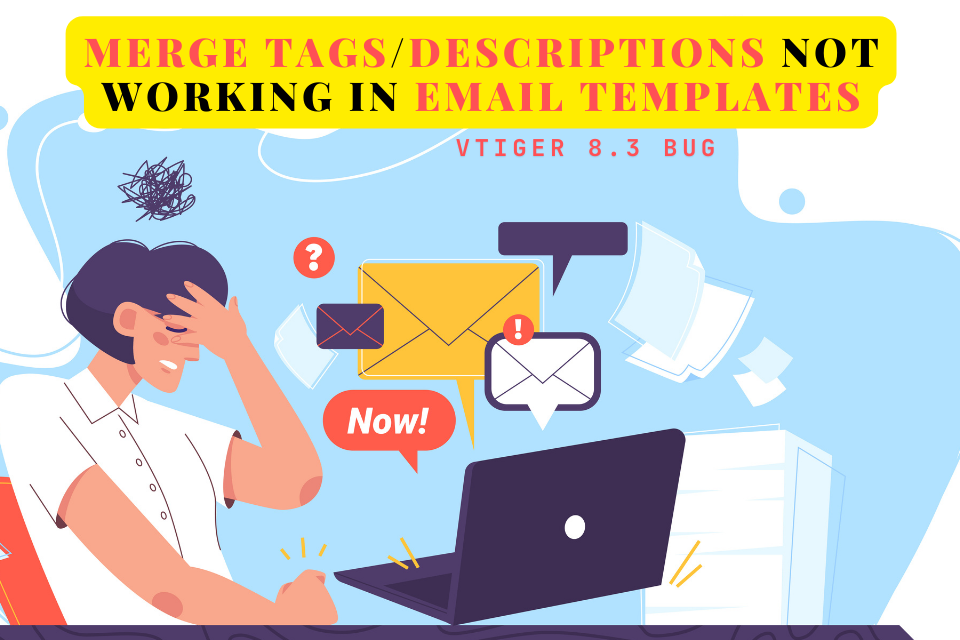






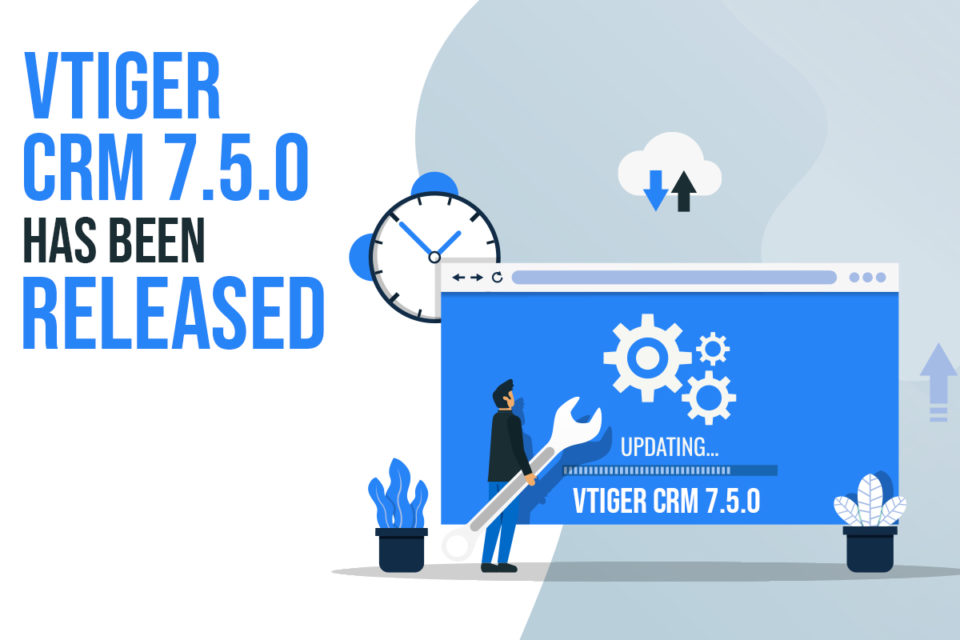



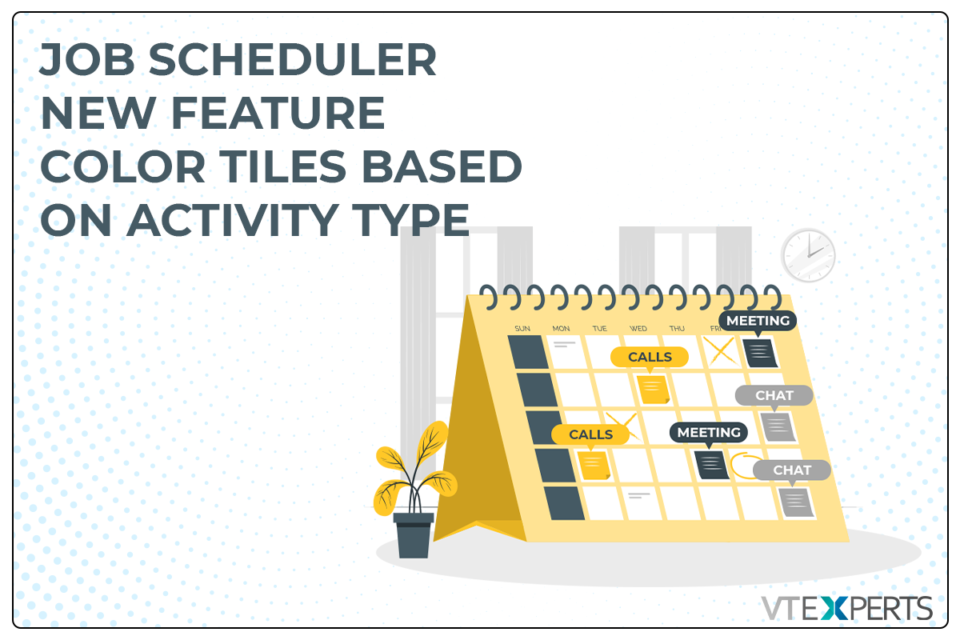


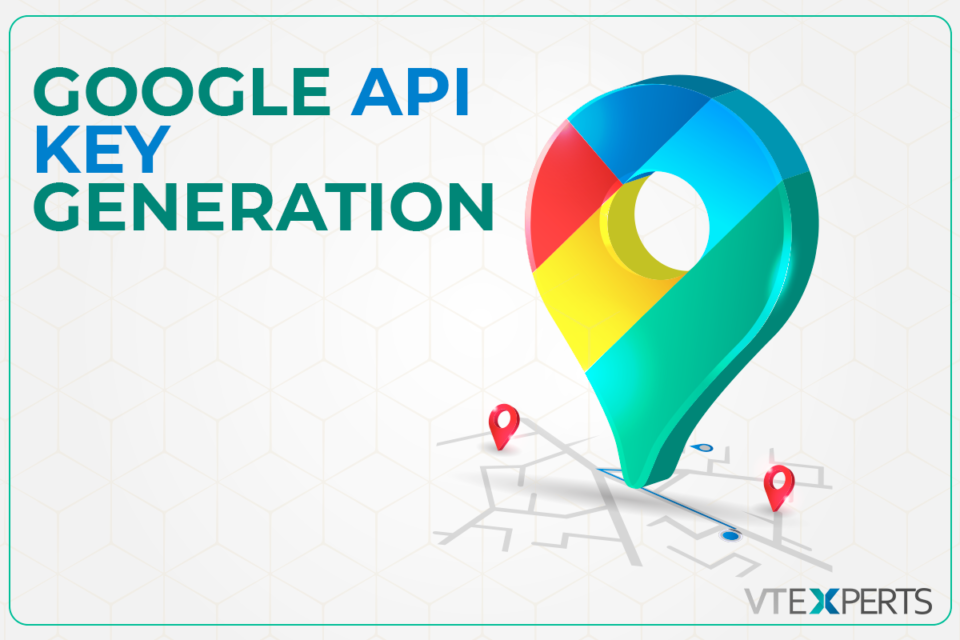
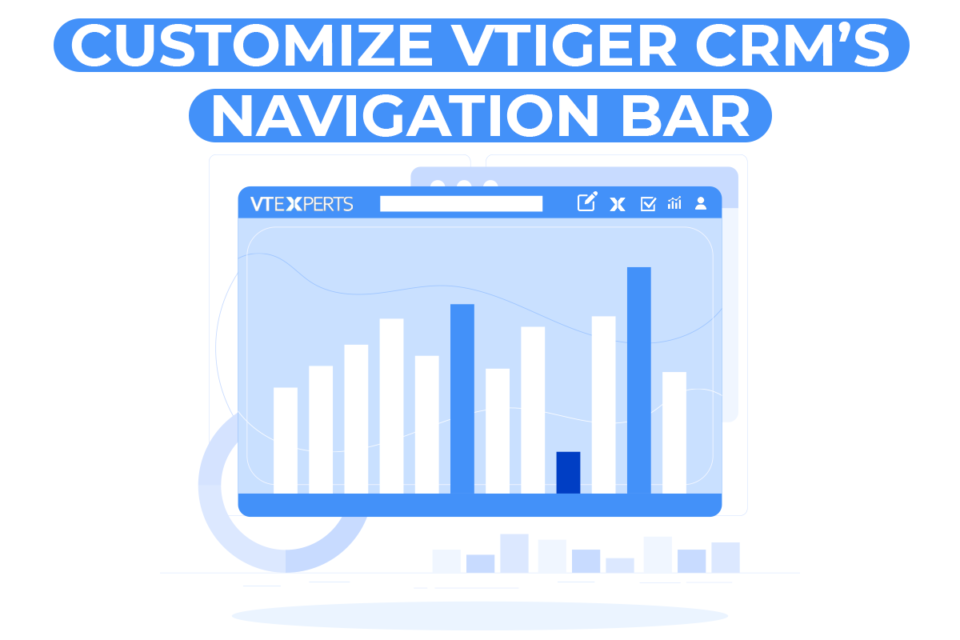


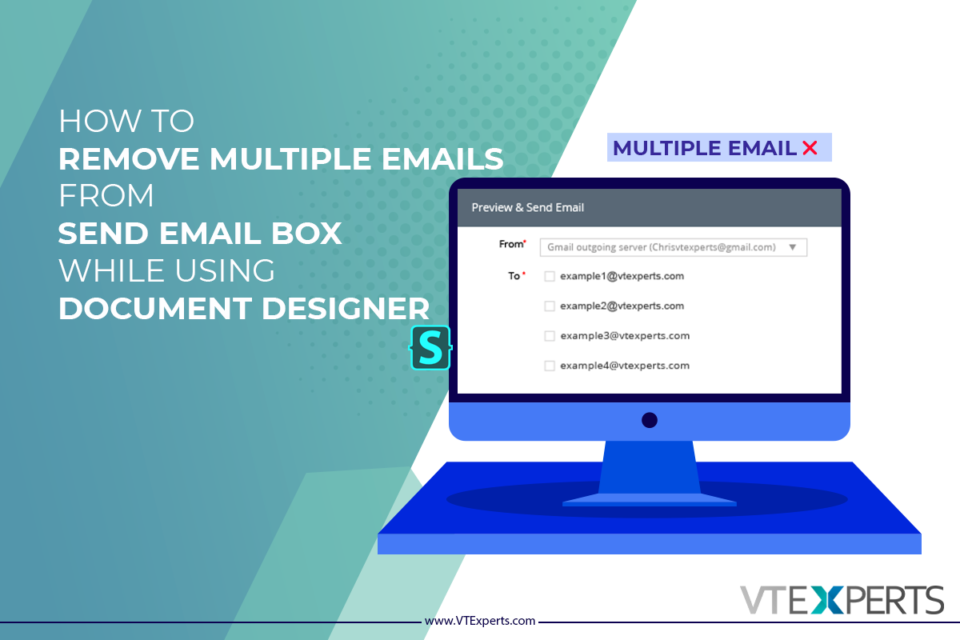

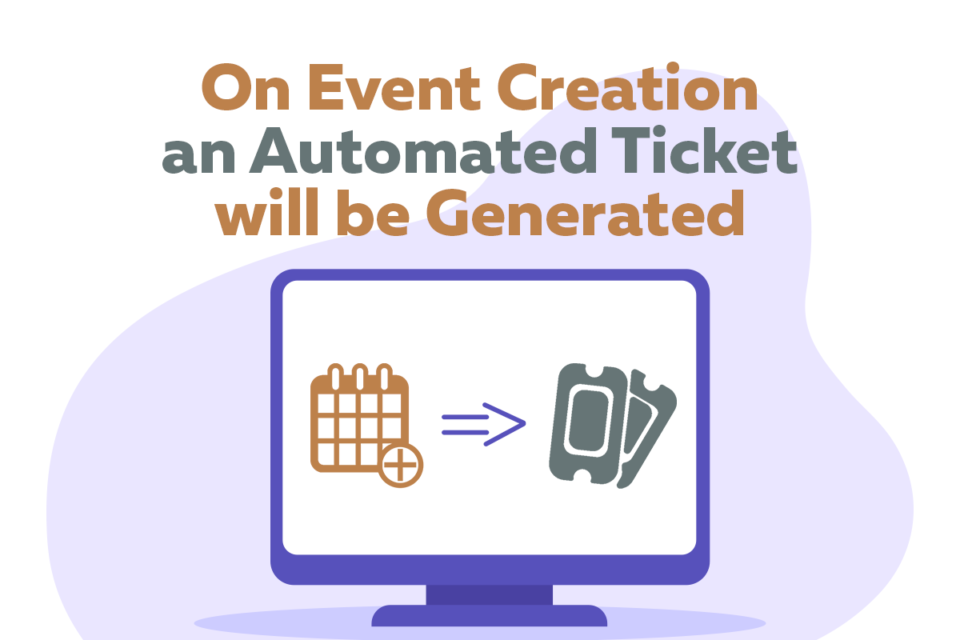

VTExperts sales intelligence tools