vTiger Tweaks
Adding Custom Modules to Email Marketing Extension
June 3, 2021
Article
Email marketing automation helps to make marketing campaigns more effective and efficient. One such feature is including custom modules in email marketing campaigns. Adding Custom modules to Email Marketing Extension offered by VTExperts increase the usability and potensiton of the extenaion by alot. To use custom module in conjunction with Email Marketing automation can do wonders. Follow the below mentioned procedure, as a result you will be able to add a custom module into email marketing campaign. Step 1 : Configure the Custom Module through extension settings Go to CRM settings Go to Extension pack list and choose “Email Marketing” Enable the desired Custom Module from configuration.Here we are adding Custom Contacts (Custom module) to the email markting extension. You can create a custom module using custom module builder extension Press the “Add modules” button After adding the custom module to the email markting extension, through configuration. Now, we will
Multiple Conditional Formulas in Same Field of IDCA
May 31, 2021
Article
Multiple formula’s can be used in IDCA total fields. Here we will look at multiple conditional formulas in same field of IDCA. This article will cover syntax to apply multiple independent conditional formulas in the same field as and when required. This can help in many ways. For example. a field may be depending upon multiple independent conditions to produce the result. For this, you can use this feature to customize a field by adding multiple independent conditions in the same field with any arithmetic operator in between as required. Syntax: IF{(Condition 1),Value If True,Value If False} Operator IF{(Condition 2),Value If True,Value If False} … Here, Condition 1, Condition 2 : The multiple criteria, Values if True : Respective values in case above said conditions are met, Values if False : Respective values in case above said conditions are not met, Operator: Relation between the multiple conditions. Example: Add the following in the formula section
Advance Customer Portal by VTExperts
May 27, 2021
Article
Customer portal plays a vital role in engaging customers and providing them with a place, where they can find account specific information. Vtiger CRM also allows to establish a customer portal, through which companies can interact with the clients. Vtiger CRM default support portal provides a number of different features like viewing tickets, enabling charts, announcement etc. A good customer portal can yield great results. Hence we offer a great tool in the shape of, Advance Customer Portal by VTExperts. We VTexperts believe on doing more for our customers. That is why we developed Advanced Customer Portal, in which we incorporated additional features that can do wonder for the businesses. Some of these features are setting the starting and ending date of portal support, setting privileges for the modules, adding customized modules etc. Glimpse of Customer Portal Configurations Following image just provide the glimpse of Advance Customer
Troubleshooting Email Workflows in VTiger
May 25, 2021
Article
Workflows play a vital role in sending automated emails. In this article we will look at Troubleshooting Email Workflows in VTiger What is Email Workflow? An automated email is sent when a specific condition is met. Email will be only sent if a specified email is fulfilled. When the condition is met the email will not be sent right-away, in fact it will be added in a queue and will be sent once the VTiger cron-job is executed A Basic Example how to set a simple Email Workflow. We are setting a simple email workflow, it will send an email to the respective contact email id whenever the phone no is changed or updated. Following are the basic details regarding the workflow we are going to set up and when will it trigger Following is the condition i.e. When Office phone is changed Following is the action that will be executed when the condition is fulfilled. In add action drop down
Inventory Deduction in Vtiger CRM
May 23, 2021
Article
The rule for inventory deduction is that once a Sales Order is processed, the quantity of inventory should be decreased by the amount of sales order automatically for example You have “Wallet” as a product and the total quantity of available wallets is 15. You processed a sales order of 5 wallets, so the inventory left for the products should be 10 and this is done automatically. But, VTiger does not work like this. In VTiger the deduction in the inventory will only takes place once you generate the invoice. Lets take a practical example to understand this process A company has 20 wallets in stock They processed a sales order of 5 wallets But, Vtiger stills shows 20 wallets in inventory To update the inventory, you will have to generate the invoice. Once, you generate the invoice the inventory available in the products will be reduces by the amount
Benefits of VTExperts Time Tracker
May 21, 2021
Article
While organizing projects one of the major problem that managers face is keeping the track of time. A project consist of several tasks and every task takes different amount of time to be completed. Their is a possibility that on each tasks multiple staff member are working and the time they put on doing that task is also different. Filling so many timesheets manually not only takes a lot of time but is a task full of hassle.. Recording such an extensive time log is a task in itself. Vtiger CRM provided the feature of time tracker, which does the job quite well. But, if you need something more then take a look at long list of benefits of VTExperts Time Tracker extension. This new and improved time tracking feature of VTiger allows to automatically log the time each employee spent on a task. In VTiger tasks are
Efficient Reporting with Vreports
May 20, 2021
Article
Reports play a vital role in analyzing and making right decisions for your business. They provide key insights and important details that can boost the performance of your business processes, e.g. better marketing campaigns, more accurate future forecasts, planed budgets and last but not least enhanced decision making. Reports in CRM system Reports are an integral part of CRM, that is why almost every CRM provides dedicated reporting mechanism. VTiger reports allow user to sort out heaps of data and generate meaningful insights based on data. On daily basis, your VTiger CRM system is fed with multiple gigs of data, this data may include new opportunities that your sales team created, invoices generated by your accounts department, project tasks created by the support team etc. Through VTiger Reports you can extract useful information from the data and then make better and smarter decisions. Using VTiger reports user can add detailed
Configuring SMTP using App-Password
May 19, 2021
Article
A very common problem with setting up SMTP is that it cannot save data and error occurred while sending mail. It is because the SMTP configuration required app passwrord to be functional. In this article we will learn the process of configuring SMTP using app-password The reason behind this that email service provider now use app passwords to allow logging into some less secure applications Setting up SMTP in VTiger This problem is also faced in VTiger CRM. Let’s take an example and set up SMTP for gmail using app password How to get app password?? App password is only available on those email I.D’s which have enabled 2-Step verification. to get the app password follow the instructions mentioned below Log into your Gmail account Click on the manage account google account A new window will open, select security option Scroll down and select app password It will again ask
Round Robin now Supports Groups as well
May 19, 2021
Article
Round Robin is great extension, which is used to assign tickets/records to the users. Now, VTExperts Round Robin supports groups as well How to assign a record to the group Following is the method to assign a record to the group Go to the Settings Choose Extension Pack Choose Round Robin Click on “+ Add a New Round Robin” Upon clicking following page will open Now, while assigning the members, you can assign groups as well. Previously it only supported individuals Example Let’s take an example and try to assign tickets to the groups instead of the individuals first configure a round Robin policy for the tickets and make sure to select groups in members field 2. Now take tickets which are unassigned. In this example, the tickets with open status are unassigned 3. Now trigger the scheduler for round robin Once the round robin scheduler is executed,
Benefits of Using Internal Chat in Vtiger
May 18, 2021
Article
The key to manage a business or organization is effective communication. it helps employees and managers to carry out their job tasks more proficiently. Managers have to communicate the business plan and other organizational strategies effectively to the other staff members, only then the organizational goals can be achieved. Planning, organizing, implementation, leading and controlling, all the core operations of a business need excellent communication process to achieve desired results. In this article we will look at benefits of using internal chat in Vtiger For functional communication process, organizations needs efficient communication channels. Good communication channels in an organization can do wonders for the organization and one such channel is internal chat. Internal chat or instant messaging is considered to be one of the most important modern day communication tool, that is taking over the traditional communication processes. What Benefits do Internal Chat yield for a business? List of the benefits of internal chat
Data Duplication & VTiger CRM
May 11, 2021
Article
Data Duplication is a problem that is faced by almost every business organization. Especially in case a firm is handling their database using a CRM, duplication of data can cause major problems. For example, two of your sales staff members got intact with a same person, both of them generated two different contacts of the same person in the CRM and both of them started to pursuit the same opportunity separately. Firstly, it gives a bad impression to the client that the people of same organization are persuading him/her independently for the same opportunity. Moreover, it is a wastage of resources and time of the business as two of the staff members are working on the same lead. Similarly, data duplication & Vtiger CRM go hand in hand Problems that data duplication causes Data duplication causes following threats Inefficient business processes: Duplicate data makes the business process inconsistent. It makes the
VTExperts Mobile App a Better Way to Manage your CRM
April 29, 2021
Article
A computer is not always accessible to a person, there are times when the users are away from their pc’s. At such times mobile apps provide instant access to the data stored to read and edit it. Mobile apps are a critical part of digital revolution, because of their improved accessibility, increased productivity and cost reduction. Suppose you just left the office and suddenly a client called you and inquired about the update on their recent project. You told him that it is in progress, by checking the status of the project on mobile app. Their are several similar scenarios, where mobile apps prove to be really handy and save people a-lot of hassle.VTiger CRM can also be accessed through different mobile apps e.g. VTE mobile app, Vtiger 360 etc. VTExperts Mobile app helps in managing your CRM on mobile deviced in a better manner, so we can say that
VTiger Providing SMS Marketing
April 21, 2021
Article
SMS is a major source of communication all around the globe. It is one of the oldest and most frequently used texting technology. Marketers use SMS to reach their potential clients. It is common practice of people to avoid marketing emails by setting up filters. Here comes SMS in play and bypass filters. The reason behind using the SMS is to conduct close range marketing practices. They are used to let your customers know about the instant offers with-in a vicinity. Vtiger is providing SMS feature for marketing anf other communication purposes. Another major advantage that SMS is that, with-in three minutes of delivery 90% of the texts are read. This shows how good of a marketing medium SMS is for the marketers. That is why, VTiger is providing an excellent tool for SMS marketing Following are some of the benefits of using SMS in marketing practices. Text messages possess
VTiger Providing Telephony Solutions
April 15, 2021
Article
Telephony is not a very new technology, in-fact it exists for more then a century now. It existed in pre-internet era and back then used to connect to the internet. In todays digital business environment, good communication process is the key to success. CRM offers a wide range of communication tools, ranging from PBX to instant chat to improve communication. VTiger providing telephony solutions, that can be used by aany business (wheather it is a small or a large business) Consider an IT solution provider, they have sales team and a support team. Both of them need a good telephony solution to make calls. For example the sales team need to make cold calls, follow up calls, sales calls etc. On the other hand support team will be asked about various support queries through calls. Telephony integrations is a perfect solution for such businesses. Some small sized firms consider telephony
Use of Conditional Layout in Vtiger
April 15, 2021
Article
All of us have came across scenarios, where a VTiger CRM record is bombarded with a number of different fields. In such situations some of the fields are necessary and some of them are only to be filled if a specific condition is met. For example, in below provided screenshot, all the fields related to the signal will only be filled, if signals enabled is set to “yes”. It would be far much better if all the fields like Signal Reach, Signal screen, Signal Strength are kept hidden and only made visible to the user once the choose “yes” option for the Signals enabled. In this article, we will discsus a great tool for Vtiger named as Conditional layout extension developed by VTExperts. There are countless examples in which businesses have various field for a record, but in most cases not even half of them are being used. Such scenarios
Measure Client’s Satisfaction with VTiger
April 3, 2021
Article
It is not wrong to say that a satisfied customer is the biggest asset for a business. Customer satisfaction can act as a make or break for a business. Managing satisfaction is a complicated task. Measuring customer loyalty helps businesses to provide better solutions to their valued customers. It is observed that firms with high customer satisfaction gets more business. Many goods just failed because of poor customer satisfaction, because if you do not care for customer’s satisfaction in return they will not care for your products and goods. In the world of CRM systems, it is very easy to measure Client’s Satisfaction with VTiger. Advantages of getting Feedback Following are some of the main advantages that customer satisfaction yields for a business Selling to a satisfied is alot easier as compare to the new customer or customer who has a bad experience with your company. A satisfied customer generates
Integrate MS-ADFS with Vtiger CRM
March 26, 2021
Article
VTExperts believes and always focuses on providing better solutions to the VTiger CRM community. That is why we offer a range of different VTiger integrations like QuickBooks, google drive, HubSpot, authorize.net etc. We always keep on bringing new integration for our valued clients and this time it is Microsoft ADFS. Integrate MS ADFS with Vtiger CRM and log into multiple compatible device Before taking a look at MS ADFS integration with Vtiger CRM, let’s understand what is SSO (Single Sign-On). Also we will be looking at MS ADFS (Active Directory Federation Service) What is SSO? SSO (Single Sign-On) is used to login into multiple apps using a single user name and password. It streamlines the overall process of log into different apps and also saves users from remembering multiple passwords. It works on the principle of identity provider, using it websites skips the user to prove their identity by
Inventory Management in Vtiger CRM
March 23, 2021
Article
Inventory is a major component of product based businesses. Mismanagement of inventory can cause huge losses both in term of reputation and monetary value. There are numerous instances when business loss huge sum of money because of inventory mismanagement. Inventory management is one of the biggest challenges faced by the expanding businesses. For example, a local sports goods business expanded and opened a new branch in another city. Now they have inventory stored in multiple locations which is being sold in two different cities. So, with the expansion, managing inventory also became complex and if not handled properly can cause serious troubles. VTiger CRM provides comprehensive inventory management tools, in the shape of its inventory add on. Following are some of the disadvantages of poor inventory management Overstocking/Understocking: Poor inventory management causes overstocking. If you do not know how much quantity of a product should be ordered, it is very
Forecasting made easy using VTiger CRM
March 18, 2021
Article
Forecasting is core practice, that is carried out by every business in order to survive and excel in current competitiveness of business world. Firms gain competitive edge based on more informed decisions. In order to carry out the activity of forecasting past data is used and analyzed to predict how will future trends shape up. A good forecast improves every step of a business, ranging from planning of a project to the reconciling the revenue. In the CRM world, Vtiger made forecasting easy by providing a-lot of different tools Here are some of the advantages of forecasting It is seen, that businesses practicing forecasting make far more improved financial and managerial decisions as compare to the businesses who refrain to practice forecasting. Process of forecasting requires input from all the departments of a business, hence results in creating a sense of participation among the staff members and different departments of a organization
Schedule your Meetings using VTiger Appointments
March 3, 2021
Article
Meetings are an integral part of daily business interactions in the form of business meetings, job interviews, medical check-ups and even for a casual meet up. That is why an appointment scheduler is becoming a critical part of our business and personal life. Appointment scheduler helps organizations to be more productive, organized and punctual. On top of that it makes sure that you have good enough time to prepare for your upcoming appointments by alerting beforehand. Schedule Meetings using VTiger, as its appointment tools is one of the best meeting scheduler feature provided by any CRM system. Appointment scheduling is one of the most recursive task , that you sales and support agents have to face on daily basis and sometimes create a-lot of hassle for the staff members. A sales agent have to schedule a meeting with a promising lead, so he checks at what time he is available and
How to Set workflow upon record deletion (Customization)
December 16, 2020
Article
A very common feature that VTiger users inquire frequently about is, can we set workflows to send an email, update a field, create record, create event etc. upon deletion of a record. Unfortunately, VTiger do not provide this feature by default. That is why, we at VTExperts provide a customized solution for this problem. For example, a user (e.g. administrator) of a VTiger CRM system wants to get notified through mail when any other user of the CRM system deletes a record. By default, this feature is not supported by VTiger CRM and hence this task cannot be performed on default VTiger configurations. This customization gives you a new option to Trigger Workflow on Record Deletion Practical Example for further explanation of this customization and how to use it An Admin user wants to get notified through Email whenever a contact is deleted Workflow Now, we will set the workflow, which will send a notification (in the form of email) whenever a record (Contact) is
Guide to Upgrade from VTiger 7.1 to 7.2
July 15, 2020
Article
Upgrading VTiger CRM from version 7.1 to 7.2 is quite similar to the earlier versions. Firstly, you must download the patch file, extract it, make a backup for your files/database and then finally run the migration wizard. Through this article you will be able to migrate your VTiger CRM 7.1 to 7.2. Note: You cannot upgrade VTiger CRM directly from version 7.0.1 to 7.2. You have to follow the upgradation path 7.0.1 > 7.1.0> 7.2 Migrating to newer version of VTiger CRM all by yourself is not an easy but doable task. If you have good enough knowledge regarding how migration works, then you will be able to do it by yourself. But if you think your data is too valuable and you do not want to take the risk, then we will suggest you to let our skilled developers and highly experienced team do it for you. Step by






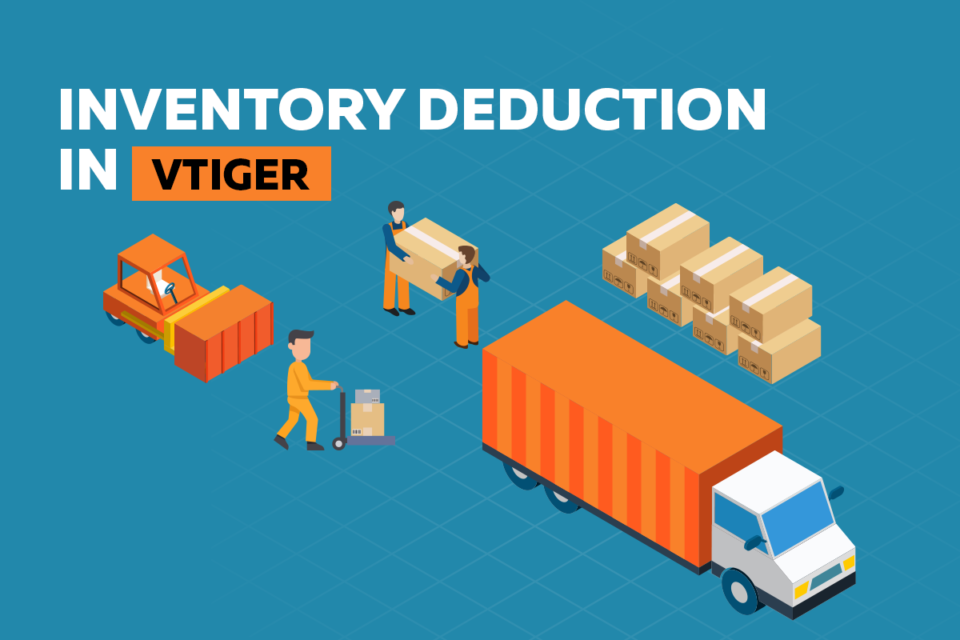



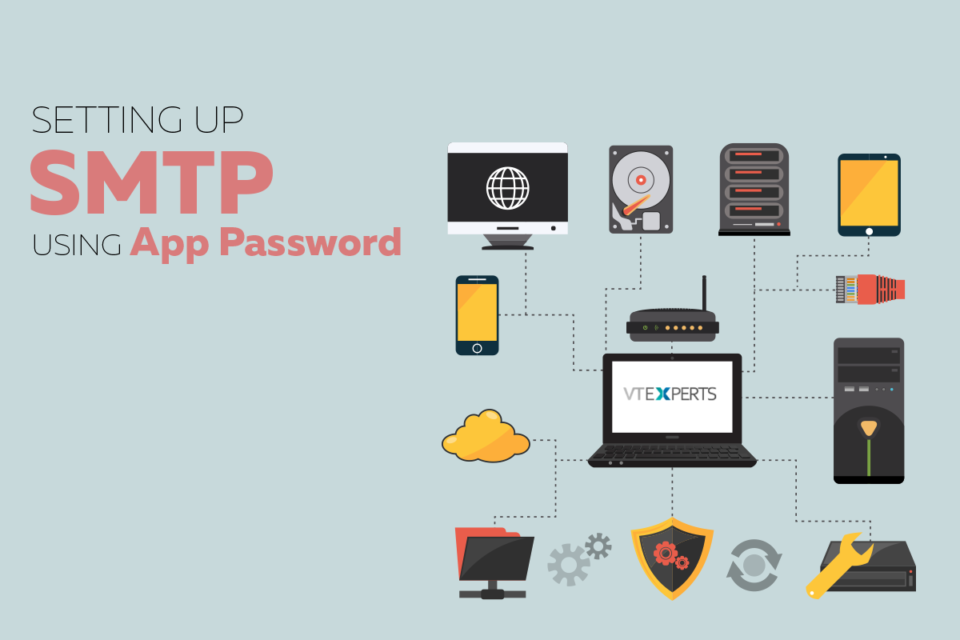

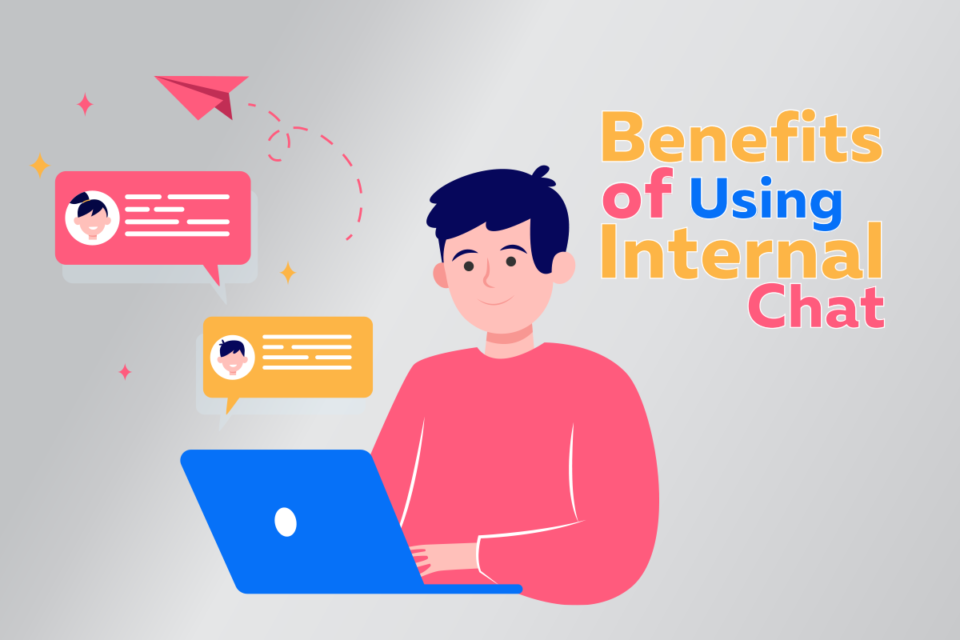
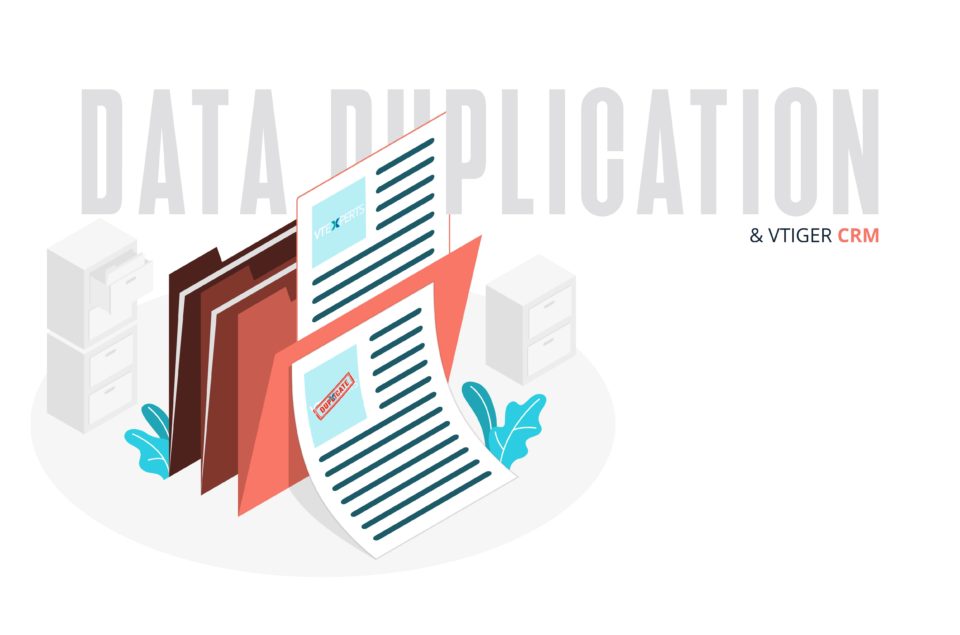



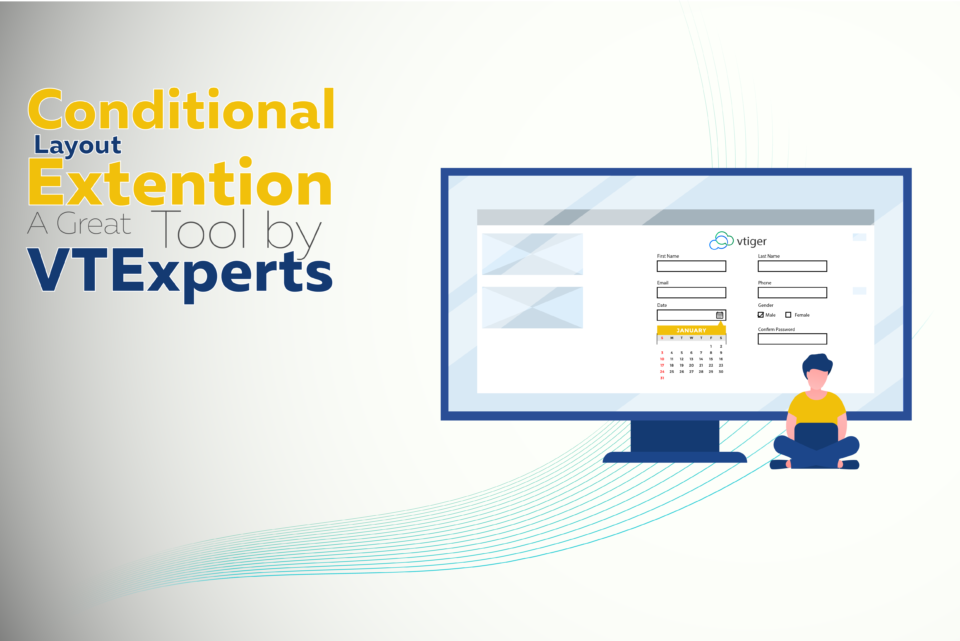





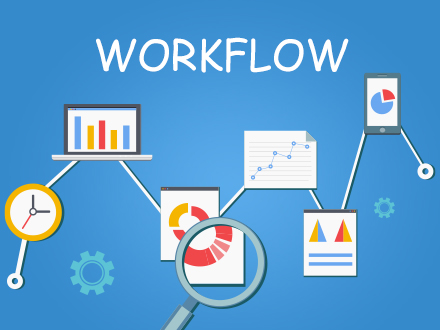

VTiger and Collaboration in Digital World