December
Knowledge Base Extension For VTiger – New Release
December 25, 2018
Article
Companies move their infrastructure around particular tools, whatever they find feasible. Some prefer accounting software, others go for ERP, while some standardize CRM. Whichever the tool of choice is, they tend to revolve everything around it. Knowledge Base – New Release If your tool of choice is CRM > VTiger, we have released this extension with the name “Knowledge Base”. Knowledge Base for VTiger helps in managing internal documentation, user guides, instructions, quick information, ongoing campaigns, or any kind of documents meant for internal use. It also supports creating as many categories as required using standard Picklist in FAQs. This profound idea is not restricted here; the extension works as an overlay popup. That means accessing the Knowledge Base does not close the page you were on before clicking it. You can read all that you want – closing the Knowledge base overlay will bring you back to exactly where
Send Emails Directly From Custom Modules in VTiger
December 18, 2018
Article
Custom Module & Relationship builder for VTiger is a very handy extension that enables the CRM admins to create new Custom Modules in the blink of an eye. These custom modules are made following VTiger standards strictly. In addition, the relationship builder allows CRM admins to link together existing modules as well as new custom modules. It supports 1:1, 1:M and M:M relationships. All the modules made by this extension includes Activity, Documents & Comments widgets and Modified By, Created By fields. New Feature We have added a new feature in this extension to make it a more powerful tool. Users can now send emails from a newly created custom module. You can see the ‘Send Email’ button in the top right corner of the record of the custom modules. Clicking this button will open an email composer. You can choose to send emails to any of the record from any of the modules as well as map data from
Custom Expenses Extension For VTiger – New Release
December 17, 2018
Article
On daily basis, companies run into situations, where they expend resources to provide services/products to their customers. Those expenses might come in any form i.e. travel expenses, spare parts purchases, outsourcing payments etc. There’s simply no specific category – such expenses can come in any form and service. Custom Expenses For VTiger We’ve come up with a new extension for VTiger which covers the above mentioned gap. Custom Expenses for VTiger helps to track and automate user expenses for every customer. Once an item is created, you can convert it to expense – there’s no limitation for that. Going ahead, you can add those expenses into invoices with proper details and get compensated properly, while keeping it all crystal clear. Use Cases A good example would be TA/DA for your staff. When funding the company’s representatives for a specific project while they travel, you can track and convert the expenses
Generate Groups via Scheduler in Multi-User Assignment Team Extension For VTiger
December 8, 2018
Article
VTiger open source only supports a single assigned to field. That means, one record can only have one assigned to field by default. If you want to add multiple users to a single project, or give access for some user in order to reveal a specific record and have his input on the matter, it’s hard. The admin will go to groups, find the users who need to have access to this specific record. Then create a new group. Further, he will have to open the record, change the assigned to, to the new group. It does not sound like a job of admins to move around like that, especially when there are convenient ways to do so. Multi-User Assignment or Team Extension This gap is covered by the extension Multi-user assignment, frequently known as “Team” module. The Multi-user assignment extension for VTiger settles down the matter of who should
Advanced Custom Fields for VTiger Supports PDF and Image Uploads
December 7, 2018
Article
Advanced Custom Fields The Advanced Custom Field Extension was designed for system admins to simply add Advanced Custom Fields to selected modules, where needed, other than standard fields. The Advanced Custom Fields are of 3 types – HTML Description Field (which supports RTF), Assigned to Field (which is really a user picklist) and Upload Field (which allows PDF documents and Image Uploads). When it comes to the number of Advanced Custom fields added, there is no limit. It supports Edit/ Create/ Detail View. Supports all the Standard and Custom VTiger Modules as well. Upload Field for PDFs and Images Now, the feature that we are discussing here is the Upload Field. An upload custom field allows to add an image as well as PDFs to any record of any module. You can add as many custom upload fields as required – there’s no limitation for it. Use Case For instance, take an example of Quotes Module. Users can upload an image of the Product
Kanban View Icon Moved To Lists In VTiger
December 3, 2018
Article
Kanban View in VTiger Most of the systems have Kanban view to visualize sales and support performance and workflows. In VTiger open source, we cover this void. Kanban view is an extension for VTiger open source that allows to quickly create dynamic cards and exhibit the team’s performances as well as to collaborate with teams and manage sales, opportunities, tickets, projects, project tasks, or any other list of records. The extension also supports drag & drop feature to quickly move cards among columns that are configurable field values. This updates the field values/status/stages of the records (cards). How to Access Kanban View in VTiger (New) We are hereby to announce a UI change, where we moved the Kanban view button from top and added it to the lists in every module. This looks like a slight change, but that actually saves Kanban resource from being triggered every time the listview
Knowledge Base Extension
December 3, 2018
Article
Knowledge Base This extension was designed to allow users to access internal documentation more easily. Very easy to use navigation/interface accessible from any page in VTiger. In addition, you can open and close it while editing/creating records. It does not loads a new page and keeps you on the current page. It basically opens a popup/overlay, meaning that you can open and close it while editing/creating records. In knowledge base you can put any of your internal documentations/FAQ’s. It has instant + smart search, where the results will be displayed as you type. We added custom search logic to find only relevant articles. It will give you all the articles that have subject or description that contains the searched query. The plugin itself is fully customizable. You can create your own category, set limits on articles, configure custom permissions and much more. In this article we will go over a simple


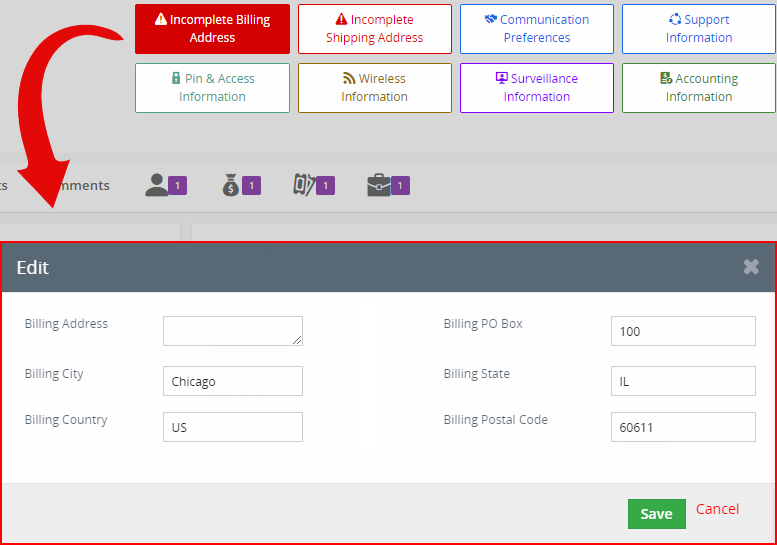
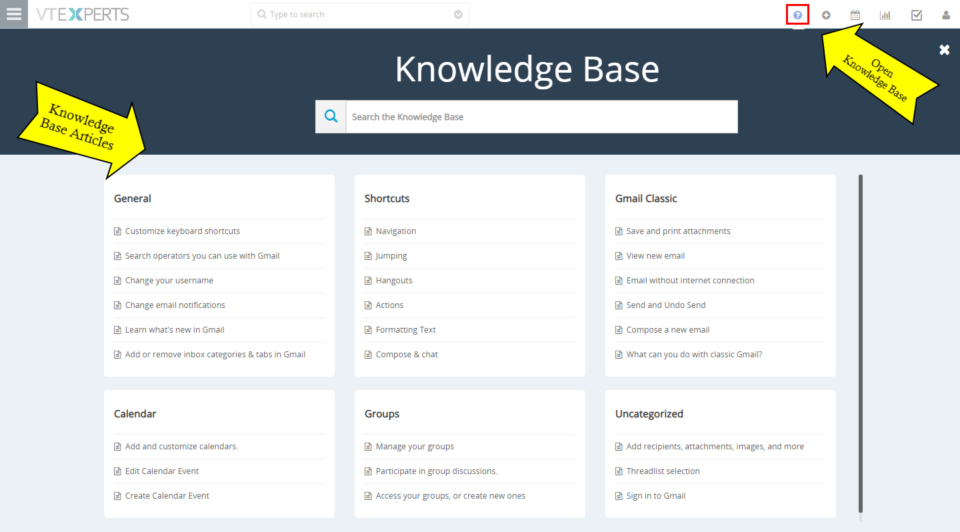
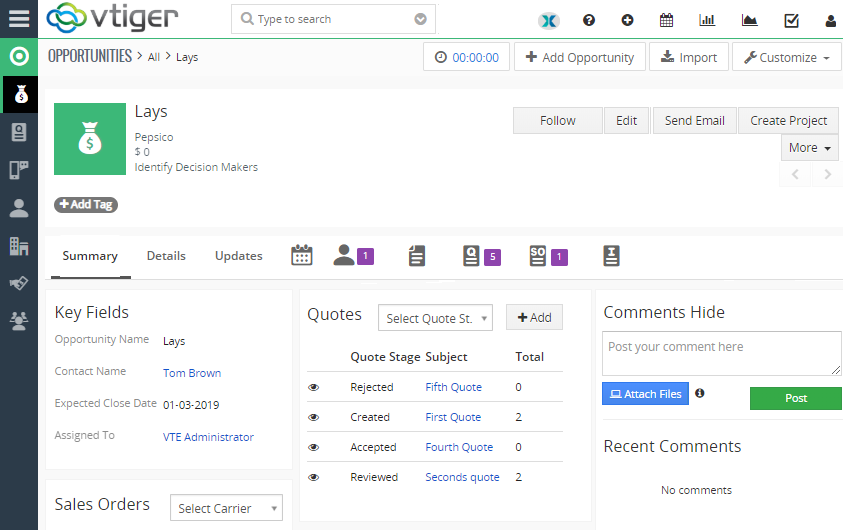
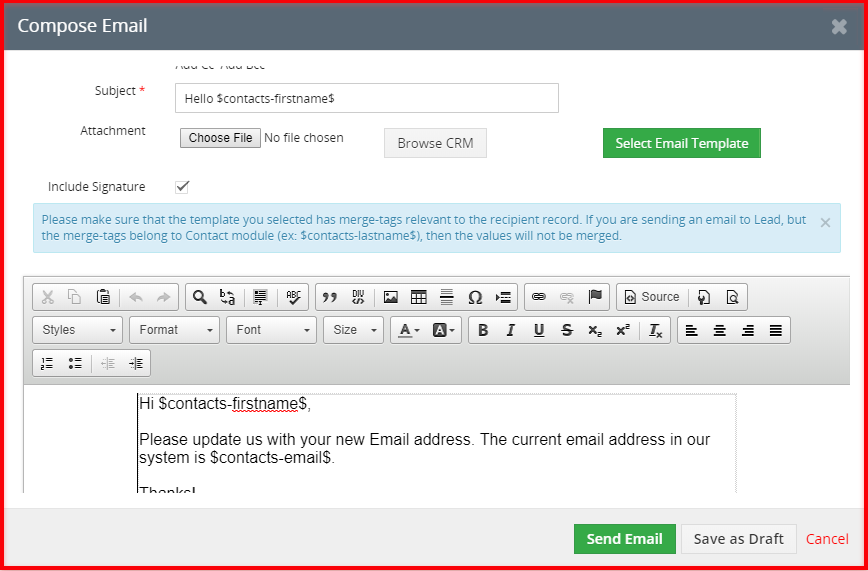
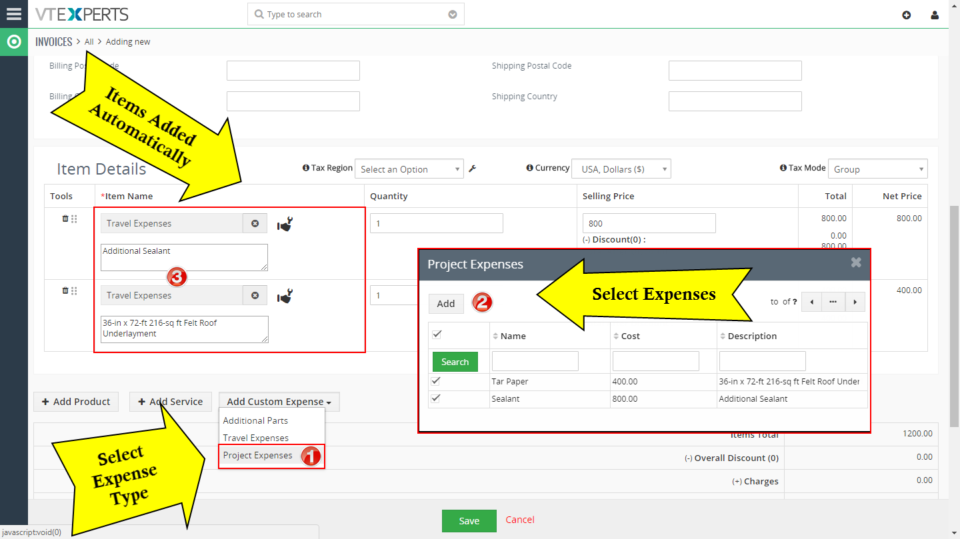
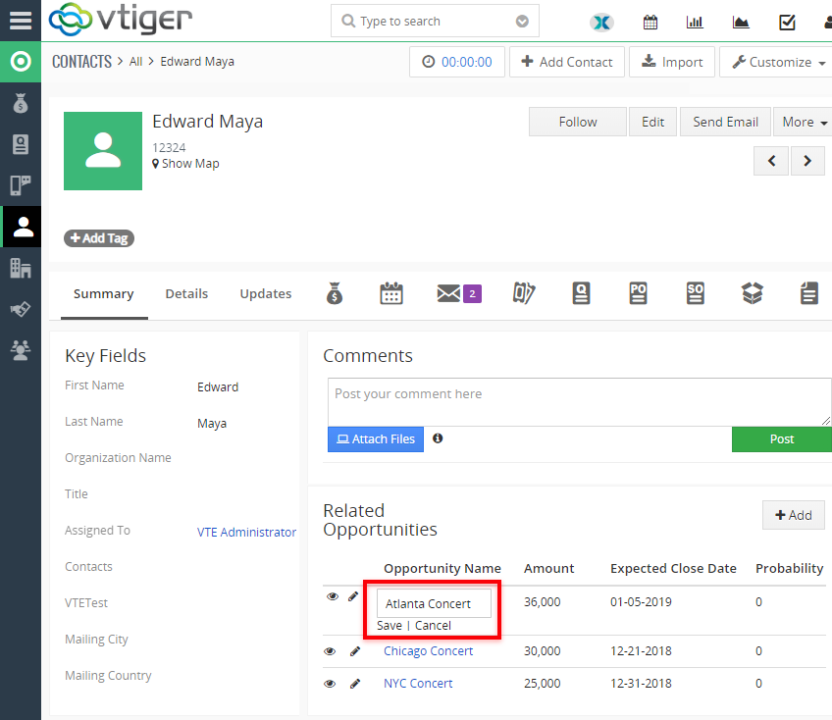
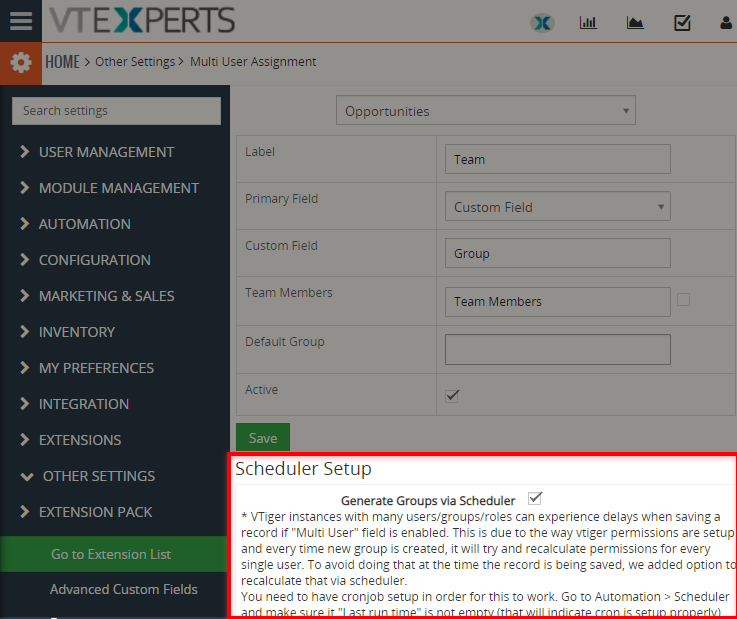
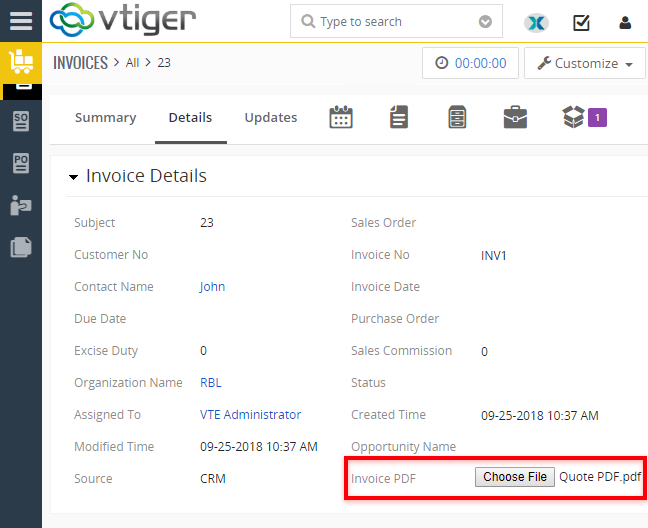
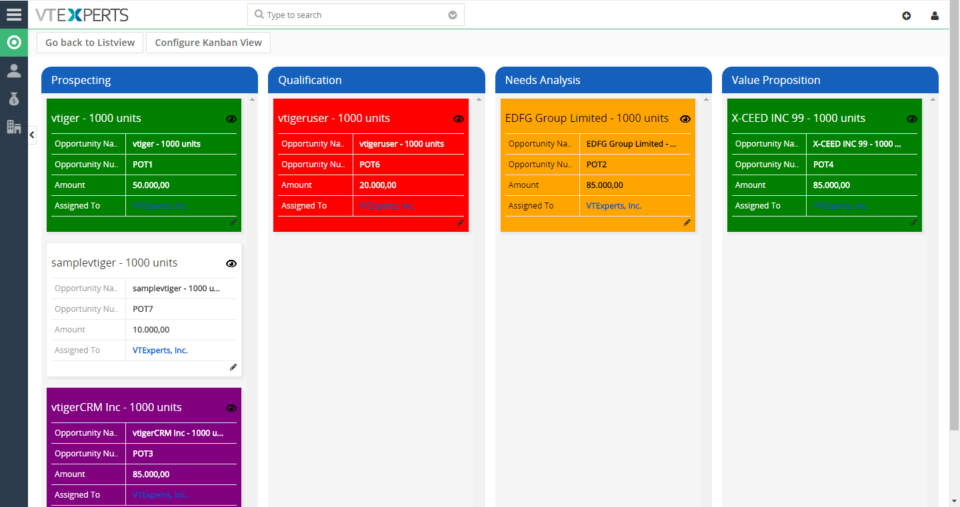
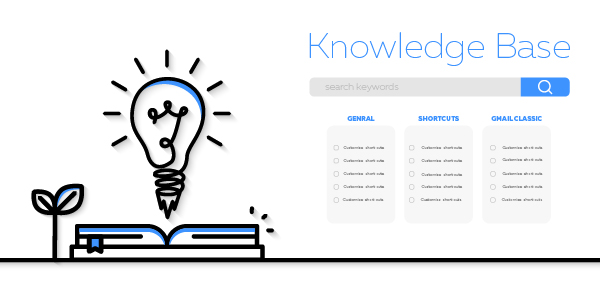
Tag Users In Comments Using @mention In VTiger