integration
vTiger 8.3: Merge Tags/Descriptions Bug in Email Templates
February 13, 2025
Article
A powerful feature of Vtiger CRM system is the ability to use merge tags in email templates. That enables user to personalize communications by dynamically inserting record-specific data. However, with the release of Vtiger CRM version 8.3, users have reported issues, where merge tags and merge descriptions, fail to function correctly within email templates. Lets check what is vTiger 8.3: Merge Tags/Descriptions Bug in Email Templates Let’s go through it with an example Following is a screenshot of an email template where field labels are used It does not populate the field data in the output, instead keep on showing field labels A fix for this problem has been provided by the Vtiger team. You can find the solution details here: View solution Applying this fix should resolve the merge tag and description problems, restoring the functionality needed for effective email communications. In case if you need any assistance, feel
Optimizing Vtiger’s Order Management with VTExpert’s plugins
August 6, 2024
Article
Order management is a primary function of any business that is offering products or services to its clients. Order management effectiveness ensures that orders are fulfilled accurately and promptly, leading to increased customer satisfaction and repeated sales. In this article, we will check the significance of order management in CRM and how it can assist businesses in streamlining their sales processes. Moreover, we will also explore how can we optimize Vtiger’s order Management with VTExpert’s plugins Vtiger CRM and order management Vtiger CRM is a flexible CRM software that offers a wide range of functionalities to assist businesses in managing their customer relations and interactions. One of the highlights of Vtiger CRM is its order management capability. Vtiger facilitates streamlined management of sales orders and monitoring of the order fulfillment process from inception to completion. With Vtiger CRM’s order management functionality, businesses can easily create, manage, and track their sales
Link Emails to Quotes, Invoices & Orders with Corrensa
May 20, 2024
Article
The key highlight that makes Corrensa a great tool is the number of different ways in which it interacts with the Vtiger CRM system. From attaching emails to Vtiger records to creating new records in the Vtiger CRM without leaving the email interface, Corrensa is doing wonders. Corrensa’s eliminates the need to switch between multiple applications, saving you time and streamlining your workflow. Now, you can link emails to quotes, Invoices & orders with Corresna. New Feature: Link Emails to the Quotes, Invoices and Sales Order Prepare to witness a remarkable convergence of email efficiency and VTiger CRM prowess with Corrensa’s new feature, that allows you to link emails to Quotes, Invoices and Sales Orders. Through this feature you can link the emails to the relevant Quotes, Invoices, and Sales orders without Benefits of linking emails to invoices, quotes, and Sales order Linking emails to quotes, sales orders, and invoices
Vtiger CRM 8.0.0 has been Released
September 20, 2023
Article
In the ever-evolving landscape of CRM solutions, Vtiger CRM took a significant step forward with the release of Vtiger version 8.0. This update includes stable support for PHP 8.x (PHP 8.2), MYSQL 8.X and Maria DB 10.x Following are the key highlights of Vtiger 8.0.0 Added Composer support for PHP server dependency. Upgraded libraries to achieve better security compliance. Maintenance fixes and MRs Official Announcement You can find the official announcement here: Vtiger CRM 8.0.0 GA Release Download Vtiger 8.0.0 Download the Vtiger 8.0.0 from here: Download Link Vtiger 8.0.0 & VTExperts 1. VTExperts Extension Pack Considering the release of Vtiger 8.0.0, VTExperts is actively working towards ensuring that all extensions previously compatible with Vtiger 7.x are promptly fine-tuned and made fully compatible with Vtiger 8.0.0 2. Migrating to Vtiger CRM 8.0.0 VTExperts offers a seamless CRM upgrade service that ensures a hassle-free transition to Vtiger 8.0.0. Our team of experts will
VTExpert’s advanced automation tools.
January 16, 2023
Article
CRM automation is the process of automating the manual processes that are necessary but repetitive in nature. It helps in streamlining and increasing productivity. Furthermore, automation helps to track the activities and engagement efforts of the different team members. Users can automate every aspect of a CRM system. For example, the sales team can use process automation to nurture leads, convert them, and simplify the sales process. On the other hand, support teams can use automation for quick responses. In short CRM automation means automating the redundant process of sales and customer service which are time-consuming otherwise. Vtiger CRM also provides different automation tools, like workflows, contact management, lead creation, etc, but sometimes users need more powerful tools to tackle complex process automation. Keeping this in mind VTExperts developed power full automation tools in the form of extensions. Let’s check some basic automation features of vTiger CRM and VTExpert’s advanced
Vtiger CRM 7.5.0 Changelog
December 29, 2022
Article
Vtiger CRM 7.5.0 Change Log Attention all VTiger CRM enthusiasts! The much-anticipated release of VTiger CRM 7.5.0 (open source) is finally here, packed with numerous improvements and new features. The standout enhancements of Vtiger CRM 7.5.0 include PHP 8.x support and Mail Converter Custom actions, which greatly elevate its functionality and efficiency Moreover, this update features an impressive tally of 45+ issue fixes and 30+ enhancement submissions, ensuring a more reliable and efficient experience. Without further ado, let’s dive into some of the most prominent new features, bug fixes and improvements of Vtiger CRM 7.5.0 Release Details Version: 7.5.0 Download Link: vTiger CRM 7.5.0 Release Date: November 24, 2022 Official Announcement: Vtiger CRM 7.5.0 GA Release — Vtiger Feature & Improvement Summary Features & Updates Vtiger CRM 7.5.0. now supports PHP 8.X The process of invoice creation is improved FastMail compatibility update Custom email converter actions are supported now Create recurring invoices from the detailed view reCAPTCHA v1 API
How to install Vtiger CRM
December 21, 2022
Article
In this guide, we will check how to install vTiger CRM system (Open Source) on Debian 11 server. We will be using LAMP Stack for the installation. For installing the vTiger CRM system (Open source) you need to fulfill the following specs Linux server Debian 11 A user with root privileges Domain name pointed to your server Step 1: Installing LAMP Stack The very first step in installing vTiger CRM system is to install the LAMP Stack on Debian server First, make sure that your Debian repository is updated by executing the following command Once done, now install some packages and LAMP Stack using the following command After the installation of LAMP Stack and some other packages, execute the following command to check the Apache2 and MariaDB status Make sure, that it shows the status of Apache2 and MariaDB as “Active” Step 2: Configuring MariaDB Server The second step encompasses
Vtiger CRM 7.5.0 has been released
December 1, 2022
Article
As per the official announcement, the much-awaited VTiger CRM 7.5.0 (open source) has been released with a number of improvements and new features. The most prominent changes to improve its functionality includes, PHP 8.x support and Mail Converter Custom actions This update caters to 45+ issues and 30+ enhancement submissions Check the official announcement here: Vtiger 7.5.0 is released Download the Vtiger 7.5.0 from here: Download Link Vtiger 7.5.0 and VTExperts services VTExperts Extension Pack compatibility with Vtiger CRM 7.5.0 Concerning the launch of Vtiger 7.5.0, VTExperts are actively trying to ensure that all the extensions that were previously compatible with Vtiger 7.x are tuned up and made fully completely with Vtiger 7.5.0 soon. Migrating to Vtiger CRM 7.5.0 We are already working on migrating to Vtiger CRM 7.5.0 for our clients. Feel free to contact us if you have any query regarding the migration to Vtiger CRM 7.5.0, as we do
VTExperts tools to help admins better manage Vtiger CRM
December 1, 2022
Article
The system administrator is one of the most in-demand roles in the IT world. He has access to all the records of the CRM system. The primary duty of the CRM administrator is to maintain the integrity of the CRM system and ensure that the system is up and running. Vtiger CRM system provides some basic instruments, to help system administrators to better perform their duties. In this article, we will look at some of VTExperts tools to help admins better manage Vtiger CRM. First of all, we will go through some major responsibilities of a system administrator Responsibilities of the System administrator Make the system secure: On the prominent responsibility of a system admin is to make the system secure from any type of data breaches and hacking attempts. Setting up firewalls is also a part of making the system secure Preparing a contingency plan in case of system
Add related module records using tabular field entry in form builder
November 8, 2022
Article
VTExperts Web Form & Landing Page Builder extension allows to the creation of related module records as well. In this article, we will look at how to add related module records using tabular field entry in the form builder Example We will check the configuration and functionality of the extension by implementing the form for the below-mentioned example. The primary module is “Contacts” and the secondary module is “Child” and they have one-to-many relationship (which means 1 contact record can have multiple child records) The form will get information from the contact regarding their children, what are their names, date of birth, and any additional information. So, we will create a web form for the Contacts module and will configure it in a manner that it can also create records in the child module. Create the form Go to the form builder and click on “+ New from” button and provide the
How to Install/Setup and Configure vTiger Customer Portal Module
August 18, 2022
Article
One of the really useful features of vTiger is the Customer Portal Module. vTiger Custom Portal Module allows your contacts(customers) to login and see information such as Tickets, Invoices, Quotes, Documents, Contact & Organization information. vTiger Customer Portal modules does not come standard with the install and requires some skill to install, configure and set it up. Configure vTiger Customer Portal Module Permissions The first thing you will need to do is configure permissions. To do so, go to “CRM Settings” > “Other Settings” > “Customer Portal”. Privileges – The selected role field permissions will be applied to the Customer Portal user. For example, if you setup the Role so it can not modify specific field – the same permissions will be applied to the Customer Portal Users. Default Assignee – Tickets will be Assigned to the selected Assignee by the default Group/User from the Customer Portal. Portal URL – The URL
How Vtiger CRM assists in Sales
August 3, 2022
Article
In current corporate sector, CRM platforms are considered basic necessity for firms to manage their key functions. CRM helps to manage operations for almost every department. In this article, we will focus on the fact that how Vtiger CRM assists in sales process. As we know that Sales is one of those departments of a company that helps businesses and firms to grow. Sales department needs precise data to generate achievable goals. CRM helps to increase the proficiency of sales operations and generate revenue. Following are some of the advantages of using a CRM system for sales purposes. Advantages of using CRM for sales 1- CRM helps to boost the overall sales activities: With the help of CRM, you can check the past behavior of certain target audience. By utilizing the information created from raw data, you can easily recognize the interests and needs of your customer. Once you know
VTExperts PDF template Tracker
July 7, 2022
Article
PDF’s are an integral part of digital documentation. Either you are a freelancer who is working alone or managing a big team, you will definitely come across pdf. Same is the case with VTiger users as well, from invoices to the birthday wishes to you valued customer, everything can be sent to the recipient using the PDF templates. But, here comes a question that can a standard Vtiger functionality tracks a pdf templates? The answer is “No”. That is why VTExperts provide a special customization using which user can track the PDF templates send from the VTiger CRM system. In this article we will check how VTExperts PDF template Tracker Customization works. PDF templates shows the list of PDF templates that are sent from the VTiger CRM. It automatically generates a record whenever a pdf template is sent from the CRM How VTExperts PDF template Tracker customization works To understand the
Google API key generation
July 6, 2022
Article
API key – An alphanumeric string that is used to connect your projects with the google billing account using the specific API or SDK. In this article we will go through the process of google API key generation. How To Create A Google API Key Follow these simple steps in order to create a Google API Key: Go to https://console.developers.google.com/apis/credentials?project=primordial-will-248203&supportedpurview=project Click “Select a Project” It will open a Pop up, click “New Project” You’ll be directed to “New Project” creation page. Fill in the required info in the available fields: Project Name: Set your project’s name. Clicking “EDIT” will allow you to change Project ID which can’t be changed after. Organization: It will automatically select the organization according to your email. Location: You can choose another organization from the list if there exist multiple of those. Click “Create” to complete creating the new Project. Select API Type And Activate API
Customize Vtiger CRM’s Navigation bar
April 20, 2022
Article
Any CRM’s primary goal is to improve user experience, and navigation bar/Top bar is one of the most prominent area that appears on every page. The same applies to VTiger 7 CRM. A sloppy navigation bar makes the CRM hard to navigate, while wasting a lot of useful on the screen. This in turn deteriorates the purpose of having a UX-friendly Navigation bar – at all. Navigation bar should be simple, yet accommodate all the elements that are helpful for the users to navigate through the CRM system. In this article we will look at how to customize VTiger CRM’s navigation bar/top-bar with its icon and content and use it to its fullest potential. The process in a nutshell is: 1. Download file This first step is to download and extract the files that will be required to modify the top navigation bar in VTiger. You can download the files
Availability Switch for Users in Vtiger
March 14, 2022
Article
Availability Switch for Users in Vtiger is a customization that allows to make a user available/unavailable for the “assigned to” field. if a user is unavailable then records cannot be assigned to that specific user. For example, if one of the CRM user is on leave, then the status of that user can be switched to unavailable and no records can be assigned to that user. Available/Not-Available switch After the customization each user will see available/unavailable switch top right corner of the CRM window. Using it they can tag themselves as Available and Unavailable. If the user is unavailable then tht user cannot be selected in “Assigned to” field When the switch is in Available state that means the records (Tickets Leads Contacts, etc.) can be assigned to that user When the switch is in Not-available stat that means the records (Tickets Leads Contacts, etc.) cannot be assigned to that
Calculate birthday and send email in Vtiger 7.4
January 11, 2022
Article
VTiger 7.4 introduced some new email actions functions, one of them is substring. Using the substring function, now user can calculate birthday and send email in Vtiger 7.4 using workflow. Let’s take a look at how user can calculate a records birthday and send an automated email with birthday wishes to that client. In order to do so, first you have to create three more fields in addition to the default Birthday field 1- Date of birth: This fields shows the actual date of birth of the contact 2- Today – Month Date: You have to create a text type field, that will show current month and todays date 3. Birthday – Month Date: You have to create a text type field, that will show the birthday month and date 4. Is birthday today: This is a text field, whose value will be either “Yes” or “No” depending if its
Guide to upgrade to Vtiger 7.4
September 30, 2021
Article
As, we all know the Vtiger 7.4 GA is released and migrating to it quite similar to the previous Vtiger versions. First of all, download the patch file from the official website and extract it. Make sure to create a back up of the files/database and then run the migrating wizard. In this article we will going to see, how can a user migrate to Vtiger 7.4 from Vtiger 7.3? Note: You cannot upgrade VTiger CRM directly from version 7.2 to 7.4. You have to follow the upgradation path 7.2 > 7.3 > 7.4 We will only advise you to carry out the process of migration, if you have good enough knowledge regarding how the migration process takes place. In case, you want to avoid all types of risk and want a complete, up and running migration, then do not hesitate to contact us. We have an experienced team of
Vtiger CRM dashboard and its uses
September 30, 2021
Article
While choosing a CRM system, one of the most looked feature is dashboard. The dashboard is used to provide a quick picture of updates. For example, sales activity, support ticket responded, key performance indicators etc. Talking about the CRM dashboards, the things that comes to the mind are graphs, charts, reports etc. as they are the key components of any dashboard. What makes dashboards a good tool, is the ability to customize them extensively. This allows users to highlight only those metrics that are most used or searched most. Dashboards also allows to track the progress on different aspects of the business. Viger CRM also provides dashboard, which can be used to achieve the motives discussed earlier. In this article, we will look at Vtiger CRM dashboard and its uses. Elements of Dashboards Lets start with what elements should be included in the CRM dashboard. Following are some of the
Reminder and notification in VTiger CRM
September 30, 2021
Article
Automated reminders helps a business in multiple ways. Using it properly can yield a vast range of benefits, ranging from increase in revenue to the timely solution provided to the customers. Automated process will show you the reminders for any kind of call, interview, meeting, appointment etc. So you can not miss a single activity planned for the day. As most of the organizations are using some kind of CRM system, so mostly CRM systems comes with built in reminder functionalities. Reminder and notification in VTiger CRM can also help to avoid forgetting about upcoming tasks and events. With every passing day the business environment is becoming more and more dynamic. The exposure to the information is also growing at a rapid rate, resulting in the increased workload for the employees. Under the immense pressure of work, it is not unusual that once forgets about some of his tasks.. Reminder
Importance of a good search tool
July 31, 2021
Article
Search tool provides a long list of benefits, ranging from smooth user experience to navigate to the different pages easily. It is a must have for all the CRM systems out there. As it is considered to be the most vital feature for a CRM. User can find and access data located in different modules by searching the key words and phrases in the search bar. With hundred of organizations and thousands of records residing in different modules, a well configured CRM, still faces issues in searching for the right data because of the sheer amount of data present. In such situations a good search tool can help your users to navigate to the right data. In this article we will look at the Importance of a good search tool A good search tool not only saves the time for the users but also enhances the user experience. If you
Advantages of using Google maps in Vtiger
July 31, 2021
Article
It is demand of current business environment that the products and packages should be sent to the destination without any delays. Now, customers do not wait for days to get their packages delivered. Instead they will start looking for some other vendor, who can deliver the product faster. So, the companies are making their processes of geographically locating their customers more and more streamline. That is why, it is very common to see the use of google maps in the crm systems. Google maps integrated into the CRM helps in removing the uncertainties, when it comes to the locating of the opportunities and contacts geographically. The list of advantages of using google maps in Vtiger is a long one. But the benefits it can yield for the sales and marketing teams are worth mentioning Advantages of Google maps Improved Marketing strategies: Plan your marketing strategies based on geographical locations
Why Businesses are Adapting CRM
June 18, 2021
Article
The usability and benefits of a CRM system cannot be denied. It helps the growing organizations to manage their resources and time more accurately, that is why more and more firms are adopting CRM systems. Now, people are more aware of the wonders that technology can do. This sets the ground to adapt CRM systems, as it is a beneficial decision regardless of the type of business. In this article we will look at why businesses are adapting CRM and what makes the VTiger CRM system a solution that you need. The very first question that arises in the mind of the users is “how adapting a CRM system is beneficial for them?” In answer to this question, following are some reasons that will help you to understand the need of a CRM system Centralized data hub: Using the CRM, users can keep their data at one place. That makes



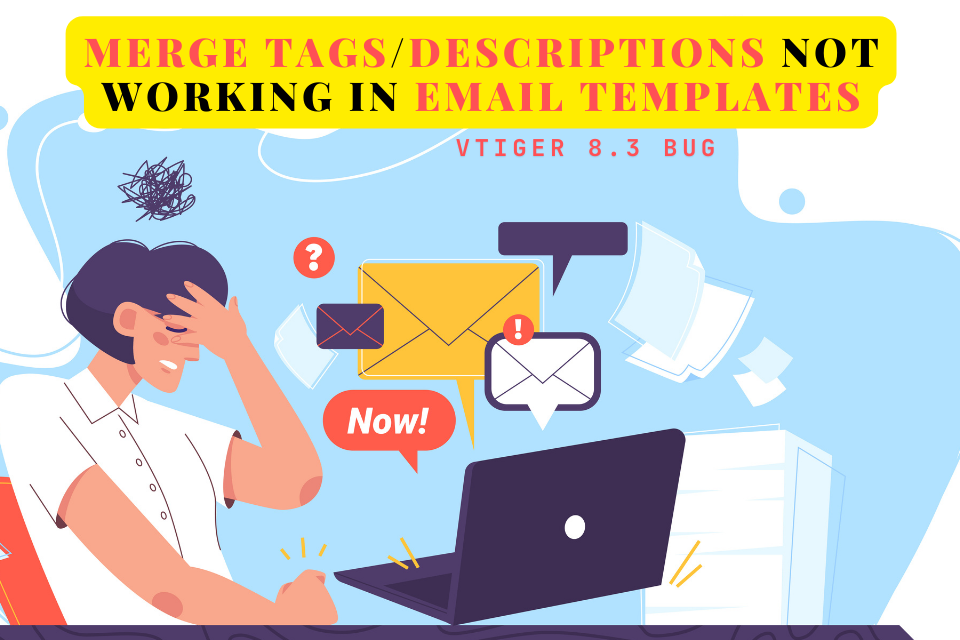






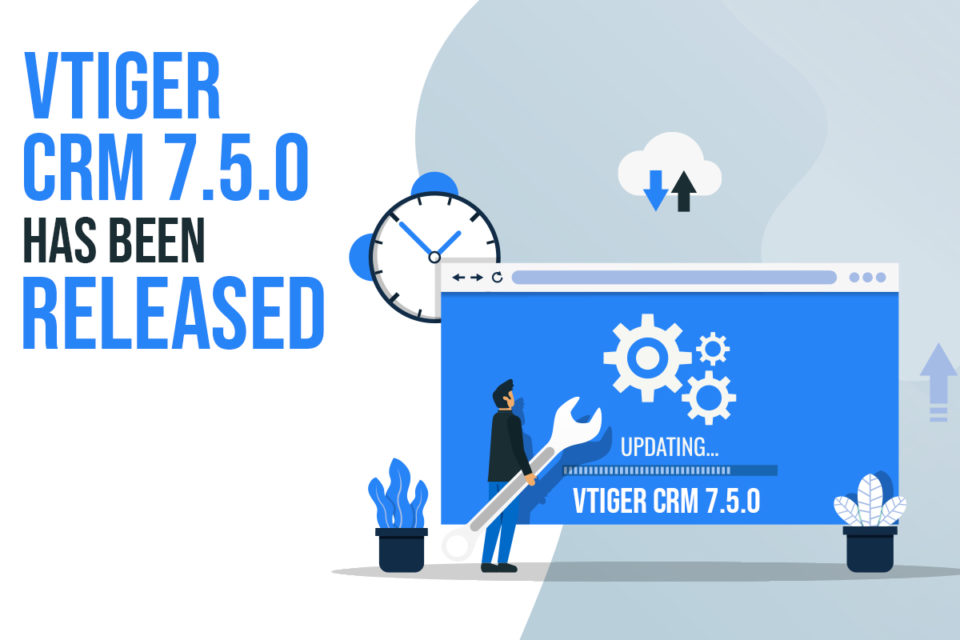




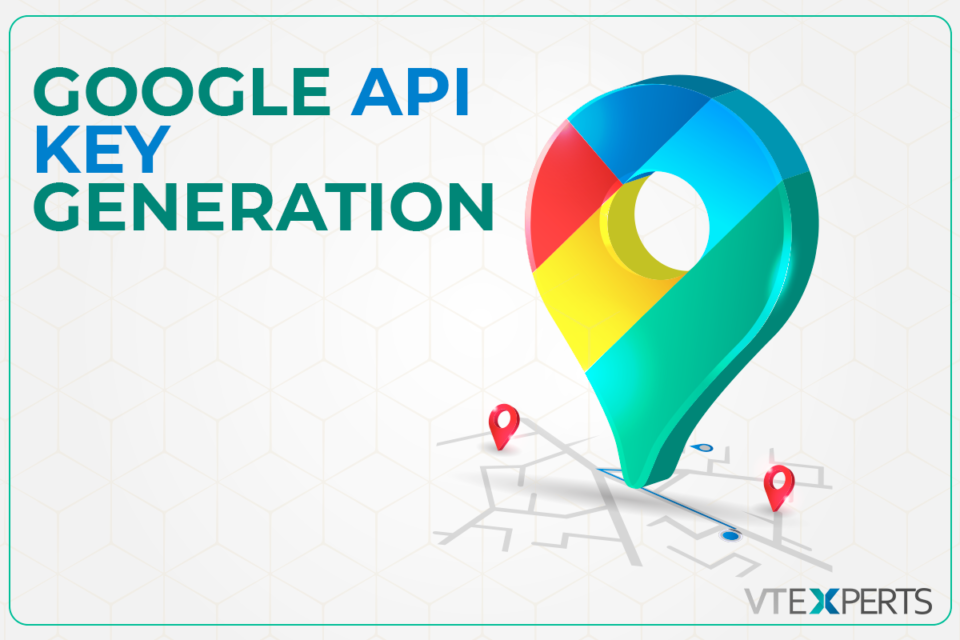
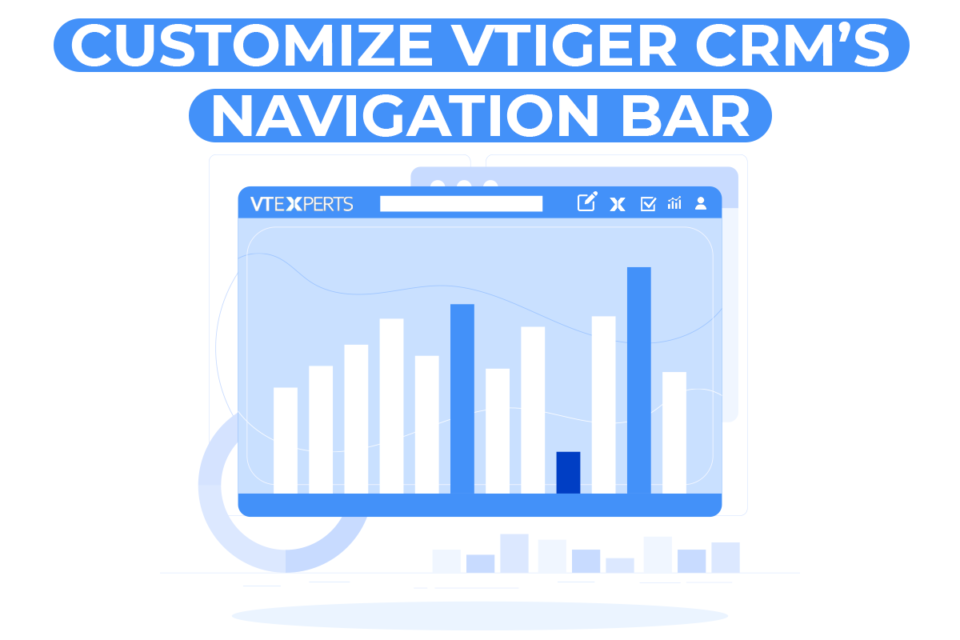






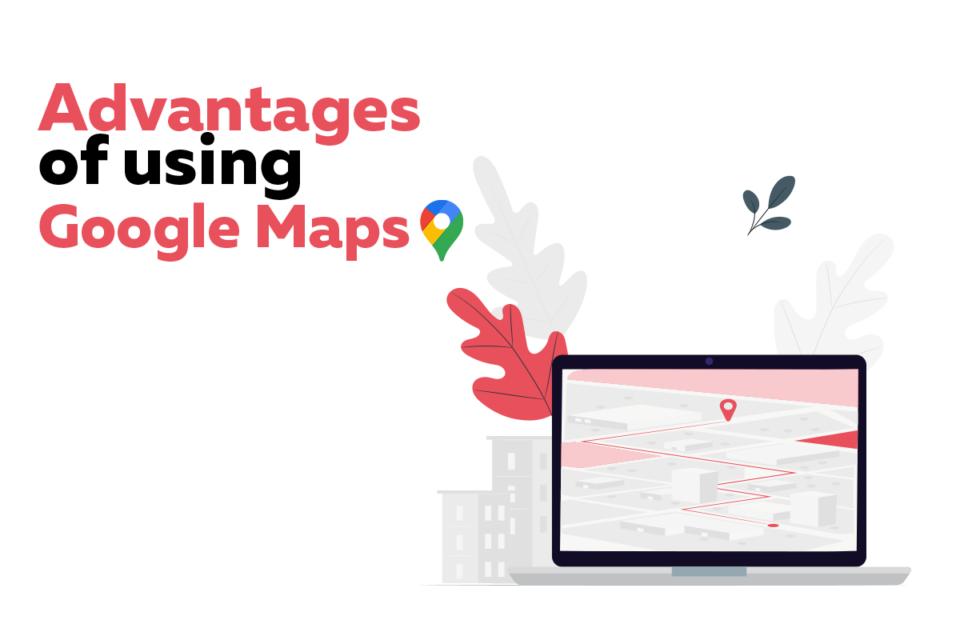

VTExperts sales intelligence tools