
Advanced Comments (Colors + Fields)
Advanced Comments extension for VTiger is simply an enhancement to existing comments functionality. It adds up to two picklist fields to the comments section and allows the user to “categorize” comments added. In addition, comments are highlighted based on the configured picklist value, which makes it even more useful. In addition, it supports rich text formatting in comments.
Users can tag or mention each other to communicate better as mentioning a user sends an email notification. Reply button helps to quickly respond to a specific message.
The extension can convert the simple UI into complete conversation view. It enables to expand/collapse comments like conversation views in modern email clients. Smart Preview takes it one step ahead to cut off the preview upon the detection of a specific keyword.
It comes with configuration area to enable one or both picklist fields, set the labels as well as configure picklist values for each field.
Here are some of the key features that make our extension unique:
- Supports all Standard and Custom Modules
- Converts existing Comments Widget into Advanced (Colors + Fields)
- Fully Configurable Field Labels + Picklist Values
- Comment Background is colored based on Picklist Value Setup
- Supports Rich Text Formatting in Comments
- Supports tag/mention users using @
- Sends email notification to tagged users
- Enables Conversation/Compact View
- Smart Preview to restrict the preview to specific keywords
- Add as many keywords as required to Smart Preview settings
- Enable to automatically expand and show fields
- Compatible with Summary Widgets Extension
- Module Manager Compatible
- Available on VTiger Marketplace
We provide a unique demo instance for all our extensions. Each demo instance is pre-configured to only show features available for the specific extension. It is likely that some of the standard vTiger modules have been disabled to make the demo more user friendly.
VTiger 7 Demo
Please use credentials below to access the demo.
- Link: https://demo7.vtexperts.com/advancedcomments/index.php (Will open in new window)
- User: demo
- Pass: demo
If you are not able to access the demo or find an issue - please send us an email at support@vtexperts.com or via contact form.
All extensions come with an extensive user guide, which includes setup instructions, suggestions as well as usability tips. Please click the link below to access user guide for this extension.
User Guide: https://www.vtexperts.com/helpdesk/comments-advanced (Will open in new window)
For assistance or any questions - please contact us via help@vtexperts.com.
 Collaboration tools by VTExperts for Vtiger CRM November 24, 2022 - Team collaboration is always an integral part of any business’s success. In this digital era, collaboration tools in CRM systems are a must-have. That is why VTExperts developed extensions that enhance the process of team communication. Moreover, these extensions also make collaboration within the team and with the customers easy. Let us check some of the advantages of effective collaboration tools by VTExperts for Vtiger CRM Benefits of collaborative tools Skill sharing The first and foremost important advantage of collaboration is skill sharing. It helps team members to share their feedback and skill with each other. Collaborating with different teams and within the team works as a learning experience. So, collaboration helps in sharing knowledge and skills. Problem Solving When you came across an issue and even after trying several approaches you are still not able to solve it. What should you do next? In such scenarios, you should use… Read More
Collaboration tools by VTExperts for Vtiger CRM November 24, 2022 - Team collaboration is always an integral part of any business’s success. In this digital era, collaboration tools in CRM systems are a must-have. That is why VTExperts developed extensions that enhance the process of team communication. Moreover, these extensions also make collaboration within the team and with the customers easy. Let us check some of the advantages of effective collaboration tools by VTExperts for Vtiger CRM Benefits of collaborative tools Skill sharing The first and foremost important advantage of collaboration is skill sharing. It helps team members to share their feedback and skill with each other. Collaborating with different teams and within the team works as a learning experience. So, collaboration helps in sharing knowledge and skills. Problem Solving When you came across an issue and even after trying several approaches you are still not able to solve it. What should you do next? In such scenarios, you should use… Read More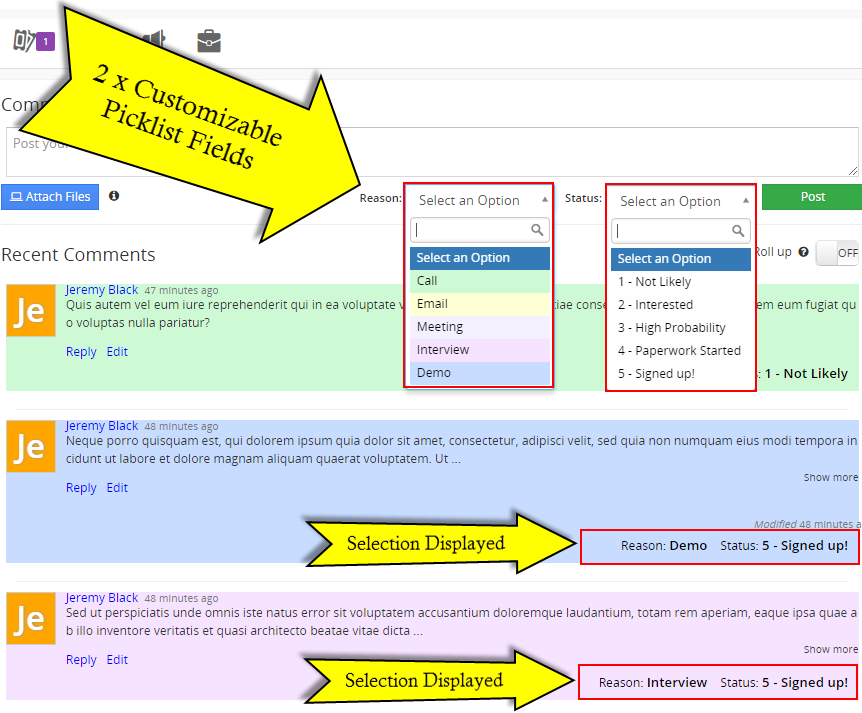 Picklists & Text Fields Explained In Advanced Comments Extension For VTiger 7 March 2, 2019 - Advanced Comments for VTiger by VTExperts is an extension that modifies the standard feature of Comments in VTiger to manifolds. VTExperts’ Advanced Comments extension for VTiger changes standard VTiger comments and adds several new features. Those enhancements completely change the way to comment in VTiger. It adds several modern enhancements to existing comments functionality. In addition to two picklist fields that you can create for comments (used for categorization), several distinguish features have been added to the extension so far. Rich text formatting, reply via email to a comment, making comments internal by default are just some of those. It allows to tag users using @mention feature in comments. The tagged users receive notifications via email. The extension also comes with the ability to add two picklists and one text field. Let’s see how does these fields work: Picklist Fields There are two picklists available in the settings of Advanced… Read More
Picklists & Text Fields Explained In Advanced Comments Extension For VTiger 7 March 2, 2019 - Advanced Comments for VTiger by VTExperts is an extension that modifies the standard feature of Comments in VTiger to manifolds. VTExperts’ Advanced Comments extension for VTiger changes standard VTiger comments and adds several new features. Those enhancements completely change the way to comment in VTiger. It adds several modern enhancements to existing comments functionality. In addition to two picklist fields that you can create for comments (used for categorization), several distinguish features have been added to the extension so far. Rich text formatting, reply via email to a comment, making comments internal by default are just some of those. It allows to tag users using @mention feature in comments. The tagged users receive notifications via email. The extension also comes with the ability to add two picklists and one text field. Let’s see how does these fields work: Picklist Fields There are two picklists available in the settings of Advanced… Read More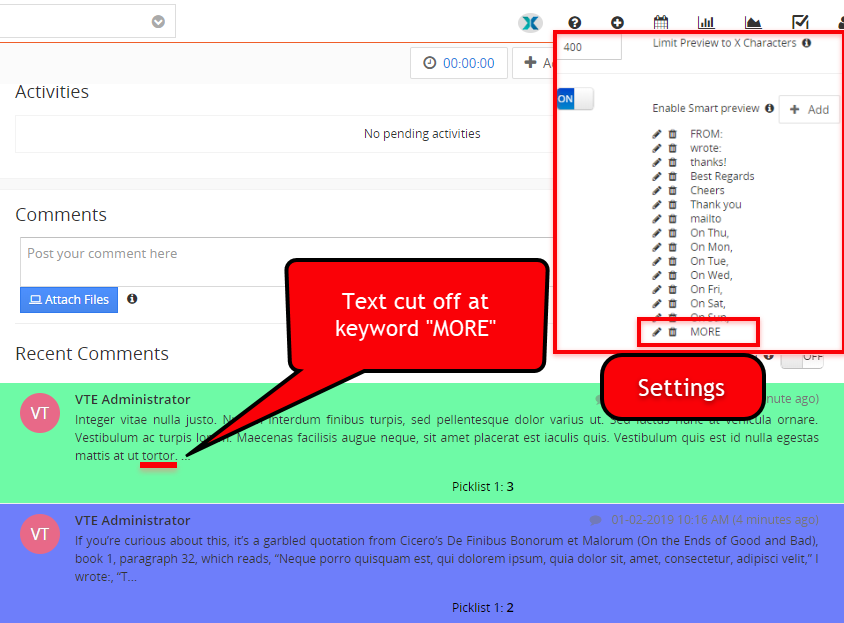 Smart Preview & Character Limit In Advanced Comments For VTiger January 2, 2019 - Advanced Comments extension for VTiger converts regular VTiger comments to featured comments. It adds several vivid enhancements to existing comments functionality. In addition to two picklist fields that you can create for comments (used for categorization), several distinguish features have been added to the extension so far. Rich text formatting, reply via email to a comment, making comments internal by default are just some of those. The extension also supports tagging users in comments using standard @mention. The tagged user gets a notification via email about the comment. Read More
Smart Preview & Character Limit In Advanced Comments For VTiger January 2, 2019 - Advanced Comments extension for VTiger converts regular VTiger comments to featured comments. It adds several vivid enhancements to existing comments functionality. In addition to two picklist fields that you can create for comments (used for categorization), several distinguish features have been added to the extension so far. Rich text formatting, reply via email to a comment, making comments internal by default are just some of those. The extension also supports tagging users in comments using standard @mention. The tagged user gets a notification via email about the comment. Read More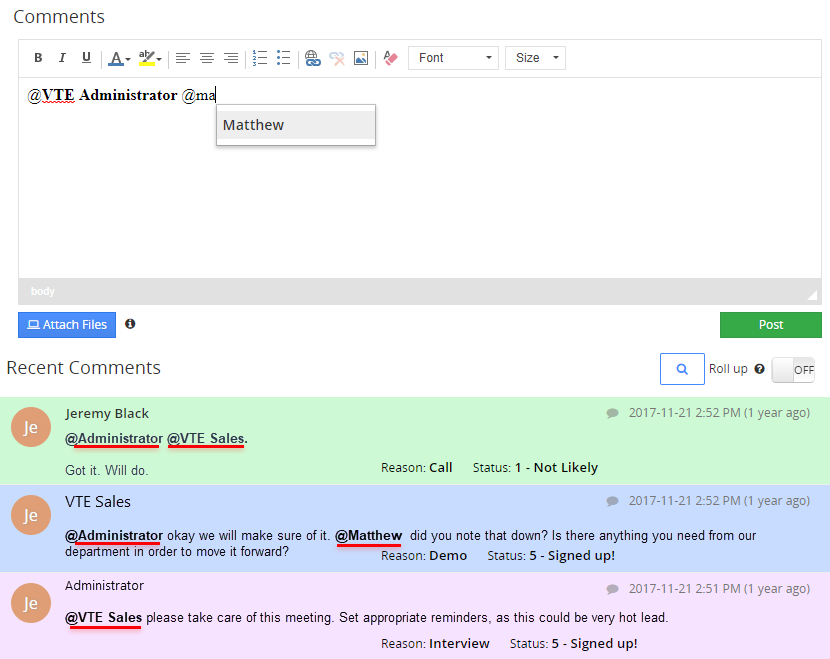 Tag Users In Comments Using @mention In VTiger December 18, 2018 - Advanced Comments extension for VTiger converts regular VTiger comments to featured comments. It adds several vivid enhancements to existing comments functionality. In addition to two picklist fields that you can create for comments (used for categorization), several distinguish features have been added to the extension so far. Rich text formatting, reply via email to a comment, making comments internal by default are just some of those. It comes with configuration area to enable one or both picklist fields, set the labels as well as configure picklist values for each field. New Feature Tag/@mention We’ve developed another frequently requested feature, what we call “@mention” or “Tag”. As the names suggest, the new functionality enables VTiger users to comment on a record and tag another user using @ in the comment box. Once a user presses @ and starts typing, the users matching those alphabets show up as a list. This allows… Read More
Tag Users In Comments Using @mention In VTiger December 18, 2018 - Advanced Comments extension for VTiger converts regular VTiger comments to featured comments. It adds several vivid enhancements to existing comments functionality. In addition to two picklist fields that you can create for comments (used for categorization), several distinguish features have been added to the extension so far. Rich text formatting, reply via email to a comment, making comments internal by default are just some of those. It comes with configuration area to enable one or both picklist fields, set the labels as well as configure picklist values for each field. New Feature Tag/@mention We’ve developed another frequently requested feature, what we call “@mention” or “Tag”. As the names suggest, the new functionality enables VTiger users to comment on a record and tag another user using @ in the comment box. Once a user presses @ and starts typing, the users matching those alphabets show up as a list. This allows… Read More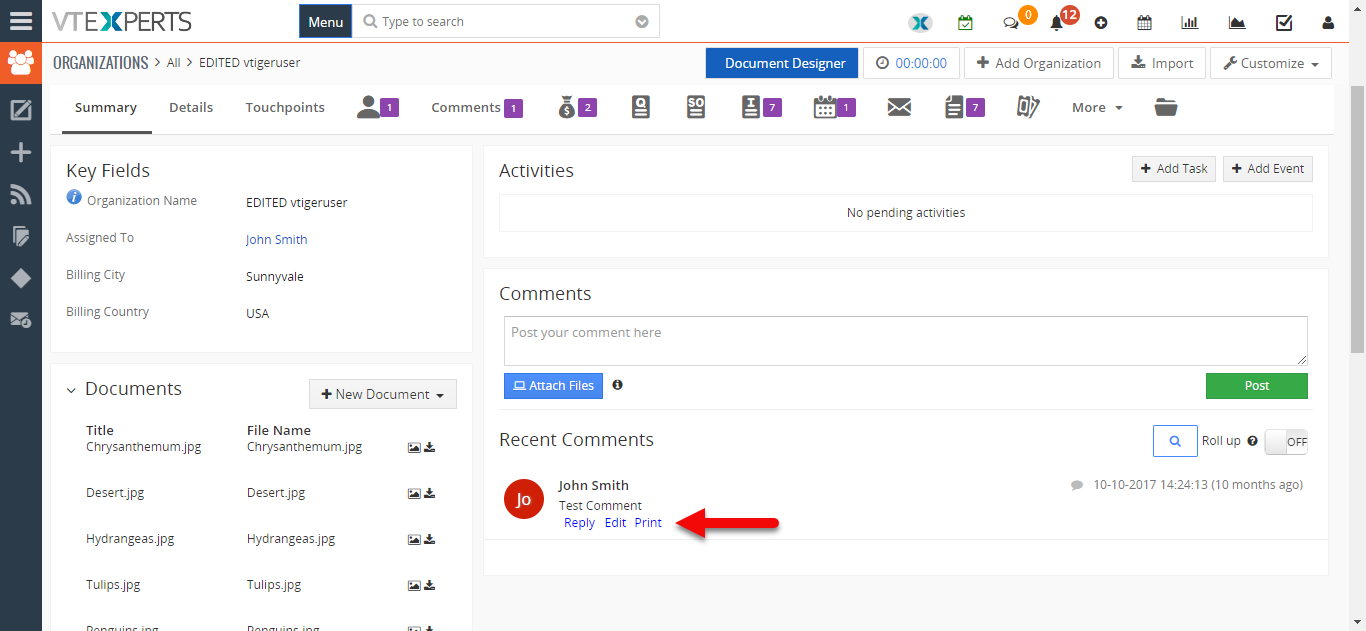 Print Comments In VTiger 7 August 30, 2018 - In Vtiger 7, user can add color comments by using our Advanced Comments extension. It is simply an enhancement to existing comments functionality. It adds up to two picklist fields to the comments section and allows the user to “categorize” comments added. In addition, comments are highlighted based on the configured picklist value, which makes it even more useful. In addition, it supports rich text formatting in comments. How to Print Comments Go to Menu > Settings > CRM Settings > Other Settings > Comments(Advanced). In Comments block click on a comment. Click on the "Print" button. Here you can see the printable form of the comment. For further help. contact us on help@vtexperts.com. We’ll be glad to be of service. Read More
Print Comments In VTiger 7 August 30, 2018 - In Vtiger 7, user can add color comments by using our Advanced Comments extension. It is simply an enhancement to existing comments functionality. It adds up to two picklist fields to the comments section and allows the user to “categorize” comments added. In addition, comments are highlighted based on the configured picklist value, which makes it even more useful. In addition, it supports rich text formatting in comments. How to Print Comments Go to Menu > Settings > CRM Settings > Other Settings > Comments(Advanced). In Comments block click on a comment. Click on the "Print" button. Here you can see the printable form of the comment. For further help. contact us on help@vtexperts.com. We’ll be glad to be of service. Read More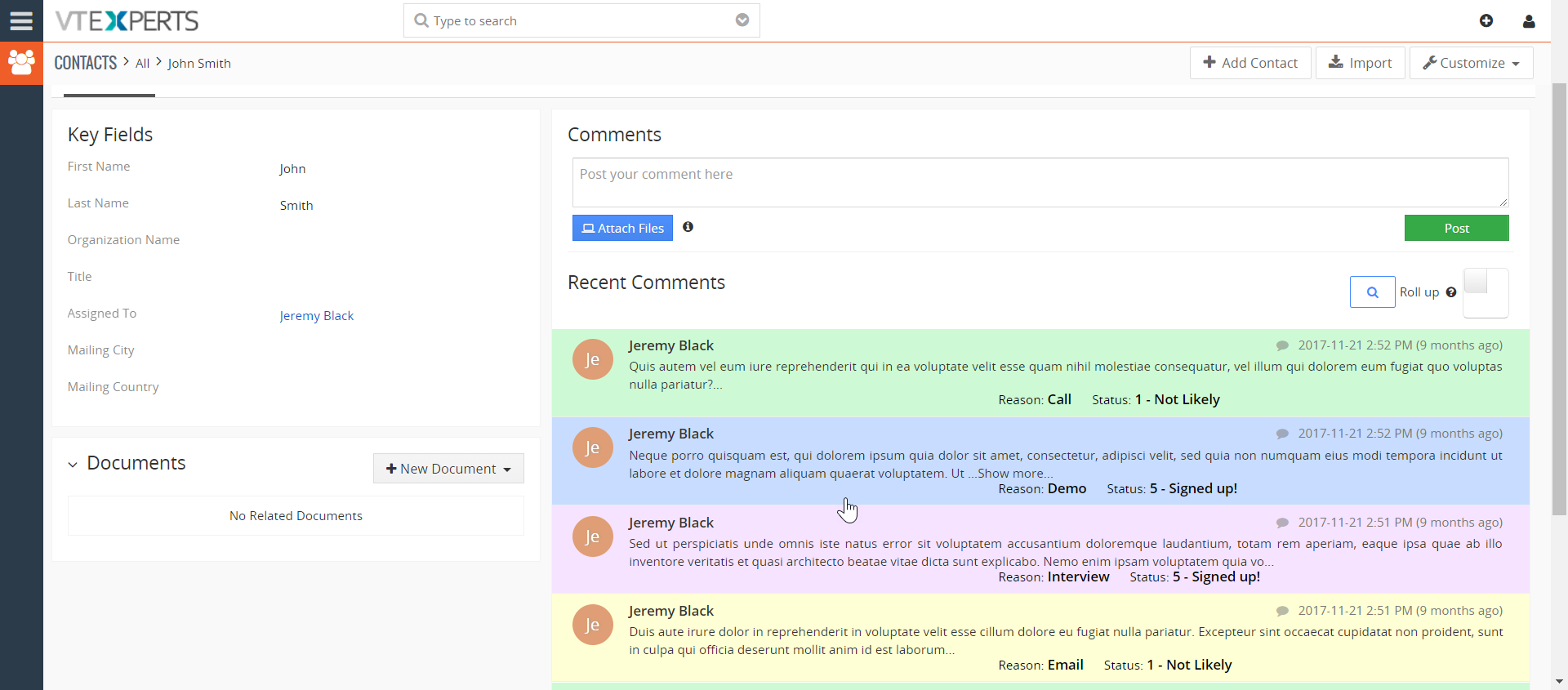 Smooth Loading Of Advanced Comments In VTiger 7 August 30, 2018 - VTE Advanced Comments extension for VTiger takes the Comments in VTiger to a whole new level. It adds the options to do Rich text comments, mention other users using @ tagging feature and send the tagged users email notifications. It also allows users to enable the Conversation view of comments, configure the conversation view to your requirements, and categorize the comments using picklists. You can also add notes using another text field available in the comments because of the VTE Advanced Comments extension. You can also search for content in the comments. Recently, we made a huge performance upgrade to load the advanced comments even faster. Previously, it used to be 4 steps till the advanced comments were loaded properly. We implemented several modifications to bring the loading process down to 1 step. That means faster page loading, smooth UI, and easier access to the records. The whole process is… Read More
Smooth Loading Of Advanced Comments In VTiger 7 August 30, 2018 - VTE Advanced Comments extension for VTiger takes the Comments in VTiger to a whole new level. It adds the options to do Rich text comments, mention other users using @ tagging feature and send the tagged users email notifications. It also allows users to enable the Conversation view of comments, configure the conversation view to your requirements, and categorize the comments using picklists. You can also add notes using another text field available in the comments because of the VTE Advanced Comments extension. You can also search for content in the comments. Recently, we made a huge performance upgrade to load the advanced comments even faster. Previously, it used to be 4 steps till the advanced comments were loaded properly. We implemented several modifications to bring the loading process down to 1 step. That means faster page loading, smooth UI, and easier access to the records. The whole process is… Read More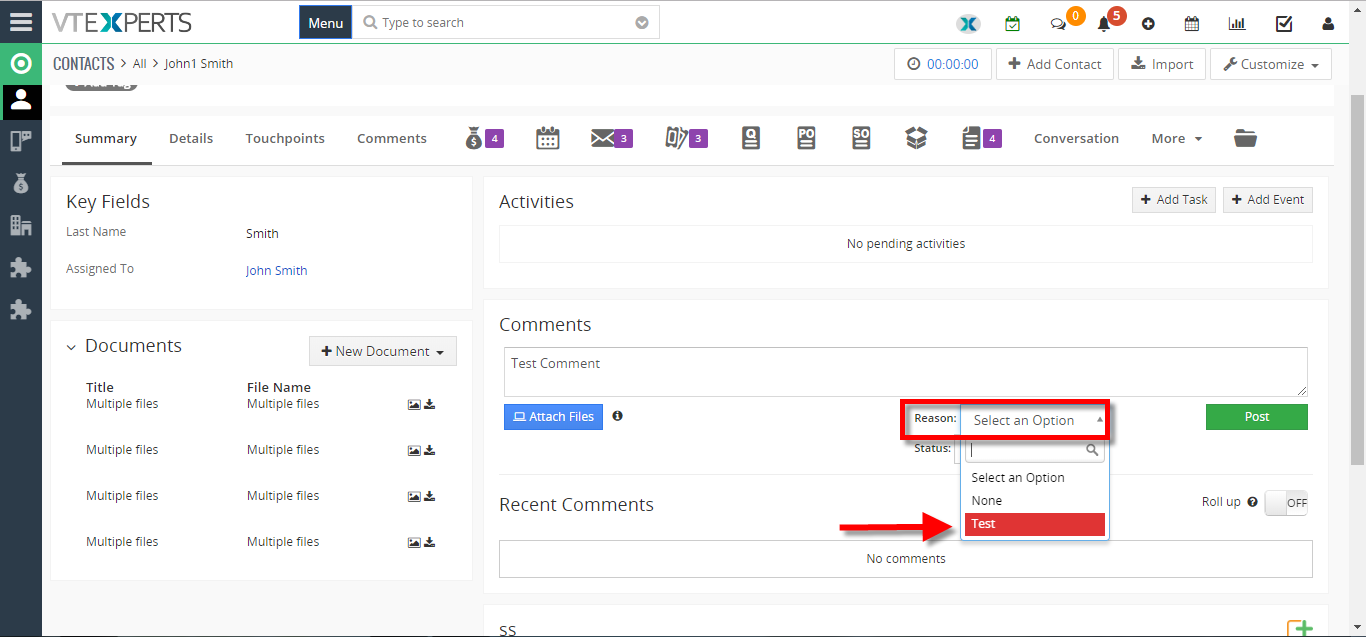 Add Custom Fields In Comments In VTiger 7 July 6, 2018 - In Vtiger 7 user can add color comments by using our Advanced Comments extension. It is simply an enhancement to existing comments functionality. It adds up to two picklist fields to the comments section and allows the user to “categorize” comments added. In addition, comments are highlighted based on the configured picklist value, which makes it even more useful. In addition, it supports rich text formatting in comments How to Add Custom Fields in Comments Go to Menu > Settings > CRM Settings > Other Settings > Comments(Advanced). Name the picklist and click on the Green button next to the save button to add a new Custom Field. Click on the “+ Add Value” button to add a new Custom Field. Enter a value name and select a color. Here you can see the added Custom Field. For further help. contact us on help@vtexperts.com. We’ll be glad to be of service. Read More
Add Custom Fields In Comments In VTiger 7 July 6, 2018 - In Vtiger 7 user can add color comments by using our Advanced Comments extension. It is simply an enhancement to existing comments functionality. It adds up to two picklist fields to the comments section and allows the user to “categorize” comments added. In addition, comments are highlighted based on the configured picklist value, which makes it even more useful. In addition, it supports rich text formatting in comments How to Add Custom Fields in Comments Go to Menu > Settings > CRM Settings > Other Settings > Comments(Advanced). Name the picklist and click on the Green button next to the save button to add a new Custom Field. Click on the “+ Add Value” button to add a new Custom Field. Enter a value name and select a color. Here you can see the added Custom Field. For further help. contact us on help@vtexperts.com. We’ll be glad to be of service. Read More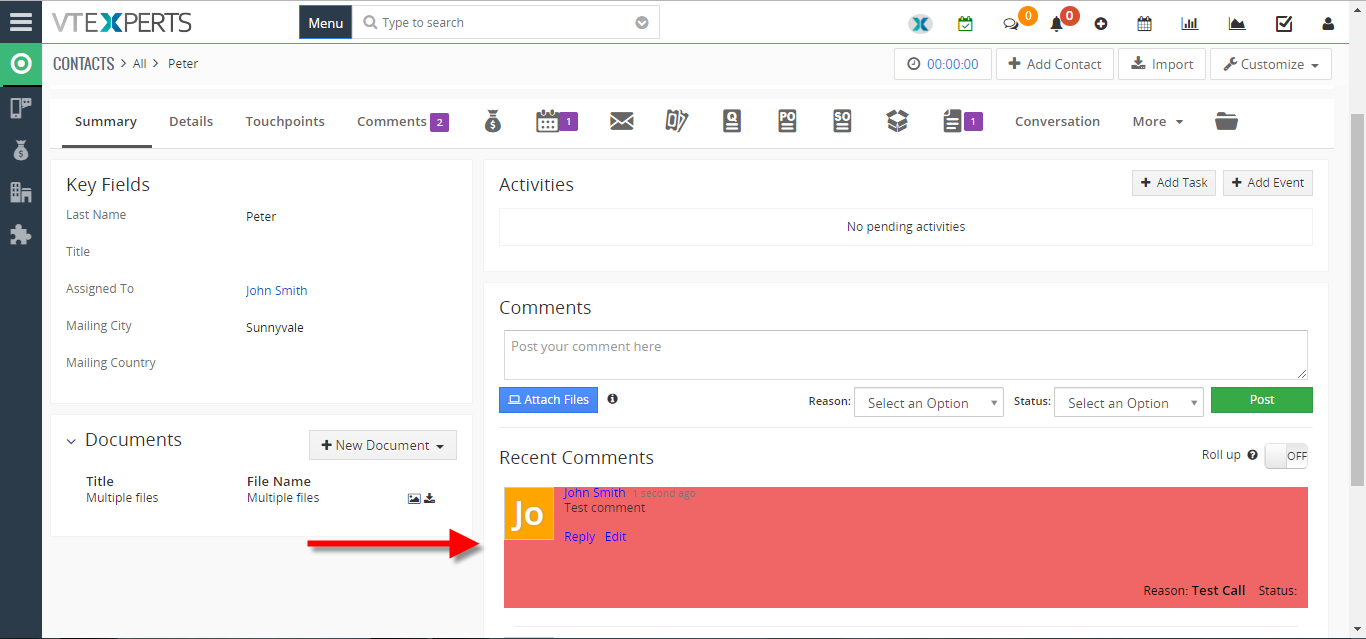 Color Code Comments In VTiger 7 March 26, 2018 - In Vtiger 7 user can add color comments by using our Advanced Comments extension. It is simply an enhancement to existing comments functionality. It adds up to two picklist fields to the comments section and allows the user to “categorize” comments added. In addition, comments are highlighted based on the configured picklist value, which makes it even more useful. In addition, it supports rich text formatting in comments. How to Color Code Comments Go to Menu > Settings >> CRM Settings >> Other Settings >> Comments(Advanced). Name the picklist and click on the Green button next to the save button to configure the color comments. Click on the "+ Add Value" button to add a new picklist value. Enter a value name and select a color. You can add a color comment by selecting the Picklist(For this example Reason). Here you can see the color comment. For further help.… Read More
Color Code Comments In VTiger 7 March 26, 2018 - In Vtiger 7 user can add color comments by using our Advanced Comments extension. It is simply an enhancement to existing comments functionality. It adds up to two picklist fields to the comments section and allows the user to “categorize” comments added. In addition, comments are highlighted based on the configured picklist value, which makes it even more useful. In addition, it supports rich text formatting in comments. How to Color Code Comments Go to Menu > Settings >> CRM Settings >> Other Settings >> Comments(Advanced). Name the picklist and click on the Green button next to the save button to configure the color comments. Click on the "+ Add Value" button to add a new picklist value. Enter a value name and select a color. You can add a color comment by selecting the Picklist(For this example Reason). Here you can see the color comment. For further help.… Read MoreRelated products
-
Auto Clipboard Extension for VTiger
Rated 5.00 out of 5 -
Multi Discounts Extension for VTiger
Rated 5 out of 5 -
Popup Alert Extension for VTiger
Rated 5 out of 5
Advanced Comments extension for VTiger is simply an enhancement to existing comments functionality. It adds up to two picklist fields to the comments section and allows the user to “categorize” comments added. In addition, comments are highlighted based on the configured picklist value, which makes it even more useful. In addition, it supports rich text formatting in comments.
Users can tag or mention each other to communicate better as mentioning a user sends an email notification. Reply button helps to quickly respond to a specific message.
The extension can convert the simple UI into complete conversation view. It enables to expand/collapse comments like conversation views in modern email clients. Smart Preview takes it one step ahead to cut off the preview upon the detection of a specific keyword.
It comes with configuration area to enable one or both picklist fields, set the labels as well as configure picklist values for each field.
Here are some of the key features that make our extension unique:
- Supports all Standard and Custom Modules
- Converts existing Comments Widget into Advanced (Colors + Fields)
- Fully Configurable Field Labels + Picklist Values
- Comment Background is colored based on Picklist Value Setup
- Supports Rich Text Formatting in Comments
- Supports tag/mention users using @
- Sends email notification to tagged users
- Enables Conversation/Compact View
- Smart Preview to restrict the preview to specific keywords
- Add as many keywords as required to Smart Preview settings
- Enable to automatically expand and show fields
- Compatible with Summary Widgets Extension
- Module Manager Compatible
- Available on VTiger Marketplace
We provide a unique demo instance for all our extensions. Each demo instance is pre-configured to only show features available for the specific extension. It is likely that some of the standard vTiger modules have been disabled to make the demo more user friendly.
VTiger 7 Demo
Please use credentials below to access the demo.
- Link: https://demo7.vtexperts.com/advancedcomments/index.php (Will open in new window)
- User: demo
- Pass: demo
If you are not able to access the demo or find an issue - please send us an email at support@vtexperts.com or via contact form.
All extensions come with an extensive user guide, which includes setup instructions, suggestions as well as usability tips. Please click the link below to access user guide for this extension.
User Guide: https://www.vtexperts.com/helpdesk/comments-advanced (Will open in new window)
For assistance or any questions - please contact us via help@vtexperts.com.
Reviews
There are no reviews yet.
 Collaboration tools by VTExperts for Vtiger CRM November 24, 2022 - Team collaboration is always an integral part of any business’s success. In this digital era, collaboration tools in CRM systems are a must-have. That is why VTExperts developed extensions that enhance the process of team communication. Moreover, these extensions also make collaboration within the team and with the customers easy. Let us check some of the advantages of effective collaboration tools by VTExperts for Vtiger CRM Benefits of collaborative tools Skill sharing The first and foremost important advantage of collaboration is skill sharing. It helps team members to share their feedback and skill with each other. Collaborating with different teams and within the team works as a learning experience. So, collaboration helps in sharing knowledge and skills. Problem Solving When you came across an issue and even after trying several approaches you are still not able to solve it. What should you do next? In such scenarios, you should use… Read More
Collaboration tools by VTExperts for Vtiger CRM November 24, 2022 - Team collaboration is always an integral part of any business’s success. In this digital era, collaboration tools in CRM systems are a must-have. That is why VTExperts developed extensions that enhance the process of team communication. Moreover, these extensions also make collaboration within the team and with the customers easy. Let us check some of the advantages of effective collaboration tools by VTExperts for Vtiger CRM Benefits of collaborative tools Skill sharing The first and foremost important advantage of collaboration is skill sharing. It helps team members to share their feedback and skill with each other. Collaborating with different teams and within the team works as a learning experience. So, collaboration helps in sharing knowledge and skills. Problem Solving When you came across an issue and even after trying several approaches you are still not able to solve it. What should you do next? In such scenarios, you should use… Read More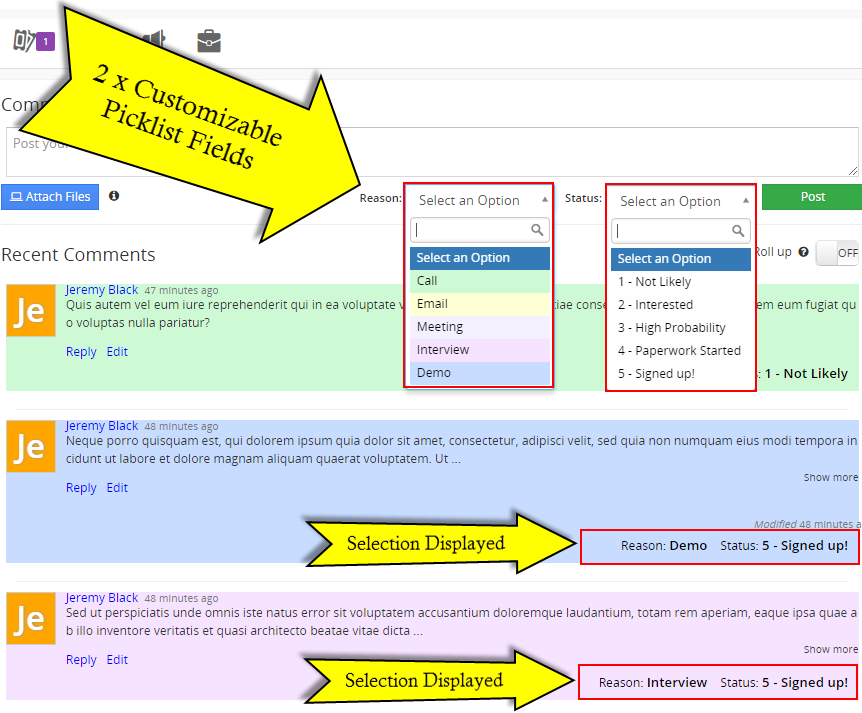 Picklists & Text Fields Explained In Advanced Comments Extension For VTiger 7 March 2, 2019 - Advanced Comments for VTiger by VTExperts is an extension that modifies the standard feature of Comments in VTiger to manifolds. VTExperts’ Advanced Comments extension for VTiger changes standard VTiger comments and adds several new features. Those enhancements completely change the way to comment in VTiger. It adds several modern enhancements to existing comments functionality. In addition to two picklist fields that you can create for comments (used for categorization), several distinguish features have been added to the extension so far. Rich text formatting, reply via email to a comment, making comments internal by default are just some of those. It allows to tag users using @mention feature in comments. The tagged users receive notifications via email. The extension also comes with the ability to add two picklists and one text field. Let’s see how does these fields work: Picklist Fields There are two picklists available in the settings of Advanced… Read More
Picklists & Text Fields Explained In Advanced Comments Extension For VTiger 7 March 2, 2019 - Advanced Comments for VTiger by VTExperts is an extension that modifies the standard feature of Comments in VTiger to manifolds. VTExperts’ Advanced Comments extension for VTiger changes standard VTiger comments and adds several new features. Those enhancements completely change the way to comment in VTiger. It adds several modern enhancements to existing comments functionality. In addition to two picklist fields that you can create for comments (used for categorization), several distinguish features have been added to the extension so far. Rich text formatting, reply via email to a comment, making comments internal by default are just some of those. It allows to tag users using @mention feature in comments. The tagged users receive notifications via email. The extension also comes with the ability to add two picklists and one text field. Let’s see how does these fields work: Picklist Fields There are two picklists available in the settings of Advanced… Read More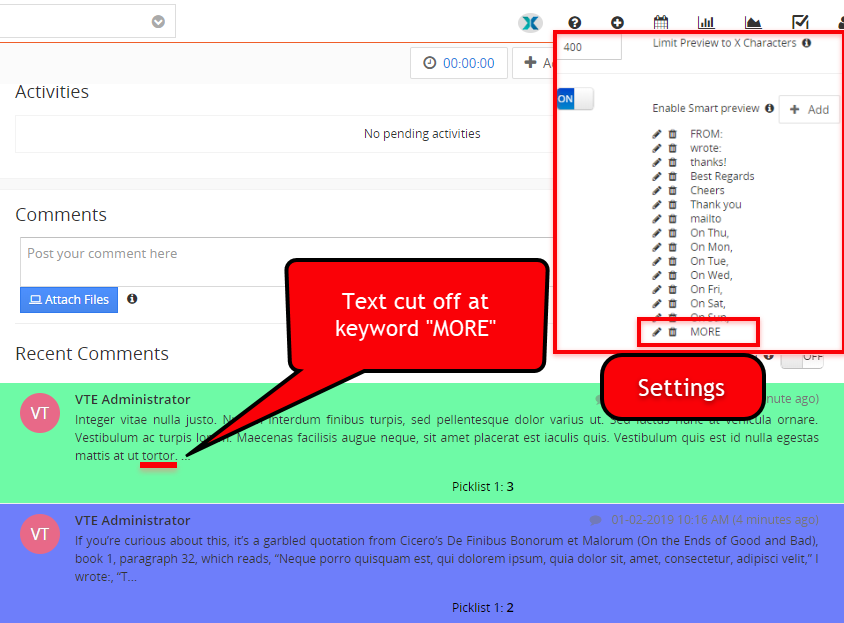 Smart Preview & Character Limit In Advanced Comments For VTiger January 2, 2019 - Advanced Comments extension for VTiger converts regular VTiger comments to featured comments. It adds several vivid enhancements to existing comments functionality. In addition to two picklist fields that you can create for comments (used for categorization), several distinguish features have been added to the extension so far. Rich text formatting, reply via email to a comment, making comments internal by default are just some of those. The extension also supports tagging users in comments using standard @mention. The tagged user gets a notification via email about the comment. Read More
Smart Preview & Character Limit In Advanced Comments For VTiger January 2, 2019 - Advanced Comments extension for VTiger converts regular VTiger comments to featured comments. It adds several vivid enhancements to existing comments functionality. In addition to two picklist fields that you can create for comments (used for categorization), several distinguish features have been added to the extension so far. Rich text formatting, reply via email to a comment, making comments internal by default are just some of those. The extension also supports tagging users in comments using standard @mention. The tagged user gets a notification via email about the comment. Read More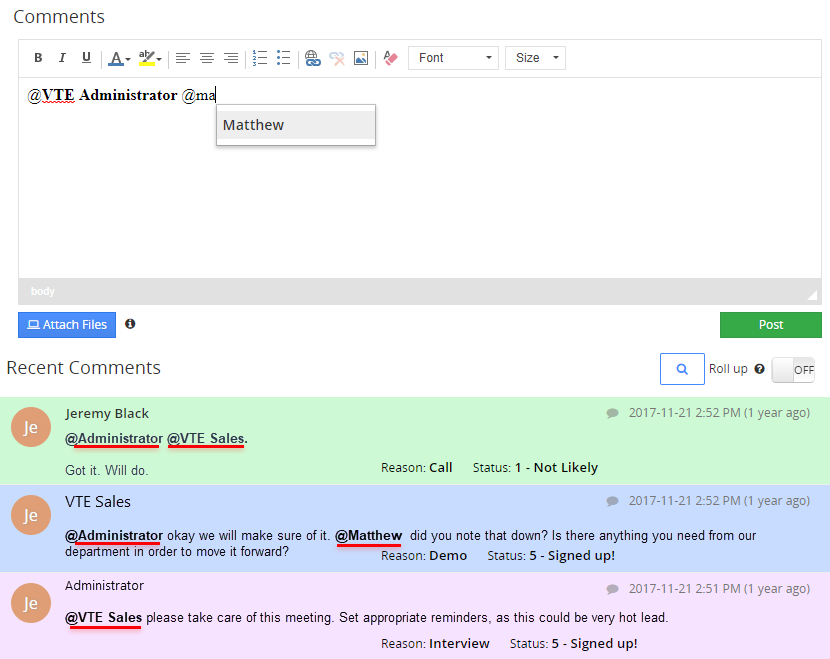 Tag Users In Comments Using @mention In VTiger December 18, 2018 - Advanced Comments extension for VTiger converts regular VTiger comments to featured comments. It adds several vivid enhancements to existing comments functionality. In addition to two picklist fields that you can create for comments (used for categorization), several distinguish features have been added to the extension so far. Rich text formatting, reply via email to a comment, making comments internal by default are just some of those. It comes with configuration area to enable one or both picklist fields, set the labels as well as configure picklist values for each field. New Feature Tag/@mention We’ve developed another frequently requested feature, what we call “@mention” or “Tag”. As the names suggest, the new functionality enables VTiger users to comment on a record and tag another user using @ in the comment box. Once a user presses @ and starts typing, the users matching those alphabets show up as a list. This allows… Read More
Tag Users In Comments Using @mention In VTiger December 18, 2018 - Advanced Comments extension for VTiger converts regular VTiger comments to featured comments. It adds several vivid enhancements to existing comments functionality. In addition to two picklist fields that you can create for comments (used for categorization), several distinguish features have been added to the extension so far. Rich text formatting, reply via email to a comment, making comments internal by default are just some of those. It comes with configuration area to enable one or both picklist fields, set the labels as well as configure picklist values for each field. New Feature Tag/@mention We’ve developed another frequently requested feature, what we call “@mention” or “Tag”. As the names suggest, the new functionality enables VTiger users to comment on a record and tag another user using @ in the comment box. Once a user presses @ and starts typing, the users matching those alphabets show up as a list. This allows… Read More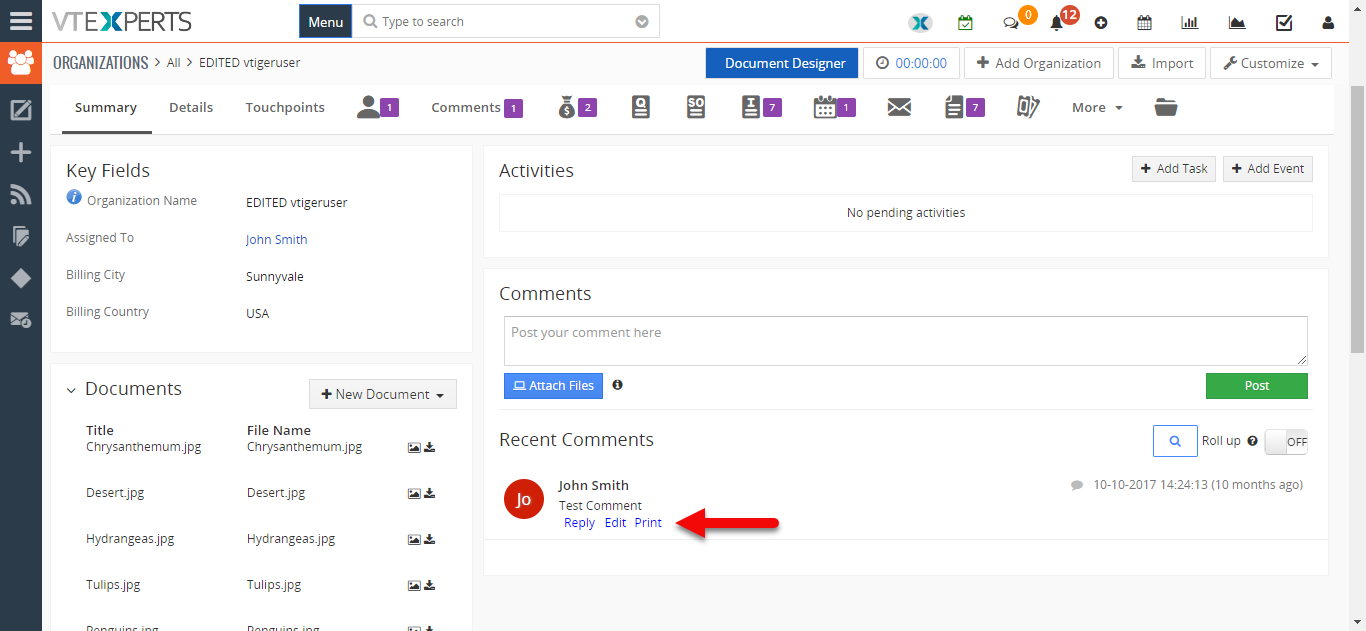 Print Comments In VTiger 7 August 30, 2018 - In Vtiger 7, user can add color comments by using our Advanced Comments extension. It is simply an enhancement to existing comments functionality. It adds up to two picklist fields to the comments section and allows the user to “categorize” comments added. In addition, comments are highlighted based on the configured picklist value, which makes it even more useful. In addition, it supports rich text formatting in comments. How to Print Comments Go to Menu > Settings > CRM Settings > Other Settings > Comments(Advanced). In Comments block click on a comment. Click on the "Print" button. Here you can see the printable form of the comment. For further help. contact us on help@vtexperts.com. We’ll be glad to be of service. Read More
Print Comments In VTiger 7 August 30, 2018 - In Vtiger 7, user can add color comments by using our Advanced Comments extension. It is simply an enhancement to existing comments functionality. It adds up to two picklist fields to the comments section and allows the user to “categorize” comments added. In addition, comments are highlighted based on the configured picklist value, which makes it even more useful. In addition, it supports rich text formatting in comments. How to Print Comments Go to Menu > Settings > CRM Settings > Other Settings > Comments(Advanced). In Comments block click on a comment. Click on the "Print" button. Here you can see the printable form of the comment. For further help. contact us on help@vtexperts.com. We’ll be glad to be of service. Read More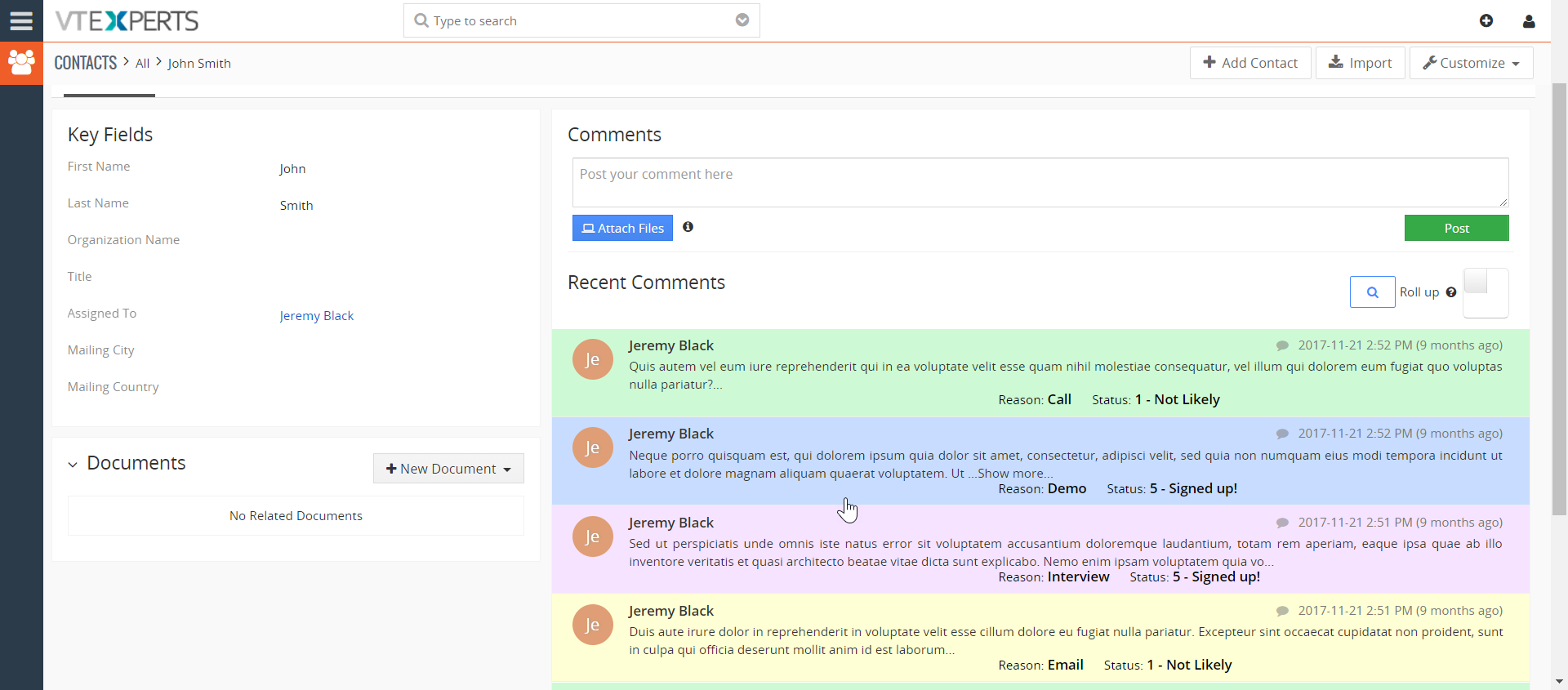 Smooth Loading Of Advanced Comments In VTiger 7 August 30, 2018 - VTE Advanced Comments extension for VTiger takes the Comments in VTiger to a whole new level. It adds the options to do Rich text comments, mention other users using @ tagging feature and send the tagged users email notifications. It also allows users to enable the Conversation view of comments, configure the conversation view to your requirements, and categorize the comments using picklists. You can also add notes using another text field available in the comments because of the VTE Advanced Comments extension. You can also search for content in the comments. Recently, we made a huge performance upgrade to load the advanced comments even faster. Previously, it used to be 4 steps till the advanced comments were loaded properly. We implemented several modifications to bring the loading process down to 1 step. That means faster page loading, smooth UI, and easier access to the records. The whole process is… Read More
Smooth Loading Of Advanced Comments In VTiger 7 August 30, 2018 - VTE Advanced Comments extension for VTiger takes the Comments in VTiger to a whole new level. It adds the options to do Rich text comments, mention other users using @ tagging feature and send the tagged users email notifications. It also allows users to enable the Conversation view of comments, configure the conversation view to your requirements, and categorize the comments using picklists. You can also add notes using another text field available in the comments because of the VTE Advanced Comments extension. You can also search for content in the comments. Recently, we made a huge performance upgrade to load the advanced comments even faster. Previously, it used to be 4 steps till the advanced comments were loaded properly. We implemented several modifications to bring the loading process down to 1 step. That means faster page loading, smooth UI, and easier access to the records. The whole process is… Read More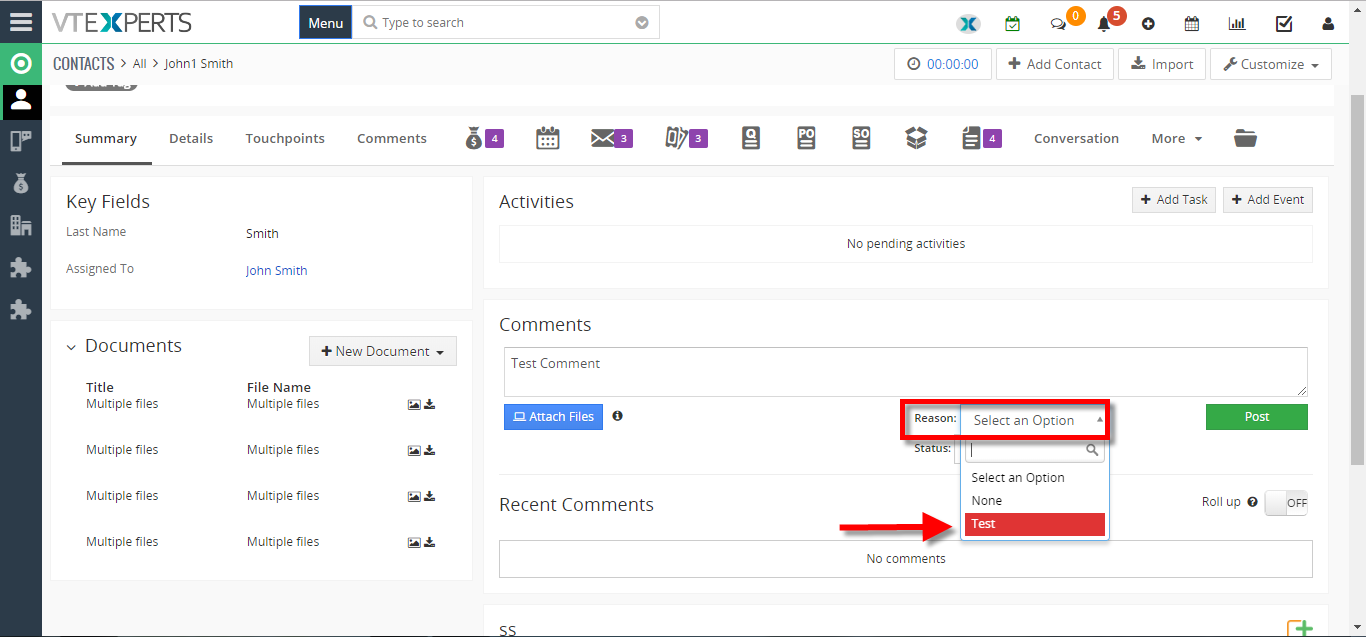 Add Custom Fields In Comments In VTiger 7 July 6, 2018 - In Vtiger 7 user can add color comments by using our Advanced Comments extension. It is simply an enhancement to existing comments functionality. It adds up to two picklist fields to the comments section and allows the user to “categorize” comments added. In addition, comments are highlighted based on the configured picklist value, which makes it even more useful. In addition, it supports rich text formatting in comments How to Add Custom Fields in Comments Go to Menu > Settings > CRM Settings > Other Settings > Comments(Advanced). Name the picklist and click on the Green button next to the save button to add a new Custom Field. Click on the “+ Add Value” button to add a new Custom Field. Enter a value name and select a color. Here you can see the added Custom Field. For further help. contact us on help@vtexperts.com. We’ll be glad to be of service. Read More
Add Custom Fields In Comments In VTiger 7 July 6, 2018 - In Vtiger 7 user can add color comments by using our Advanced Comments extension. It is simply an enhancement to existing comments functionality. It adds up to two picklist fields to the comments section and allows the user to “categorize” comments added. In addition, comments are highlighted based on the configured picklist value, which makes it even more useful. In addition, it supports rich text formatting in comments How to Add Custom Fields in Comments Go to Menu > Settings > CRM Settings > Other Settings > Comments(Advanced). Name the picklist and click on the Green button next to the save button to add a new Custom Field. Click on the “+ Add Value” button to add a new Custom Field. Enter a value name and select a color. Here you can see the added Custom Field. For further help. contact us on help@vtexperts.com. We’ll be glad to be of service. Read More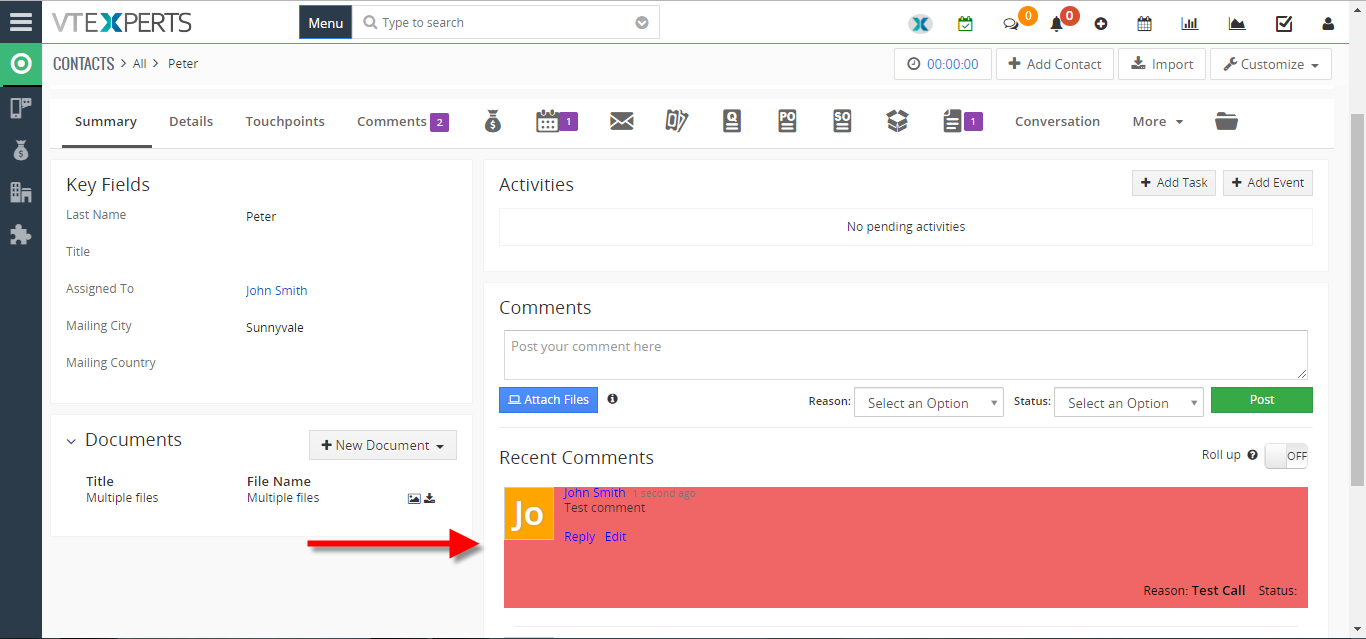 Color Code Comments In VTiger 7 March 26, 2018 - In Vtiger 7 user can add color comments by using our Advanced Comments extension. It is simply an enhancement to existing comments functionality. It adds up to two picklist fields to the comments section and allows the user to “categorize” comments added. In addition, comments are highlighted based on the configured picklist value, which makes it even more useful. In addition, it supports rich text formatting in comments. How to Color Code Comments Go to Menu > Settings >> CRM Settings >> Other Settings >> Comments(Advanced). Name the picklist and click on the Green button next to the save button to configure the color comments. Click on the "+ Add Value" button to add a new picklist value. Enter a value name and select a color. You can add a color comment by selecting the Picklist(For this example Reason). Here you can see the color comment. For further help.… Read More
Color Code Comments In VTiger 7 March 26, 2018 - In Vtiger 7 user can add color comments by using our Advanced Comments extension. It is simply an enhancement to existing comments functionality. It adds up to two picklist fields to the comments section and allows the user to “categorize” comments added. In addition, comments are highlighted based on the configured picklist value, which makes it even more useful. In addition, it supports rich text formatting in comments. How to Color Code Comments Go to Menu > Settings >> CRM Settings >> Other Settings >> Comments(Advanced). Name the picklist and click on the Green button next to the save button to configure the color comments. Click on the "+ Add Value" button to add a new picklist value. Enter a value name and select a color. You can add a color comment by selecting the Picklist(For this example Reason). Here you can see the color comment. For further help.… Read MoreInformation
- Vtiger 8.x
- Vtiger 7.x
- Vtiger 6.x
- Ioncube & PHP SOAP (hands-on)
- Install & Setup (hands-on)
- Meeting Server Requirements
- Assisting with any issues related to plugins


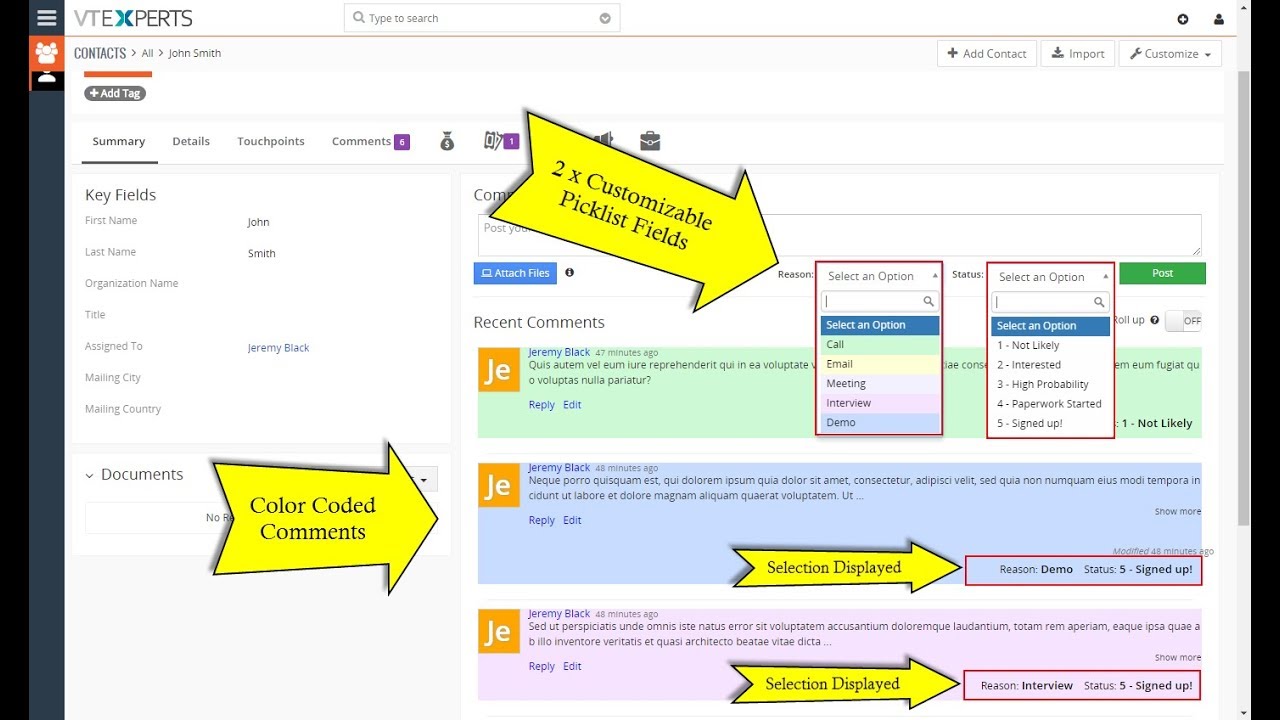
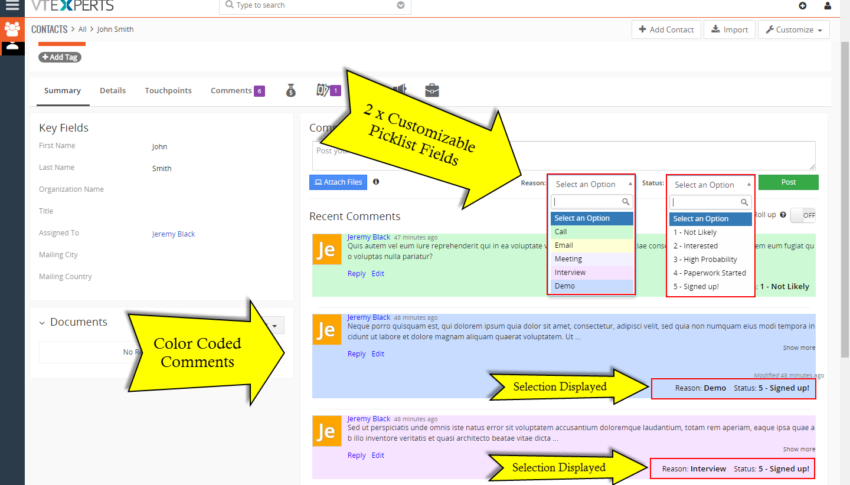
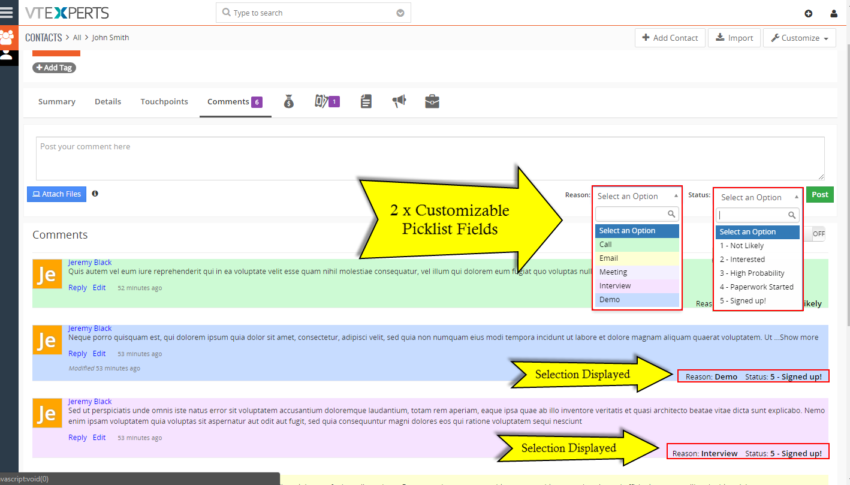
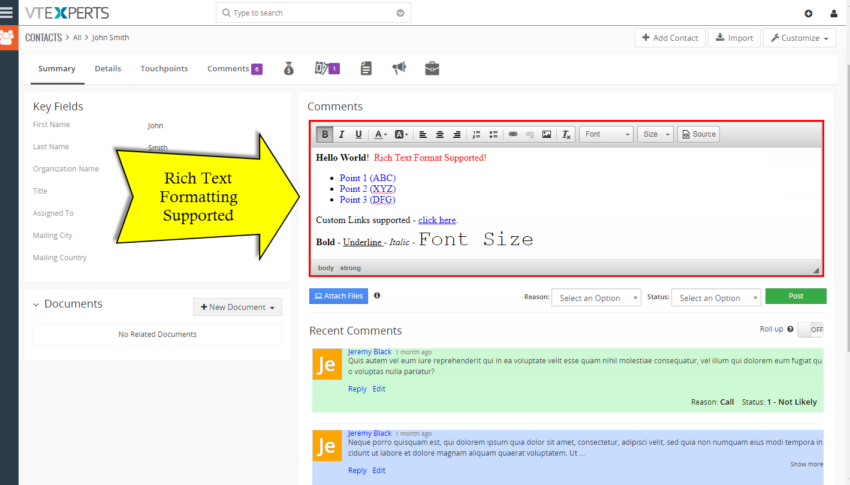
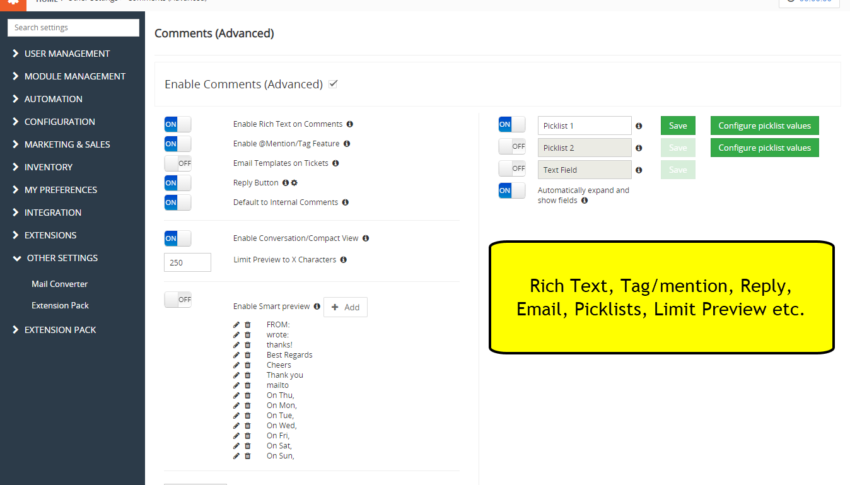
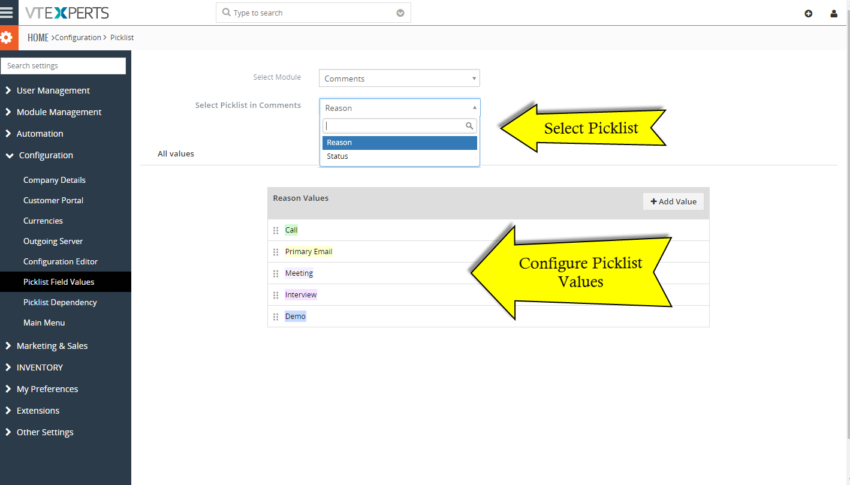






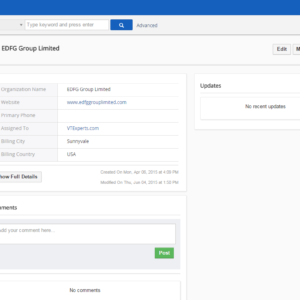
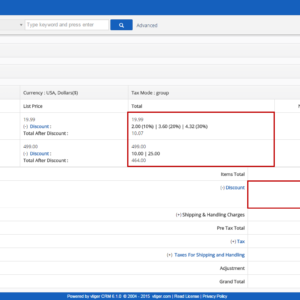
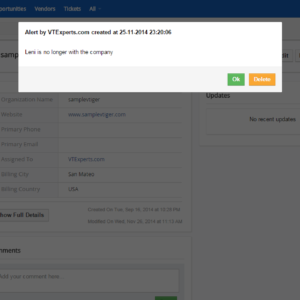
Reviews
There are no reviews yet.