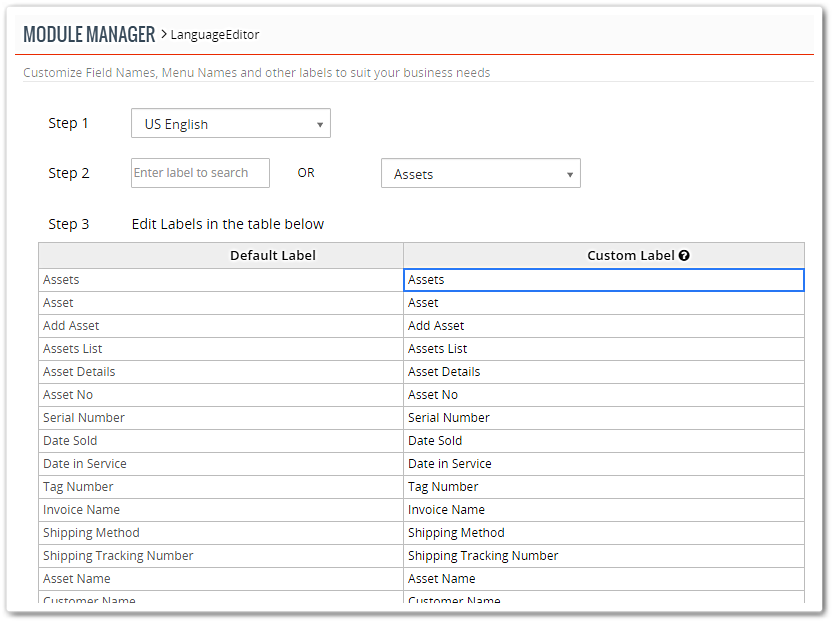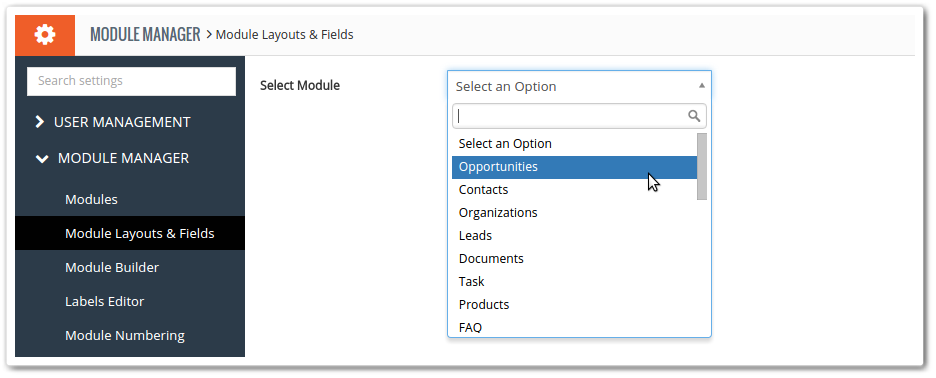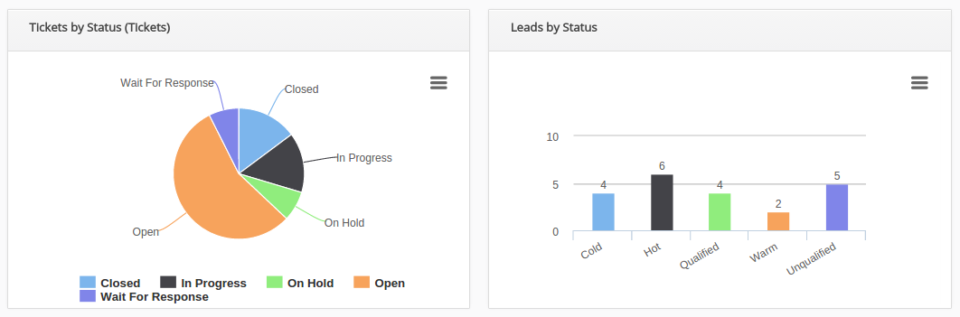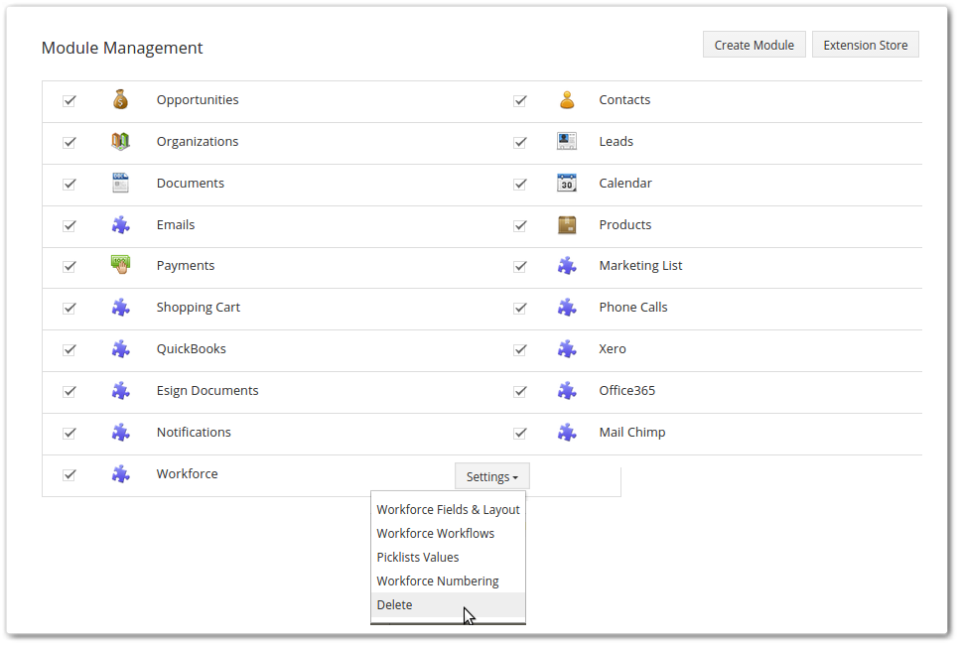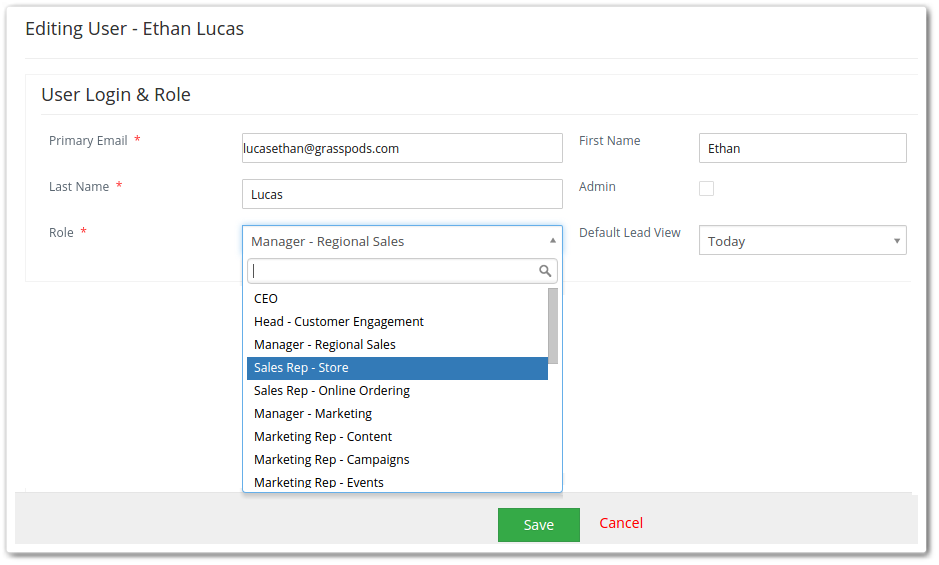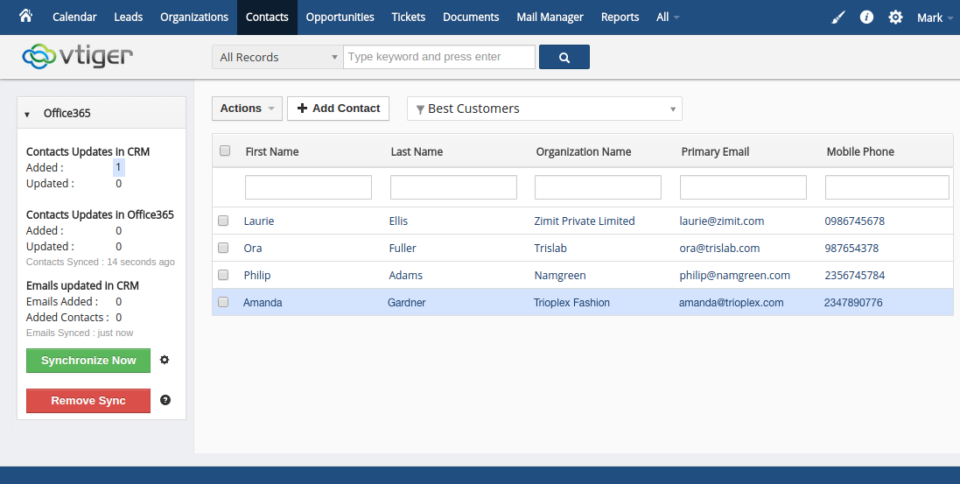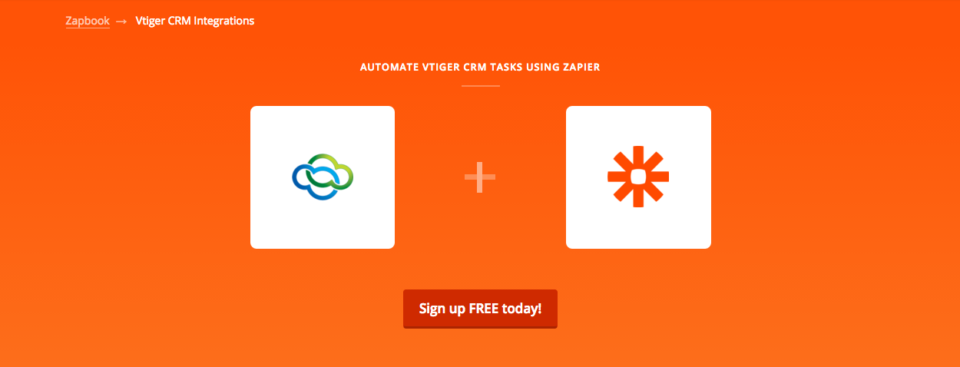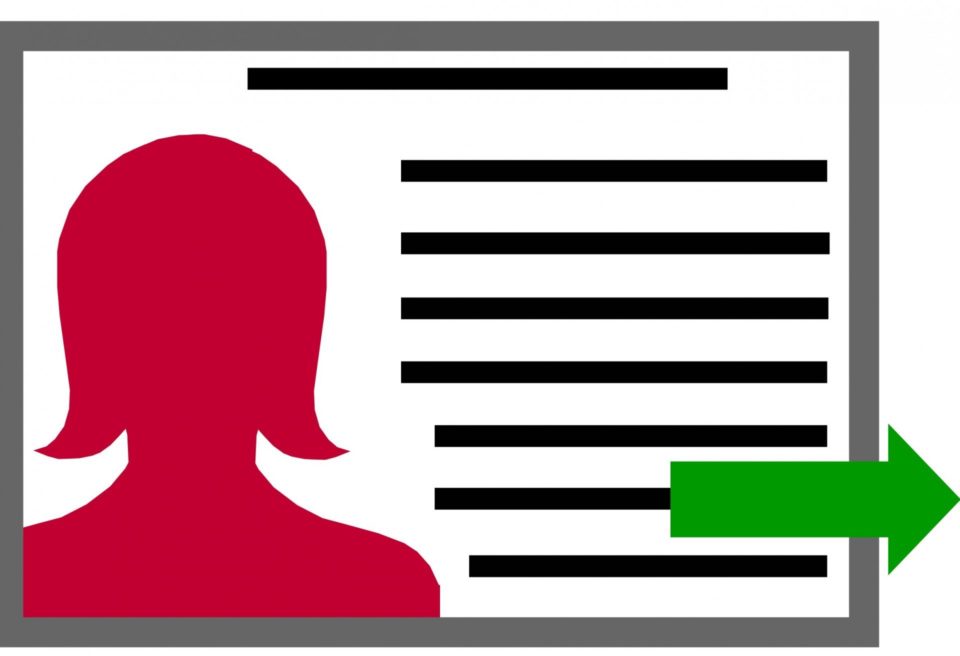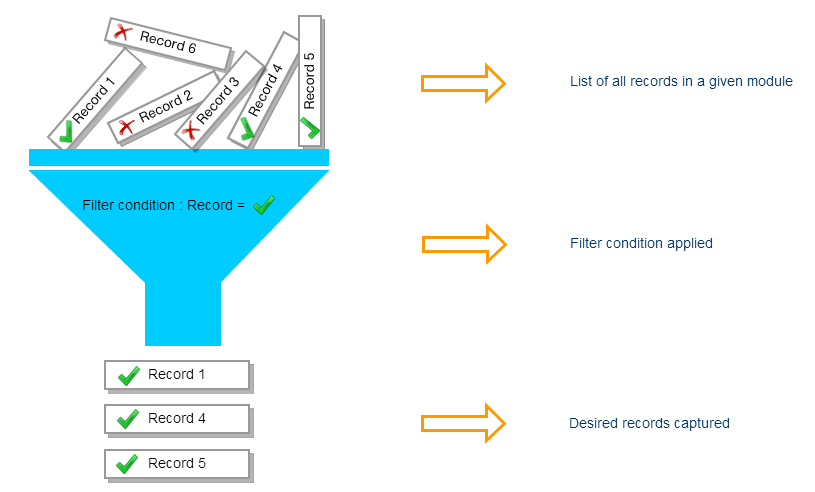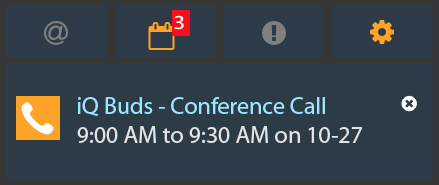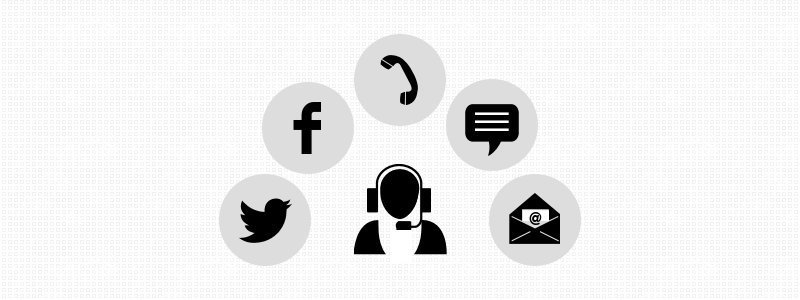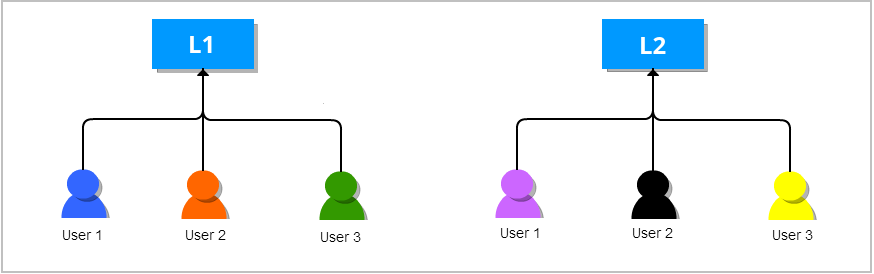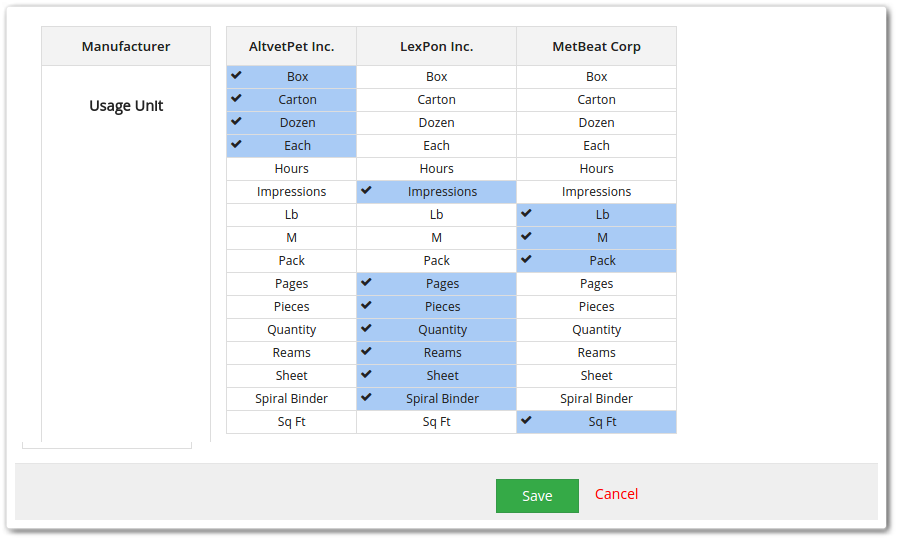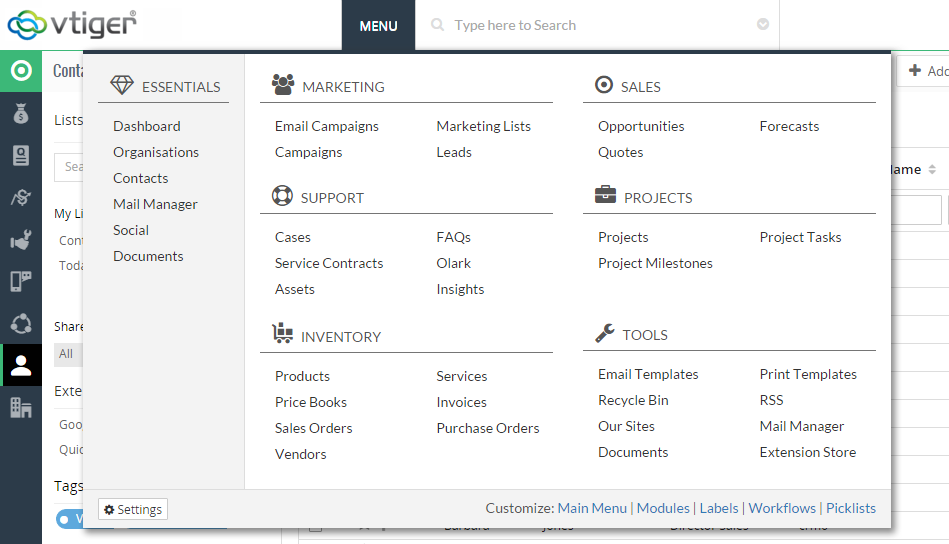March
VTiger Label Editor Is Yet Another Steering In Your Hand
March 29, 2016
Article
Every business has its own set of products and protocols, which in turn lead to different departments. So the modules and fields are meant to differ for company to company. Vtiger 7 comes with general module names that cover general departments. But several genuine aims may want you to configure the labels to make them best fit. The CRM comes with the deal to rename any modules, text fields, and strings. With Label Editor you can easily organize company’s terminology to the best. More than 15 industries are covered by Vtiger 7, ranging from corporate businesses to non-profit organizations and beneficiaries. Few simple steps let you utilize the hallmark of the CRM: Follow few simple steps to change your label names Start by clicking the Menu icon and going into the Settings Select the Modules Manager Then select Labels Editorfrom the drop down The settings you’ll see are the CRM’s default Search for the
Stay At The Top By Using VTiger Email Converter, One Of The Most Intellectual Data Management System
March 27, 2016
Article
Since we are in the modern era, more and more regulatory requests are being confronted by our business groups now than any time in recent memory. Notwithstanding time spent offering, the normal deals delegate may now be solicited to spend upward from 10 hours every week on authoritative obligations that frequently, best case scenario in a roundabout way identify with genuine offering. Keeping up one client’s records takes normal of 2 hours a week, or maybe more. This includes mail management, internal correspondence and team gatherings, and can prompt genuine interferences and misfortunes in proficiency because of ceaseless errand exchanging. And it doesn’t get any easier. Competition is getting tough as companies are deploying better and efficient strategies every day. Just enhancing workers’ abilities is not enough nowadays. Something more is to be done. And Vtiger 7’s Mail Converter is the solution. Magic Trick Explained The efficiency is being enhanced
VTiger’s Subscription Module Single-handedly Manages Clients’ Retainers While Keeping Tabs On Their Plans
March 26, 2016
Article
The business model that involves subscription incorporation is a hit in current era and business who are offering subscription services are doing tremendously well .e.g. Netflix, Zipcar, Dollar service club etc. For the success of subscription based business, the product and service should be of type which can entail subscription feature effectively and more importantly a subscription management application is required to manage the pool of subscriptions. For your ease, Vtiger 7 provides the state of the art subscription services tool as well. No matter how many profiles are to pledge, Vtiger 7’s subscription tool can handle as much as 100,000 subscriptions effectively. Sign-up Your Customers for Subscription Plans A fashion magazine Trendhouse is a weekly magazine and offers three kinds of different subscriptions $12 per month, $32 per quarter or $120 per year. Subscription duration stays 1 year while facilitating the users with versatile payment durations. Subscription module of
Applying VTiger Sharing Rules Brand Your Data Secure While Enhancing the Efficiency
March 24, 2016
Article
Restricting access to data is not optional. Limiting the availability of specific data to a specific role while keeping it out of range of the others, it sounds complicated, but it’s not. Sharing Rules of Vtiger 7 let you configure how data will be shared across the role hierarchy. Note: More about Roles can be found in this article, “Vital Role of “Roles” In a Company’s Success” Default rules let everyone access all the data. So in order to restrict data to users and those under them, setting the rule private is most suitable. When the sharing rules are set to private, users can only view those records that are assigned to them or those which come under their chain of command in the hierarchy. Notes! Sharing rules, like Profiles and Rules, do not apply to admins. You can read in details about Profiles. Sharing Rules Give Control Vtiger 7 provides you 4 different
Analysis Of Module Layouts And Fields In VTiger 7
March 22, 2016
Article
A lot of information is stored in each module of Vtiger 7 and it has predefined blocks and fields. The functionality of Module and Fields enables you to make custom fields, edit their properties, rearrange them and move a filed inside and across a block. You can create a custom field for all of the users or make it available for a specific section by creating and applying profiles. You can read more about creating and managing profiles in Vtiger 7 in this article: “Profile” Is An Effective Way To Enhance Database Security Customizing Module layout & Fields The edit module & fields can be navigated in two ways: Using Settings Go to the App Switch Icon on the top left corner. Then select the Settings In settings, choose the Module Manager Then click on Module Layouts & Fields Select your desired module from the drop-down. Or by Using the Corresponding Module Choose your
VTIGER 7’S SALES REPORTING EMPOWERS CUSTOMER DEVELOPMENT AND SATISFACTION
March 21, 2016
Article
Sales managers impact the performance of an organization hugely. They can do so either by setting the quarterly sales targets, establishing a regional price, or setting revenue goals etc. Vtiger 7 has a whole new set of features Sales Report that generates pictorial representations of the historical data, which provide the key insights and profit yielding results. Vtiger 7’s custom report feature allows to obtain insights about sales process If your plans are to analyze how the key operations of the business are being performed, Vtiger7’s customizable reports, charts, and figures are the right tools for you. Regional sales can be managed separately with Pivot Reports. Bar and Pi charts aid in identifying the high performing sales reps as well as highlighting those who need assistance. The pictorial representation of data can contribute significantly to make profitable decisions and Vtiger 7 provides you with the best solutions in this
The Aspiring “Module Builder” Feature of VTiger 7
March 20, 2016
Article
Every business has different set of demands according to the nature of the business; one cannot think that the requirements of two businesses are 100% identical. So the Vtiger 7 CRM brings you a feature using which you can create a basic module depending on the requirement of your businesses and the nature of your dealings. Not only you can create a custom module but also you can design and add custom blocks and fields to your module. You can also develop a relationship of one custom module with the others. Note: Module builder can be availed in Sales Professional, Support Professional, and Ultimate Edition. Sales and Support Professional editions allow building 10 each, while Ultimate edition lets you create 25 extra modules. Sales Starter edition is required to be upgraded to utilize Module builder. Note: Only Administrators can create and avail custom modules. More about Modules and Relationships can be found in
Vital Role of “Roles” In a Company’s Success
March 17, 2016
Article
“Roles” play a significant role in determining the duties in real life business setups. Similar is the case of Vtiger 7. Like real life business situations, you can also design and assign roles to your workers according to your real life business hierarchy. It is one of the strongest features of the new CRM. Building a Role in Vtiger 7 Commonly used roles are built in the CRM by default; it contains the roles of CEO, Sales manager etc. It also provides you with the ability to assign identical roles. The role of a worker will determine what level of authority he or she possesses in the overall hierarchy of the business. Adding custom roles is easy: First of all click App Switch Icon located on top left corner Then select Settings And go into the User Management You’ll see the Roles Clicking on it will open an extensive list of positions. A “+”
Vtiger 7 And Office 365 Collaborate To Manage Your Calendars, Emails, And Contacts
March 17, 2016
Article
It is a common practice among the sales reps, i.e. using office 365 for managing their schedules, exchange emails with the clients and they access new contact using it. This is because of the fact that Office 365 helps in boosting their productivity and it has a friendly user interface. But the drawback is that the other sales reps cannot see which contacts are already attended by their peers, sales manager has very less visibility of sales rep calendars and last but not least sales reps do not have the track of customer’s history. These problems have been studied and overcome by the latest version of Vtiger, who also provides the functionality of synchronizing the Office 365 with itself, so you do not have to cope with the problems mentioned above. Distribution Of New Events Among The Whole Team Sales reps use office 365 to manage their contact network. This
Vtiger 7 and Zapier Together Are The Ideal Way For Sending Data To The Most Frequently Used Applications
March 15, 2016
Article
Most, if not all, of the Vtiger 7 users employ several apps to multiply the efficiency. Like for accounting purposes, people use Xero. While on the other hand, sales personals will be using Join.me for communication. Sometime operation performed by one app is the prerequisite for the task which will be completed by another app. To aid you in every department, Vtiger7 also provides a feature by which it can be inter-linked with Zapier. This integration allows Vtiger 7 to connect with more than 400 apps of the other party. An example of this attribute is that whenever a person comment on facebook, an automatic lead is generated for each and every business card that is scanned by your sales force. Now we will take a hypothetical business of event management of mediocre size, and use apply this functionality. Hayway is an event management company and made good profits during
“Profile” Is An Effective Way To Enhance Database Security
March 14, 2016
Article
For obvious reasons, you cannot afford a single user wandering around into the whole database. While users messing around with the records is enough tension, restricting every single one of them to his/her own section is another task. Vtiger 7 provides a simple yet efficient solution for the matter. It helps in limiting the users from accessing the certain modules, fields and features, by creating and assigning profiles. It also aids in limiting the users’ actions regarding the CRM records. Setting up a Profile 1. To create a new profile, click on the App switch icon on the top left and select Settings. 2. There is an “User Management” button. 3. Clicking on the User Management button will show you Profiles icon. 4. Click Add Profile button on the top right corner. 5. The next window will let you assign
Three Effective Tools Vtiger7 Provide To Automate The Process Of CRM Data Entry
March 11, 2016
Article
One of the most common ironies of current era is that too many resources are wasted by companies on easy tasks as data entry. In some scenarios, it is observed that the most valuable resources of the companies with huge potential of progress are just lavished away in the process of entering data into spreadsheets and other databases. If the same energetic talent is invested in some other productive activities rather than entering data manually in the spreadsheets, then obviously better results can be achieved. Further addition to the misery, the manual data entering mode is observed to cause different types of typo and missed data point. These errors are leading to the generation of faulty reports, thus causing damage to the efficiency and credibility of the database. Here comes Vtiger7 to save you from the hustle of entering data manually. It automatically updates the records whenever you receive data
Organize Data In VTiger By Fashioning Filters Of Your Choice
March 10, 2016
Article
When working on a project, you may get overloaded by tons of data. Data handling is being enhanced day by day using hundreds of techniques depending on the quality of output. While working with a CRM, filters play a vital role in keeping track of your records. Vtiger 7, yet again, takes another step in reforming the modern techniques by introducing “Custom Filter” tool. It’s simple that using filters, locating the desired record gets easier. It also let you take bulk actions on the selected data. Utilizing Vtiger 7, Custom Filters can be designed according to your own requirements, and type of record. Getting started by developing a Custom Filter of your choice The following protocol works for every module. Let’s say we are in “Opportunities” module. Mirror these simple steps: 1. Press the Opportunities Tab 2. There will be a drop-down menu with Opportunities title 3. Click on the
Latest Hallmark Of Vtiger7 Helps In Keeping Track Of Your Customers’ Issues Using Advance Configurable Alert System
March 9, 2016
Article
Your sales and support force are humans at the end of the day. They can only focus on the highlighted issues, but that does not mean catering the normal customers is of no significance. To run a successful business, human resource force should posses the ability to keep the track of every major happening, occurring around the business they are operating or the things in which they are taking part. It is a tough task and requires many human and capital resources. Vtiger7 allows a cost effective yet easy to use solution to this complication. The feature of smart alerts of Vtiger7 provides your human force (sales reps and support team) real time notification of every major happening in which they are involved. The different ways in which you can use Vtiger7 efficiently are as follow: Get notifications about an idle record which you have to follow Timely follow-ups are
Ramp Up Customer Satisfaction With Vtiger’s SLAs! Here’s How It Works!
March 8, 2016
Article
Your customer service team acts as the first line of defense when your customer yens for your attention. What experience your customer gets from your customer service team can build an immense amount of value by motivating repeat business, customer consistency, and encouraging referrals. But a poor experience can motivate customer to discontinue its operations and to discourage their network from conducting business with you. From a quick and professional response to frequent interactions, there are a lot of factors that contribute to giving your customer a great experience. However, there’s no rule for setting reasonable time for resolving customer case as it varies from business to business, type of issue and other variables. To ensure a high level of customer satisfaction, a business should first identify the relevant case and required time to resolve that case. There’s an agreement that defines case response and resolution time, and that’s called
How Vtiger7 Let You Appraise Your Customers Using Multi-channel Support
March 7, 2016
Article
In the current modern era, customers are empowered because they can use different modes of communication like email, instant messaging, video conferencing etc. When one mode of communication fails to yield the desired result the customers switch to another one. As the result, only 25% of the customers stick to their first mode of communication. When one technique to commune fails its purpose, it results in the loss of customers, as they switch to different vendors who are offering same products with better help centre. Vtiger7 CRM provides another hallmark to serve optimal solutions for the cross channel communication of the customers. The customers can start the process of liaison through one channel and can continue the same conversations using some other media. The whole process to overcome customers’ cross-channel communication using Vtiger7 is simple yet very effective. It consists of three steps which are as follow: Connect to the
How Vtiger + Accounting System Integration Makes Information Exchange Seamless!
March 6, 2016
Article
An uninterrupted flow of information between the sales, support and accounting department, enriches the customer experience. Vtiger makes the exchange of information easier and error-free by letting the user to automatically mirror data between the Customer Relationship Management (CRM) and accounting software. It ensures that the sales, support and accounting team access the accurate data from the same page. Vtiger 7 integrates with commonly used accounting software like Xero, Tally and Quickbooks. If you are using any other accounting software, use Zapier to connect to it. Read on to know some major benefits of integrating your accounting software with Vtiger 7. Faster, error-free and without double-entry invoice creation After a deal is done by the sales department, billing information like customer name, billing address, shipping address and product/services purchased, is forwarded to the accounting department to generate an invoice. This billing information is gathered by the sales department and then
Vtiger 7’s Yet Another Hallmark Let You Work In Groups
March 4, 2016
Article
The characteristic that describes the group is the fact it is composed of individuals and groups within the organization. Teams are being built on the structure of a group to which possess a common record. The Vtiger 7 allows you to manage individuals in the form of groups and tasks allotted to them. Benefits of using Vtiger 7’s Groups functionality To improve the efficiency of a group, Vtiger 7 is an effective tool. Its key feature allows to assign a record. Using the tool, you can assign a record to any individual or a group. After the successful assignation the record is available to all of the members of that group and they can perform key tasks on the record. This helps people to work in the form of teams and improve productivity. If an individual from a group is unable to show up to the job, then there is
Picklist Dependency Setup Has Enhanced The Contemporaneity Of Vtiger
March 2, 2016
Article
Picklist Dependency is a feature that helps in specifying the details of the product being selected. The outcome is accurate, discrete, and authentic, as the particular values are assigned via carefully designed table. The target field depends upon source field, which depends on module. Select a Module, pick its source, define target, and that’s it. It’s easier done than said. A Whole Package In One Box If there is still a hint of confusion left, this guide can get it going. Let’s say there are two products. Choose any one as your Module. Upon selection, manufacturers for that particular product will be accessible in the “Source Field” drop down menu. Go for your desired option, and the list of Usage Units specified for the selected manufacturer will be displayed in the “Target Field”. Develop Your Own Picklist Dependency In Few Steps There will be needed a module, a source field,
VTiger 7 New Main Menu (New Release)
March 1, 2016
Article
The users of Vtiger recently experienced the new main menu that is designed with an aim to make it more user-friendly. The new layout makes it very simple for the user to understand it and navigate through. This latest menu gets advantage over the previous left-sided menu, launched with Vtiger 7, in all the following ways: It’s easier and faster to access the main menu. Now user can access the main menu from almost middle of the screen instead of the upper-left corner. This is the position where you can take the cursor easily. It’s faster because it reduces the total distance covered to get that spot. There are no more nested menus to browse modules. The user is enabled to browse to any module from the main menu in a single motion. For this, the main menu has been split into two main portions: the left and the right.