vtiger 6
Optimize Vtiger scheduling with VTExpert’s tools
June 1, 2023
Article
Maintaining an organized schedule and appointments is crucial for running a business smoothly. One effective way of doing this is by using Customer Relationship Management (CRM) software such as Vtiger. However, to get the most out of Vtiger’s scheduling features, sometimes additional scheduling tools may be necessary. VTExperts developed various extensions that extend or enhance Vtiger’s calendar features. In this article, we will look at how can you optimize Vtiger scheduling with VTExpert’s tools Vtiger Calendar Vtiger offers several calendar and scheduling features that help businesses manage their time efficiently and optimize their operations. Here are some of the crucial calendar and scheduling features offered by Vtiger Shared Calendar: Vtiger provides a shared calendar, which can be accessed by multiple users in an organization. This feature can help businesses avoid scheduling conflicts and ensure that everyone is on the same page. Recurring events: Vtiger calendar also allows users to create
Enhance Vtiger’s productivity with VTExperts
April 17, 2023
Article
Productivity is an important aspect of any organization or individual. It allows measuring the work efficiency within a designated timeframe to achieve the maximum possible output. In this article, we will check how can you enhance Vtiger productivity with VTExperts. We live in an era where digital productivity is a booming concept. Let’s get ourselves familiarized with digital productivity tools first. Digital Productivity tools Digital productivity refers to the deployment of digital tools and technologies to improve a team’s efficiency and efficacy in fulfilling tasks and achieving goals. This involves leveraging technology to streamline workflows, automate repetitive tasks, facilitate remote collaboration, and access information and resources more efficiently. By realizing the potential of digital tools, individuals and organizations can optimize processes, minimize resource utilization, and achieve their goals with increased productivity. Moreover, digital productivity tools are cost-effective and easy to use. You can also check Productivityist, if you want to
How to Install/Setup and Configure vTiger Customer Portal Module
August 18, 2022
Article
One of the really useful features of vTiger is the Customer Portal Module. vTiger Custom Portal Module allows your contacts(customers) to login and see information such as Tickets, Invoices, Quotes, Documents, Contact & Organization information. vTiger Customer Portal modules does not come standard with the install and requires some skill to install, configure and set it up. Configure vTiger Customer Portal Module Permissions The first thing you will need to do is configure permissions. To do so, go to “CRM Settings” > “Other Settings” > “Customer Portal”. Privileges – The selected role field permissions will be applied to the Customer Portal user. For example, if you setup the Role so it can not modify specific field – the same permissions will be applied to the Customer Portal Users. Default Assignee – Tickets will be Assigned to the selected Assignee by the default Group/User from the Customer Portal. Portal URL – The URL
Calculate Profit In VTiger
January 21, 2019
Article
In standard VTiger 7 and VTiger 6, there are no tools to calculate profits on individual Quotes, Invoices, Sales Orders, and Purchase Orders. Calculating a profit can be as simple as deducting cost from total of each product as well as whole invoice or may go complex if added taxes, adjustments, shipments, additional services etc. Anyways, this is a big issue for every level organization. Using Item Details Customizer Advanced for VTiger 7, or Profit Calculator for VTiger 6, you can calculate profits per sale, product, day, and more. This is done by utilizing the “Cost” field on products and services in VTiger. You can adjust costs, apply discounts, and calculate potential profit. The profit is stored in VTiger field and therefore reportable. Calculate Profit Let’s see how can we configure Profit Calculation in VTiger 7 using Item Details Customizer Advanced. Open Menu > Settings > CRM Settings >
Remove Quick Create For Individual Standard & Custom Modules In VTiger
January 16, 2019
Article
Currently, in VTiger, when you open any module and try to add a related module, it opens a quick create popup, instead of going to the full form. Some of the companies/users do not prefer that outcome and want to move to full form straight. We’ve been asked this question several times and therefore tried to give a quick solution as follow: Question: How to remove Quick Create feature for any module? The aim is to remove a specific module from the Quick Create list as well as when adding as a new related record to another module. Answer: Go to add this: modules/YOUR_MODULE/models/Module.php Question: How to remove Quick Create feature for a CUSTOM module? The aim is to remove a specific custom module from the Quick Create list as well as when adding as a new related record to another module. Answer: Add following function to your custom_module/Models/Module.php Questions?
Fair Use Policy
July 23, 2018
Article
Introduction VTExperts’ services are based on following: Extension Pack – Subscription based licenses Support for VTiger – hour based Support for VTiger – plan based Support for VTiger – incident based Extension Licenses – perpetual VTiger Hosting VTExperts Extension Pack Extension Pack For VTiger offers extensions based on monthly/half yearly/yearly subscription basis. As per the policy, the payments are received prior to the usage period. If payments are pending, notifications are sent before temporarily stopping the services. VTExperts do not take the responsibility of the damage caused by the stoppage of the services. The services are resumed within 24 working hours after the dues are cleared and notification received from the service receiving entity. The subscriptions are auto-renewed at the end of every month/half year/year (whichever is applicable). It is not allowed under our current policy to keep the subscriptions unpaid for long duration again and again. VTExperts has complete
VTExperts Comply With GDPR Regulations Update 2018
May 11, 2018
Article
This article explains the compliance of VTExperts Inc. with GDPR’s regulations until 2018. VTExperts has always been up to date when it comes to security standards and safety measurements. We’ve already been following the best practices in regards to collecting, processing, and managing our Clients’ data. So we took this opportunity to clarify how do we go about the data we have and how much is it that we collect. As we deal in VTiger CRM versions VTiger 7 and VTiger 6, GDPR affects greatly all of the CRMs just as VTiger CRM. For legal documentation, please see our GDPR compliance statement. What Data Do We Collect? It is often considered that our extensions collect huge amount of data as they require constant connectivity to Internet. Here’s the correction. We DO NOT collect any of the data through our extensions. Our extensions need connectivity to our license server to
GDPR Compliance
May 11, 2018
Article
VTExperts Inc. & GDPR Regulations Update 2018 This document explains the compliance of VTExperts Inc. with GDPR’s regulations until 2018. In this statement, its explained how do we collect, process, and manage our Clients’ data, as well as what data is collected. The data privacy, consent, and withdrawal is also discussed. Collection of Data Via Extensions We state in full responsibility that there is NO data collected via extensions. We only require connectivity between your server and our license panel for the purpose of license validation. If you setup a firewall and configure port 80 to ping 162.243.0.162, that will ensure no data movement as well as smooth working of extensions. Via Webforms and Emails We do collect some data that is not sensitive at all: Form Submission: There are 4 forms: i) Contact Form at support page – does not collect any data and only used to allow
Timeline Extension Is Now Available For VTiger 6
January 10, 2018
Article
The Complete Record Timeline/Summary (Communication + Updates) extension, shortly known as Timeline is now available for all version of VTiger 6. Previously it only supported VTiger 7 and above. The extension is extremely beneficial to quickly see any communication (emails, calls, comments) as well as record updates. It rolls up the information from 3 relationship level deeps, meaning if you are viewing organization timeline, you will see any information related to organization (emails, updates, comments) as well as any information related to organizations’ tickets/opportunities (or any other modules), meaning that you would see any comments added to the ticket/organization while looking at the organization timeline. More information about the extension can be found on the product page here. Extension’s helpdesk Link. If you need further assistance, send us an email to help@vtexperts.com or call +1 (818) 495-5557.





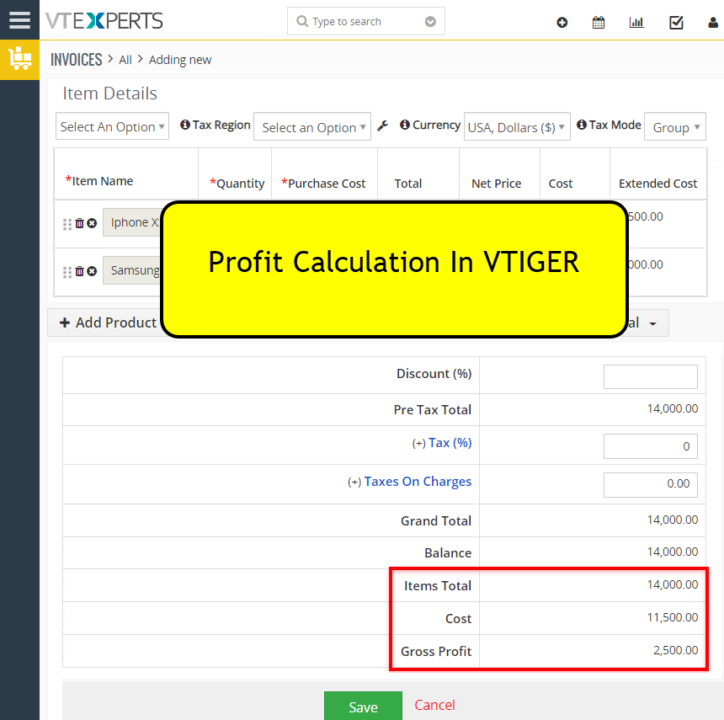
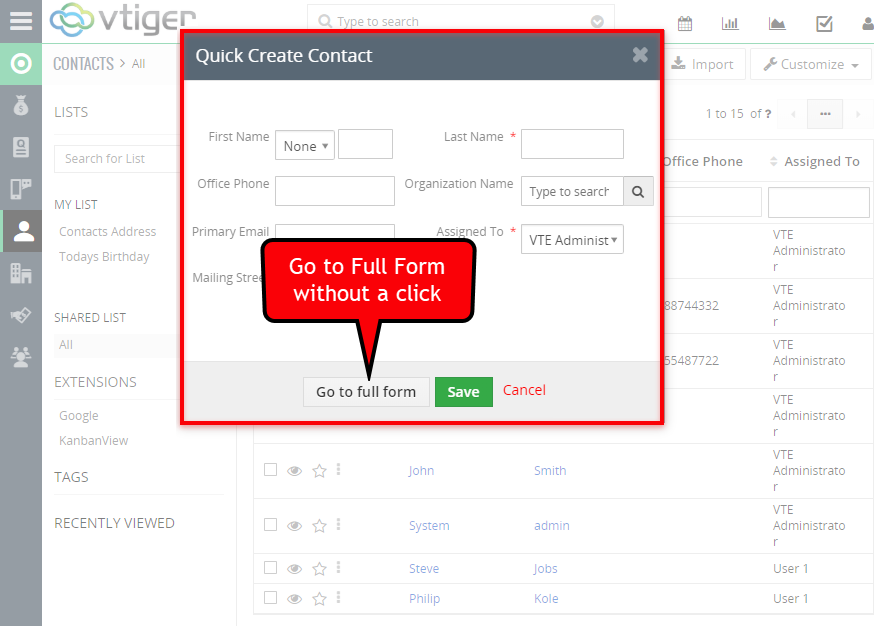
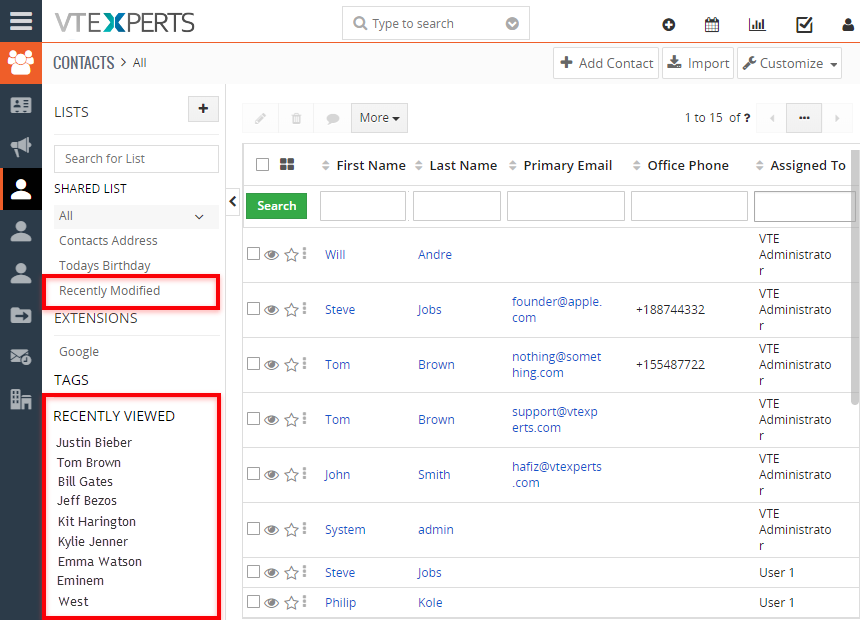


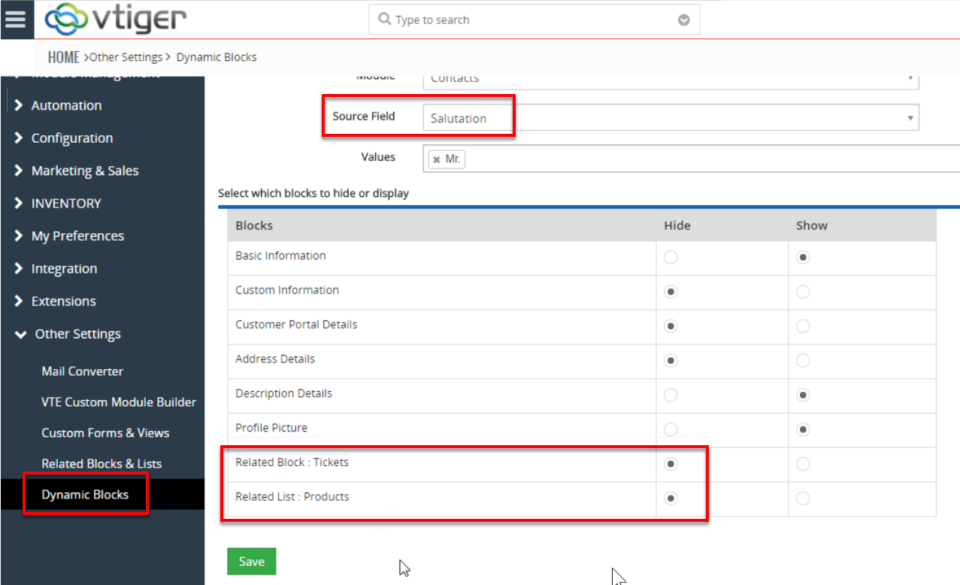
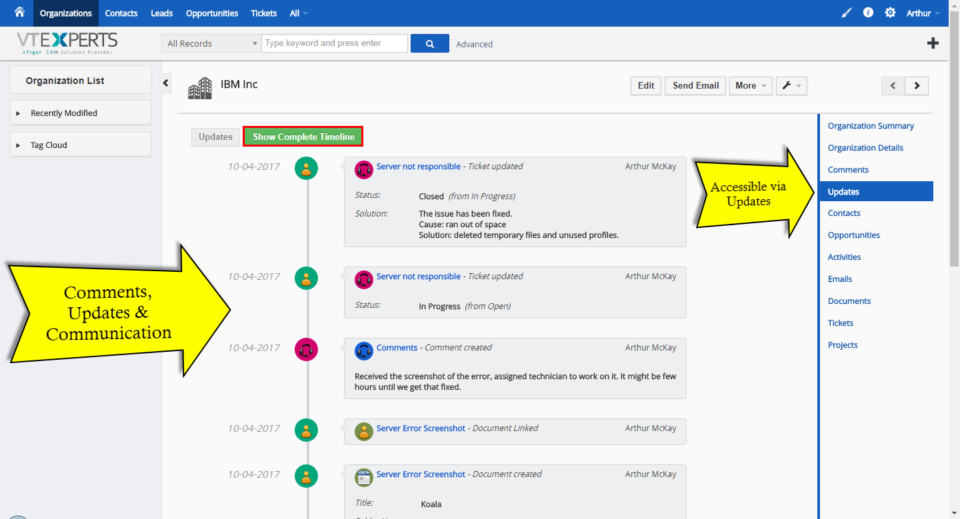
How Vtiger CRM assists in Sales