
Item Details Customizer (Advanced)
Item Details Customizer (Advanced) for VTiger is an enhanced version of our standard “Item Details Customizer for VTiger” which allows users to customize Item Details (Product/Services) for Quotes, Invoices, Sales & Purchase Orders. Users can also specify new formulas for each column as well as customize formulas for Totals.
It is completely flexible and allows multiple layouts of item details section for Quotes, Invoices, Sales & Purchase Orders. Compatible with PDF Maker.
Here are some of the key features that make our extension unique:
- Enhances Item Details section by allowing the addition of extra columns
- Allows to reorder existing columns (Name, List Price, Total, Quantity, Net Price)
- Supports Custom & Standard fields as Item Details Columns
- PDF Maker Compatible
- Supports CUSTOM FORMULAS FOR EACH COLUMN & TOTAL
- Supports CUSTOM TOTALS WITH CUSTOM FORMULAS
- Includes Compact view of Item Details
- Supports all field types (Checkbox, Date, Picklist, Multi-select, etc..)
- Maps & pre-fills values from Product & Services fields
- Allows to make custom columns as mandatory
- Compatible with Quotes, Invoices, Sales Orders, Purchase Orders
- Supports adding/creating columns/fields on Quote Item Details section
- Supports adding/creating columns/fields on Sales Order Item Details section
- Supports adding/creating columns/fields on Invoice Item Details section
- Supports adding/creating columns/fields on Purchase Order Item Details section
- Supports record conversion e.g (Quote > Invoice/Sales Orders > Invoice)
- Compatible with Convert To Purchase Order Extension
- Includes Intuitive Configuration Panel
- Module Manager Compatible
- Available on VTiger Marketplace
We provide a unique demo instance for all our extensions. Each demo instance is pre-configured to only show features available for the specific extension. It is likely that some of the standard vTiger modules have been disabled to make the demo more user friendly.
For this demo we've configured Quotes, Invoices, Sales & Purchase Orders to have unique Item Details layouts. Please check all 4 modules to see the full potential of the extension.
VTiger 7 Demo
Please use credentials below to access the demo.
- Link: https://demo7.vtexperts.com/quoter/index.php (Will open in new window)
- User: demo
- Pass: demo
VTiger 6 Demo
Please use credentials below to access the demo.
- Link: https://demo.vtexperts.com/quoter/index.php (Will open in new window)
- User: demo
- Pass: demo
If you are not able to access the demo or find an issue - please send us an email at support@vtexperts.com or via contact form.
All extensions come with an extensive user guide, which includes setup instructions, suggestions as well as usability tips. Please click the link below to access user guide for this extension.
User Guide: https://www.vtexperts.com/helpdesk/item-detail-customizeradv (Will open in new window)
For assistance or any questions - please contact us via help@vtexperts.com.
8 reviews for Item Details Customizer (Advanced)
 Optimizing Vtiger’s Order Management with VTExpert’s plugins August 6, 2024 - Order management is a primary function of any business that is offering products or services to its clients. Order management effectiveness ensures that orders are fulfilled accurately and promptly, leading to increased customer satisfaction and repeated sales. In this article, we will check the significance of order management in CRM and how it can assist businesses in streamlining their sales processes. Moreover, we will also explore how can we optimize Vtiger's order Management with VTExpert's plugins Vtiger CRM and order management Vtiger CRM is a flexible CRM software that offers a wide range of functionalities to assist businesses in managing their customer relations and interactions. One of the highlights of Vtiger CRM is its order management capability. Vtiger facilitates streamlined management of sales orders and monitoring of the order fulfillment process from inception to completion. With Vtiger CRM's order management functionality, businesses can easily create, manage, and track their sales… Read More
Optimizing Vtiger’s Order Management with VTExpert’s plugins August 6, 2024 - Order management is a primary function of any business that is offering products or services to its clients. Order management effectiveness ensures that orders are fulfilled accurately and promptly, leading to increased customer satisfaction and repeated sales. In this article, we will check the significance of order management in CRM and how it can assist businesses in streamlining their sales processes. Moreover, we will also explore how can we optimize Vtiger's order Management with VTExpert's plugins Vtiger CRM and order management Vtiger CRM is a flexible CRM software that offers a wide range of functionalities to assist businesses in managing their customer relations and interactions. One of the highlights of Vtiger CRM is its order management capability. Vtiger facilitates streamlined management of sales orders and monitoring of the order fulfillment process from inception to completion. With Vtiger CRM's order management functionality, businesses can easily create, manage, and track their sales… Read More Multiple Conditional Formulas in Same Field of IDCA May 31, 2021 - Multiple formula's can be used in IDCA total fields. Here we will look at multiple conditional formulas in same field of IDCA. This article will cover syntax to apply multiple independent conditional formulas in the same field as and when required. This can help in many ways. For example. a field may be depending upon multiple independent conditions to produce the result. For this, you can use this feature to customize a field by adding multiple independent conditions in the same field with any arithmetic operator in between as required. Syntax: IF{(Condition 1),Value If True,Value If False} Operator IF{(Condition 2),Value If True,Value If False} ... Here, Condition 1, Condition 2 : The multiple criteria, Values if True : Respective values in case above said conditions are met, Values if False : Respective values in case above said conditions are not met, Operator: Relation between the multiple conditions. Example: Add the following in the formula section… Read More
Multiple Conditional Formulas in Same Field of IDCA May 31, 2021 - Multiple formula's can be used in IDCA total fields. Here we will look at multiple conditional formulas in same field of IDCA. This article will cover syntax to apply multiple independent conditional formulas in the same field as and when required. This can help in many ways. For example. a field may be depending upon multiple independent conditions to produce the result. For this, you can use this feature to customize a field by adding multiple independent conditions in the same field with any arithmetic operator in between as required. Syntax: IF{(Condition 1),Value If True,Value If False} Operator IF{(Condition 2),Value If True,Value If False} ... Here, Condition 1, Condition 2 : The multiple criteria, Values if True : Respective values in case above said conditions are met, Values if False : Respective values in case above said conditions are not met, Operator: Relation between the multiple conditions. Example: Add the following in the formula section… Read More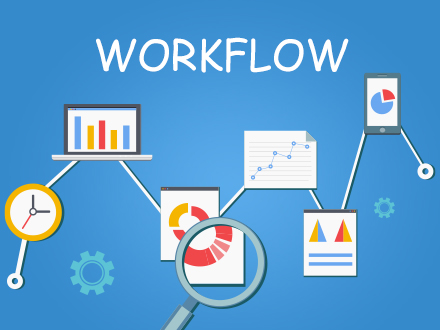 How to Set workflow upon record deletion (Customization) December 16, 2020 - A very common feature that VTiger users inquire frequently about is, can we set workflows to send an email, update a field, create record, create event etc. upon deletion of a record. Unfortunately, VTiger do not provide this feature by default. That is why, we at VTExperts provide a customized solution for this problem. For example, a user (e.g. administrator) of a VTiger CRM system wants to get notified through mail when any other user of the CRM system deletes a record. By default, this feature is not supported by VTiger CRM and hence this task cannot be performed on default VTiger configurations. This customization gives you a new option to Trigger Workflow on Record Deletion Practical Example for further explanation of this customization and how to use it An Admin user wants to get notified through Email whenever a contact is deleted Workflow Now, we will set the workflow, which will send a notification (in the form of email) whenever a record (Contact) is… Read More
How to Set workflow upon record deletion (Customization) December 16, 2020 - A very common feature that VTiger users inquire frequently about is, can we set workflows to send an email, update a field, create record, create event etc. upon deletion of a record. Unfortunately, VTiger do not provide this feature by default. That is why, we at VTExperts provide a customized solution for this problem. For example, a user (e.g. administrator) of a VTiger CRM system wants to get notified through mail when any other user of the CRM system deletes a record. By default, this feature is not supported by VTiger CRM and hence this task cannot be performed on default VTiger configurations. This customization gives you a new option to Trigger Workflow on Record Deletion Practical Example for further explanation of this customization and how to use it An Admin user wants to get notified through Email whenever a contact is deleted Workflow Now, we will set the workflow, which will send a notification (in the form of email) whenever a record (Contact) is… Read More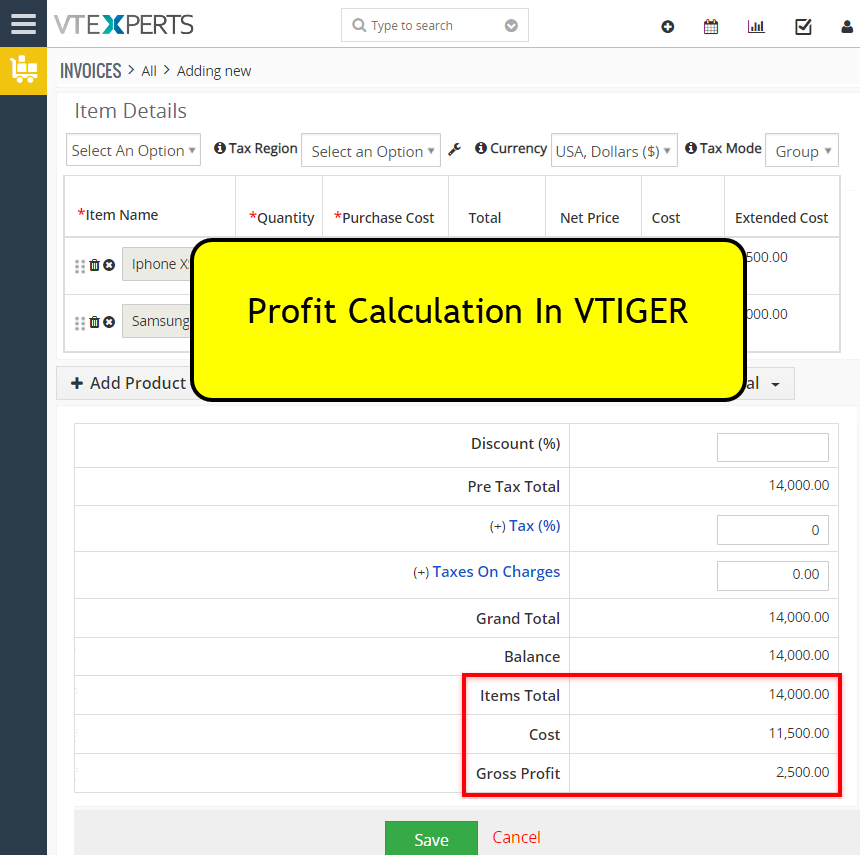 Calculate Profit In VTiger January 21, 2019 - In standard VTiger 7 and VTiger 6, there are no tools to calculate profits on individual Quotes, Invoices, Sales Orders, and Purchase Orders. Calculating a profit can be as simple as deducting cost from total of each product as well as whole invoice or may go complex if added taxes, adjustments, shipments, additional services etc. Anyways, this is a big issue for every level organization. Using Item Details Customizer Advanced for VTiger 7, or Profit Calculator for VTiger 6, you can calculate profits per sale, product, day, and more. This is done by utilizing the “Cost” field on products and services in VTiger. You can adjust costs, apply discounts, and calculate potential profit. The profit is stored in VTiger field and therefore reportable. Calculate Profit Let’s see how can we configure Profit Calculation in VTiger 7 using Item Details Customizer Advanced. Open Menu > Settings > CRM Settings >… Read More
Calculate Profit In VTiger January 21, 2019 - In standard VTiger 7 and VTiger 6, there are no tools to calculate profits on individual Quotes, Invoices, Sales Orders, and Purchase Orders. Calculating a profit can be as simple as deducting cost from total of each product as well as whole invoice or may go complex if added taxes, adjustments, shipments, additional services etc. Anyways, this is a big issue for every level organization. Using Item Details Customizer Advanced for VTiger 7, or Profit Calculator for VTiger 6, you can calculate profits per sale, product, day, and more. This is done by utilizing the “Cost” field on products and services in VTiger. You can adjust costs, apply discounts, and calculate potential profit. The profit is stored in VTiger field and therefore reportable. Calculate Profit Let’s see how can we configure Profit Calculation in VTiger 7 using Item Details Customizer Advanced. Open Menu > Settings > CRM Settings >… Read More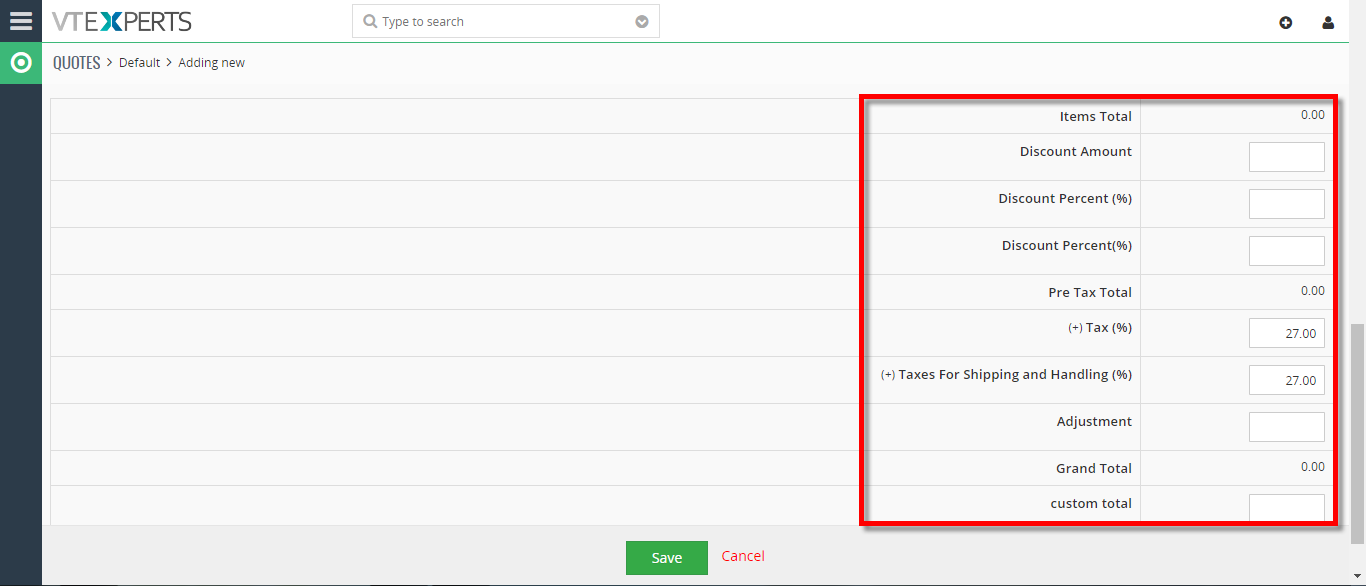 Remove Shipping & Handling Charges On Quotes/Invoices/Orders In VTiger 7 July 9, 2018 - Item Details Customizer (Advanced) is an enhanced version of our standard “Item Details Customizer” which allows users to customize Item Details (Product/Services) for Quotes, Invoices, Sales & Purchase Orders. Users can also specify new formulas for each column as well as customize formulas for Totals. Remove Shipping & Handling Charges On Quotes Go to Menu > Settings > CRM Settings > Extension Pack > Item Details Customizer(Advanced). Click on the “Quotes” tab and select “Totals“. Click on the "Delete" icon to remove Shipping & Handling Charges. Here you can see there are no Shipping & Handling Charges while creating a Quote. For further help, contact us on help@vtexperts.com. We’ll be glad to be of service. Read More
Remove Shipping & Handling Charges On Quotes/Invoices/Orders In VTiger 7 July 9, 2018 - Item Details Customizer (Advanced) is an enhanced version of our standard “Item Details Customizer” which allows users to customize Item Details (Product/Services) for Quotes, Invoices, Sales & Purchase Orders. Users can also specify new formulas for each column as well as customize formulas for Totals. Remove Shipping & Handling Charges On Quotes Go to Menu > Settings > CRM Settings > Extension Pack > Item Details Customizer(Advanced). Click on the “Quotes” tab and select “Totals“. Click on the "Delete" icon to remove Shipping & Handling Charges. Here you can see there are no Shipping & Handling Charges while creating a Quote. For further help, contact us on help@vtexperts.com. We’ll be glad to be of service. Read More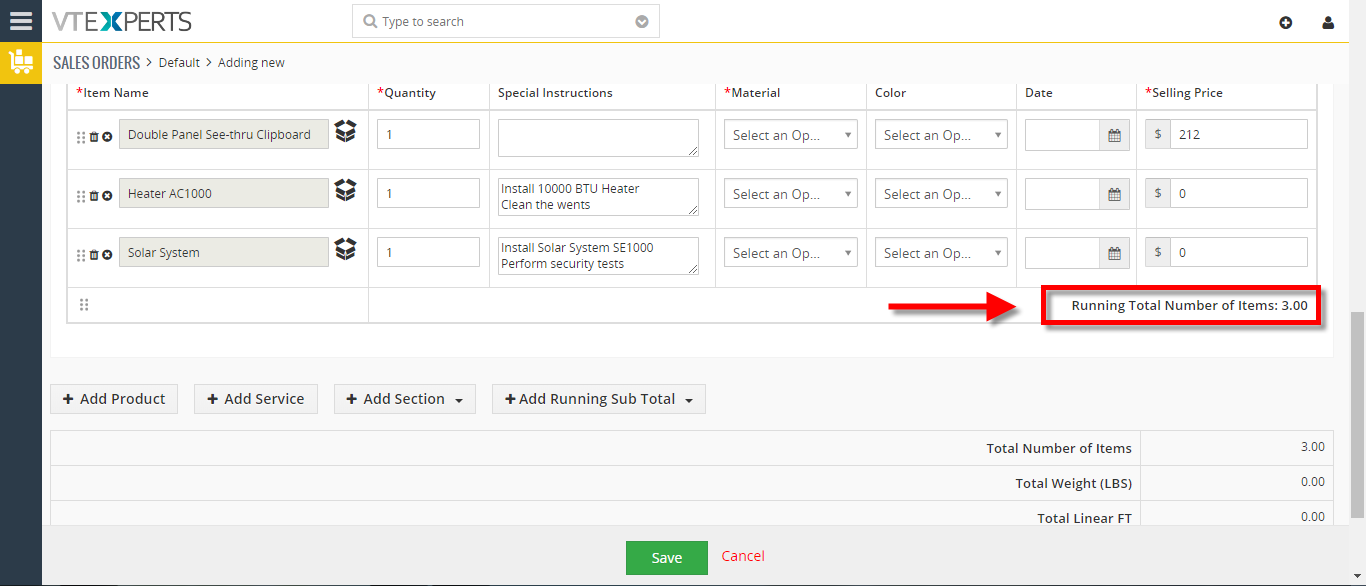 Add Running Sub Totals On Quotes/Invoices/Orders In VTiger 7 June 27, 2018 - Item Details Customizer (Advanced) is an enhanced version of our standard “Item Details Customizer” which allows users to customize Item Details (Product/Services) for Quotes, Invoices, Sales & Purchase Orders. Users can also specify new formulas for each column as well as customize formulas for Totals. How to Add Running Sub Totals Go to Menu > Settings > CRM Settings > Extension Pack > Item Details Customizer(Advanced). Click on the “Sales Order" tab and select "Totals". Check box the label field for adding a Running Sub Total. While creating a Sales Order you can add the configured running sub total by clicking the "Add Running Sub Total". drop down menu. Here you can see the Running sub Total In Sales Order. For further help, contact us on help@vtexperts.com. We’ll be glad to be of service. Read More
Add Running Sub Totals On Quotes/Invoices/Orders In VTiger 7 June 27, 2018 - Item Details Customizer (Advanced) is an enhanced version of our standard “Item Details Customizer” which allows users to customize Item Details (Product/Services) for Quotes, Invoices, Sales & Purchase Orders. Users can also specify new formulas for each column as well as customize formulas for Totals. How to Add Running Sub Totals Go to Menu > Settings > CRM Settings > Extension Pack > Item Details Customizer(Advanced). Click on the “Sales Order" tab and select "Totals". Check box the label field for adding a Running Sub Total. While creating a Sales Order you can add the configured running sub total by clicking the "Add Running Sub Total". drop down menu. Here you can see the Running sub Total In Sales Order. For further help, contact us on help@vtexperts.com. We’ll be glad to be of service. Read More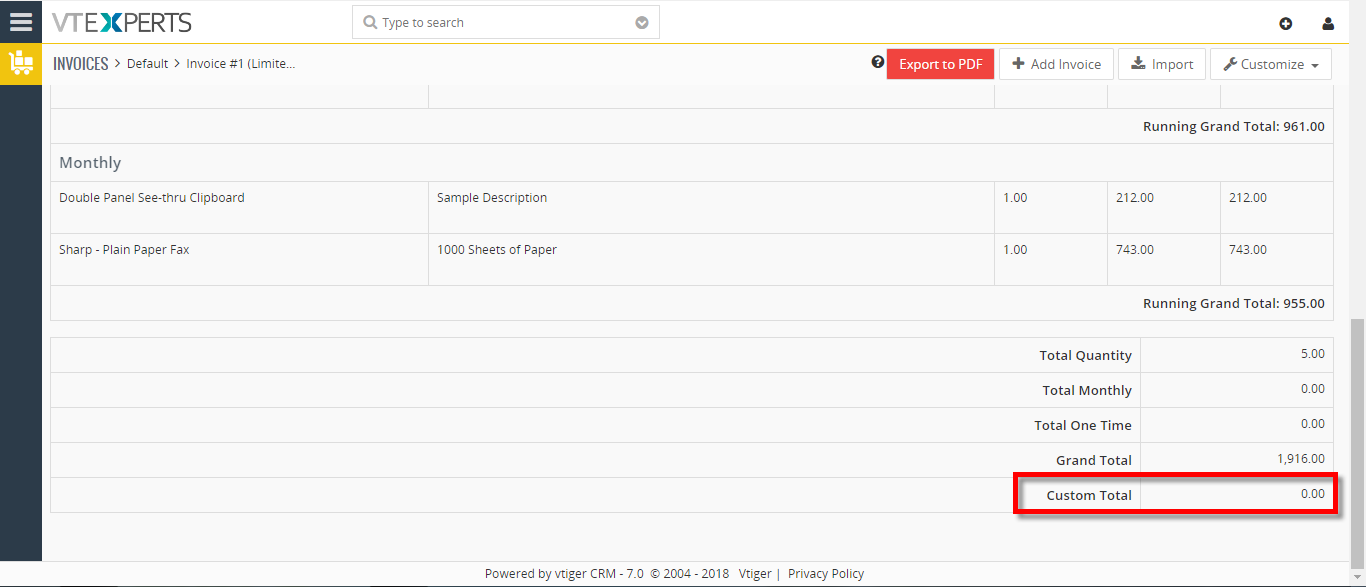 Add Custom Total In Invoices In VTiger 7 June 15, 2018 - Item Details Customizer (Advanced) is an enhanced version of our standard “Item Details Customizer” which allows users to customize Item Details (Product/Services) for Quotes, Invoices, Sales & Purchase Orders. Users can also specify new formulas for each column as well as customize formulas for Totals. How to Add Custom Total Go to Menu > Settings > CRM Settings > Extension Pack > Item Details Customizer(Advanced). Click on the “Totals” button for adding a new Custom total. Click on “Add New Field” button and enter the Custom Total Title and Formula. Here you can see the Custom Total In Invoices. For further help, contact us on help@vtexperts.com. We’ll be glad to be of service. Read More
Add Custom Total In Invoices In VTiger 7 June 15, 2018 - Item Details Customizer (Advanced) is an enhanced version of our standard “Item Details Customizer” which allows users to customize Item Details (Product/Services) for Quotes, Invoices, Sales & Purchase Orders. Users can also specify new formulas for each column as well as customize formulas for Totals. How to Add Custom Total Go to Menu > Settings > CRM Settings > Extension Pack > Item Details Customizer(Advanced). Click on the “Totals” button for adding a new Custom total. Click on “Add New Field” button and enter the Custom Total Title and Formula. Here you can see the Custom Total In Invoices. For further help, contact us on help@vtexperts.com. We’ll be glad to be of service. Read More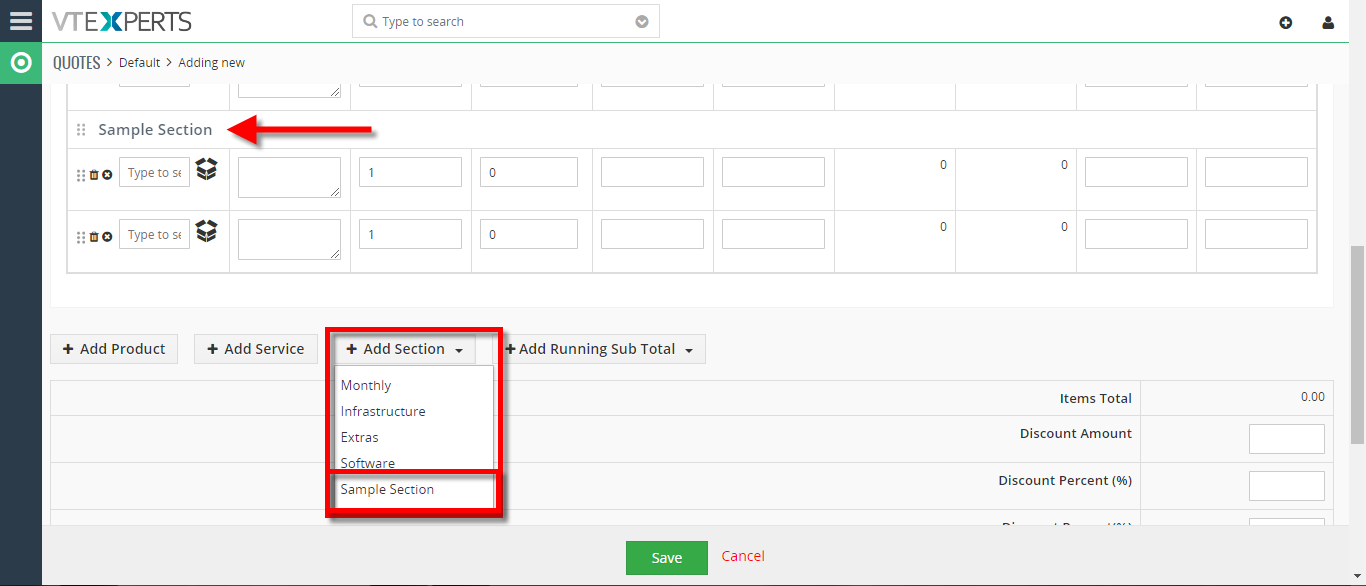 Add Sections On Quotes/Invoices/Orders in VTiger 7 June 7, 2018 - Item Details Customizer (Advanced) is an enhanced version of our standard “Item Details Customizer” which allows users to customize Item Details (Product/Services) for Quotes, Invoices, Sales & Purchase Orders. Users can also specify new formulas for each column as well as customize formulas for Totals. How to Add Sections on Quotes/Invoices/Orders Go to Menu > Settings > CRM Settings > Extension Pack > Item Details Customizer(Advanced). Click on the "Sections" button for adding a new section. Click on "Add New Value" button and enter the section Title. Here you can see the new section while creating a new Quote. For further help, contact us on help@vtexperts.com. We'll be glad to be of service. Read More
Add Sections On Quotes/Invoices/Orders in VTiger 7 June 7, 2018 - Item Details Customizer (Advanced) is an enhanced version of our standard “Item Details Customizer” which allows users to customize Item Details (Product/Services) for Quotes, Invoices, Sales & Purchase Orders. Users can also specify new formulas for each column as well as customize formulas for Totals. How to Add Sections on Quotes/Invoices/Orders Go to Menu > Settings > CRM Settings > Extension Pack > Item Details Customizer(Advanced). Click on the "Sections" button for adding a new section. Click on "Add New Value" button and enter the section Title. Here you can see the new section while creating a new Quote. For further help, contact us on help@vtexperts.com. We'll be glad to be of service. Read More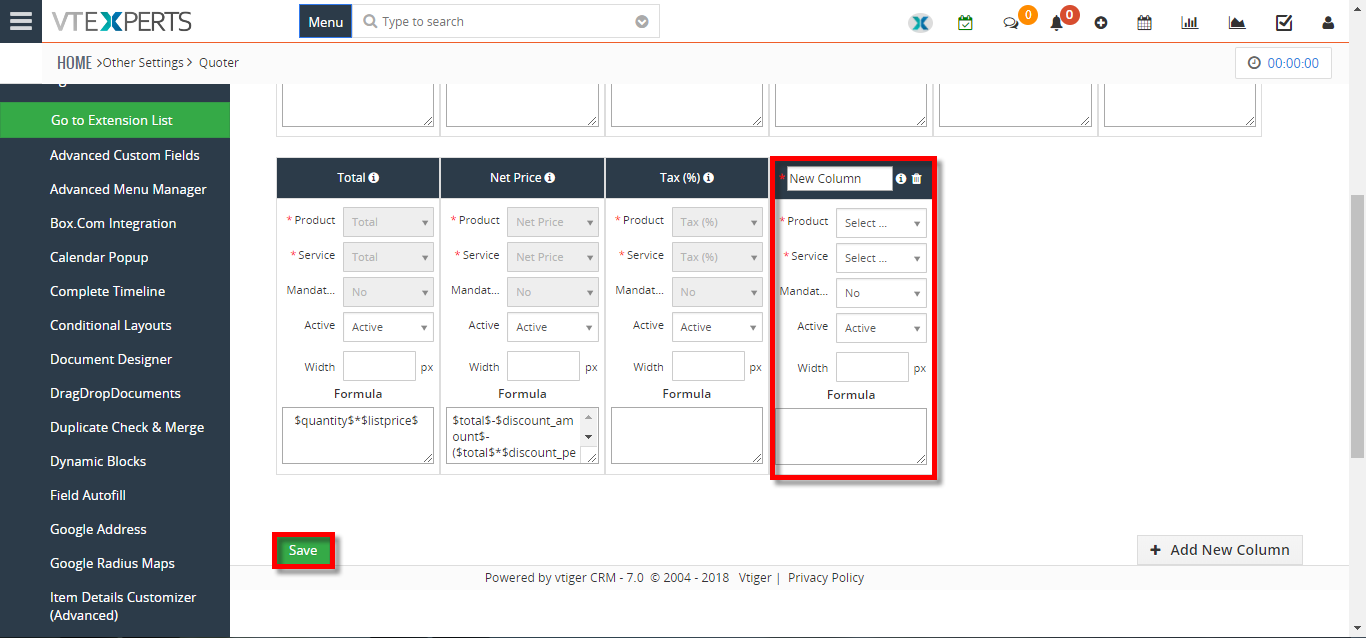 Add New Columns/Fields To Items Details Section In Quotes Or Invoices In VTiger 7 January 16, 2018 - VTiger Item Details Customizer (Advanced) allows users to customize Item Details (Product/Services) for Quotes, Invoices, Sales & Purchase Orders. It is completely flexible and allows multiple layouts of item details section for Quotes, Invoices, Sales & Purchase Orders. How to Add New Columns/Fields to Items Details Section Go to the "Menu" and select "CRM Settings". Under the "Other Settings" select "Item Detail Customizer (Advance)". Then click on the "+ Add New Column" button to add a new column. Add the Name of the new column and configure it according to your requirement. Click on the "Save" button to save the changes. Click on the "+ Add Product" button to add a field in the "Item Details Section". For further help, contact us on help@vtexperts.com. We'll be glad to be of service. Read More
Add New Columns/Fields To Items Details Section In Quotes Or Invoices In VTiger 7 January 16, 2018 - VTiger Item Details Customizer (Advanced) allows users to customize Item Details (Product/Services) for Quotes, Invoices, Sales & Purchase Orders. It is completely flexible and allows multiple layouts of item details section for Quotes, Invoices, Sales & Purchase Orders. How to Add New Columns/Fields to Items Details Section Go to the "Menu" and select "CRM Settings". Under the "Other Settings" select "Item Detail Customizer (Advance)". Then click on the "+ Add New Column" button to add a new column. Add the Name of the new column and configure it according to your requirement. Click on the "Save" button to save the changes. Click on the "+ Add Product" button to add a field in the "Item Details Section". For further help, contact us on help@vtexperts.com. We'll be glad to be of service. Read MoreRelated products
-
Google Address
Rated 5 out of 5 -
Field Autofill Extension
Rated 4.80 out of 5 -
Predefined Quote/Invoice/Order Templates Extension for VTiger
Rated 5.00 out of 5
Item Details Customizer (Advanced) for VTiger is an enhanced version of our standard “Item Details Customizer for VTiger” which allows users to customize Item Details (Product/Services) for Quotes, Invoices, Sales & Purchase Orders. Users can also specify new formulas for each column as well as customize formulas for Totals.
It is completely flexible and allows multiple layouts of item details section for Quotes, Invoices, Sales & Purchase Orders. Compatible with PDF Maker.
Here are some of the key features that make our extension unique:
- Enhances Item Details section by allowing the addition of extra columns
- Allows to reorder existing columns (Name, List Price, Total, Quantity, Net Price)
- Supports Custom & Standard fields as Item Details Columns
- PDF Maker Compatible
- Supports CUSTOM FORMULAS FOR EACH COLUMN & TOTAL
- Supports CUSTOM TOTALS WITH CUSTOM FORMULAS
- Includes Compact view of Item Details
- Supports all field types (Checkbox, Date, Picklist, Multi-select, etc..)
- Maps & pre-fills values from Product & Services fields
- Allows to make custom columns as mandatory
- Compatible with Quotes, Invoices, Sales Orders, Purchase Orders
- Supports adding/creating columns/fields on Quote Item Details section
- Supports adding/creating columns/fields on Sales Order Item Details section
- Supports adding/creating columns/fields on Invoice Item Details section
- Supports adding/creating columns/fields on Purchase Order Item Details section
- Supports record conversion e.g (Quote > Invoice/Sales Orders > Invoice)
- Compatible with Convert To Purchase Order Extension
- Includes Intuitive Configuration Panel
- Module Manager Compatible
- Available on VTiger Marketplace
We provide a unique demo instance for all our extensions. Each demo instance is pre-configured to only show features available for the specific extension. It is likely that some of the standard vTiger modules have been disabled to make the demo more user friendly.
For this demo we've configured Quotes, Invoices, Sales & Purchase Orders to have unique Item Details layouts. Please check all 4 modules to see the full potential of the extension.
VTiger 7 Demo
Please use credentials below to access the demo.
- Link: https://demo7.vtexperts.com/quoter/index.php (Will open in new window)
- User: demo
- Pass: demo
VTiger 6 Demo
Please use credentials below to access the demo.
- Link: https://demo.vtexperts.com/quoter/index.php (Will open in new window)
- User: demo
- Pass: demo
If you are not able to access the demo or find an issue - please send us an email at support@vtexperts.com or via contact form.
All extensions come with an extensive user guide, which includes setup instructions, suggestions as well as usability tips. Please click the link below to access user guide for this extension.
User Guide: https://www.vtexperts.com/helpdesk/item-detail-customizeradv (Will open in new window)
For assistance or any questions - please contact us via help@vtexperts.com.
8 reviews for Item Details Customizer (Advanced)
-
Rated 5 out of 5
Kevin (verified owner) –
Overall this is a very impressive and useful extension for my Vtiger that brings a lot of details to quoting department. Even you can change layouts for item details.
-
Rated 5 out of 5
Mathew (verified owner) –
why I am not surprised. As usual best work Tom and team.
-
Rated 5 out of 5
Jose (verified owner) –
this is a life saver
-
Rated 5 out of 5
Larry (verified owner) –
superb!
-
Rated 5 out of 5
Liam (verified owner) –
need to get used to see information out of the blue :D.
-
Rated 5 out of 5
Siemen (verified owner) –
I was looking for an app like this
-
Rated 5 out of 5
Johan (verified owner) –
great
-
Rated 5 out of 5
Ashok (verified owner) –
marvellous app
 Optimizing Vtiger’s Order Management with VTExpert’s plugins August 6, 2024 - Order management is a primary function of any business that is offering products or services to its clients. Order management effectiveness ensures that orders are fulfilled accurately and promptly, leading to increased customer satisfaction and repeated sales. In this article, we will check the significance of order management in CRM and how it can assist businesses in streamlining their sales processes. Moreover, we will also explore how can we optimize Vtiger's order Management with VTExpert's plugins Vtiger CRM and order management Vtiger CRM is a flexible CRM software that offers a wide range of functionalities to assist businesses in managing their customer relations and interactions. One of the highlights of Vtiger CRM is its order management capability. Vtiger facilitates streamlined management of sales orders and monitoring of the order fulfillment process from inception to completion. With Vtiger CRM's order management functionality, businesses can easily create, manage, and track their sales… Read More
Optimizing Vtiger’s Order Management with VTExpert’s plugins August 6, 2024 - Order management is a primary function of any business that is offering products or services to its clients. Order management effectiveness ensures that orders are fulfilled accurately and promptly, leading to increased customer satisfaction and repeated sales. In this article, we will check the significance of order management in CRM and how it can assist businesses in streamlining their sales processes. Moreover, we will also explore how can we optimize Vtiger's order Management with VTExpert's plugins Vtiger CRM and order management Vtiger CRM is a flexible CRM software that offers a wide range of functionalities to assist businesses in managing their customer relations and interactions. One of the highlights of Vtiger CRM is its order management capability. Vtiger facilitates streamlined management of sales orders and monitoring of the order fulfillment process from inception to completion. With Vtiger CRM's order management functionality, businesses can easily create, manage, and track their sales… Read More Multiple Conditional Formulas in Same Field of IDCA May 31, 2021 - Multiple formula's can be used in IDCA total fields. Here we will look at multiple conditional formulas in same field of IDCA. This article will cover syntax to apply multiple independent conditional formulas in the same field as and when required. This can help in many ways. For example. a field may be depending upon multiple independent conditions to produce the result. For this, you can use this feature to customize a field by adding multiple independent conditions in the same field with any arithmetic operator in between as required. Syntax: IF{(Condition 1),Value If True,Value If False} Operator IF{(Condition 2),Value If True,Value If False} ... Here, Condition 1, Condition 2 : The multiple criteria, Values if True : Respective values in case above said conditions are met, Values if False : Respective values in case above said conditions are not met, Operator: Relation between the multiple conditions. Example: Add the following in the formula section… Read More
Multiple Conditional Formulas in Same Field of IDCA May 31, 2021 - Multiple formula's can be used in IDCA total fields. Here we will look at multiple conditional formulas in same field of IDCA. This article will cover syntax to apply multiple independent conditional formulas in the same field as and when required. This can help in many ways. For example. a field may be depending upon multiple independent conditions to produce the result. For this, you can use this feature to customize a field by adding multiple independent conditions in the same field with any arithmetic operator in between as required. Syntax: IF{(Condition 1),Value If True,Value If False} Operator IF{(Condition 2),Value If True,Value If False} ... Here, Condition 1, Condition 2 : The multiple criteria, Values if True : Respective values in case above said conditions are met, Values if False : Respective values in case above said conditions are not met, Operator: Relation between the multiple conditions. Example: Add the following in the formula section… Read More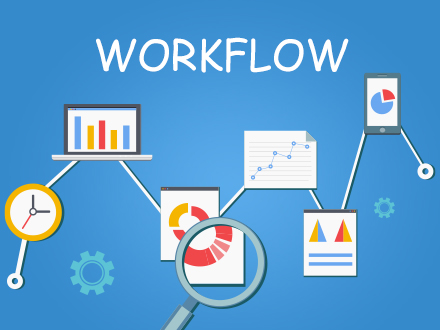 How to Set workflow upon record deletion (Customization) December 16, 2020 - A very common feature that VTiger users inquire frequently about is, can we set workflows to send an email, update a field, create record, create event etc. upon deletion of a record. Unfortunately, VTiger do not provide this feature by default. That is why, we at VTExperts provide a customized solution for this problem. For example, a user (e.g. administrator) of a VTiger CRM system wants to get notified through mail when any other user of the CRM system deletes a record. By default, this feature is not supported by VTiger CRM and hence this task cannot be performed on default VTiger configurations. This customization gives you a new option to Trigger Workflow on Record Deletion Practical Example for further explanation of this customization and how to use it An Admin user wants to get notified through Email whenever a contact is deleted Workflow Now, we will set the workflow, which will send a notification (in the form of email) whenever a record (Contact) is… Read More
How to Set workflow upon record deletion (Customization) December 16, 2020 - A very common feature that VTiger users inquire frequently about is, can we set workflows to send an email, update a field, create record, create event etc. upon deletion of a record. Unfortunately, VTiger do not provide this feature by default. That is why, we at VTExperts provide a customized solution for this problem. For example, a user (e.g. administrator) of a VTiger CRM system wants to get notified through mail when any other user of the CRM system deletes a record. By default, this feature is not supported by VTiger CRM and hence this task cannot be performed on default VTiger configurations. This customization gives you a new option to Trigger Workflow on Record Deletion Practical Example for further explanation of this customization and how to use it An Admin user wants to get notified through Email whenever a contact is deleted Workflow Now, we will set the workflow, which will send a notification (in the form of email) whenever a record (Contact) is… Read More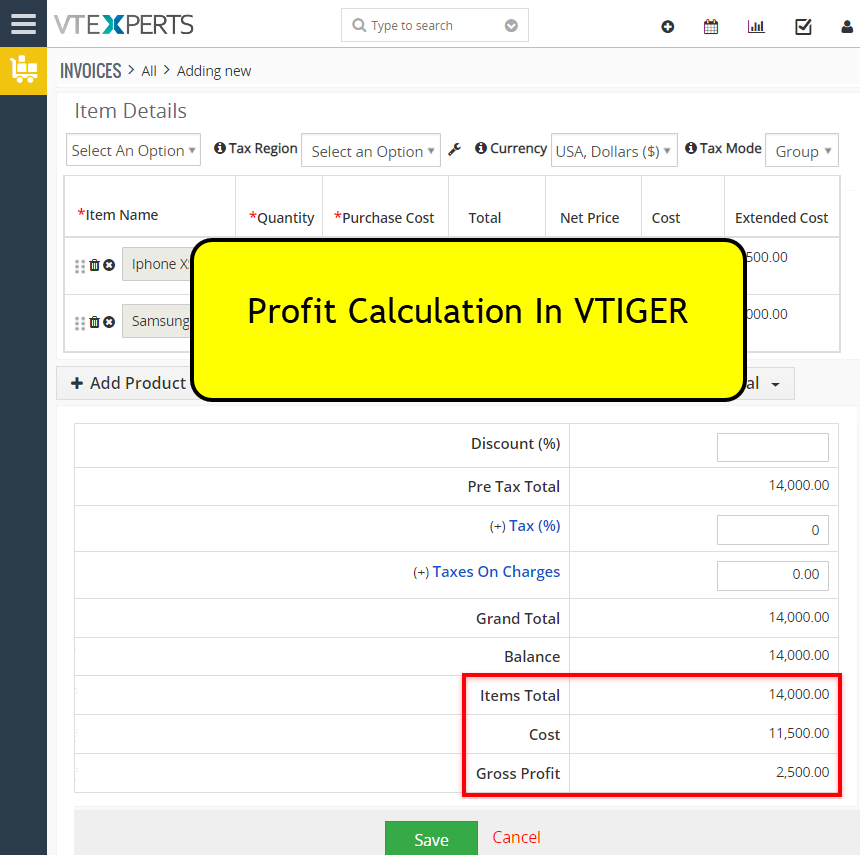 Calculate Profit In VTiger January 21, 2019 - In standard VTiger 7 and VTiger 6, there are no tools to calculate profits on individual Quotes, Invoices, Sales Orders, and Purchase Orders. Calculating a profit can be as simple as deducting cost from total of each product as well as whole invoice or may go complex if added taxes, adjustments, shipments, additional services etc. Anyways, this is a big issue for every level organization. Using Item Details Customizer Advanced for VTiger 7, or Profit Calculator for VTiger 6, you can calculate profits per sale, product, day, and more. This is done by utilizing the “Cost” field on products and services in VTiger. You can adjust costs, apply discounts, and calculate potential profit. The profit is stored in VTiger field and therefore reportable. Calculate Profit Let’s see how can we configure Profit Calculation in VTiger 7 using Item Details Customizer Advanced. Open Menu > Settings > CRM Settings >… Read More
Calculate Profit In VTiger January 21, 2019 - In standard VTiger 7 and VTiger 6, there are no tools to calculate profits on individual Quotes, Invoices, Sales Orders, and Purchase Orders. Calculating a profit can be as simple as deducting cost from total of each product as well as whole invoice or may go complex if added taxes, adjustments, shipments, additional services etc. Anyways, this is a big issue for every level organization. Using Item Details Customizer Advanced for VTiger 7, or Profit Calculator for VTiger 6, you can calculate profits per sale, product, day, and more. This is done by utilizing the “Cost” field on products and services in VTiger. You can adjust costs, apply discounts, and calculate potential profit. The profit is stored in VTiger field and therefore reportable. Calculate Profit Let’s see how can we configure Profit Calculation in VTiger 7 using Item Details Customizer Advanced. Open Menu > Settings > CRM Settings >… Read More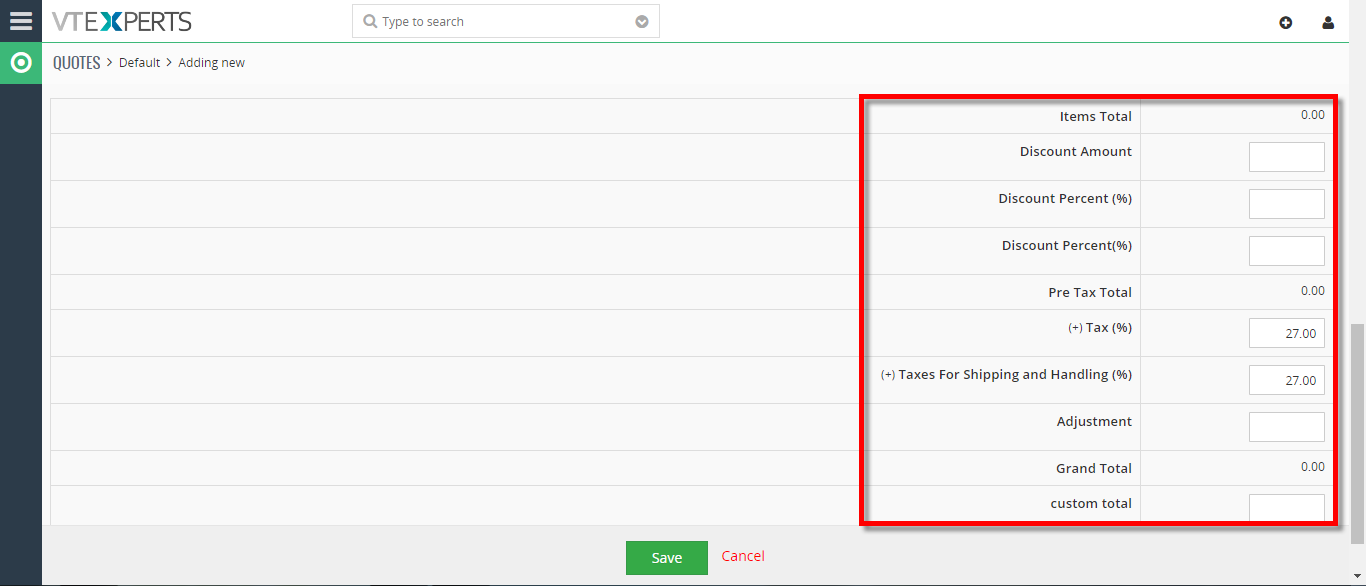 Remove Shipping & Handling Charges On Quotes/Invoices/Orders In VTiger 7 July 9, 2018 - Item Details Customizer (Advanced) is an enhanced version of our standard “Item Details Customizer” which allows users to customize Item Details (Product/Services) for Quotes, Invoices, Sales & Purchase Orders. Users can also specify new formulas for each column as well as customize formulas for Totals. Remove Shipping & Handling Charges On Quotes Go to Menu > Settings > CRM Settings > Extension Pack > Item Details Customizer(Advanced). Click on the “Quotes” tab and select “Totals“. Click on the "Delete" icon to remove Shipping & Handling Charges. Here you can see there are no Shipping & Handling Charges while creating a Quote. For further help, contact us on help@vtexperts.com. We’ll be glad to be of service. Read More
Remove Shipping & Handling Charges On Quotes/Invoices/Orders In VTiger 7 July 9, 2018 - Item Details Customizer (Advanced) is an enhanced version of our standard “Item Details Customizer” which allows users to customize Item Details (Product/Services) for Quotes, Invoices, Sales & Purchase Orders. Users can also specify new formulas for each column as well as customize formulas for Totals. Remove Shipping & Handling Charges On Quotes Go to Menu > Settings > CRM Settings > Extension Pack > Item Details Customizer(Advanced). Click on the “Quotes” tab and select “Totals“. Click on the "Delete" icon to remove Shipping & Handling Charges. Here you can see there are no Shipping & Handling Charges while creating a Quote. For further help, contact us on help@vtexperts.com. We’ll be glad to be of service. Read More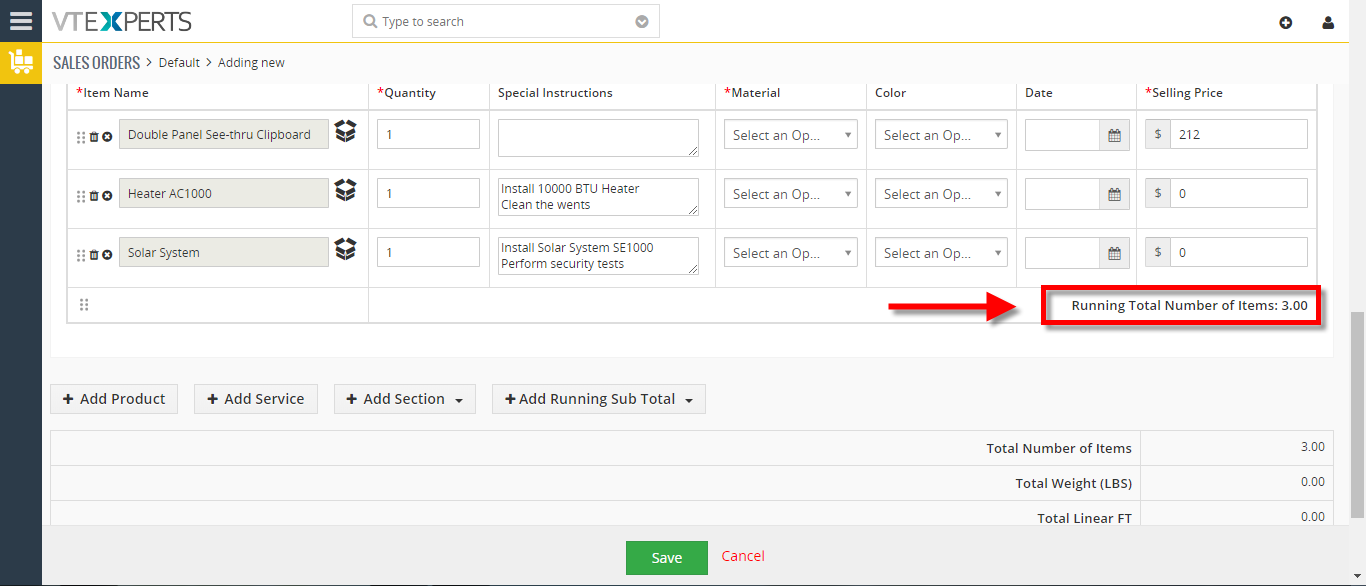 Add Running Sub Totals On Quotes/Invoices/Orders In VTiger 7 June 27, 2018 - Item Details Customizer (Advanced) is an enhanced version of our standard “Item Details Customizer” which allows users to customize Item Details (Product/Services) for Quotes, Invoices, Sales & Purchase Orders. Users can also specify new formulas for each column as well as customize formulas for Totals. How to Add Running Sub Totals Go to Menu > Settings > CRM Settings > Extension Pack > Item Details Customizer(Advanced). Click on the “Sales Order" tab and select "Totals". Check box the label field for adding a Running Sub Total. While creating a Sales Order you can add the configured running sub total by clicking the "Add Running Sub Total". drop down menu. Here you can see the Running sub Total In Sales Order. For further help, contact us on help@vtexperts.com. We’ll be glad to be of service. Read More
Add Running Sub Totals On Quotes/Invoices/Orders In VTiger 7 June 27, 2018 - Item Details Customizer (Advanced) is an enhanced version of our standard “Item Details Customizer” which allows users to customize Item Details (Product/Services) for Quotes, Invoices, Sales & Purchase Orders. Users can also specify new formulas for each column as well as customize formulas for Totals. How to Add Running Sub Totals Go to Menu > Settings > CRM Settings > Extension Pack > Item Details Customizer(Advanced). Click on the “Sales Order" tab and select "Totals". Check box the label field for adding a Running Sub Total. While creating a Sales Order you can add the configured running sub total by clicking the "Add Running Sub Total". drop down menu. Here you can see the Running sub Total In Sales Order. For further help, contact us on help@vtexperts.com. We’ll be glad to be of service. Read More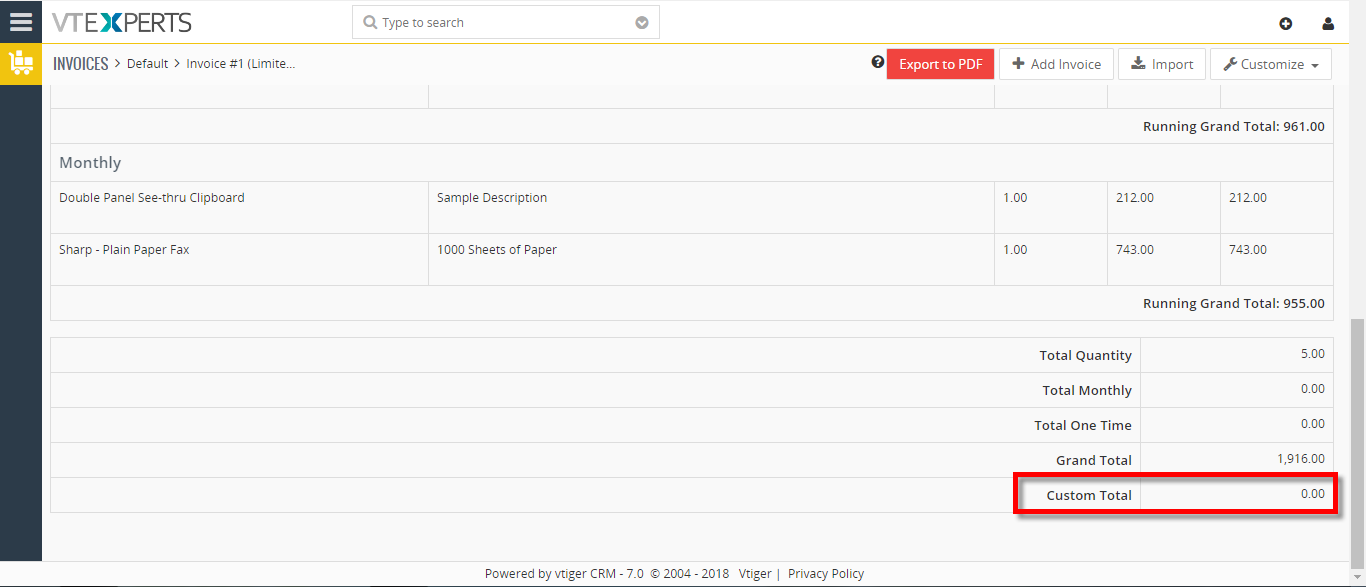 Add Custom Total In Invoices In VTiger 7 June 15, 2018 - Item Details Customizer (Advanced) is an enhanced version of our standard “Item Details Customizer” which allows users to customize Item Details (Product/Services) for Quotes, Invoices, Sales & Purchase Orders. Users can also specify new formulas for each column as well as customize formulas for Totals. How to Add Custom Total Go to Menu > Settings > CRM Settings > Extension Pack > Item Details Customizer(Advanced). Click on the “Totals” button for adding a new Custom total. Click on “Add New Field” button and enter the Custom Total Title and Formula. Here you can see the Custom Total In Invoices. For further help, contact us on help@vtexperts.com. We’ll be glad to be of service. Read More
Add Custom Total In Invoices In VTiger 7 June 15, 2018 - Item Details Customizer (Advanced) is an enhanced version of our standard “Item Details Customizer” which allows users to customize Item Details (Product/Services) for Quotes, Invoices, Sales & Purchase Orders. Users can also specify new formulas for each column as well as customize formulas for Totals. How to Add Custom Total Go to Menu > Settings > CRM Settings > Extension Pack > Item Details Customizer(Advanced). Click on the “Totals” button for adding a new Custom total. Click on “Add New Field” button and enter the Custom Total Title and Formula. Here you can see the Custom Total In Invoices. For further help, contact us on help@vtexperts.com. We’ll be glad to be of service. Read More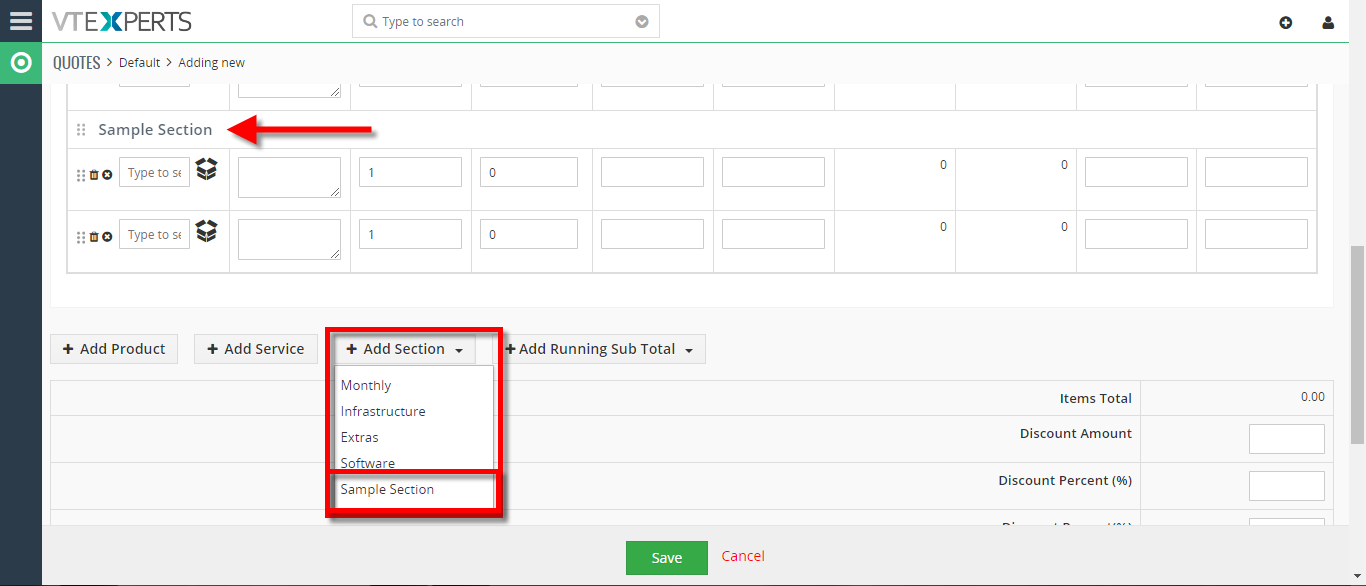 Add Sections On Quotes/Invoices/Orders in VTiger 7 June 7, 2018 - Item Details Customizer (Advanced) is an enhanced version of our standard “Item Details Customizer” which allows users to customize Item Details (Product/Services) for Quotes, Invoices, Sales & Purchase Orders. Users can also specify new formulas for each column as well as customize formulas for Totals. How to Add Sections on Quotes/Invoices/Orders Go to Menu > Settings > CRM Settings > Extension Pack > Item Details Customizer(Advanced). Click on the "Sections" button for adding a new section. Click on "Add New Value" button and enter the section Title. Here you can see the new section while creating a new Quote. For further help, contact us on help@vtexperts.com. We'll be glad to be of service. Read More
Add Sections On Quotes/Invoices/Orders in VTiger 7 June 7, 2018 - Item Details Customizer (Advanced) is an enhanced version of our standard “Item Details Customizer” which allows users to customize Item Details (Product/Services) for Quotes, Invoices, Sales & Purchase Orders. Users can also specify new formulas for each column as well as customize formulas for Totals. How to Add Sections on Quotes/Invoices/Orders Go to Menu > Settings > CRM Settings > Extension Pack > Item Details Customizer(Advanced). Click on the "Sections" button for adding a new section. Click on "Add New Value" button and enter the section Title. Here you can see the new section while creating a new Quote. For further help, contact us on help@vtexperts.com. We'll be glad to be of service. Read More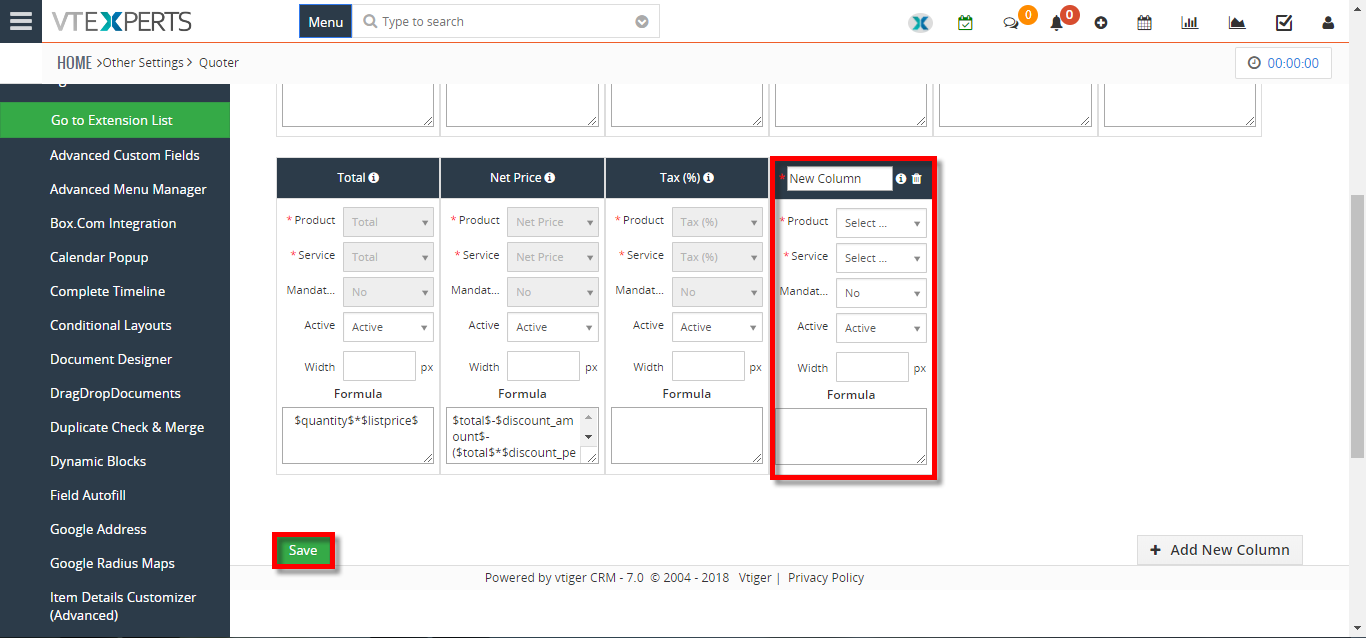 Add New Columns/Fields To Items Details Section In Quotes Or Invoices In VTiger 7 January 16, 2018 - VTiger Item Details Customizer (Advanced) allows users to customize Item Details (Product/Services) for Quotes, Invoices, Sales & Purchase Orders. It is completely flexible and allows multiple layouts of item details section for Quotes, Invoices, Sales & Purchase Orders. How to Add New Columns/Fields to Items Details Section Go to the "Menu" and select "CRM Settings". Under the "Other Settings" select "Item Detail Customizer (Advance)". Then click on the "+ Add New Column" button to add a new column. Add the Name of the new column and configure it according to your requirement. Click on the "Save" button to save the changes. Click on the "+ Add Product" button to add a field in the "Item Details Section". For further help, contact us on help@vtexperts.com. We'll be glad to be of service. Read More
Add New Columns/Fields To Items Details Section In Quotes Or Invoices In VTiger 7 January 16, 2018 - VTiger Item Details Customizer (Advanced) allows users to customize Item Details (Product/Services) for Quotes, Invoices, Sales & Purchase Orders. It is completely flexible and allows multiple layouts of item details section for Quotes, Invoices, Sales & Purchase Orders. How to Add New Columns/Fields to Items Details Section Go to the "Menu" and select "CRM Settings". Under the "Other Settings" select "Item Detail Customizer (Advance)". Then click on the "+ Add New Column" button to add a new column. Add the Name of the new column and configure it according to your requirement. Click on the "Save" button to save the changes. Click on the "+ Add Product" button to add a field in the "Item Details Section". For further help, contact us on help@vtexperts.com. We'll be glad to be of service. Read MoreInformation
- Ioncube & PHP SOAP (hands-on)
- Install & Setup (hands-on)
- Meeting Server Requirements
- Assisting with any issues related to plugins



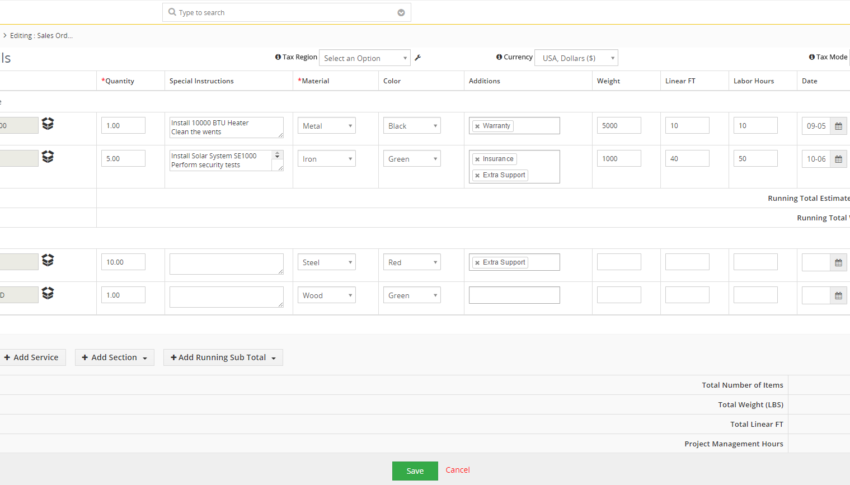
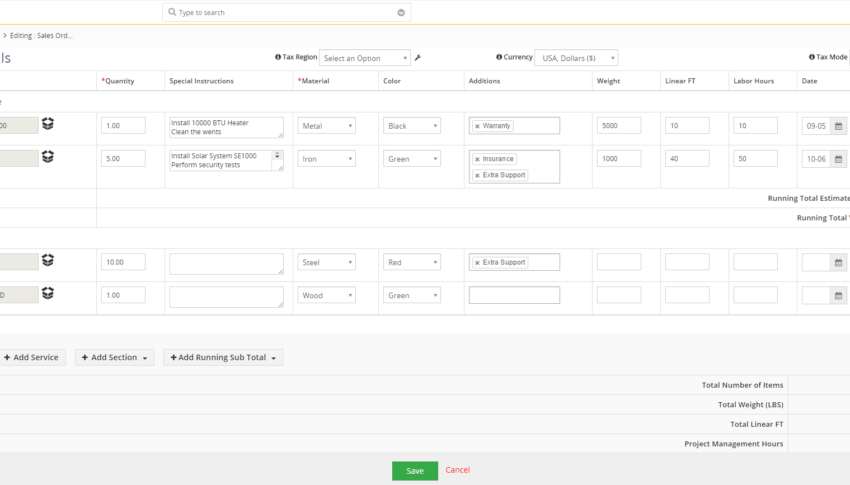
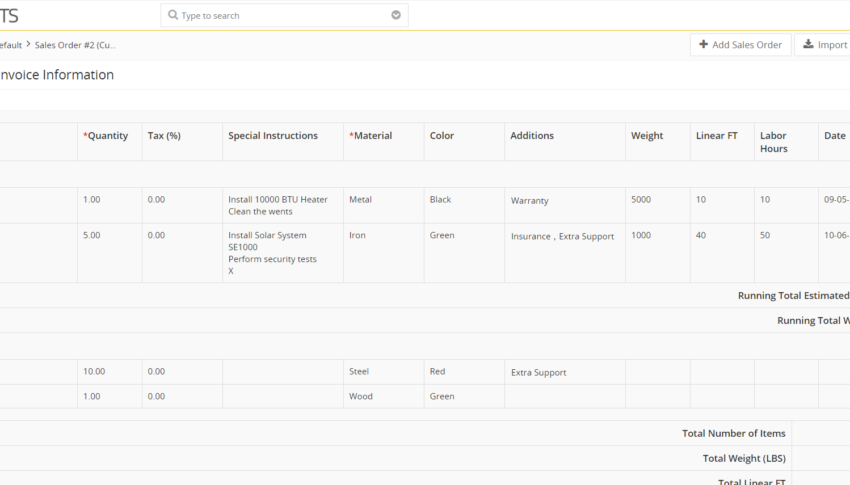
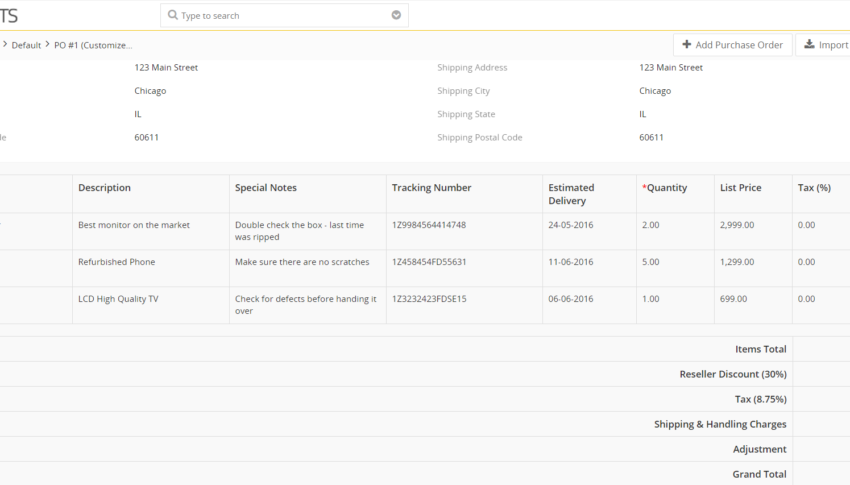
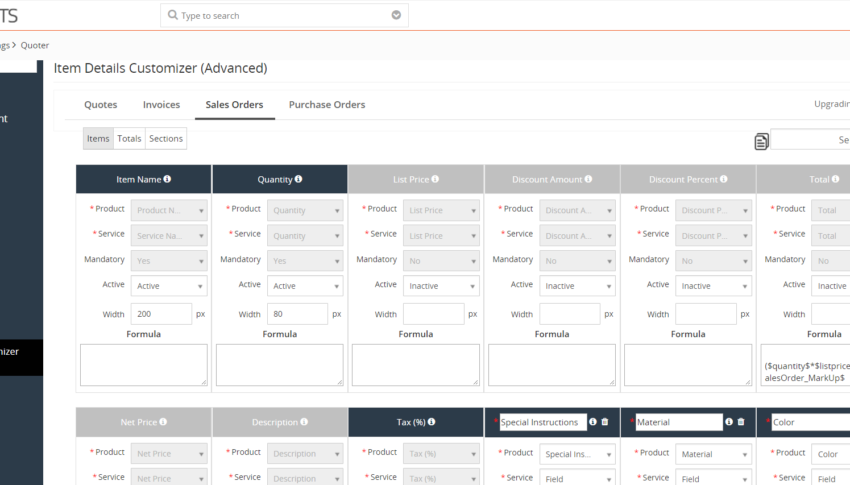
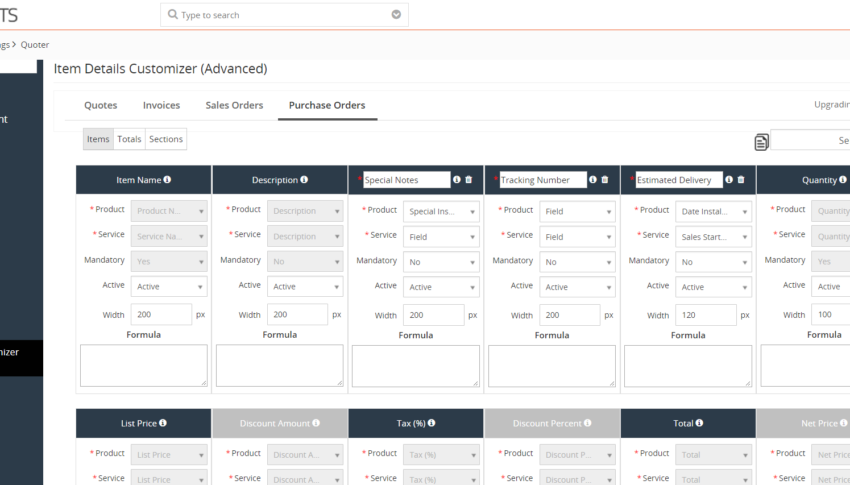
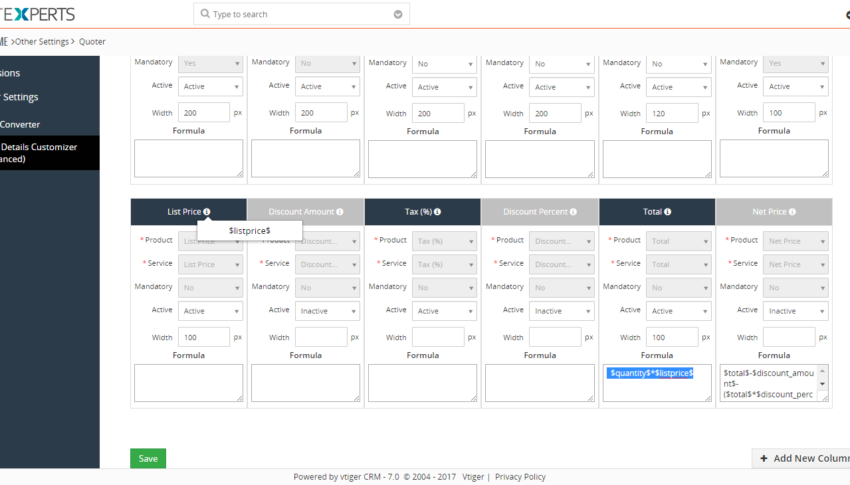
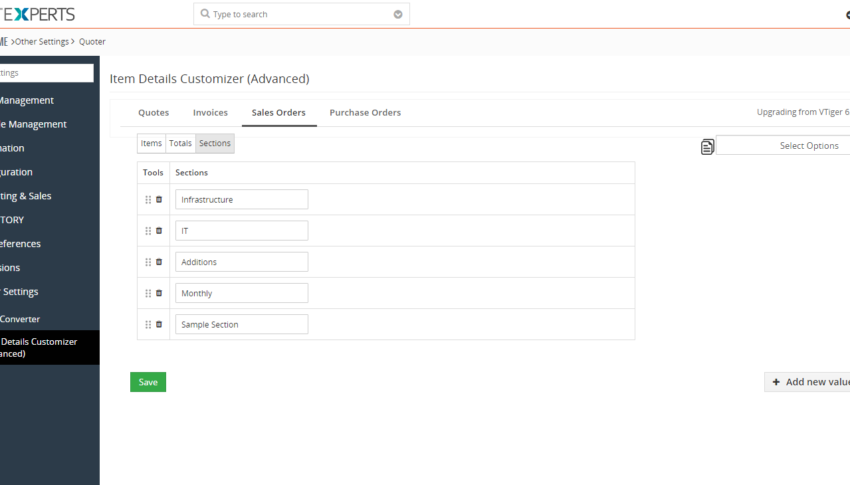
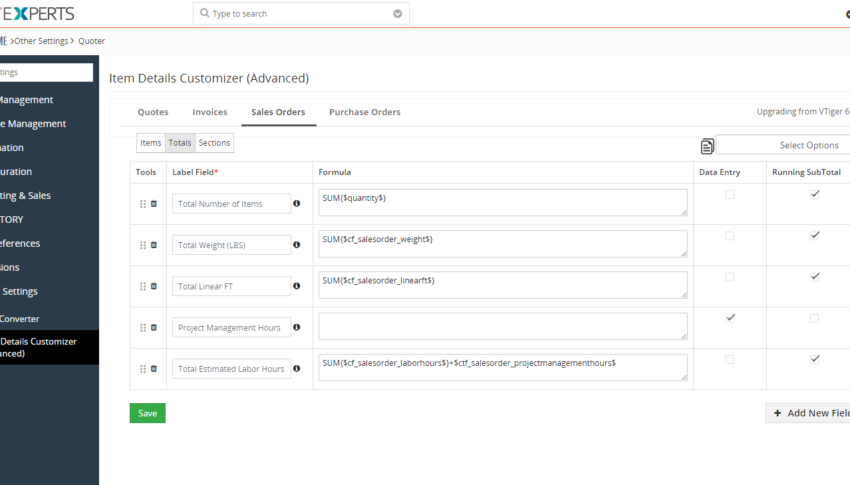
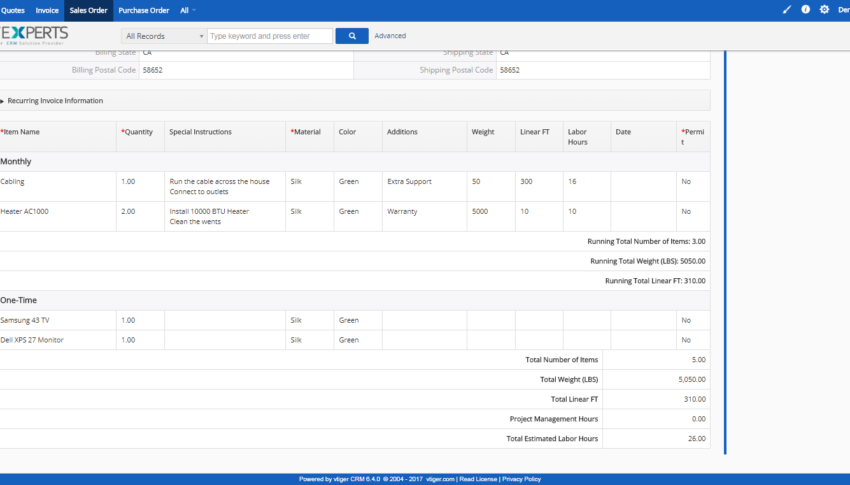
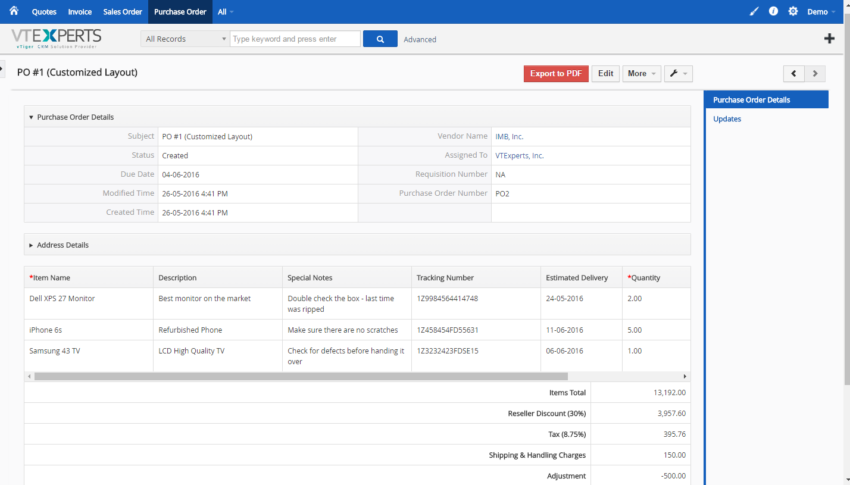
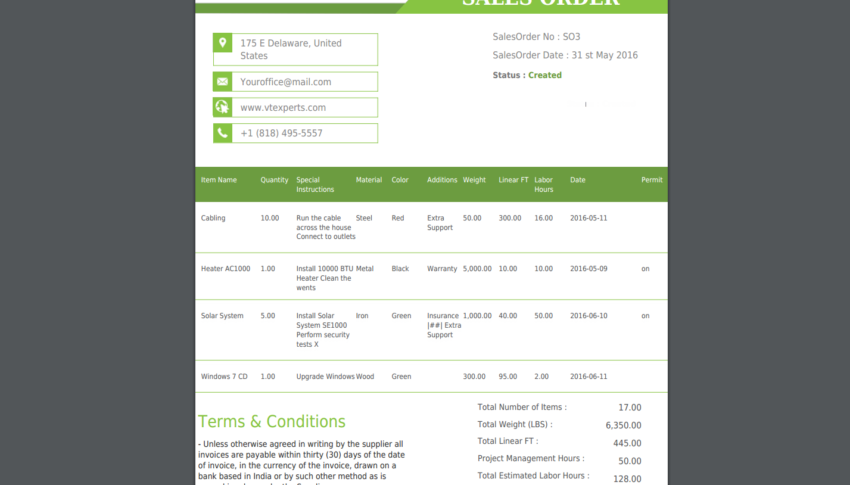
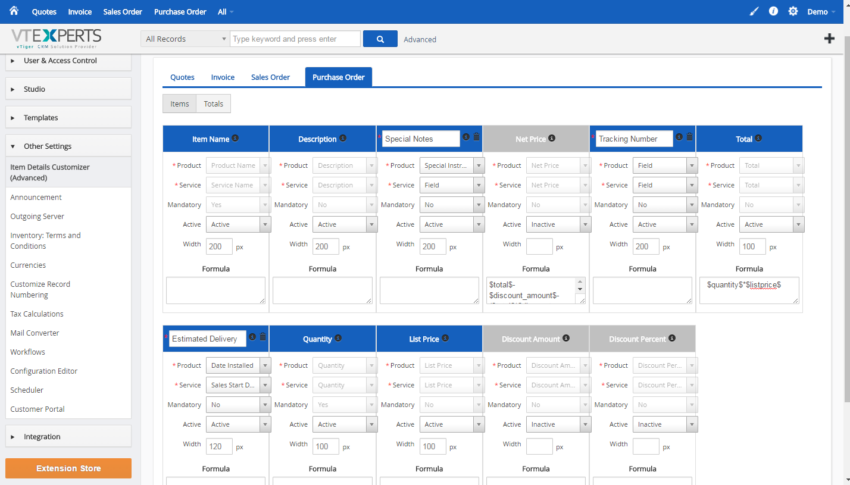
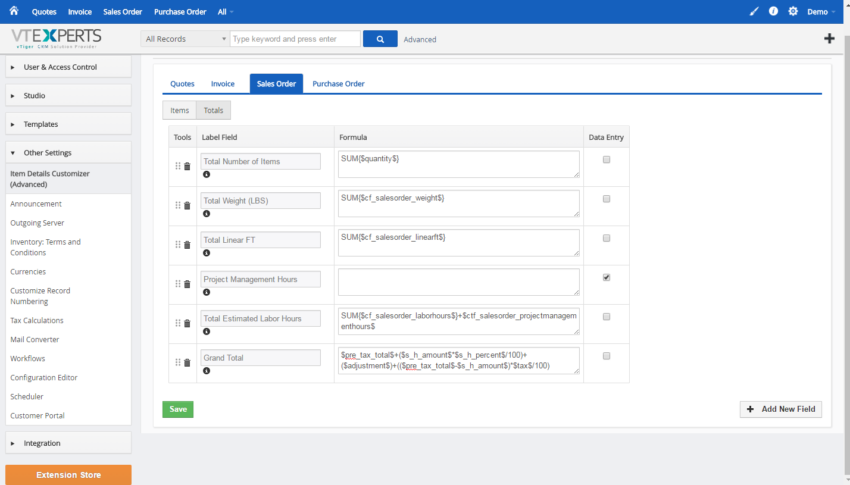















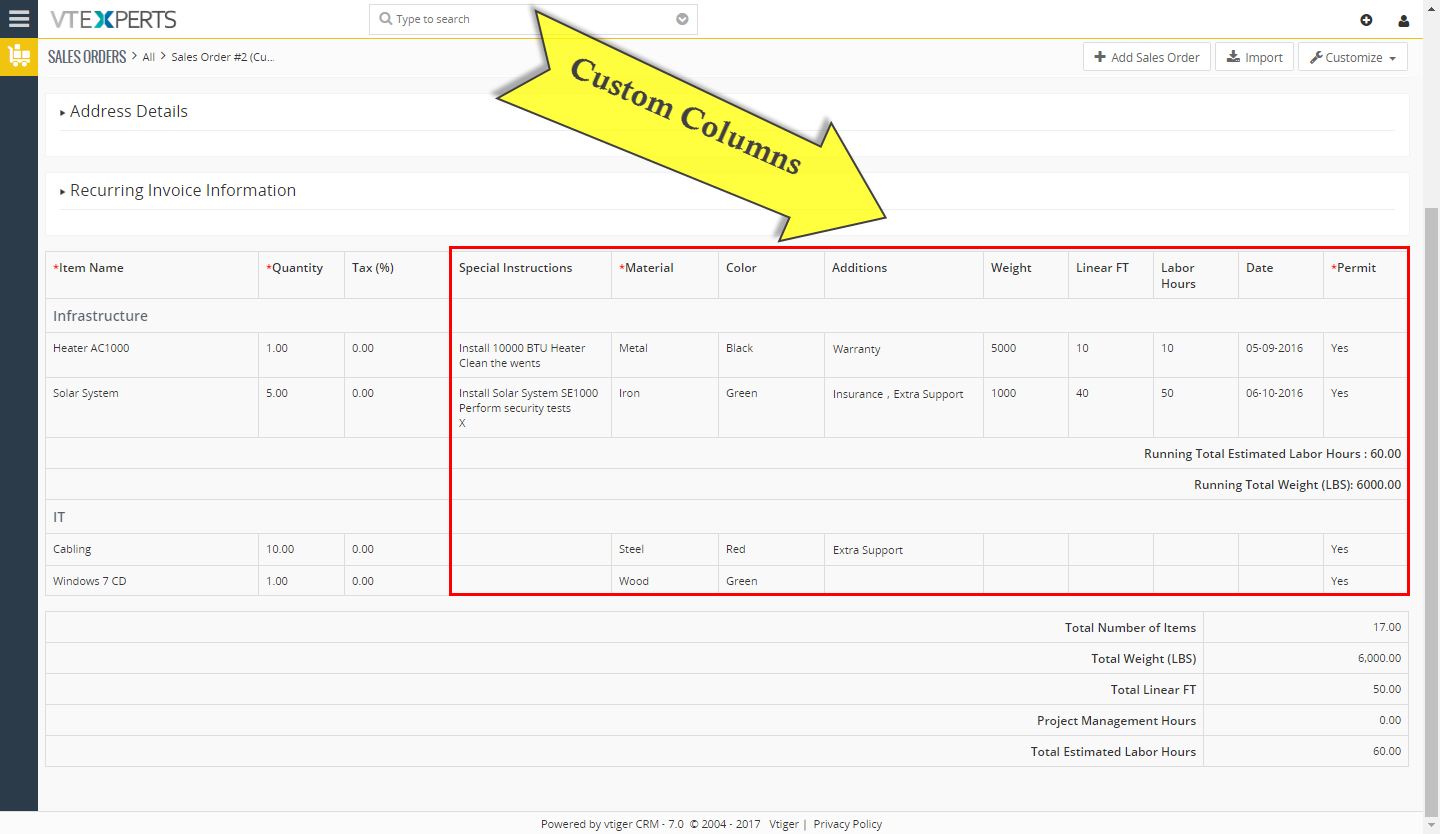
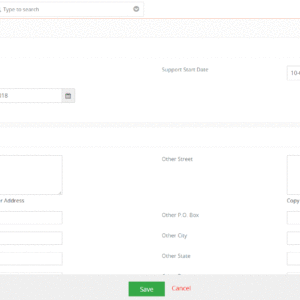
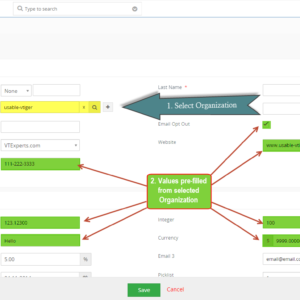
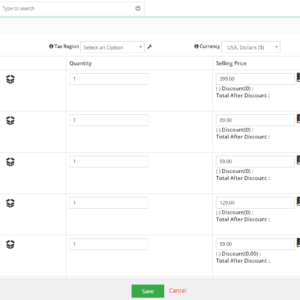
Kevin (verified owner) –
Overall this is a very impressive and useful extension for my Vtiger that brings a lot of details to quoting department. Even you can change layouts for item details.
Mathew (verified owner) –
why I am not surprised. As usual best work Tom and team.
Jose (verified owner) –
this is a life saver
Larry (verified owner) –
superb!
Liam (verified owner) –
need to get used to see information out of the blue :D.
Siemen (verified owner) –
I was looking for an app like this
Johan (verified owner) –
great
Ashok (verified owner) –
marvellous app