
Easy Item Lookup
Easy Item Lookup Extension for VTiger was designed to significantly increase the efficiency when adding products & services to the invoices/quotes/sales & purchase orders. We applied a method that is very similar to any online shop, where you select your category and items reload based on the category selected. It supports up to 3 “category” fields, meaning, that you can narrow down your search by any picklist field on product/service (category, sub category, manufacturer, type, etc..). It also supports filter by vendor, which works exactly as the category filter.
In addition, to the easy lookup, you can also search the product/service by name, part number or any other field on the list (similar to standard vtiger functionality). Special filtering options such as A-Z, In Stock Only, Bundles Only, Inactive are also available.
On top of that, you can adjust Quantity and Price (on the popup) before the item gets added or even after (qty/price will update automatically on the record).
Easy Item Lookup is by far one of the most important extension you should have if you do any work with Quotes, Invoices, Orders or Purchase Orders.
Here are some of the key features that make our extension unique.
-
- Click to filter items by predefined picklist fields (Category, vendor, etc..)
- Built-in A-Z filter option
- No typing search – narrow down results by clicking filtered options (extremely efficient)
- Supports Products, Bundles & Services (on the same popup)
- Update Quantity, Price BEFORE the item is added (on the popup)
- Update Quantity, Price AFTER the item has been added (on the same popup)
- Supports “Add All” option
- Supports Product Images & Zoom
- Supports Bundles (standard) & Itemized Bundles
- Supports Miscellaneous filters (In Stock Only, Inactive, Bundles Only)
- Compatible with Quotes, Invoices, Sales & Purchase orders
- Module Manager Compatible
- Available on VTiger Marketplace
We provide a unique demo instance for all our extensions. Each demo instance is pre-configured to only show features available for the specific extension. It is likely that some of the standard vTiger modules have been disabled to make the demo more user friendly.
VTiger 7 Demo
Please use credentials below to access the demo.
- Link: https://demo7.vtexperts.com/itemlookup/index.php (Will open in new window)
- User: demo
- Pass: demo
If you are not able to access the demo or find an issue - please send us an email at support@vtexperts.com or via contact form.
All extensions come with an extensive user guide, which includes setup instructions, suggestions as well as usability tips. Please click the link below to access user guide for this extension.
User Guide: https://www.vtexperts.com/helpdesk/item-lookup (Will open in new window)
For assistance or any questions - please contact us via help@vtexperts.com.
 Optimizing Vtiger’s Order Management with VTExpert’s plugins August 6, 2024 - Order management is a primary function of any business that is offering products or services to its clients. Order management effectiveness ensures that orders are fulfilled accurately and promptly, leading to increased customer satisfaction and repeated sales. In this article, we will check the significance of order management in CRM and how it can assist businesses in streamlining their sales processes. Moreover, we will also explore how can we optimize Vtiger's order Management with VTExpert's plugins Vtiger CRM and order management Vtiger CRM is a flexible CRM software that offers a wide range of functionalities to assist businesses in managing their customer relations and interactions. One of the highlights of Vtiger CRM is its order management capability. Vtiger facilitates streamlined management of sales orders and monitoring of the order fulfillment process from inception to completion. With Vtiger CRM's order management functionality, businesses can easily create, manage, and track their sales… Read More
Optimizing Vtiger’s Order Management with VTExpert’s plugins August 6, 2024 - Order management is a primary function of any business that is offering products or services to its clients. Order management effectiveness ensures that orders are fulfilled accurately and promptly, leading to increased customer satisfaction and repeated sales. In this article, we will check the significance of order management in CRM and how it can assist businesses in streamlining their sales processes. Moreover, we will also explore how can we optimize Vtiger's order Management with VTExpert's plugins Vtiger CRM and order management Vtiger CRM is a flexible CRM software that offers a wide range of functionalities to assist businesses in managing their customer relations and interactions. One of the highlights of Vtiger CRM is its order management capability. Vtiger facilitates streamlined management of sales orders and monitoring of the order fulfillment process from inception to completion. With Vtiger CRM's order management functionality, businesses can easily create, manage, and track their sales… Read More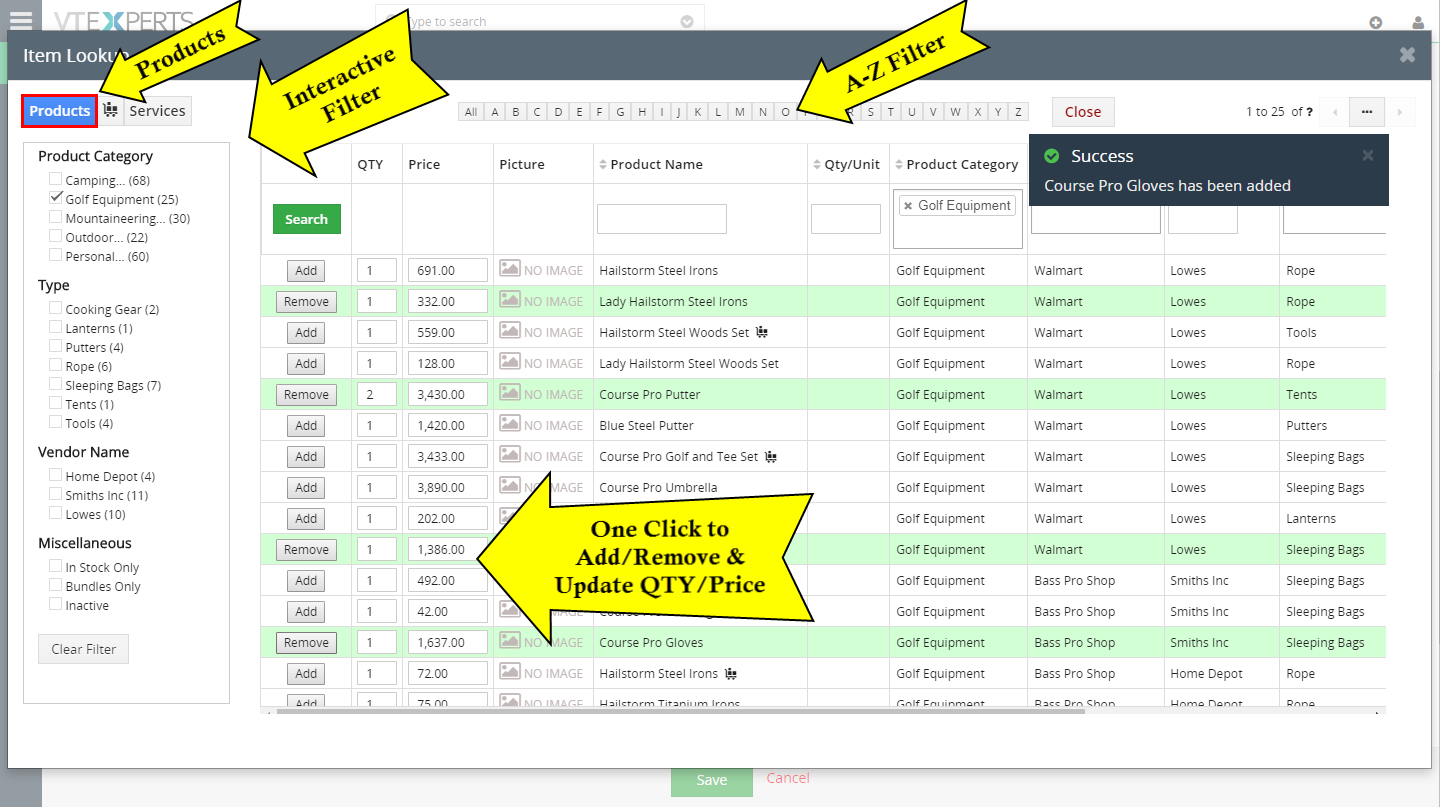 Easy Item Lookup Extension For VTiger 7 – New Release November 1, 2018 - The standard product selection process of VTiger 7 is not very user friendly, when adding products to Quotes, Invoices, Sales Orders, and Purchase Orders. There’s no easy way of filtering the Products, Services, and Product Bundles in any way except for searching for them manually. It does not allow to find a product visually with the image. The in-active products cannot be accessed or filtered. Once a product is added and users go back to re add some more products, there’s no way to see which products have already been added to the list except for closing the item selection popup and remembering the list manually. We can go on about the limitations of standard product selection. Or we have a better thing to write about. A new extension for VTiger has been introduced that addresses all the above mentioned limitations as well as do more. Easy Item… Read More
Easy Item Lookup Extension For VTiger 7 – New Release November 1, 2018 - The standard product selection process of VTiger 7 is not very user friendly, when adding products to Quotes, Invoices, Sales Orders, and Purchase Orders. There’s no easy way of filtering the Products, Services, and Product Bundles in any way except for searching for them manually. It does not allow to find a product visually with the image. The in-active products cannot be accessed or filtered. Once a product is added and users go back to re add some more products, there’s no way to see which products have already been added to the list except for closing the item selection popup and remembering the list manually. We can go on about the limitations of standard product selection. Or we have a better thing to write about. A new extension for VTiger has been introduced that addresses all the above mentioned limitations as well as do more. Easy Item… Read More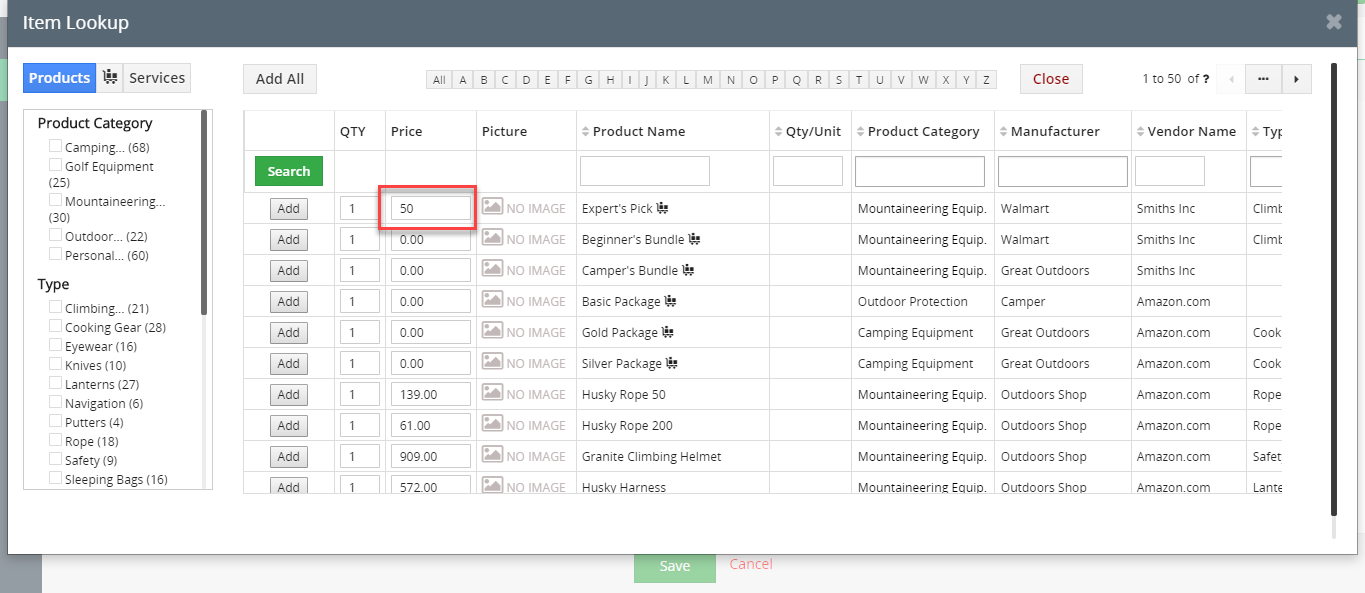 Update Price Or Quantity Before The Item Is Added To Quote Or Invoice In VTiger 7 September 27, 2018 - Easy Item Lookup Extension for VTiger was designed to significantly increase the efficiency when adding products & services to the invoices/quotes/sales & purchase orders. We applied a method that is very similar to any online shop, where you select your category and items reload based on the category selected. It supports up to 3 “category” fields, meaning, that you can narrow down your search by any picklist field on product/service (category, sub category, manufacturer, type, etc..). It also supports filter by vendor, which works exactly as the category filter. How to Update Price In the Item Lookup popup you can Edit the price. This price gets updated to the invoice/quotes/SO/PO immediately. For further help, contact us on help@vtexperts.com. We’ll be glad to be of service. Read More
Update Price Or Quantity Before The Item Is Added To Quote Or Invoice In VTiger 7 September 27, 2018 - Easy Item Lookup Extension for VTiger was designed to significantly increase the efficiency when adding products & services to the invoices/quotes/sales & purchase orders. We applied a method that is very similar to any online shop, where you select your category and items reload based on the category selected. It supports up to 3 “category” fields, meaning, that you can narrow down your search by any picklist field on product/service (category, sub category, manufacturer, type, etc..). It also supports filter by vendor, which works exactly as the category filter. How to Update Price In the Item Lookup popup you can Edit the price. This price gets updated to the invoice/quotes/SO/PO immediately. For further help, contact us on help@vtexperts.com. We’ll be glad to be of service. Read More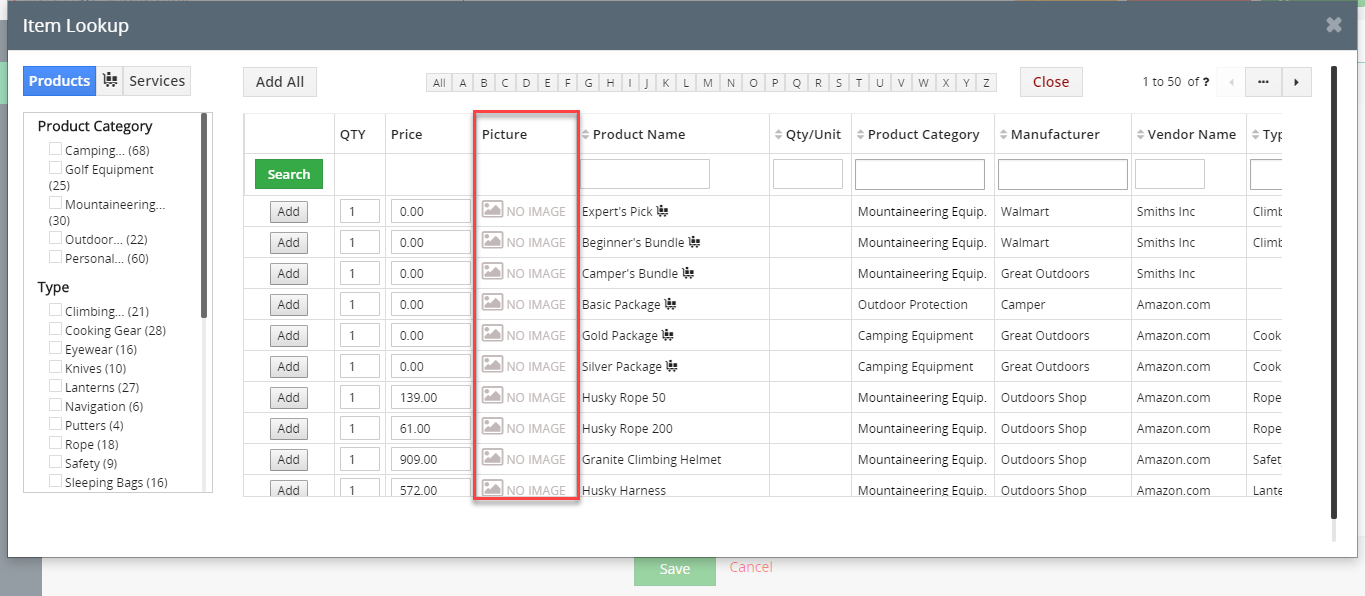 Display Product Picture When Searching Items In VTiger 7 September 25, 2018 - Easy Item Lookup Extension for VTiger was designed to significantly increase the efficiency when adding products & services to the invoices/quotes/sales & purchase orders. We applied a method that is very similar to any online shop, where you select your category and items reload based on the category selected. It supports up to 3 “category” fields, meaning, that you can narrow down your search by any picklist field on product/service (category, sub category, manufacturer, type, etc..). It also supports filter by vendor, which works exactly as the category filter. How to Display Product Picture Go to Menu > Settings > CRM Settings > Extension Pack > Item Lookup. Turn on the Picture column. You can also specify the size of the picture. Now you can see the Picture column in the Item Lookup popup. For further help, contact us on help@vtexperts.com. We'll be glad to be of service. Read More
Display Product Picture When Searching Items In VTiger 7 September 25, 2018 - Easy Item Lookup Extension for VTiger was designed to significantly increase the efficiency when adding products & services to the invoices/quotes/sales & purchase orders. We applied a method that is very similar to any online shop, where you select your category and items reload based on the category selected. It supports up to 3 “category” fields, meaning, that you can narrow down your search by any picklist field on product/service (category, sub category, manufacturer, type, etc..). It also supports filter by vendor, which works exactly as the category filter. How to Display Product Picture Go to Menu > Settings > CRM Settings > Extension Pack > Item Lookup. Turn on the Picture column. You can also specify the size of the picture. Now you can see the Picture column in the Item Lookup popup. For further help, contact us on help@vtexperts.com. We'll be glad to be of service. Read More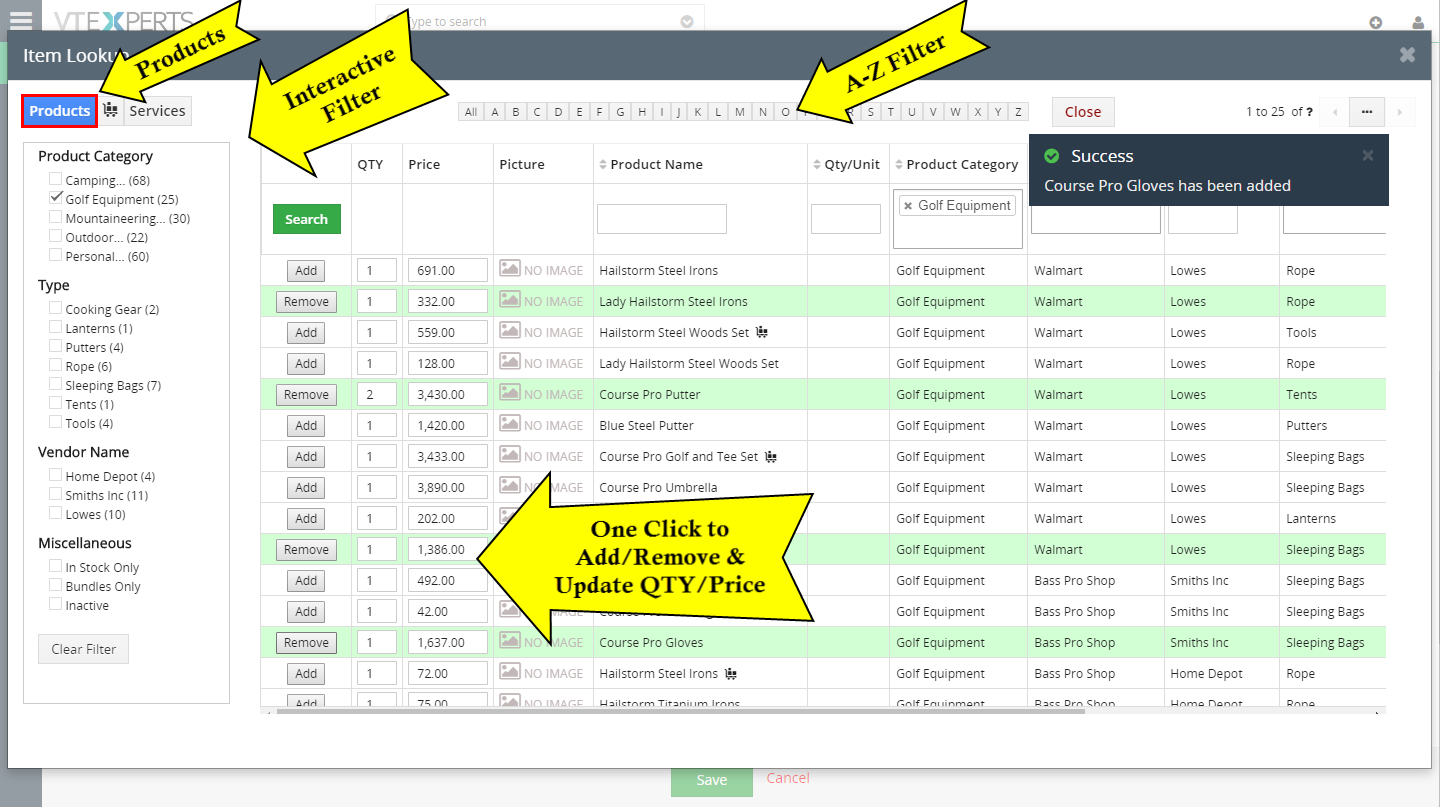 New Extension – Easy Item Lookup For VTiger 7 September 5, 2018 - There’s a new Extension for VTiger Order Management, the Easy Item Lookup. It is the Extension for VTiger designed to significantly increase the efficiency when adding products & services to the invoices/quotes/sales & purchase orders. We applied a method that is very similar to any online shop, where you select your category and items reload based on the category selected. It supports up to 3 “category” fields, meaning, that you can narrow down your search by any picklist field on product/service (category, sub category, manufacturer, type, etc..). It also supports filter by vendor, which works exactly as the category filter. In addition, to the easy lookup, you can also search the product/service by name, part number or any other field on the list (similar to standard vtiger functionality). Special filtering options such as A-Z, In Stock Only, Bundles Only, Inactive are also available. On top of that, you… Read More
New Extension – Easy Item Lookup For VTiger 7 September 5, 2018 - There’s a new Extension for VTiger Order Management, the Easy Item Lookup. It is the Extension for VTiger designed to significantly increase the efficiency when adding products & services to the invoices/quotes/sales & purchase orders. We applied a method that is very similar to any online shop, where you select your category and items reload based on the category selected. It supports up to 3 “category” fields, meaning, that you can narrow down your search by any picklist field on product/service (category, sub category, manufacturer, type, etc..). It also supports filter by vendor, which works exactly as the category filter. In addition, to the easy lookup, you can also search the product/service by name, part number or any other field on the list (similar to standard vtiger functionality). Special filtering options such as A-Z, In Stock Only, Bundles Only, Inactive are also available. On top of that, you… Read MoreRelated products
-
Lead Company Lookup Extension for VTiger
Rated 5 out of 5 -
Table Block Extension for VTiger
Rated 5.00 out of 5 -
Predefined Quote/Invoice/Order Templates Extension for VTiger
Rated 5.00 out of 5
Easy Item Lookup Extension for VTiger was designed to significantly increase the efficiency when adding products & services to the invoices/quotes/sales & purchase orders. We applied a method that is very similar to any online shop, where you select your category and items reload based on the category selected. It supports up to 3 “category” fields, meaning, that you can narrow down your search by any picklist field on product/service (category, sub category, manufacturer, type, etc..). It also supports filter by vendor, which works exactly as the category filter.
In addition, to the easy lookup, you can also search the product/service by name, part number or any other field on the list (similar to standard vtiger functionality). Special filtering options such as A-Z, In Stock Only, Bundles Only, Inactive are also available.
On top of that, you can adjust Quantity and Price (on the popup) before the item gets added or even after (qty/price will update automatically on the record).
Easy Item Lookup is by far one of the most important extension you should have if you do any work with Quotes, Invoices, Orders or Purchase Orders.
Here are some of the key features that make our extension unique.
-
- Click to filter items by predefined picklist fields (Category, vendor, etc..)
- Built-in A-Z filter option
- No typing search – narrow down results by clicking filtered options (extremely efficient)
- Supports Products, Bundles & Services (on the same popup)
- Update Quantity, Price BEFORE the item is added (on the popup)
- Update Quantity, Price AFTER the item has been added (on the same popup)
- Supports “Add All” option
- Supports Product Images & Zoom
- Supports Bundles (standard) & Itemized Bundles
- Supports Miscellaneous filters (In Stock Only, Inactive, Bundles Only)
- Compatible with Quotes, Invoices, Sales & Purchase orders
- Module Manager Compatible
- Available on VTiger Marketplace
We provide a unique demo instance for all our extensions. Each demo instance is pre-configured to only show features available for the specific extension. It is likely that some of the standard vTiger modules have been disabled to make the demo more user friendly.
VTiger 7 Demo
Please use credentials below to access the demo.
- Link: https://demo7.vtexperts.com/itemlookup/index.php (Will open in new window)
- User: demo
- Pass: demo
If you are not able to access the demo or find an issue - please send us an email at support@vtexperts.com or via contact form.
All extensions come with an extensive user guide, which includes setup instructions, suggestions as well as usability tips. Please click the link below to access user guide for this extension.
User Guide: https://www.vtexperts.com/helpdesk/item-lookup (Will open in new window)
For assistance or any questions - please contact us via help@vtexperts.com.
Reviews
There are no reviews yet.
 Optimizing Vtiger’s Order Management with VTExpert’s plugins August 6, 2024 - Order management is a primary function of any business that is offering products or services to its clients. Order management effectiveness ensures that orders are fulfilled accurately and promptly, leading to increased customer satisfaction and repeated sales. In this article, we will check the significance of order management in CRM and how it can assist businesses in streamlining their sales processes. Moreover, we will also explore how can we optimize Vtiger's order Management with VTExpert's plugins Vtiger CRM and order management Vtiger CRM is a flexible CRM software that offers a wide range of functionalities to assist businesses in managing their customer relations and interactions. One of the highlights of Vtiger CRM is its order management capability. Vtiger facilitates streamlined management of sales orders and monitoring of the order fulfillment process from inception to completion. With Vtiger CRM's order management functionality, businesses can easily create, manage, and track their sales… Read More
Optimizing Vtiger’s Order Management with VTExpert’s plugins August 6, 2024 - Order management is a primary function of any business that is offering products or services to its clients. Order management effectiveness ensures that orders are fulfilled accurately and promptly, leading to increased customer satisfaction and repeated sales. In this article, we will check the significance of order management in CRM and how it can assist businesses in streamlining their sales processes. Moreover, we will also explore how can we optimize Vtiger's order Management with VTExpert's plugins Vtiger CRM and order management Vtiger CRM is a flexible CRM software that offers a wide range of functionalities to assist businesses in managing their customer relations and interactions. One of the highlights of Vtiger CRM is its order management capability. Vtiger facilitates streamlined management of sales orders and monitoring of the order fulfillment process from inception to completion. With Vtiger CRM's order management functionality, businesses can easily create, manage, and track their sales… Read More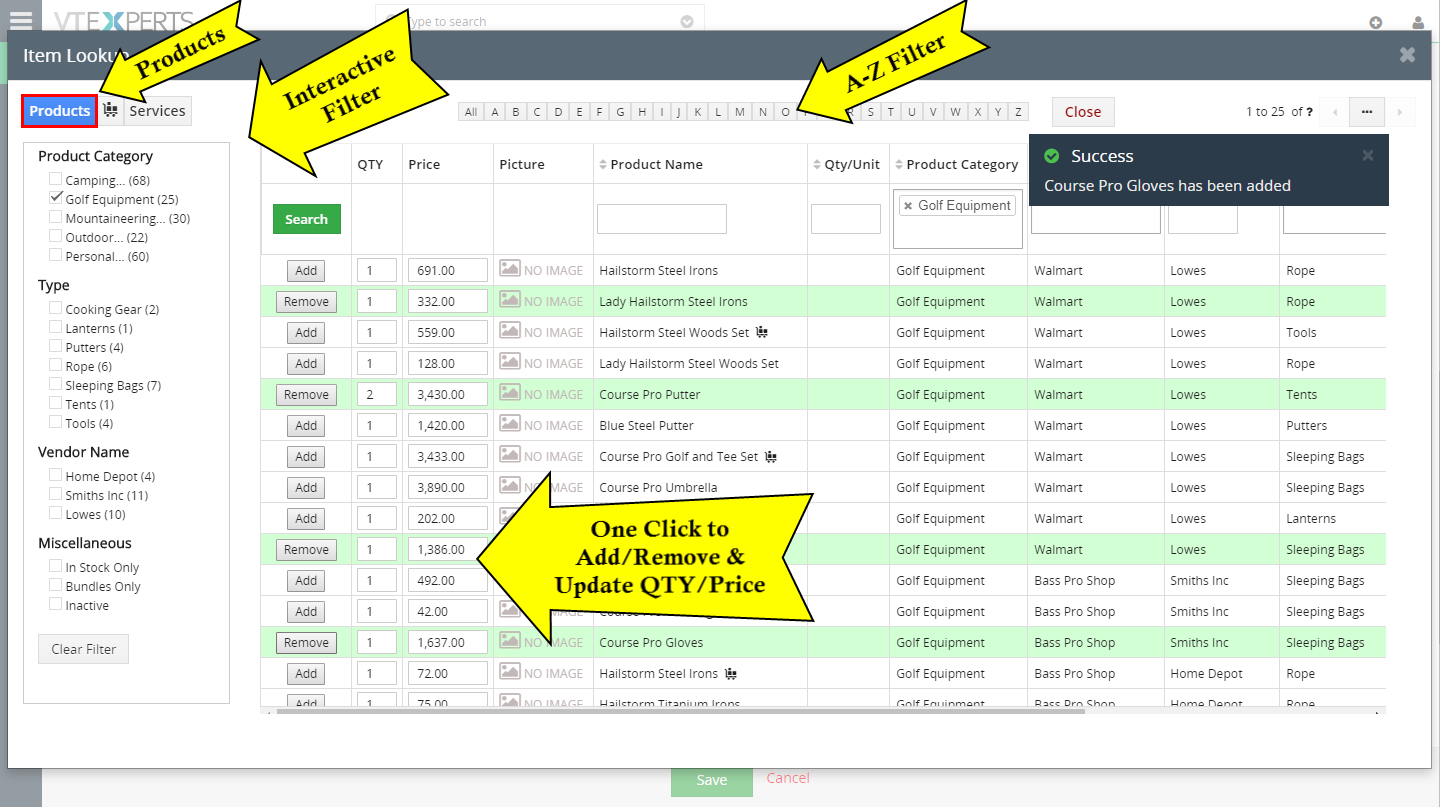 Easy Item Lookup Extension For VTiger 7 – New Release November 1, 2018 - The standard product selection process of VTiger 7 is not very user friendly, when adding products to Quotes, Invoices, Sales Orders, and Purchase Orders. There’s no easy way of filtering the Products, Services, and Product Bundles in any way except for searching for them manually. It does not allow to find a product visually with the image. The in-active products cannot be accessed or filtered. Once a product is added and users go back to re add some more products, there’s no way to see which products have already been added to the list except for closing the item selection popup and remembering the list manually. We can go on about the limitations of standard product selection. Or we have a better thing to write about. A new extension for VTiger has been introduced that addresses all the above mentioned limitations as well as do more. Easy Item… Read More
Easy Item Lookup Extension For VTiger 7 – New Release November 1, 2018 - The standard product selection process of VTiger 7 is not very user friendly, when adding products to Quotes, Invoices, Sales Orders, and Purchase Orders. There’s no easy way of filtering the Products, Services, and Product Bundles in any way except for searching for them manually. It does not allow to find a product visually with the image. The in-active products cannot be accessed or filtered. Once a product is added and users go back to re add some more products, there’s no way to see which products have already been added to the list except for closing the item selection popup and remembering the list manually. We can go on about the limitations of standard product selection. Or we have a better thing to write about. A new extension for VTiger has been introduced that addresses all the above mentioned limitations as well as do more. Easy Item… Read More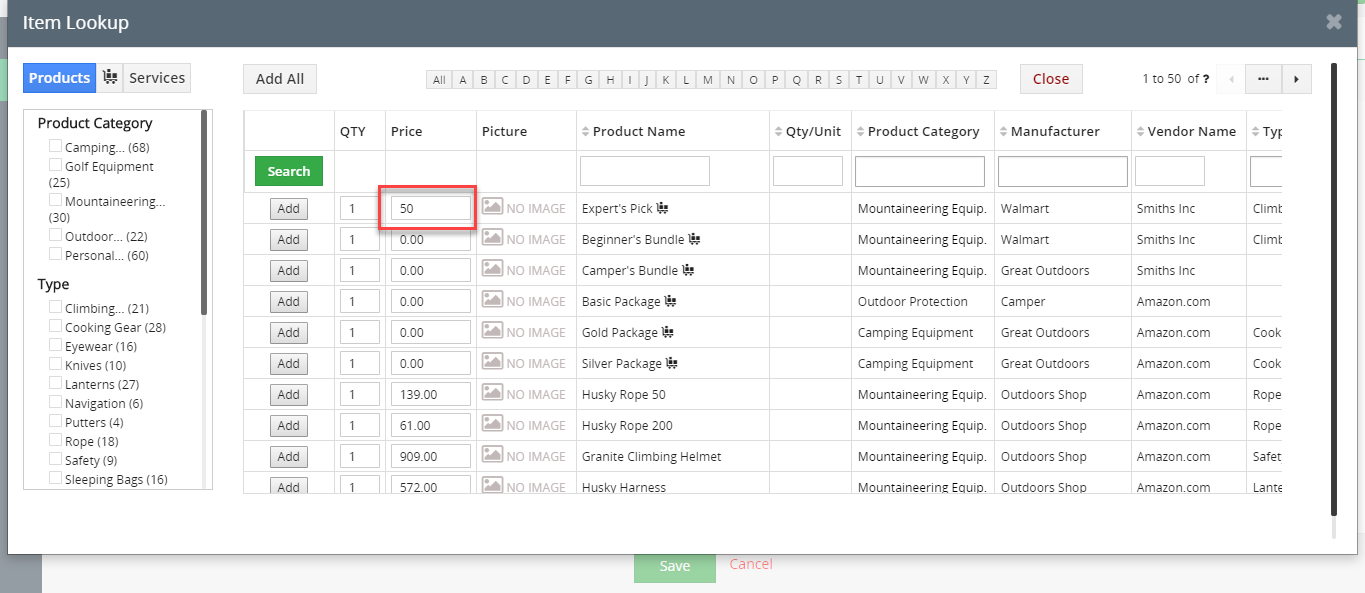 Update Price Or Quantity Before The Item Is Added To Quote Or Invoice In VTiger 7 September 27, 2018 - Easy Item Lookup Extension for VTiger was designed to significantly increase the efficiency when adding products & services to the invoices/quotes/sales & purchase orders. We applied a method that is very similar to any online shop, where you select your category and items reload based on the category selected. It supports up to 3 “category” fields, meaning, that you can narrow down your search by any picklist field on product/service (category, sub category, manufacturer, type, etc..). It also supports filter by vendor, which works exactly as the category filter. How to Update Price In the Item Lookup popup you can Edit the price. This price gets updated to the invoice/quotes/SO/PO immediately. For further help, contact us on help@vtexperts.com. We’ll be glad to be of service. Read More
Update Price Or Quantity Before The Item Is Added To Quote Or Invoice In VTiger 7 September 27, 2018 - Easy Item Lookup Extension for VTiger was designed to significantly increase the efficiency when adding products & services to the invoices/quotes/sales & purchase orders. We applied a method that is very similar to any online shop, where you select your category and items reload based on the category selected. It supports up to 3 “category” fields, meaning, that you can narrow down your search by any picklist field on product/service (category, sub category, manufacturer, type, etc..). It also supports filter by vendor, which works exactly as the category filter. How to Update Price In the Item Lookup popup you can Edit the price. This price gets updated to the invoice/quotes/SO/PO immediately. For further help, contact us on help@vtexperts.com. We’ll be glad to be of service. Read More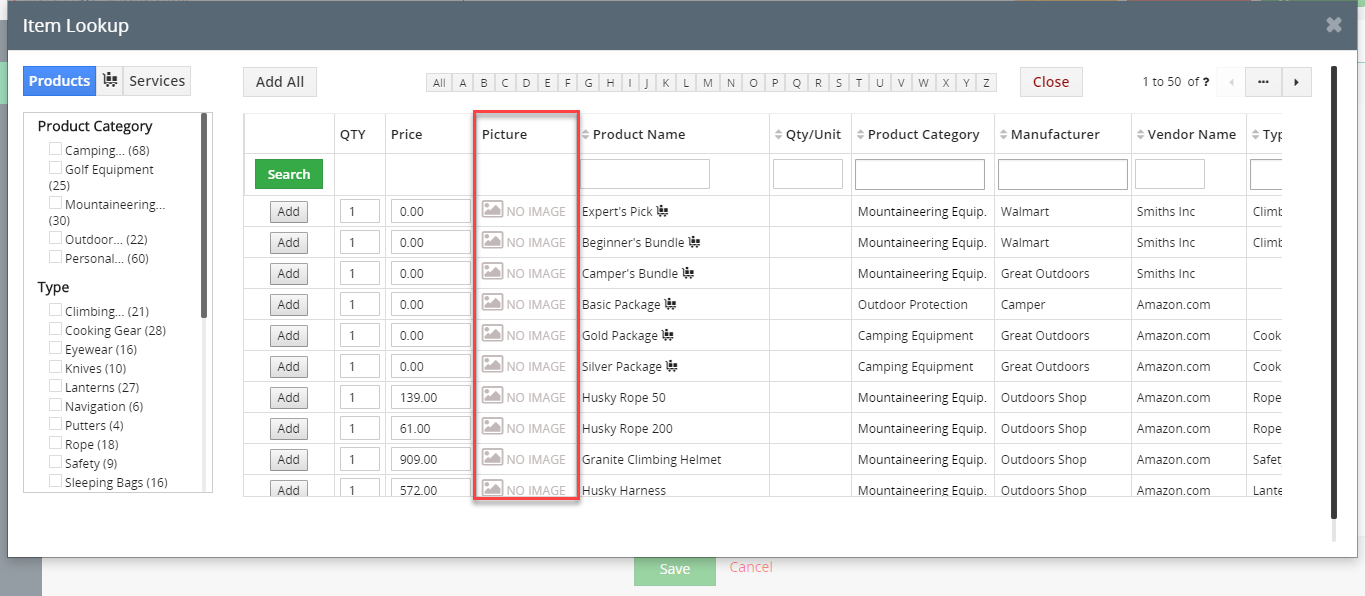 Display Product Picture When Searching Items In VTiger 7 September 25, 2018 - Easy Item Lookup Extension for VTiger was designed to significantly increase the efficiency when adding products & services to the invoices/quotes/sales & purchase orders. We applied a method that is very similar to any online shop, where you select your category and items reload based on the category selected. It supports up to 3 “category” fields, meaning, that you can narrow down your search by any picklist field on product/service (category, sub category, manufacturer, type, etc..). It also supports filter by vendor, which works exactly as the category filter. How to Display Product Picture Go to Menu > Settings > CRM Settings > Extension Pack > Item Lookup. Turn on the Picture column. You can also specify the size of the picture. Now you can see the Picture column in the Item Lookup popup. For further help, contact us on help@vtexperts.com. We'll be glad to be of service. Read More
Display Product Picture When Searching Items In VTiger 7 September 25, 2018 - Easy Item Lookup Extension for VTiger was designed to significantly increase the efficiency when adding products & services to the invoices/quotes/sales & purchase orders. We applied a method that is very similar to any online shop, where you select your category and items reload based on the category selected. It supports up to 3 “category” fields, meaning, that you can narrow down your search by any picklist field on product/service (category, sub category, manufacturer, type, etc..). It also supports filter by vendor, which works exactly as the category filter. How to Display Product Picture Go to Menu > Settings > CRM Settings > Extension Pack > Item Lookup. Turn on the Picture column. You can also specify the size of the picture. Now you can see the Picture column in the Item Lookup popup. For further help, contact us on help@vtexperts.com. We'll be glad to be of service. Read More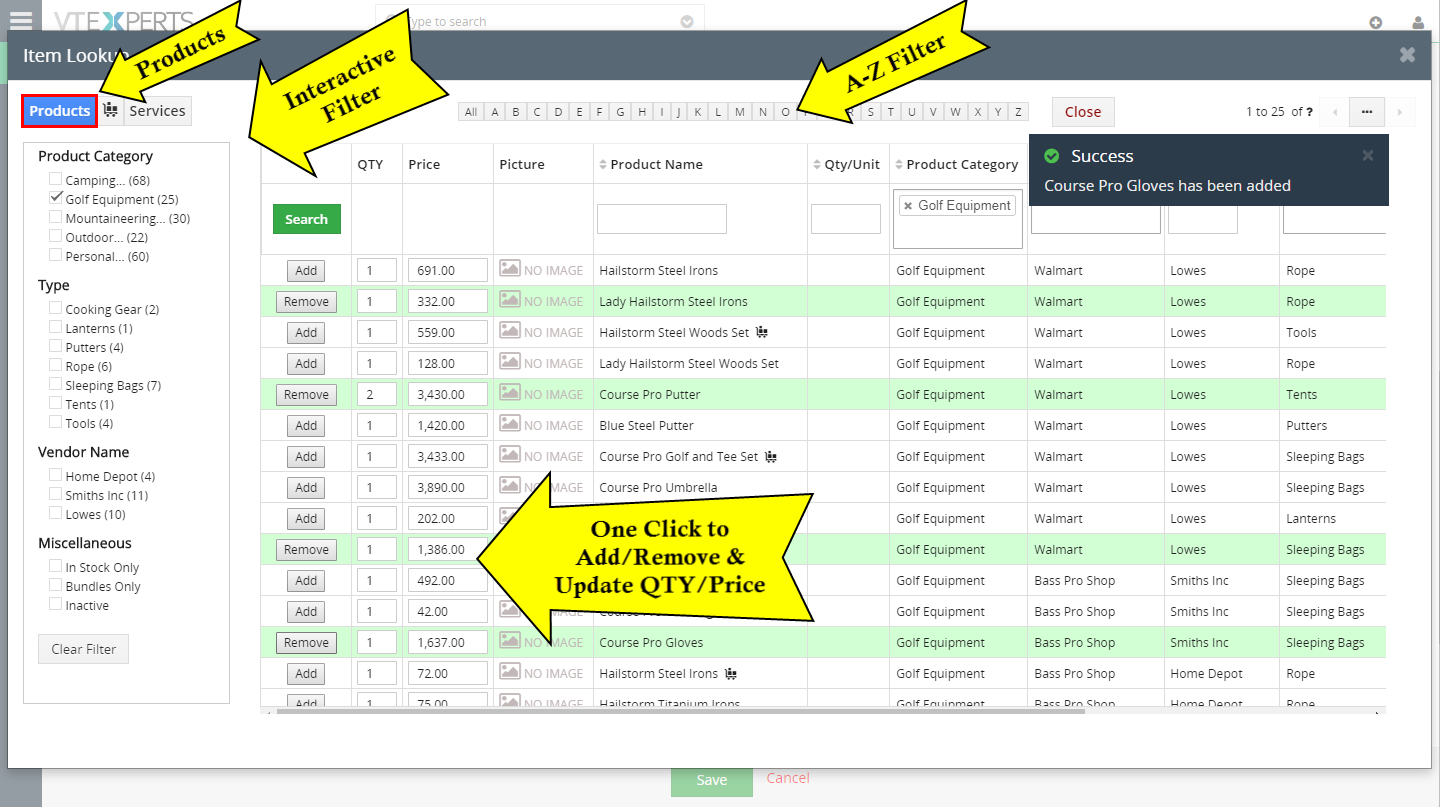 New Extension – Easy Item Lookup For VTiger 7 September 5, 2018 - There’s a new Extension for VTiger Order Management, the Easy Item Lookup. It is the Extension for VTiger designed to significantly increase the efficiency when adding products & services to the invoices/quotes/sales & purchase orders. We applied a method that is very similar to any online shop, where you select your category and items reload based on the category selected. It supports up to 3 “category” fields, meaning, that you can narrow down your search by any picklist field on product/service (category, sub category, manufacturer, type, etc..). It also supports filter by vendor, which works exactly as the category filter. In addition, to the easy lookup, you can also search the product/service by name, part number or any other field on the list (similar to standard vtiger functionality). Special filtering options such as A-Z, In Stock Only, Bundles Only, Inactive are also available. On top of that, you… Read More
New Extension – Easy Item Lookup For VTiger 7 September 5, 2018 - There’s a new Extension for VTiger Order Management, the Easy Item Lookup. It is the Extension for VTiger designed to significantly increase the efficiency when adding products & services to the invoices/quotes/sales & purchase orders. We applied a method that is very similar to any online shop, where you select your category and items reload based on the category selected. It supports up to 3 “category” fields, meaning, that you can narrow down your search by any picklist field on product/service (category, sub category, manufacturer, type, etc..). It also supports filter by vendor, which works exactly as the category filter. In addition, to the easy lookup, you can also search the product/service by name, part number or any other field on the list (similar to standard vtiger functionality). Special filtering options such as A-Z, In Stock Only, Bundles Only, Inactive are also available. On top of that, you… Read MoreInformation
- Vtiger 8.x
- Vtiger 7.x
- Vtiger 6.x
- Ioncube & PHP SOAP (hands-on)
- Install & Setup (hands-on)
- Meeting Server Requirements
- Assisting with any issues related to plugins



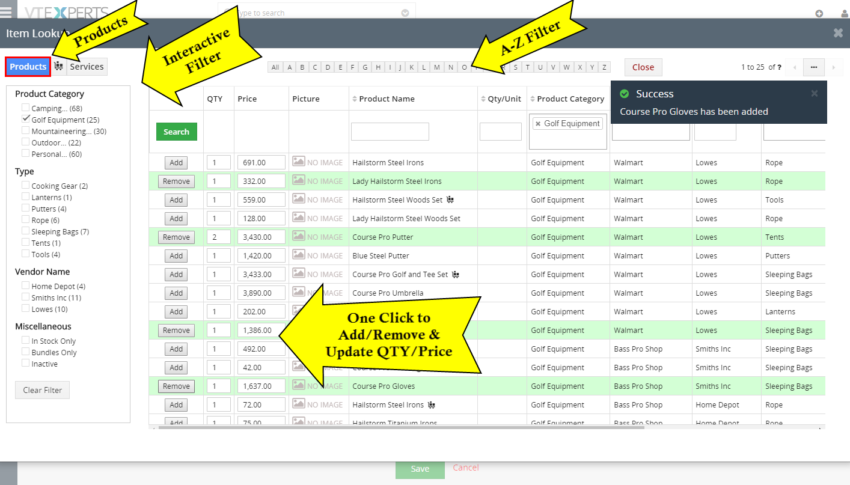
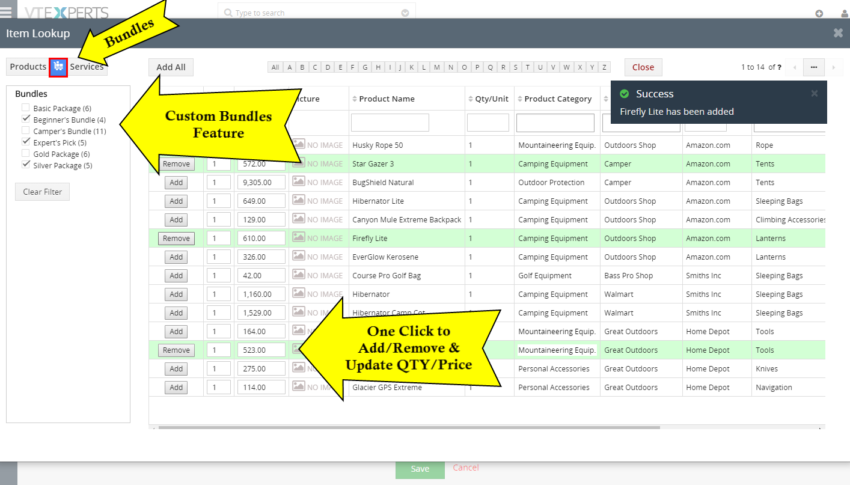
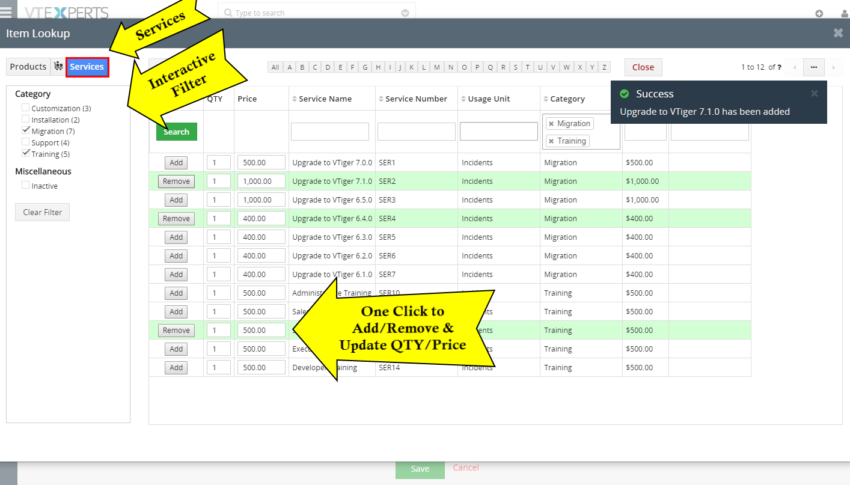
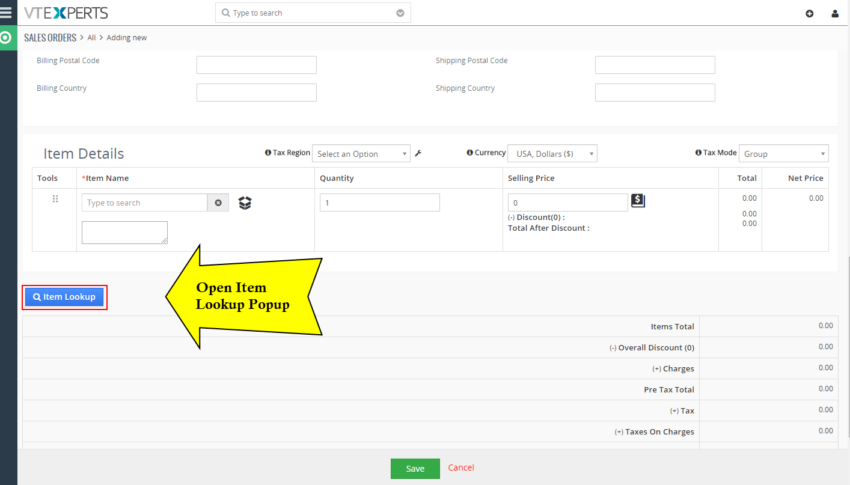
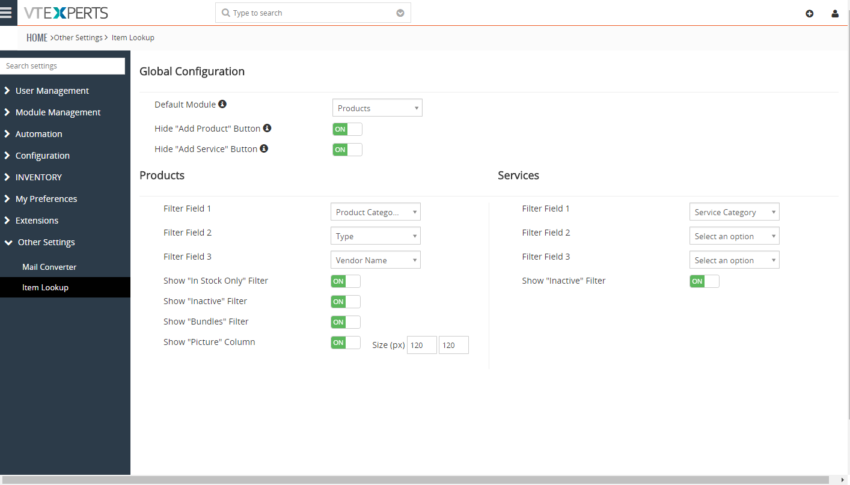






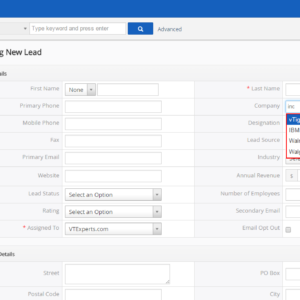
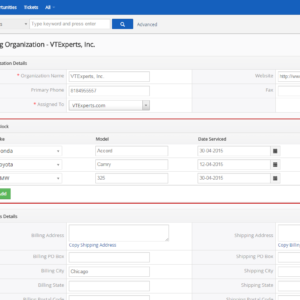
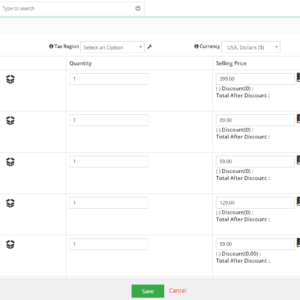
Reviews
There are no reviews yet.