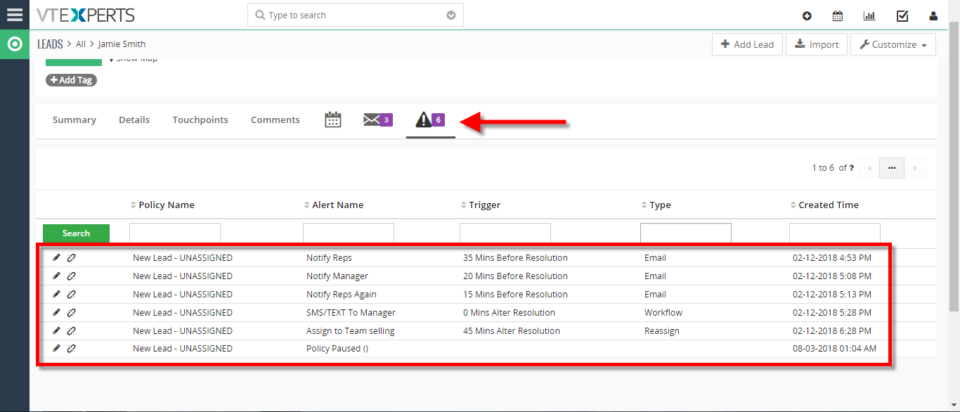SLA
Configuring SLA With A Use Case In VTiger 7
August 3, 2018
Article
SLA Policy Extension for VTiger was designed to improve response times, accountability, when dealing with time sensitive matters. It’s mostly used in support/helpdesk department, where each ticket/case has to be assigned and worked on/resolved by certain date and time. It allows administrator to create custom SLA Policy rules, which then get automatically applied to a record. Use Case New HOT Lead comes in, if after 45 minutes the lead is still unassigned, you can automatically assign it to a sales rep or notify users/managers + trigger any workflow. How to Configuring SLA With a Use Case Go to Menu > Settings > CRM Settings > Extension Pack > SLA Policies. Click on the “New SLA Policy” button to configure a new policy. Add a Name for the new policy. Select the module you want to apply this policy to. Select the picklist you want to configure for the SLA responses. This will mark the
VTiger’s Service Level Agreement (SLA) For Customer Care
October 24, 2016
Article
“Being on par in terms of price and quality only gets you into the game. Service wins the game” – Tony Alessandra This quote clearly shows you the power of customer service. Whenever a customer finds some difficulty or fault in your product, the people whom he or she contacts belong to customer service department. If customer service fails to respond to the queries of a client, what impact you think they would get from it? The answer is very simple they will stop doing business with you, they will not recommend you to their friends and associates. Moreover, it will cause a negative word of mouth regarding your product. Do you think in the current business environment you can take this much risk? When the competition is skyrocketing? Obviously not. What is SLA SLA is a term with which even most of the people using a CRM are not
How To Design And Employ VTiger Service Level Agreement (SLA) For The Best Customer Care
April 19, 2016
Article
An agreement between a service provider (does not matter if internal or external) and the end user that states the caliber of the support and solutions to be delivered to the client by the company is known as Service Level Agreement (SLA). SLAs define the resources and level of support the client will get, with whom the SLA is signed. Note! This feature is available in Support Professional Edition and Ultimate Edition of Vtiger CRM. Design an SLA Policy To compose an SLA Policy, this protocol can be followed: First of all go to the Menu icon Look for the Settings button In settings, click SLA Policiesin the Support tab Now in this window press the +Add SLAicon in the top right corner Provide the SLA details in the pertinent fields SLA Policy Configuration Three aspects of SLA policy are to be devised Policy Name: An appropriate name for the SLA policy Operational Hours: There are two options in the
Ramp Up Customer Satisfaction With Vtiger’s SLAs! Here’s How It Works!
March 8, 2016
Article
Your customer service team acts as the first line of defense when your customer yens for your attention. What experience your customer gets from your customer service team can build an immense amount of value by motivating repeat business, customer consistency, and encouraging referrals. But a poor experience can motivate customer to discontinue its operations and to discourage their network from conducting business with you. From a quick and professional response to frequent interactions, there are a lot of factors that contribute to giving your customer a great experience. However, there’s no rule for setting reasonable time for resolving customer case as it varies from business to business, type of issue and other variables. To ensure a high level of customer satisfaction, a business should first identify the relevant case and required time to resolve that case. There’s an agreement that defines case response and resolution time, and that’s called