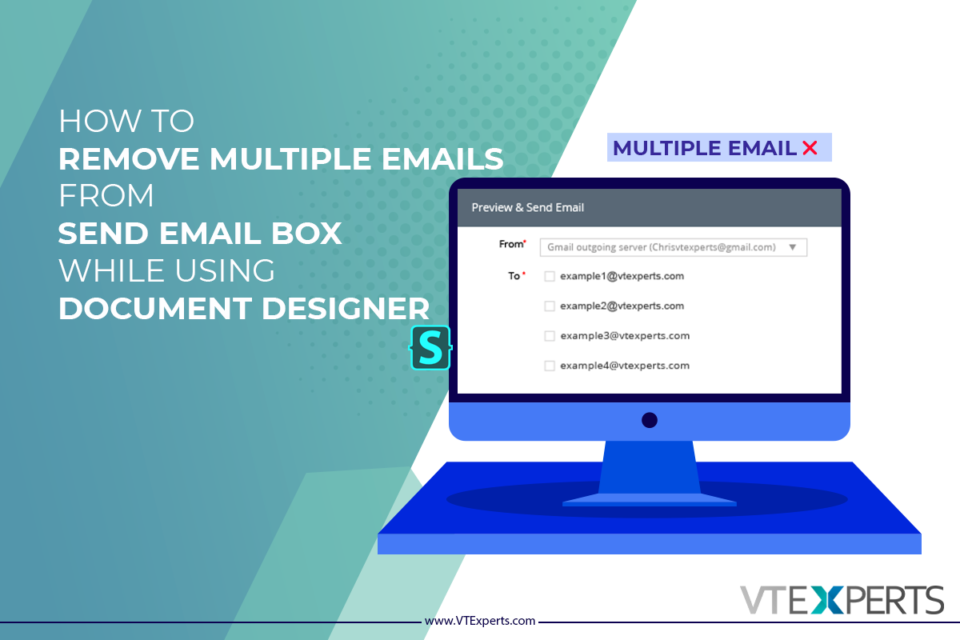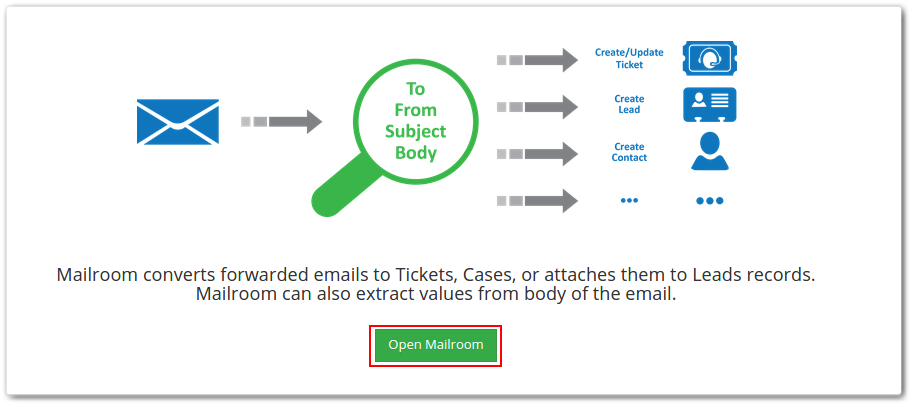email management
Remove multiple emails from send email box (Document Designer)
December 30, 2021
Article
Sometimes, a single record contains more then one email fields. When user try to send a document designers template via email to that contact, multiple email addresses shows up. In this article we will learn, how can a user Remove multiple emails from send email box while sending a Document Designer Template With a little bit tweaking with CSS, you can make only the primary email of the record to appear in the send email box For doing so, first you have to install a browser extension, by the name of stylus Stylus Stylus allows you to easily install themes and skins for many popular sites. Get Stylus for chrome Here Once Stylus is installed, configure the Stylus for send email dialog box using Stylus editor Configuring a new Stylus Following is the CSS changes that you have to configure in the stylus [data-module="PurchaseOrder"] {display:none;} Make sure to provide
Coalesce Gmail, Outlook, And Office 365 With Vtiger Using Corrensa
April 12, 2016
Article
There are a number of ways to customize emails. Many tools let you login with your credentials and bring the sent, received, draft, and trash sections into the software. And there are systems that let you manage your email services in productive manners. Vtiger itself is packed with features that take your business to another level. Making new contacts and leads, creating cases, predict new opportunities, keeping contacts histories and lot more can be accomplished just upon the arrival of an email. But there can be a number of reasons to avail all these facilities through your own favorite email client. What if I told you that you could enjoy all of the Vtiger’s features right from your Gmail, Outlook, or Office 365 interface? Yes it is possible, and the solution’s name is Corrensa. Corrensa is an extension/plugin for your Gmail, Outlook, and Office 365, that gives you the capability
Harmonize VTiger 7’s Mailroom To Automatically Create And Update Mailers’ Information
April 9, 2016
Article
Doesn’t matter if your business is a corporate or an association, as long as it’s a business, you will receive emails. The number, however, increases with value of the company. You can hire a large team to manually categorize the collected emails and then perform the appropriate actions. Yes that’s one way to do so. Or you can program Vtiger 7’s Mailroom hallmark to save the hassle. There are a lot of ways in which Mailroom can be configured to respond. A new case, lead, or opportunity, can be created from a received email in Mailroom. If none of these actions are required, the email can be forwarded as it is to the contact’s history. Ability to Create Unlimited Virtual Addresses You can create virtual email addresses as many as you need. Just follow these simple steps: Add a ‘+’ to the username Provide a suffix e.g., ‘+support’ Like if