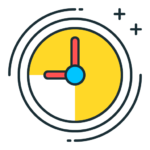
Time Tracker
Time Tracker for VTiger Extension is designed to quickly & easily track the time spent while working on a task. It’s unique design allows to show and hide the timer within a single click without leaving the page. It also includes the ability to run multiple timers & switch between them. Custom fields, comments, & manual time tracking are also supported.
It integrates with Accounting/Invoicing and allows rates to be specified for each type of “time tracking activity” as well as custom rates per client. It is compatible with Contacts, Organizations, Leads, Tickets, Projects & Opportunities.
Here are some of the key features that make our extension unique:
- Enables users to track their time within VTiger
- The time spent & timer icon is always displayed on the header
- Open or close time tracker with a single click without leaving the page
- Integrates with VTiger Standard Activities (Events)
- Option to create a comment when completing the time log
- Allows to Pause, Stop, or Restart the timer
- Allows to manually input Start/End Date/Time (can be restricted as well)
- Displays list of active timers on the same popup
- Allows to switch between timers with a single click
- Allows to run concurrent timers at the same time
- Compatible with Organizations, Contacts, Leads, Opportunities, Tickets, Projects, & Project Tasks
- Intuitive Configuration panel allows to create and show custom fields on the timer
- Integrates with Billing/Invoicing (with a single click, you can pull in all time logs into invoice).
- Includes the ability to specify hourly price for each time log type as well as custom rates for each client
- Includes Intuitive Configuration Panel
- Module Manager Compatible
- Available on VTiger Marketplace
We provide a unique demo instance for all our extensions. Each demo instance is pre-configured to only show features available for the specific extension. It is likely that some of the standard vTiger modules have been disabled to make the demo more user friendly.
VTiger 7 Demo
Please use credentials below to access the demo.
- Link: https://demo7.vtexperts.com/timetracker/index.php (Will open in new window)
- User: demo
- Pass: demo
VTiger 6 Demo
Please use credentials below to access the demo.
- Link: https://demo.vtexperts.com/timetracker/index.php (Will open in new window)
- User: demo
- Pass: demo
If you are not able to access the demo or find an issue - please send us an email at support@vtexperts.com or via contact form.
All extensions come with an extensive user guide, which includes setup instructions, suggestions as well as usability tips. Please click the link below to access user guide for this extension.
User Guide: https://www.vtexperts.com/helpdesk/time-tracker (Will open in new window)
For assistance or any questions - please contact us via help@vtexperts.com.
9 reviews for Time Tracker
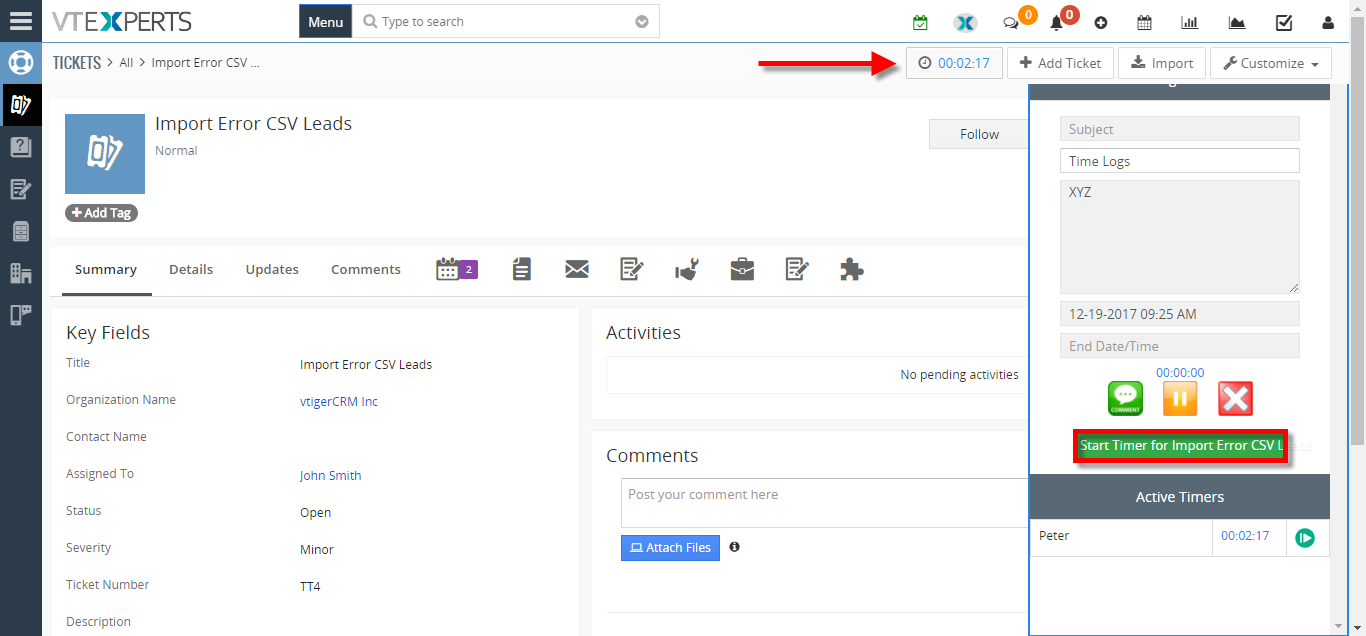 Track Time Spent On Tickets, Projects Or Contacts In VTiger 7 December 19, 2017 - In VTiger 7, User can easily track the time spent while working on a task by using our Time Tracker extension. It’s unique design allows to show and hide the timer within a single click without leaving the page. It also includes the ability to run multiple timers & switch between them. Custom fields, comments, & manual time tracking are also supported. How to Track Time Click on the "Menu" button and select "Contacts". Select a contact you want to start tracking the time for. Click on the "Timer Icon" to open the Time Tracker popup window and start the timer. Go to the "Tickets Module" and select a ticket you want to track time for. Click on the "Timer Icon" and then click on the "Start timer for the (Module Name)" button in the Time Tracker popup window. For further help contact us on help@vtexperts.com we'll be glad to be of… Read More
Track Time Spent On Tickets, Projects Or Contacts In VTiger 7 December 19, 2017 - In VTiger 7, User can easily track the time spent while working on a task by using our Time Tracker extension. It’s unique design allows to show and hide the timer within a single click without leaving the page. It also includes the ability to run multiple timers & switch between them. Custom fields, comments, & manual time tracking are also supported. How to Track Time Click on the "Menu" button and select "Contacts". Select a contact you want to start tracking the time for. Click on the "Timer Icon" to open the Time Tracker popup window and start the timer. Go to the "Tickets Module" and select a ticket you want to track time for. Click on the "Timer Icon" and then click on the "Start timer for the (Module Name)" button in the Time Tracker popup window. For further help contact us on help@vtexperts.com we'll be glad to be of… Read MoreRelated products
-
Google Maps & Route Integration
Rated 4.75 out of 5 -
Global Search
Rated 4.80 out of 5 -
Predefined Quote/Invoice/Order Templates Extension for VTiger
Rated 5.00 out of 5
Time Tracker for VTiger Extension is designed to quickly & easily track the time spent while working on a task. It’s unique design allows to show and hide the timer within a single click without leaving the page. It also includes the ability to run multiple timers & switch between them. Custom fields, comments, & manual time tracking are also supported.
It integrates with Accounting/Invoicing and allows rates to be specified for each type of “time tracking activity” as well as custom rates per client. It is compatible with Contacts, Organizations, Leads, Tickets, Projects & Opportunities.
Here are some of the key features that make our extension unique:
- Enables users to track their time within VTiger
- The time spent & timer icon is always displayed on the header
- Open or close time tracker with a single click without leaving the page
- Integrates with VTiger Standard Activities (Events)
- Option to create a comment when completing the time log
- Allows to Pause, Stop, or Restart the timer
- Allows to manually input Start/End Date/Time (can be restricted as well)
- Displays list of active timers on the same popup
- Allows to switch between timers with a single click
- Allows to run concurrent timers at the same time
- Compatible with Organizations, Contacts, Leads, Opportunities, Tickets, Projects, & Project Tasks
- Intuitive Configuration panel allows to create and show custom fields on the timer
- Integrates with Billing/Invoicing (with a single click, you can pull in all time logs into invoice).
- Includes the ability to specify hourly price for each time log type as well as custom rates for each client
- Includes Intuitive Configuration Panel
- Module Manager Compatible
- Available on VTiger Marketplace
We provide a unique demo instance for all our extensions. Each demo instance is pre-configured to only show features available for the specific extension. It is likely that some of the standard vTiger modules have been disabled to make the demo more user friendly.
VTiger 7 Demo
Please use credentials below to access the demo.
- Link: https://demo7.vtexperts.com/timetracker/index.php (Will open in new window)
- User: demo
- Pass: demo
VTiger 6 Demo
Please use credentials below to access the demo.
- Link: https://demo.vtexperts.com/timetracker/index.php (Will open in new window)
- User: demo
- Pass: demo
If you are not able to access the demo or find an issue - please send us an email at support@vtexperts.com or via contact form.
All extensions come with an extensive user guide, which includes setup instructions, suggestions as well as usability tips. Please click the link below to access user guide for this extension.
User Guide: https://www.vtexperts.com/helpdesk/time-tracker (Will open in new window)
For assistance or any questions - please contact us via help@vtexperts.com.
9 reviews for Time Tracker
-
Rated 5 out of 5
Gary (verified owner) –
so many timers losing their job because of this time tracker 😀
-
Rated 5 out of 5
Edward (verified owner) –
multi timers, excellent!
-
Rated 5 out of 5
Timothy (verified owner) –
I always wanted an extension like this
-
Rated 5 out of 5
Felipe (verified owner) –
works perfectly with my version 6.5
-
Rated 5 out of 5
Enzo (verified owner) –
thumbs up!
-
Rated 5 out of 5
Lanny (verified owner) –
nice work. Very productive extension
-
Rated 5 out of 5
Markus (verified owner) –
A timer with that many features deserve 5 star
-
Rated 5 out of 5
Roger (verified owner) –
really helpful
-
Rated 5 out of 5
Eduardo (verified owner) –
costly for a time, still im happy with the outcome
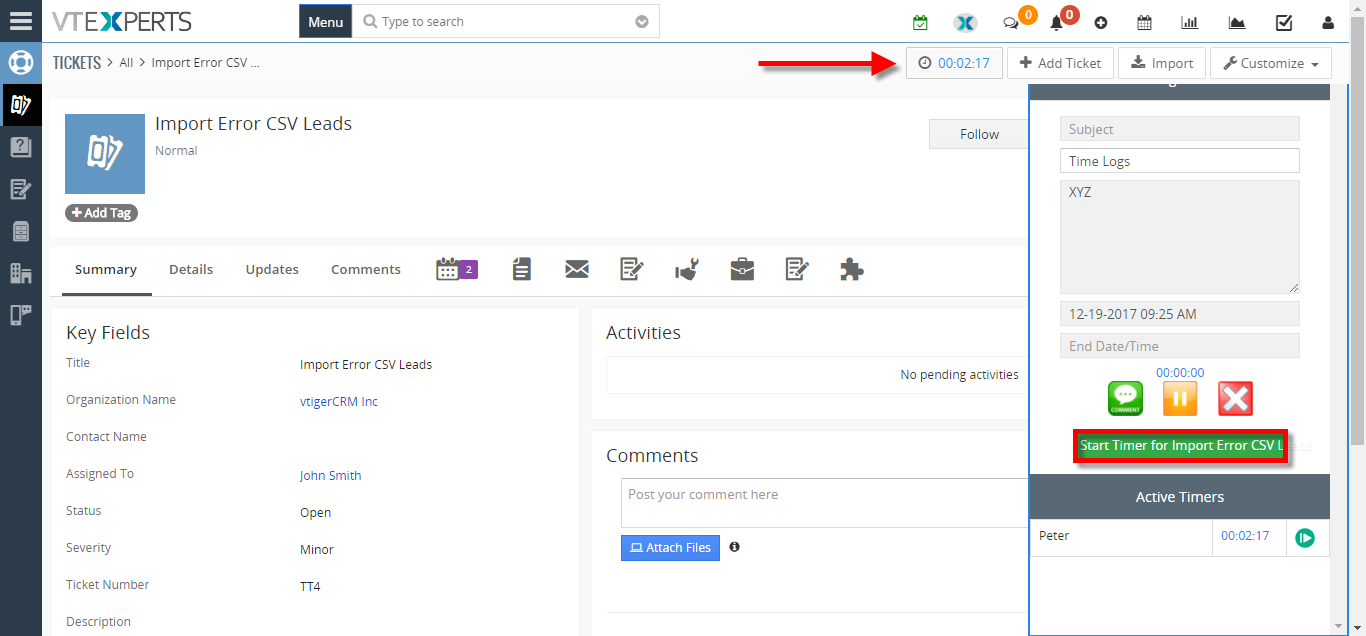 Track Time Spent On Tickets, Projects Or Contacts In VTiger 7 December 19, 2017 - In VTiger 7, User can easily track the time spent while working on a task by using our Time Tracker extension. It’s unique design allows to show and hide the timer within a single click without leaving the page. It also includes the ability to run multiple timers & switch between them. Custom fields, comments, & manual time tracking are also supported. How to Track Time Click on the "Menu" button and select "Contacts". Select a contact you want to start tracking the time for. Click on the "Timer Icon" to open the Time Tracker popup window and start the timer. Go to the "Tickets Module" and select a ticket you want to track time for. Click on the "Timer Icon" and then click on the "Start timer for the (Module Name)" button in the Time Tracker popup window. For further help contact us on help@vtexperts.com we'll be glad to be of… Read More
Track Time Spent On Tickets, Projects Or Contacts In VTiger 7 December 19, 2017 - In VTiger 7, User can easily track the time spent while working on a task by using our Time Tracker extension. It’s unique design allows to show and hide the timer within a single click without leaving the page. It also includes the ability to run multiple timers & switch between them. Custom fields, comments, & manual time tracking are also supported. How to Track Time Click on the "Menu" button and select "Contacts". Select a contact you want to start tracking the time for. Click on the "Timer Icon" to open the Time Tracker popup window and start the timer. Go to the "Tickets Module" and select a ticket you want to track time for. Click on the "Timer Icon" and then click on the "Start timer for the (Module Name)" button in the Time Tracker popup window. For further help contact us on help@vtexperts.com we'll be glad to be of… Read MoreInformation
- Ioncube & PHP SOAP (hands-on)
- Install & Setup (hands-on)
- Meeting Server Requirements
- Assisting with any issues related to plugins




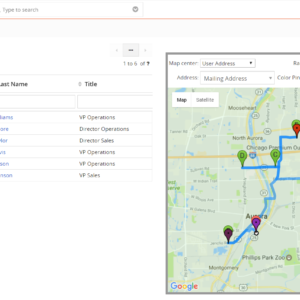
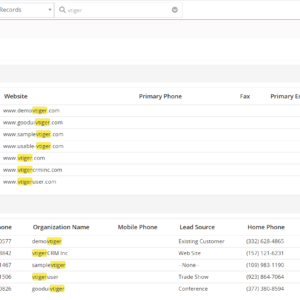
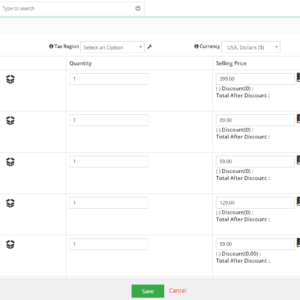
Gary (verified owner) –
so many timers losing their job because of this time tracker 😀
Edward (verified owner) –
multi timers, excellent!
Timothy (verified owner) –
I always wanted an extension like this
Felipe (verified owner) –
works perfectly with my version 6.5
Enzo (verified owner) –
thumbs up!
Lanny (verified owner) –
nice work. Very productive extension
Markus (verified owner) –
A timer with that many features deserve 5 star
Roger (verified owner) –
really helpful
Eduardo (verified owner) –
costly for a time, still im happy with the outcome