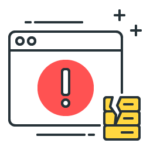
Duplicate Check & Merge
Duplicate Check & Merge for VTiger is an extraordinarily useful extension for VTiger that is designed to find & merge any existing duplicate records, as well as to prevent any potential duplicates. Compatible with ALL Standard & Custom Modules as well as any Standard & Custom fields which can be configured to work as a ‘duplicate check fields‘, duplicates are checked on every entry point possible including Quick Create, Summary View, Detail View, Create & Edit Views. It eliminates any possibility of errors.
Flexible Configuration Panel has the feature to configure any field to be a duplicate check field. Different types of Duplicate checking such as “Real Time (As you type)”, “Real Time (Opening the Record)”, “Passive/Manual (Clicking on the Icon)”, as well as the ability to see the potential duplicates and merge them on the fly. Plus, it supports Cross Check. With “Cross Check“, modules e.g potential duplicates can be checked on Contacts & Leads module in “Email” field.
Here are some of the key features that make our extension unique:
- Real Time (As you type) potential Duplicate Record Check
- Automatic Duplicate checking when a record is opened
- Ability to manually query any field for duplicates from the detail view
- Full Edit & Create views supported
- Duplicate checking on Quick Create
- Real Time (As you type) duplicate prevention on Summary View
- Duplicates displayed in an easy to understand popup
- Ability to view possible duplicate records from the record view
- Cross Module Duplicate Check Support (e.g Contact.Phone > Lead.Phone)
- Do not allow to create/save duplicate records (New feature)
- Duplicate notifications on the Summary view
- Works with ANY Standard & Custom VTiger Module
- Any Standard or Custom fields can be configured and be checked for duplicates
- Ability to Merge duplicates on the fly
- Flexible Configuration Panel to control every field & module
We provide a unique demo instance for all our extensions. Each demo instance is pre-configured to only show features available for the specific extension. It is likely that some of the standard vTiger modules have been disabled to make the demo more user friendly.
VTiger 7 Demo
Please use credentials below to access the demo.
- Link: https://demo7.vtexperts.com/dupecheckmerge/index.php (Will open in new window)
- User: demo
- Pass: demo
VTiger 6 Demo
Please use credentials below to access the demo.
- Link: https://demo.vtexperts.com/dupecheckmerge/index.php (Will open in new window)
- User: demo
- Pass: demo
If you are not able to access the demo or find an issue - please send us an email at support@vtexperts.com or via contact form.
All extensions come with an extensive user guide, which includes setup instructions, suggestions as well as usability tips. Please click the link below to access user guide for this extension.
User Guide: https://www.vtexperts.com/helpdesk/duplicate-check-merge (Will open in new window)
For assistance or any questions - please contact us via help@vtexperts.com.
9 reviews for Duplicate Check & Merge
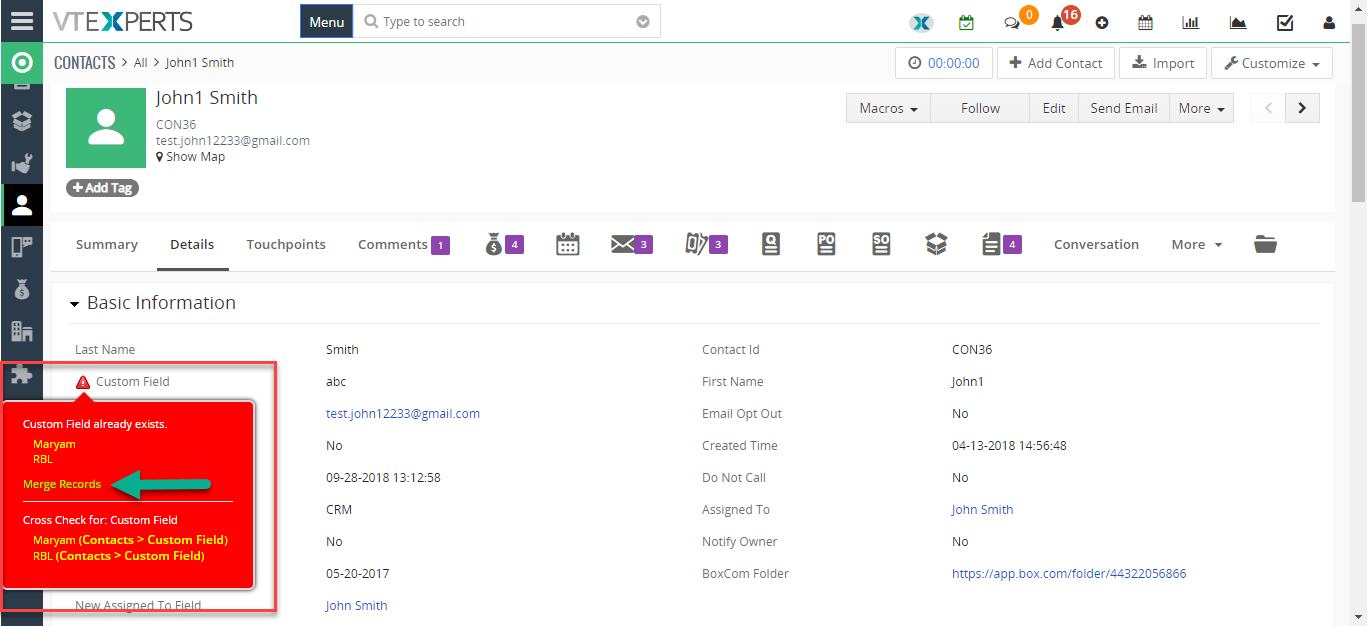 Can Custom Field Be Checked For Duplicates In VTiger 7 September 28, 2018 - Duplicate Check & Merge is an extraordinarily useful extension for VTiger that is designed to find & merge any existing duplicate records, as well as to prevent any potential duplicates. Compatible with ALL Standard & Custom Modules as well as any Standard & Custom fields which can be configured to work as a ‘duplicate check fields‘, duplicates are checked on every entry point possible including Quick Create, Summary View, Detail View, Create & Edit Views. It eliminates any possibility of errors. How to Check Custom Fields Go to Menu > Settings > CRM Settings > Extension Pack > Duplicate Check and Merge. Click on the "Add new field" in the related module block. Add the custom field. You can also cross check this custom field. Click "Save" button. In record detailed view. Click “Warning Icon“. Click Merge. You can see the Contact is merged with the new contact. For further help, contact us on help@vtexperts.com. We’ll be glad to be of service. Read More
Can Custom Field Be Checked For Duplicates In VTiger 7 September 28, 2018 - Duplicate Check & Merge is an extraordinarily useful extension for VTiger that is designed to find & merge any existing duplicate records, as well as to prevent any potential duplicates. Compatible with ALL Standard & Custom Modules as well as any Standard & Custom fields which can be configured to work as a ‘duplicate check fields‘, duplicates are checked on every entry point possible including Quick Create, Summary View, Detail View, Create & Edit Views. It eliminates any possibility of errors. How to Check Custom Fields Go to Menu > Settings > CRM Settings > Extension Pack > Duplicate Check and Merge. Click on the "Add new field" in the related module block. Add the custom field. You can also cross check this custom field. Click "Save" button. In record detailed view. Click “Warning Icon“. Click Merge. You can see the Contact is merged with the new contact. For further help, contact us on help@vtexperts.com. We’ll be glad to be of service. Read More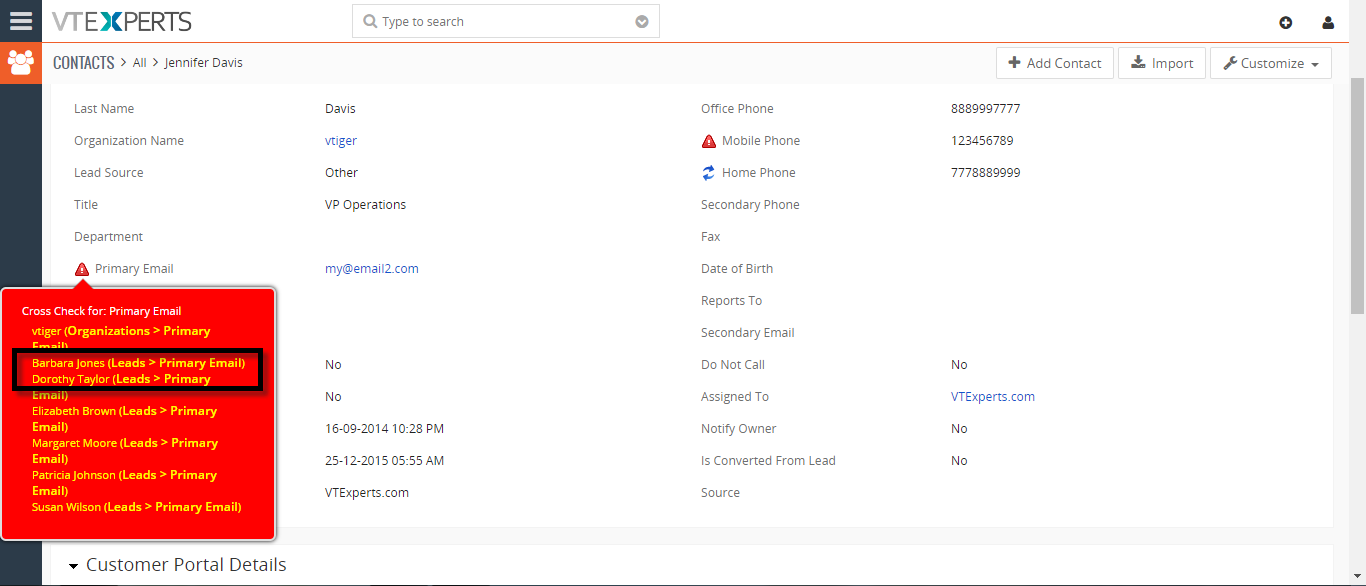 Check For Duplicates Across In Contacts And Leads In VTiger 7 June 8, 2018 - Duplicate Check & Merge is an extraordinarily useful extension for VTiger that is designed to find & merge any existing duplicate records, as well as to prevent any potential duplicates. Compatible with ALL Standard & Custom Modules as well as any Standard & Custom fields which can be configured to work as a ‘duplicate check fields‘, duplicates are checked on every entry point possible including Quick Create, Summary View, Detail View, Create & Edit Views. It eliminates any possibility of errors. How to Check for Duplicates Open a record in Contacts. Click on the "Warning Icon". Here we can see the potential Duplicate records. We can also see Cross Checks in multiple modules. For further help, contact us on help@vtexperts.com. We'll be glad to be of service. Read More
Check For Duplicates Across In Contacts And Leads In VTiger 7 June 8, 2018 - Duplicate Check & Merge is an extraordinarily useful extension for VTiger that is designed to find & merge any existing duplicate records, as well as to prevent any potential duplicates. Compatible with ALL Standard & Custom Modules as well as any Standard & Custom fields which can be configured to work as a ‘duplicate check fields‘, duplicates are checked on every entry point possible including Quick Create, Summary View, Detail View, Create & Edit Views. It eliminates any possibility of errors. How to Check for Duplicates Open a record in Contacts. Click on the "Warning Icon". Here we can see the potential Duplicate records. We can also see Cross Checks in multiple modules. For further help, contact us on help@vtexperts.com. We'll be glad to be of service. Read More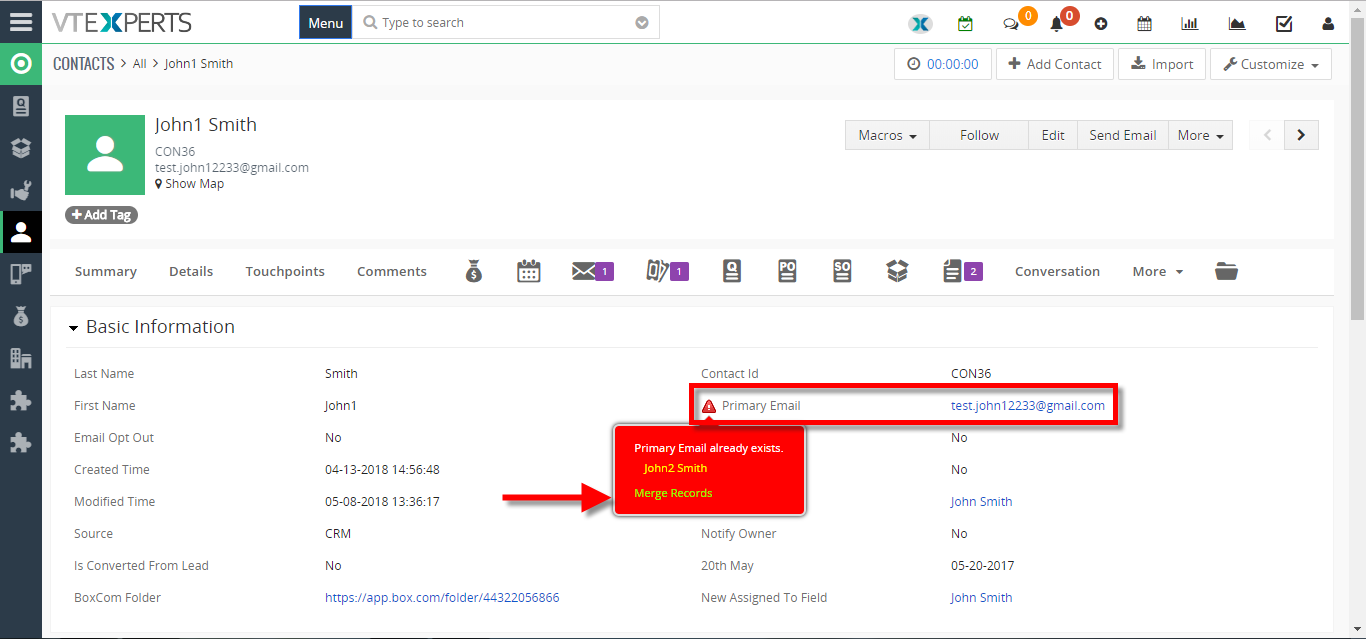 Merge Duplicates In VTIger 7 May 7, 2018 - Duplicate Check & Merge is an extraordinarily useful extension for VTiger that is designed to find & merge any existing duplicate records, as well as to prevent any potential duplicates. How to Merge Duplicates Go to Contacts Details there you can see a Red Sign before records which have duplicate values. Click on the sign and click on the "Merge Record". Click on the "Merge" button. The Primary record will be retained after the merge. You can select columns to retain values but the other records will be deleted. Click on the "Merge" button to apply the merge. For further help, contact us on help@vtexperts.com. We'll be glad to be of service. Read More
Merge Duplicates In VTIger 7 May 7, 2018 - Duplicate Check & Merge is an extraordinarily useful extension for VTiger that is designed to find & merge any existing duplicate records, as well as to prevent any potential duplicates. How to Merge Duplicates Go to Contacts Details there you can see a Red Sign before records which have duplicate values. Click on the sign and click on the "Merge Record". Click on the "Merge" button. The Primary record will be retained after the merge. You can select columns to retain values but the other records will be deleted. Click on the "Merge" button to apply the merge. For further help, contact us on help@vtexperts.com. We'll be glad to be of service. Read MoreRelated products
-
Field Autofill Extension
Rated 4.80 out of 5 -
Custom Views, Screen Layouts & Forms
Rated 4.83 out of 5 -
Calendar Popup
Rated 5.00 out of 5
Duplicate Check & Merge for VTiger is an extraordinarily useful extension for VTiger that is designed to find & merge any existing duplicate records, as well as to prevent any potential duplicates. Compatible with ALL Standard & Custom Modules as well as any Standard & Custom fields which can be configured to work as a ‘duplicate check fields‘, duplicates are checked on every entry point possible including Quick Create, Summary View, Detail View, Create & Edit Views. It eliminates any possibility of errors.
Flexible Configuration Panel has the feature to configure any field to be a duplicate check field. Different types of Duplicate checking such as “Real Time (As you type)”, “Real Time (Opening the Record)”, “Passive/Manual (Clicking on the Icon)”, as well as the ability to see the potential duplicates and merge them on the fly. Plus, it supports Cross Check. With “Cross Check“, modules e.g potential duplicates can be checked on Contacts & Leads module in “Email” field.
Here are some of the key features that make our extension unique:
- Real Time (As you type) potential Duplicate Record Check
- Automatic Duplicate checking when a record is opened
- Ability to manually query any field for duplicates from the detail view
- Full Edit & Create views supported
- Duplicate checking on Quick Create
- Real Time (As you type) duplicate prevention on Summary View
- Duplicates displayed in an easy to understand popup
- Ability to view possible duplicate records from the record view
- Cross Module Duplicate Check Support (e.g Contact.Phone > Lead.Phone)
- Do not allow to create/save duplicate records (New feature)
- Duplicate notifications on the Summary view
- Works with ANY Standard & Custom VTiger Module
- Any Standard or Custom fields can be configured and be checked for duplicates
- Ability to Merge duplicates on the fly
- Flexible Configuration Panel to control every field & module
We provide a unique demo instance for all our extensions. Each demo instance is pre-configured to only show features available for the specific extension. It is likely that some of the standard vTiger modules have been disabled to make the demo more user friendly.
VTiger 7 Demo
Please use credentials below to access the demo.
- Link: https://demo7.vtexperts.com/dupecheckmerge/index.php (Will open in new window)
- User: demo
- Pass: demo
VTiger 6 Demo
Please use credentials below to access the demo.
- Link: https://demo.vtexperts.com/dupecheckmerge/index.php (Will open in new window)
- User: demo
- Pass: demo
If you are not able to access the demo or find an issue - please send us an email at support@vtexperts.com or via contact form.
All extensions come with an extensive user guide, which includes setup instructions, suggestions as well as usability tips. Please click the link below to access user guide for this extension.
User Guide: https://www.vtexperts.com/helpdesk/duplicate-check-merge (Will open in new window)
For assistance or any questions - please contact us via help@vtexperts.com.
9 reviews for Duplicate Check & Merge
-
Rated 5 out of 5
Joaquim (verified owner) –
very user friendly
-
Rated 5 out of 5
Aditya (verified owner) –
it saves a lot of hassle
-
Rated 5 out of 5
Kasimir (verified owner) –
I value my team’s time and it saves alot
-
Rated 5 out of 5
Robinson (verified owner) –
Good at catching duplicates. Ability to merge duplicate records is a bonus.
-
Rated 5 out of 5
Kumar (verified owner) –
there is no way I expected a plugin to configure any field as a duplicate check. And tom and his guys are very helpful.
-
Rated 5 out of 5
Orlando (verified owner) –
Guys must understand the configuration panel fully. There are lot of options in it.
-
Rated 5 out of 5
Alberto (verified owner) –
great. I installed it and im on hunt to remove all duplicate records 😀
-
Rated 5 out of 5
Bradley (verified owner) –
I did not expect it to work so perfectly. It searches for duplications in all modules and shows every record. The extension is very intellectual and the display warnings style is very clear
-
Rated 5 out of 5
Jesus (verified owner) –
after this marvellous extension, I think I will buy all of my extensions from https://www.vtexperts.com from now
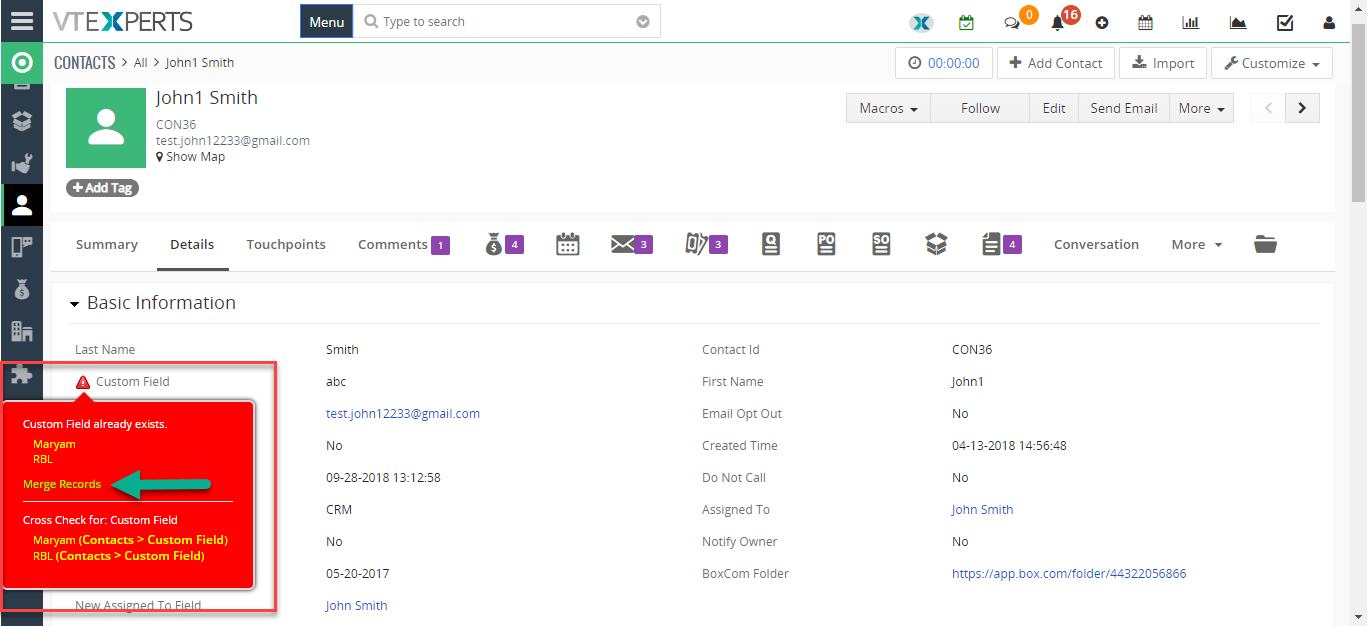 Can Custom Field Be Checked For Duplicates In VTiger 7 September 28, 2018 - Duplicate Check & Merge is an extraordinarily useful extension for VTiger that is designed to find & merge any existing duplicate records, as well as to prevent any potential duplicates. Compatible with ALL Standard & Custom Modules as well as any Standard & Custom fields which can be configured to work as a ‘duplicate check fields‘, duplicates are checked on every entry point possible including Quick Create, Summary View, Detail View, Create & Edit Views. It eliminates any possibility of errors. How to Check Custom Fields Go to Menu > Settings > CRM Settings > Extension Pack > Duplicate Check and Merge. Click on the "Add new field" in the related module block. Add the custom field. You can also cross check this custom field. Click "Save" button. In record detailed view. Click “Warning Icon“. Click Merge. You can see the Contact is merged with the new contact. For further help, contact us on help@vtexperts.com. We’ll be glad to be of service. Read More
Can Custom Field Be Checked For Duplicates In VTiger 7 September 28, 2018 - Duplicate Check & Merge is an extraordinarily useful extension for VTiger that is designed to find & merge any existing duplicate records, as well as to prevent any potential duplicates. Compatible with ALL Standard & Custom Modules as well as any Standard & Custom fields which can be configured to work as a ‘duplicate check fields‘, duplicates are checked on every entry point possible including Quick Create, Summary View, Detail View, Create & Edit Views. It eliminates any possibility of errors. How to Check Custom Fields Go to Menu > Settings > CRM Settings > Extension Pack > Duplicate Check and Merge. Click on the "Add new field" in the related module block. Add the custom field. You can also cross check this custom field. Click "Save" button. In record detailed view. Click “Warning Icon“. Click Merge. You can see the Contact is merged with the new contact. For further help, contact us on help@vtexperts.com. We’ll be glad to be of service. Read More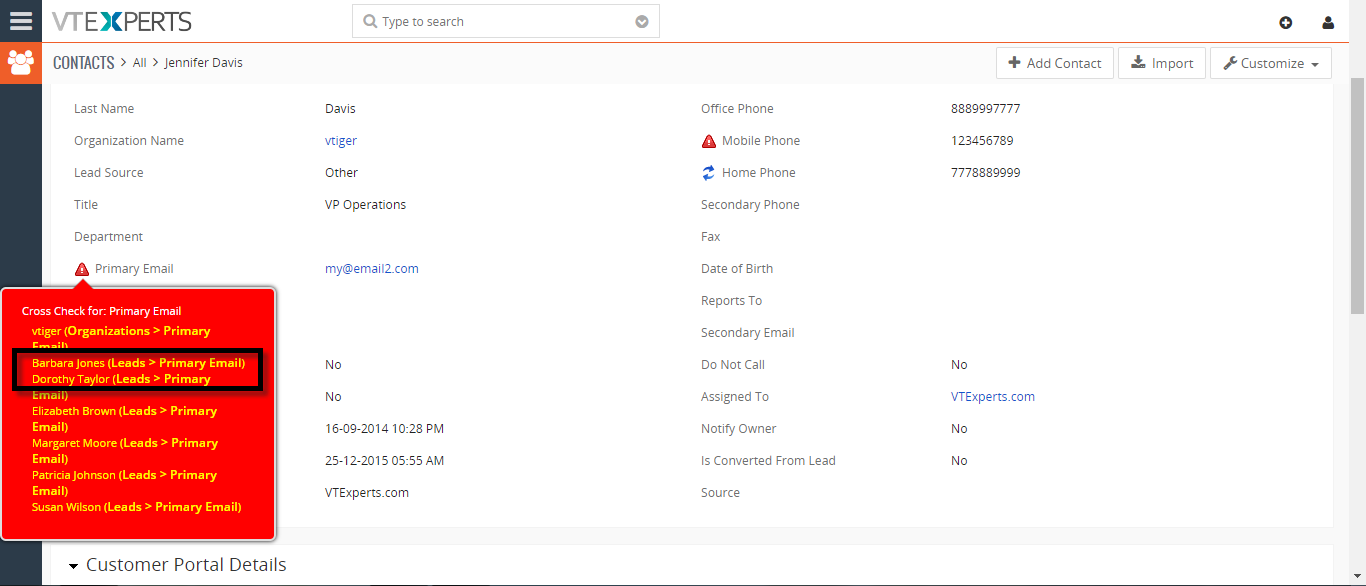 Check For Duplicates Across In Contacts And Leads In VTiger 7 June 8, 2018 - Duplicate Check & Merge is an extraordinarily useful extension for VTiger that is designed to find & merge any existing duplicate records, as well as to prevent any potential duplicates. Compatible with ALL Standard & Custom Modules as well as any Standard & Custom fields which can be configured to work as a ‘duplicate check fields‘, duplicates are checked on every entry point possible including Quick Create, Summary View, Detail View, Create & Edit Views. It eliminates any possibility of errors. How to Check for Duplicates Open a record in Contacts. Click on the "Warning Icon". Here we can see the potential Duplicate records. We can also see Cross Checks in multiple modules. For further help, contact us on help@vtexperts.com. We'll be glad to be of service. Read More
Check For Duplicates Across In Contacts And Leads In VTiger 7 June 8, 2018 - Duplicate Check & Merge is an extraordinarily useful extension for VTiger that is designed to find & merge any existing duplicate records, as well as to prevent any potential duplicates. Compatible with ALL Standard & Custom Modules as well as any Standard & Custom fields which can be configured to work as a ‘duplicate check fields‘, duplicates are checked on every entry point possible including Quick Create, Summary View, Detail View, Create & Edit Views. It eliminates any possibility of errors. How to Check for Duplicates Open a record in Contacts. Click on the "Warning Icon". Here we can see the potential Duplicate records. We can also see Cross Checks in multiple modules. For further help, contact us on help@vtexperts.com. We'll be glad to be of service. Read More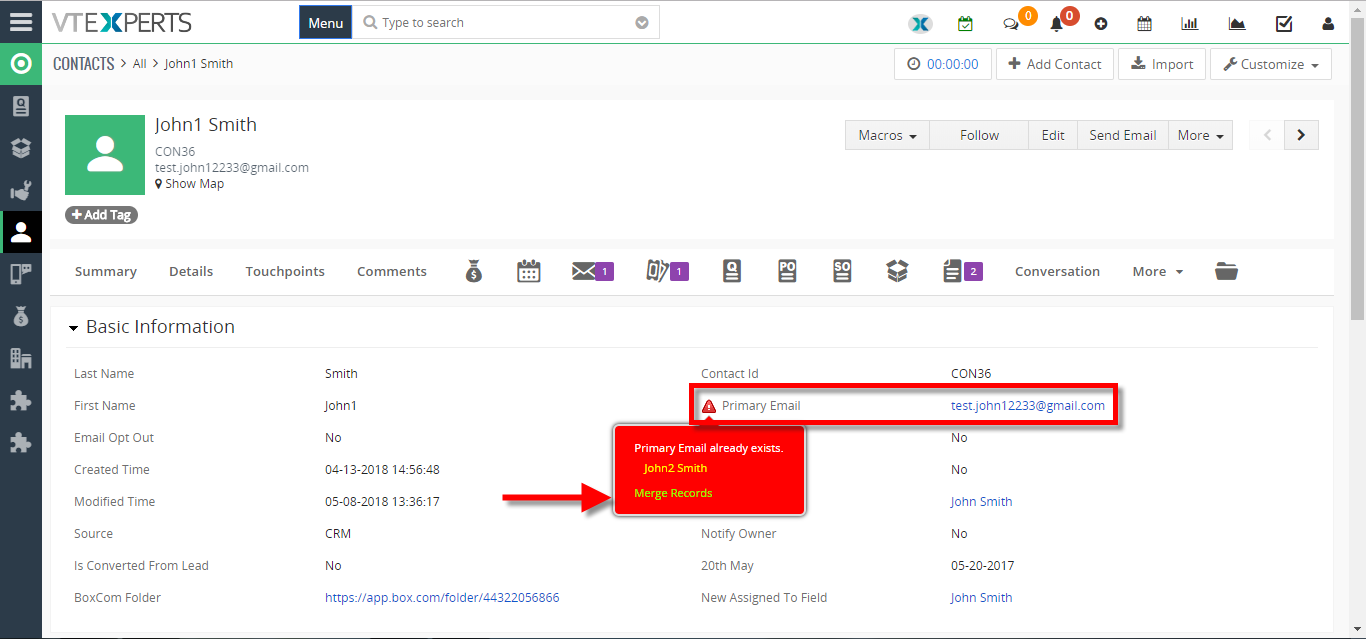 Merge Duplicates In VTIger 7 May 7, 2018 - Duplicate Check & Merge is an extraordinarily useful extension for VTiger that is designed to find & merge any existing duplicate records, as well as to prevent any potential duplicates. How to Merge Duplicates Go to Contacts Details there you can see a Red Sign before records which have duplicate values. Click on the sign and click on the "Merge Record". Click on the "Merge" button. The Primary record will be retained after the merge. You can select columns to retain values but the other records will be deleted. Click on the "Merge" button to apply the merge. For further help, contact us on help@vtexperts.com. We'll be glad to be of service. Read More
Merge Duplicates In VTIger 7 May 7, 2018 - Duplicate Check & Merge is an extraordinarily useful extension for VTiger that is designed to find & merge any existing duplicate records, as well as to prevent any potential duplicates. How to Merge Duplicates Go to Contacts Details there you can see a Red Sign before records which have duplicate values. Click on the sign and click on the "Merge Record". Click on the "Merge" button. The Primary record will be retained after the merge. You can select columns to retain values but the other records will be deleted. Click on the "Merge" button to apply the merge. For further help, contact us on help@vtexperts.com. We'll be glad to be of service. Read MoreInformation
- Ioncube & PHP SOAP (hands-on)
- Install & Setup (hands-on)
- Meeting Server Requirements
- Assisting with any issues related to plugins



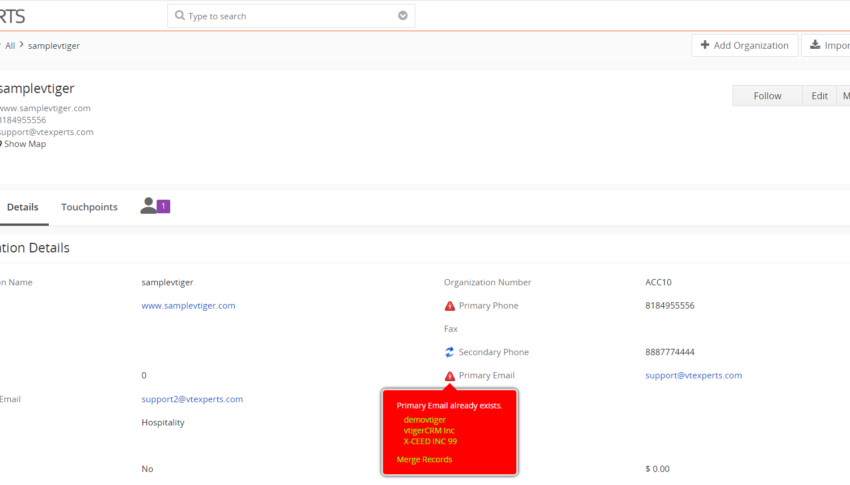
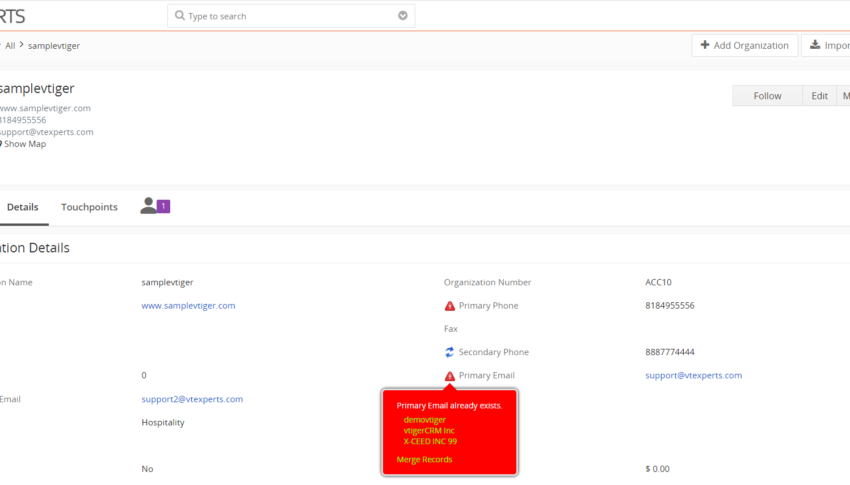
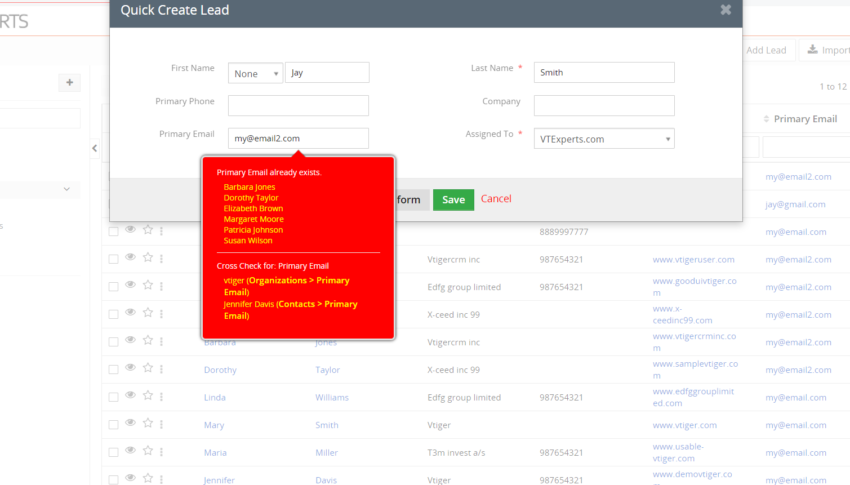
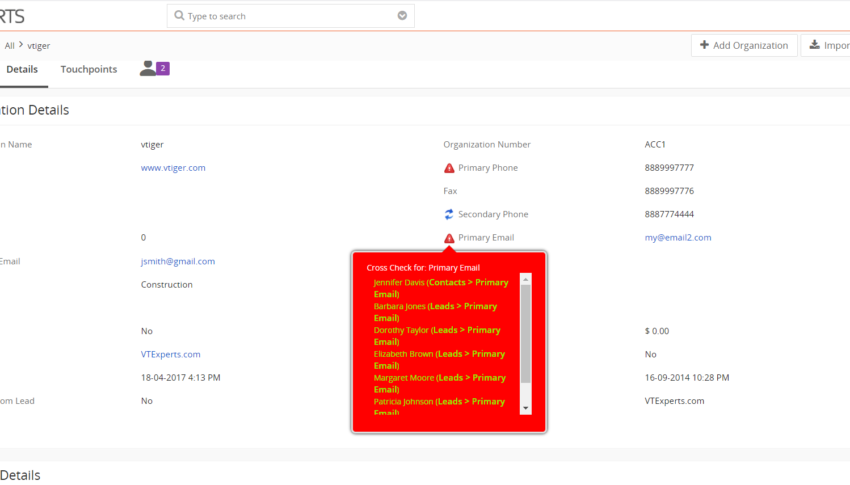
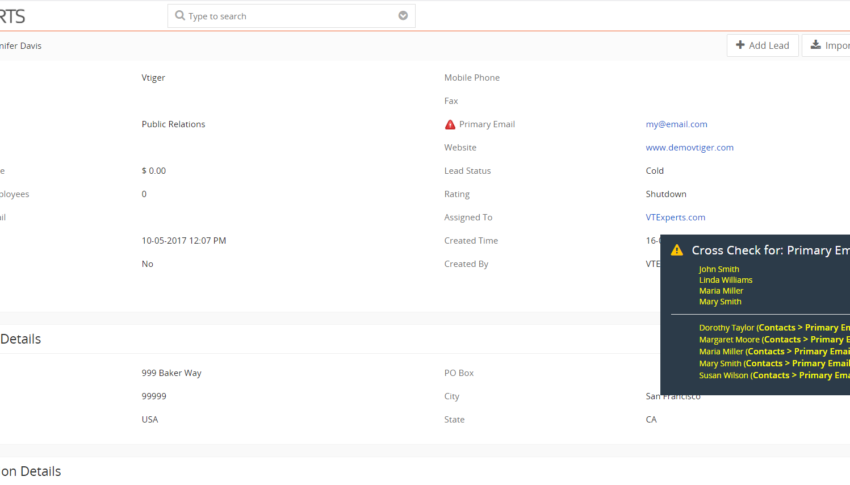
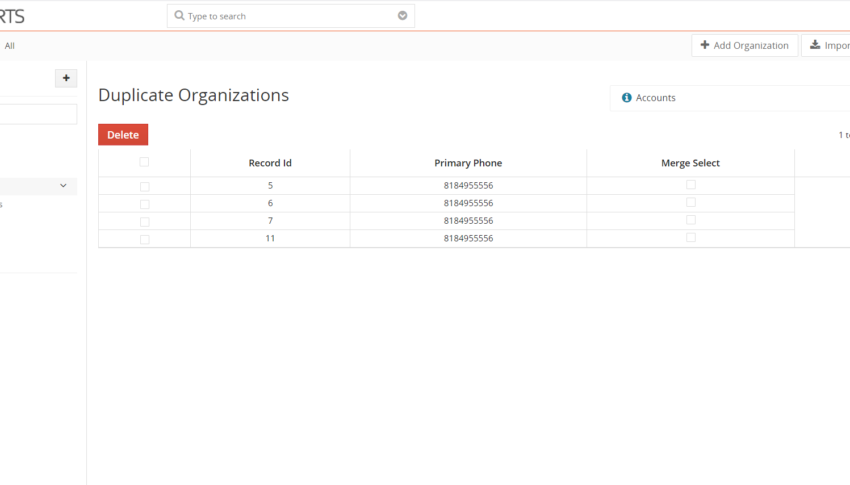
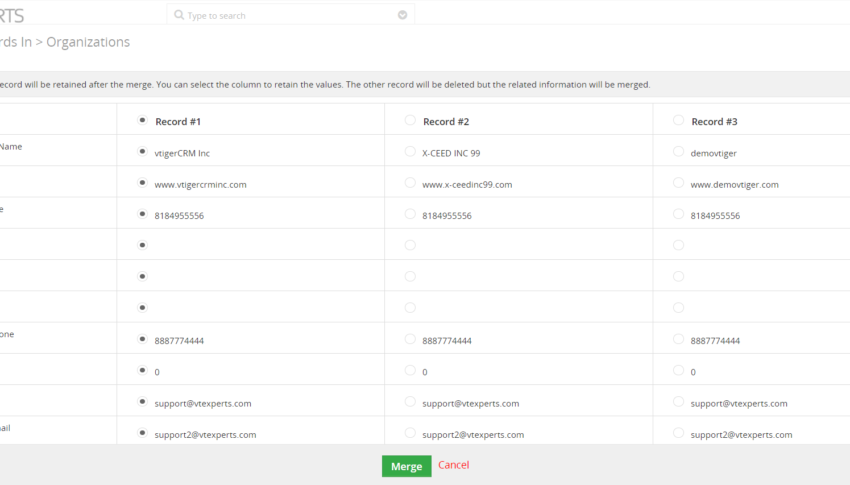
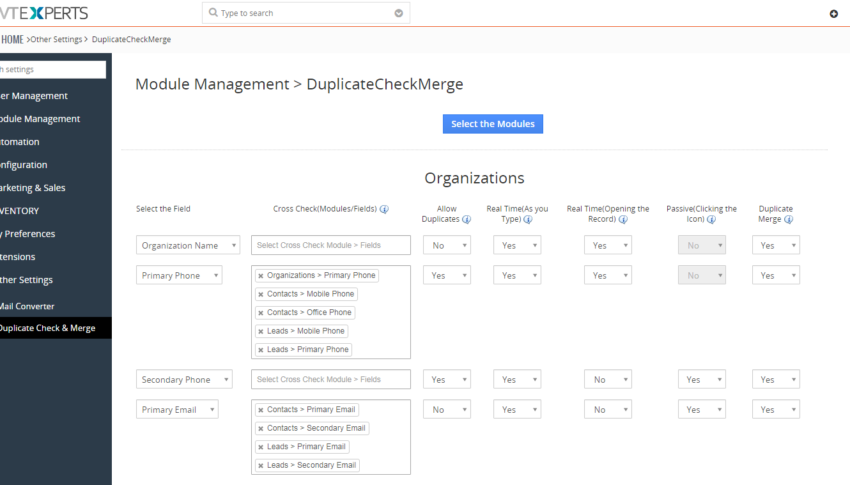
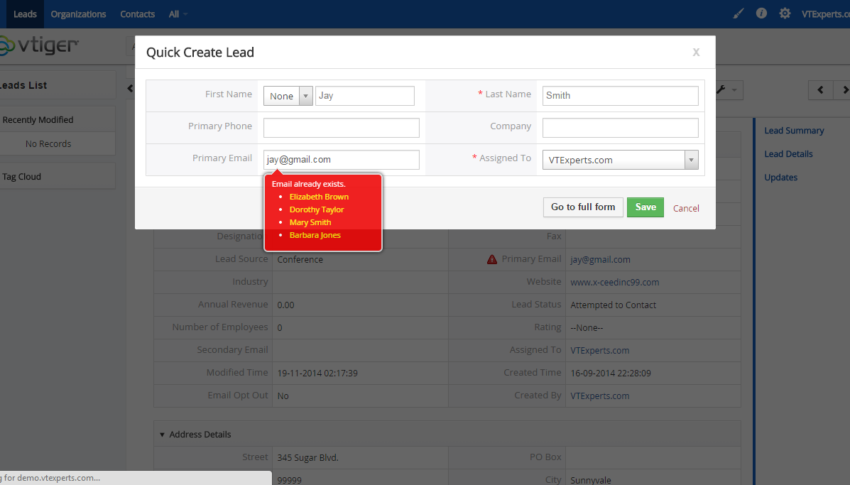
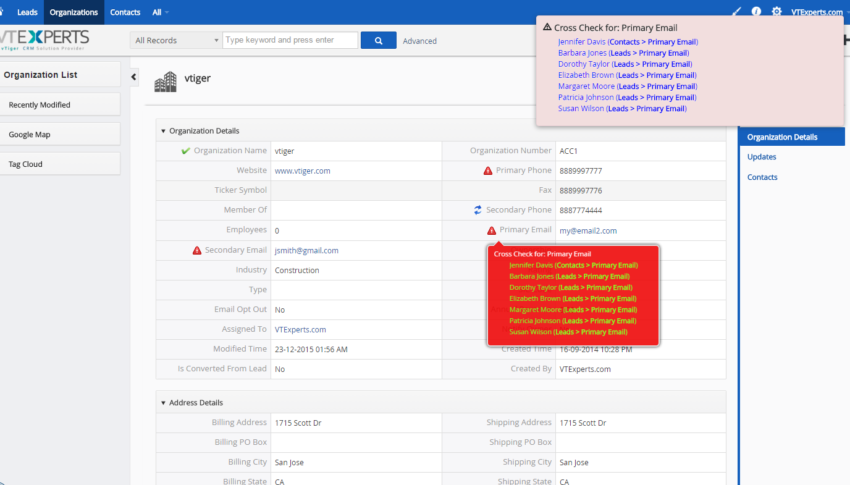
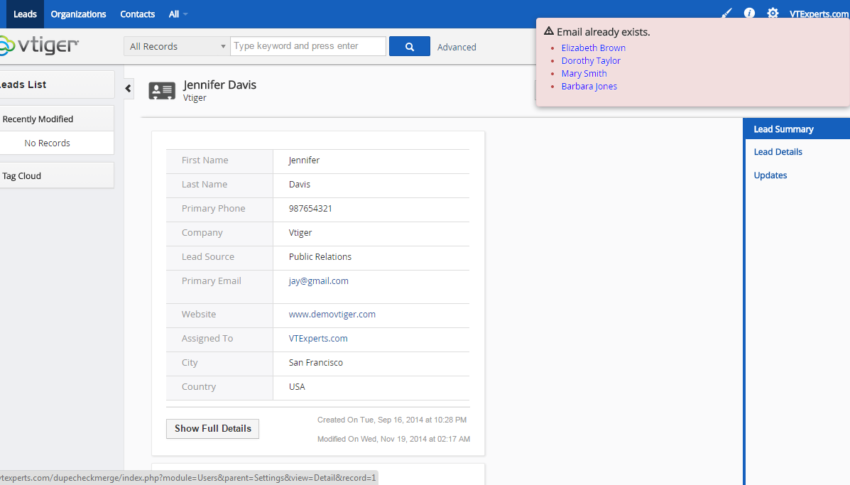
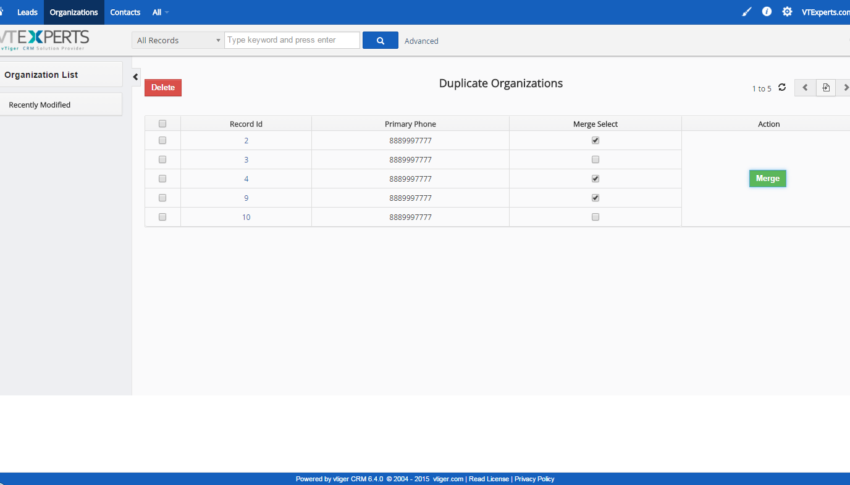
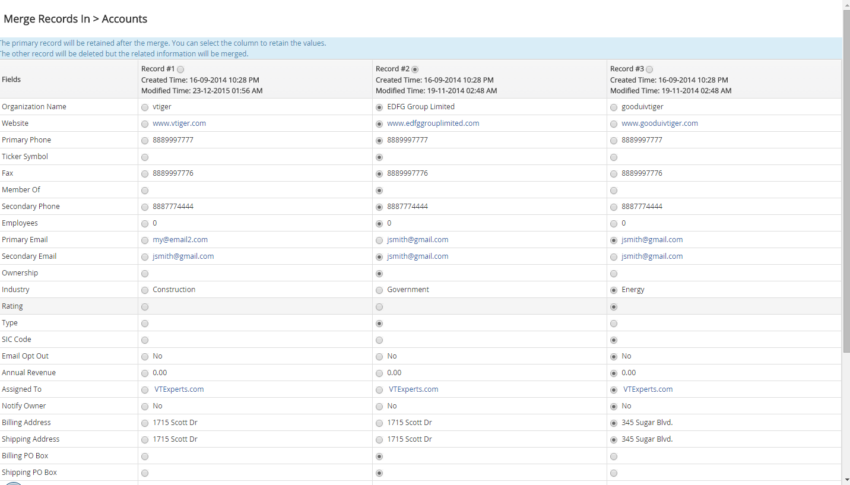
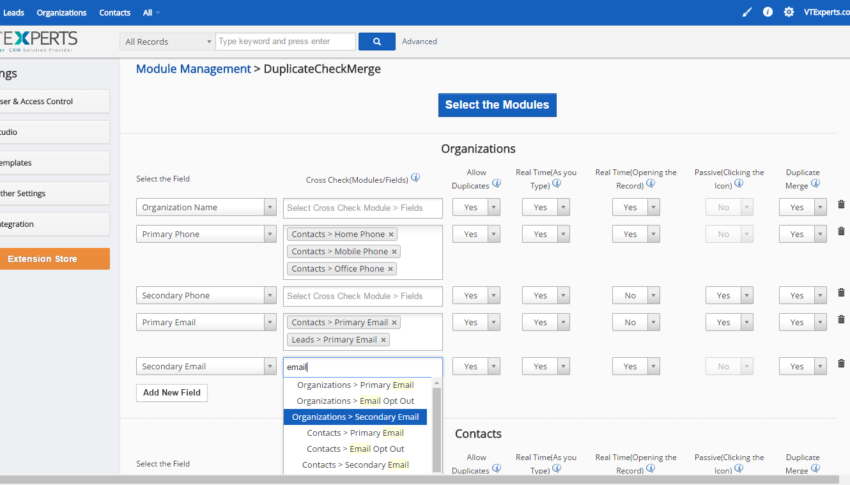















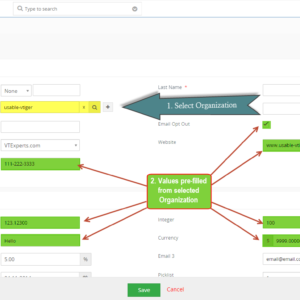
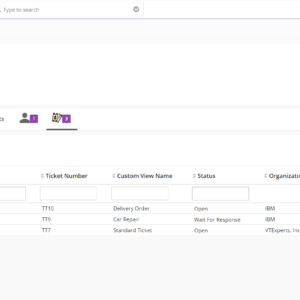
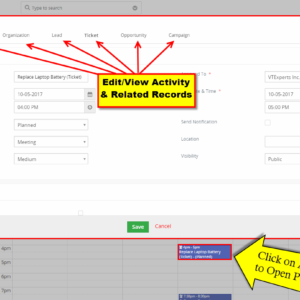
Joaquim (verified owner) –
very user friendly
Aditya (verified owner) –
it saves a lot of hassle
Kasimir (verified owner) –
I value my team’s time and it saves alot
Robinson (verified owner) –
Good at catching duplicates. Ability to merge duplicate records is a bonus.
Kumar (verified owner) –
there is no way I expected a plugin to configure any field as a duplicate check. And tom and his guys are very helpful.
Orlando (verified owner) –
Guys must understand the configuration panel fully. There are lot of options in it.
Alberto (verified owner) –
great. I installed it and im on hunt to remove all duplicate records 😀
Bradley (verified owner) –
I did not expect it to work so perfectly. It searches for duplications in all modules and shows every record. The extension is very intellectual and the display warnings style is very clear
Jesus (verified owner) –
after this marvellous extension, I think I will buy all of my extensions from https://www.vtexperts.com from now