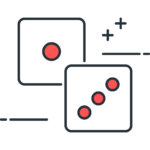
Round Robin Assignment
Round Robin Assignment Extension for VTiger was designed to automatically assign users to tickets, leads (or any other module). The assignment is driven based on the condition configured in the policy area. Round Robin Policy configuration consists of a trigger field e.g “Ticket Status”, value (Unassigned Value) that will identify any unassigned tickets e.g Status is “NEW” and value (Assigned Value) that will be used to update ticket when it’s assigned e.g Status is “Open”.
In addition, it supports ONLINE and OFFLINE status for each user, meaning that users can control their availability (optional).
Here are some of the key features that make our extension unique.
-
- Minimal Configuration
- Supports All Standard & Custom VTiger Modules (Round Robin can be configured for any module..Tickets, Leads..)
- Create unlimited number of Round Robin Policies (multiple per module)
- Easy to understand interface (select trigger field, users)
- Supports ONLINE and OFFLINE status (Only assign records if user is ONLINE).
- Supports Customer Preferred User Assignment (assign tickets to customer preferred user/technician).
- 2x Assignment Types: Standard (1-2-3-1-2-3…) and Based on Efficiency
- Complete Assignment Log
- Module Manager Compatible
- Available on VTiger Marketplace
We provide a unique demo instance for all our extensions. Each demo instance is pre-configured to only show features available for the specific extension. It is likely that some of the standard vTiger modules have been disabled to make the demo more user friendly.
VTiger 7 Demo
Please use credentials below to access the demo.
- Link: https://demo7.vtexperts.com/roundrobin/index.php (Will open in new window)
- User: demo
- Pass: demo
If you are not able to access the demo or find an issue - please send us an email at support@vtexperts.com or via contact form.
All extensions come with an extensive user guide, which includes setup instructions, suggestions as well as usability tips. Please click the link below to access user guide for this extension.
User Guide: https://www.vtexperts.com/helpdesk/round-robin (Will open in new window)
For assistance or any questions - please contact us via help@vtexperts.com.
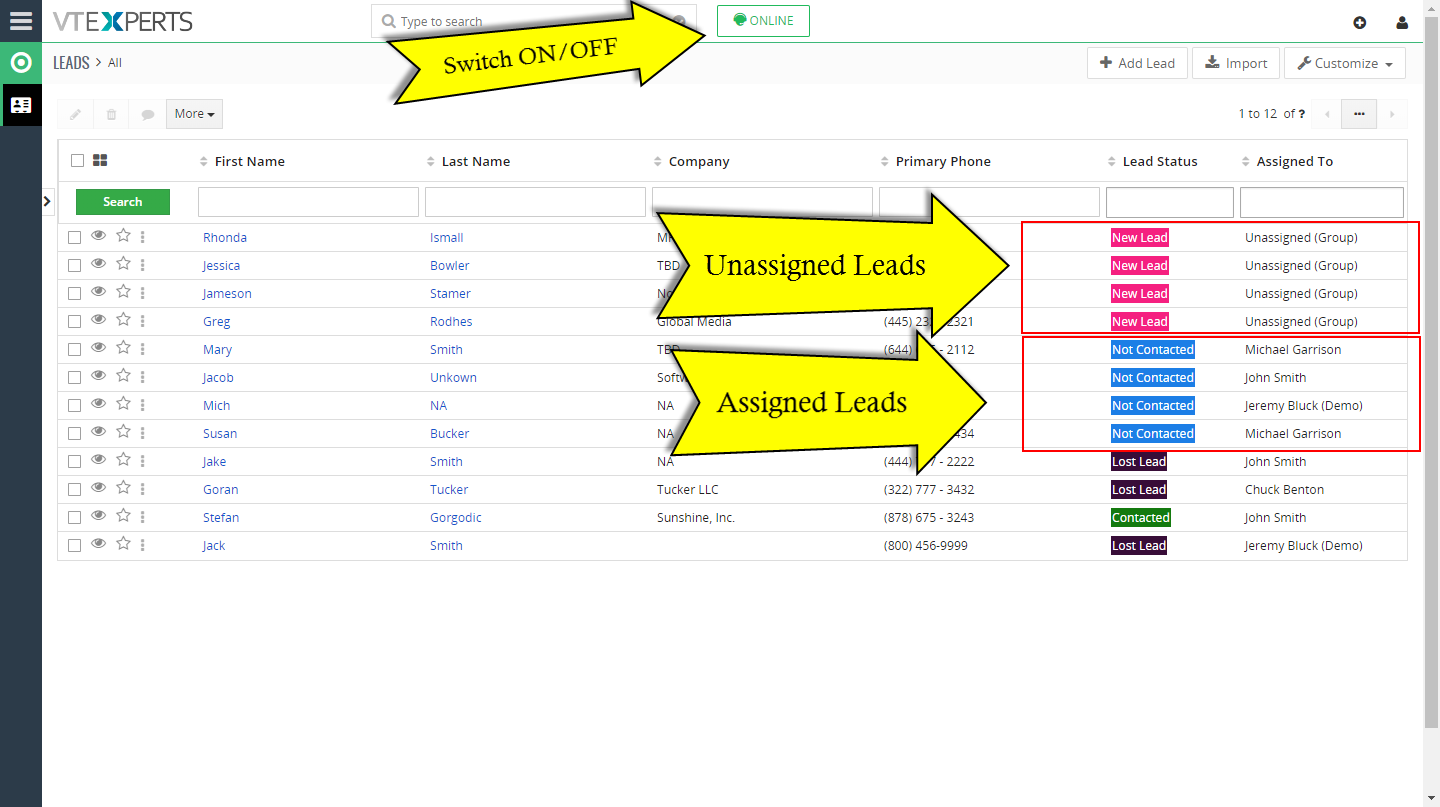 Round Robin Assignment Extension For VTiger by VTExperts – New Release January 10, 2019 - There are two ways in VTiger to assign users to Tickets, Leads, Opportunities etc. One would be to assign a user manually to a record. The other is to automated the assigning of records on the basis of conditions configured in the settings area. The second method is possible using our new extension Round Robin Assignment for VTiger. Round Robin Assignment The VTExperts Round Robin Extension automatically assign users to tickets, leads (or any other module). Round Robin Policy configuration consists of a trigger field e.g. “Ticket Status”, value (Unassigned Value) that will identify any unassigned tickets e.g Status is “NEW” and value (Assigned Value) that will be used to update ticket when it’s assigned e.g Status is “Open”. You can set the automation to run for only online users or do not distinguish at all. The configuration panel lets you setup the conditions. You can select module, status field… Read More
Round Robin Assignment Extension For VTiger by VTExperts – New Release January 10, 2019 - There are two ways in VTiger to assign users to Tickets, Leads, Opportunities etc. One would be to assign a user manually to a record. The other is to automated the assigning of records on the basis of conditions configured in the settings area. The second method is possible using our new extension Round Robin Assignment for VTiger. Round Robin Assignment The VTExperts Round Robin Extension automatically assign users to tickets, leads (or any other module). Round Robin Policy configuration consists of a trigger field e.g. “Ticket Status”, value (Unassigned Value) that will identify any unassigned tickets e.g Status is “NEW” and value (Assigned Value) that will be used to update ticket when it’s assigned e.g Status is “Open”. You can set the automation to run for only online users or do not distinguish at all. The configuration panel lets you setup the conditions. You can select module, status field… Read More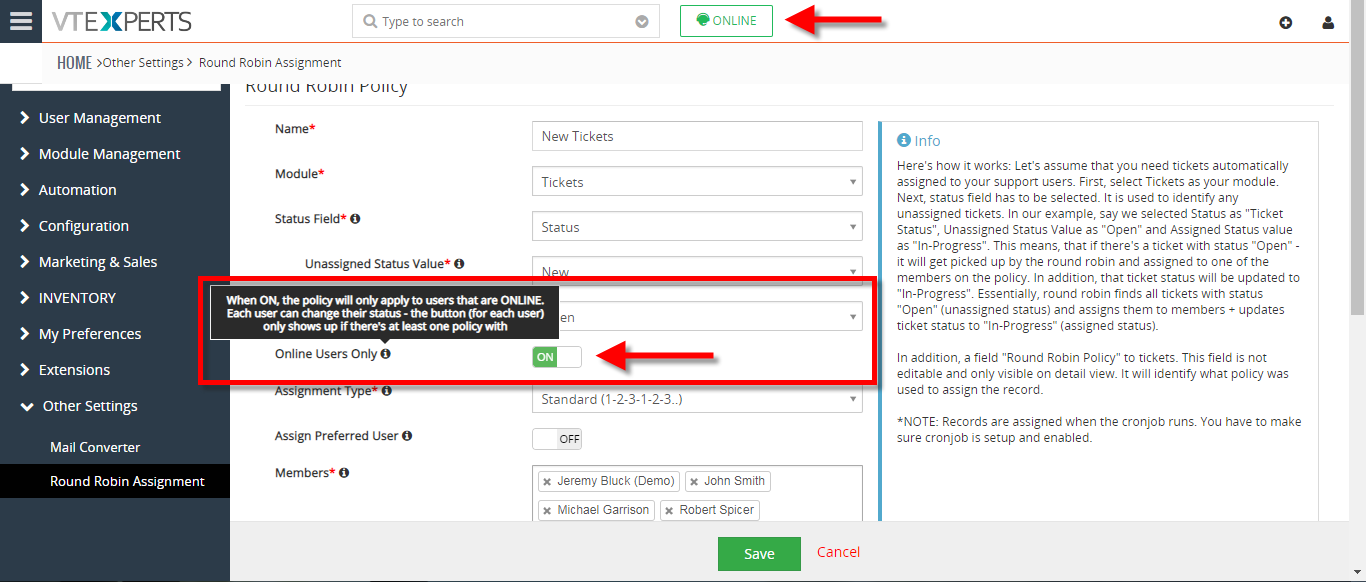 Assign Records (via round robin) To Online Users Only In VTiger 7 August 10, 2018 - Round Robin Assignment Extension for VTiger was designed to automatically assign users to tickets, leads (or any other module). The assignment is driven based on the condition configured in the policy area. Round Robin Policy configuration consists of a trigger field e.g “Ticket Status". How to Assign Records to Online Users Go to Menu > Round Robin Assignment. Click on the "New Round Robin Assignment" to create a new round robin rule. Add a name for the Rule. Select the module. Select the status field on which this rule with trigger. Select the unassigned status value. Select the assigned status value. You can enable ticket to get assigned only to online users. Users can switch their Online/Offline status. Select the Assignment type. Standard means each user will get same amount of tickets. You can enable "Assign Preferred User ". Means the ticket can be assigned to preferred users. Select all the users that you like to… Read More
Assign Records (via round robin) To Online Users Only In VTiger 7 August 10, 2018 - Round Robin Assignment Extension for VTiger was designed to automatically assign users to tickets, leads (or any other module). The assignment is driven based on the condition configured in the policy area. Round Robin Policy configuration consists of a trigger field e.g “Ticket Status". How to Assign Records to Online Users Go to Menu > Round Robin Assignment. Click on the "New Round Robin Assignment" to create a new round robin rule. Add a name for the Rule. Select the module. Select the status field on which this rule with trigger. Select the unassigned status value. Select the assigned status value. You can enable ticket to get assigned only to online users. Users can switch their Online/Offline status. Select the Assignment type. Standard means each user will get same amount of tickets. You can enable "Assign Preferred User ". Means the ticket can be assigned to preferred users. Select all the users that you like to… Read More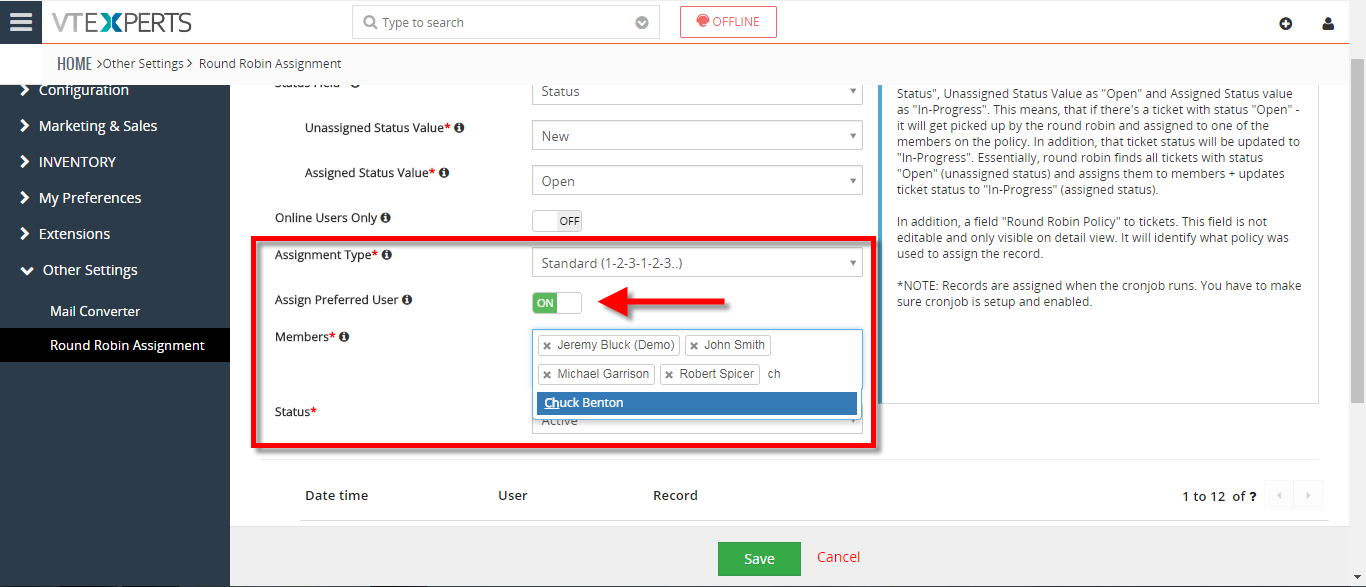 Enable Round Robin Assignment In VTiger 7 August 10, 2018 - Round Robin Assignment Extension for VTiger was designed to automatically assign users to tickets, leads (or any other module). The assignment is driven based on the condition configured in the policy area. Round Robin Policy configuration consists of a trigger field e.g “Ticket Status". How to Enable Round Robin Assignment Go to Menu > Round Robin Assignment. Click on the "New Round Robin Assignment" to create a new round robin rule. Add a name for the Rule. Select the module. Select the status field on which this rule with trigger. Select the unassigned status value. Select the assigned status value. Select the Assignment type. Standard means each user will get same amount of tickets. You can enable "Assign Preferred User ". Means the ticket can be assigned to preferred users. Select all the users that you like to be part of this assignment policy. Here is the list of existing assignments. You can see in Ticket list view… Read More
Enable Round Robin Assignment In VTiger 7 August 10, 2018 - Round Robin Assignment Extension for VTiger was designed to automatically assign users to tickets, leads (or any other module). The assignment is driven based on the condition configured in the policy area. Round Robin Policy configuration consists of a trigger field e.g “Ticket Status". How to Enable Round Robin Assignment Go to Menu > Round Robin Assignment. Click on the "New Round Robin Assignment" to create a new round robin rule. Add a name for the Rule. Select the module. Select the status field on which this rule with trigger. Select the unassigned status value. Select the assigned status value. Select the Assignment type. Standard means each user will get same amount of tickets. You can enable "Assign Preferred User ". Means the ticket can be assigned to preferred users. Select all the users that you like to be part of this assignment policy. Here is the list of existing assignments. You can see in Ticket list view… Read MoreRelated products
-
Related & List view Tool-tip Extension for VTiger
Rated 5 out of 5 -
Predefined Quote/Invoice/Order Templates Extension for VTiger
Rated 5.00 out of 5 -
Google Maps & Route Integration
Rated 4.75 out of 5
Round Robin Assignment Extension for VTiger was designed to automatically assign users to tickets, leads (or any other module). The assignment is driven based on the condition configured in the policy area. Round Robin Policy configuration consists of a trigger field e.g “Ticket Status”, value (Unassigned Value) that will identify any unassigned tickets e.g Status is “NEW” and value (Assigned Value) that will be used to update ticket when it’s assigned e.g Status is “Open”.
In addition, it supports ONLINE and OFFLINE status for each user, meaning that users can control their availability (optional).
Here are some of the key features that make our extension unique.
-
- Minimal Configuration
- Supports All Standard & Custom VTiger Modules (Round Robin can be configured for any module..Tickets, Leads..)
- Create unlimited number of Round Robin Policies (multiple per module)
- Easy to understand interface (select trigger field, users)
- Supports ONLINE and OFFLINE status (Only assign records if user is ONLINE).
- Supports Customer Preferred User Assignment (assign tickets to customer preferred user/technician).
- 2x Assignment Types: Standard (1-2-3-1-2-3…) and Based on Efficiency
- Complete Assignment Log
- Module Manager Compatible
- Available on VTiger Marketplace
We provide a unique demo instance for all our extensions. Each demo instance is pre-configured to only show features available for the specific extension. It is likely that some of the standard vTiger modules have been disabled to make the demo more user friendly.
VTiger 7 Demo
Please use credentials below to access the demo.
- Link: https://demo7.vtexperts.com/roundrobin/index.php (Will open in new window)
- User: demo
- Pass: demo
If you are not able to access the demo or find an issue - please send us an email at support@vtexperts.com or via contact form.
All extensions come with an extensive user guide, which includes setup instructions, suggestions as well as usability tips. Please click the link below to access user guide for this extension.
User Guide: https://www.vtexperts.com/helpdesk/round-robin (Will open in new window)
For assistance or any questions - please contact us via help@vtexperts.com.
Reviews
There are no reviews yet.
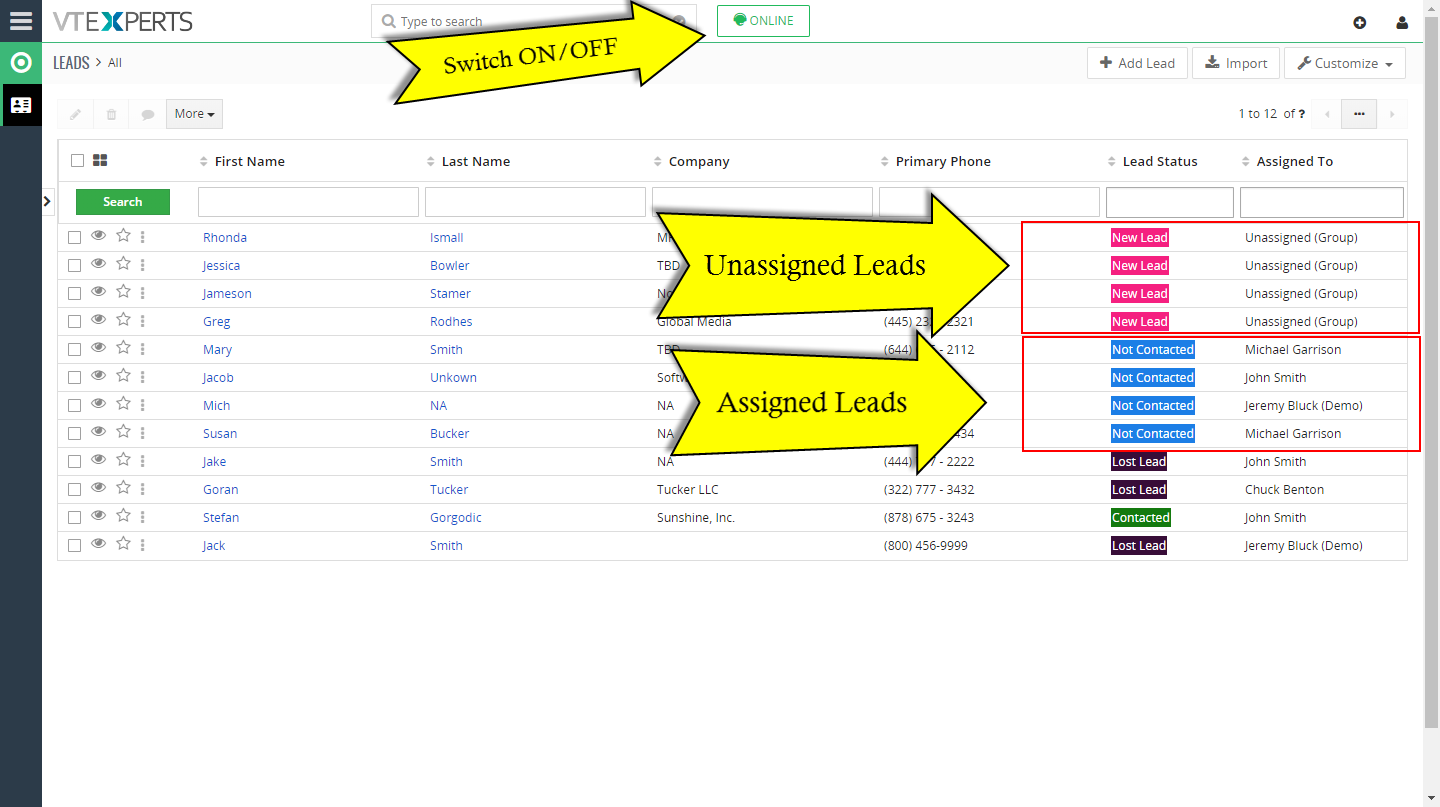 Round Robin Assignment Extension For VTiger by VTExperts – New Release January 10, 2019 - There are two ways in VTiger to assign users to Tickets, Leads, Opportunities etc. One would be to assign a user manually to a record. The other is to automated the assigning of records on the basis of conditions configured in the settings area. The second method is possible using our new extension Round Robin Assignment for VTiger. Round Robin Assignment The VTExperts Round Robin Extension automatically assign users to tickets, leads (or any other module). Round Robin Policy configuration consists of a trigger field e.g. “Ticket Status”, value (Unassigned Value) that will identify any unassigned tickets e.g Status is “NEW” and value (Assigned Value) that will be used to update ticket when it’s assigned e.g Status is “Open”. You can set the automation to run for only online users or do not distinguish at all. The configuration panel lets you setup the conditions. You can select module, status field… Read More
Round Robin Assignment Extension For VTiger by VTExperts – New Release January 10, 2019 - There are two ways in VTiger to assign users to Tickets, Leads, Opportunities etc. One would be to assign a user manually to a record. The other is to automated the assigning of records on the basis of conditions configured in the settings area. The second method is possible using our new extension Round Robin Assignment for VTiger. Round Robin Assignment The VTExperts Round Robin Extension automatically assign users to tickets, leads (or any other module). Round Robin Policy configuration consists of a trigger field e.g. “Ticket Status”, value (Unassigned Value) that will identify any unassigned tickets e.g Status is “NEW” and value (Assigned Value) that will be used to update ticket when it’s assigned e.g Status is “Open”. You can set the automation to run for only online users or do not distinguish at all. The configuration panel lets you setup the conditions. You can select module, status field… Read More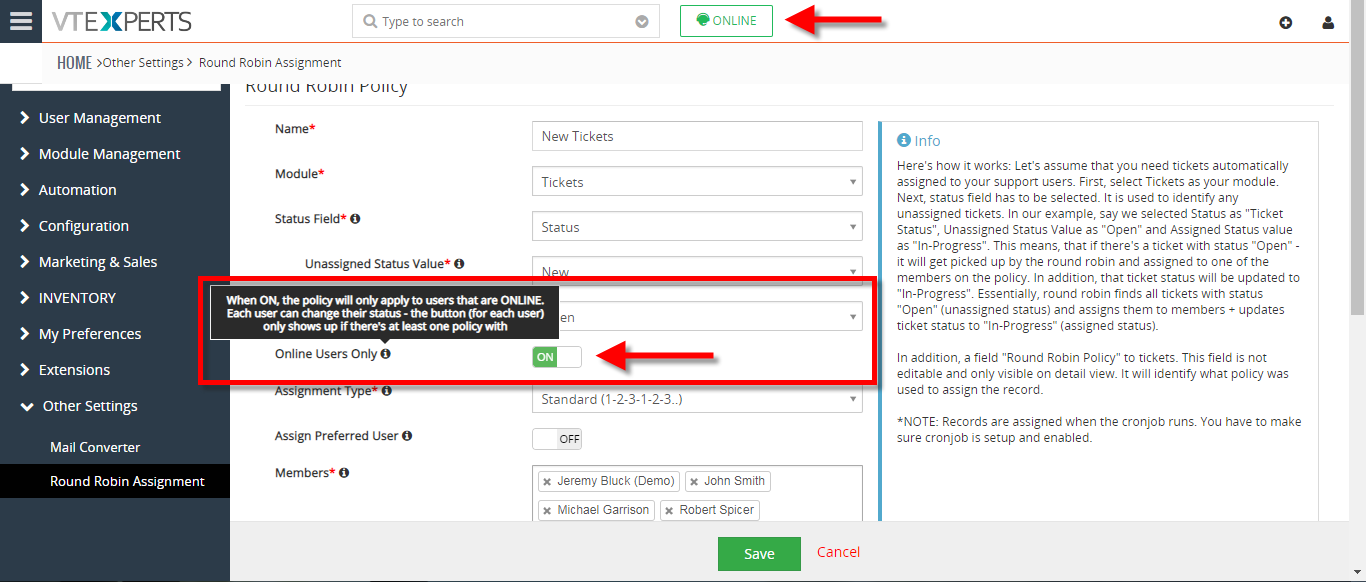 Assign Records (via round robin) To Online Users Only In VTiger 7 August 10, 2018 - Round Robin Assignment Extension for VTiger was designed to automatically assign users to tickets, leads (or any other module). The assignment is driven based on the condition configured in the policy area. Round Robin Policy configuration consists of a trigger field e.g “Ticket Status". How to Assign Records to Online Users Go to Menu > Round Robin Assignment. Click on the "New Round Robin Assignment" to create a new round robin rule. Add a name for the Rule. Select the module. Select the status field on which this rule with trigger. Select the unassigned status value. Select the assigned status value. You can enable ticket to get assigned only to online users. Users can switch their Online/Offline status. Select the Assignment type. Standard means each user will get same amount of tickets. You can enable "Assign Preferred User ". Means the ticket can be assigned to preferred users. Select all the users that you like to… Read More
Assign Records (via round robin) To Online Users Only In VTiger 7 August 10, 2018 - Round Robin Assignment Extension for VTiger was designed to automatically assign users to tickets, leads (or any other module). The assignment is driven based on the condition configured in the policy area. Round Robin Policy configuration consists of a trigger field e.g “Ticket Status". How to Assign Records to Online Users Go to Menu > Round Robin Assignment. Click on the "New Round Robin Assignment" to create a new round robin rule. Add a name for the Rule. Select the module. Select the status field on which this rule with trigger. Select the unassigned status value. Select the assigned status value. You can enable ticket to get assigned only to online users. Users can switch their Online/Offline status. Select the Assignment type. Standard means each user will get same amount of tickets. You can enable "Assign Preferred User ". Means the ticket can be assigned to preferred users. Select all the users that you like to… Read More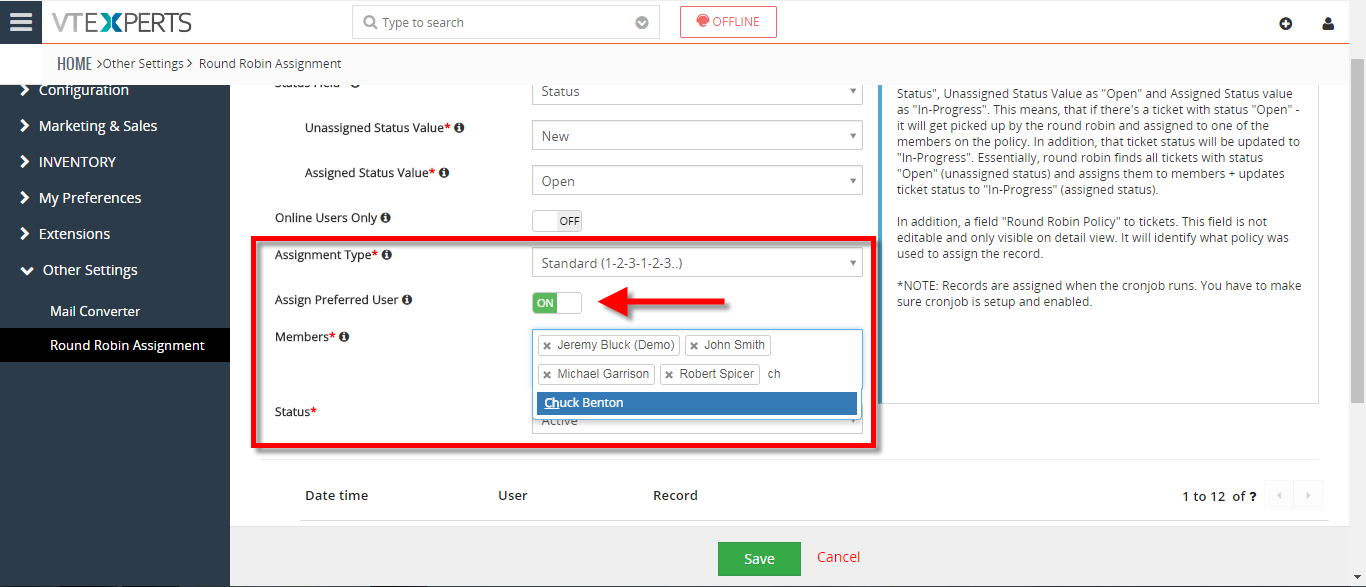 Enable Round Robin Assignment In VTiger 7 August 10, 2018 - Round Robin Assignment Extension for VTiger was designed to automatically assign users to tickets, leads (or any other module). The assignment is driven based on the condition configured in the policy area. Round Robin Policy configuration consists of a trigger field e.g “Ticket Status". How to Enable Round Robin Assignment Go to Menu > Round Robin Assignment. Click on the "New Round Robin Assignment" to create a new round robin rule. Add a name for the Rule. Select the module. Select the status field on which this rule with trigger. Select the unassigned status value. Select the assigned status value. Select the Assignment type. Standard means each user will get same amount of tickets. You can enable "Assign Preferred User ". Means the ticket can be assigned to preferred users. Select all the users that you like to be part of this assignment policy. Here is the list of existing assignments. You can see in Ticket list view… Read More
Enable Round Robin Assignment In VTiger 7 August 10, 2018 - Round Robin Assignment Extension for VTiger was designed to automatically assign users to tickets, leads (or any other module). The assignment is driven based on the condition configured in the policy area. Round Robin Policy configuration consists of a trigger field e.g “Ticket Status". How to Enable Round Robin Assignment Go to Menu > Round Robin Assignment. Click on the "New Round Robin Assignment" to create a new round robin rule. Add a name for the Rule. Select the module. Select the status field on which this rule with trigger. Select the unassigned status value. Select the assigned status value. Select the Assignment type. Standard means each user will get same amount of tickets. You can enable "Assign Preferred User ". Means the ticket can be assigned to preferred users. Select all the users that you like to be part of this assignment policy. Here is the list of existing assignments. You can see in Ticket list view… Read MoreInformation
- Vtiger 8.x
- Vtiger 7.x
- Vtiger 6.x
- Ioncube & PHP SOAP (hands-on)
- Install & Setup (hands-on)
- Meeting Server Requirements
- Assisting with any issues related to plugins



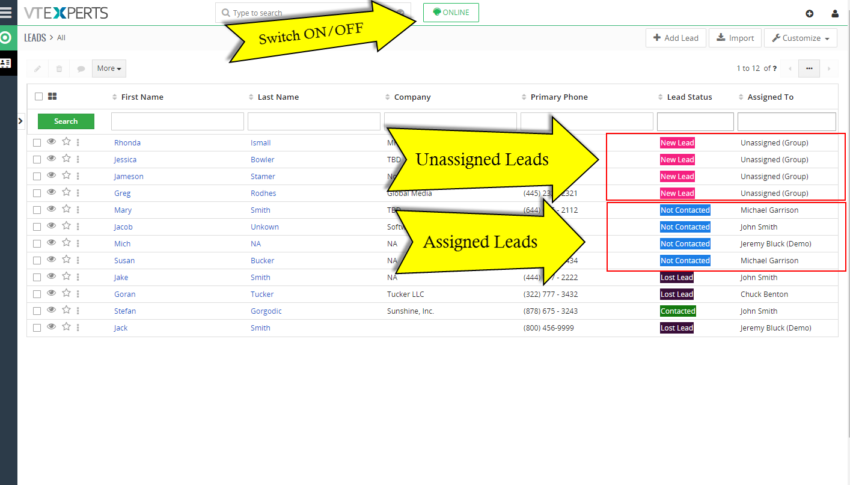
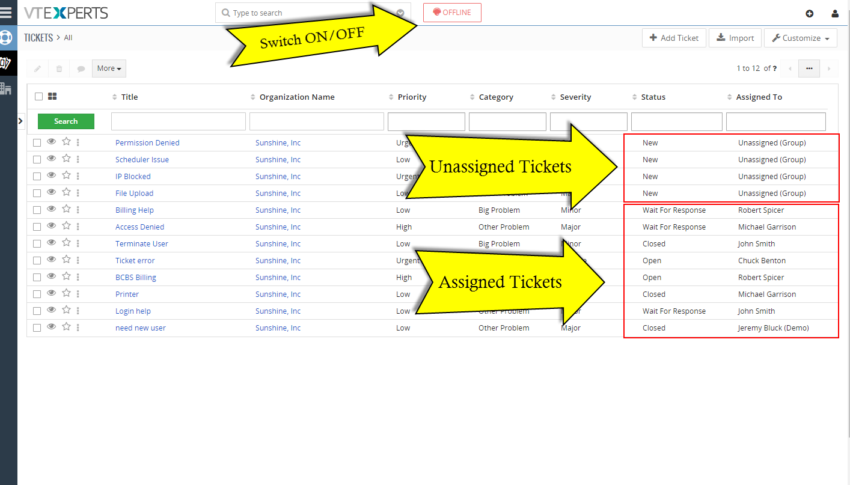
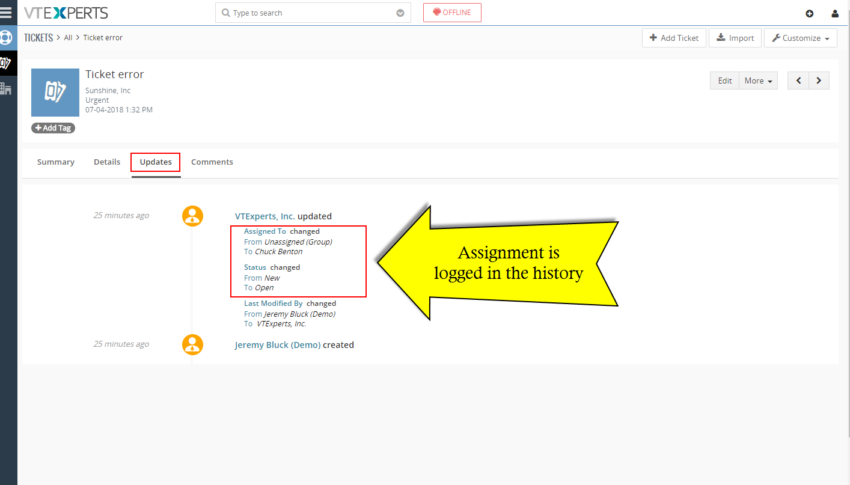
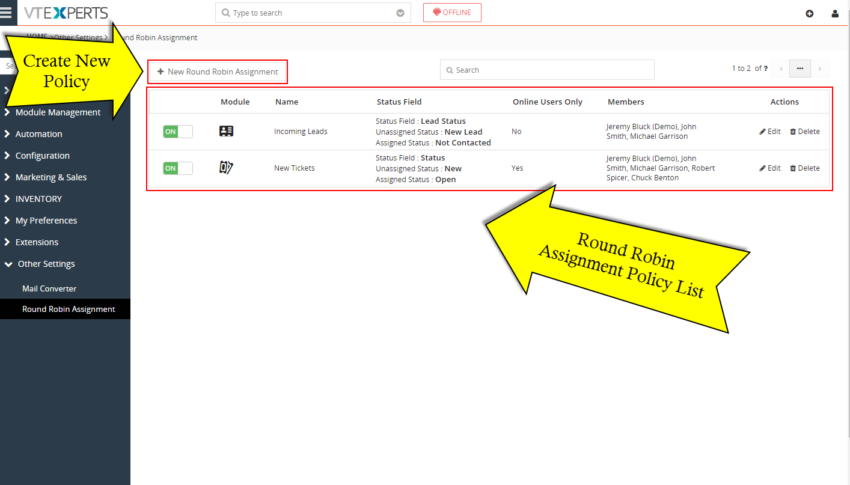
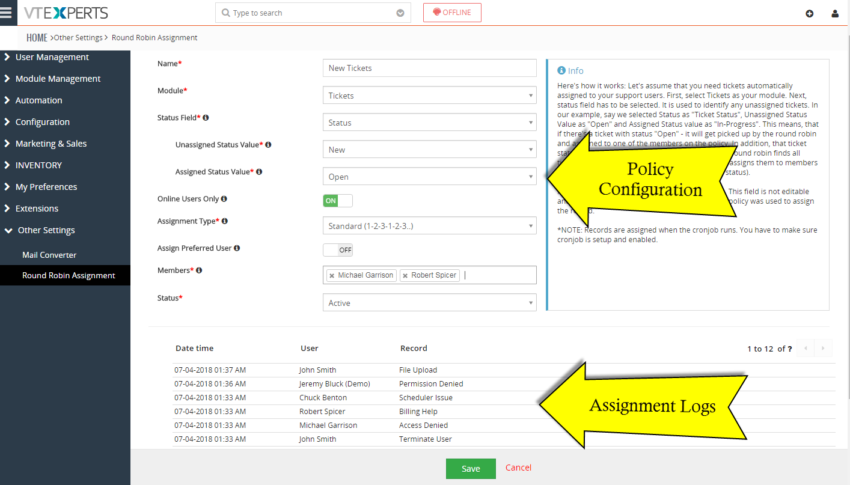
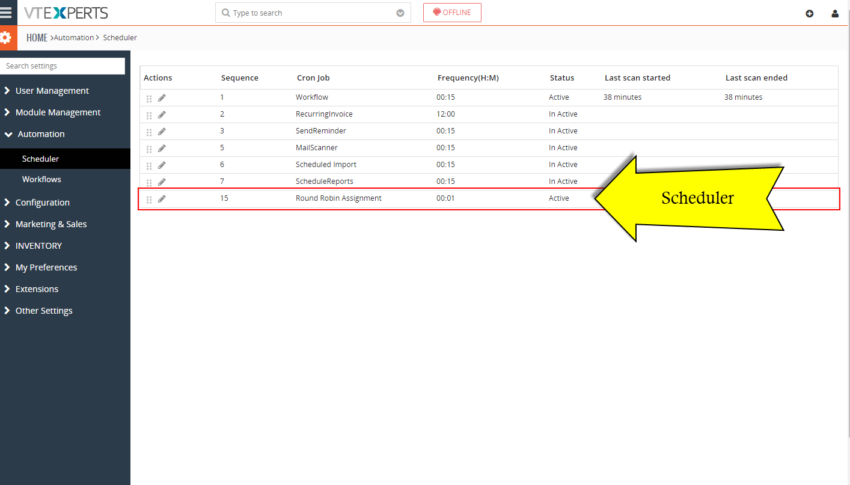







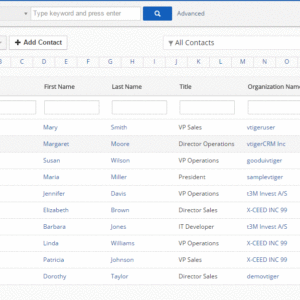
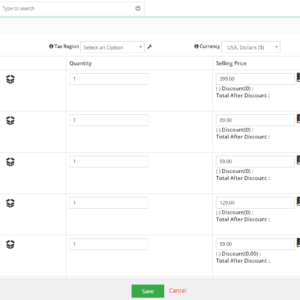
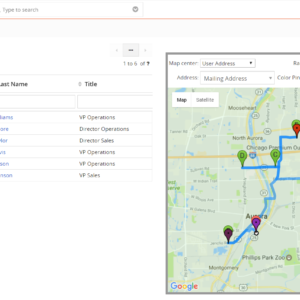
Reviews
There are no reviews yet.