January
Create Copies/Revisions Of Quotes, Invoices And Other Records In VTiger 7
January 31, 2019
Article
We often find ourselves versus this requirement by our customers; “Is it possible to make several copies of an invoice?”. And we got tired of answering “No” and came up with a solution. Revisions/Copies of VTiger Records VTExperts’ development team created this customization for VTiger 7 and VTiger 6, that allows to create revisions of any record WITHOUT disturbing the actual record numbering. Most of our customers asked for revising Quotes and Invoices – so we will make those the focused modules for the writing sake. What Does it Do? With this customization implemented, VTiger users can create as many copies of any standard or custom module’s records as needed. For example, if you clone/duplicate an invoice or a quote, it will only create a revision and not disturb the ongoing numbering for quotes, invoices etc. How Does it Do? Here’s how we designed it. Note that this is not
Enhanced Duplicate Finder In VTiger 7
January 30, 2019
Article
There’s a very basic feature in VTiger 7 to help locate and merge duplicate records. It allows to search in a module for specific fields. Say, you want to find all the duplicate records on the basis of Primary Email, you can do that. This can be done by: Clicking “More” button in any module’s list view Click “Find Duplicates” Simply select fields in “Match Fields” field. It will search duplicates depending upon the selected fields and show all records. In our example, if you select “Primary Email” field in “Match Fields”, it will give all the records from current module with duplicate emails. This is the available functionality for standard duplicate finder. Enhanced Duplicate Finder We customized this feature and took it several steps further. This is how we customized it for one of our client: Advanced Duplicate Check and Merge extension for VTiger Exact Match Fields: These are
Add Custom Fonts To Document Designer In VTiger
January 28, 2019
Article
Document Designer by VTExperts is a tool for VTiger open source that lets companies to streamline data management and perform the required paper work with modern tools and options. The editor is able to create and configure smart documents with the ability to show conditional fields and map data through those fields. The extension comes with electronic signing as well as formal processing of the created and signed documents. There’s lot more to this tool; you can read the details, see video demos, and go through the user guide on the extension’s page. Add Custom Fonts to Document Designer We have now added the ability to add custom fonts to the Document Designer. Users can choose any fonts that they require to use for their documents, proposals, quotes, invoices, orders, webforms, email templates, PDFs etc. The way it works is quite simple: Get the font you want to use in
Calculate Profit In VTiger
January 21, 2019
Article
In standard VTiger 7 and VTiger 6, there are no tools to calculate profits on individual Quotes, Invoices, Sales Orders, and Purchase Orders. Calculating a profit can be as simple as deducting cost from total of each product as well as whole invoice or may go complex if added taxes, adjustments, shipments, additional services etc. Anyways, this is a big issue for every level organization. Using Item Details Customizer Advanced for VTiger 7, or Profit Calculator for VTiger 6, you can calculate profits per sale, product, day, and more. This is done by utilizing the “Cost” field on products and services in VTiger. You can adjust costs, apply discounts, and calculate potential profit. The profit is stored in VTiger field and therefore reportable. Calculate Profit Let’s see how can we configure Profit Calculation in VTiger 7 using Item Details Customizer Advanced. Open Menu > Settings > CRM Settings >
Google Maps in VTiger: Service now loads only when it is called
January 18, 2019
Article
Our extension, Google Maps & Route Integration, helps VTiger users to reach the leads/ clients more efficiently by showing them as colored pins on the Google Maps. It enables users to choose the Map Center which can be anything from Company Address to User or Zip code. It can draw routes automatically or manually and according to four different types I.e Walk, cycling, Transit and Drive. These can also be printed as ‘directions’ using smart devices. This extension allows users to schedule their route as well as print it in the form of a map. This feature is very much identical to Google Maps. It also supports multiple addresses when used with Google Address Lookup extension. New Feature We have tweaked it a little bit so that the service now loads only when it is called. This keeps the system robust and efficient. You can go to any module for which this extension is enabled. On the Top left, there is “More’ button. The Google Maps will
Remove Quick Create For Individual Standard & Custom Modules In VTiger
January 16, 2019
Article
Currently, in VTiger, when you open any module and try to add a related module, it opens a quick create popup, instead of going to the full form. Some of the companies/users do not prefer that outcome and want to move to full form straight. We’ve been asked this question several times and therefore tried to give a quick solution as follow: Question: How to remove Quick Create feature for any module? The aim is to remove a specific module from the Quick Create list as well as when adding as a new related record to another module. Answer: Go to add this: modules/YOUR_MODULE/models/Module.php Question: How to remove Quick Create feature for a CUSTOM module? The aim is to remove a specific custom module from the Quick Create list as well as when adding as a new related record to another module. Answer: Add following function to your custom_module/Models/Module.php Questions?
Round Robin Assignment Extension For VTiger by VTExperts – New Release
January 10, 2019
Article
There are two ways in VTiger to assign users to Tickets, Leads, Opportunities etc. One would be to assign a user manually to a record. The other is to automated the assigning of records on the basis of conditions configured in the settings area. The second method is possible using our new extension Round Robin Assignment for VTiger. Round Robin Assignment The VTExperts Round Robin Extension automatically assign users to tickets, leads (or any other module). Round Robin Policy configuration consists of a trigger field e.g. “Ticket Status”, value (Unassigned Value) that will identify any unassigned tickets e.g Status is “NEW” and value (Assigned Value) that will be used to update ticket when it’s assigned e.g Status is “Open”. You can set the automation to run for only online users or do not distinguish at all. The configuration panel lets you setup the conditions. You can select module, status field
Filter Records By Status In Email Marketing Campaign Extension For VTiger
January 3, 2019
Article
You would know about a lot of email marketing tools that can run marketing campaigns, and include professional email builders. Some advanced tools are MailChimp, Hubspot, GetResponse etc. that most of VTiger users idealize for their use. They often look for MailChimp integration with VTiger for marketing and campaigns. But the integration comes costly. VTExperts Email Marketing Campaign Extension For VTiger We came up with our own Email Marketing extension for VTiger which does not require any integration. The extension is capable of running professional and attractive campaigns. It offers step by step wizard to design campaigns. The extension allows sending emails from Multiple Outgoing Servers. It also includes the #1 open source email designer Mosaico. The extension has quite a lot of features – you can study them in detail on the extension page. I’m writing this article to explain a rather prominent attribute i.e. sorting the contacts/leads/organizations by


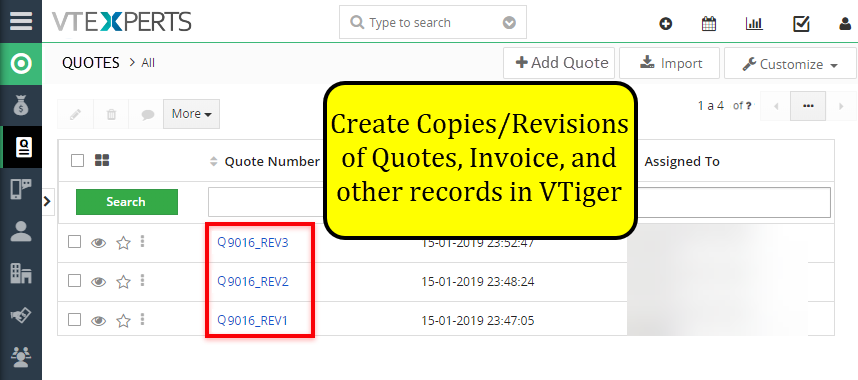
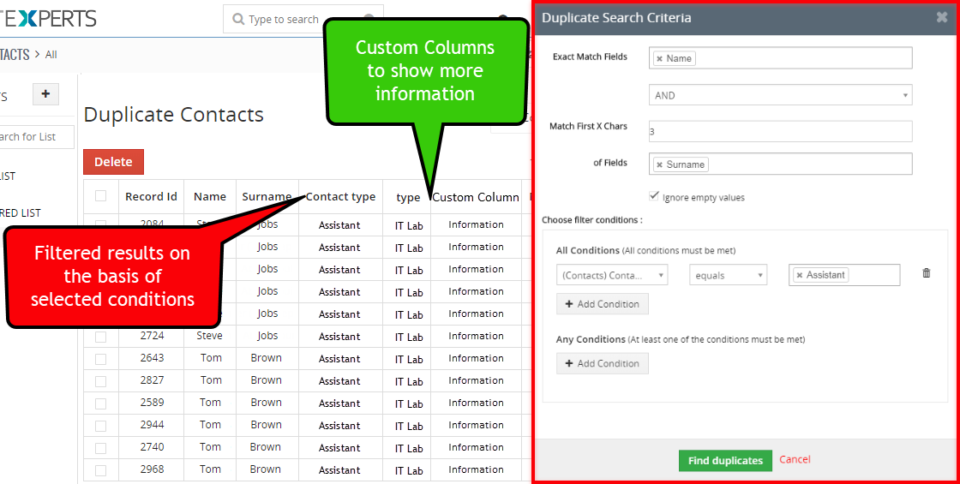
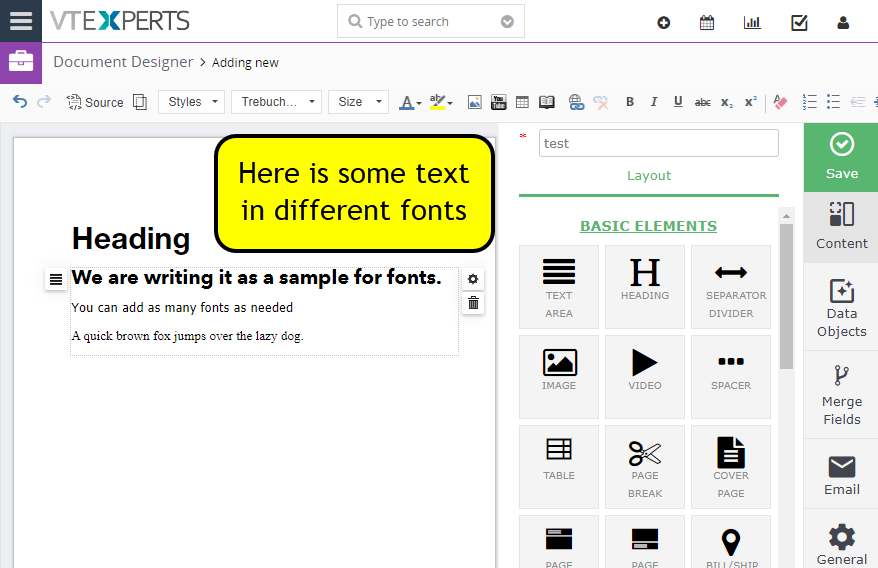
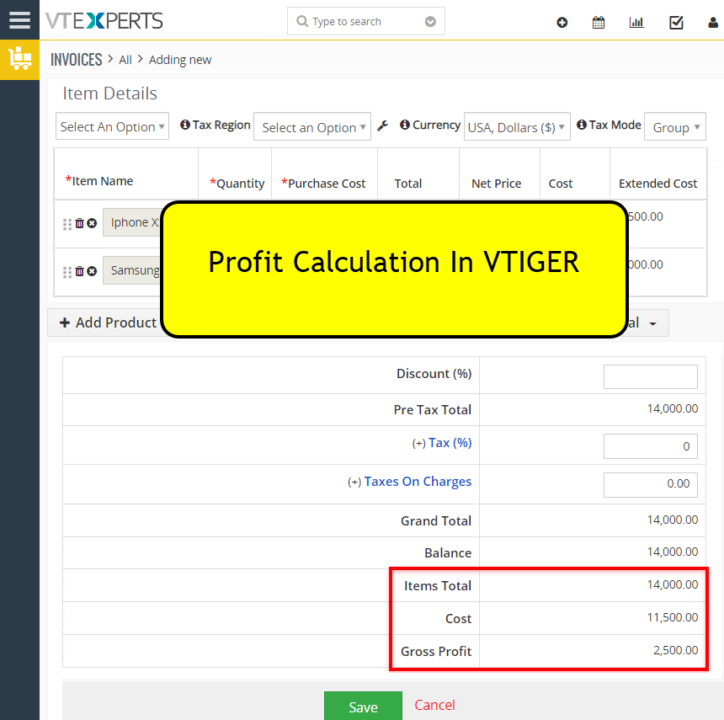
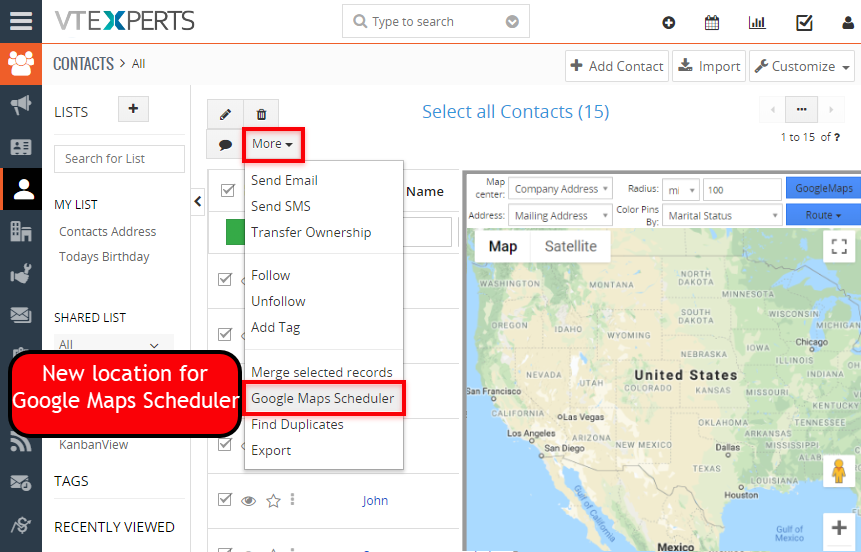
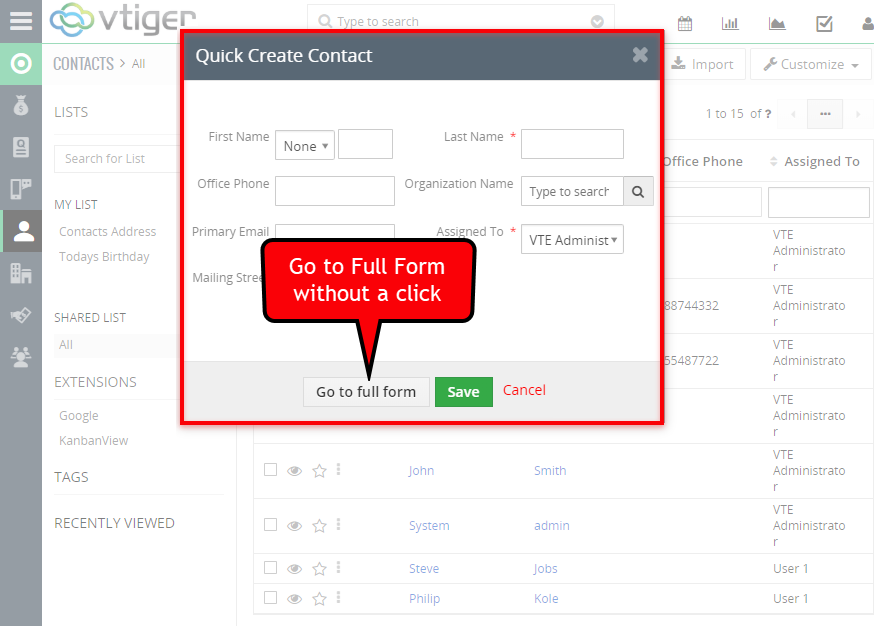
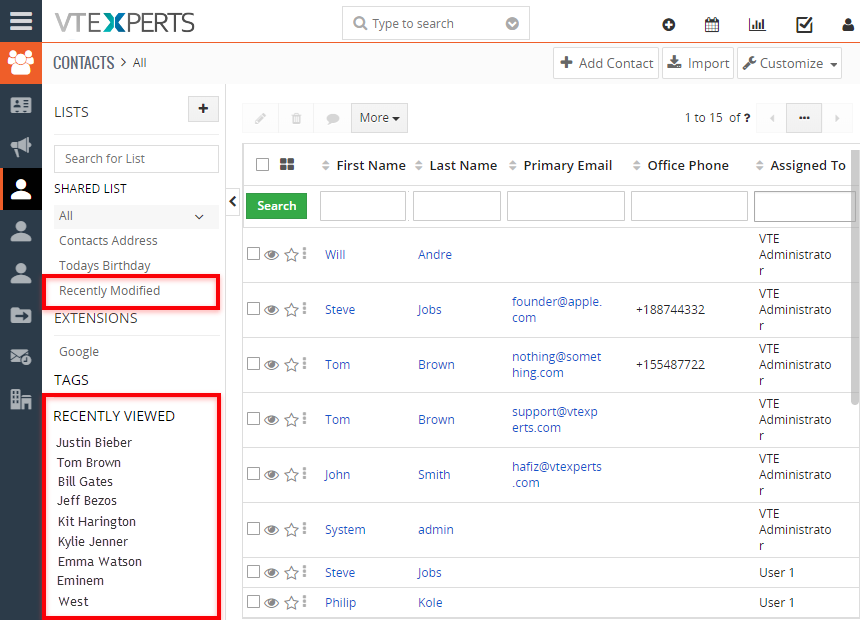
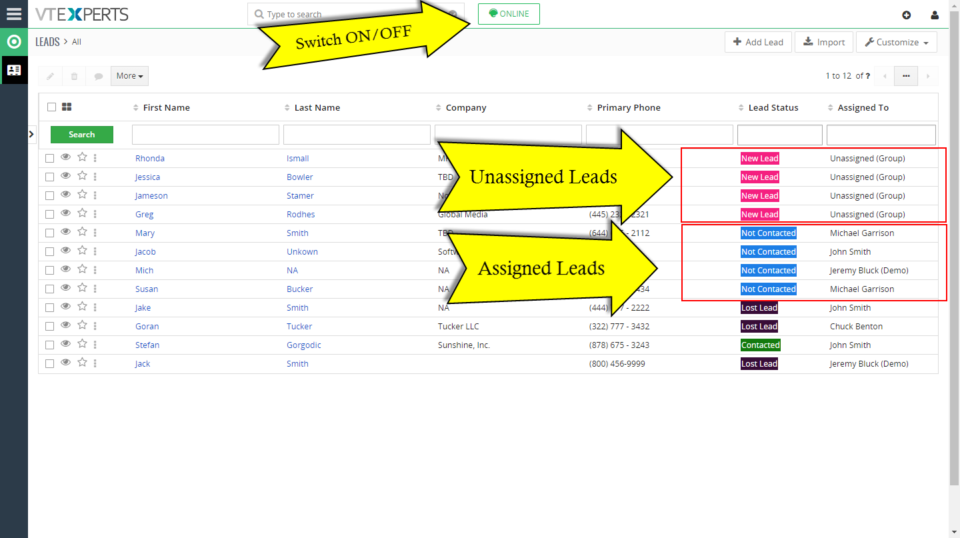
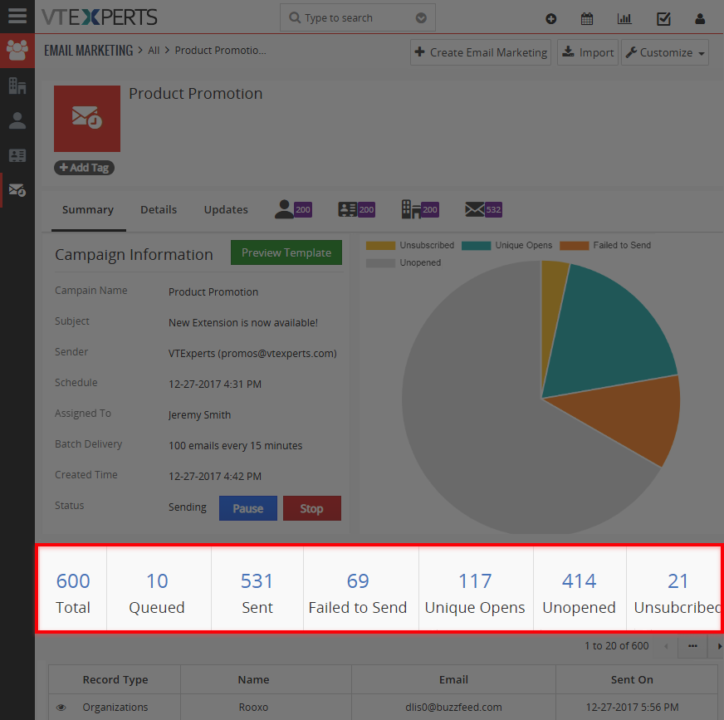
Smart Preview & Character Limit In Advanced Comments For VTiger