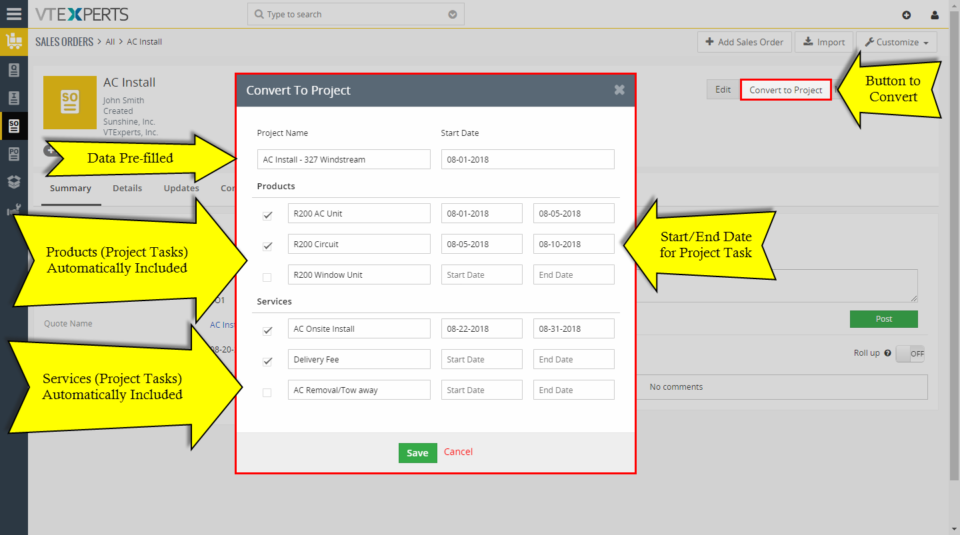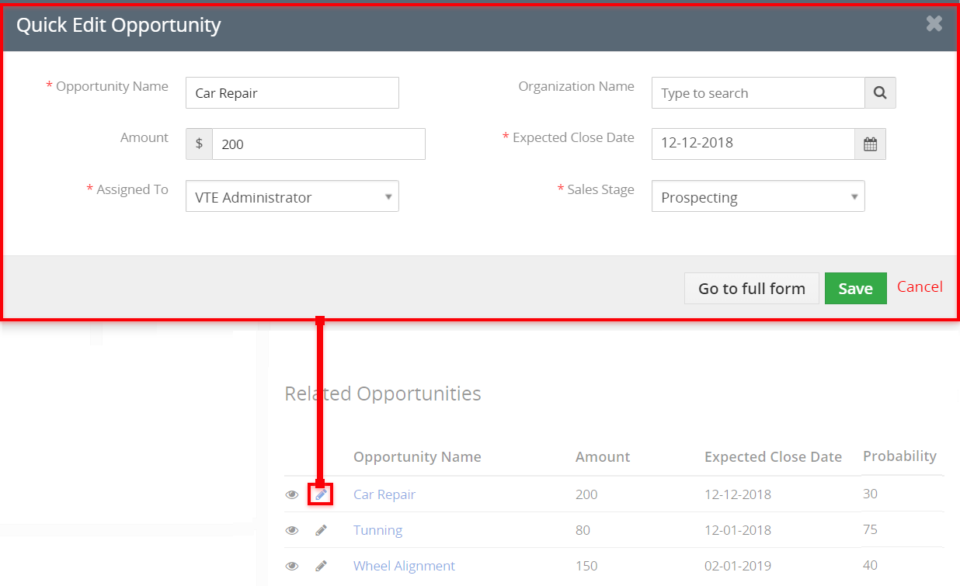30
Convert Quote/Invoice/Order To Project Extension For VTiger – New Release
November 30, 2018
Article
Quotes, Invoices, Sale Orders, and Purchase Orders are extensively used modules in VTiger. Every company deploys them according to their own requirements as well as the laws of their area/country. But most of companies create Projects on the basis of the payments, processed by these modules. Why shouldn’t we directly convert a quote, invoice, sales order, or purchase order to a project? This would save lot of time, manual effort, as well as decrease the probability of error in the process. A new extension is available – Convert Quote/Invoice/Sales Order/Purchase Order to Project to do the job. It enables to convert one of those records and directly create a project out of them. Once installed and configured, the extension adds a button to the Quote/Invoice/Sales Order/Purchase Order. Open a record, click the button, and map the information to new project with just few clicks. All of the info