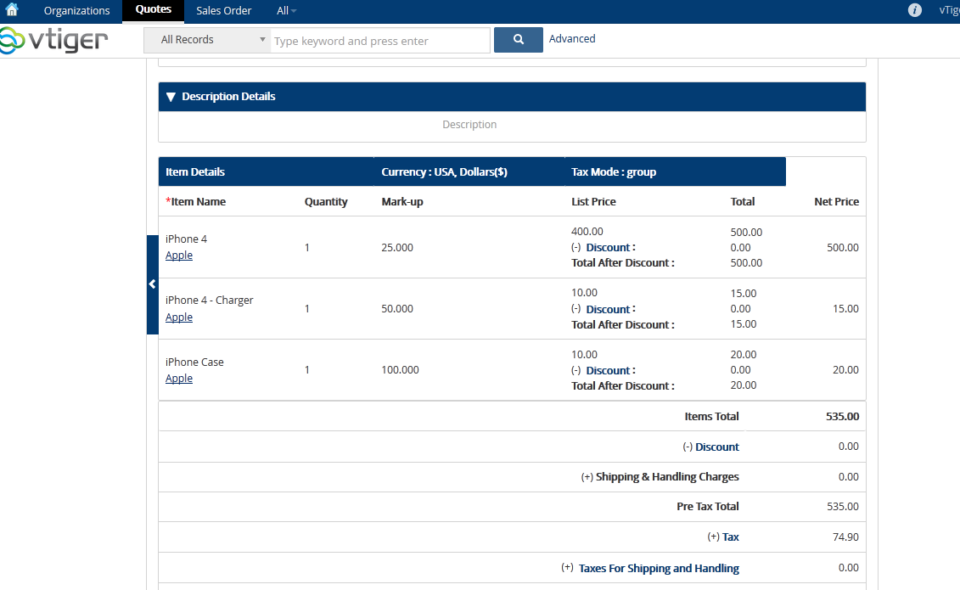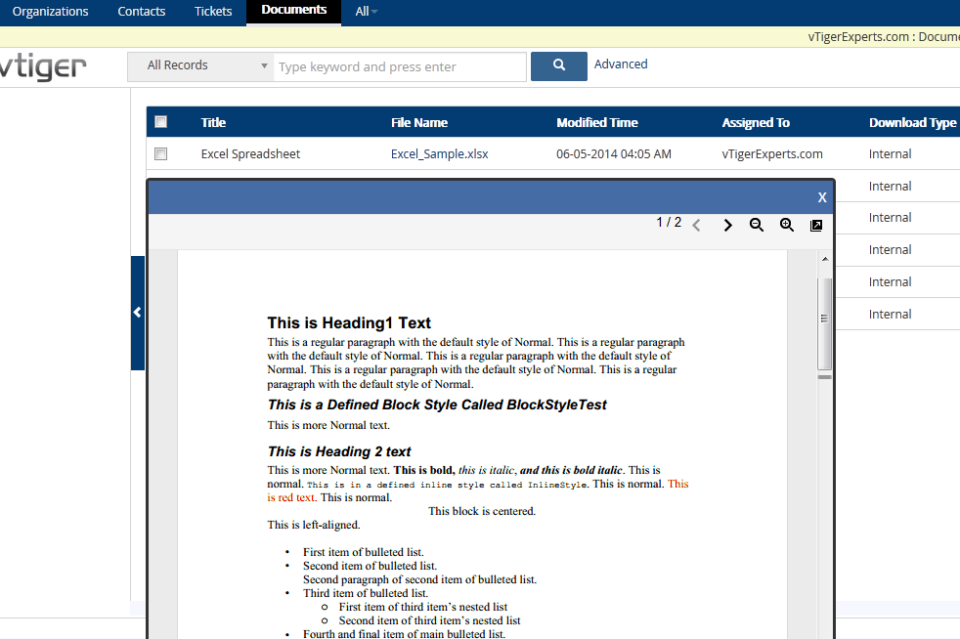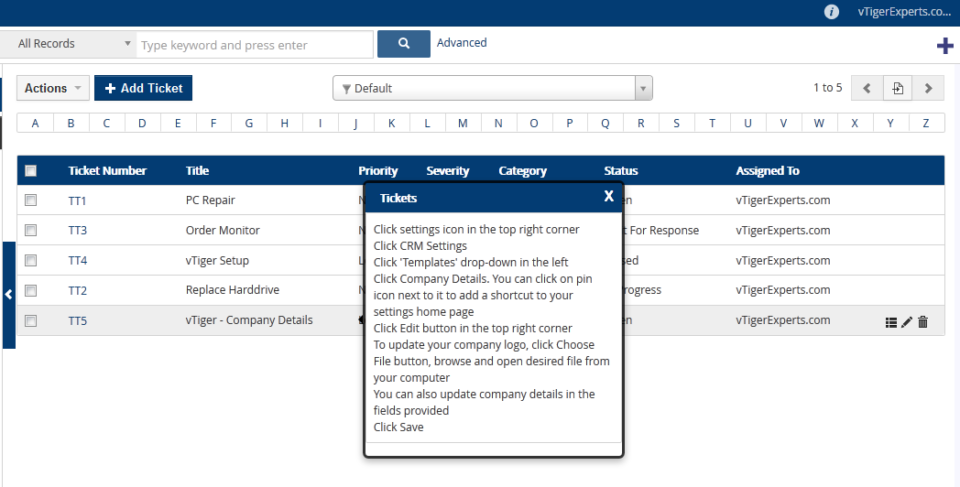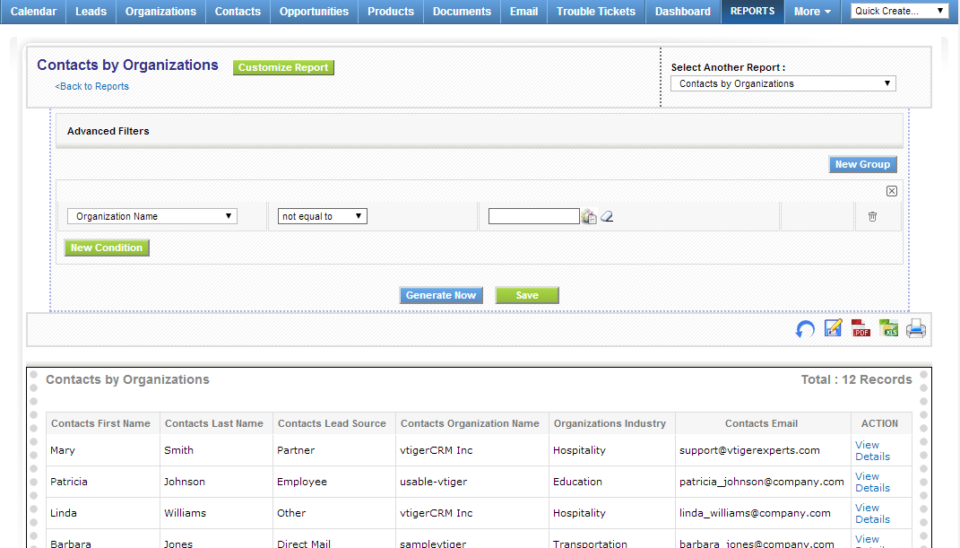June
vTiger Quote/Invoice Product Price Markup
June 30, 2014
Article
vTiger Quote/Invoice Product Price Markup will allow you to easily mark up the prices for all or individual products/services on the Quote or an Invoice. The Markup is calculated based on the Unit Price. Net Total, Tax & Grand Totals are updated based on the price markup. vTiger Quote/Invoice Product Price Markup is transferred to the Quote, Invoice & Sales Order. Demo can be found at: https://demo.VTExperts.com/markup/index.php Username: demo Password: demo Have questions or interested in this extension? Or have something in mind? Please contact us for more information!
vTiger Document Preview(Thumbnail)
June 5, 2014
Article
A quick an easy way to preview already uploaded documents to vTiger. You will no longer need to download the document and open it – within a single click you can preview vTiger document. The vTiger Document Preview is available while selecting vTiger document as well as on all the related lists & the document listview. This feature will allow you to preview Excel(xls, xlxs), Word (doc, docx), Adobe (PDF), Images(.png, jpg, gif, etc…) & many more. In addition, it allows you page through the document and zoom in & out. Demo can be found at: https://demo.VTExperts.com/documentpreview/index.php Username: demo Password: demo Looking for something similar or better yet identical functionality? Please contact for more information.
vTiger Ticket Listview Tooltip(Ticket Preview)
June 4, 2014
Article
The enhancement we developed will allow you to easily see the vTiger Ticket Description or any other field or information(solutions/comments) that are added to the ticket. Without making a single click you will be able to see all of that information on the vTiger Ticket Listview. The vTiger Listview Tooltip(Preview) can be customized to show any data that’s related to the Ticket. Demo can be found at: https://demo.VTExperts.com/tooltip/index.php Username: demo Password: demo Please contact us for more information regarding the vTiger Listview Tooltip.
vTiger Scheduled Reports – Filter Not Applied
June 2, 2014
Article
There’s a known bug in the vTiger 5.4 version which causes the vTiger Report filter not to be applied when the scheduled/automated report goes out. The fix is very simple assuming you have the skills to connect to the vTiger server and modify the file. We strongly recommend backing up the files/database before you do ANY change, as simple as the change might be – thing can go wrong, due to the change you did or something that was done unintentionally. Here’s what you need to do in order to fix vTiger Scheduled Reports Filters: Backup your vTiger Files & Database Connect to your vTiger File Server Open the file: /modules/Reports/ScheduledReports.php Go to Line 154 Find the string “$pdf = $oReportRun->getReportPDF();” and change it to “$pdf = $oReportRun->getReportPDF(NULL);” Go to Line 161 Find the string “$oReportRun->writeReportToExcelFile($filePath);” and change it to: “$oReportRun->writeReportToExcelFile($filePath, NULL);” Save the file & test the vTiger Scheduled