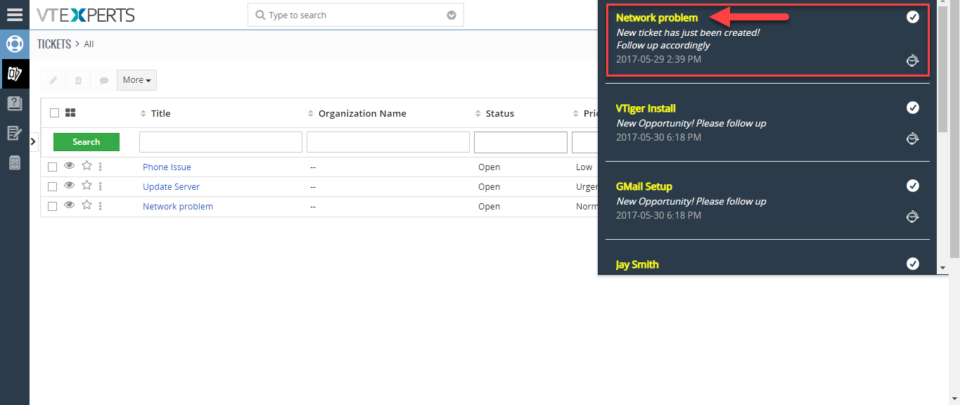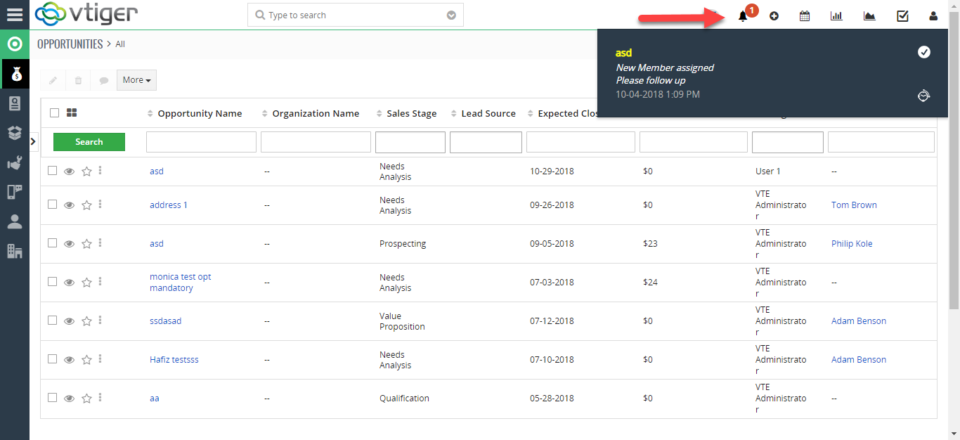Notifications
Customize Notifications In VTiger 7
October 15, 2018
Article
Notifications/Reminders for VTiger, is an extension allowing users to trigger a simple notification using standard workflows & display it in the menu header, which can be easily accessed within a single click. The extension integrates with VTiger workflows, which makes it very powerful for any type of notifications/alerts. Ideally used for reminders and notifications for upcoming activities, open/closed tickets as well as immediate notifications for urgent matters. How to Customize Notifications Click on “Bell” icon. Click on the Notification to customize it. In Notification tab. Click on the “Edit” icon. You can customize the description and the status of the notification. For further help, contact us on help@vtexperts.com. We’ll be glad to be of service.
Create Notification When Record Has Been Updated In VTiger 7
October 4, 2018
Article
Notifications/Reminders for VTiger, is an extension allowing users to trigger a simple notification using standard workflows & display it in the menu header, which can be easily accessed within a single click. The extension integrates with VTiger workflows, which makes it very powerful for any type of notifications/alerts. Ideally used for reminders and notifications for upcoming activities, open/closed tickets as well as immediate notifications for urgent matters. How to Create Notification Create a new workflow. Add workflow name. Enter its description. Select the module for the workflow. Select the condition on which workflow will be triggered. Select the field for which you want to get the notification and its condition. Add an action. Select the module for the record creation. Click the “Bell” button (symbol for Notifications) in the top bar of the CRM. You will see the notifications menu. For further help, contact us on help@vtexperts.com. We’ll be glad to be of service.