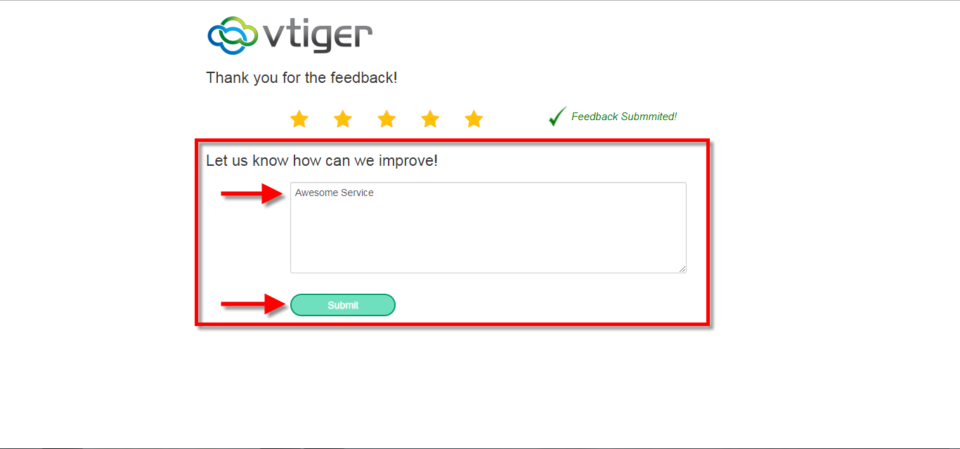Feedback
Measure Client’s Satisfaction with VTiger
April 3, 2021
Article
It is not wrong to say that a satisfied customer is the biggest asset for a business. Customer satisfaction can act as a make or break for a business. Managing satisfaction is a complicated task. Measuring customer loyalty helps businesses to provide better solutions to their valued customers. It is observed that firms with high customer satisfaction gets more business. Many goods just failed because of poor customer satisfaction, because if you do not care for customer’s satisfaction in return they will not care for your products and goods. In the world of CRM systems, it is very easy to measure Client’s Satisfaction with VTiger. Advantages of getting Feedback Following are some of the main advantages that customer satisfaction yields for a business Selling to a satisfied is alot easier as compare to the new customer or customer who has a bad experience with your company. A satisfied customer generates
Request Customer Feedback In VTiger 7
April 27, 2018
Article
Feedback Extension was designed to simply to request customer feedback directly from VTiger. Feedback email can be triggered automatically (VTiger workflow) or manually by the user. The email itself contains standard text, which you will specify and 5 stars for the recipient to click and immediately provide feedback (feedback is logged as soon as the customer clicks on one of the stars in the email). How to Request Customer Feedback Go to Menu >> Settings >> CRM Settings >> Automation >> Workflows. Click on the “+ New Workflow” Button to create a new workflow. Enter Workflow Name and select the Target Module and the conditions of the workflow. Then click on the “Add Action”. Add action title, and select the Module for the record. Then add Fields to Update. Click on the Save Button. Click on the “+ New Workflow” Button again to create a new workflow. Enter Workflow Name and select the Target Module and the conditions of the workflow. Then click on