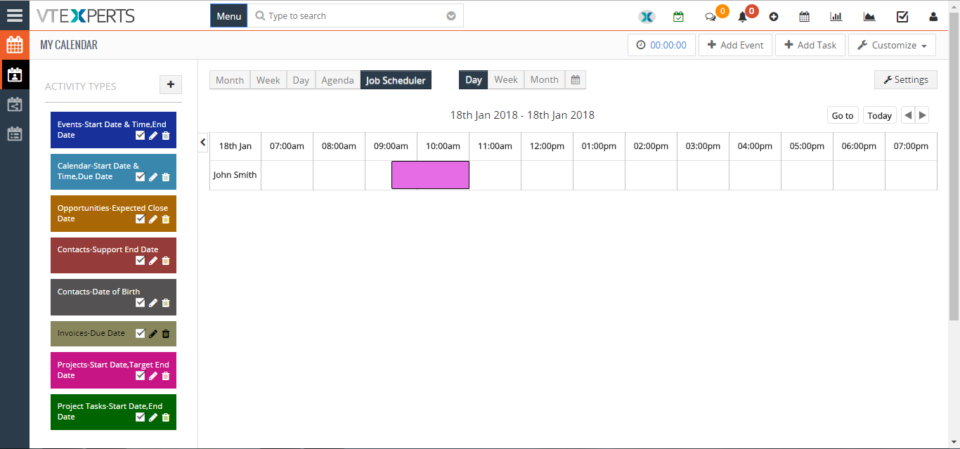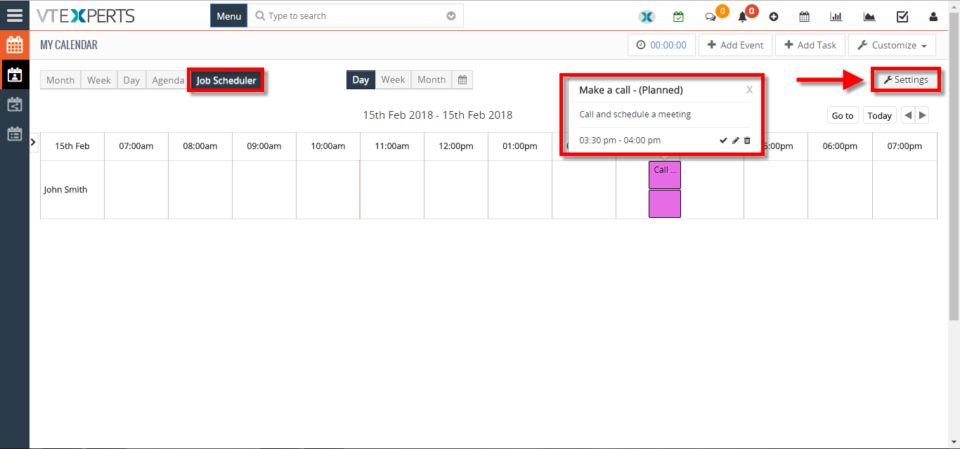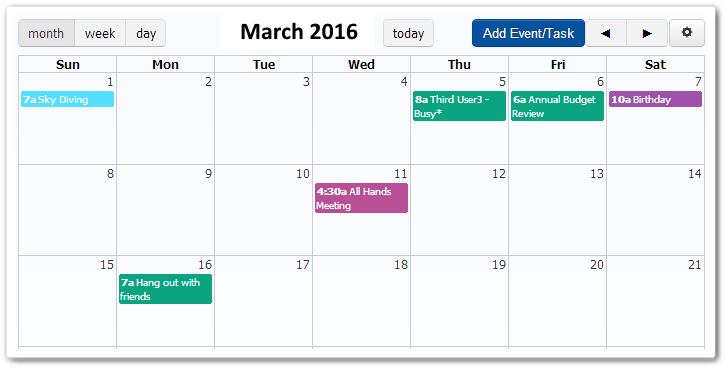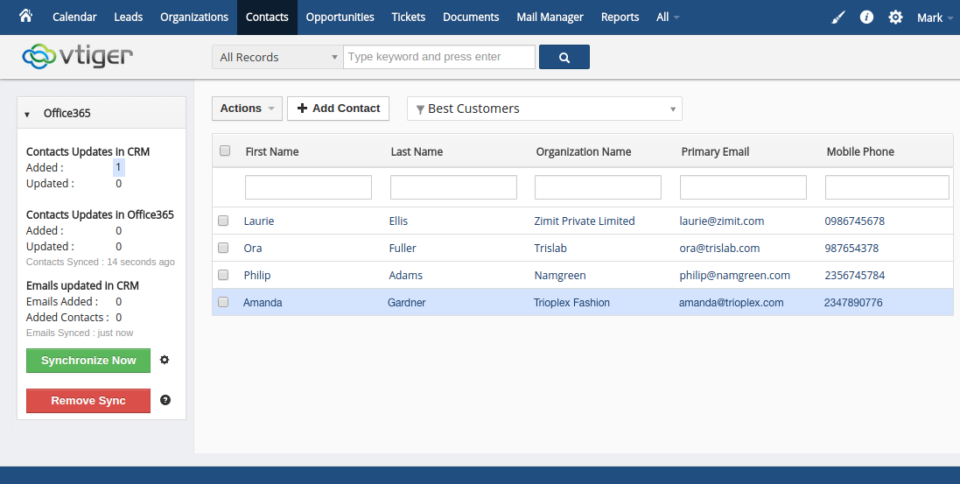calendar
Optimize Vtiger scheduling with VTExpert’s tools
June 1, 2023
Article
Maintaining an organized schedule and appointments is crucial for running a business smoothly. One effective way of doing this is by using Customer Relationship Management (CRM) software such as Vtiger. However, to get the most out of Vtiger’s scheduling features, sometimes additional scheduling tools may be necessary. VTExperts developed various extensions that extend or enhance Vtiger’s calendar features. In this article, we will look at how can you optimize Vtiger scheduling with VTExpert’s tools Vtiger Calendar Vtiger offers several calendar and scheduling features that help businesses manage their time efficiently and optimize their operations. Here are some of the crucial calendar and scheduling features offered by Vtiger Shared Calendar: Vtiger provides a shared calendar, which can be accessed by multiple users in an organization. This feature can help businesses avoid scheduling conflicts and ensure that everyone is on the same page. Recurring events: Vtiger calendar also allows users to create
VTExperts tools to help admins better manage Vtiger CRM
December 1, 2022
Article
The system administrator is one of the most in-demand roles in the IT world. He has access to all the records of the CRM system. The primary duty of the CRM administrator is to maintain the integrity of the CRM system and ensure that the system is up and running. Vtiger CRM system provides some basic instruments, to help system administrators to better perform their duties. In this article, we will look at some of VTExperts tools to help admins better manage Vtiger CRM. First of all, we will go through some major responsibilities of a system administrator Responsibilities of the System administrator Make the system secure: On the prominent responsibility of a system admin is to make the system secure from any type of data breaches and hacking attempts. Setting up firewalls is also a part of making the system secure Preparing a contingency plan in case of system
Reminder and notification in VTiger CRM
September 30, 2021
Article
Automated reminders helps a business in multiple ways. Using it properly can yield a vast range of benefits, ranging from increase in revenue to the timely solution provided to the customers. Automated process will show you the reminders for any kind of call, interview, meeting, appointment etc. So you can not miss a single activity planned for the day. As most of the organizations are using some kind of CRM system, so mostly CRM systems comes with built in reminder functionalities. Reminder and notification in VTiger CRM can also help to avoid forgetting about upcoming tasks and events. With every passing day the business environment is becoming more and more dynamic. The exposure to the information is also growing at a rapid rate, resulting in the increased workload for the employees. Under the immense pressure of work, it is not unusual that once forgets about some of his tasks.. Reminder
Configure Custom Colors On Calendar Tiles In VTiger 7
February 20, 2018
Article
In Vtiger 7, User can pick the colors per user or Per status by using our VTiger Job Scheduler/Calendar extension which is a must-have for organizations that rely on calendar. How to Configure Custom Colors on Calendar Tiles Click on the “Calendar” icon on the top right corner of the screen. Click on the “Settings” button. Select “Yes” in the “Use Status Colors” option. Go to the “Picklists Values“. Select “Module” and click on the “Edit” icon. Than select the “Color” for picklist. Click on the “+ Add Value” button to add a status value. Add “Item Value” and select the “Color“. Create Event and select a “Status“. Here it will show the “Color tiles“. For further help, contact us on help@vtexperts.com. We’ll glad to be of service.
Customize Text On Calendar Tiles In VTiger 7
February 15, 2018
Article
We enhanced standard VTiger calendar by adding a Job/Work Scheduler view. This allows users to see events assigned to each user without them overlapping onto other users/hours. Tile/Box text is configurable + unique colors can be assigned based on status (also configured by user). How to customize text on calendar tiles Click on the “Calendar” icon on the top right corner of the screen Select “Job Scheduler” and and click on the “Settings” button. Click on “Click here to configure tile & hover text“. Click on the “Edit” button. Here you can put any text or select form the fields that are related to this activity or task. For further help, contact us on help@vtexperts.com. We’ll be glad to be of service.
VTiger’s Appointment Pages Solve Major Problems To Schedule Meetings
September 27, 2016
Article
Leads are slippery as fish; You can miss them within a blink. Imagine that you have to schedule a meeting with one of your leads via email, who wants to see a trial of your services. You send an email with the next available hour of your availability, but your suggested time is not suitable for. So, he asks for 2 hours later, but it’s when your appointment with another organization is set. You reschedule again and again through emails until both parties settle upon a time or the lead runs away. This hassle and risk was enough, right? Yes, but only if you both concur on a same time. Here’s the 2nd part of the horror story: what if your lead asks you to rearrange the appointment? Also, you lose the credibility if between the chain of meetings an email is read a bit late or time zone difference
Mastermind Your Company’s Schedule By Learning Vtiger 7’s Calendar-Customizations
April 18, 2016
Article
With Calendar, managing activities like Calls, Meetings, Tasks, Projects, and Opportunities gets quite easy yet effective. Any record in Vtiger 7 that is tagged with a date can be directly associated to calendar. We’ll be focusing on the Calendar’s Settings in this article. To read more about calendar’s features, you can check this complete guide. Calendar Settings As all other hallmarks of Vtiger 7, calendar is also fully customizable and can be optimized according to your business needs. Either it includes Reminder Interval, Default Calendar View, or the Time Zone; the CRM lets you sketch your own success. Field Description Starting Day of the week Select the starting day of a week. For example, if your organization’s start day of a week is Monday, just select it in this section to be applied in the Calendars of whole organization Day Starts at Do the working hours start at 9 am?
Vtiger 7 And Office 365 Collaborate To Manage Your Calendars, Emails, And Contacts
March 17, 2016
Article
It is a common practice among the sales reps, i.e. using office 365 for managing their schedules, exchange emails with the clients and they access new contact using it. This is because of the fact that Office 365 helps in boosting their productivity and it has a friendly user interface. But the drawback is that the other sales reps cannot see which contacts are already attended by their peers, sales manager has very less visibility of sales rep calendars and last but not least sales reps do not have the track of customer’s history. These problems have been studied and overcome by the latest version of Vtiger, who also provides the functionality of synchronizing the Office 365 with itself, so you do not have to cope with the problems mentioned above. Distribution Of New Events Among The Whole Team Sales reps use office 365 to manage their contact network. This