Advanced comments
Tag Users In Comments Using @mention In VTiger
December 18, 2018
Article
Advanced Comments extension for VTiger converts regular VTiger comments to featured comments. It adds several vivid enhancements to existing comments functionality. In addition to two picklist fields that you can create for comments (used for categorization), several distinguish features have been added to the extension so far. Rich text formatting, reply via email to a comment, making comments internal by default are just some of those. It comes with configuration area to enable one or both picklist fields, set the labels as well as configure picklist values for each field. New Feature Tag/@mention We’ve developed another frequently requested feature, what we call “@mention” or “Tag”. As the names suggest, the new functionality enables VTiger users to comment on a record and tag another user using @ in the comment box. Once a user presses @ and starts typing, the users matching those alphabets show up as a list. This allows
Print Comments In VTiger 7
August 30, 2018
Article
In Vtiger 7, user can add color comments by using our Advanced Comments extension. It is simply an enhancement to existing comments functionality. It adds up to two picklist fields to the comments section and allows the user to “categorize” comments added. In addition, comments are highlighted based on the configured picklist value, which makes it even more useful. In addition, it supports rich text formatting in comments. How to Print Comments Go to Menu > Settings > CRM Settings > Other Settings > Comments(Advanced). In Comments block click on a comment. Click on the “Print” button. Here you can see the printable form of the comment. For further help. contact us on help@vtexperts.com. We’ll be glad to be of service.


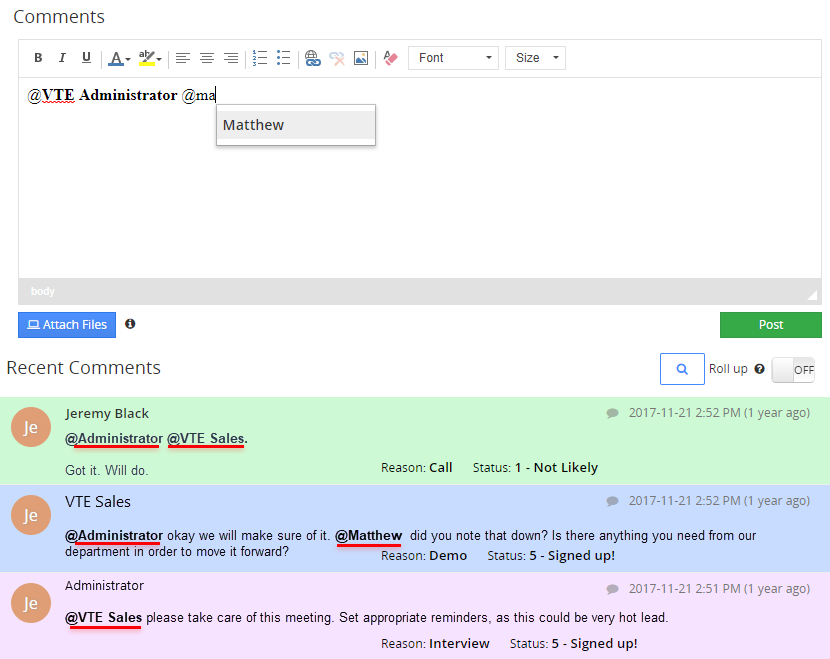
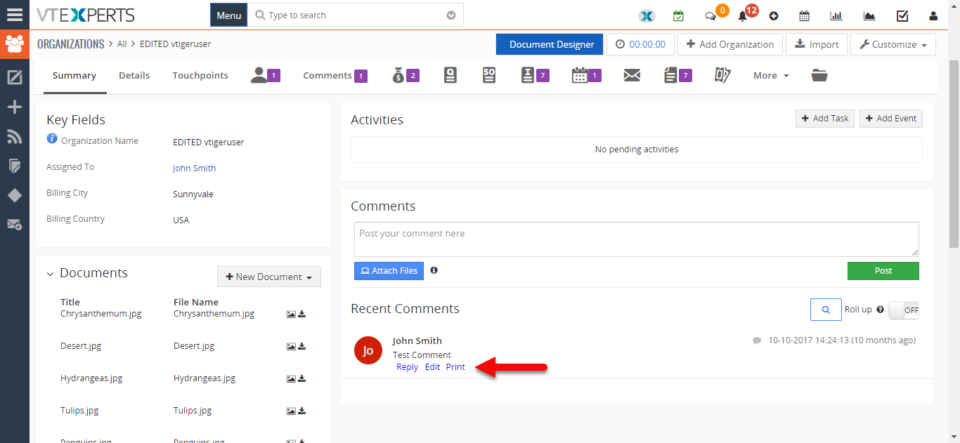
VTiger and Collaboration in Digital World