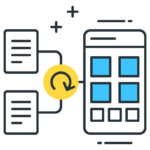
Dynamic Blocks
The extension for VTiger “Dynamic Blocks“ serves a purpose of making things easier and faster for you. The extension gives you the control to Show or Hide blocks on any record view. It’s extremely helpful to separate out different types of records, such as “Corporate” and “Personal” Contacts, “New Install” or “Repair” Tickets. The blocks are shown or hidden based on the Picklist field that is configured in the settings area.
The extension has easy to understand & Flexible user Configuration Panel that offers the configuration of unlimited number of conditions & combinations.
Here are some of the key features that make our extension unique:
- Compatible with VTiger 6.x versions
- Works with all Standard & Custom VTiger Modules
- Configurable with Standard & Custom VTiger Picklist Fields
- Intuitive Configuration panel allowing multiple setups
- Shows & Hides Blocks based on Picklist values
- 100% Modular (Does not modify VTiger core files)
- Available on VTiger Marketplace
We provide a unique demo instance for all our extensions. Each demo instance is pre-configured to only show features available for the specific extension. It is likely that some of the standard vTiger modules have been disabled to make the demo more user friendly.
VTiger 7 Demo
Please use credentials below to access the demo.
- Link: https://demo7.vtexperts.com/dynamicblocks/ (Will open in new window)
- User: demo
- Pass: demo
VTiger 6 Demo
Please use credentials below to access the demo.
- Link: https://demo.vtexperts.com/dynamicblocks/ (Will open in new window)
- User: demo
- Pass: demo
If you are not able to access the demo or find an issue - please send us an email at support@vtexperts.com or via contact form.
All extensions come with an extensive user guide, which includes setup instructions, suggestions as well as usability tips. Please click the link below to access user guide for this extension.
User Guide: https://www.vtexperts.com/helpdesk/dynamic-blocks (Will open in new window)
For assistance or any questions - please contact us via help@vtexperts.com.
4 reviews for Dynamic Blocks
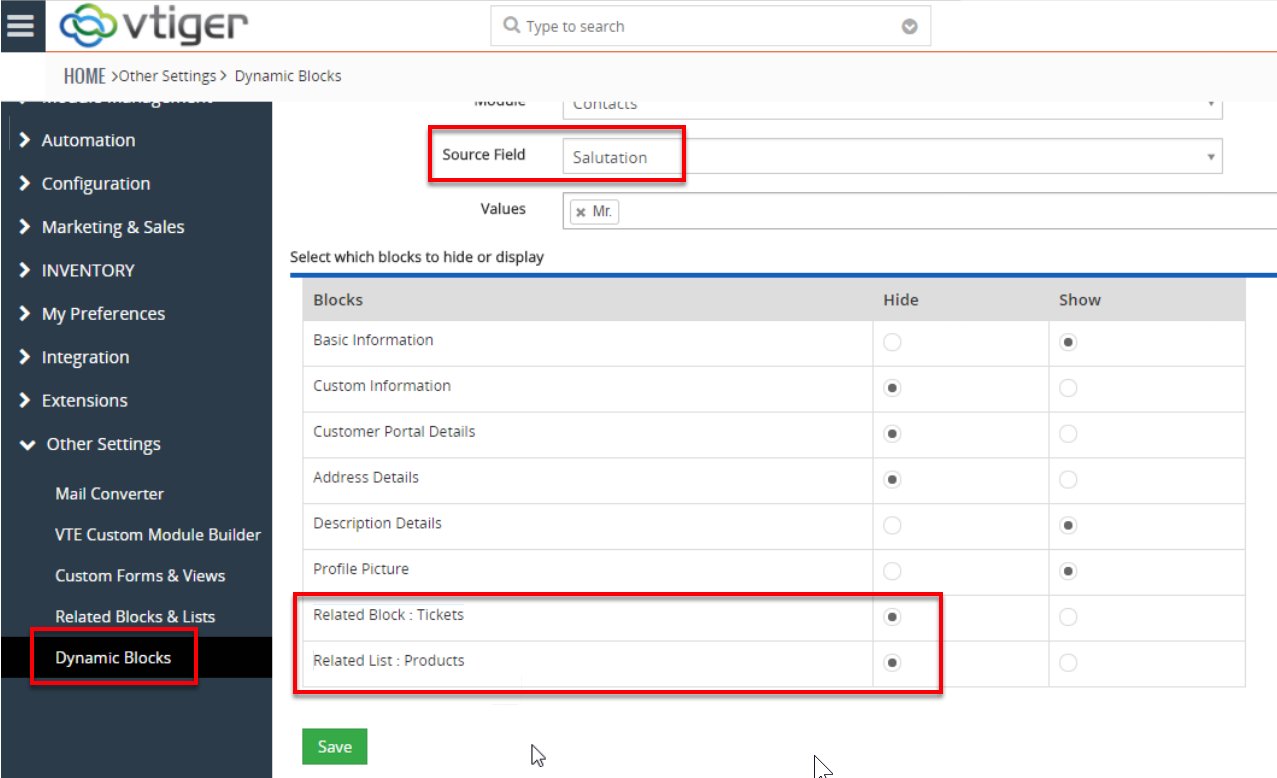 Related Blocks & Lists Extension For VTiger 7 Is Compatible With Dynamic Blocks April 27, 2018 - As you must be well aware of these 2 super helpful extensions for VTiger to improve the productivity; Related Blocks & Lists and Dynamic Blocks. Related Blocks & Lists is the one that allows to add blocks and lists in one module from other related modules. While Dynamic Blocks enables to show Blocks on conditional basis; the conditions being values in any fields. The aforementioned extensions, being extremely useful themselves for record viewing, are now compatible with each other. Let me explain how does that work: Consider you have a block in “Contacts” module for related Opportunities, created with Related Blocks & Lists extension for VTiger 7. Now, when you go to the configuration panel of Dynamic Blocks for VTiger 7, you will see the option to conditionally show or hide the related block for Opportunities as you can show/hide any other standard or custom block. This compatibility feature opens… Read More
Related Blocks & Lists Extension For VTiger 7 Is Compatible With Dynamic Blocks April 27, 2018 - As you must be well aware of these 2 super helpful extensions for VTiger to improve the productivity; Related Blocks & Lists and Dynamic Blocks. Related Blocks & Lists is the one that allows to add blocks and lists in one module from other related modules. While Dynamic Blocks enables to show Blocks on conditional basis; the conditions being values in any fields. The aforementioned extensions, being extremely useful themselves for record viewing, are now compatible with each other. Let me explain how does that work: Consider you have a block in “Contacts” module for related Opportunities, created with Related Blocks & Lists extension for VTiger 7. Now, when you go to the configuration panel of Dynamic Blocks for VTiger 7, you will see the option to conditionally show or hide the related block for Opportunities as you can show/hide any other standard or custom block. This compatibility feature opens… Read More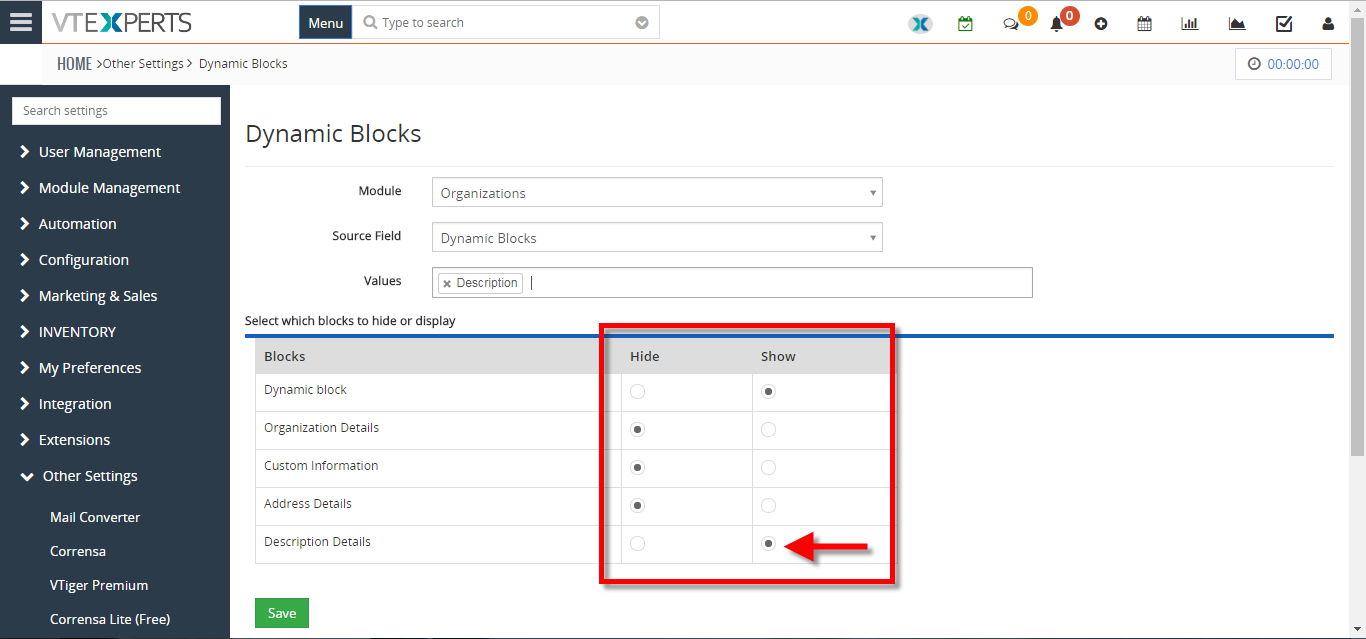 Show Or Hide Field Blocks Based On Certain Conditions/Fields In VTiger 7 February 7, 2018 - In Vtiger 7, User can Hide or Show field blocks by using our Dynamic Blocks Extension. The extension gives you the control to Show or Hide blocks on any record view. It’s extremely helpful to separate out different types of records, such as “Corporate” and “Personal” Contacts, “New Install” or “Repair” Tickets. How to show or hide field blocks Go to the "Menu" and select "CRM Settings". Under "Other Settings" select "Dynamic Blocks". Click on the "Add Dynamic Block" button to create a new condition. Select the "Module" and the "Source Field", then select the "Picklist Values". "Checkbox" the block you want to Hide or Show. While creating a new Organization or editing an old one you can Show or Hide field block on a certain Field Value. For further help, contact us on help@vtexperts.com. We'll be glad to be of service. Read More
Show Or Hide Field Blocks Based On Certain Conditions/Fields In VTiger 7 February 7, 2018 - In Vtiger 7, User can Hide or Show field blocks by using our Dynamic Blocks Extension. The extension gives you the control to Show or Hide blocks on any record view. It’s extremely helpful to separate out different types of records, such as “Corporate” and “Personal” Contacts, “New Install” or “Repair” Tickets. How to show or hide field blocks Go to the "Menu" and select "CRM Settings". Under "Other Settings" select "Dynamic Blocks". Click on the "Add Dynamic Block" button to create a new condition. Select the "Module" and the "Source Field", then select the "Picklist Values". "Checkbox" the block you want to Hide or Show. While creating a new Organization or editing an old one you can Show or Hide field block on a certain Field Value. For further help, contact us on help@vtexperts.com. We'll be glad to be of service. Read MoreRelated products
-
Field Autofill Extension
Rated 4.80 out of 5 -
Related & List view Tool-tip Extension for VTiger
Rated 5 out of 5 -
Price Markup Extension for VTiger
Rated 5 out of 5
The extension for VTiger “Dynamic Blocks“ serves a purpose of making things easier and faster for you. The extension gives you the control to Show or Hide blocks on any record view. It’s extremely helpful to separate out different types of records, such as “Corporate” and “Personal” Contacts, “New Install” or “Repair” Tickets. The blocks are shown or hidden based on the Picklist field that is configured in the settings area.
The extension has easy to understand & Flexible user Configuration Panel that offers the configuration of unlimited number of conditions & combinations.
Here are some of the key features that make our extension unique:
- Compatible with VTiger 6.x versions
- Works with all Standard & Custom VTiger Modules
- Configurable with Standard & Custom VTiger Picklist Fields
- Intuitive Configuration panel allowing multiple setups
- Shows & Hides Blocks based on Picklist values
- 100% Modular (Does not modify VTiger core files)
- Available on VTiger Marketplace
We provide a unique demo instance for all our extensions. Each demo instance is pre-configured to only show features available for the specific extension. It is likely that some of the standard vTiger modules have been disabled to make the demo more user friendly.
VTiger 7 Demo
Please use credentials below to access the demo.
- Link: https://demo7.vtexperts.com/dynamicblocks/ (Will open in new window)
- User: demo
- Pass: demo
VTiger 6 Demo
Please use credentials below to access the demo.
- Link: https://demo.vtexperts.com/dynamicblocks/ (Will open in new window)
- User: demo
- Pass: demo
If you are not able to access the demo or find an issue - please send us an email at support@vtexperts.com or via contact form.
All extensions come with an extensive user guide, which includes setup instructions, suggestions as well as usability tips. Please click the link below to access user guide for this extension.
User Guide: https://www.vtexperts.com/helpdesk/dynamic-blocks (Will open in new window)
For assistance or any questions - please contact us via help@vtexperts.com.
4 reviews for Dynamic Blocks
-
Rated 5 out of 5
Paul (verified owner) –
great app
-
Rated 5 out of 5
Mark (verified owner) –
this is simple and useful
-
Rated 5 out of 5
Kabir (verified owner) –
the interface os very easy
-
Rated 5 out of 5
Mario (verified owner) –
it helps me to separate different blocks
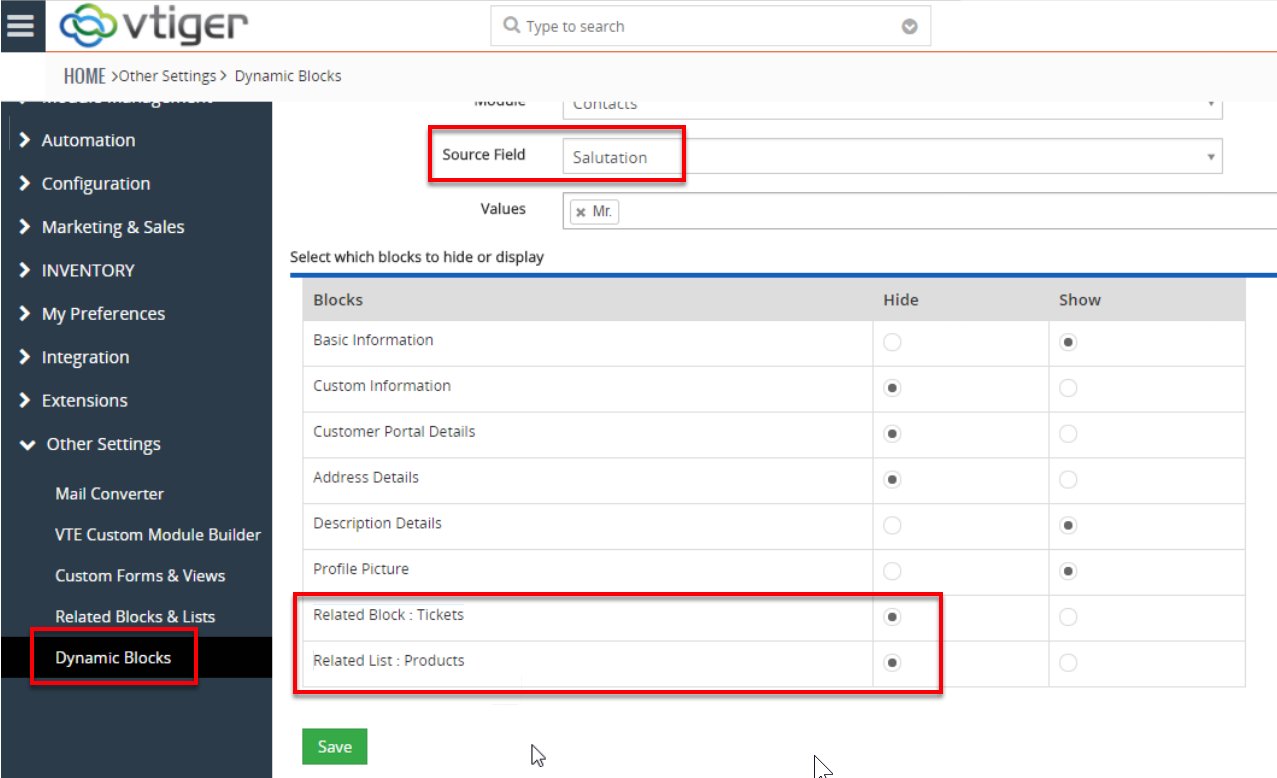 Related Blocks & Lists Extension For VTiger 7 Is Compatible With Dynamic Blocks April 27, 2018 - As you must be well aware of these 2 super helpful extensions for VTiger to improve the productivity; Related Blocks & Lists and Dynamic Blocks. Related Blocks & Lists is the one that allows to add blocks and lists in one module from other related modules. While Dynamic Blocks enables to show Blocks on conditional basis; the conditions being values in any fields. The aforementioned extensions, being extremely useful themselves for record viewing, are now compatible with each other. Let me explain how does that work: Consider you have a block in “Contacts” module for related Opportunities, created with Related Blocks & Lists extension for VTiger 7. Now, when you go to the configuration panel of Dynamic Blocks for VTiger 7, you will see the option to conditionally show or hide the related block for Opportunities as you can show/hide any other standard or custom block. This compatibility feature opens… Read More
Related Blocks & Lists Extension For VTiger 7 Is Compatible With Dynamic Blocks April 27, 2018 - As you must be well aware of these 2 super helpful extensions for VTiger to improve the productivity; Related Blocks & Lists and Dynamic Blocks. Related Blocks & Lists is the one that allows to add blocks and lists in one module from other related modules. While Dynamic Blocks enables to show Blocks on conditional basis; the conditions being values in any fields. The aforementioned extensions, being extremely useful themselves for record viewing, are now compatible with each other. Let me explain how does that work: Consider you have a block in “Contacts” module for related Opportunities, created with Related Blocks & Lists extension for VTiger 7. Now, when you go to the configuration panel of Dynamic Blocks for VTiger 7, you will see the option to conditionally show or hide the related block for Opportunities as you can show/hide any other standard or custom block. This compatibility feature opens… Read More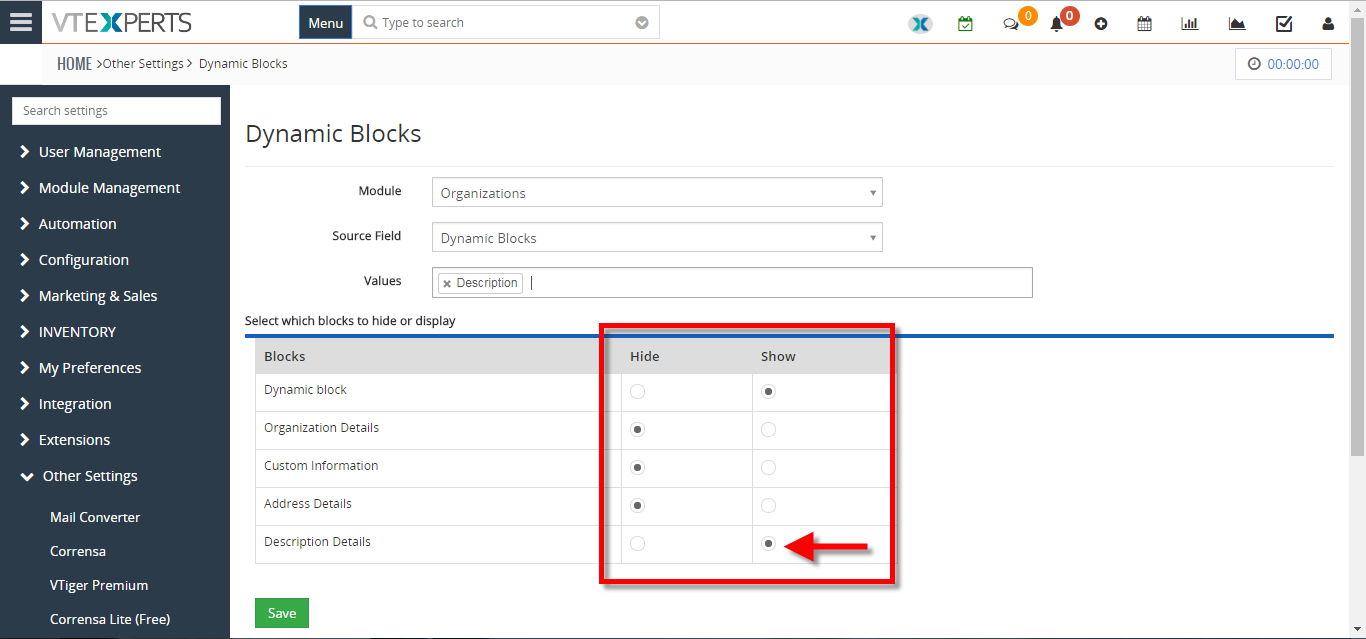 Show Or Hide Field Blocks Based On Certain Conditions/Fields In VTiger 7 February 7, 2018 - In Vtiger 7, User can Hide or Show field blocks by using our Dynamic Blocks Extension. The extension gives you the control to Show or Hide blocks on any record view. It’s extremely helpful to separate out different types of records, such as “Corporate” and “Personal” Contacts, “New Install” or “Repair” Tickets. How to show or hide field blocks Go to the "Menu" and select "CRM Settings". Under "Other Settings" select "Dynamic Blocks". Click on the "Add Dynamic Block" button to create a new condition. Select the "Module" and the "Source Field", then select the "Picklist Values". "Checkbox" the block you want to Hide or Show. While creating a new Organization or editing an old one you can Show or Hide field block on a certain Field Value. For further help, contact us on help@vtexperts.com. We'll be glad to be of service. Read More
Show Or Hide Field Blocks Based On Certain Conditions/Fields In VTiger 7 February 7, 2018 - In Vtiger 7, User can Hide or Show field blocks by using our Dynamic Blocks Extension. The extension gives you the control to Show or Hide blocks on any record view. It’s extremely helpful to separate out different types of records, such as “Corporate” and “Personal” Contacts, “New Install” or “Repair” Tickets. How to show or hide field blocks Go to the "Menu" and select "CRM Settings". Under "Other Settings" select "Dynamic Blocks". Click on the "Add Dynamic Block" button to create a new condition. Select the "Module" and the "Source Field", then select the "Picklist Values". "Checkbox" the block you want to Hide or Show. While creating a new Organization or editing an old one you can Show or Hide field block on a certain Field Value. For further help, contact us on help@vtexperts.com. We'll be glad to be of service. Read MoreInformation
- Ioncube & PHP SOAP (hands-on)
- Install & Setup (hands-on)
- Meeting Server Requirements
- Assisting with any issues related to plugins


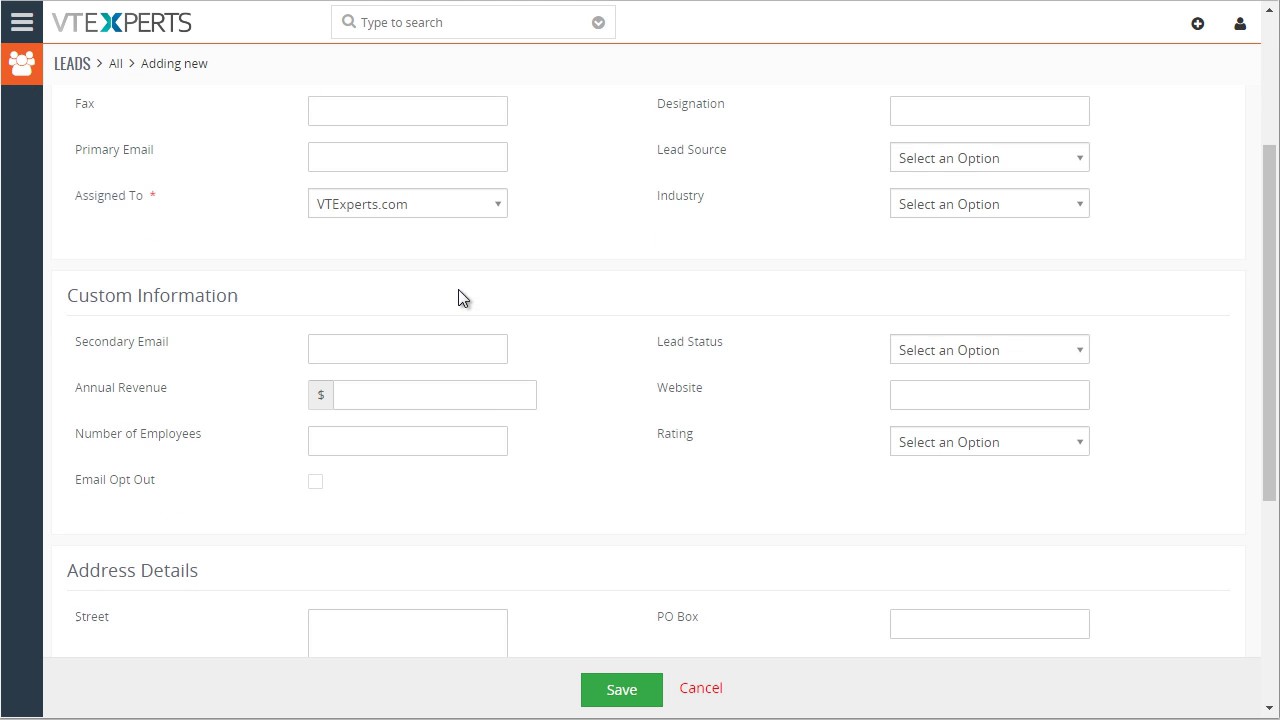
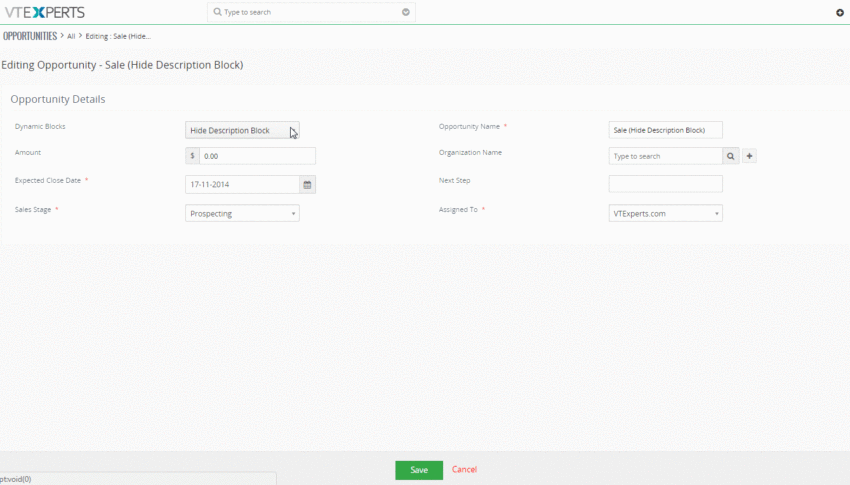
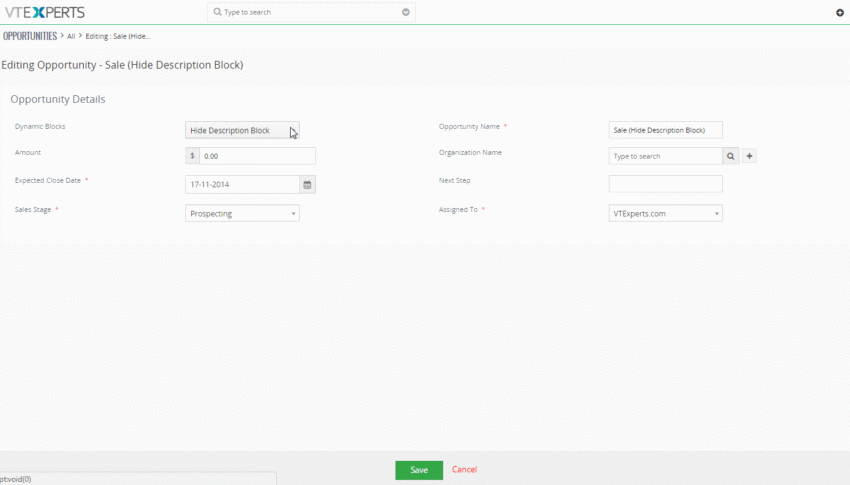
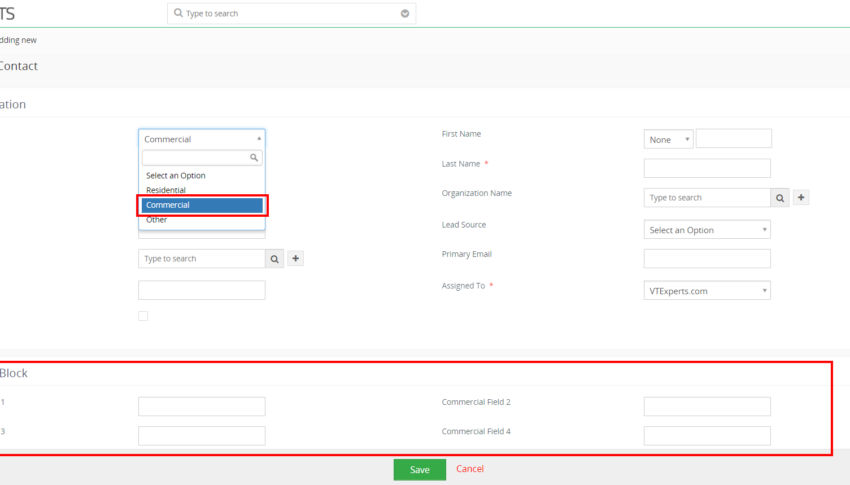
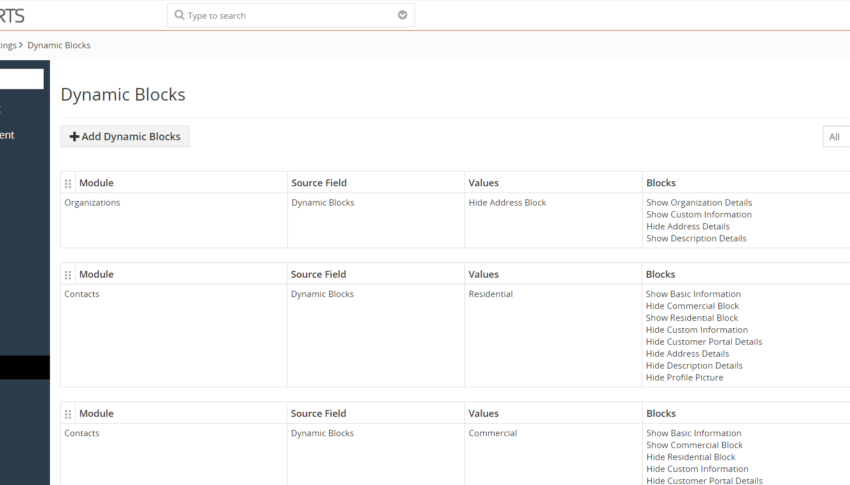
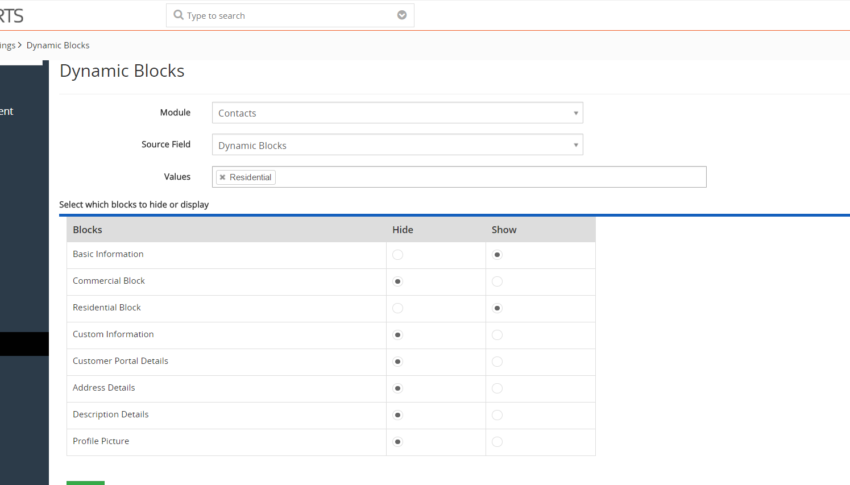
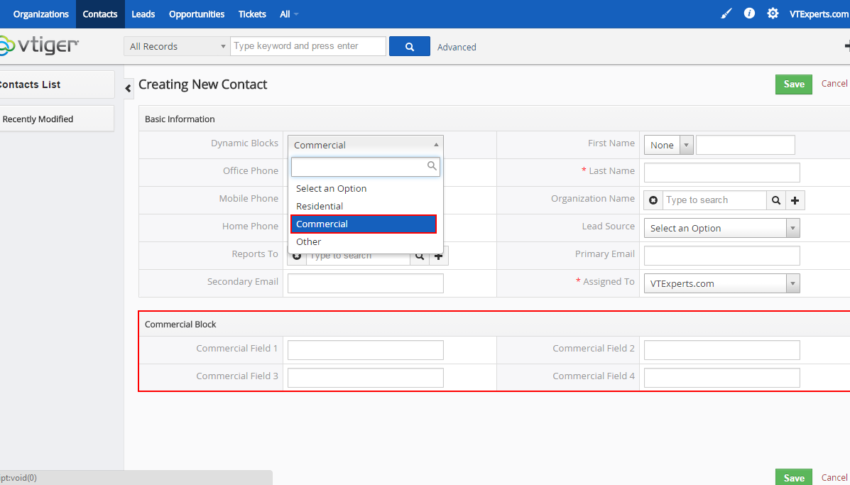
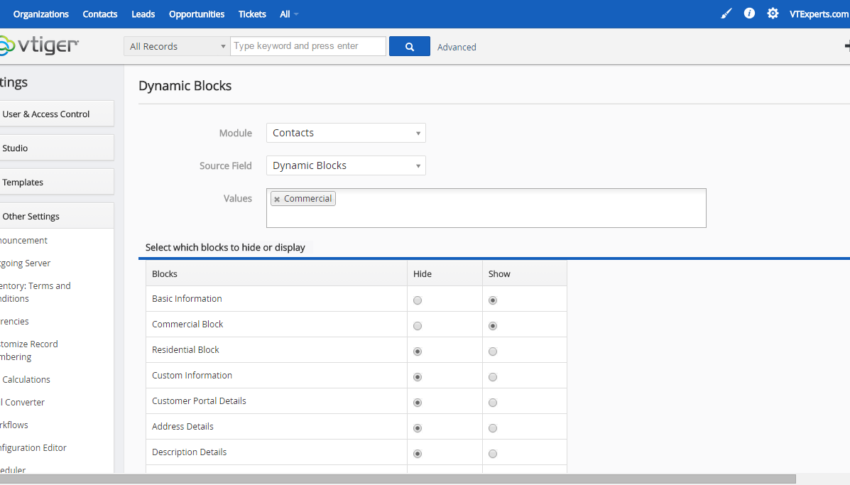
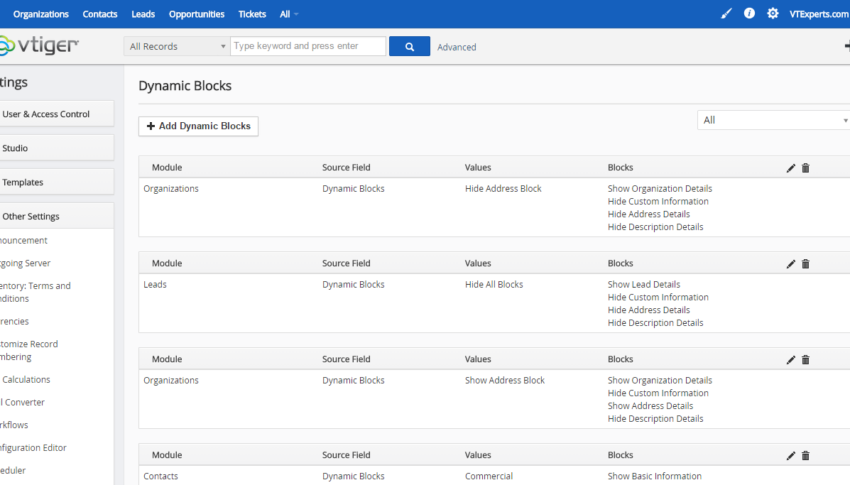









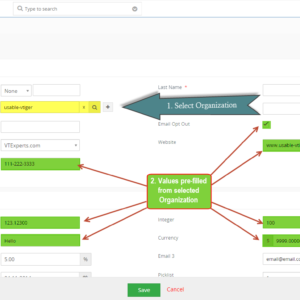
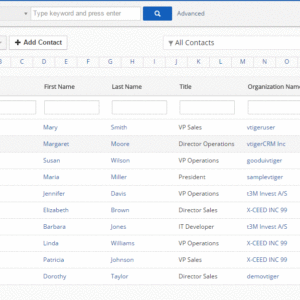
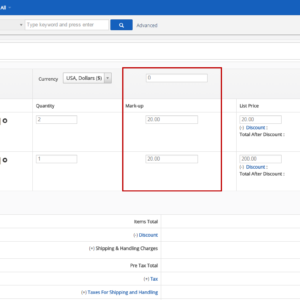
Paul (verified owner) –
great app
Mark (verified owner) –
this is simple and useful
Kabir (verified owner) –
the interface os very easy
Mario (verified owner) –
it helps me to separate different blocks