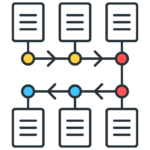
Conditional Layouts
Conditional Layouts for VTiger is an Extension with which you can configure unique layouts for different types of records. It allows the system administrator to systematize what fields/blocks to show based on other field values. It was built using VTiger Workflow capabilities and has an intuitive interface to configure conditions as well as fields to be shown, hidden and made mandatory.
Having this ability to dynamically Show, Hide & Make Fields Mandatory will greatly improve data accuracy, efficiency, as well as user experience. For example, there’s a (checkbox) field “Married”, if the user marks it as “Yes”, it will then display additional secondary fields such as “Date of Marriage”, “Spouse Name”, etc… whatever you have configured, and make them Mandatory to be filled out by the user.
Here are some of the key features that make our extension unique:
- Control Record Layouts using field values/workflows
- Supported outcomes: Hide Field, Make Mandatory, Make Read Only
- Runs with Vtiger workflows (Defining conditions)
- Compatible with Edit/Create & Detail Views
- Simple Configuration/Setup (identical to standard workflows)
- Supports All Standard & Custom Modules
- Module Manager Compatible
- Available on VTiger Marketplace
We provide a unique demo instance for all our extensions. Each demo instance is pre-configured to only show features available for the specific extension. It is likely that some of the standard vTiger modules have been disabled to make the demo more user friendly.
VTiger 7 Demo
Please use credentials below to access the demo.
- Link: https://demo7.vtexperts.com/conditionallayouts/index.php (Will open in new window)
- User: demo
- Pass: demo
VTiger 6 Demo
Please use credentials below to access the demo.
- Link: https://demo.vtexperts.com/conditionallayouts/index.php (Will open in new window)
- User: demo
- Pass: demo
If you are not able to access the demo or find an issue - please send us an email at support@vtexperts.com or via contact form.
All extensions come with an extensive user guide, which includes setup instructions, suggestions as well as usability tips. Please click the link below to access user guide for this extension.
User Guide: https://www.vtexperts.com/helpdesk/conditional-layouts (Will open in new window)
Related Resources : Conditional Layouts by VTExperts (Will open in new window)
For assistance or any questions - please contact us via help@vtexperts.com.
6 reviews for Conditional Layouts
 Personalize Vtiger CRM with VTExperts’ Fields and Layouts tools March 7, 2025 - CRM systems are designed for managing and tracking customer interactions for businesses. A significant advantage of using CRM software is its capacity to store and systematize customer data in a centralized database. However, every business is different and has different data requirements, and that is where fields and layout tools become essential. Although Vtiger CRM provides default tools for fields and layouts, but extensive customization may require additional support. VTExperts is here to help you personalize Vtiger CRM with VTExperts' Fields and Layouts tools Fields and layout tools are crucial components of a CRM system that enable businesses to personalize their CRM based on their specific requirements. Let’s check what fields and layout tools are, how they work, and the benefits they offer. Benefits of using fields and layout tools Customizability: By customizing the fields and layouts of Vtiger CRM, businesses can tailor the system as per their requirements. This can… Read More
Personalize Vtiger CRM with VTExperts’ Fields and Layouts tools March 7, 2025 - CRM systems are designed for managing and tracking customer interactions for businesses. A significant advantage of using CRM software is its capacity to store and systematize customer data in a centralized database. However, every business is different and has different data requirements, and that is where fields and layout tools become essential. Although Vtiger CRM provides default tools for fields and layouts, but extensive customization may require additional support. VTExperts is here to help you personalize Vtiger CRM with VTExperts' Fields and Layouts tools Fields and layout tools are crucial components of a CRM system that enable businesses to personalize their CRM based on their specific requirements. Let’s check what fields and layout tools are, how they work, and the benefits they offer. Benefits of using fields and layout tools Customizability: By customizing the fields and layouts of Vtiger CRM, businesses can tailor the system as per their requirements. This can… Read More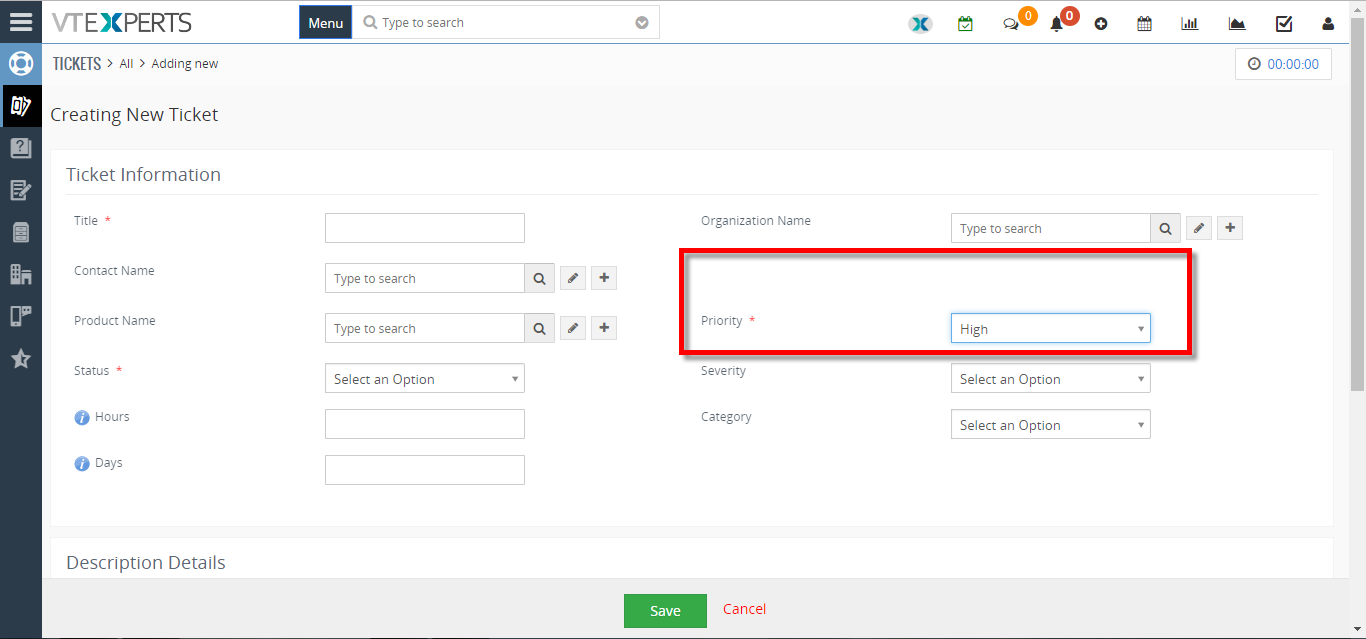 Hide Assigned To Field In VTiger 7 May 11, 2018 - Conditional Layouts is an Extension with which you can configure unique layouts for different types of records. It allows the system administrator to systematize what fields/blocks to show based on other field values. It has an intuitive interface to configure conditions as well as fields to be shown, hidden and made mandatory. How to Hide Assigned To Field Go to Menu >> Settings >> CRM Settings >> Extension Pack >> Conditional Layouts. Click on the "Add Conditional Layouts" button. Select a Module. Add a Condition on which Conditional Layout will trigger. Add a task and select the Field and its Value. Here you can see when the Condition is true the field gets Hidden. For further help, contact us on help@vtexperts.com. We'll be glad to be of service. Read More
Hide Assigned To Field In VTiger 7 May 11, 2018 - Conditional Layouts is an Extension with which you can configure unique layouts for different types of records. It allows the system administrator to systematize what fields/blocks to show based on other field values. It has an intuitive interface to configure conditions as well as fields to be shown, hidden and made mandatory. How to Hide Assigned To Field Go to Menu >> Settings >> CRM Settings >> Extension Pack >> Conditional Layouts. Click on the "Add Conditional Layouts" button. Select a Module. Add a Condition on which Conditional Layout will trigger. Add a task and select the Field and its Value. Here you can see when the Condition is true the field gets Hidden. For further help, contact us on help@vtexperts.com. We'll be glad to be of service. Read More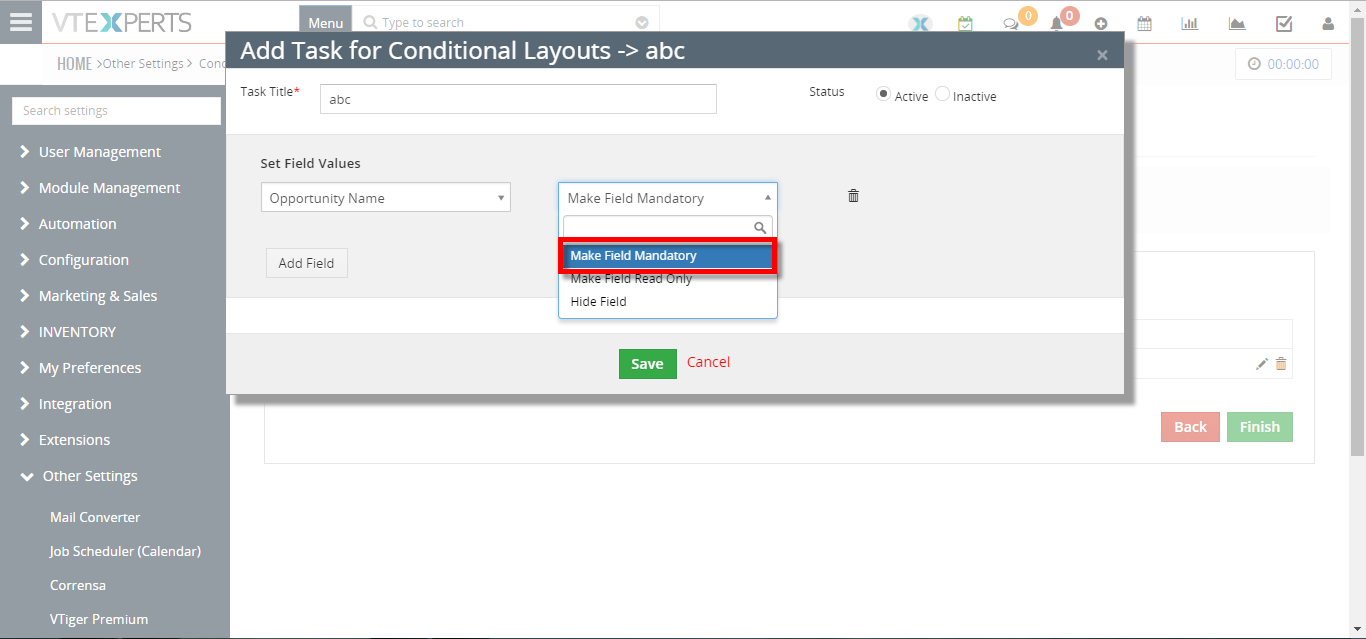 Make Fields Mandatory/Required Based On Other Field Conditions In VTiger 7 January 13, 2018 - Admin can configure unique layouts for different types of records by using VTiger Conditional Layouts. It allows the system administrator to systematize what fields/blocks to show based on other field values. How to Make Fields Mandatory/Required Go to the “Menu” and select “CRM Settings“ Under “VTiger Premium” select “Conditional Layouts“ Click on the “+ New Conditional Layouts” button or you can edit an old one. On the 3rd tab click on the “Add Task” button to add a new field in the Conditional Layout. Then select the “Field Value” and set it to “Make Field Mandatory“. Summary It has an intuitive interface to configure conditions as well as fields to be shown, hidden and made mandatory. Having this ability to dynamically Show, Hide & Make Fields Mandatory will greatly improve data accuracy. For further help, contact us on help@vtexperts.com. We’ll be glad to be of… Read More
Make Fields Mandatory/Required Based On Other Field Conditions In VTiger 7 January 13, 2018 - Admin can configure unique layouts for different types of records by using VTiger Conditional Layouts. It allows the system administrator to systematize what fields/blocks to show based on other field values. How to Make Fields Mandatory/Required Go to the “Menu” and select “CRM Settings“ Under “VTiger Premium” select “Conditional Layouts“ Click on the “+ New Conditional Layouts” button or you can edit an old one. On the 3rd tab click on the “Add Task” button to add a new field in the Conditional Layout. Then select the “Field Value” and set it to “Make Field Mandatory“. Summary It has an intuitive interface to configure conditions as well as fields to be shown, hidden and made mandatory. Having this ability to dynamically Show, Hide & Make Fields Mandatory will greatly improve data accuracy. For further help, contact us on help@vtexperts.com. We’ll be glad to be of… Read More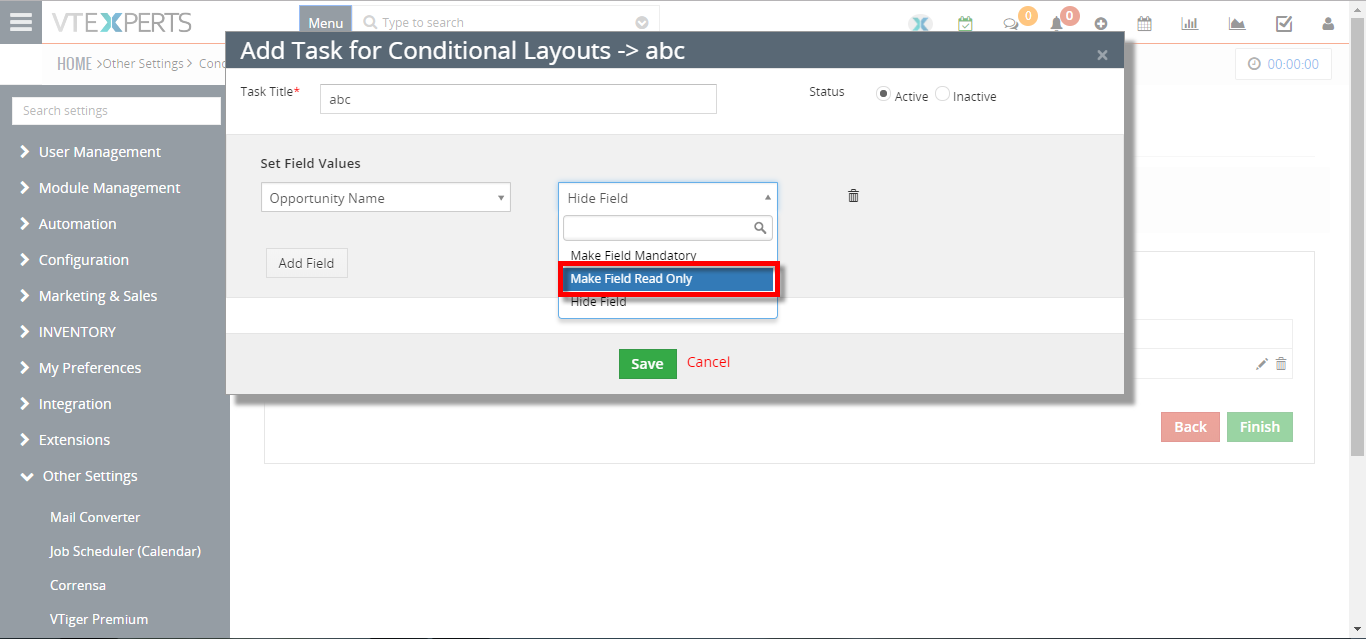 Make Fields Read Only/Not Editable Based On Other Field Conditions In VTiger 7 January 11, 2018 - Admin can configure unique layouts for different types of records by using VTiger Conditional Layouts. It allows the system administrator to systematize what fields/blocks to show based on other field values. How to make Fields Read Only Go to the "Menu" and select "CRM Settings" Under "VTiger Premium" select "Conditional Layouts" Click on the "+ New Conditional Layouts" button or you can edit an old one. On the 3rd tab click on the "Add Task" button to add a new field in the Conditional Layout. Then select the "Field Value" and set it to "Make Field Read Only". Summary: It has an intuitive interface to configure conditions as well as fields to be shown, hidden and made mandatory. Having this ability to dynamically Show, Hide & Make Fields Mandatory will greatly improve data accuracy. For further help, contact us on help@vtexperts.com. We'll be… Read More
Make Fields Read Only/Not Editable Based On Other Field Conditions In VTiger 7 January 11, 2018 - Admin can configure unique layouts for different types of records by using VTiger Conditional Layouts. It allows the system administrator to systematize what fields/blocks to show based on other field values. How to make Fields Read Only Go to the "Menu" and select "CRM Settings" Under "VTiger Premium" select "Conditional Layouts" Click on the "+ New Conditional Layouts" button or you can edit an old one. On the 3rd tab click on the "Add Task" button to add a new field in the Conditional Layout. Then select the "Field Value" and set it to "Make Field Read Only". Summary: It has an intuitive interface to configure conditions as well as fields to be shown, hidden and made mandatory. Having this ability to dynamically Show, Hide & Make Fields Mandatory will greatly improve data accuracy. For further help, contact us on help@vtexperts.com. We'll be… Read More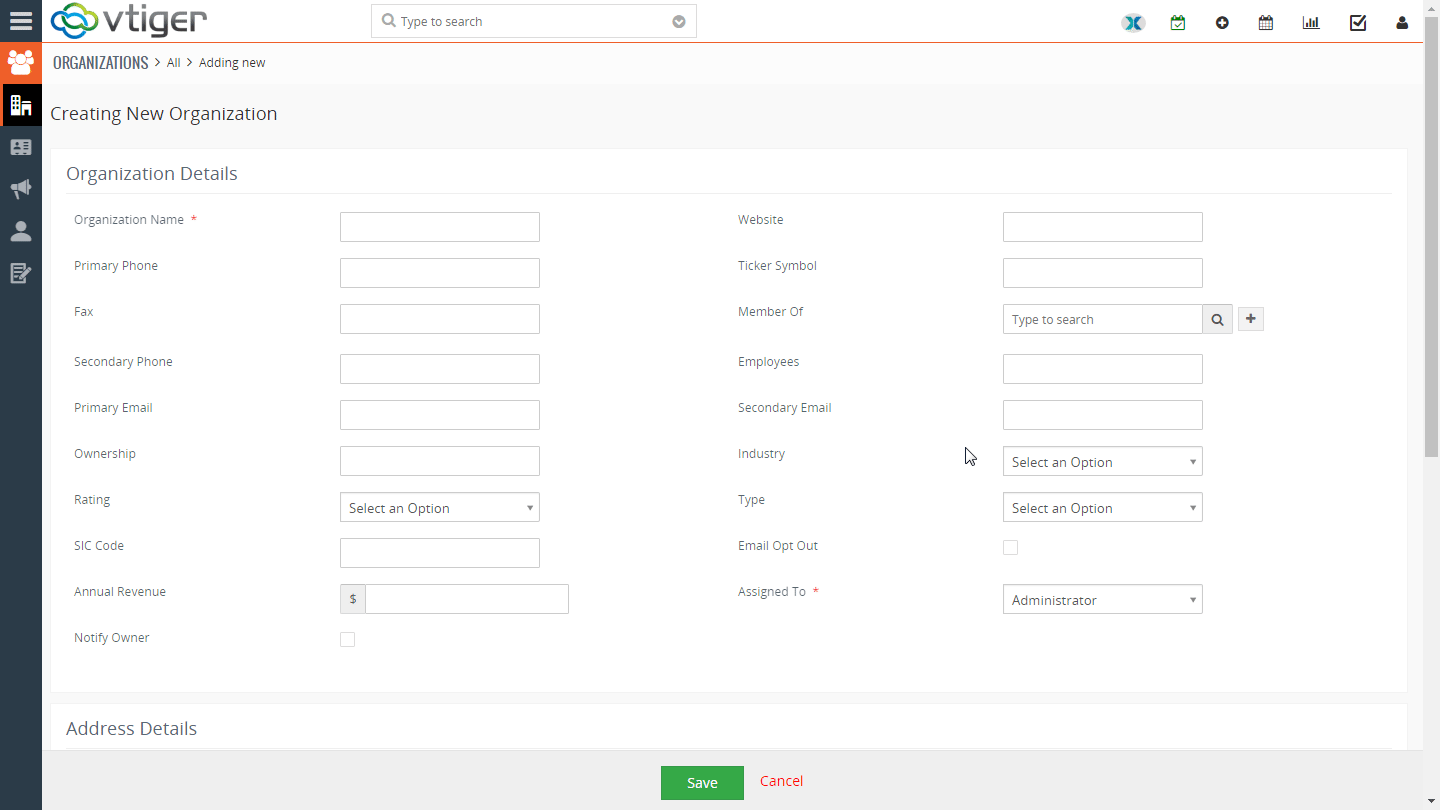 VTiger Tip: How to hide fields based on other field conditions/values? September 28, 2017 - If you are looking to hide field in VTiger based on another field value e.g "Hide Contact.Billing_Country if Contact.Type is "Local Supplier" or any other field - you can do that utilizing Conditional Layouts VTiger Extension, which helps to transform standard VTiger layouts into powerful forms. It only takes few seconds to setup such forms, here are the steps: 1. Open Conditional Layouts Area Go to Menu > Settings > Go to Extension List > Conditional Layouts 2. Hit "+New Conditional Layouts" This is where all conditional layouts that have been setup are shown. 3. Select Module Select any module and name the condition e.g "Hide XXX,AAA,BBB" 4. Add Conditions You can add as many conditions as needed, the action(hide fields), will only be triggered once conditions have been met. 5. Add Tasks This is where all your tasks are,… Read More
VTiger Tip: How to hide fields based on other field conditions/values? September 28, 2017 - If you are looking to hide field in VTiger based on another field value e.g "Hide Contact.Billing_Country if Contact.Type is "Local Supplier" or any other field - you can do that utilizing Conditional Layouts VTiger Extension, which helps to transform standard VTiger layouts into powerful forms. It only takes few seconds to setup such forms, here are the steps: 1. Open Conditional Layouts Area Go to Menu > Settings > Go to Extension List > Conditional Layouts 2. Hit "+New Conditional Layouts" This is where all conditional layouts that have been setup are shown. 3. Select Module Select any module and name the condition e.g "Hide XXX,AAA,BBB" 4. Add Conditions You can add as many conditions as needed, the action(hide fields), will only be triggered once conditions have been met. 5. Add Tasks This is where all your tasks are,… Read MoreRelated products
-
Table Block Extension for VTiger
Rated 5.00 out of 5 -
Multi User Assignment
Rated 4.83 out of 5 -
Multi Discounts Extension for VTiger
Rated 5 out of 5
Conditional Layouts for VTiger is an Extension with which you can configure unique layouts for different types of records. It allows the system administrator to systematize what fields/blocks to show based on other field values. It was built using VTiger Workflow capabilities and has an intuitive interface to configure conditions as well as fields to be shown, hidden and made mandatory.
Having this ability to dynamically Show, Hide & Make Fields Mandatory will greatly improve data accuracy, efficiency, as well as user experience. For example, there’s a (checkbox) field “Married”, if the user marks it as “Yes”, it will then display additional secondary fields such as “Date of Marriage”, “Spouse Name”, etc… whatever you have configured, and make them Mandatory to be filled out by the user.
Here are some of the key features that make our extension unique:
- Control Record Layouts using field values/workflows
- Supported outcomes: Hide Field, Make Mandatory, Make Read Only
- Runs with Vtiger workflows (Defining conditions)
- Compatible with Edit/Create & Detail Views
- Simple Configuration/Setup (identical to standard workflows)
- Supports All Standard & Custom Modules
- Module Manager Compatible
- Available on VTiger Marketplace
We provide a unique demo instance for all our extensions. Each demo instance is pre-configured to only show features available for the specific extension. It is likely that some of the standard vTiger modules have been disabled to make the demo more user friendly.
VTiger 7 Demo
Please use credentials below to access the demo.
- Link: https://demo7.vtexperts.com/conditionallayouts/index.php (Will open in new window)
- User: demo
- Pass: demo
VTiger 6 Demo
Please use credentials below to access the demo.
- Link: https://demo.vtexperts.com/conditionallayouts/index.php (Will open in new window)
- User: demo
- Pass: demo
If you are not able to access the demo or find an issue - please send us an email at support@vtexperts.com or via contact form.
All extensions come with an extensive user guide, which includes setup instructions, suggestions as well as usability tips. Please click the link below to access user guide for this extension.
User Guide: https://www.vtexperts.com/helpdesk/conditional-layouts (Will open in new window)
Related Resources : Conditional Layouts by VTExperts (Will open in new window)
For assistance or any questions - please contact us via help@vtexperts.com.
6 reviews for Conditional Layouts
-
Rated 5 out of 5
Vincius (verified owner) –
I used this extension to add several conditional fields into the system. Like previous job experience if marked yes I get additional fields to the form
-
Rated 5 out of 5
Eliot (verified owner) –
liked it
-
Rated 5 out of 5
Nicholas (verified owner) –
the plugin and website are very easy to use. Simple procedure overall. Nice work boys
-
Rated 5 out of 5
Carl (verified owner) –
So far this extension has met all expectations. This is my third purchase at vtexperts and I am very pleased with all of them. especially like all the output after i configured the conditions.
-
Rated 4 out of 5
Estaben (verified owner) –
the price and value are not balance. Value is great for $199 😀
-
Rated 5 out of 5
Heitor (verified owner) –
good to have some “If this then that” function
 Personalize Vtiger CRM with VTExperts’ Fields and Layouts tools March 7, 2025 - CRM systems are designed for managing and tracking customer interactions for businesses. A significant advantage of using CRM software is its capacity to store and systematize customer data in a centralized database. However, every business is different and has different data requirements, and that is where fields and layout tools become essential. Although Vtiger CRM provides default tools for fields and layouts, but extensive customization may require additional support. VTExperts is here to help you personalize Vtiger CRM with VTExperts' Fields and Layouts tools Fields and layout tools are crucial components of a CRM system that enable businesses to personalize their CRM based on their specific requirements. Let’s check what fields and layout tools are, how they work, and the benefits they offer. Benefits of using fields and layout tools Customizability: By customizing the fields and layouts of Vtiger CRM, businesses can tailor the system as per their requirements. This can… Read More
Personalize Vtiger CRM with VTExperts’ Fields and Layouts tools March 7, 2025 - CRM systems are designed for managing and tracking customer interactions for businesses. A significant advantage of using CRM software is its capacity to store and systematize customer data in a centralized database. However, every business is different and has different data requirements, and that is where fields and layout tools become essential. Although Vtiger CRM provides default tools for fields and layouts, but extensive customization may require additional support. VTExperts is here to help you personalize Vtiger CRM with VTExperts' Fields and Layouts tools Fields and layout tools are crucial components of a CRM system that enable businesses to personalize their CRM based on their specific requirements. Let’s check what fields and layout tools are, how they work, and the benefits they offer. Benefits of using fields and layout tools Customizability: By customizing the fields and layouts of Vtiger CRM, businesses can tailor the system as per their requirements. This can… Read More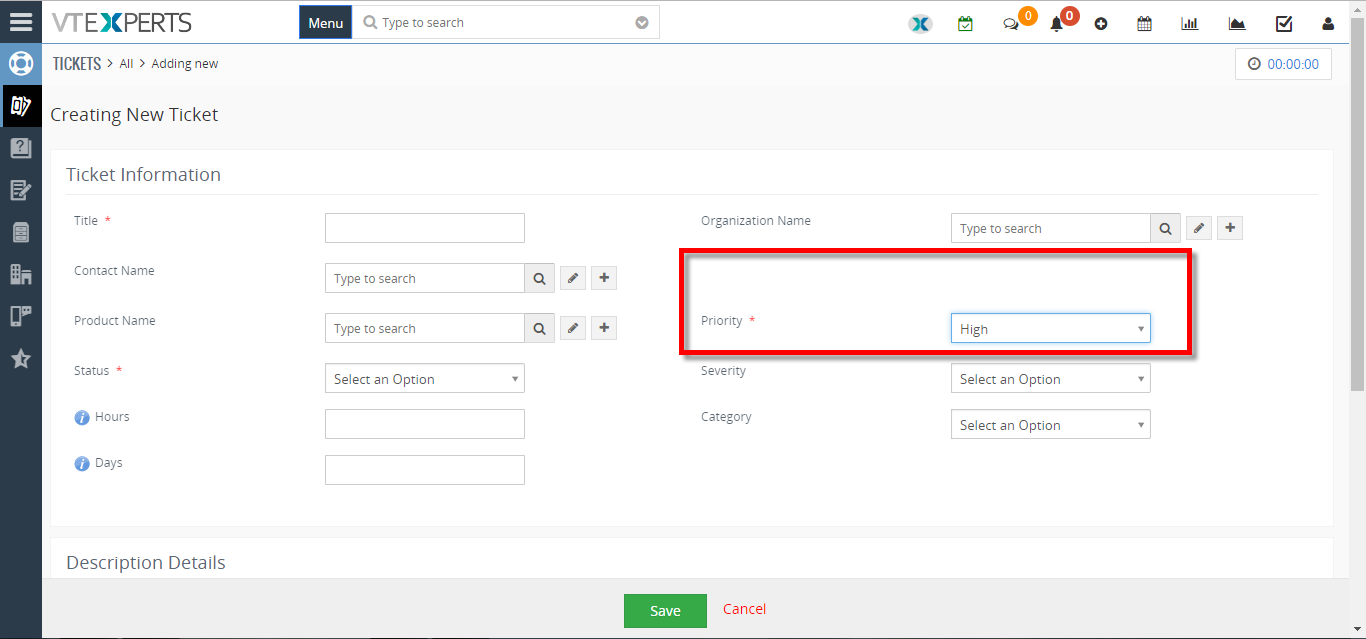 Hide Assigned To Field In VTiger 7 May 11, 2018 - Conditional Layouts is an Extension with which you can configure unique layouts for different types of records. It allows the system administrator to systematize what fields/blocks to show based on other field values. It has an intuitive interface to configure conditions as well as fields to be shown, hidden and made mandatory. How to Hide Assigned To Field Go to Menu >> Settings >> CRM Settings >> Extension Pack >> Conditional Layouts. Click on the "Add Conditional Layouts" button. Select a Module. Add a Condition on which Conditional Layout will trigger. Add a task and select the Field and its Value. Here you can see when the Condition is true the field gets Hidden. For further help, contact us on help@vtexperts.com. We'll be glad to be of service. Read More
Hide Assigned To Field In VTiger 7 May 11, 2018 - Conditional Layouts is an Extension with which you can configure unique layouts for different types of records. It allows the system administrator to systematize what fields/blocks to show based on other field values. It has an intuitive interface to configure conditions as well as fields to be shown, hidden and made mandatory. How to Hide Assigned To Field Go to Menu >> Settings >> CRM Settings >> Extension Pack >> Conditional Layouts. Click on the "Add Conditional Layouts" button. Select a Module. Add a Condition on which Conditional Layout will trigger. Add a task and select the Field and its Value. Here you can see when the Condition is true the field gets Hidden. For further help, contact us on help@vtexperts.com. We'll be glad to be of service. Read More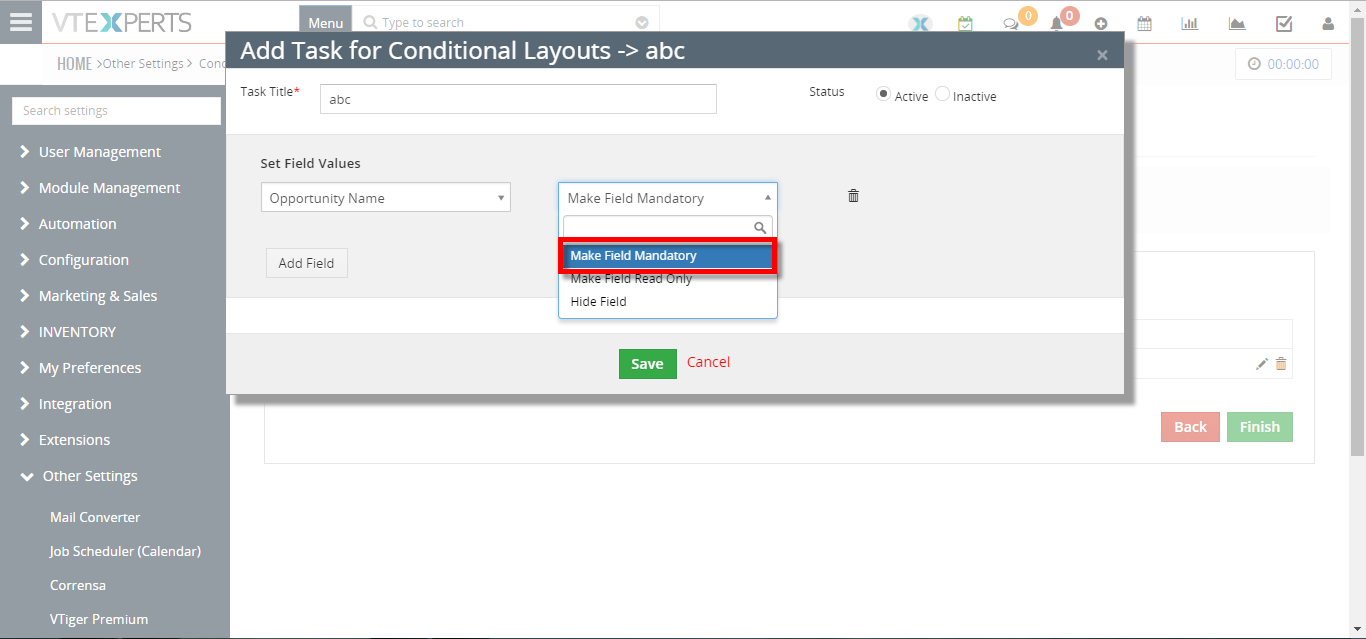 Make Fields Mandatory/Required Based On Other Field Conditions In VTiger 7 January 13, 2018 - Admin can configure unique layouts for different types of records by using VTiger Conditional Layouts. It allows the system administrator to systematize what fields/blocks to show based on other field values. How to Make Fields Mandatory/Required Go to the “Menu” and select “CRM Settings“ Under “VTiger Premium” select “Conditional Layouts“ Click on the “+ New Conditional Layouts” button or you can edit an old one. On the 3rd tab click on the “Add Task” button to add a new field in the Conditional Layout. Then select the “Field Value” and set it to “Make Field Mandatory“. Summary It has an intuitive interface to configure conditions as well as fields to be shown, hidden and made mandatory. Having this ability to dynamically Show, Hide & Make Fields Mandatory will greatly improve data accuracy. For further help, contact us on help@vtexperts.com. We’ll be glad to be of… Read More
Make Fields Mandatory/Required Based On Other Field Conditions In VTiger 7 January 13, 2018 - Admin can configure unique layouts for different types of records by using VTiger Conditional Layouts. It allows the system administrator to systematize what fields/blocks to show based on other field values. How to Make Fields Mandatory/Required Go to the “Menu” and select “CRM Settings“ Under “VTiger Premium” select “Conditional Layouts“ Click on the “+ New Conditional Layouts” button or you can edit an old one. On the 3rd tab click on the “Add Task” button to add a new field in the Conditional Layout. Then select the “Field Value” and set it to “Make Field Mandatory“. Summary It has an intuitive interface to configure conditions as well as fields to be shown, hidden and made mandatory. Having this ability to dynamically Show, Hide & Make Fields Mandatory will greatly improve data accuracy. For further help, contact us on help@vtexperts.com. We’ll be glad to be of… Read More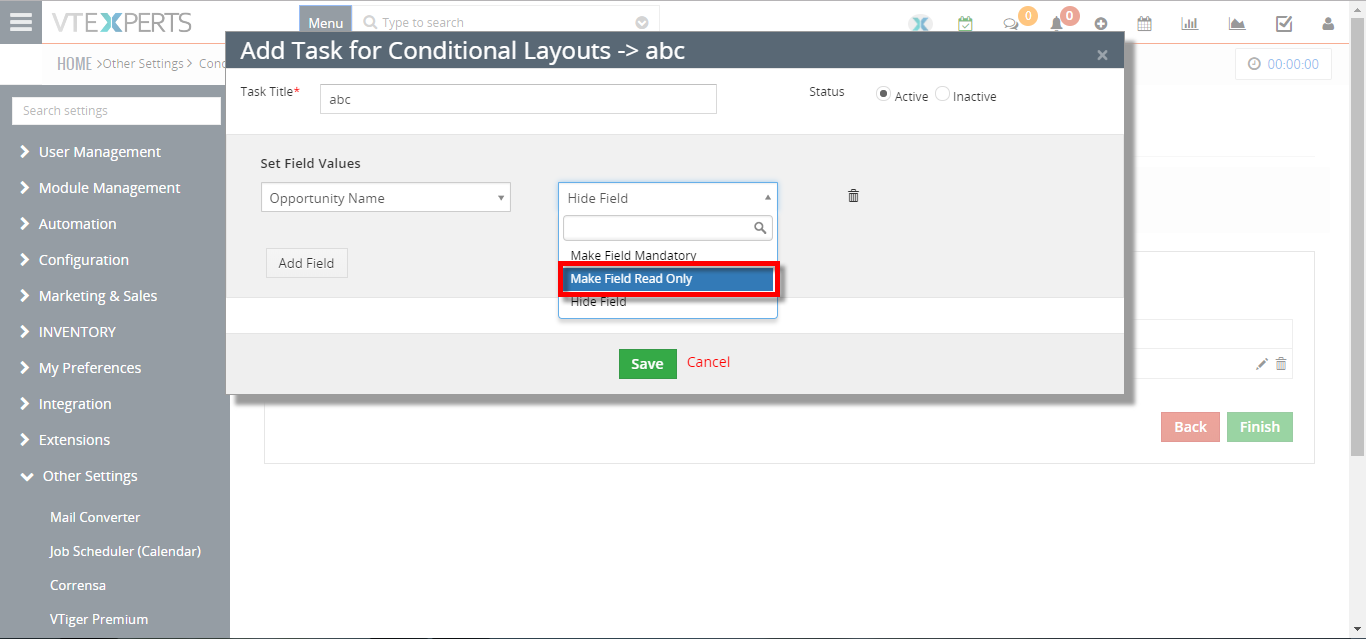 Make Fields Read Only/Not Editable Based On Other Field Conditions In VTiger 7 January 11, 2018 - Admin can configure unique layouts for different types of records by using VTiger Conditional Layouts. It allows the system administrator to systematize what fields/blocks to show based on other field values. How to make Fields Read Only Go to the "Menu" and select "CRM Settings" Under "VTiger Premium" select "Conditional Layouts" Click on the "+ New Conditional Layouts" button or you can edit an old one. On the 3rd tab click on the "Add Task" button to add a new field in the Conditional Layout. Then select the "Field Value" and set it to "Make Field Read Only". Summary: It has an intuitive interface to configure conditions as well as fields to be shown, hidden and made mandatory. Having this ability to dynamically Show, Hide & Make Fields Mandatory will greatly improve data accuracy. For further help, contact us on help@vtexperts.com. We'll be… Read More
Make Fields Read Only/Not Editable Based On Other Field Conditions In VTiger 7 January 11, 2018 - Admin can configure unique layouts for different types of records by using VTiger Conditional Layouts. It allows the system administrator to systematize what fields/blocks to show based on other field values. How to make Fields Read Only Go to the "Menu" and select "CRM Settings" Under "VTiger Premium" select "Conditional Layouts" Click on the "+ New Conditional Layouts" button or you can edit an old one. On the 3rd tab click on the "Add Task" button to add a new field in the Conditional Layout. Then select the "Field Value" and set it to "Make Field Read Only". Summary: It has an intuitive interface to configure conditions as well as fields to be shown, hidden and made mandatory. Having this ability to dynamically Show, Hide & Make Fields Mandatory will greatly improve data accuracy. For further help, contact us on help@vtexperts.com. We'll be… Read More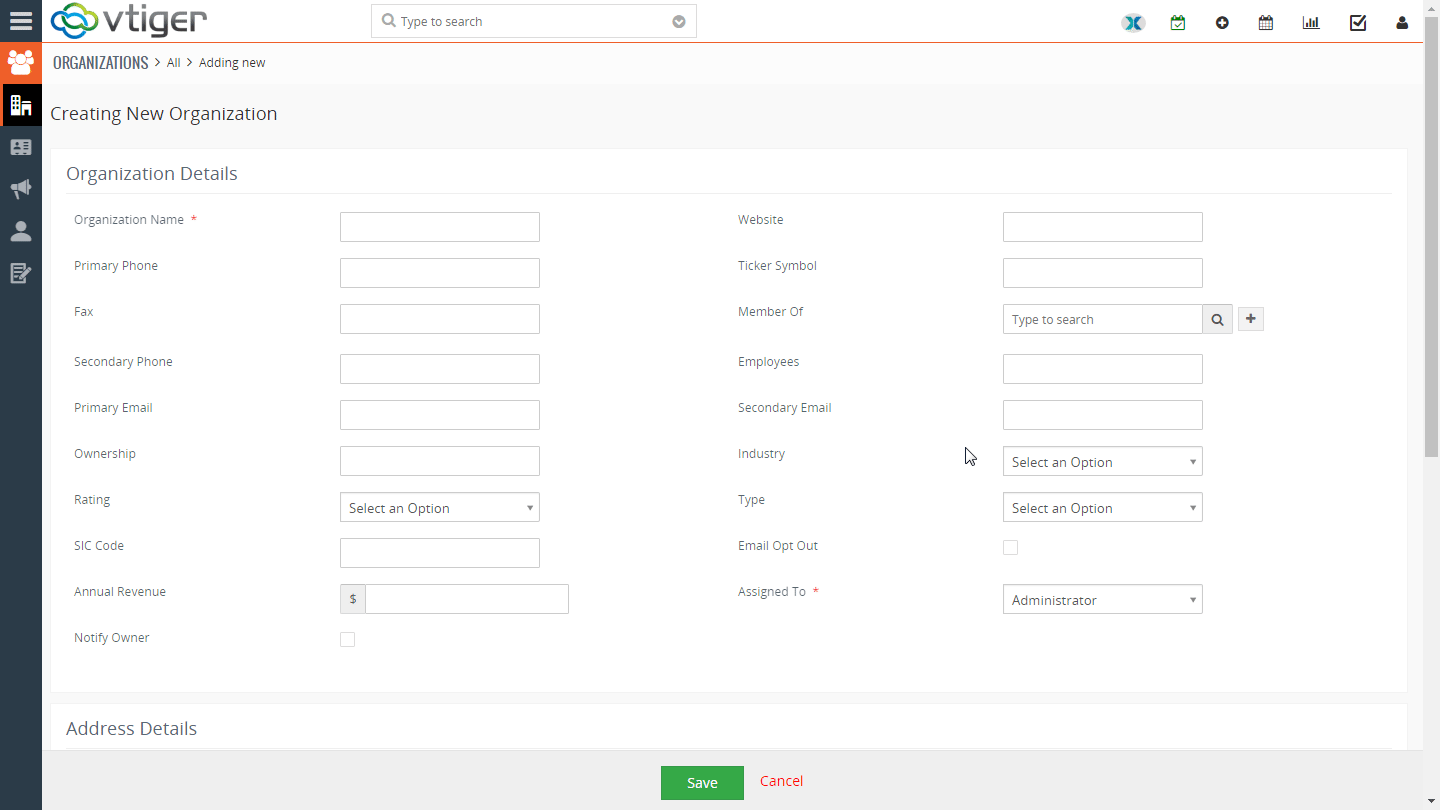 VTiger Tip: How to hide fields based on other field conditions/values? September 28, 2017 - If you are looking to hide field in VTiger based on another field value e.g "Hide Contact.Billing_Country if Contact.Type is "Local Supplier" or any other field - you can do that utilizing Conditional Layouts VTiger Extension, which helps to transform standard VTiger layouts into powerful forms. It only takes few seconds to setup such forms, here are the steps: 1. Open Conditional Layouts Area Go to Menu > Settings > Go to Extension List > Conditional Layouts 2. Hit "+New Conditional Layouts" This is where all conditional layouts that have been setup are shown. 3. Select Module Select any module and name the condition e.g "Hide XXX,AAA,BBB" 4. Add Conditions You can add as many conditions as needed, the action(hide fields), will only be triggered once conditions have been met. 5. Add Tasks This is where all your tasks are,… Read More
VTiger Tip: How to hide fields based on other field conditions/values? September 28, 2017 - If you are looking to hide field in VTiger based on another field value e.g "Hide Contact.Billing_Country if Contact.Type is "Local Supplier" or any other field - you can do that utilizing Conditional Layouts VTiger Extension, which helps to transform standard VTiger layouts into powerful forms. It only takes few seconds to setup such forms, here are the steps: 1. Open Conditional Layouts Area Go to Menu > Settings > Go to Extension List > Conditional Layouts 2. Hit "+New Conditional Layouts" This is where all conditional layouts that have been setup are shown. 3. Select Module Select any module and name the condition e.g "Hide XXX,AAA,BBB" 4. Add Conditions You can add as many conditions as needed, the action(hide fields), will only be triggered once conditions have been met. 5. Add Tasks This is where all your tasks are,… Read MoreInformation
- Ioncube & PHP SOAP (hands-on)
- Install & Setup (hands-on)
- Meeting Server Requirements
- Assisting with any issues related to plugins



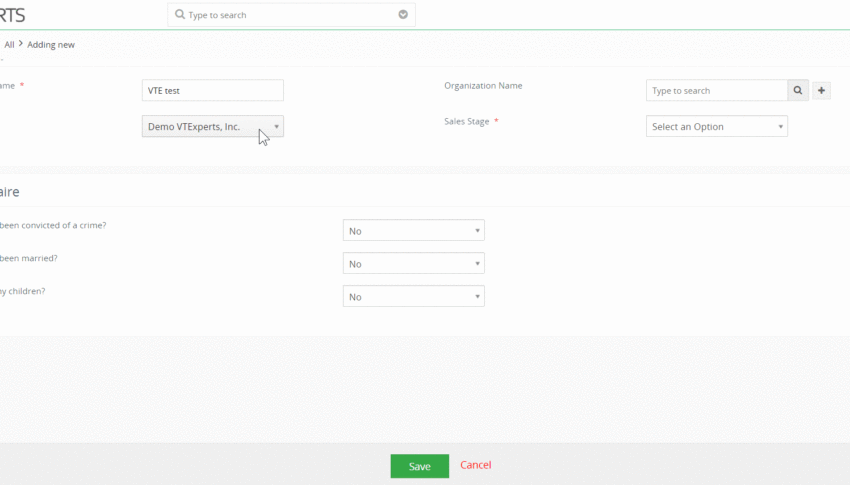
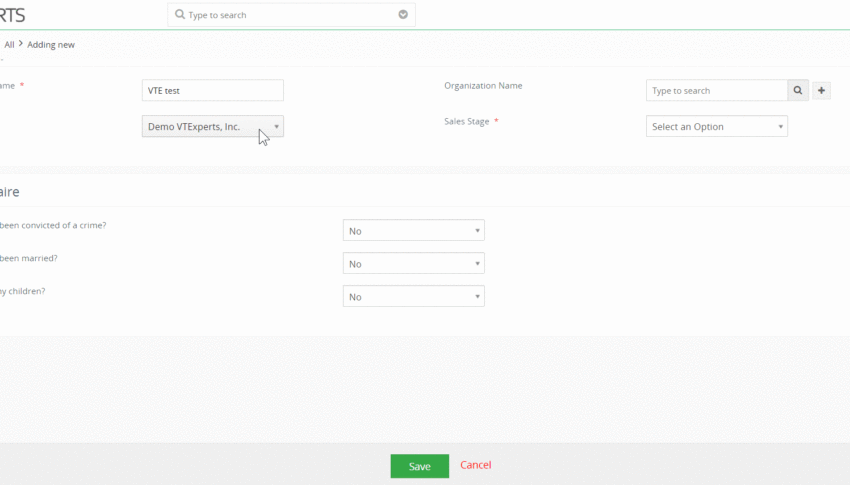
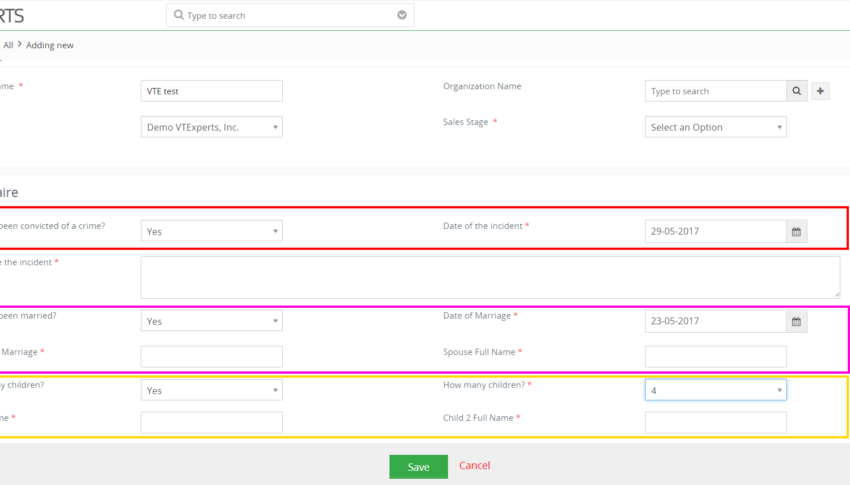
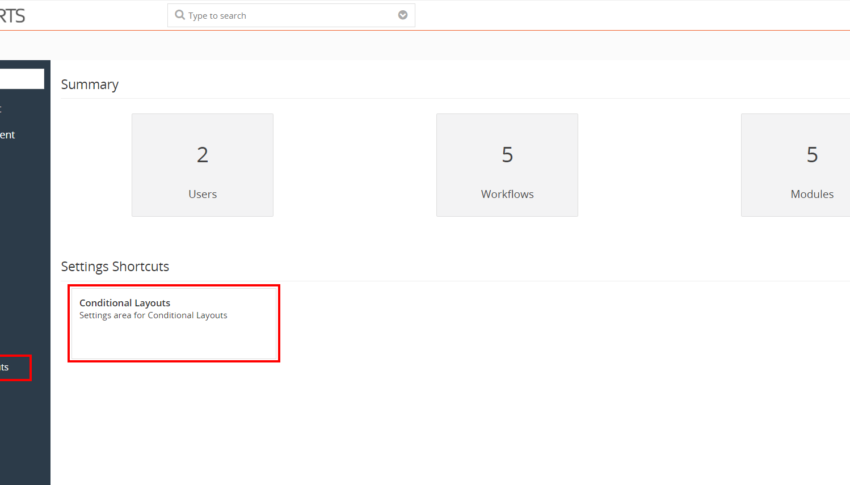
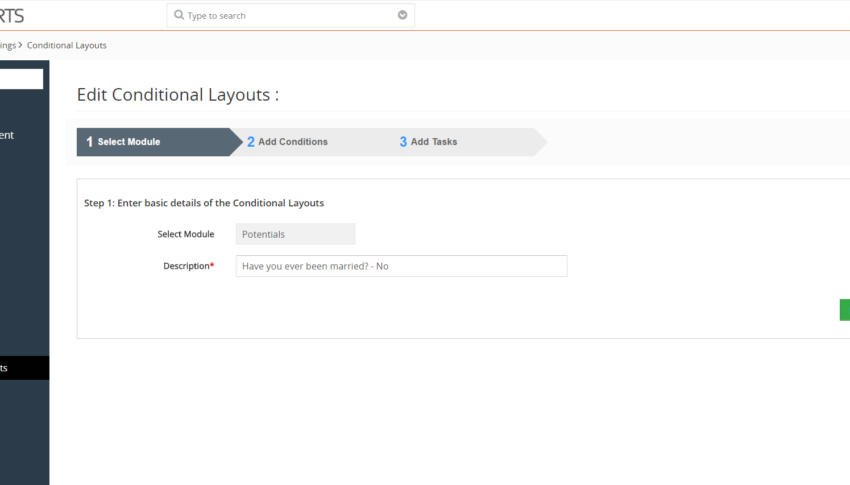
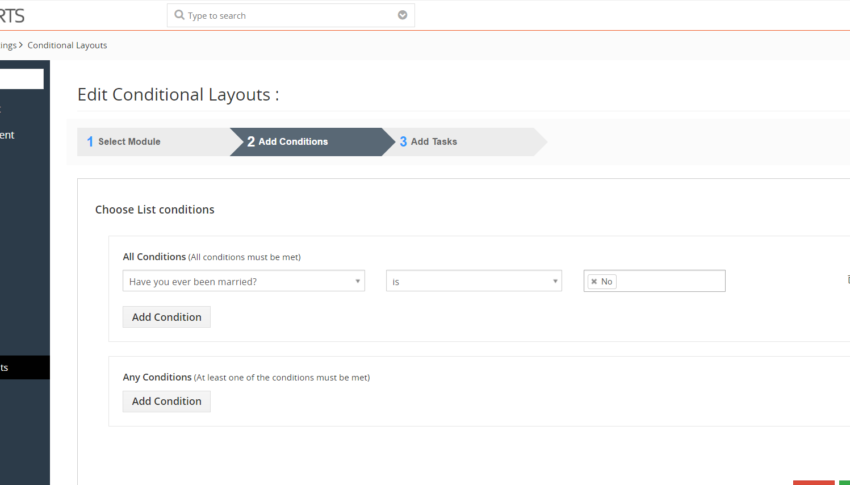
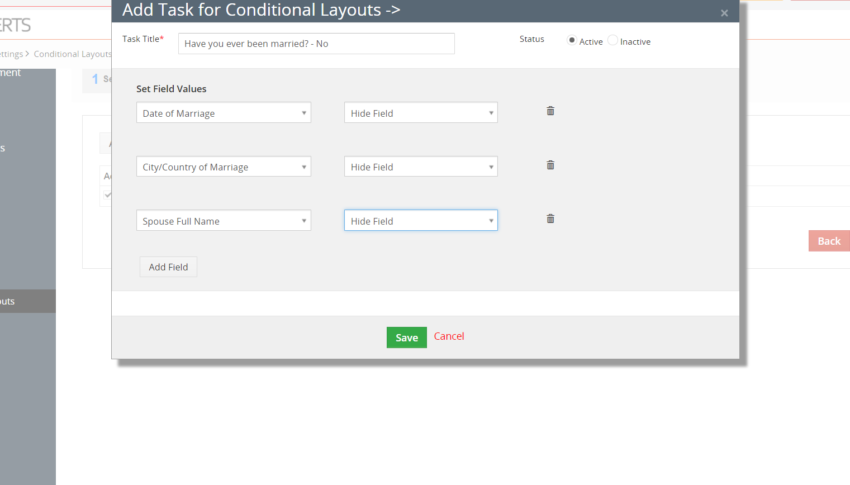
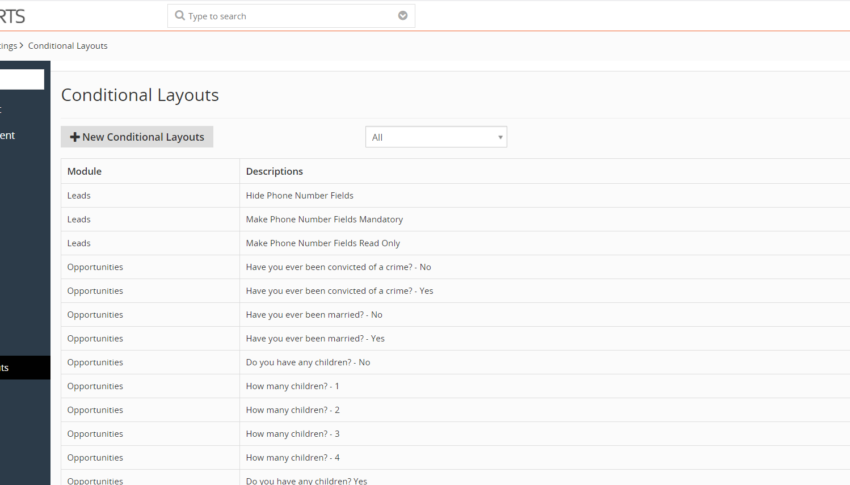
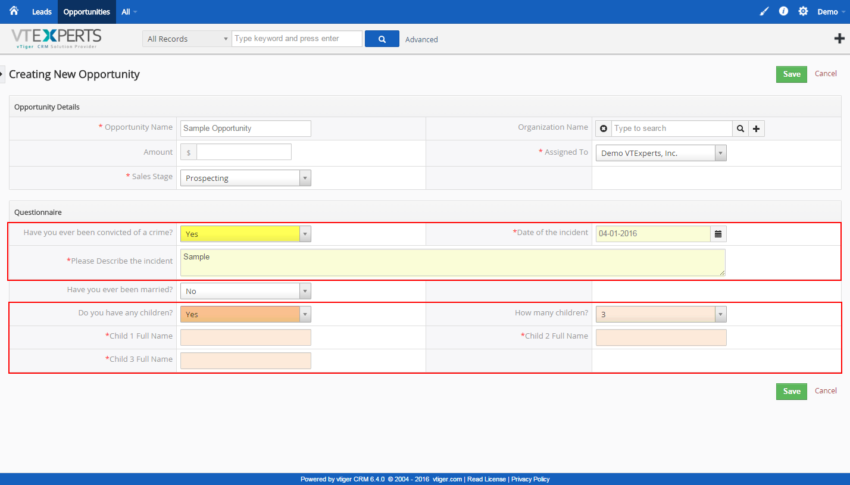
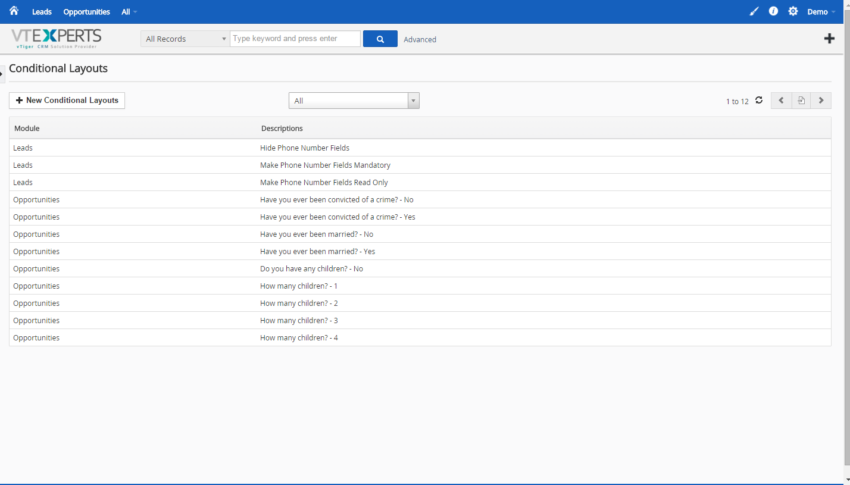
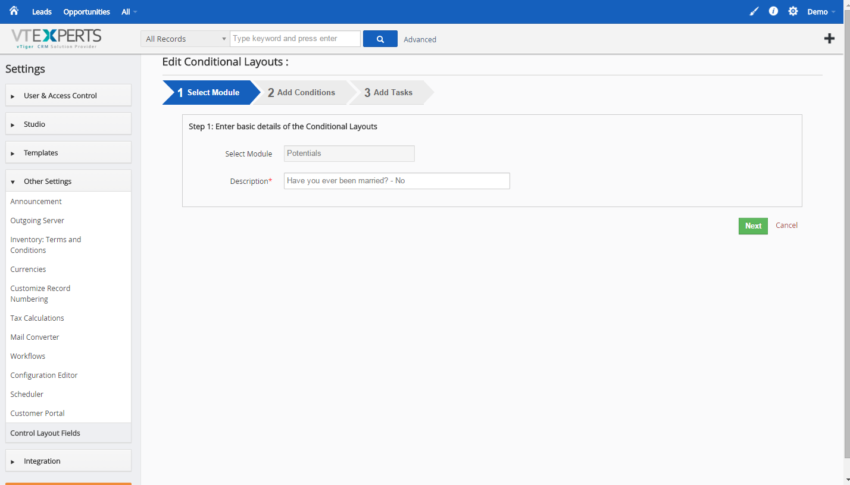
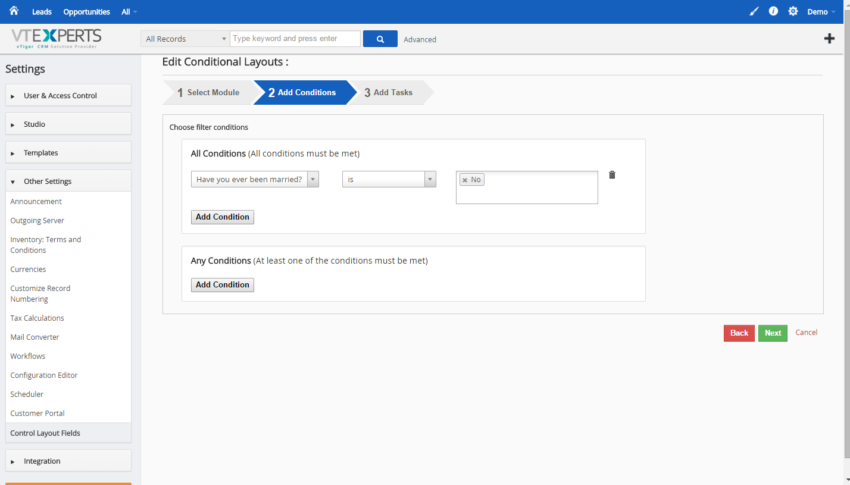
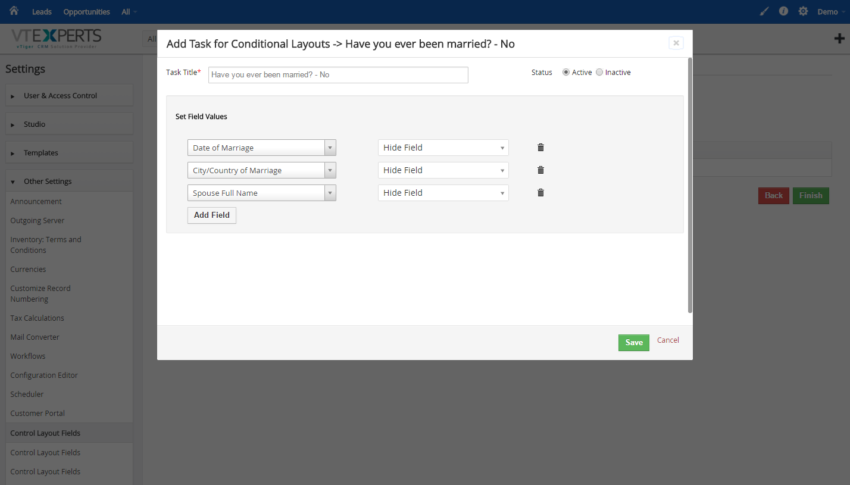
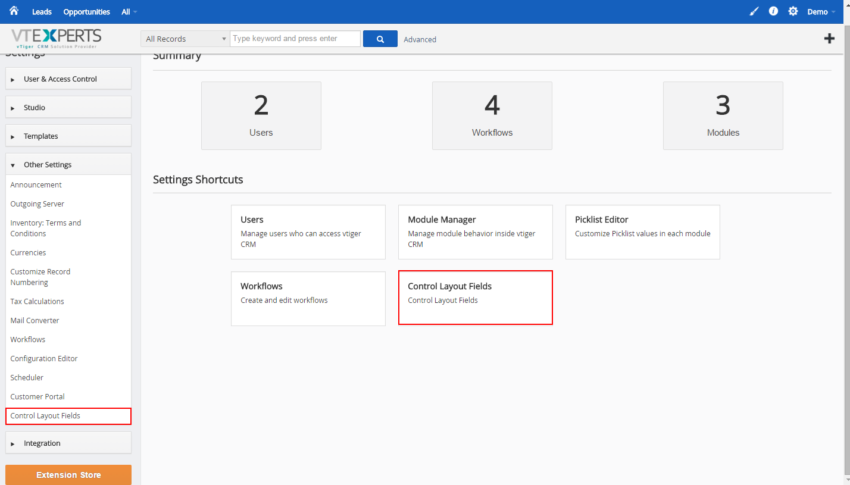















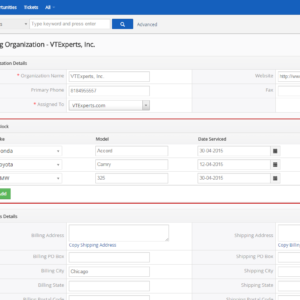
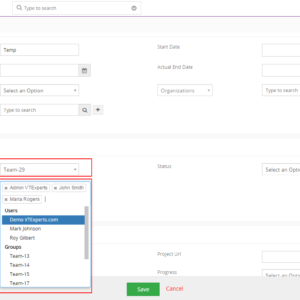
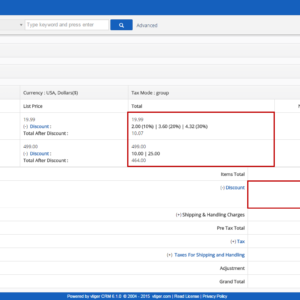
Vincius (verified owner) –
I used this extension to add several conditional fields into the system. Like previous job experience if marked yes I get additional fields to the form
Eliot (verified owner) –
liked it
Nicholas (verified owner) –
the plugin and website are very easy to use. Simple procedure overall. Nice work boys
Carl (verified owner) –
So far this extension has met all expectations. This is my third purchase at vtexperts and I am very pleased with all of them. especially like all the output after i configured the conditions.
Estaben (verified owner) –
the price and value are not balance. Value is great for $199 😀
Heitor (verified owner) –
good to have some “If this then that” function