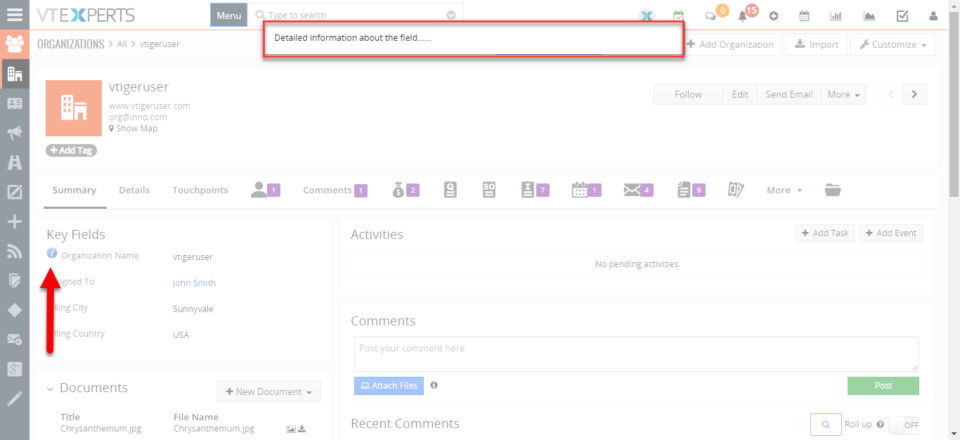Field Tooltip Manager
Create Detailed Field Tooltips (Modal Popup) With Tooltip Manager In VTiger 7
September 19, 2018
Article
Field Tooltip Manager for VTiger is designed to enable and display helpful field tooltips on VTiger record views. With the intuitive configuration panel you can configure the tooltip to be plain or rich text, as well as include images, bullet points, background and text colors. In addition it is compatible with HTML for more advanced tooltip definitions. It comes with 2 types of previews: Popup (best used for information containing rich text, images and multiple paragraphs) and Tooltip (regular bubbled text). How to Create Detailed Field Tooltips (Modal Popup) Go to the Menu > Settings > CRM Settings > Extension Pack > Tooltip Manager. Select the “Module” and the “Field Name“. You can select a different “Icon” or upload a new one. Select Popup preview. Define the Tooltip content in the Rich Text Area. You can see the Tooltip Icon and when you click the icon it will popup the Tooltip in the record. For further help, contact us on help@vtexperts.com. We’ll be glad to be of service.
Add Tooltips Information Icons To Record Views In VTiger 7
February 6, 2018
Article
Field Tooltip Manager extension for VTiger is designed to enable and display helpful field tooltips on VTiger record views. How to Add Tooltips Information Icons Go to the “Menu” and select “CRM Settings“. Under “Other Settings” select “Tooltip Manager“. Select the “Module” and the “Field Name“. You can select a different “Icon” or upload a new one. Define the Tooltip content in the Rich Text Area. Here you can see the Tooltip Icon and the Tooltip in the record. For further help, contact us on help@vtexperts.com. We’ll be glad to be of service.