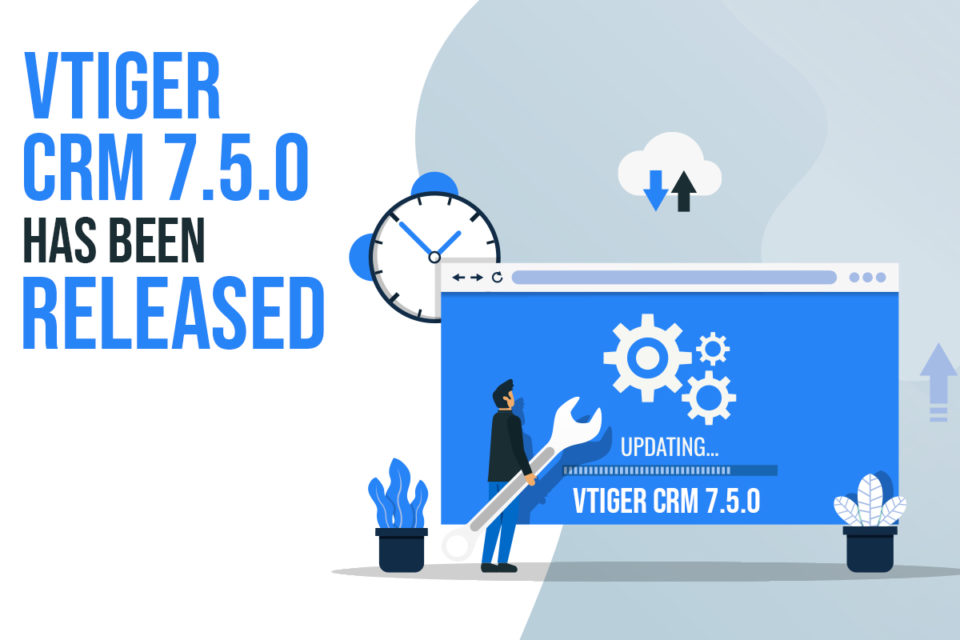December
Vtiger CRM 7.5.0 Changelog
December 29, 2022
Article
Vtiger CRM 7.5.0 Change Log Attention all VTiger CRM enthusiasts! The much-anticipated release of VTiger CRM 7.5.0 (open source) is finally here, packed with numerous improvements and new features. The standout enhancements of Vtiger CRM 7.5.0 include PHP 8.x support and Mail Converter Custom actions, which greatly elevate its functionality and efficiency Moreover, this update features an impressive tally of 45+ issue fixes and 30+ enhancement submissions, ensuring a more reliable and efficient experience. Without further ado, let’s dive into some of the most prominent new features, bug fixes and improvements of Vtiger CRM 7.5.0 Release Details Version: 7.5.0 Download Link: vTiger CRM 7.5.0 Release Date: November 24, 2022 Official Announcement: Vtiger CRM 7.5.0 GA Release — Vtiger Feature & Improvement Summary Features & Updates Vtiger CRM 7.5.0. now supports PHP 8.X The process of invoice creation is improved FastMail compatibility update Custom email converter actions are supported now Create recurring invoices from the detailed view reCAPTCHA v1 API
How to install Vtiger CRM
December 21, 2022
Article
In this guide, we will check how to install vTiger CRM system (Open Source) on Debian 11 server. We will be using LAMP Stack for the installation. For installing the vTiger CRM system (Open source) you need to fulfill the following specs Linux server Debian 11 A user with root privileges Domain name pointed to your server Step 1: Installing LAMP Stack The very first step in installing vTiger CRM system is to install the LAMP Stack on Debian server First, make sure that your Debian repository is updated by executing the following command Once done, now install some packages and LAMP Stack using the following command After the installation of LAMP Stack and some other packages, execute the following command to check the Apache2 and MariaDB status Make sure, that it shows the status of Apache2 and MariaDB as “Active” Step 2: Configuring MariaDB Server The second step encompasses
Vtiger CRM 7.5.0 has been released
December 1, 2022
Article
As per the official announcement, the much-awaited VTiger CRM 7.5.0 (open source) has been released with a number of improvements and new features. The most prominent changes to improve its functionality includes, PHP 8.x support and Mail Converter Custom actions This update caters to 45+ issues and 30+ enhancement submissions Check the official announcement here: Vtiger 7.5.0 is released Download the Vtiger 7.5.0 from here: Download Link Vtiger 7.5.0 and VTExperts services VTExperts Extension Pack compatibility with Vtiger CRM 7.5.0 Concerning the launch of Vtiger 7.5.0, VTExperts are actively trying to ensure that all the extensions that were previously compatible with Vtiger 7.x are tuned up and made fully completely with Vtiger 7.5.0 soon. Migrating to Vtiger CRM 7.5.0 We are already working on migrating to Vtiger CRM 7.5.0 for our clients. Feel free to contact us if you have any query regarding the migration to Vtiger CRM 7.5.0, as we do
VTExperts tools to help admins better manage Vtiger CRM
December 1, 2022
Article
The system administrator is one of the most in-demand roles in the IT world. He has access to all the records of the CRM system. The primary duty of the CRM administrator is to maintain the integrity of the CRM system and ensure that the system is up and running. Vtiger CRM system provides some basic instruments, to help system administrators to better perform their duties. In this article, we will look at some of VTExperts tools to help admins better manage Vtiger CRM. First of all, we will go through some major responsibilities of a system administrator Responsibilities of the System administrator Make the system secure: On the prominent responsibility of a system admin is to make the system secure from any type of data breaches and hacking attempts. Setting up firewalls is also a part of making the system secure Preparing a contingency plan in case of system