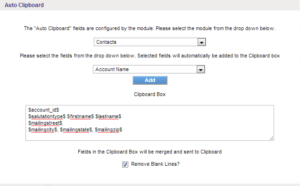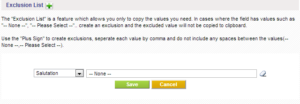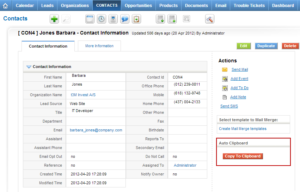vTiger Auto Clipboard is a powerful module which will improve your efficiency & data accuracy when copying data from vTiger to other documents/systems.
Once the module is installed – it has to be configured.
To start with let’s open the configuration panel.
- Go to “Tools > vTiger Auto Clipboard”
Very first drop-down “– Modules –“ is a place where you will select the module you want to add the “Auto Clipboard” widget.
The second drop-down “– Fields –“ will have a list of the standard/system and custom fields that you can merge and copy into clipboard. Select the field and click “Add” – You will notice that the text was added to the “Clipboard” box.
The Clipboard Box is where you format your clipboard’s layout and formatting.
The third check-box is “Remove Blank Line?” – if you check this, it will remove any empty lines that might be in your clipboard. For example, if your clipboard box says:
$account_id$
$salutationtype$ $firstname$ $lastname$
$mailingstreet$
$mailingcity$, $mailingstate$, $mailingzip$
and when you click “Copy to Clipboard”(on the widget), if the “Mailing Street” is an empty field on the contact record, you instead of copying to clipboard:
vtigeruser
Mary Smith
Sunnyvale, CA, 99999
It would copy exact same text, except since it’s a blank line(there’s no street) it would remove it completely.
vtigeruser
Mary Smith
Sunnyvale, CA, 99999
The “Exclusion List” is a feature which allows you only to copy the values you need. In cases where the field has values such as “– None –“, “– Please Select –“.. create an exclusion and the excluded value will not be copied to clipboard.
Use the “Plus Sign” to create exclusions, seperate each value by comma and do not include any spaces between the values(– None –,– Please Select –).
Once the module is configured(saved) – the widget will show up on the record screen. The widget will only show up if you add something to “Clipboard Box”. To remove the widget, just remove all the text from “Clipboard Box” and save it.