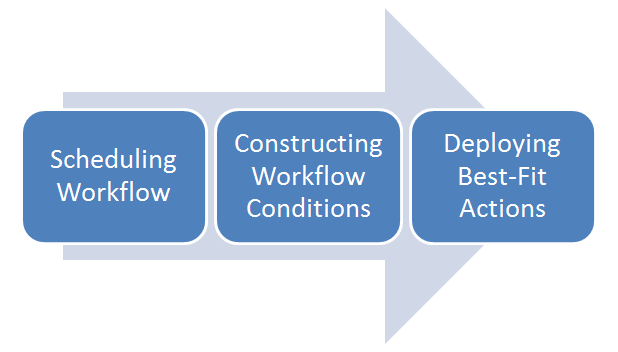workflow
Troubleshooting Email Workflows in VTiger
May 25, 2021
Article
Workflows play a vital role in sending automated emails. In this article we will look at Troubleshooting Email Workflows in VTiger What is Email Workflow? An automated email is sent when a specific condition is met. Email will be only sent if a specified email is fulfilled. When the condition is met the email will not be sent right-away, in fact it will be added in a queue and will be sent once the VTiger cron-job is executed A Basic Example how to set a simple Email Workflow. We are setting a simple email workflow, it will send an email to the respective contact email id whenever the phone no is changed or updated. Following are the basic details regarding the workflow we are going to set up and when will it trigger Following is the condition i.e. When Office phone is changed Following is the action that will be executed when the condition is fulfilled. In add action drop down
VTiger Workflows Can Accomplish A Wide Range Of Tasks According To Your Directions
April 10, 2016
Article
Are you upset because of all the workforce and resources are being consumed by some data entry and other manual task? Spare yourself the tension and manage the tasks by creating Workflows in Vtiger 7 CRM. Workflows can enable automatic emails, updating profiles, sending alerts, and refreshing data for your company. This productive tool will also help ease your mind so that you can make room for other important things, lunch with the kids, for instance. It is actually quite simple to make workflows. It takes three simple steps: There are several actions you can execute on selected modules including email management, producing new records in different modules, upgrading fields, or task management. So selecting a module in workflow can accomplish a number of tasks. 1. Creating a New Workflow To setup a custom workflow in Vtiger 7 First of all click the Menu icon Then go to Settings And click Automation In Workflows, press