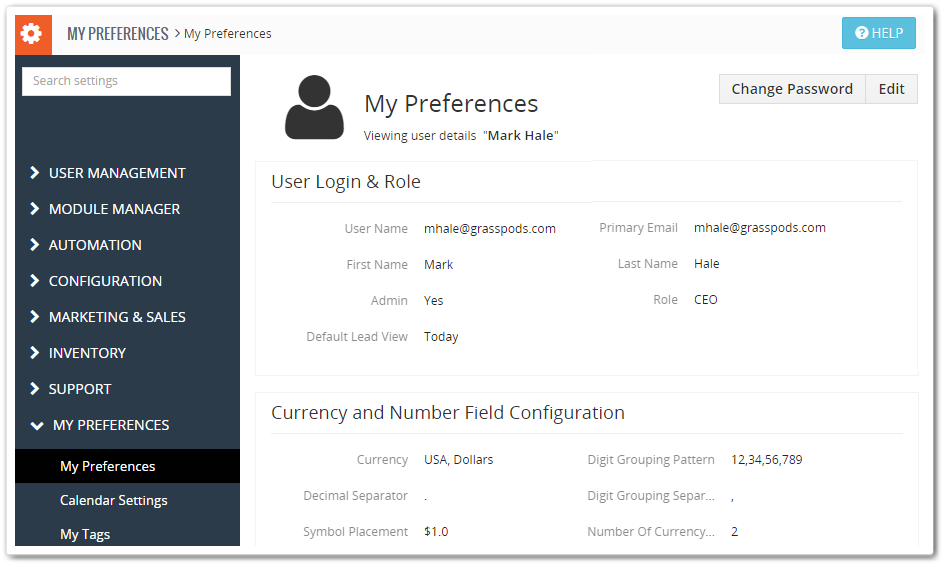my preferences
“My Preferences” Section In VTiger
December 16, 2016
Article
Capturing new customers and retaining old once is one of the biggest hurdles faced by business firms in the current business environment. Firms are becoming more and more competitive and they use the element of innovation to distinguish their products from their rivals. Companies are using a diverse range of innovative strategies to market their products one of such strategy is to allow customization as per the client’s preferences. The first and foremost benefit of allowing customization according to customers or users preferences are to create a sense of care. Secondly, it creates a sense of involvement among customers and employees of the firm. When they are allowed to change and alter things in accordance to their will they feel that firms do not treat them as an employee only, in fact, they feel like a family where their opinions are given preference. When we look at customization from customer’s
“My Preferences”; The Pack Of Customizations For Vtiger 7’s Users
June 17, 2016
Article
We all can agree that versatility is the future. But it’s present too. Your CRM users would surely appreciate some control and customizations, and with Vtiger 7 that is exactly what you can provide. The CRM is not merely customizable for you, but the users can update their personal information using My Preferences. We designed this tutorial to give you better understanding. The customer information can be updated by: Clicking on the User Namein the top right corner and selecting My Preferences Then by pressing Edit, will allow to update the details (the fields are discussed later in the article) Do press the Save button in the end. Note! Shift the view to narrow (or wide view): Switch to compact listings to see more rows and reduce scrolling. You can now configure the width by clicking on drop-down in the upper right of My Preferences page. This setting is available for all list views and details