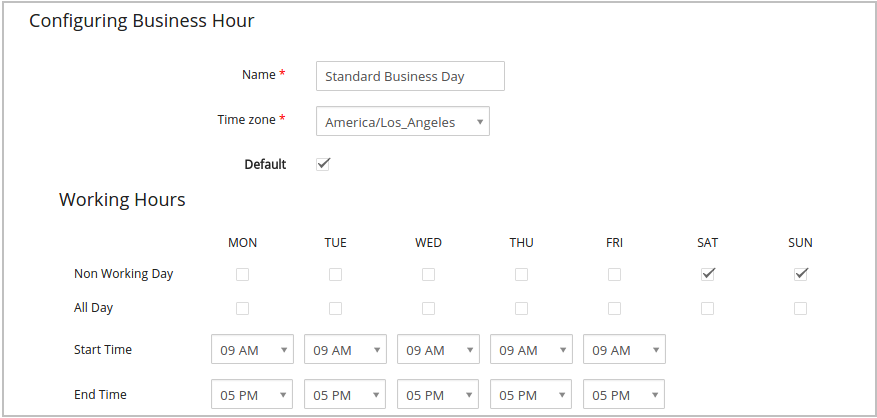business hours
Put Vtiger 7 Into Service To Configure Business Hours For Multiple Time Zones
May 5, 2016
Article
Are you operating a company in multiple countries? Administering business worldwide is tricky and holds hundreds of complications from currency to market trends. While handling the manoeuvre, depending on a huge team for little tasks shall slow you down. Time zone is another complication on the list, for which Vtiger 7 has the perfect solution. Setup Business Hours and holidays for the support department of your company, not worrying about the multiple time zones at the same time. Configure Business Hours The duration of availability of your support team for the customer care will be marked as Business hours. It will be in reference to the time zones of the customers’ location. Setting up Business Hours in Vtiger 7 is quite simple: Start by hovering your mouse over the Menu icon and pressing the Settings button In Settings, click Business Hoursunder Support menu Then click Add Business Hourbutton In the Configuring Business Hour