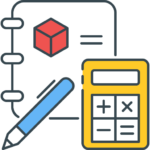
Masked Field Input Formatting
Extension for VTiger that provides the well needed feature i.e. to apply a specific format to any fields. For instance, as you type in the phone number, it would automatically re-format it to something like this “(818) 495-5557”. Masked Field Input for VTiger greatly reduces invalid entries, clutter in the database, & keeps it nice and tidy.
Powerful Configuration Panel comes with advanced configurations like unlimited number of fields as well as ability to create YOUR OWN CUSTOM Masked Field Inputs for serial numbers, dates, phone numbers, product numbers, etc.
Here are some of the key features that make our extension unique.
- Automatically re-formats Phone Numbers to the specified format
- Automatically re-formats existing Masked Input Fields
- Works with Full Create View, Quick Create & Summary Views
- Compatible with VTiger Standard & Custom Modules
- Allows to create your own CUSTOM Masked field Inputs
- Carefully Pre-configured with commonly used Phone/Date Formats
- Module Manager Compatible
- Available on VTiger Marketplace
We provide a unique demo instance for all our extensions. Each demo instance is pre-configured to only show features available for the specific extension. It is likely that some of the standard vTiger modules have been disabled to make the demo more user friendly.
VTiger 7 Demo
Please use credentials below to access the demo.
- Link: https://demo7.vtexperts.com/maskedinput/index.php (Will open in new window)
- User: demo
- Pass: demo
VTiger 6 Demo
Please use credentials below to access the demo.
- Link: https://demo.vtexperts.com/maskedinput/index.php (Will open in new window)
- User: demo
- Pass: demo
If you are not able to access the demo or find an issue - please send us an email at support@vtexperts.com or via contact form.
All extensions come with an extensive user guide, which includes setup instructions, suggestions as well as usability tips. Please click the link below to access user guide for this extension.
User Guide: https://www.vtexperts.com/helpdesk/masked-field-input (Will open in new window)
For assistance or any questions - please contact us via help@vtexperts.com.
5 reviews for Masked Field Input Formatting
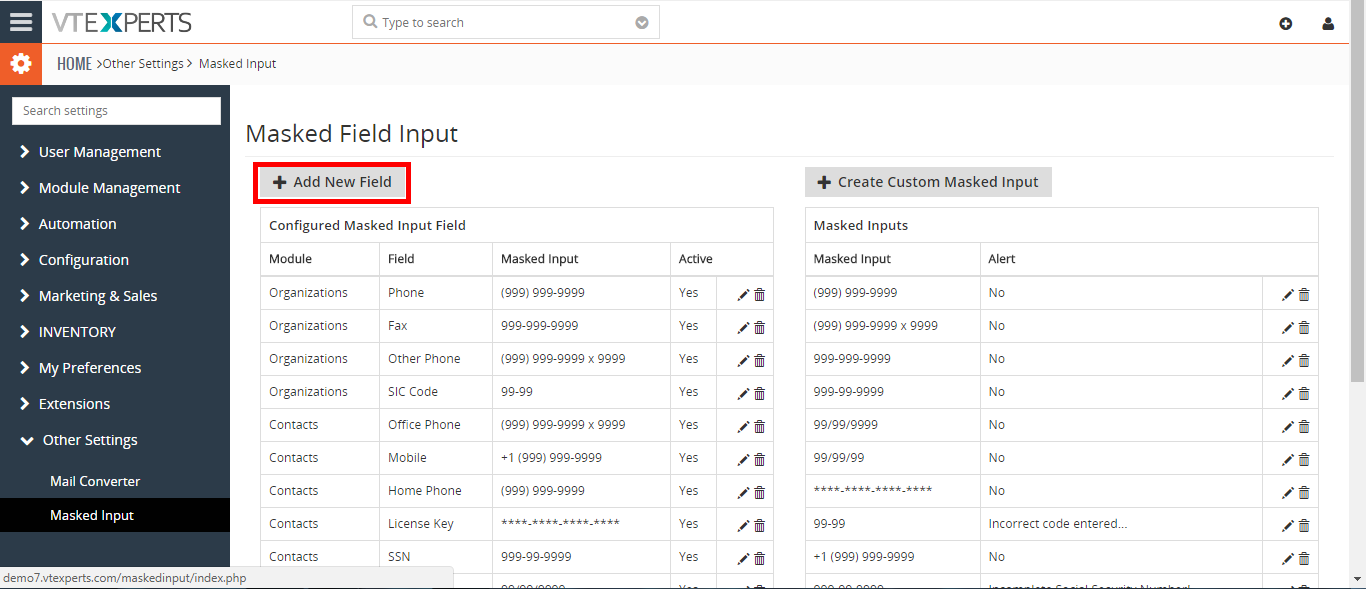 Pre-Format Phone Numbers To Your Requirement In VTiger 7 October 18, 2017 - Admin can restrict users to enter fields in a certain format by using Masked Input extension. This feature allows you to configure the formats of Phone numbers and set them default in VTiger. So when users work and add data to the CRM, they will only need to enter phone numbers without the need of formatting each number for example adding "-" or space or "()". How to Preformat Phone Number First, install the extension Masked Input extension from the Extension pack for VTiger. Then, go to the "CRM Settings" and select the "Other Settings" and click "Masked Input". Then Click on the "Add New Field" button to create a new preformatted field. Select a Module you want to add field to. Select the field type. Select the format for the field you have selected. Click on the "Save" button to save the changes. For further help, contact us… Read More
Pre-Format Phone Numbers To Your Requirement In VTiger 7 October 18, 2017 - Admin can restrict users to enter fields in a certain format by using Masked Input extension. This feature allows you to configure the formats of Phone numbers and set them default in VTiger. So when users work and add data to the CRM, they will only need to enter phone numbers without the need of formatting each number for example adding "-" or space or "()". How to Preformat Phone Number First, install the extension Masked Input extension from the Extension pack for VTiger. Then, go to the "CRM Settings" and select the "Other Settings" and click "Masked Input". Then Click on the "Add New Field" button to create a new preformatted field. Select a Module you want to add field to. Select the field type. Select the format for the field you have selected. Click on the "Save" button to save the changes. For further help, contact us… Read MoreRelated products
-
Profit Calculator Extension for VTiger
Rated 5 out of 5 -
Lead Company Lookup Extension for VTiger
Rated 5 out of 5 -
Document Preview Extension for VTiger
Rated 5 out of 5
Extension for VTiger that provides the well needed feature i.e. to apply a specific format to any fields. For instance, as you type in the phone number, it would automatically re-format it to something like this “(818) 495-5557”. Masked Field Input for VTiger greatly reduces invalid entries, clutter in the database, & keeps it nice and tidy.
Powerful Configuration Panel comes with advanced configurations like unlimited number of fields as well as ability to create YOUR OWN CUSTOM Masked Field Inputs for serial numbers, dates, phone numbers, product numbers, etc.
Here are some of the key features that make our extension unique.
- Automatically re-formats Phone Numbers to the specified format
- Automatically re-formats existing Masked Input Fields
- Works with Full Create View, Quick Create & Summary Views
- Compatible with VTiger Standard & Custom Modules
- Allows to create your own CUSTOM Masked field Inputs
- Carefully Pre-configured with commonly used Phone/Date Formats
- Module Manager Compatible
- Available on VTiger Marketplace
We provide a unique demo instance for all our extensions. Each demo instance is pre-configured to only show features available for the specific extension. It is likely that some of the standard vTiger modules have been disabled to make the demo more user friendly.
VTiger 7 Demo
Please use credentials below to access the demo.
- Link: https://demo7.vtexperts.com/maskedinput/index.php (Will open in new window)
- User: demo
- Pass: demo
VTiger 6 Demo
Please use credentials below to access the demo.
- Link: https://demo.vtexperts.com/maskedinput/index.php (Will open in new window)
- User: demo
- Pass: demo
If you are not able to access the demo or find an issue - please send us an email at support@vtexperts.com or via contact form.
All extensions come with an extensive user guide, which includes setup instructions, suggestions as well as usability tips. Please click the link below to access user guide for this extension.
User Guide: https://www.vtexperts.com/helpdesk/masked-field-input (Will open in new window)
For assistance or any questions - please contact us via help@vtexperts.com.
5 reviews for Masked Field Input Formatting
-
Rated 4 out of 5
Lee (verified owner) –
can make it a tad better with some ideas
-
Rated 5 out of 5
Kyle (verified owner) –
I know vt experts to create very broad applications. It was meant be simple but they not like simple. They add ability to create masked fields and mask fields
-
Rated 5 out of 5
Luis (verified owner) –
what is there to not like. Full points
-
Rated 5 out of 5
Krishna (verified owner) –
first purchase from https://www.vtexperts.com. Seems like they develop useful and flawless extensions.
-
Rated 5 out of 5
Francis (verified owner) –
very impressed by the working of it
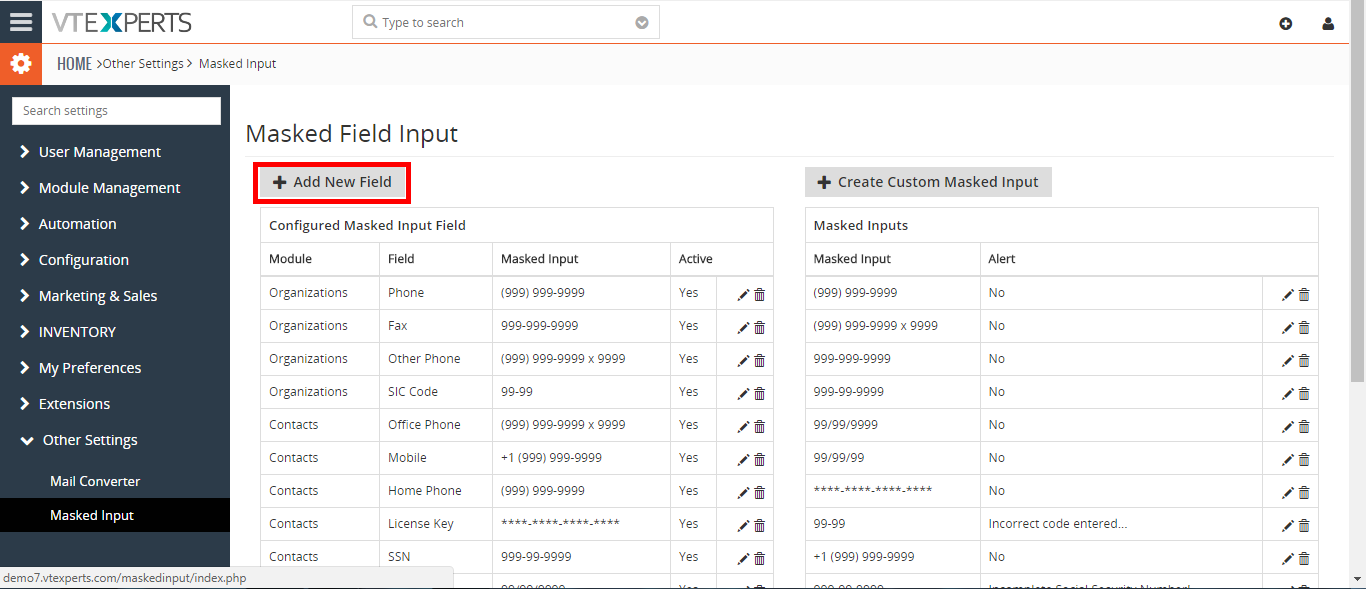 Pre-Format Phone Numbers To Your Requirement In VTiger 7 October 18, 2017 - Admin can restrict users to enter fields in a certain format by using Masked Input extension. This feature allows you to configure the formats of Phone numbers and set them default in VTiger. So when users work and add data to the CRM, they will only need to enter phone numbers without the need of formatting each number for example adding "-" or space or "()". How to Preformat Phone Number First, install the extension Masked Input extension from the Extension pack for VTiger. Then, go to the "CRM Settings" and select the "Other Settings" and click "Masked Input". Then Click on the "Add New Field" button to create a new preformatted field. Select a Module you want to add field to. Select the field type. Select the format for the field you have selected. Click on the "Save" button to save the changes. For further help, contact us… Read More
Pre-Format Phone Numbers To Your Requirement In VTiger 7 October 18, 2017 - Admin can restrict users to enter fields in a certain format by using Masked Input extension. This feature allows you to configure the formats of Phone numbers and set them default in VTiger. So when users work and add data to the CRM, they will only need to enter phone numbers without the need of formatting each number for example adding "-" or space or "()". How to Preformat Phone Number First, install the extension Masked Input extension from the Extension pack for VTiger. Then, go to the "CRM Settings" and select the "Other Settings" and click "Masked Input". Then Click on the "Add New Field" button to create a new preformatted field. Select a Module you want to add field to. Select the field type. Select the format for the field you have selected. Click on the "Save" button to save the changes. For further help, contact us… Read MoreInformation
- Ioncube & PHP SOAP (hands-on)
- Install & Setup (hands-on)
- Meeting Server Requirements
- Assisting with any issues related to plugins



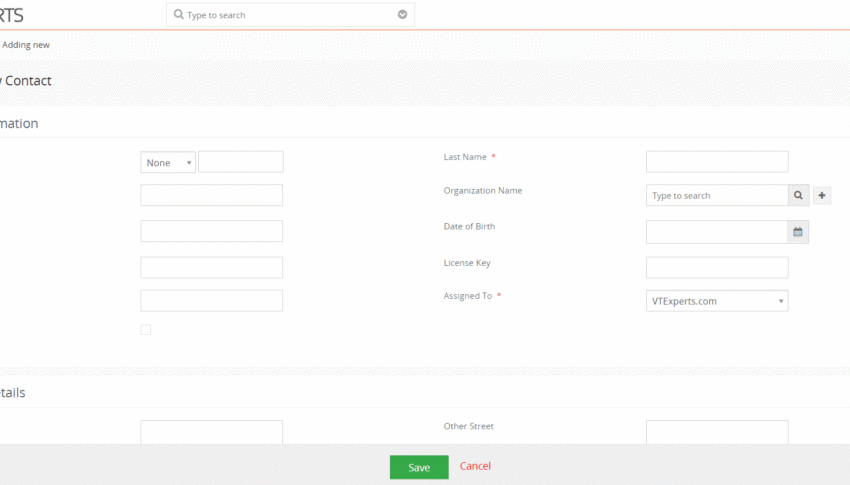
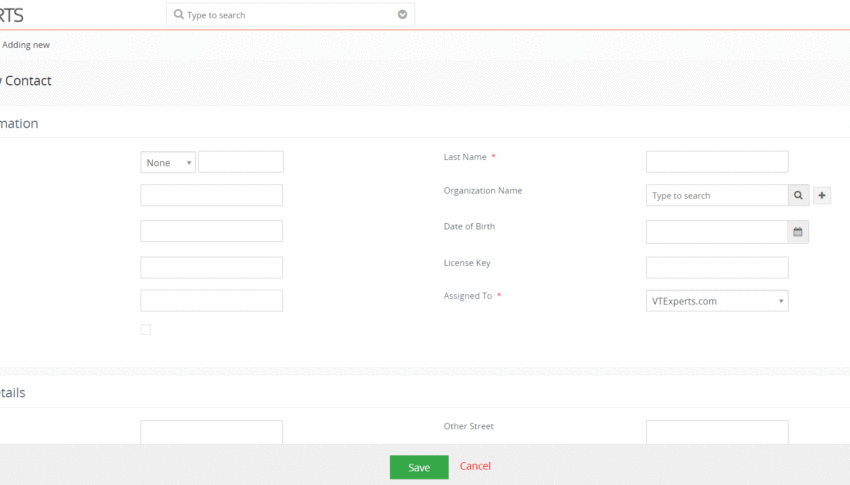
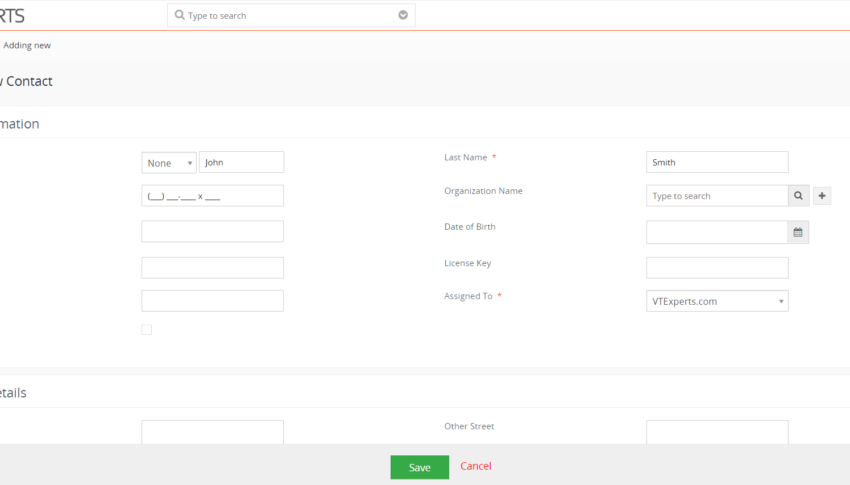
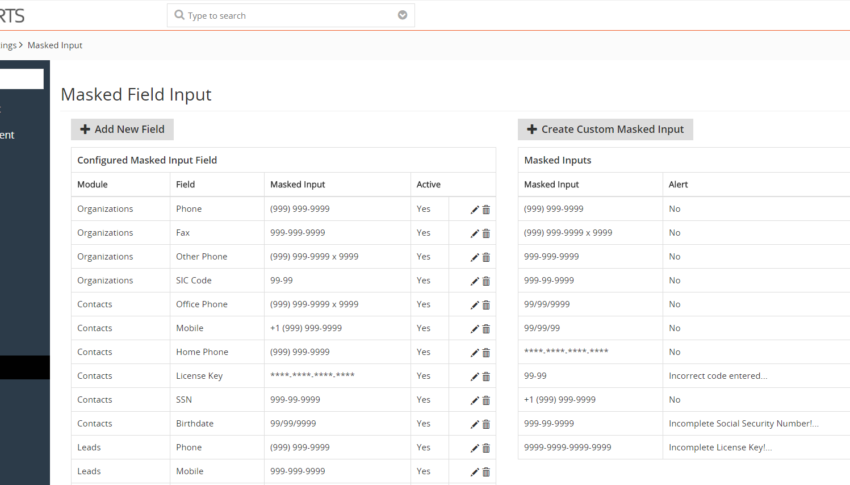
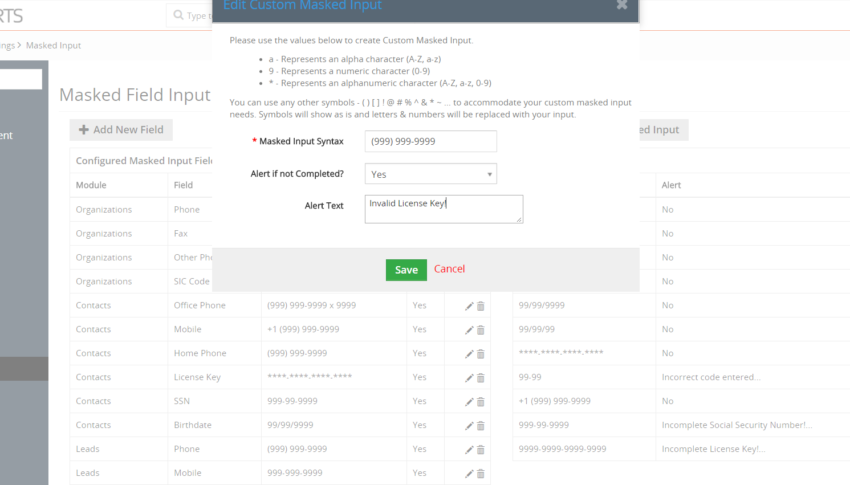
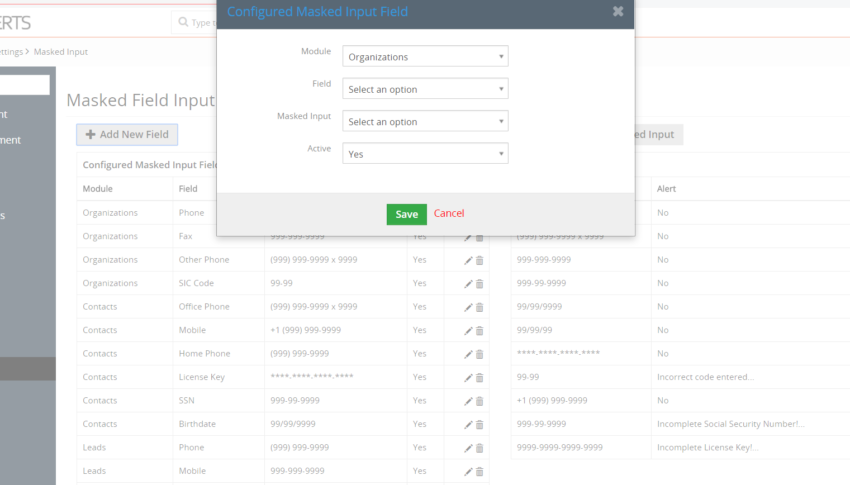
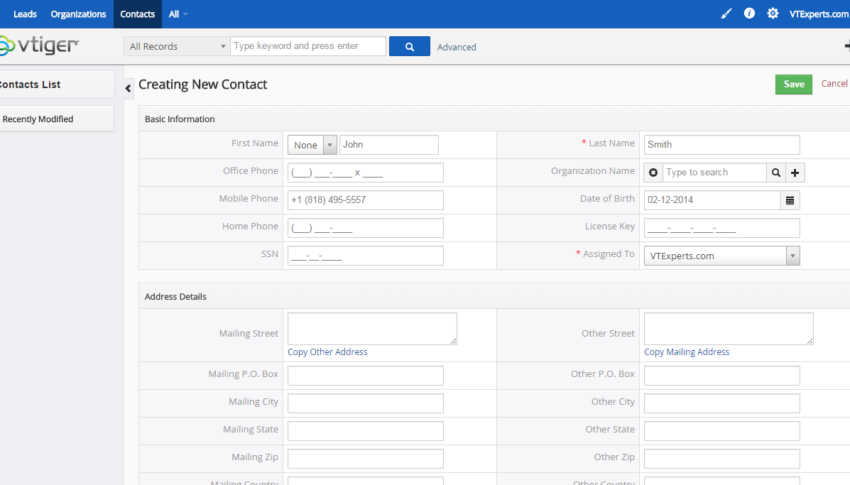
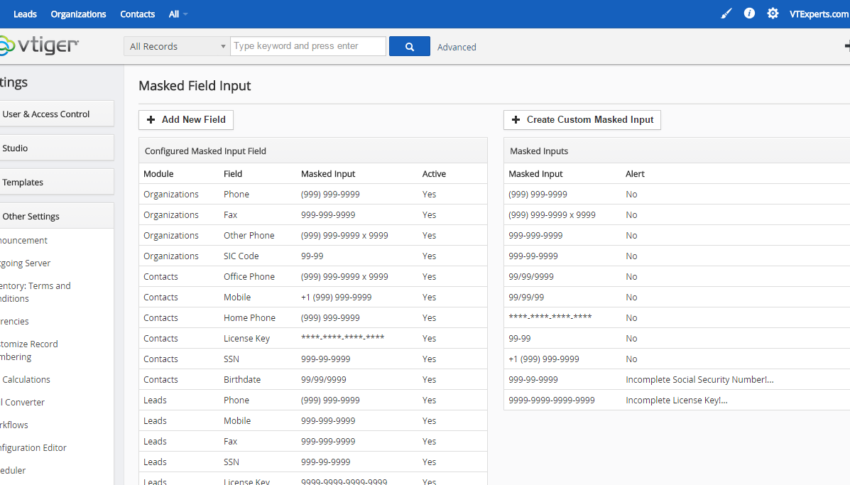
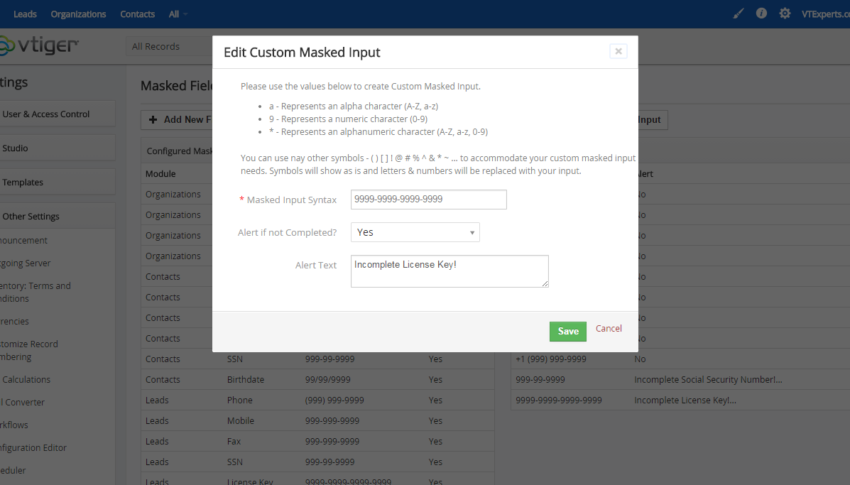
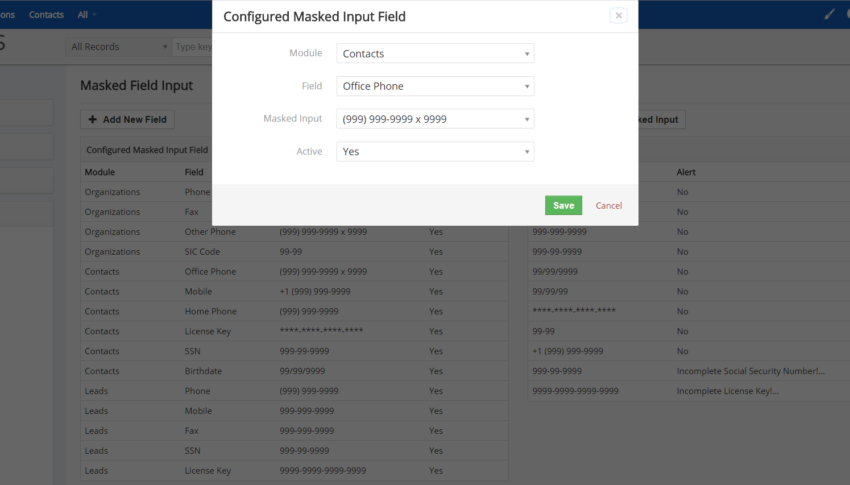











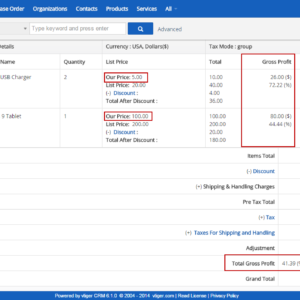
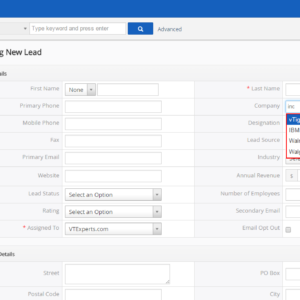
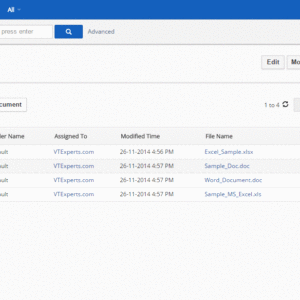
Lee (verified owner) –
can make it a tad better with some ideas
Kyle (verified owner) –
I know vt experts to create very broad applications. It was meant be simple but they not like simple. They add ability to create masked fields and mask fields
Luis (verified owner) –
what is there to not like. Full points
Krishna (verified owner) –
first purchase from https://www.vtexperts.com. Seems like they develop useful and flawless extensions.
Francis (verified owner) –
very impressed by the working of it