
Google Address
Google Address Lookup for VTiger, as the name suggests, is an accessory to efficiently and accurately enter the address using Google Maps services. As you start typing the address, it will show all possible matches closest to your location.
But the extension does more; It supports custom address fields, meaning that in the configuration panel you will be able to configure any fields to work as ‘address lookup fields‘. In addition, address lookup can be limited to specific country and it is compatible with both Detail and Edit Views.
We believe that data accuracy is one of the most important functions of CRM. Our Google Address Lookup extension for VTiger will simplify the process of adding the address with accuracy of Google Maps. The instant “As you Type” results increases efficiency, data accuracy & productivity.
Here are some of the key features that make our extension unique:
- Pre-configured with all Standard VTiger Address Fields
- Intuitive Configuration Panel allowing to create your own Google Address Lookup Fields in VTiger
- Ability to map Google Maps fields into VTiger Custom Fields
- Refined search feature that can limit address search to certain Country
- Integrates with Google Maps & Routing Extension (Multiple Address Support)
- Compatible with Detail & Edit/Create Views
- Displays results (possible addresses) as you type
- Works with Standard and Custom VTiger Modules
- 100% Modular (Does not modify VTiger core files)
We provide a unique demo instance for all our extensions. Each demo instance is pre-configured to only show features available for the specific extension. It is likely that some of the standard vTiger modules have been disabled to make the demo more user friendly.
VTiger 7 Demo
Please use credentials below to access the demo.
- Link: https://demo7.vtexperts.com/googleaddress/ (Will open in new window)
- User: demo
- Pass: demo
VTiger 6 Demo
Please use credentials below to access the demo.
- Link: https://demo.vtexperts.com/googleaddress/ (Will open in new window)
- User: demo
- Pass: demo
If you are not able to access the demo or find an issue - please send us an email at support@vtexperts.com or via contact form.
All extensions come with an extensive user guide, which includes setup instructions, suggestions as well as usability tips. Please click the link below to access user guide for this extension.
User Guide: https://www.vtexperts.com/helpdesk/google-address-lookup (Will open in new window)
For assistance or any questions - please contact us via help@vtexperts.com.
5 reviews for Google Address
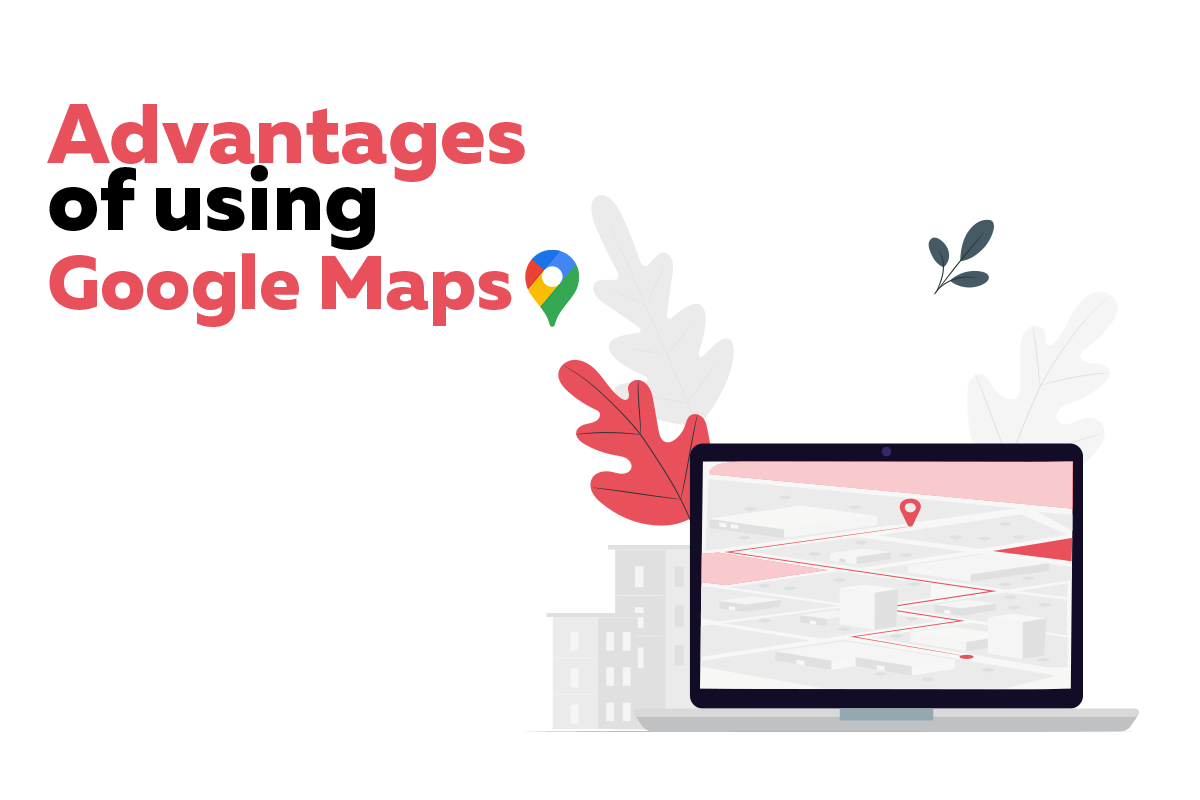 Advantages of using Google maps in Vtiger July 31, 2021 - It is demand of current business environment that the products and packages should be sent to the destination without any delays. Now, customers do not wait for days to get their packages delivered. Instead they will start looking for some other vendor, who can deliver the product faster. So, the companies are making their processes of geographically locating their customers more and more streamline. That is why, it is very common to see the use of google maps in the crm systems. Google maps integrated into the CRM helps in removing the uncertainties, when it comes to the locating of the opportunities and contacts geographically. The list of advantages of using google maps in Vtiger is a long one. But the benefits it can yield for the sales and marketing teams are worth mentioning Advantages of Google maps Improved Marketing strategies: Plan your marketing strategies based on geographical locations… Read More
Advantages of using Google maps in Vtiger July 31, 2021 - It is demand of current business environment that the products and packages should be sent to the destination without any delays. Now, customers do not wait for days to get their packages delivered. Instead they will start looking for some other vendor, who can deliver the product faster. So, the companies are making their processes of geographically locating their customers more and more streamline. That is why, it is very common to see the use of google maps in the crm systems. Google maps integrated into the CRM helps in removing the uncertainties, when it comes to the locating of the opportunities and contacts geographically. The list of advantages of using google maps in Vtiger is a long one. But the benefits it can yield for the sales and marketing teams are worth mentioning Advantages of Google maps Improved Marketing strategies: Plan your marketing strategies based on geographical locations… Read More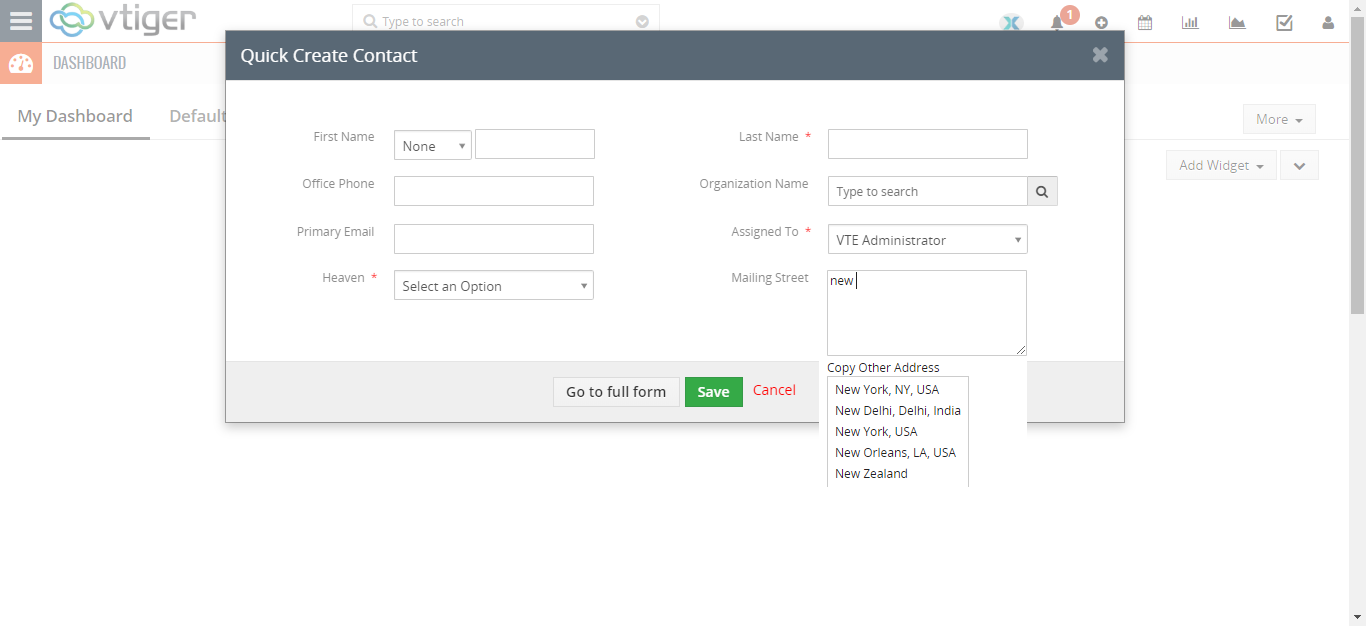 Google Address Lookup Is Now Available In Quick Create October 22, 2018 - Google Address Lookup for VTiger, Is now available in quick create modal popup. User can now efficiently and accurately enter the address in quick create modal popup by using Google Maps services. As you start typing the address, it will show all possible matches closest to your location. How to add Google Address in Quick Create Note: Please Upgrade the extension if you don't see the button. Go to Menu > Settings > CRM Settings > Extension Pack > Google Address. Click "Allow on Quick Create" to enable the extension in quick create modal popup. Now it will lookup for locations in quick create modal popup too. For further help, contact us on help@vtexperts.com. We'll be glad to be of service. Read More
Google Address Lookup Is Now Available In Quick Create October 22, 2018 - Google Address Lookup for VTiger, Is now available in quick create modal popup. User can now efficiently and accurately enter the address in quick create modal popup by using Google Maps services. As you start typing the address, it will show all possible matches closest to your location. How to add Google Address in Quick Create Note: Please Upgrade the extension if you don't see the button. Go to Menu > Settings > CRM Settings > Extension Pack > Google Address. Click "Allow on Quick Create" to enable the extension in quick create modal popup. Now it will lookup for locations in quick create modal popup too. For further help, contact us on help@vtexperts.com. We'll be glad to be of service. Read More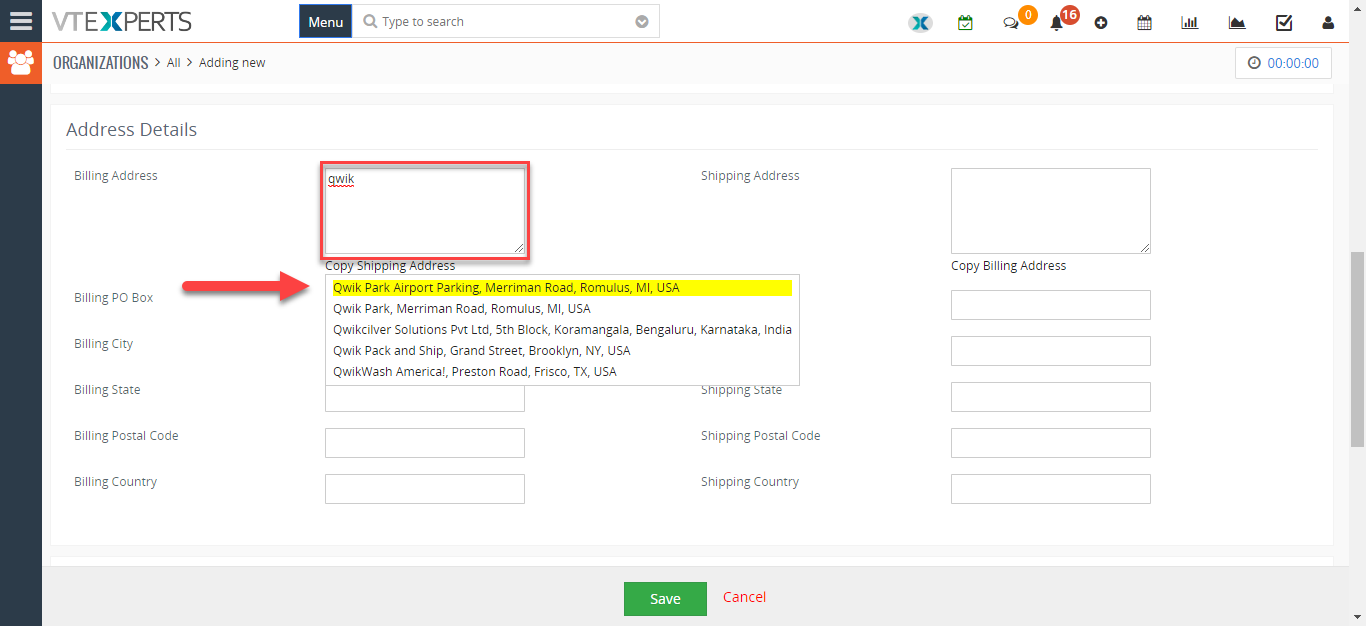 Enable ‘Type Ahead’ Address Search In VTiger 7 October 8, 2018 - Google Address Lookup for VTiger, as the name suggests, is an accessory to efficiently and accurately enter the address using Google Maps services. As you start typing the address, it will show all possible matches closest to your location. But the extension does more; It supports custom address fields, meaning that in the configuration panel you will be able to configure any fields to work as ‘address lookup fields‘. In addition, address lookup can be limited to specific country and it is compatible with both Detail and Edit Views. How to Enable 'Type Ahead' Address Search Go to Menu > Settings > CRM Settings > Extension Pack > Google Address Lookup. Click "Add Address". Add name of the Google Address. Select the module for which fields will be configured. Add Fields:Street: Select the field that will be used to prefill from Google Address “Street” City: Select the field that will be used to prefill from Google Address “City” State: Select… Read More
Enable ‘Type Ahead’ Address Search In VTiger 7 October 8, 2018 - Google Address Lookup for VTiger, as the name suggests, is an accessory to efficiently and accurately enter the address using Google Maps services. As you start typing the address, it will show all possible matches closest to your location. But the extension does more; It supports custom address fields, meaning that in the configuration panel you will be able to configure any fields to work as ‘address lookup fields‘. In addition, address lookup can be limited to specific country and it is compatible with both Detail and Edit Views. How to Enable 'Type Ahead' Address Search Go to Menu > Settings > CRM Settings > Extension Pack > Google Address Lookup. Click "Add Address". Add name of the Google Address. Select the module for which fields will be configured. Add Fields:Street: Select the field that will be used to prefill from Google Address “Street” City: Select the field that will be used to prefill from Google Address “City” State: Select… Read MoreRelated products
-
Charts/Graphs on Home Page Extension for VTiger
Rated 5.00 out of 5 -
Related & List view Tool-tip Extension for VTiger
Rated 5 out of 5
Google Address Lookup for VTiger, as the name suggests, is an accessory to efficiently and accurately enter the address using Google Maps services. As you start typing the address, it will show all possible matches closest to your location.
But the extension does more; It supports custom address fields, meaning that in the configuration panel you will be able to configure any fields to work as ‘address lookup fields‘. In addition, address lookup can be limited to specific country and it is compatible with both Detail and Edit Views.
We believe that data accuracy is one of the most important functions of CRM. Our Google Address Lookup extension for VTiger will simplify the process of adding the address with accuracy of Google Maps. The instant “As you Type” results increases efficiency, data accuracy & productivity.
Here are some of the key features that make our extension unique:
- Pre-configured with all Standard VTiger Address Fields
- Intuitive Configuration Panel allowing to create your own Google Address Lookup Fields in VTiger
- Ability to map Google Maps fields into VTiger Custom Fields
- Refined search feature that can limit address search to certain Country
- Integrates with Google Maps & Routing Extension (Multiple Address Support)
- Compatible with Detail & Edit/Create Views
- Displays results (possible addresses) as you type
- Works with Standard and Custom VTiger Modules
- 100% Modular (Does not modify VTiger core files)
We provide a unique demo instance for all our extensions. Each demo instance is pre-configured to only show features available for the specific extension. It is likely that some of the standard vTiger modules have been disabled to make the demo more user friendly.
VTiger 7 Demo
Please use credentials below to access the demo.
- Link: https://demo7.vtexperts.com/googleaddress/ (Will open in new window)
- User: demo
- Pass: demo
VTiger 6 Demo
Please use credentials below to access the demo.
- Link: https://demo.vtexperts.com/googleaddress/ (Will open in new window)
- User: demo
- Pass: demo
If you are not able to access the demo or find an issue - please send us an email at support@vtexperts.com or via contact form.
All extensions come with an extensive user guide, which includes setup instructions, suggestions as well as usability tips. Please click the link below to access user guide for this extension.
User Guide: https://www.vtexperts.com/helpdesk/google-address-lookup (Will open in new window)
For assistance or any questions - please contact us via help@vtexperts.com.
5 reviews for Google Address
-
Rated 5 out of 5
Adam (verified owner) –
why this feature is not added by default? Such a missing loophole filled by vtexperts
-
Rated 5 out of 5
Pietro (verified owner) –
responsive
-
Rated 5 out of 5
Darsh (verified owner) –
it deserves 5 stars
-
Rated 5 out of 5
Wayne (verified owner) –
good job. Met my demands
-
Rated 5 out of 5
Aaron (verified owner) –
very fast
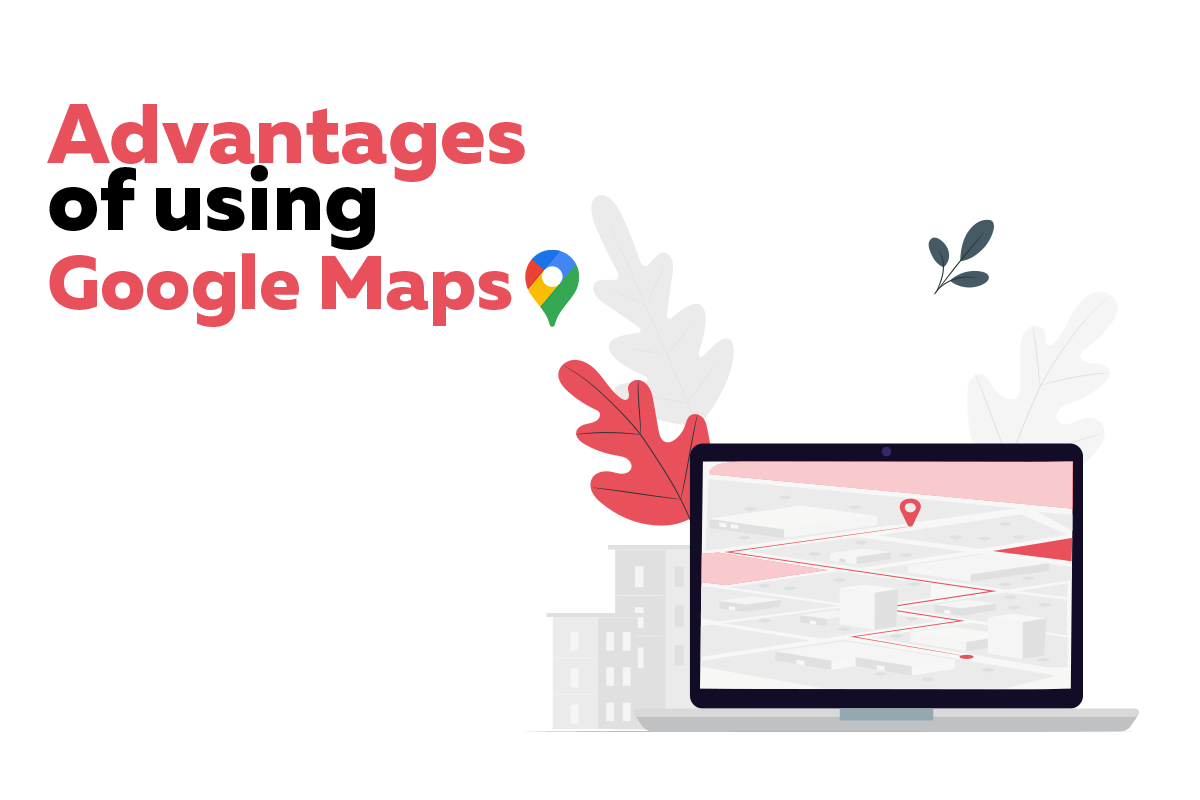 Advantages of using Google maps in Vtiger July 31, 2021 - It is demand of current business environment that the products and packages should be sent to the destination without any delays. Now, customers do not wait for days to get their packages delivered. Instead they will start looking for some other vendor, who can deliver the product faster. So, the companies are making their processes of geographically locating their customers more and more streamline. That is why, it is very common to see the use of google maps in the crm systems. Google maps integrated into the CRM helps in removing the uncertainties, when it comes to the locating of the opportunities and contacts geographically. The list of advantages of using google maps in Vtiger is a long one. But the benefits it can yield for the sales and marketing teams are worth mentioning Advantages of Google maps Improved Marketing strategies: Plan your marketing strategies based on geographical locations… Read More
Advantages of using Google maps in Vtiger July 31, 2021 - It is demand of current business environment that the products and packages should be sent to the destination without any delays. Now, customers do not wait for days to get their packages delivered. Instead they will start looking for some other vendor, who can deliver the product faster. So, the companies are making their processes of geographically locating their customers more and more streamline. That is why, it is very common to see the use of google maps in the crm systems. Google maps integrated into the CRM helps in removing the uncertainties, when it comes to the locating of the opportunities and contacts geographically. The list of advantages of using google maps in Vtiger is a long one. But the benefits it can yield for the sales and marketing teams are worth mentioning Advantages of Google maps Improved Marketing strategies: Plan your marketing strategies based on geographical locations… Read More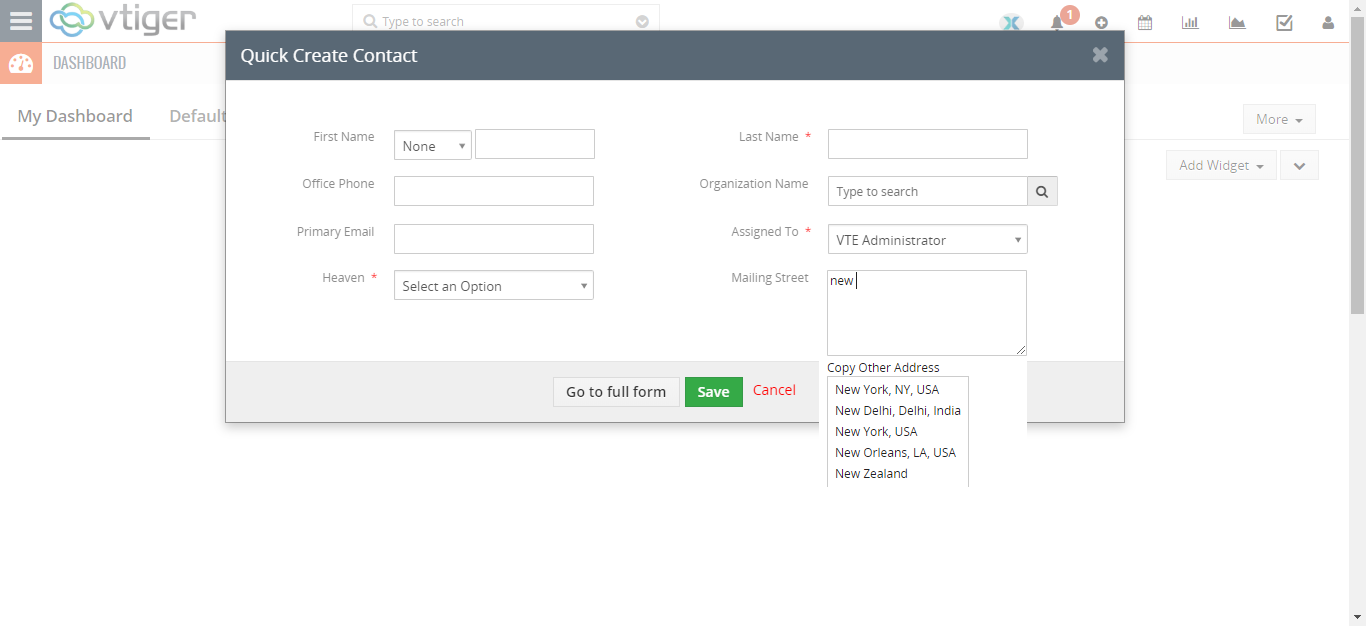 Google Address Lookup Is Now Available In Quick Create October 22, 2018 - Google Address Lookup for VTiger, Is now available in quick create modal popup. User can now efficiently and accurately enter the address in quick create modal popup by using Google Maps services. As you start typing the address, it will show all possible matches closest to your location. How to add Google Address in Quick Create Note: Please Upgrade the extension if you don't see the button. Go to Menu > Settings > CRM Settings > Extension Pack > Google Address. Click "Allow on Quick Create" to enable the extension in quick create modal popup. Now it will lookup for locations in quick create modal popup too. For further help, contact us on help@vtexperts.com. We'll be glad to be of service. Read More
Google Address Lookup Is Now Available In Quick Create October 22, 2018 - Google Address Lookup for VTiger, Is now available in quick create modal popup. User can now efficiently and accurately enter the address in quick create modal popup by using Google Maps services. As you start typing the address, it will show all possible matches closest to your location. How to add Google Address in Quick Create Note: Please Upgrade the extension if you don't see the button. Go to Menu > Settings > CRM Settings > Extension Pack > Google Address. Click "Allow on Quick Create" to enable the extension in quick create modal popup. Now it will lookup for locations in quick create modal popup too. For further help, contact us on help@vtexperts.com. We'll be glad to be of service. Read More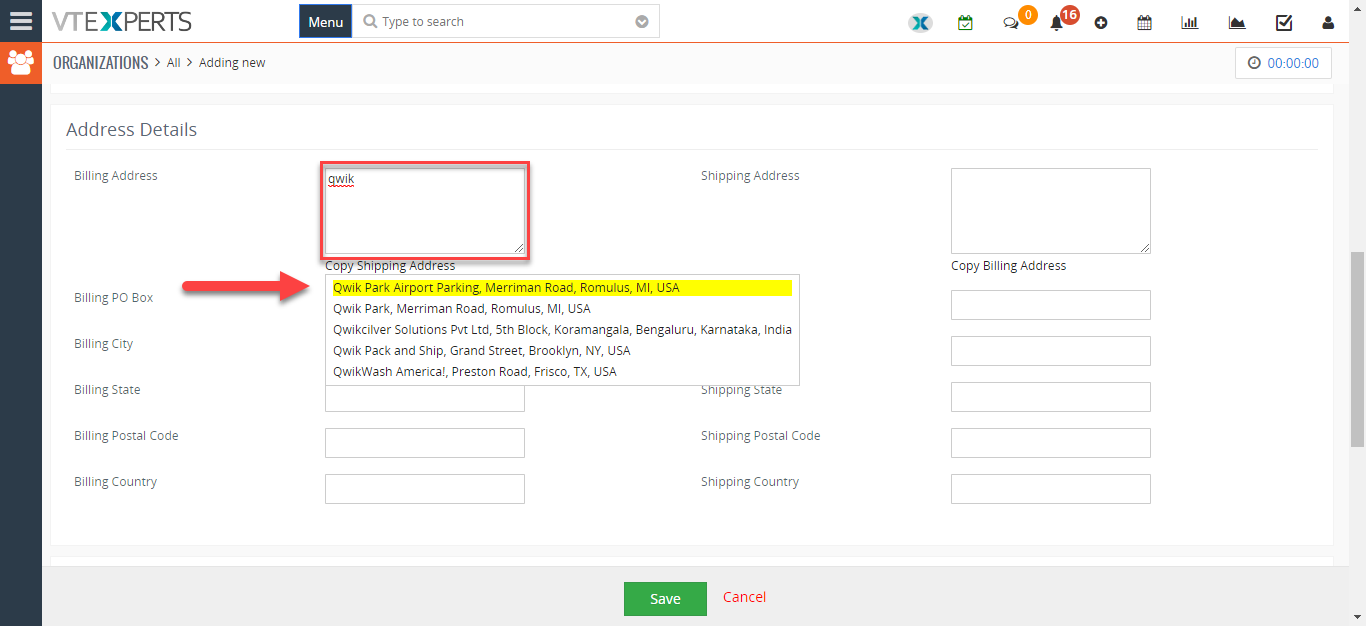 Enable ‘Type Ahead’ Address Search In VTiger 7 October 8, 2018 - Google Address Lookup for VTiger, as the name suggests, is an accessory to efficiently and accurately enter the address using Google Maps services. As you start typing the address, it will show all possible matches closest to your location. But the extension does more; It supports custom address fields, meaning that in the configuration panel you will be able to configure any fields to work as ‘address lookup fields‘. In addition, address lookup can be limited to specific country and it is compatible with both Detail and Edit Views. How to Enable 'Type Ahead' Address Search Go to Menu > Settings > CRM Settings > Extension Pack > Google Address Lookup. Click "Add Address". Add name of the Google Address. Select the module for which fields will be configured. Add Fields:Street: Select the field that will be used to prefill from Google Address “Street” City: Select the field that will be used to prefill from Google Address “City” State: Select… Read More
Enable ‘Type Ahead’ Address Search In VTiger 7 October 8, 2018 - Google Address Lookup for VTiger, as the name suggests, is an accessory to efficiently and accurately enter the address using Google Maps services. As you start typing the address, it will show all possible matches closest to your location. But the extension does more; It supports custom address fields, meaning that in the configuration panel you will be able to configure any fields to work as ‘address lookup fields‘. In addition, address lookup can be limited to specific country and it is compatible with both Detail and Edit Views. How to Enable 'Type Ahead' Address Search Go to Menu > Settings > CRM Settings > Extension Pack > Google Address Lookup. Click "Add Address". Add name of the Google Address. Select the module for which fields will be configured. Add Fields:Street: Select the field that will be used to prefill from Google Address “Street” City: Select the field that will be used to prefill from Google Address “City” State: Select… Read MoreInformation
- Ioncube & PHP SOAP (hands-on)
- Install & Setup (hands-on)
- Meeting Server Requirements
- Assisting with any issues related to plugins



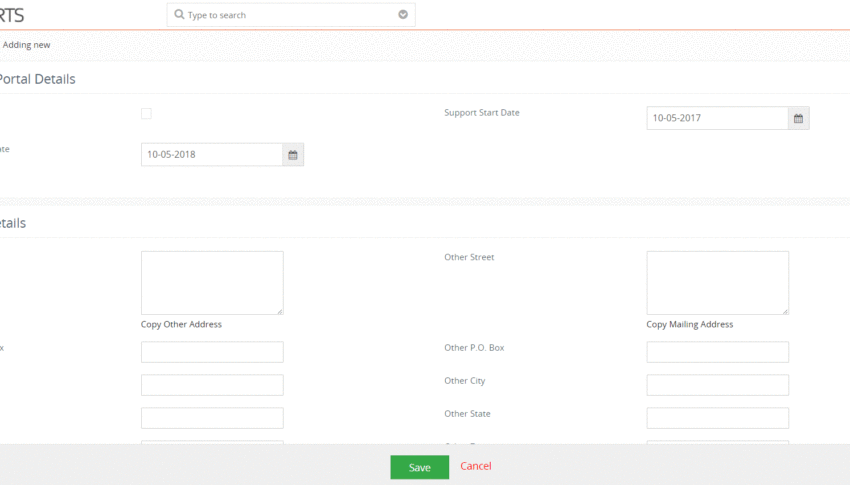
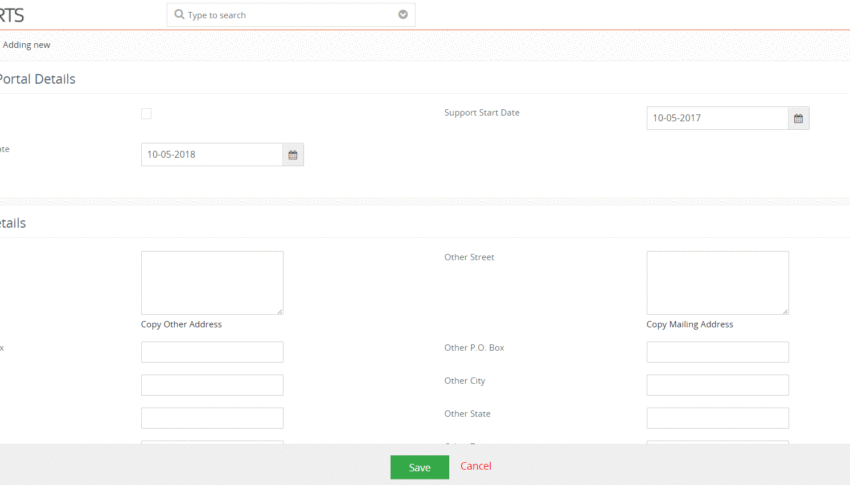
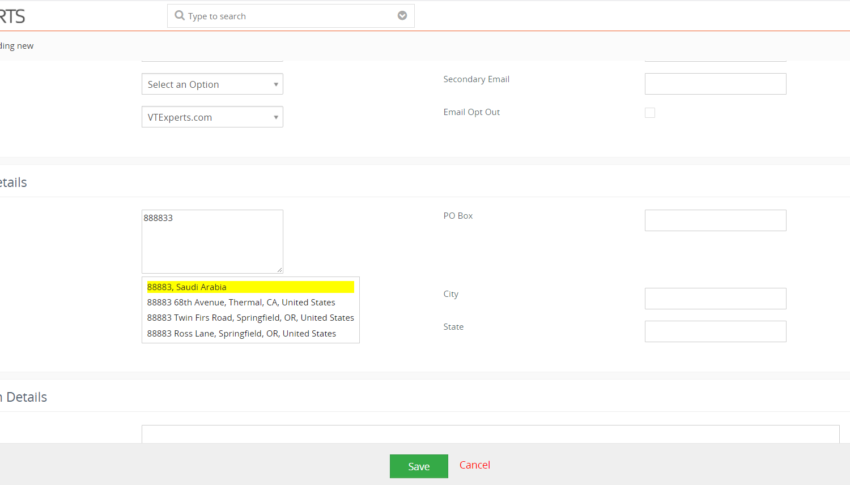
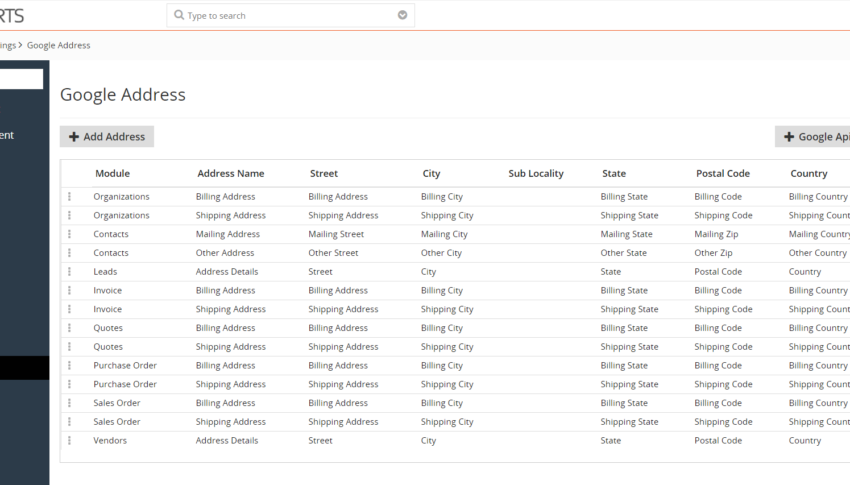
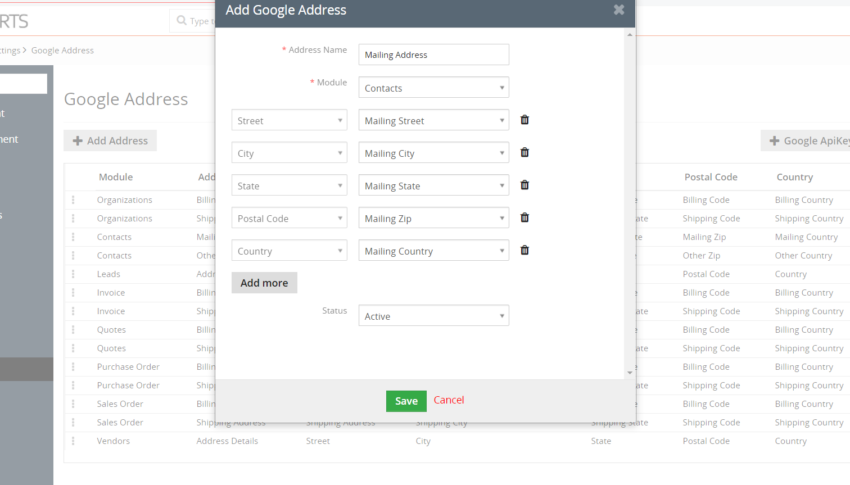
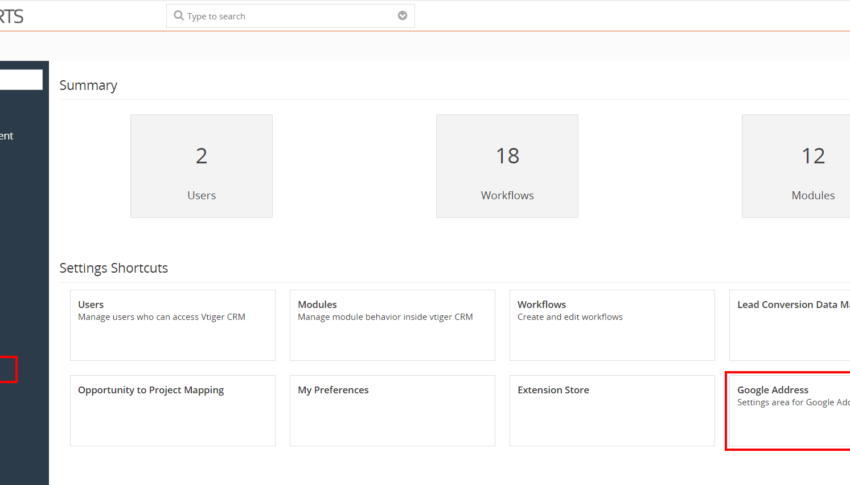
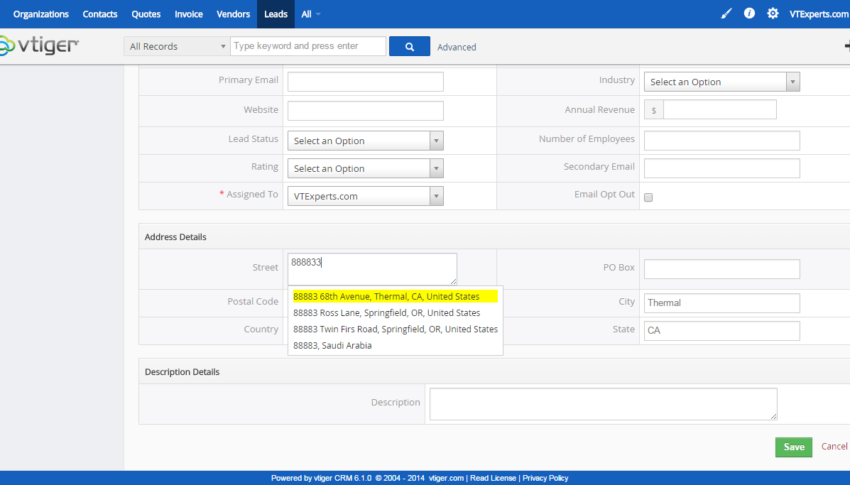
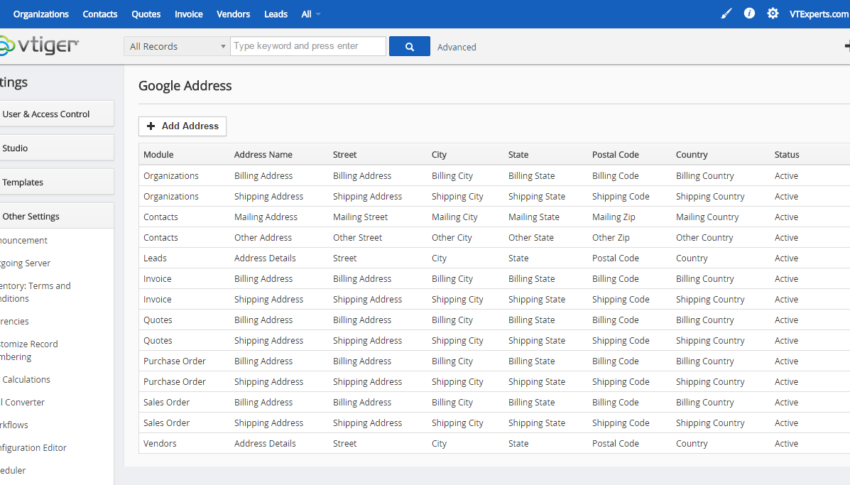
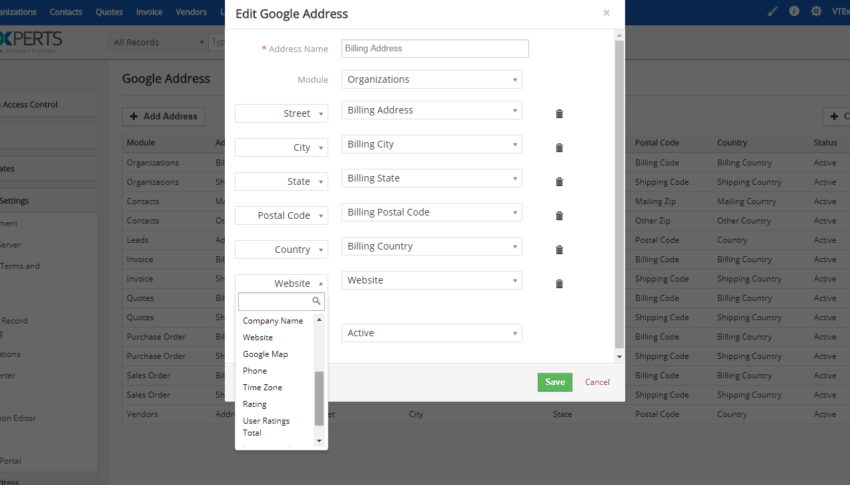
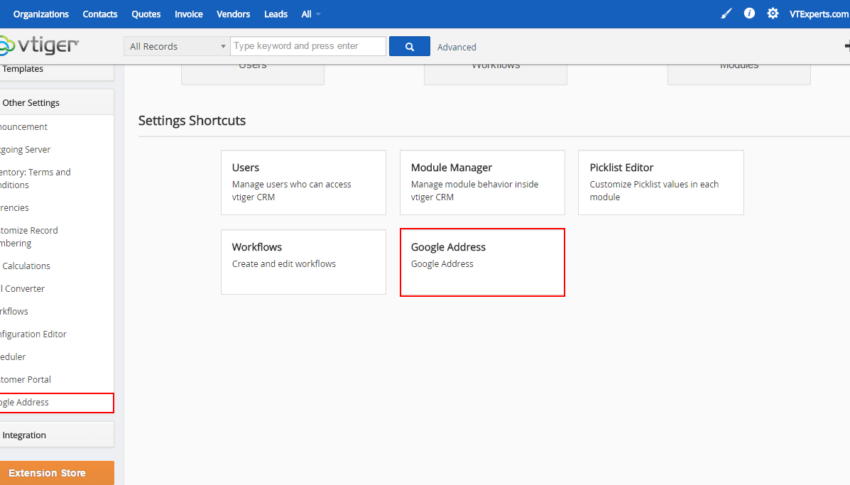











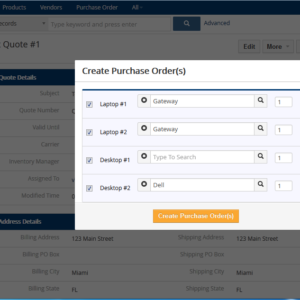
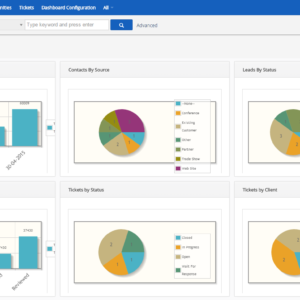
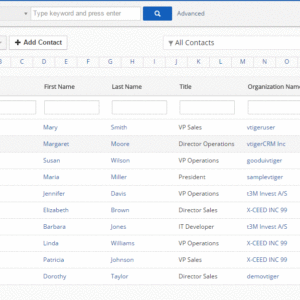
Adam (verified owner) –
why this feature is not added by default? Such a missing loophole filled by vtexperts
Pietro (verified owner) –
responsive
Darsh (verified owner) –
it deserves 5 stars
Wayne (verified owner) –
good job. Met my demands
Aaron (verified owner) –
very fast