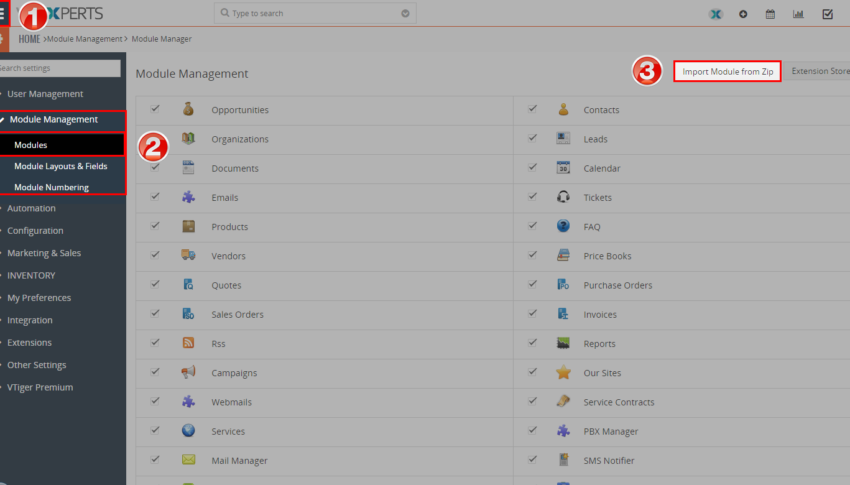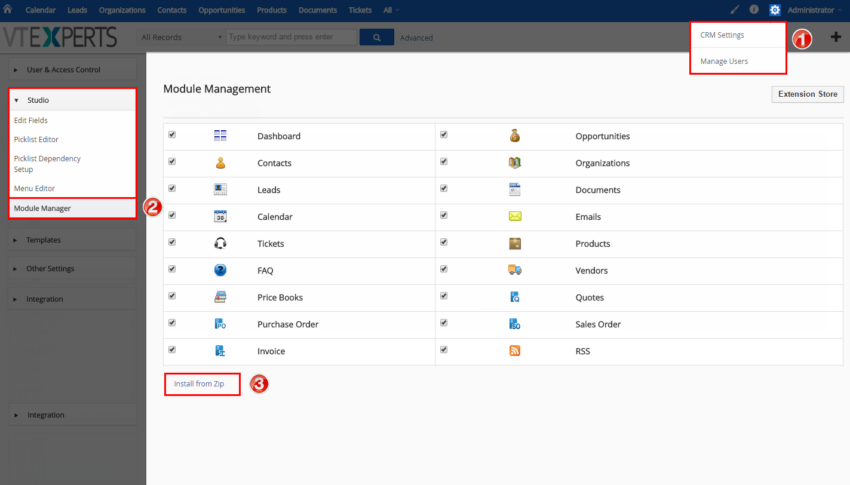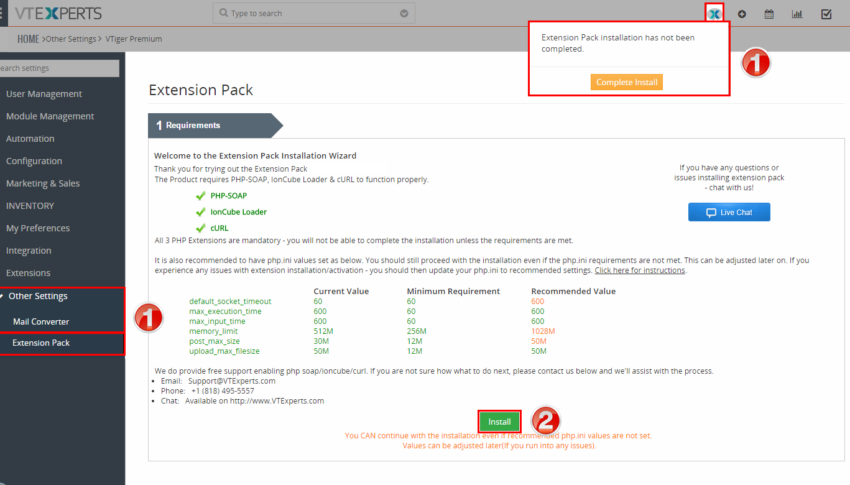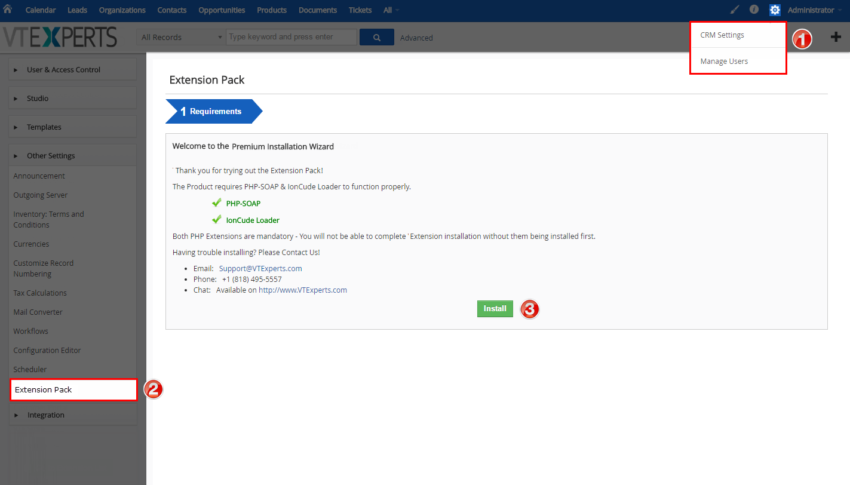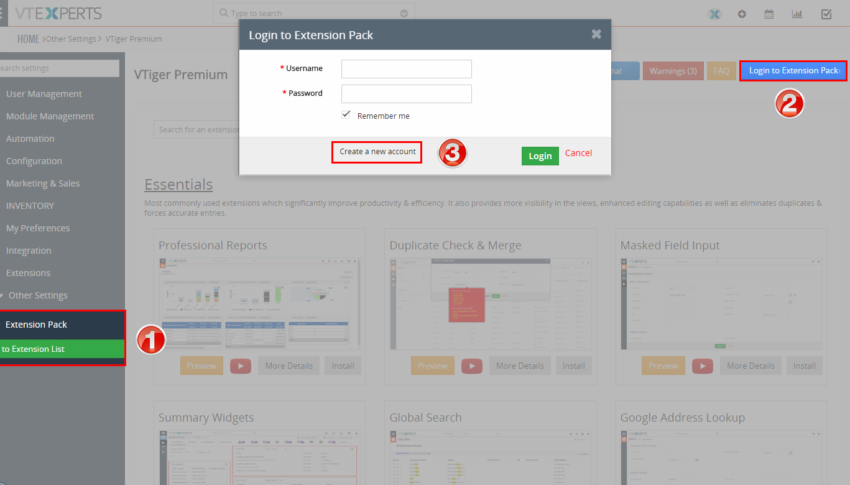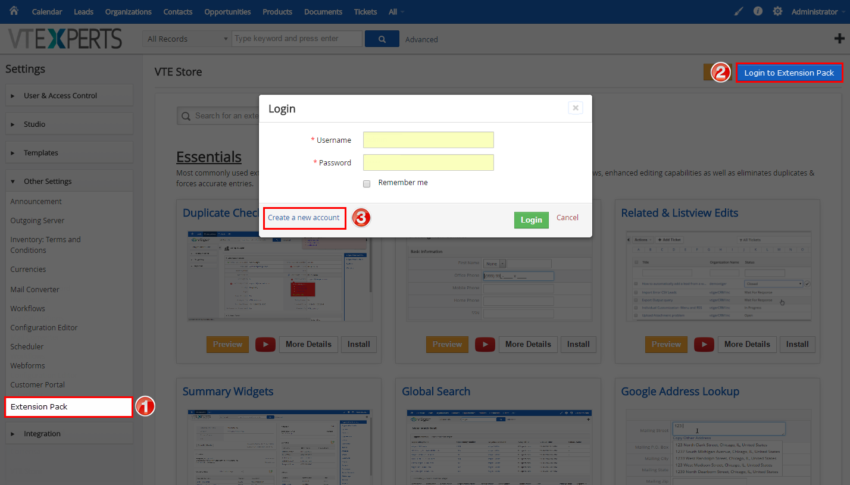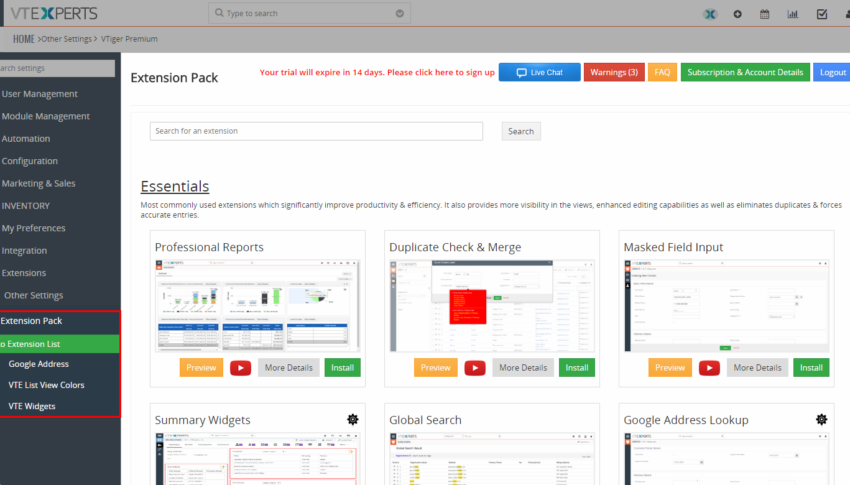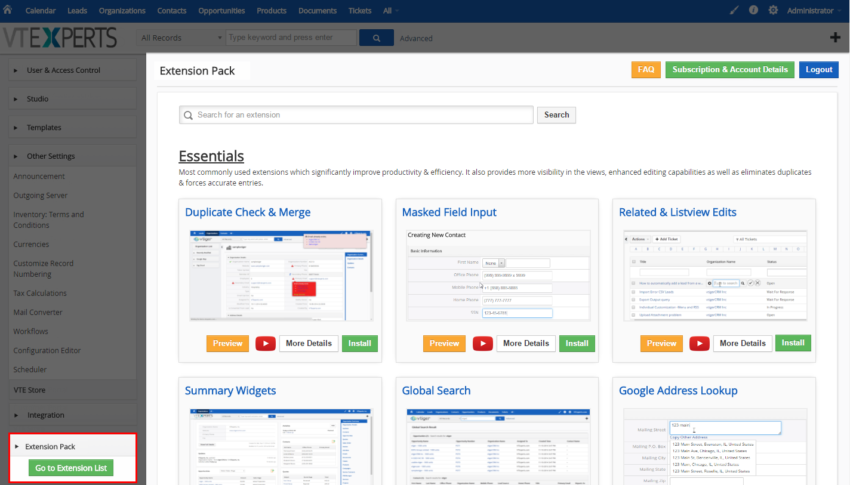1
Install Extension (VTiger)
First step in getting it setup is to download and install Premium Store/Extension for VTiger. The extension is essentially store/admin area to gain access to all Extensions. To Install – go to:
VTiger 6.x: Gear Icon > CRM Settings > Studio > Module Manager > Import from Zip
VTiger 7.x: Menu > Settings > CRM Settings > Module Management > Modules > Import Module from Zip
Accept the license and follow the prompts to complete the install.
2
Verify Requirements
Once the extension has been installed – you will need to open the Extension (Premium) and verify server requirements.
To do so, go to “CRM Settings” > “Other Settings” > “Extension Pack”. (You can also click the icon in the header to complete the install).
- IonCube Loader 5.x. Click here for instructions.
- PHP-SOAP. Click here for instructions.
- PHP.ini. Click here for instructions.
Automated check will run and determine if the pre-requisites are met – proceed to the next page, otherwise – enable/install IonCube/SOAP.
If you need help meeting requirements – email us at help@vtexperts.com. We will assist at no charge.
3
Create an Account
After successful install – you will need to create an Account in order to access all the extensions. To do so:
- Go to “CRM Settings” > “Other Settings” > “Extension Pack”
- Then “Login to Extension Pack” > “Create new account”.
Create the account and you will be able to immediately start installing & using VTExperts extensions. You will automatically be enrolled in 14 day trial with complete access to all the extensions.
4
Start Installing Plugins
Premium Extensions can be accessed by going to:
“CRM Settings” > “Extension Pack” > “Go to Extension List”.
You will be able to search, install, preview screenshots, watch tutorial videos, access full description as well as extension configuration area. Extensions can be installed by clicking “Install” and configured by clicking “Gear” icon on the title. You can also go into extension details to upgrade or uninstall it.
FAQ section is also available in the Extension area.
So are you ready to transform your CRM?
You’re getting 80+ Premium Extensions for VTiger & Unlimited Expert Support