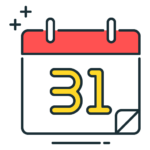
Calendar Popup
Calendar Popup/Preview for VTiger is a highly customized extension with several useful features. It allows you to quickly preview the Event information without leaving the Calendar. Easy to use tabbed popup will display linked record such as Contact, Organization, Lead, Ticket, & Custom module’s information and lets you update, delete, create, or link the existing records to Calendar Events.
It replaces the unnecessary standard Event window with more enhanced modal popup with a lot more useful information.
Here are some of the key features that make our extension unique:
- Works with Daily, Weekly & Monthly Views
- Allows to see the linked records (Contact, Organization, Lead, Ticket, Opportunity) information
- Allows to update linked records (Contact, Organization, Lead, Ticket, Opportunity) information on the fly
- Allows to add Custom modules
- Allows to see and update the linked Custom modules’ records
- Allows to link existing records & create new records
- Indicates if there’s a record attached to an Event
- Option to send email from within the Popup
- Opens the popup from Summary/Related list views
- Supports default Event functionality
- Works with all types of events
- Configurable GUI enables you to include or exclude modules
- Module Manager Compatible (100% Modular)
- Available in VTiger Marketplace
We provide a unique demo instance for all our extensions. Each demo instance is pre-configured to only show features available for the specific extension. It is likely that some of the standard vTiger modules have been disabled to make the demo more user friendly.
VTiger 7 Demo
Please use credentials below to access the demo.
- Link: https://demo7.vtexperts.com/calendarpopup/index.php (Will open in new window)
- User: demo
- Pass: demo
VTiger 6 Demo
Please use credentials below to access the demo.
- Link: https://demo.vtexperts.com/calendarpopup/index.php (Will open in new window)
- User: demo
- Pass: demo
If you are not able to access the demo or find an issue - please send us an email at support@vtexperts.com or via contact form.
All extensions come with an extensive user guide, which includes setup instructions, suggestions as well as usability tips. Please click the link below to access user guide for this extension.
User Guide: https://www.vtexperts.com/helpdesk/calendar-popup-preview (Will open in new window)
For assistance or any questions - please contact us via help@vtexperts.com.
4 reviews for Calendar Popup
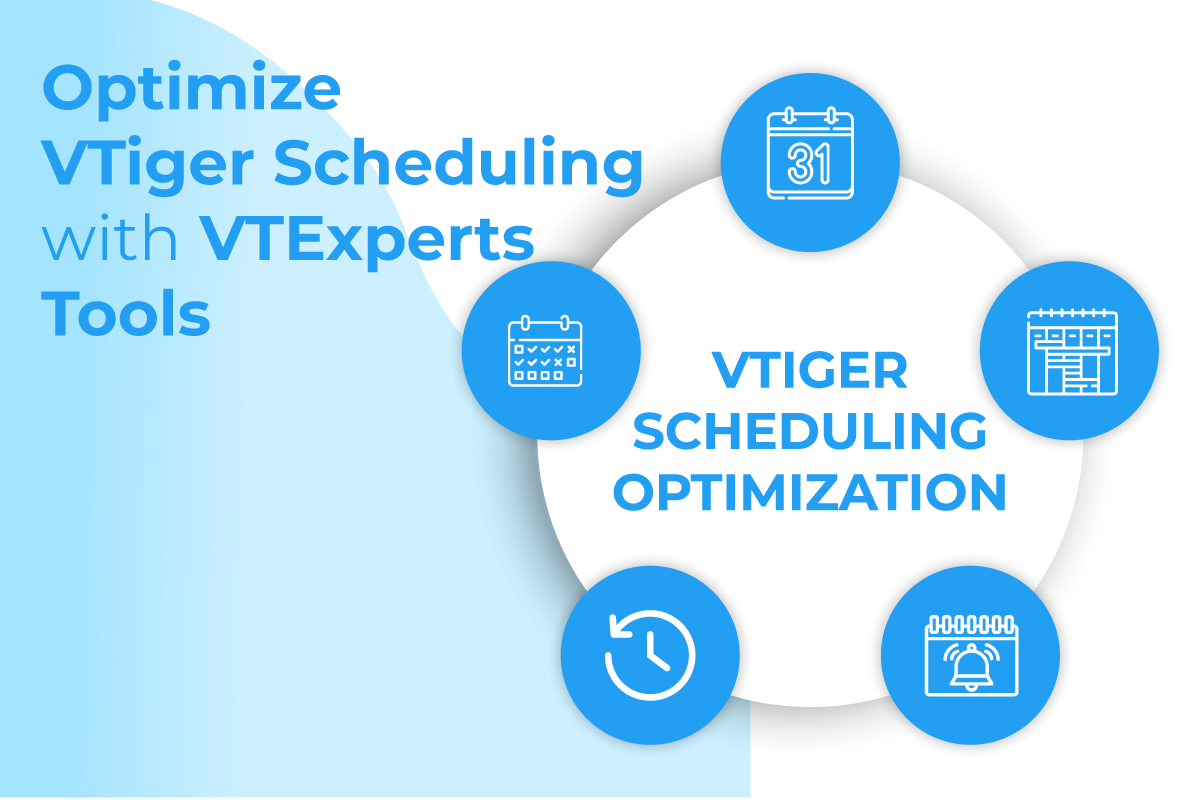 Optimize Vtiger scheduling with VTExpert’s tools June 1, 2023 - Maintaining an organized schedule and appointments is crucial for running a business smoothly. One effective way of doing this is by using Customer Relationship Management (CRM) software such as Vtiger. However, to get the most out of Vtiger's scheduling features, sometimes additional scheduling tools may be necessary. VTExperts developed various extensions that extend or enhance Vtiger’s calendar features. In this article, we will look at how can you optimize Vtiger scheduling with VTExpert’s tools Vtiger Calendar Vtiger offers several calendar and scheduling features that help businesses manage their time efficiently and optimize their operations. Here are some of the crucial calendar and scheduling features offered by Vtiger Shared Calendar: Vtiger provides a shared calendar, which can be accessed by multiple users in an organization. This feature can help businesses avoid scheduling conflicts and ensure that everyone is on the same page. Recurring events: Vtiger calendar also allows users to create… Read More
Optimize Vtiger scheduling with VTExpert’s tools June 1, 2023 - Maintaining an organized schedule and appointments is crucial for running a business smoothly. One effective way of doing this is by using Customer Relationship Management (CRM) software such as Vtiger. However, to get the most out of Vtiger's scheduling features, sometimes additional scheduling tools may be necessary. VTExperts developed various extensions that extend or enhance Vtiger’s calendar features. In this article, we will look at how can you optimize Vtiger scheduling with VTExpert’s tools Vtiger Calendar Vtiger offers several calendar and scheduling features that help businesses manage their time efficiently and optimize their operations. Here are some of the crucial calendar and scheduling features offered by Vtiger Shared Calendar: Vtiger provides a shared calendar, which can be accessed by multiple users in an organization. This feature can help businesses avoid scheduling conflicts and ensure that everyone is on the same page. Recurring events: Vtiger calendar also allows users to create… Read More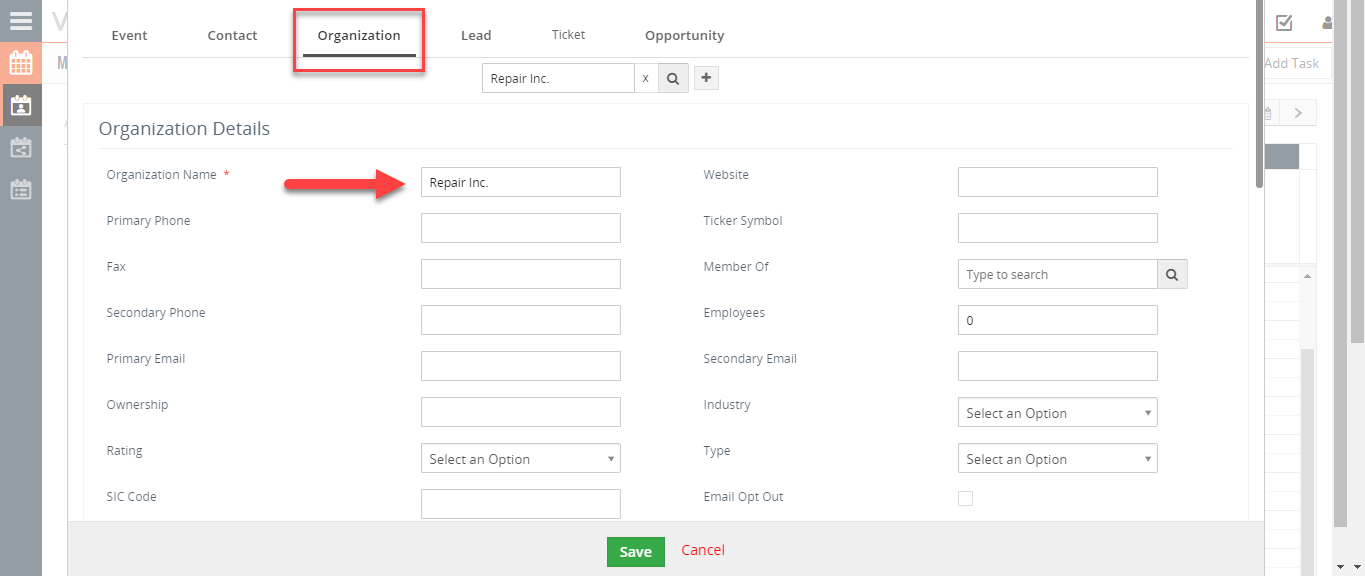 View Contact/Organization Data From The Calendar View In VTiger 7 October 10, 2018 - Calendar Popup/Preview for VTiger, is a highly customized extension with several useful features. It allows you to quickly preview the Event information without leaving the Calendar. Easy to use tabbed popup will display linked record such as Contact, Organization, Lead, Ticket, & Custom module’s information and lets you update, delete, create, or link the existing records to Calendar Events. How to View Contact/Organization Data Go to Menu > Settings > CRM Settings > Extension Pack > Calendar Popup. Select modules to include as tabs in the popup. In calendar, click on any of the activity. Switch to tabs to see activity related module data. You can also update records form here. For further help, contact us on help@vtexperts.com. We'll be glad to be of service. Read More
View Contact/Organization Data From The Calendar View In VTiger 7 October 10, 2018 - Calendar Popup/Preview for VTiger, is a highly customized extension with several useful features. It allows you to quickly preview the Event information without leaving the Calendar. Easy to use tabbed popup will display linked record such as Contact, Organization, Lead, Ticket, & Custom module’s information and lets you update, delete, create, or link the existing records to Calendar Events. How to View Contact/Organization Data Go to Menu > Settings > CRM Settings > Extension Pack > Calendar Popup. Select modules to include as tabs in the popup. In calendar, click on any of the activity. Switch to tabs to see activity related module data. You can also update records form here. For further help, contact us on help@vtexperts.com. We'll be glad to be of service. Read MoreRelated products
-
Multi Discounts Extension for VTiger
Rated 5 out of 5 -
Multi User Assignment
Rated 4.83 out of 5 -
Table Block Extension for VTiger
Rated 5.00 out of 5
Calendar Popup/Preview for VTiger is a highly customized extension with several useful features. It allows you to quickly preview the Event information without leaving the Calendar. Easy to use tabbed popup will display linked record such as Contact, Organization, Lead, Ticket, & Custom module’s information and lets you update, delete, create, or link the existing records to Calendar Events.
It replaces the unnecessary standard Event window with more enhanced modal popup with a lot more useful information.
Here are some of the key features that make our extension unique:
- Works with Daily, Weekly & Monthly Views
- Allows to see the linked records (Contact, Organization, Lead, Ticket, Opportunity) information
- Allows to update linked records (Contact, Organization, Lead, Ticket, Opportunity) information on the fly
- Allows to add Custom modules
- Allows to see and update the linked Custom modules’ records
- Allows to link existing records & create new records
- Indicates if there’s a record attached to an Event
- Option to send email from within the Popup
- Opens the popup from Summary/Related list views
- Supports default Event functionality
- Works with all types of events
- Configurable GUI enables you to include or exclude modules
- Module Manager Compatible (100% Modular)
- Available in VTiger Marketplace
We provide a unique demo instance for all our extensions. Each demo instance is pre-configured to only show features available for the specific extension. It is likely that some of the standard vTiger modules have been disabled to make the demo more user friendly.
VTiger 7 Demo
Please use credentials below to access the demo.
- Link: https://demo7.vtexperts.com/calendarpopup/index.php (Will open in new window)
- User: demo
- Pass: demo
VTiger 6 Demo
Please use credentials below to access the demo.
- Link: https://demo.vtexperts.com/calendarpopup/index.php (Will open in new window)
- User: demo
- Pass: demo
If you are not able to access the demo or find an issue - please send us an email at support@vtexperts.com or via contact form.
All extensions come with an extensive user guide, which includes setup instructions, suggestions as well as usability tips. Please click the link below to access user guide for this extension.
User Guide: https://www.vtexperts.com/helpdesk/calendar-popup-preview (Will open in new window)
For assistance or any questions - please contact us via help@vtexperts.com.
4 reviews for Calendar Popup
-
Rated 5 out of 5
Neel (verified owner) –
trust me this is very helpful
-
-
Rated 5 out of 5
Franciso (verified owner) –
easy to use 5 stars
-
Rated 5 out of 5
Benjamin (verified owner) –
If you are looking for something that shows all the information about an event without clicking it and infromation about related contacts this is for you
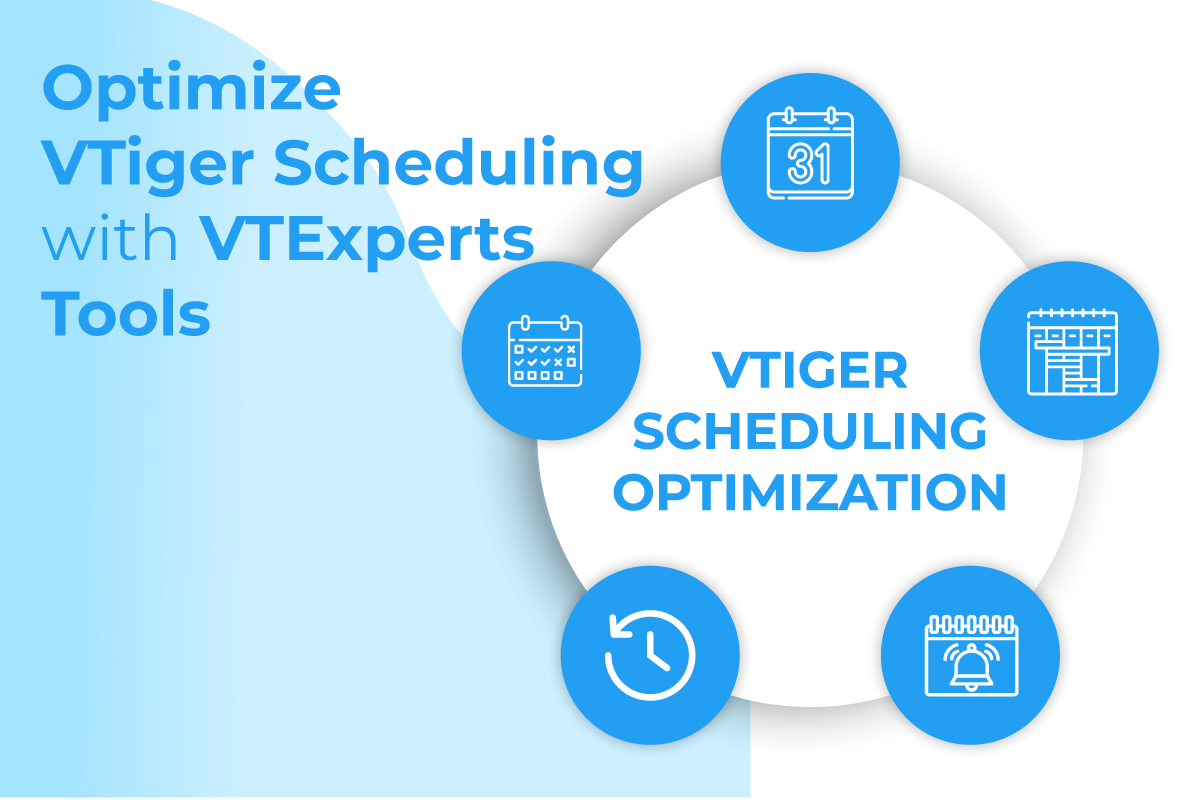 Optimize Vtiger scheduling with VTExpert’s tools June 1, 2023 - Maintaining an organized schedule and appointments is crucial for running a business smoothly. One effective way of doing this is by using Customer Relationship Management (CRM) software such as Vtiger. However, to get the most out of Vtiger's scheduling features, sometimes additional scheduling tools may be necessary. VTExperts developed various extensions that extend or enhance Vtiger’s calendar features. In this article, we will look at how can you optimize Vtiger scheduling with VTExpert’s tools Vtiger Calendar Vtiger offers several calendar and scheduling features that help businesses manage their time efficiently and optimize their operations. Here are some of the crucial calendar and scheduling features offered by Vtiger Shared Calendar: Vtiger provides a shared calendar, which can be accessed by multiple users in an organization. This feature can help businesses avoid scheduling conflicts and ensure that everyone is on the same page. Recurring events: Vtiger calendar also allows users to create… Read More
Optimize Vtiger scheduling with VTExpert’s tools June 1, 2023 - Maintaining an organized schedule and appointments is crucial for running a business smoothly. One effective way of doing this is by using Customer Relationship Management (CRM) software such as Vtiger. However, to get the most out of Vtiger's scheduling features, sometimes additional scheduling tools may be necessary. VTExperts developed various extensions that extend or enhance Vtiger’s calendar features. In this article, we will look at how can you optimize Vtiger scheduling with VTExpert’s tools Vtiger Calendar Vtiger offers several calendar and scheduling features that help businesses manage their time efficiently and optimize their operations. Here are some of the crucial calendar and scheduling features offered by Vtiger Shared Calendar: Vtiger provides a shared calendar, which can be accessed by multiple users in an organization. This feature can help businesses avoid scheduling conflicts and ensure that everyone is on the same page. Recurring events: Vtiger calendar also allows users to create… Read More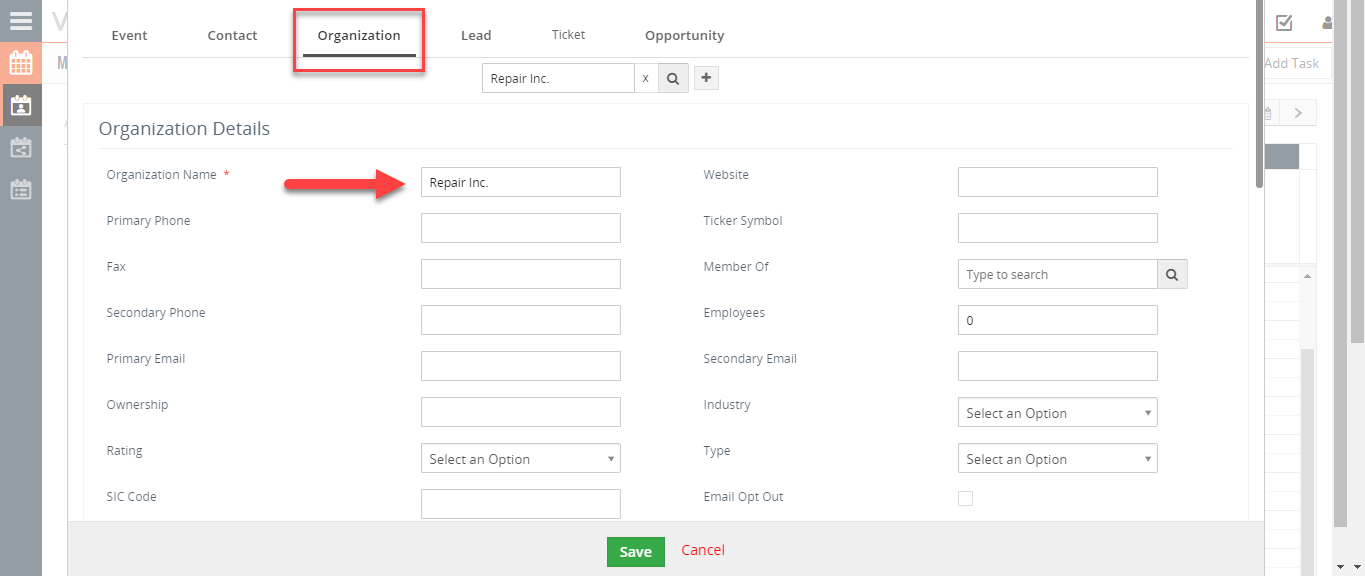 View Contact/Organization Data From The Calendar View In VTiger 7 October 10, 2018 - Calendar Popup/Preview for VTiger, is a highly customized extension with several useful features. It allows you to quickly preview the Event information without leaving the Calendar. Easy to use tabbed popup will display linked record such as Contact, Organization, Lead, Ticket, & Custom module’s information and lets you update, delete, create, or link the existing records to Calendar Events. How to View Contact/Organization Data Go to Menu > Settings > CRM Settings > Extension Pack > Calendar Popup. Select modules to include as tabs in the popup. In calendar, click on any of the activity. Switch to tabs to see activity related module data. You can also update records form here. For further help, contact us on help@vtexperts.com. We'll be glad to be of service. Read More
View Contact/Organization Data From The Calendar View In VTiger 7 October 10, 2018 - Calendar Popup/Preview for VTiger, is a highly customized extension with several useful features. It allows you to quickly preview the Event information without leaving the Calendar. Easy to use tabbed popup will display linked record such as Contact, Organization, Lead, Ticket, & Custom module’s information and lets you update, delete, create, or link the existing records to Calendar Events. How to View Contact/Organization Data Go to Menu > Settings > CRM Settings > Extension Pack > Calendar Popup. Select modules to include as tabs in the popup. In calendar, click on any of the activity. Switch to tabs to see activity related module data. You can also update records form here. For further help, contact us on help@vtexperts.com. We'll be glad to be of service. Read MoreInformation
- Ioncube & PHP SOAP (hands-on)
- Install & Setup (hands-on)
- Meeting Server Requirements
- Assisting with any issues related to plugins



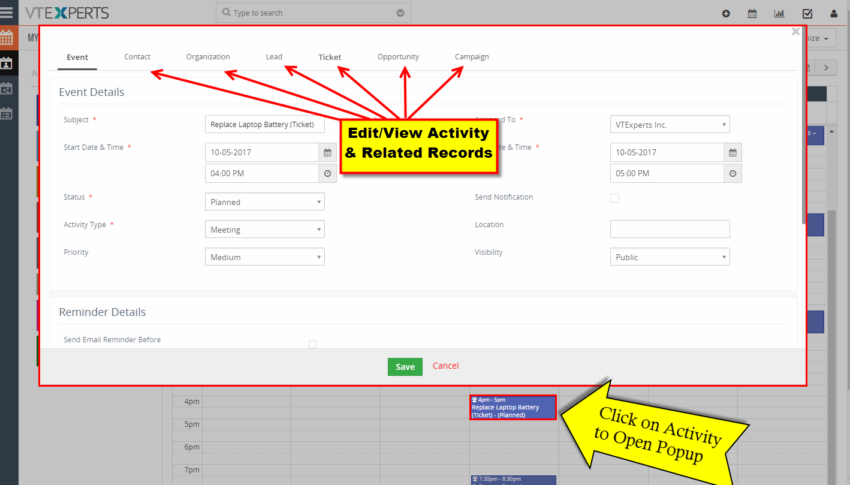
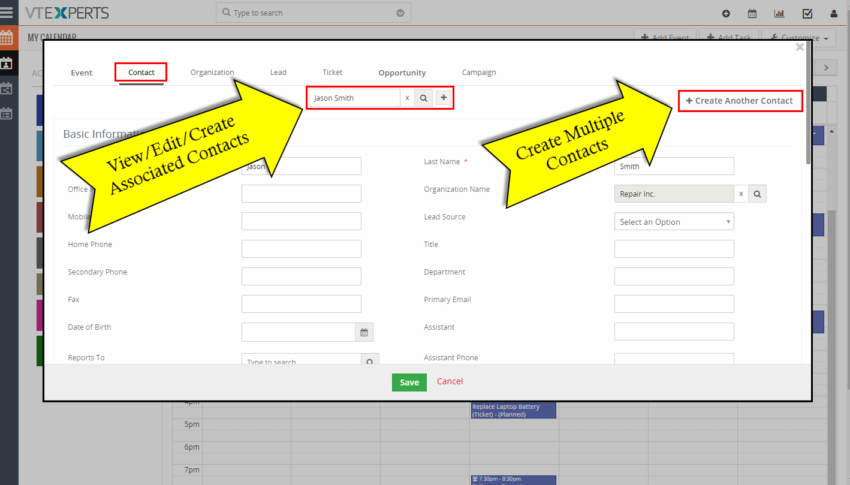
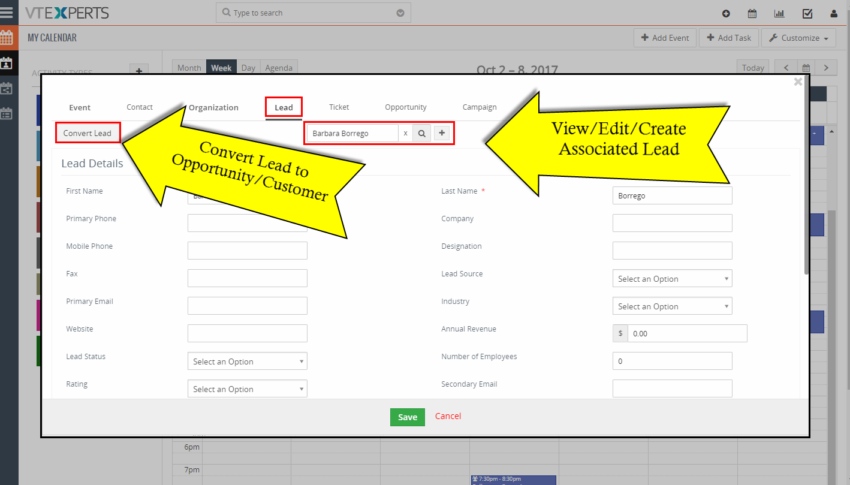
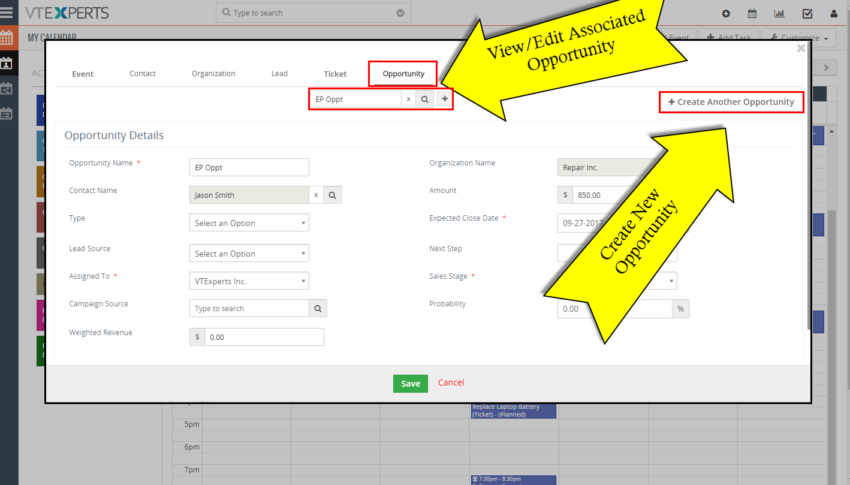
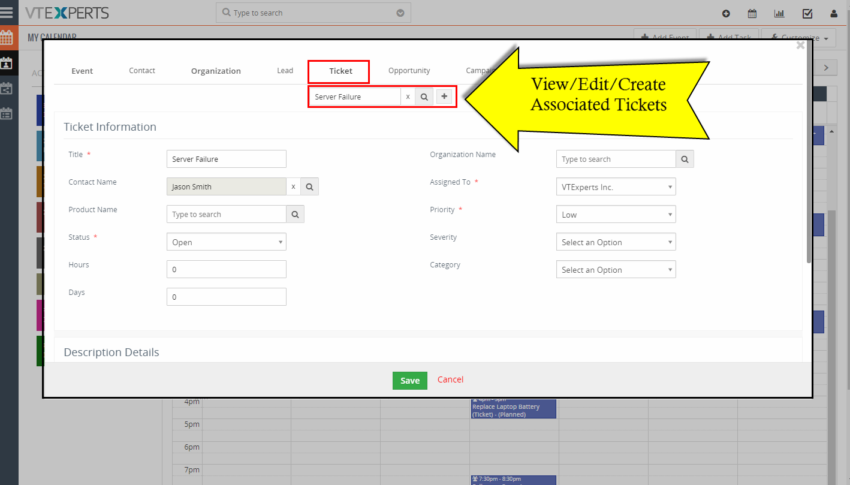
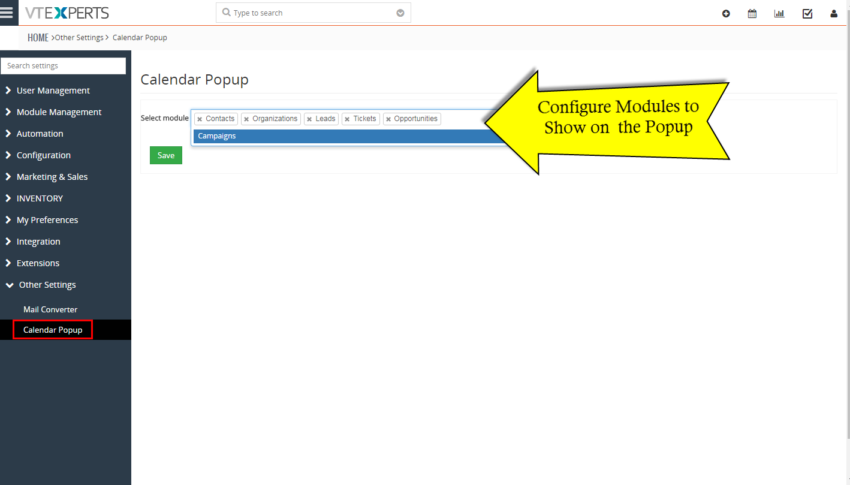
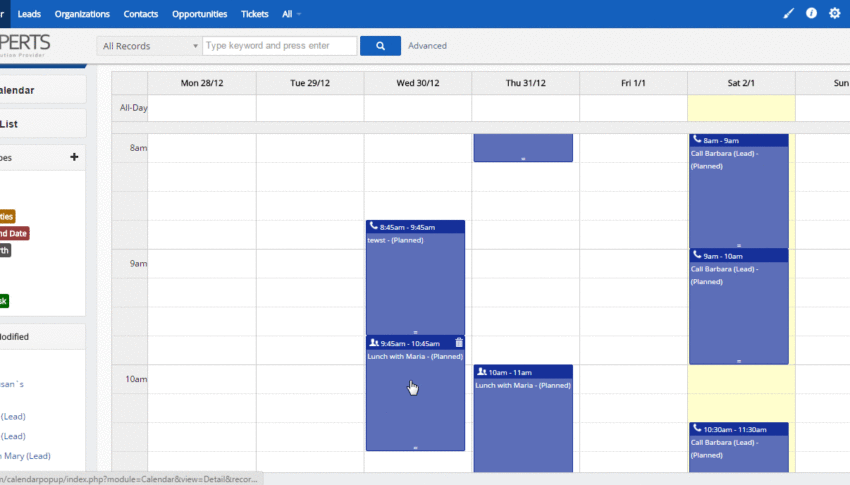
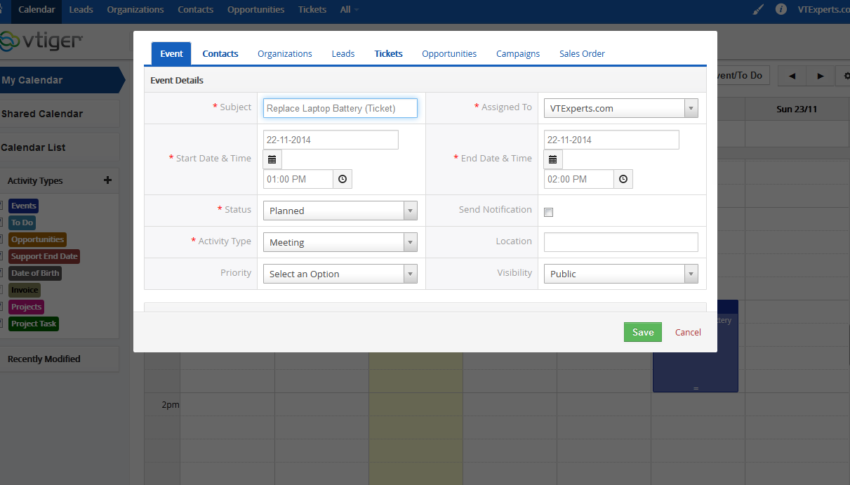
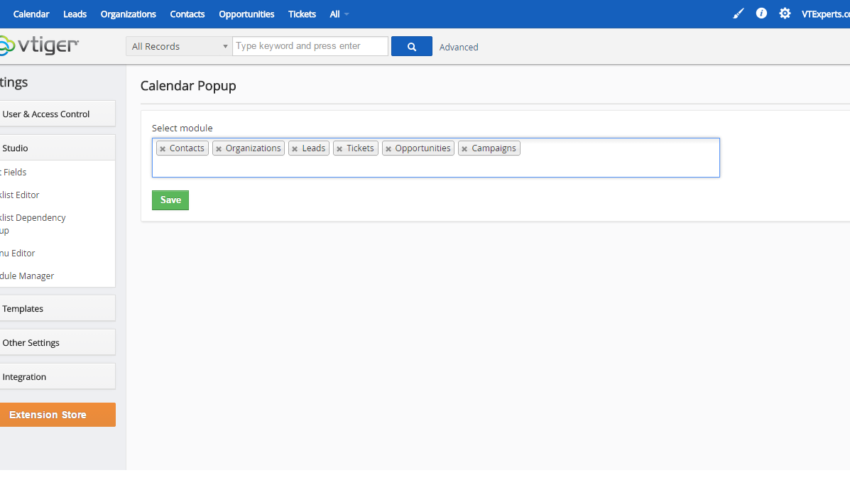
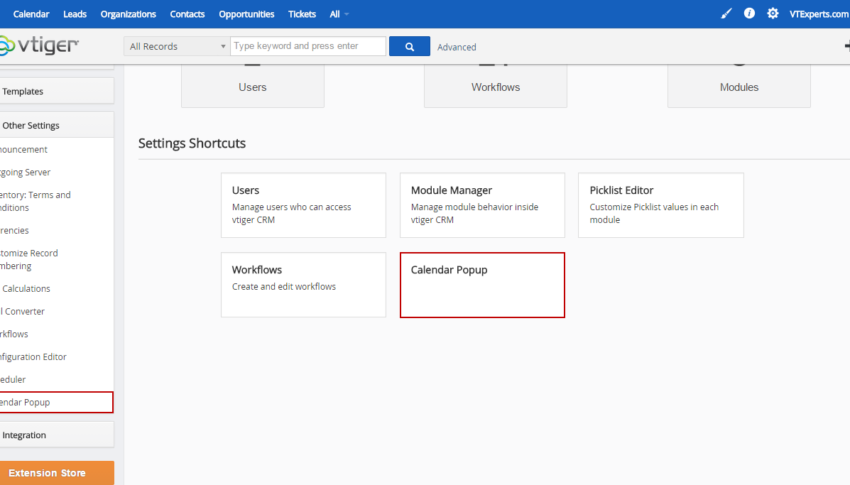
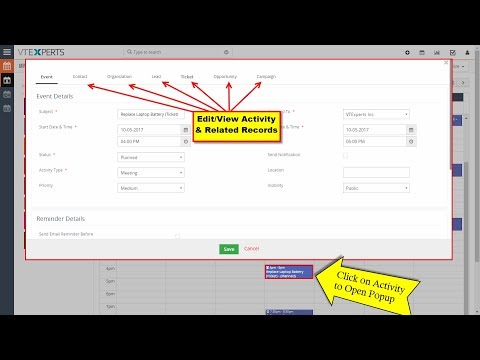










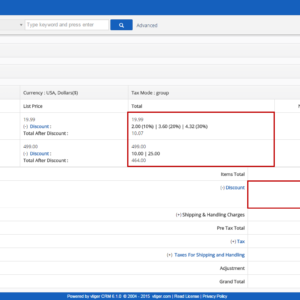
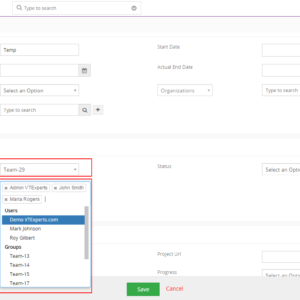
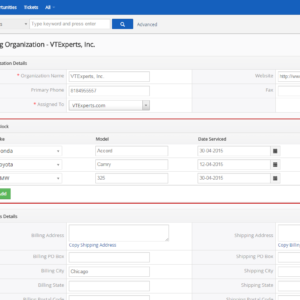
Neel (verified owner) –
trust me this is very helpful
Alisson (verified owner) –
works perfect. thanks https://www.vtexperts.com
Franciso (verified owner) –
easy to use 5 stars
Benjamin (verified owner) –
If you are looking for something that shows all the information about an event without clicking it and infromation about related contacts this is for you