Kanban View
Kanban View Icon Moved To Lists In VTiger
December 3, 2018
Article
Kanban View in VTiger Most of the systems have Kanban view to visualize sales and support performance and workflows. In VTiger open source, we cover this void. Kanban view is an extension for VTiger open source that allows to quickly create dynamic cards and exhibit the team’s performances as well as to collaborate with teams and manage sales, opportunities, tickets, projects, project tasks, or any other list of records. The extension also supports drag & drop feature to quickly move cards among columns that are configurable field values. This updates the field values/status/stages of the records (cards). How to Access Kanban View in VTiger (New) We are hereby to announce a UI change, where we moved the Kanban view button from top and added it to the lists in every module. This looks like a slight change, but that actually saves Kanban resource from being triggered every time the listview
Change Tile Colors On Kanban View In VTiger 7
October 1, 2018
Article
Kanban View is an extension with which you can easily create dynamic “cards” to visualize your workflow. Each module, e.g. Opportunities, Tickets, Tasks, Projects can be configured to have different sets of fields on the card as well as the “grouping/primary field“. Kanban view is mostly used to collaborate with team and manage sales opportunities, tickets, projects, tasks or any other list of records. How to Change Tile Colors For switching to Kanban View in Opportunities click on the Blue Button on the upper right corner of the screen.. Click on the “Edit” icon on the tile. Select the new color. The color is changed. For further help, contact us on help@vtexperts.com. We’ll be glad to be of service.
Kanban View Extension For VTiger 7 – Performance Enhancement
September 5, 2018
Article
Kanban View for VTiger is an extension with which you can easily create dynamic “cards” to visualize your workflow. Each module, e.g. Opportunities, Tickets, Tasks, Projects can be configured to have different sets of fields on the card as well as the “grouping/primary field“. Kanban view is mostly used to collaborate with team and manage sales opportunities, tickets, projects, tasks or any other list of records. All of this can be done using Drag n Drop and you can move a record among different stages. The Kanban button was moved to the “Lists” section in every module in VTiger, instead of the button, which used to show on every module. The Kanban only gets loaded now, when the Kanban filter is clicked on the then currently opened module. This saves a lot of resources and makes page loading very faster as the Kanban resources are not called unless
Turn On Kanban View In Opportunities In VTiger 7
May 14, 2018
Article
Kanban View is an extension with which you can easily create dynamic “cards” to visualize your workflow. Each module, e.g. Opportunities, Tickets, Tasks, Projects can be configured to have different sets of fields on the card as well as the “grouping/primary field“. Kanban view is mostly used to collaborate with team and manage sales opportunities, tickets, projects, tasks or any other list of records. How to Turn on Kanban View For switching to Kanban View in Opportunities click on the Blue Button on the upper right corner of the screen. You can Drag and Drop Opportunities from one stage to another. To Configure Kanban View Click on the the button on the upper left corner of the screen. Here you can Add new columns and Tile Fields. For further help, contact us on help@vtexperts.com. We’ll be glad to be of service.


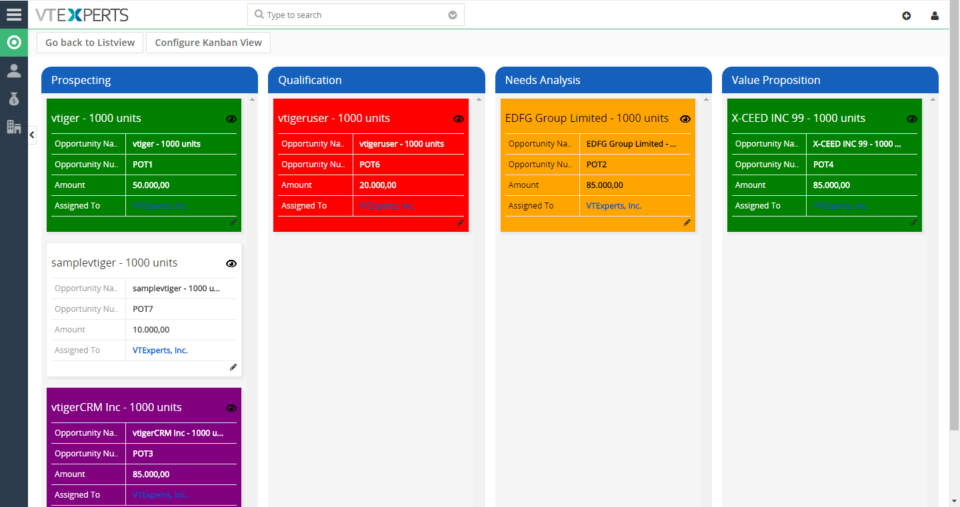
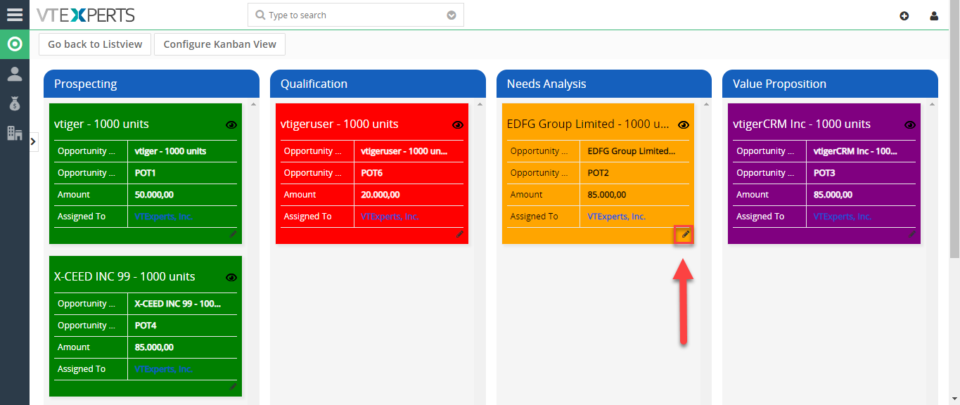
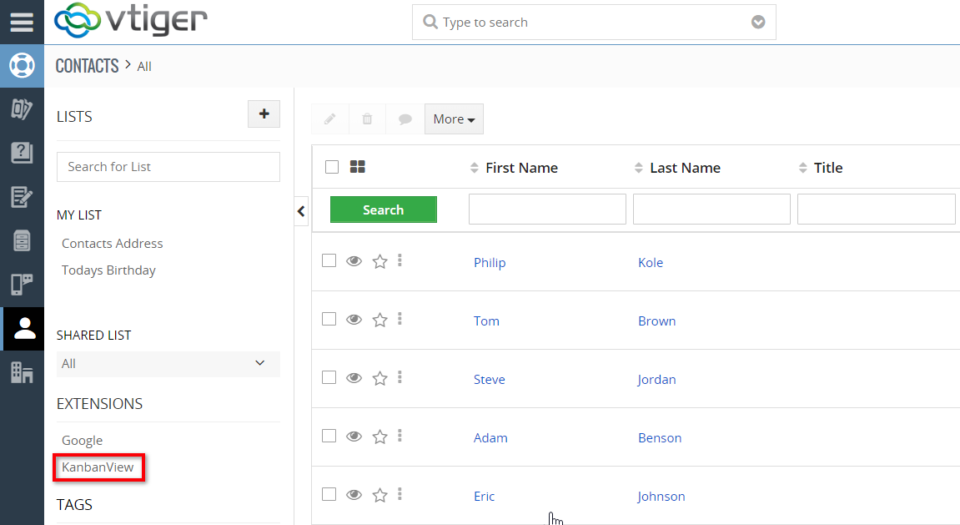
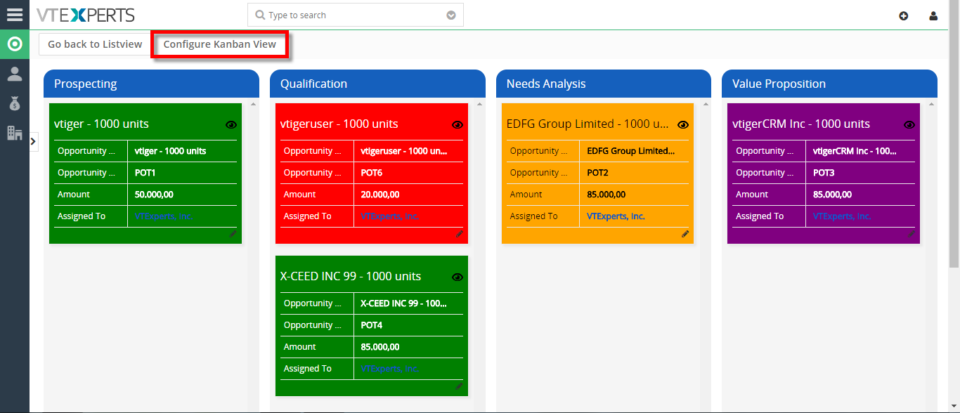
VTExperts sales intelligence tools