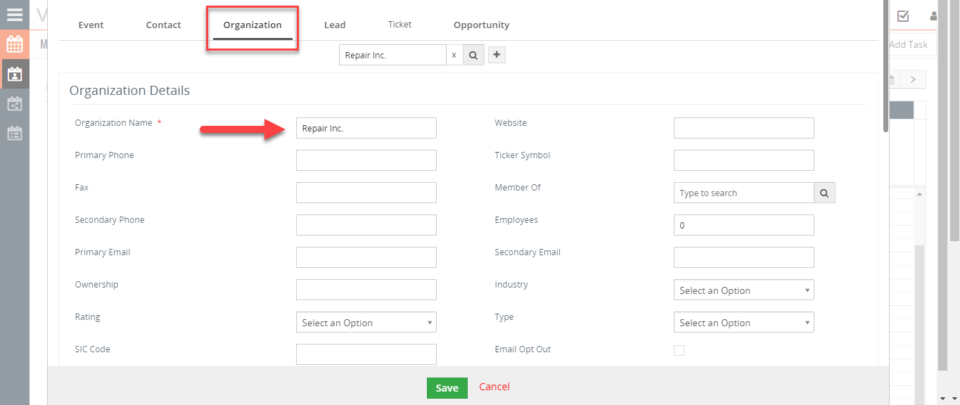Calendar Popup
Optimize Vtiger scheduling with VTExpert’s tools
June 1, 2023
Article
Maintaining an organized schedule and appointments is crucial for running a business smoothly. One effective way of doing this is by using Customer Relationship Management (CRM) software such as Vtiger. However, to get the most out of Vtiger’s scheduling features, sometimes additional scheduling tools may be necessary. VTExperts developed various extensions that extend or enhance Vtiger’s calendar features. In this article, we will look at how can you optimize Vtiger scheduling with VTExpert’s tools Vtiger Calendar Vtiger offers several calendar and scheduling features that help businesses manage their time efficiently and optimize their operations. Here are some of the crucial calendar and scheduling features offered by Vtiger Shared Calendar: Vtiger provides a shared calendar, which can be accessed by multiple users in an organization. This feature can help businesses avoid scheduling conflicts and ensure that everyone is on the same page. Recurring events: Vtiger calendar also allows users to create
View Contact/Organization Data From The Calendar View In VTiger 7
October 10, 2018
Article
Calendar Popup/Preview for VTiger, is a highly customized extension with several useful features. It allows you to quickly preview the Event information without leaving the Calendar. Easy to use tabbed popup will display linked record such as Contact, Organization, Lead, Ticket, & Custom module’s information and lets you update, delete, create, or link the existing records to Calendar Events. How to View Contact/Organization Data Go to Menu > Settings > CRM Settings > Extension Pack > Calendar Popup. Select modules to include as tabs in the popup. In calendar, click on any of the activity. Switch to tabs to see activity related module data. You can also update records form here. For further help, contact us on help@vtexperts.com. We’ll be glad to be of service.