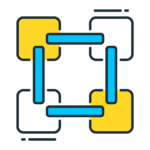
Related Record Update (Workflow)
Similar Extension to Field Autofill for VTiger, the Related Record Update allows to update related records using workflows. It is most commonly used where we want to update an address of organization if the linked contacts’ address has been updated.
Related Record Update (workflow) extension for VTiger allows to create workflow and map fields to be updated from Contact to Organization AND vise versa. It supports custom & standard fields as well as modules.
Here are some of the key features that make our extension unique:
- Enables system administrators to create workflows which will update the linked records
- Supports all 1:1 and m:1 linkages e.g Contacts > Organizations, Tickets > Organizations/Contacts, etc..
- Integrates with standard workflow (conditions, workflow tasks)
- Supports Edit, Create, & Detail Views
- Performs updates in the background
- Supports all Custom & Standard VTiger Modules
- Module Manager Compatible
- Available on VTiger Marketplace
We provide a unique demo instance for all our extensions. Each demo instance is pre-configured to only show features available for the specific extension. It is likely that some of the standard vTiger modules have been disabled to make the demo more user friendly.
VTiger 7 Demo
Please use credentials below to access the demo.
- Link: https://demo7.vtexperts.com/relatedrecordupdate/index.php (Will open in new window)
- User: demo
- Pass: demo
VTiger 6 Demo
Please use credentials below to access the demo.
- Link: https://demo.vtexperts.com/relatedrecordupdate/index.php (Will open in new window)
- User: demo
- Pass: demo
If you are not able to access the demo or find an issue - please send us an email at support@vtexperts.com or via contact form.
All extensions come with an extensive user guide, which includes setup instructions, suggestions as well as usability tips. Please click the link below to access user guide for this extension.
User Guide: https://www.vtexperts.com/helpdesk/related-record-updateworkflow (Will open in new window)
For assistance or any questions - please contact us via help@vtexperts.com.
3 reviews for Related Record Update (Workflow)
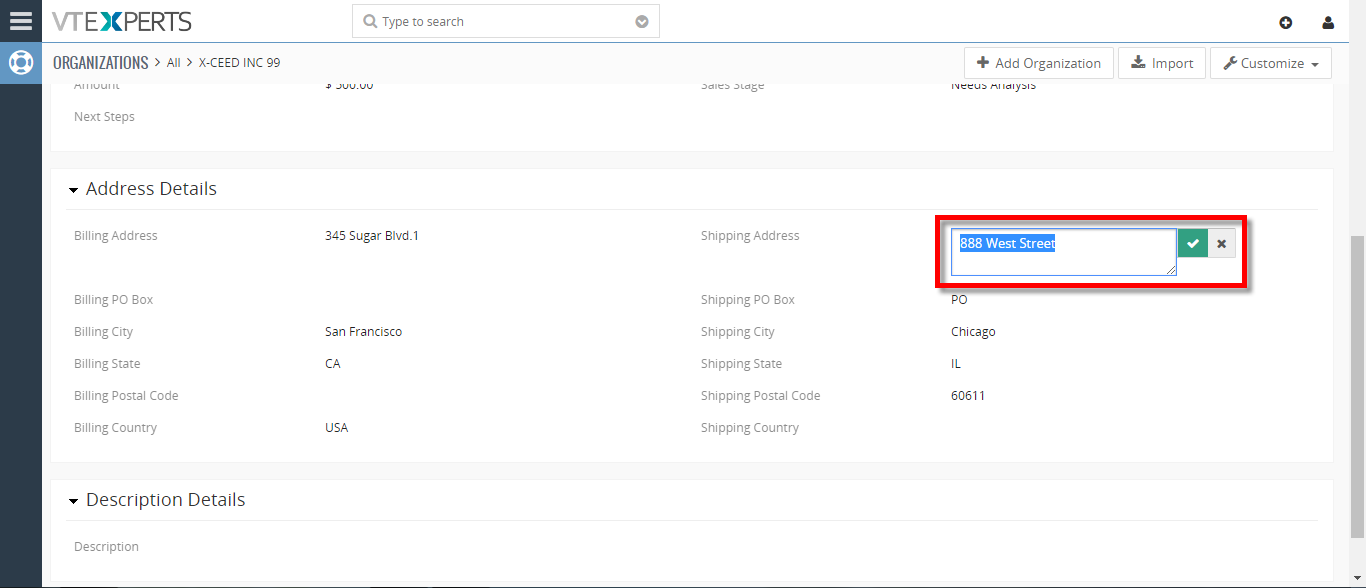 Cascade/Update Changes From One Record To Another In VTiger 7 April 21, 2018 - Related Record Update allows to update related records using workflows. It is most commonly used where we want to update an address of organization if the linked contacts’ address has been updated. How to Cascade/Update Changes from One Record to Another Go to Menu >> Settings >> CRM Settings >> Automation >> Workflows. Click on the “+ New Workflow” Button to create a new workflow. Enter Workflow Name and select the Target Module and the conditions of the workflow. Add an action, for this example “Related Record Update“. Add action title, Then add Fields to Update. Here you can see if we Change the address in the Organization it will automatically update in the Contacts details. For further help, contact us on help@vtexperts.com. We’ll be glad to be of service. Read More
Cascade/Update Changes From One Record To Another In VTiger 7 April 21, 2018 - Related Record Update allows to update related records using workflows. It is most commonly used where we want to update an address of organization if the linked contacts’ address has been updated. How to Cascade/Update Changes from One Record to Another Go to Menu >> Settings >> CRM Settings >> Automation >> Workflows. Click on the “+ New Workflow” Button to create a new workflow. Enter Workflow Name and select the Target Module and the conditions of the workflow. Add an action, for this example “Related Record Update“. Add action title, Then add Fields to Update. Here you can see if we Change the address in the Organization it will automatically update in the Contacts details. For further help, contact us on help@vtexperts.com. We’ll be glad to be of service. Read MoreRelated products
-
Field Autofill Extension
Rated 4.80 out of 5 -
Multi User Assignment
Rated 4.83 out of 5
Similar Extension to Field Autofill for VTiger, the Related Record Update allows to update related records using workflows. It is most commonly used where we want to update an address of organization if the linked contacts’ address has been updated.
Related Record Update (workflow) extension for VTiger allows to create workflow and map fields to be updated from Contact to Organization AND vise versa. It supports custom & standard fields as well as modules.
Here are some of the key features that make our extension unique:
- Enables system administrators to create workflows which will update the linked records
- Supports all 1:1 and m:1 linkages e.g Contacts > Organizations, Tickets > Organizations/Contacts, etc..
- Integrates with standard workflow (conditions, workflow tasks)
- Supports Edit, Create, & Detail Views
- Performs updates in the background
- Supports all Custom & Standard VTiger Modules
- Module Manager Compatible
- Available on VTiger Marketplace
We provide a unique demo instance for all our extensions. Each demo instance is pre-configured to only show features available for the specific extension. It is likely that some of the standard vTiger modules have been disabled to make the demo more user friendly.
VTiger 7 Demo
Please use credentials below to access the demo.
- Link: https://demo7.vtexperts.com/relatedrecordupdate/index.php (Will open in new window)
- User: demo
- Pass: demo
VTiger 6 Demo
Please use credentials below to access the demo.
- Link: https://demo.vtexperts.com/relatedrecordupdate/index.php (Will open in new window)
- User: demo
- Pass: demo
If you are not able to access the demo or find an issue - please send us an email at support@vtexperts.com or via contact form.
All extensions come with an extensive user guide, which includes setup instructions, suggestions as well as usability tips. Please click the link below to access user guide for this extension.
User Guide: https://www.vtexperts.com/helpdesk/related-record-updateworkflow (Will open in new window)
For assistance or any questions - please contact us via help@vtexperts.com.
3 reviews for Related Record Update (Workflow)
-
Rated 5 out of 5
Tomas (verified owner) –
Works perfectly with workflows
-
Rated 5 out of 5
Dag (verified owner) –
It saved a lot of time for us. Thank u guys
-
Rated 5 out of 5
Oliver (verified owner) –
I bought this extension a week ago and just came specially to rate it bcoz it deserve it
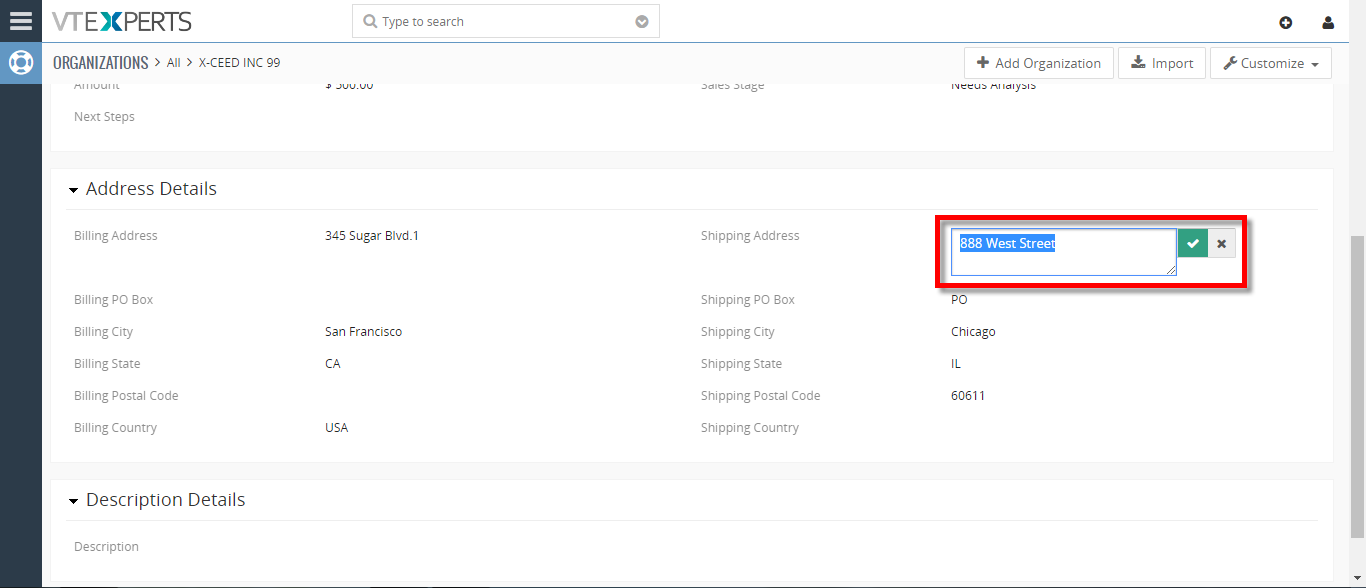 Cascade/Update Changes From One Record To Another In VTiger 7 April 21, 2018 - Related Record Update allows to update related records using workflows. It is most commonly used where we want to update an address of organization if the linked contacts’ address has been updated. How to Cascade/Update Changes from One Record to Another Go to Menu >> Settings >> CRM Settings >> Automation >> Workflows. Click on the “+ New Workflow” Button to create a new workflow. Enter Workflow Name and select the Target Module and the conditions of the workflow. Add an action, for this example “Related Record Update“. Add action title, Then add Fields to Update. Here you can see if we Change the address in the Organization it will automatically update in the Contacts details. For further help, contact us on help@vtexperts.com. We’ll be glad to be of service. Read More
Cascade/Update Changes From One Record To Another In VTiger 7 April 21, 2018 - Related Record Update allows to update related records using workflows. It is most commonly used where we want to update an address of organization if the linked contacts’ address has been updated. How to Cascade/Update Changes from One Record to Another Go to Menu >> Settings >> CRM Settings >> Automation >> Workflows. Click on the “+ New Workflow” Button to create a new workflow. Enter Workflow Name and select the Target Module and the conditions of the workflow. Add an action, for this example “Related Record Update“. Add action title, Then add Fields to Update. Here you can see if we Change the address in the Organization it will automatically update in the Contacts details. For further help, contact us on help@vtexperts.com. We’ll be glad to be of service. Read MoreInformation
- Vtiger 8.x
- Vtiger 7.x
- Vtiger 6.x
- Ioncube & PHP SOAP (hands-on)
- Install & Setup (hands-on)
- Meeting Server Requirements
- Assisting with any issues related to plugins



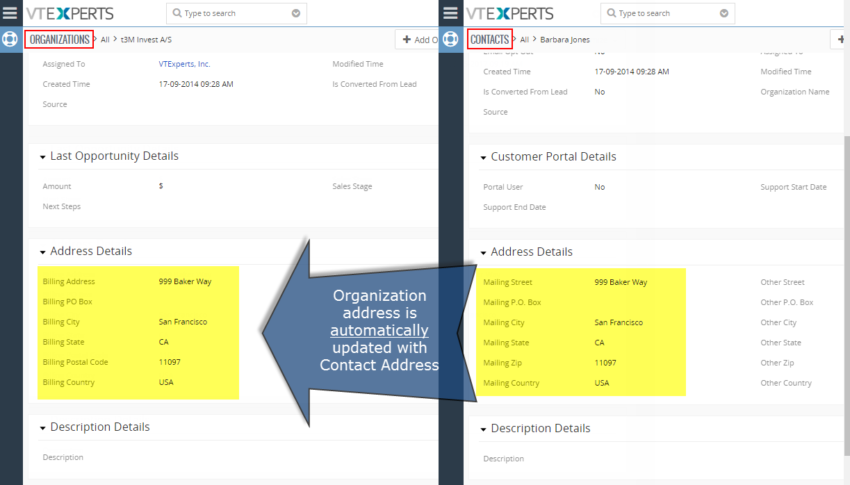
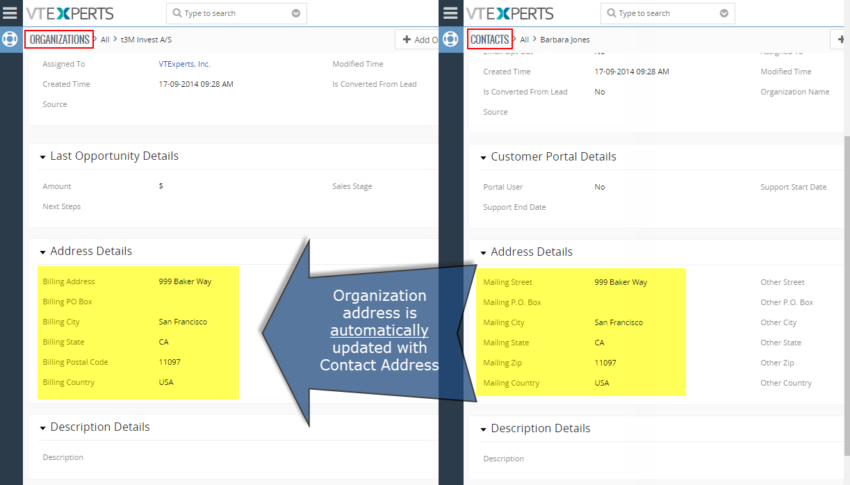
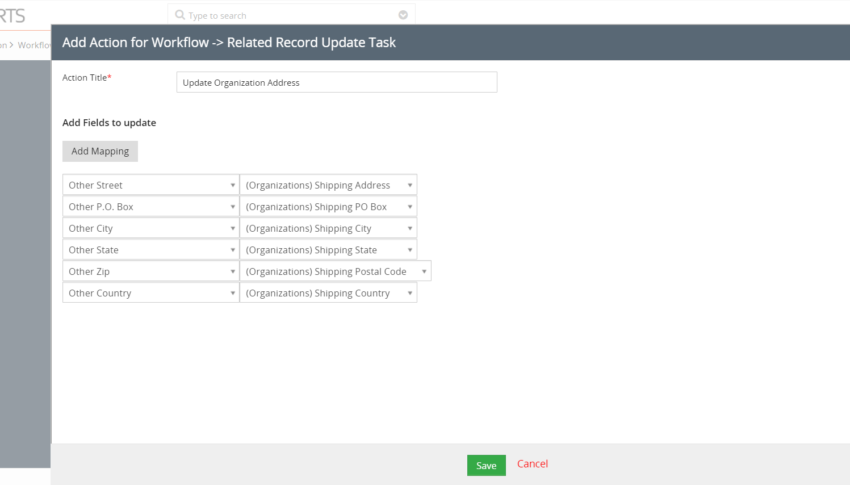
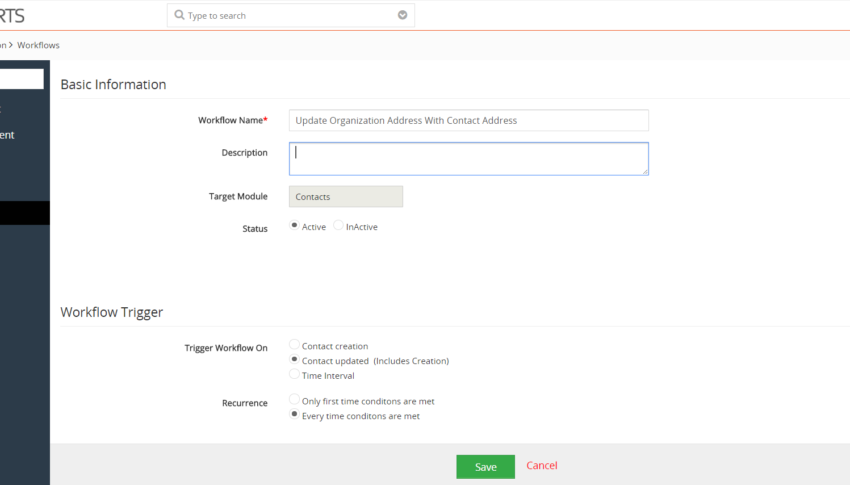
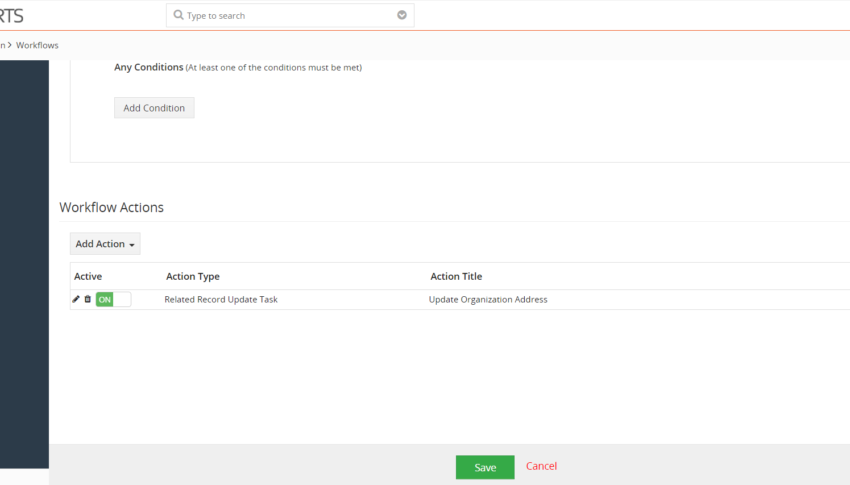
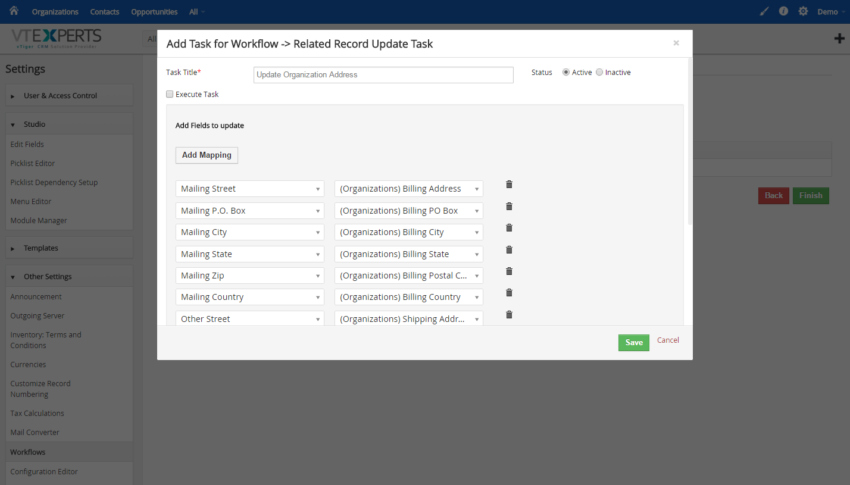
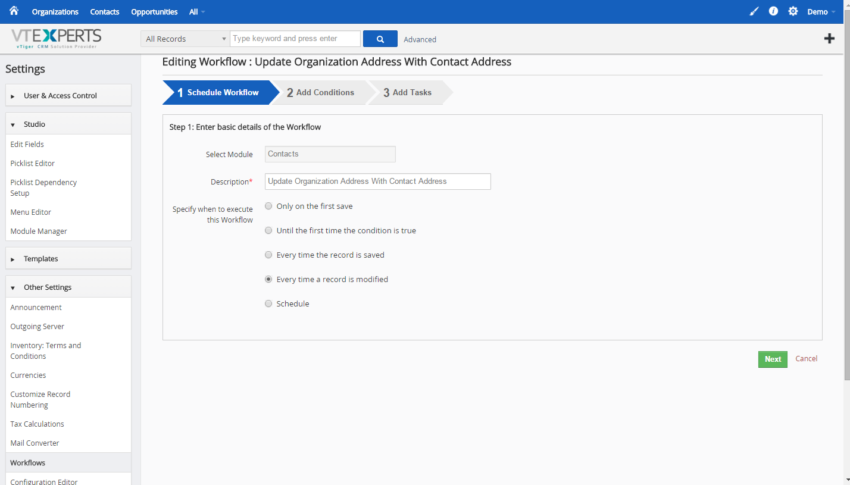
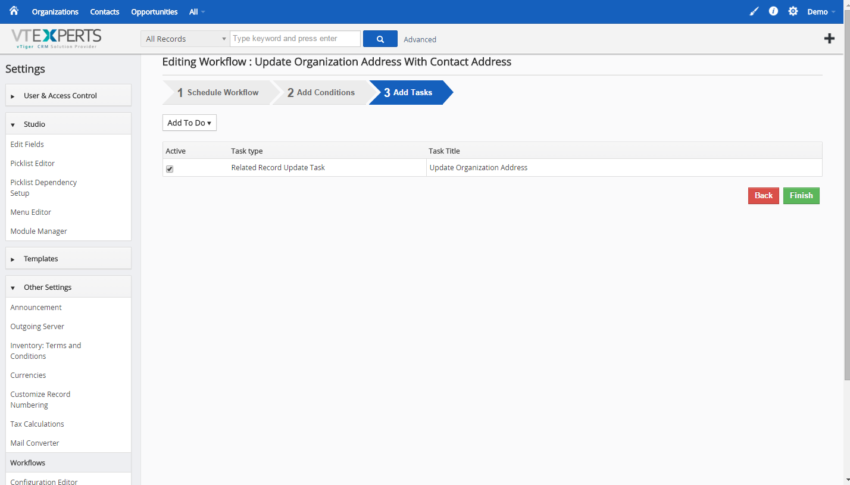
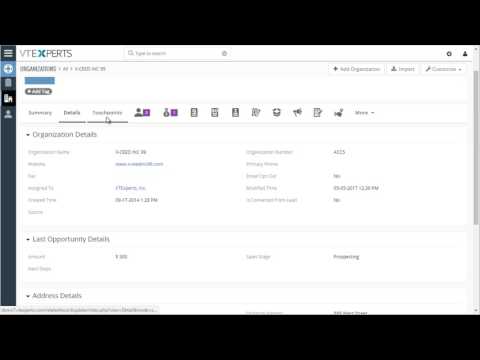








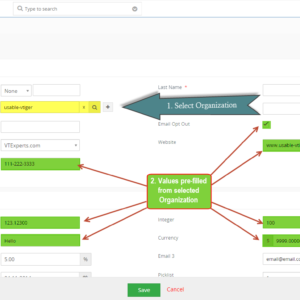
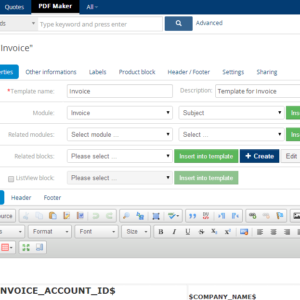
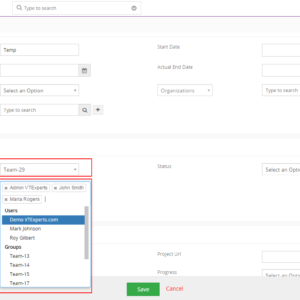
Tomas (verified owner) –
Works perfectly with workflows
Dag (verified owner) –
It saved a lot of time for us. Thank u guys
Oliver (verified owner) –
I bought this extension a week ago and just came specially to rate it bcoz it deserve it