
Outgoing Email Server
An exceptional Extension for VTiger that can allow each user to have his/her own Outgoing Email Server(SMTP). Email server settings can be configured by admin, or each user can do it for him/herself. It supports IMAP function, meaning that every email sent will also be stored in user’s “Sent” folder on webmail/email server.
It’s crucial for businesses who send a lot of emails to keep the delivery rate as high as possible. Also, if you want to be able to send from the user’s email account, Outgoing Email Server for VTiger will definitely help to achieve that.
Here are some of the key features that make our extension unique.
- Designed to allow each user to have it’s own Outgoing Email Server
- Admin can configure Outgoing Email Server for all the users
- Supports IMAP function, meaning that sent emails will show up in “Sent” folder
- Module Manager Compatible
- Available on VTiger Marketplace
We provide a unique demo instance for all our extensions. Each demo instance is pre-configured to only show features available for the specific extension. It is likely that some of the standard vTiger modules have been disabled to make the demo more user friendly.
VTiger 7 Demo
Please use credentials below to access the demo.
- Link: https://demo7.vtexperts.com/multismtp/index.php (Will open in new window)
- User: demo
- Pass: demo
VTiger 6 Demo
Please use credentials below to access the demo.
- Link: https://demo.vtexperts.com/multismtp/index.php (Will open in new window)
- User: demo
- Pass: demo
If you are not able to access the demo or find an issue - please send us an email at support@vtexperts.com or via contact form.
All extensions come with an extensive user guide, which includes setup instructions, suggestions as well as usability tips. Please click the link below to access user guide for this extension.
User Guide: https://www.vtexperts.com/helpdesk/individual-outgoing-email-server (Will open in new window)
For assistance or any questions - please contact us via help@vtexperts.com.
3 reviews for Outgoing Email Server
 VTExperts tools to help admins better manage Vtiger CRM December 1, 2022 - The system administrator is one of the most in-demand roles in the IT world. He has access to all the records of the CRM system. The primary duty of the CRM administrator is to maintain the integrity of the CRM system and ensure that the system is up and running. Vtiger CRM system provides some basic instruments, to help system administrators to better perform their duties. In this article, we will look at some of VTExperts tools to help admins better manage Vtiger CRM. First of all, we will go through some major responsibilities of a system administrator Responsibilities of the System administrator Make the system secure: On the prominent responsibility of a system admin is to make the system secure from any type of data breaches and hacking attempts. Setting up firewalls is also a part of making the system secure Preparing a contingency plan in case of system… Read More
VTExperts tools to help admins better manage Vtiger CRM December 1, 2022 - The system administrator is one of the most in-demand roles in the IT world. He has access to all the records of the CRM system. The primary duty of the CRM administrator is to maintain the integrity of the CRM system and ensure that the system is up and running. Vtiger CRM system provides some basic instruments, to help system administrators to better perform their duties. In this article, we will look at some of VTExperts tools to help admins better manage Vtiger CRM. First of all, we will go through some major responsibilities of a system administrator Responsibilities of the System administrator Make the system secure: On the prominent responsibility of a system admin is to make the system secure from any type of data breaches and hacking attempts. Setting up firewalls is also a part of making the system secure Preparing a contingency plan in case of system… Read More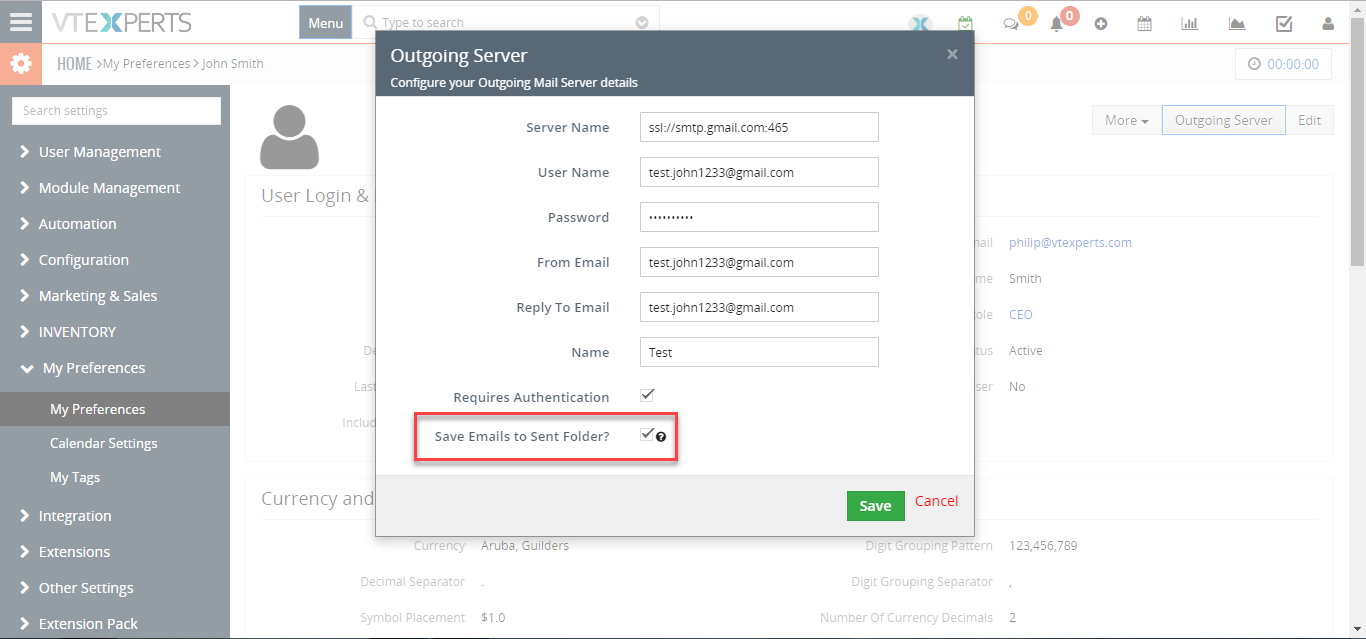 Save Sent Messages (From VTiger) In Your Outlook/Gmail In VTiger 7 October 17, 2018 - Outgoing Email Server Extension allow each user to have his/her own Outgoing Email Server(SMTP). Email server settings can be configured by admin, or each user can do it for him/herself. It supports IMAP function, meaning that every email sent will also be stored in user’s “Sent” folder on webmail/email server. How to Save Sent Messages Go to My Preferences and click on the “Outgoing Server” button. Click on the “Create” button and Configure the Outgoing Mail Server. Check box "Save Emails to Sent Folder" For further help, contact us on help@vtexperts.com. We’ll be glad to be of service. Read More
Save Sent Messages (From VTiger) In Your Outlook/Gmail In VTiger 7 October 17, 2018 - Outgoing Email Server Extension allow each user to have his/her own Outgoing Email Server(SMTP). Email server settings can be configured by admin, or each user can do it for him/herself. It supports IMAP function, meaning that every email sent will also be stored in user’s “Sent” folder on webmail/email server. How to Save Sent Messages Go to My Preferences and click on the “Outgoing Server” button. Click on the “Create” button and Configure the Outgoing Mail Server. Check box "Save Emails to Sent Folder" For further help, contact us on help@vtexperts.com. We’ll be glad to be of service. Read More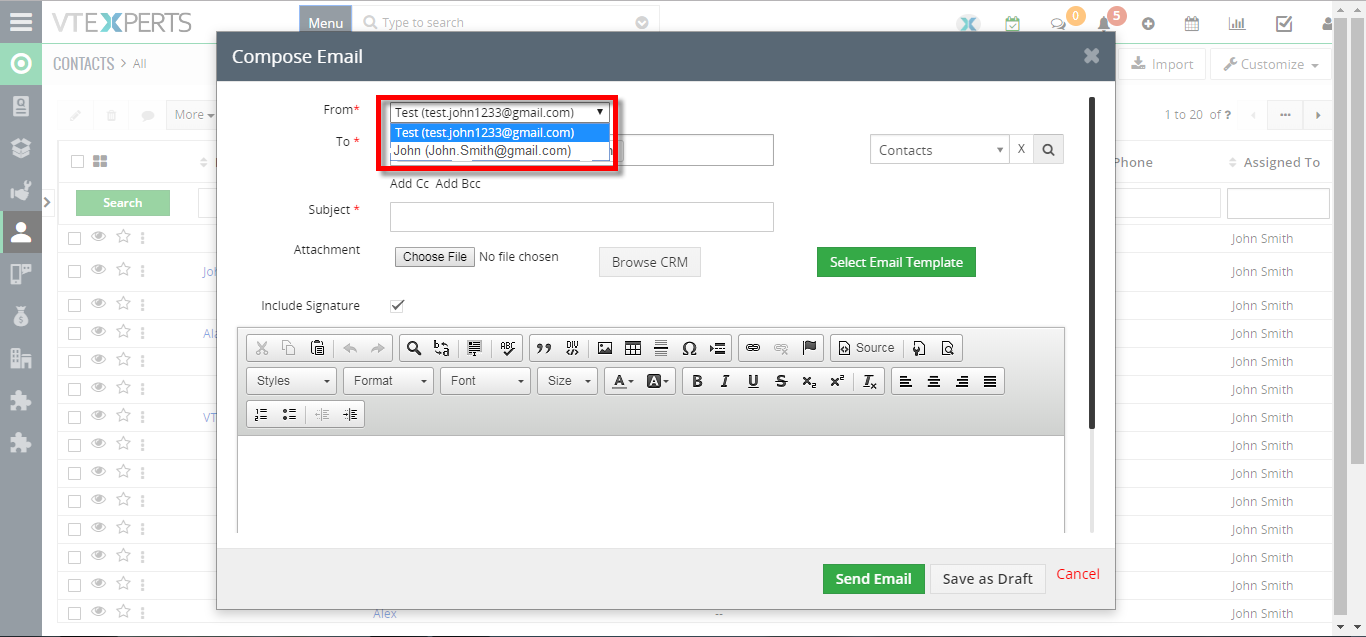 Setup Multiple Email (SMTP) Servers Per User In VTiger 7 June 20, 2018 - Outgoing Email Server Extension allow each user to have his/her own Outgoing Email Server(SMTP). Email server settings can be configured by admin, or each user can do it for him/herself. It supports IMAP function, meaning that every email sent will also be stored in user’s “Sent” folder on webmail/email server. How to Setup Multiple Email (SMTP) Servers Per User Go to My Preferences and click on the "Outgoing Server" button. Click on the "Create" button and Configure the Outgoing Mail Server. You can add more then One Email or Different Emails for each User. Now open a contact and click on the "Send Email" button. You can send Email on behalf of these two accounts. Select the Email account you want to send the mail from. Here you can see this mail is sent from the 2nd Email ID using VTiger Outgoing Mail Server. For further help, contact us on help@vtexperts.com. We'll be glad to be of service. Read More
Setup Multiple Email (SMTP) Servers Per User In VTiger 7 June 20, 2018 - Outgoing Email Server Extension allow each user to have his/her own Outgoing Email Server(SMTP). Email server settings can be configured by admin, or each user can do it for him/herself. It supports IMAP function, meaning that every email sent will also be stored in user’s “Sent” folder on webmail/email server. How to Setup Multiple Email (SMTP) Servers Per User Go to My Preferences and click on the "Outgoing Server" button. Click on the "Create" button and Configure the Outgoing Mail Server. You can add more then One Email or Different Emails for each User. Now open a contact and click on the "Send Email" button. You can send Email on behalf of these two accounts. Select the Email account you want to send the mail from. Here you can see this mail is sent from the 2nd Email ID using VTiger Outgoing Mail Server. For further help, contact us on help@vtexperts.com. We'll be glad to be of service. Read More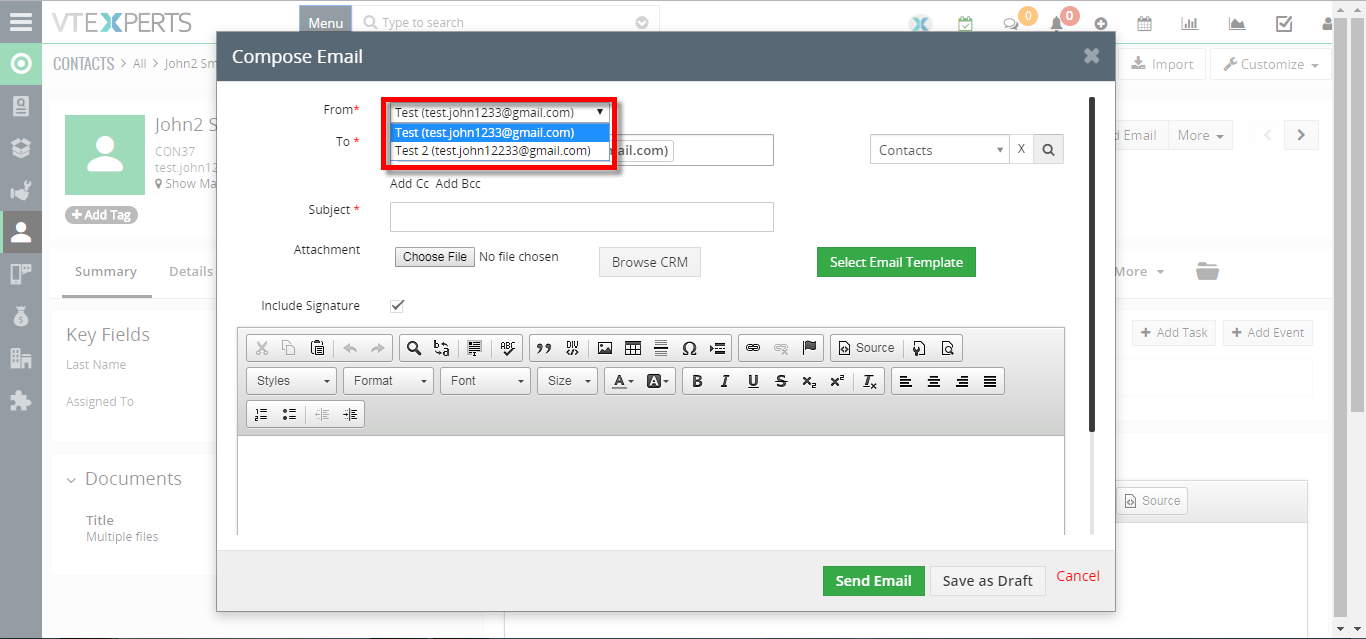 Send Email From VTiger With Different Email Account/Account In VTiger 7 April 13, 2018 - Outgoing Email Server Extension allow each user to have his/her own Outgoing Email Server(SMTP). Email server settings can be configured by admin, or each user can do it for him/herself. It supports IMAP function, meaning that every email sent will also be stored in user’s “Sent” folder on webmail/email server. How to Send Email From VTiger with Different Email Accounts Go to My Preferences and click on the "Outgoing Server" button. Click on the "Create" button and Configure the Outgoing Mail Server. Now open a contact and click on the "Send Email" button and select the Email account you want to send the mail from. Here you can see this mail is sent from VTiger Outgoing Mail Server. For further help, contact us on help@vtexperts.com. We'll be glad to be of service. Read More
Send Email From VTiger With Different Email Account/Account In VTiger 7 April 13, 2018 - Outgoing Email Server Extension allow each user to have his/her own Outgoing Email Server(SMTP). Email server settings can be configured by admin, or each user can do it for him/herself. It supports IMAP function, meaning that every email sent will also be stored in user’s “Sent” folder on webmail/email server. How to Send Email From VTiger with Different Email Accounts Go to My Preferences and click on the "Outgoing Server" button. Click on the "Create" button and Configure the Outgoing Mail Server. Now open a contact and click on the "Send Email" button and select the Email account you want to send the mail from. Here you can see this mail is sent from VTiger Outgoing Mail Server. For further help, contact us on help@vtexperts.com. We'll be glad to be of service. Read MoreRelated products
-
Google Address
Rated 5 out of 5 -
Multi Discounts Extension for VTiger
Rated 5 out of 5 -
Field Autofill Extension
Rated 4.80 out of 5
An exceptional Extension for VTiger that can allow each user to have his/her own Outgoing Email Server(SMTP). Email server settings can be configured by admin, or each user can do it for him/herself. It supports IMAP function, meaning that every email sent will also be stored in user’s “Sent” folder on webmail/email server.
It’s crucial for businesses who send a lot of emails to keep the delivery rate as high as possible. Also, if you want to be able to send from the user’s email account, Outgoing Email Server for VTiger will definitely help to achieve that.
Here are some of the key features that make our extension unique.
- Designed to allow each user to have it’s own Outgoing Email Server
- Admin can configure Outgoing Email Server for all the users
- Supports IMAP function, meaning that sent emails will show up in “Sent” folder
- Module Manager Compatible
- Available on VTiger Marketplace
We provide a unique demo instance for all our extensions. Each demo instance is pre-configured to only show features available for the specific extension. It is likely that some of the standard vTiger modules have been disabled to make the demo more user friendly.
VTiger 7 Demo
Please use credentials below to access the demo.
- Link: https://demo7.vtexperts.com/multismtp/index.php (Will open in new window)
- User: demo
- Pass: demo
VTiger 6 Demo
Please use credentials below to access the demo.
- Link: https://demo.vtexperts.com/multismtp/index.php (Will open in new window)
- User: demo
- Pass: demo
If you are not able to access the demo or find an issue - please send us an email at support@vtexperts.com or via contact form.
All extensions come with an extensive user guide, which includes setup instructions, suggestions as well as usability tips. Please click the link below to access user guide for this extension.
User Guide: https://www.vtexperts.com/helpdesk/individual-outgoing-email-server (Will open in new window)
For assistance or any questions - please contact us via help@vtexperts.com.
3 reviews for Outgoing Email Server
-
Rated 5 out of 5
Arlyn (verified owner) –
nice support. just ask the website support if you need help
-
Rated 5 out of 5
Jacob (verified owner) –
What an important feature for just 100 bucks
-
Rated 5 out of 5
Kael (verified owner) –
Again i needed help with the configuration and vtiger experts were very responsive.
 VTExperts tools to help admins better manage Vtiger CRM December 1, 2022 - The system administrator is one of the most in-demand roles in the IT world. He has access to all the records of the CRM system. The primary duty of the CRM administrator is to maintain the integrity of the CRM system and ensure that the system is up and running. Vtiger CRM system provides some basic instruments, to help system administrators to better perform their duties. In this article, we will look at some of VTExperts tools to help admins better manage Vtiger CRM. First of all, we will go through some major responsibilities of a system administrator Responsibilities of the System administrator Make the system secure: On the prominent responsibility of a system admin is to make the system secure from any type of data breaches and hacking attempts. Setting up firewalls is also a part of making the system secure Preparing a contingency plan in case of system… Read More
VTExperts tools to help admins better manage Vtiger CRM December 1, 2022 - The system administrator is one of the most in-demand roles in the IT world. He has access to all the records of the CRM system. The primary duty of the CRM administrator is to maintain the integrity of the CRM system and ensure that the system is up and running. Vtiger CRM system provides some basic instruments, to help system administrators to better perform their duties. In this article, we will look at some of VTExperts tools to help admins better manage Vtiger CRM. First of all, we will go through some major responsibilities of a system administrator Responsibilities of the System administrator Make the system secure: On the prominent responsibility of a system admin is to make the system secure from any type of data breaches and hacking attempts. Setting up firewalls is also a part of making the system secure Preparing a contingency plan in case of system… Read More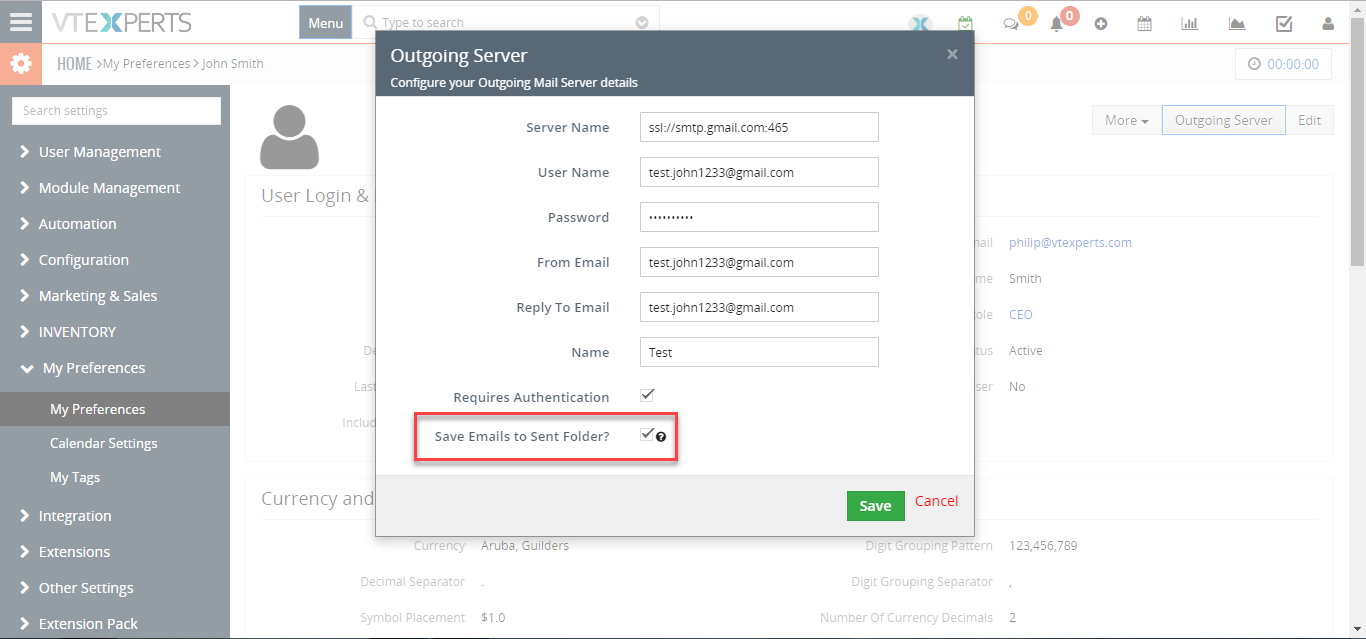 Save Sent Messages (From VTiger) In Your Outlook/Gmail In VTiger 7 October 17, 2018 - Outgoing Email Server Extension allow each user to have his/her own Outgoing Email Server(SMTP). Email server settings can be configured by admin, or each user can do it for him/herself. It supports IMAP function, meaning that every email sent will also be stored in user’s “Sent” folder on webmail/email server. How to Save Sent Messages Go to My Preferences and click on the “Outgoing Server” button. Click on the “Create” button and Configure the Outgoing Mail Server. Check box "Save Emails to Sent Folder" For further help, contact us on help@vtexperts.com. We’ll be glad to be of service. Read More
Save Sent Messages (From VTiger) In Your Outlook/Gmail In VTiger 7 October 17, 2018 - Outgoing Email Server Extension allow each user to have his/her own Outgoing Email Server(SMTP). Email server settings can be configured by admin, or each user can do it for him/herself. It supports IMAP function, meaning that every email sent will also be stored in user’s “Sent” folder on webmail/email server. How to Save Sent Messages Go to My Preferences and click on the “Outgoing Server” button. Click on the “Create” button and Configure the Outgoing Mail Server. Check box "Save Emails to Sent Folder" For further help, contact us on help@vtexperts.com. We’ll be glad to be of service. Read More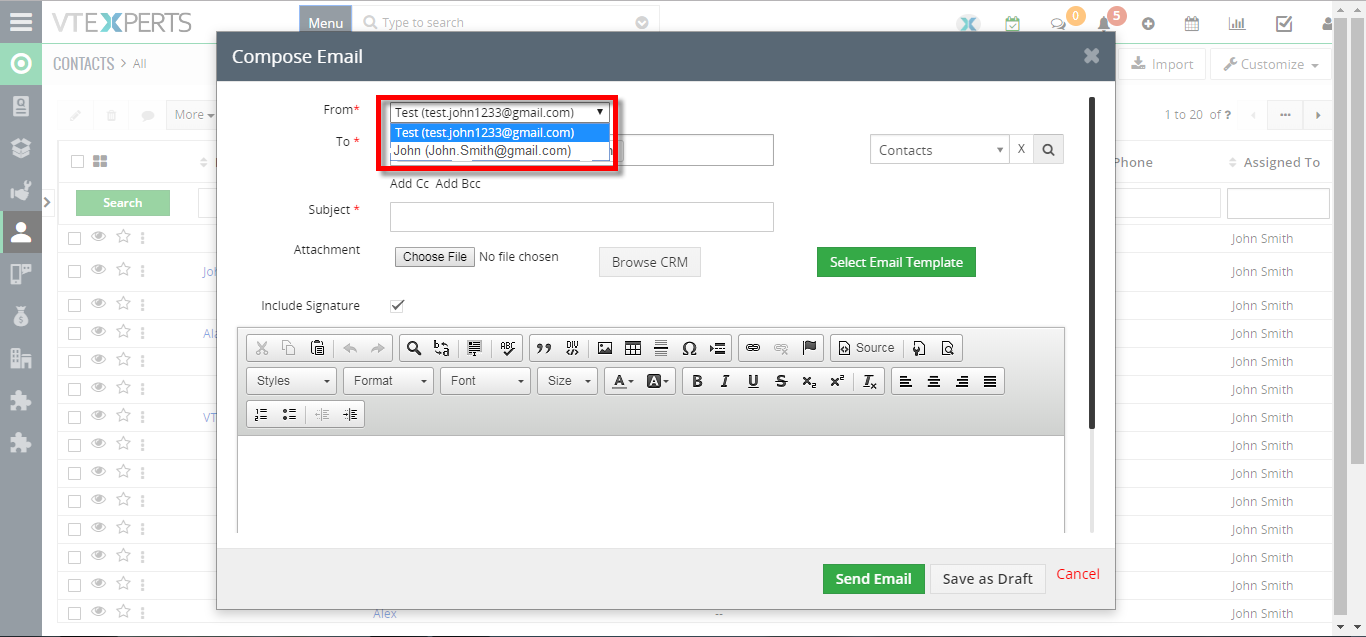 Setup Multiple Email (SMTP) Servers Per User In VTiger 7 June 20, 2018 - Outgoing Email Server Extension allow each user to have his/her own Outgoing Email Server(SMTP). Email server settings can be configured by admin, or each user can do it for him/herself. It supports IMAP function, meaning that every email sent will also be stored in user’s “Sent” folder on webmail/email server. How to Setup Multiple Email (SMTP) Servers Per User Go to My Preferences and click on the "Outgoing Server" button. Click on the "Create" button and Configure the Outgoing Mail Server. You can add more then One Email or Different Emails for each User. Now open a contact and click on the "Send Email" button. You can send Email on behalf of these two accounts. Select the Email account you want to send the mail from. Here you can see this mail is sent from the 2nd Email ID using VTiger Outgoing Mail Server. For further help, contact us on help@vtexperts.com. We'll be glad to be of service. Read More
Setup Multiple Email (SMTP) Servers Per User In VTiger 7 June 20, 2018 - Outgoing Email Server Extension allow each user to have his/her own Outgoing Email Server(SMTP). Email server settings can be configured by admin, or each user can do it for him/herself. It supports IMAP function, meaning that every email sent will also be stored in user’s “Sent” folder on webmail/email server. How to Setup Multiple Email (SMTP) Servers Per User Go to My Preferences and click on the "Outgoing Server" button. Click on the "Create" button and Configure the Outgoing Mail Server. You can add more then One Email or Different Emails for each User. Now open a contact and click on the "Send Email" button. You can send Email on behalf of these two accounts. Select the Email account you want to send the mail from. Here you can see this mail is sent from the 2nd Email ID using VTiger Outgoing Mail Server. For further help, contact us on help@vtexperts.com. We'll be glad to be of service. Read More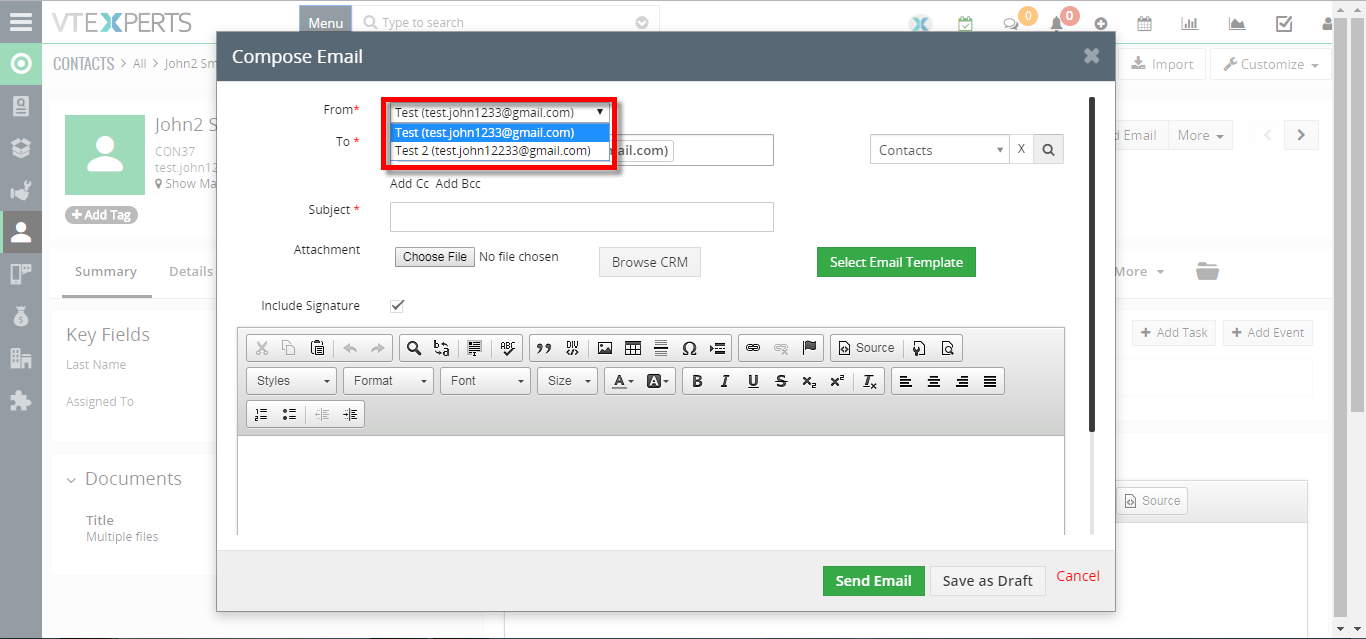 Send Email From VTiger With Different Email Account/Account In VTiger 7 April 13, 2018 - Outgoing Email Server Extension allow each user to have his/her own Outgoing Email Server(SMTP). Email server settings can be configured by admin, or each user can do it for him/herself. It supports IMAP function, meaning that every email sent will also be stored in user’s “Sent” folder on webmail/email server. How to Send Email From VTiger with Different Email Accounts Go to My Preferences and click on the "Outgoing Server" button. Click on the "Create" button and Configure the Outgoing Mail Server. Now open a contact and click on the "Send Email" button and select the Email account you want to send the mail from. Here you can see this mail is sent from VTiger Outgoing Mail Server. For further help, contact us on help@vtexperts.com. We'll be glad to be of service. Read More
Send Email From VTiger With Different Email Account/Account In VTiger 7 April 13, 2018 - Outgoing Email Server Extension allow each user to have his/her own Outgoing Email Server(SMTP). Email server settings can be configured by admin, or each user can do it for him/herself. It supports IMAP function, meaning that every email sent will also be stored in user’s “Sent” folder on webmail/email server. How to Send Email From VTiger with Different Email Accounts Go to My Preferences and click on the "Outgoing Server" button. Click on the "Create" button and Configure the Outgoing Mail Server. Now open a contact and click on the "Send Email" button and select the Email account you want to send the mail from. Here you can see this mail is sent from VTiger Outgoing Mail Server. For further help, contact us on help@vtexperts.com. We'll be glad to be of service. Read MoreInformation
- Ioncube & PHP SOAP (hands-on)
- Install & Setup (hands-on)
- Meeting Server Requirements
- Assisting with any issues related to plugins



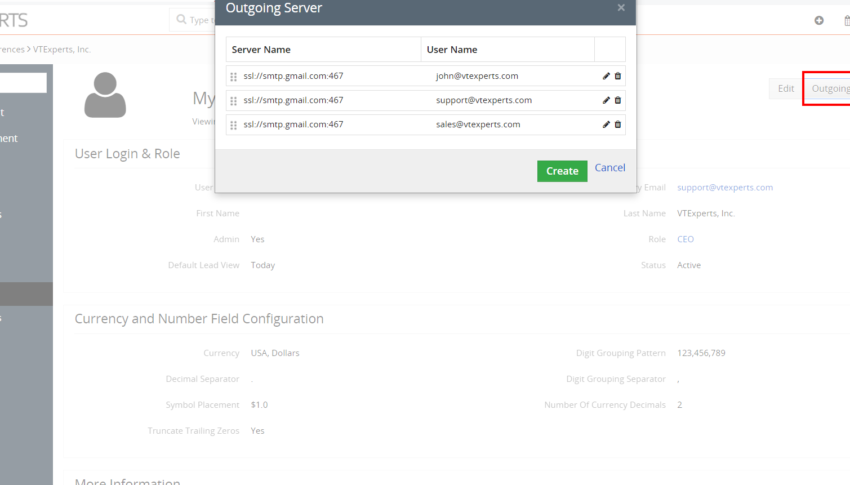
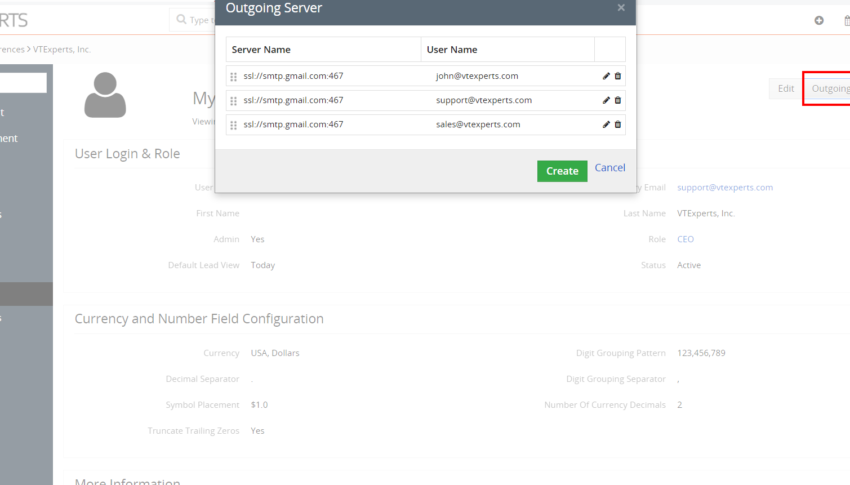
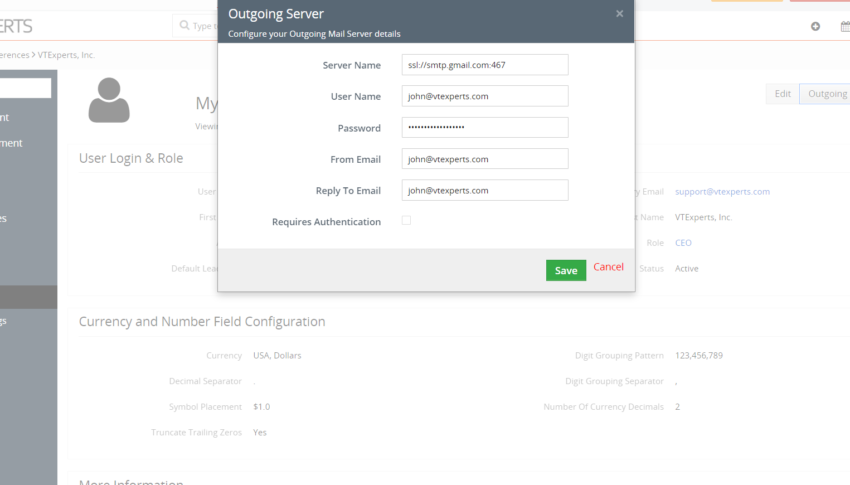
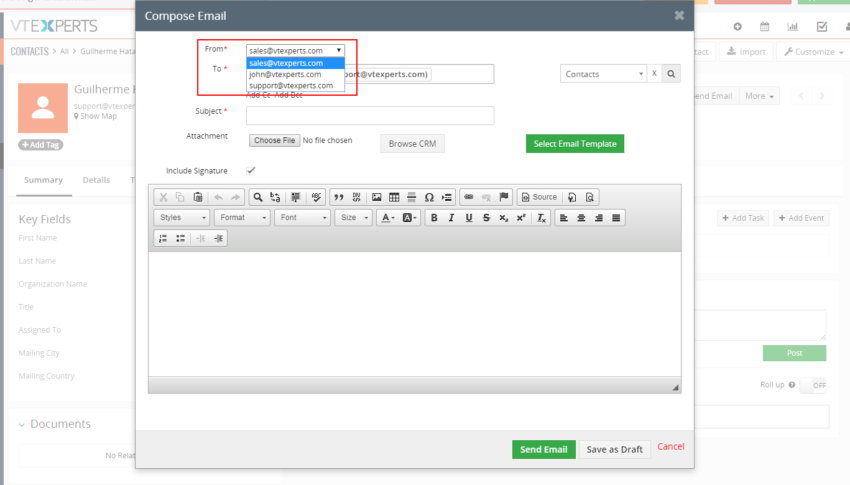
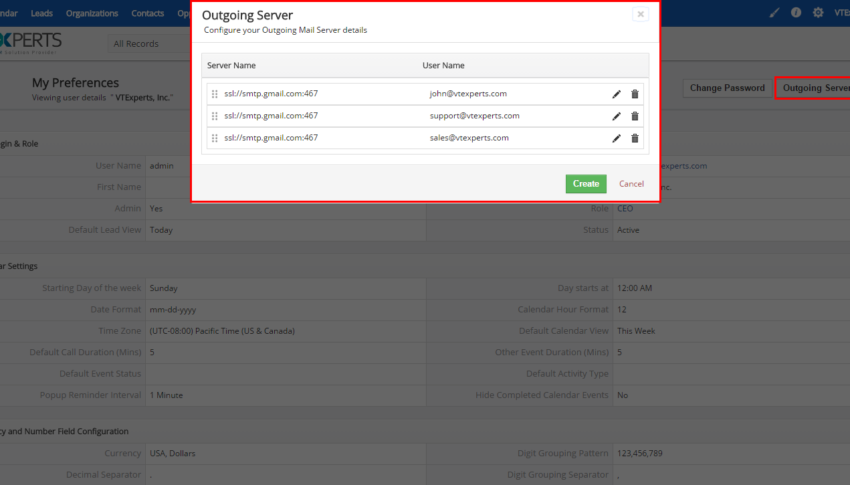
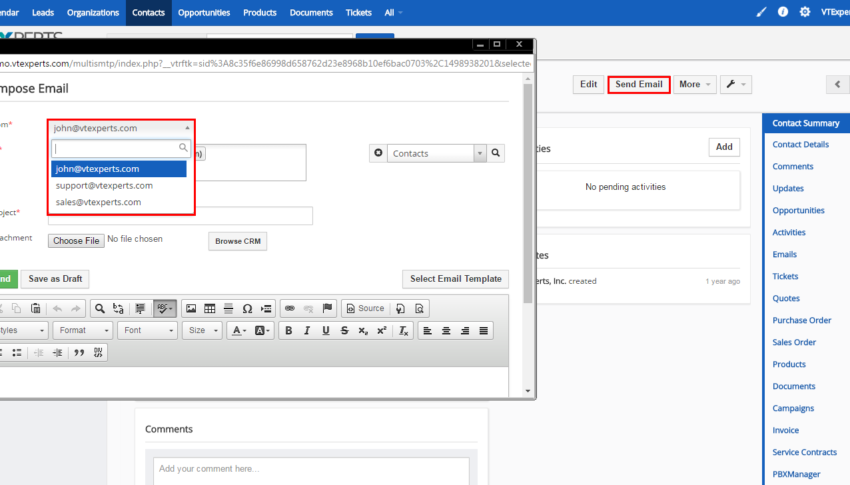







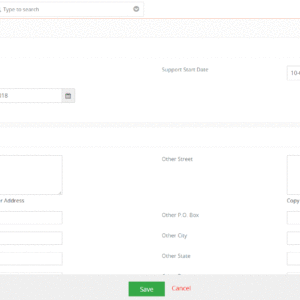
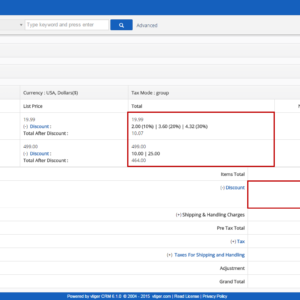
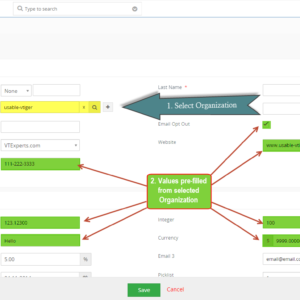
Arlyn (verified owner) –
nice support. just ask the website support if you need help
Jacob (verified owner) –
What an important feature for just 100 bucks
Kael (verified owner) –
Again i needed help with the configuration and vtiger experts were very responsive.