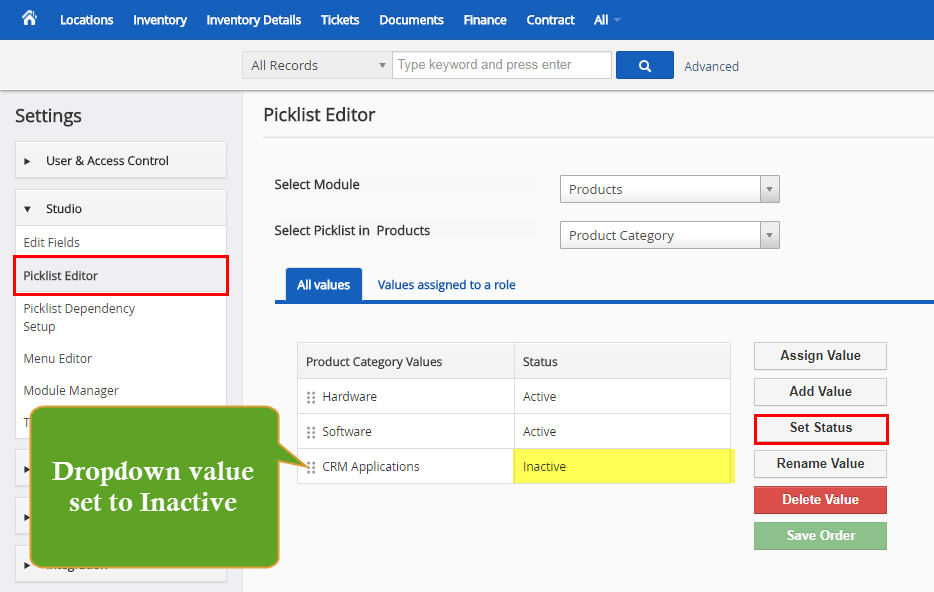02
Option to set picklist/dropdown values to Active/Inactive – VTiger Customization
March 2, 2018
Article
VTiger has an option to create custom picklist fields and define the values that go into that dropdown/picklist. The only downside is, that in order to remove dropdown value – you have to delete and replace it with something else. In many cases, this is not acceptable solution. For example, if you are selling certain type products i.e “Product Category” is “Hardware” and decide you no longer need the “Hardware” value – your only option is to delete it completely, which would update all existing products and clear or replace that value. This is just not acceptable. We built an option to retire picklist values by setting them “Inactive”, meaning that the value will remain on the record e.g product, however the users will no longer be able to select it in the dropdown nor will it show up anywhere else.