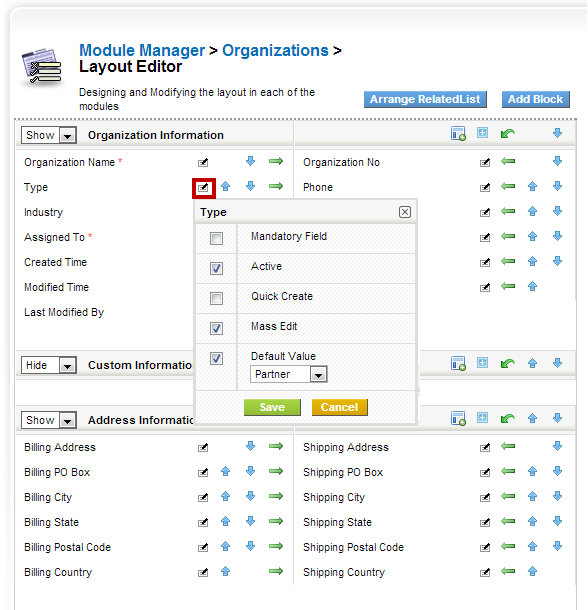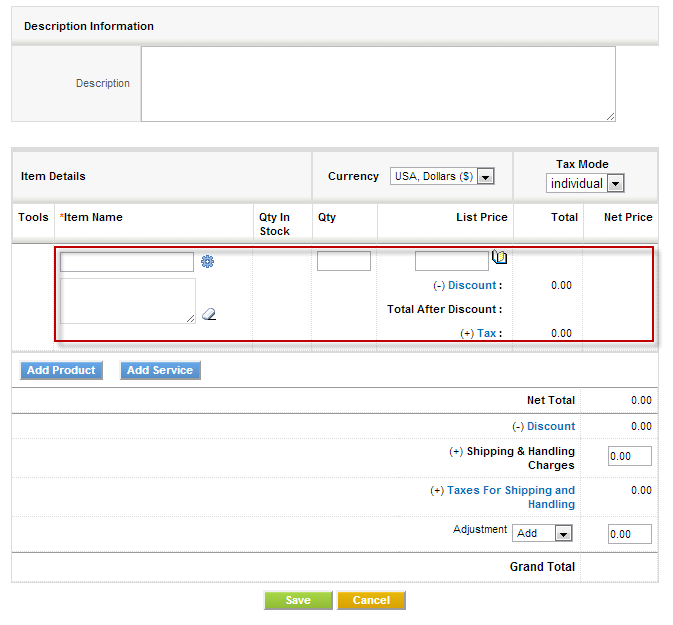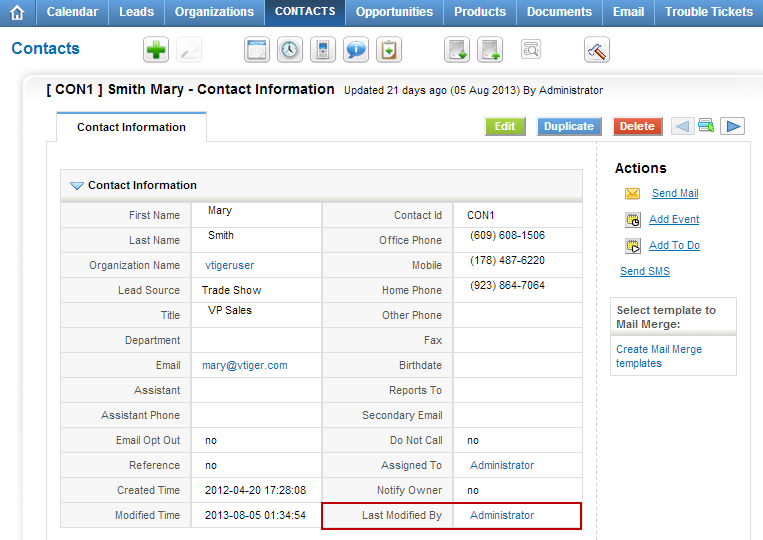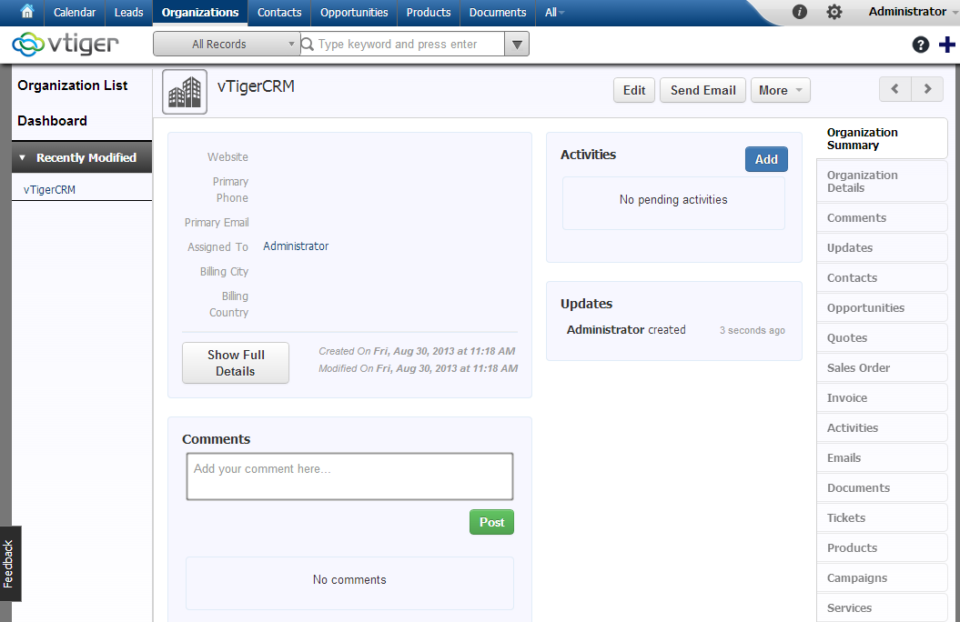July
How to set default value for vTiger field?
July 26, 2013
Article
vTiger 5.4 introduced an option to select the default value for most of the fields. To do so, do: Mouse over the “gear” icon on the right upper corner Click “CRM Settings” Under “Studio” section, hit “Module Manager” Click on the wrench(far right side) next to the module you want to add custom field. Click “Layout Editor” Find the field you want to set default value for, click on “Note with a Pen” next to the field. Select the Default value, hit save. Now every time you create a record, it will default to the value selected. If you are on vTiger 5.3 or lower you will not be able to set default values using this method.
Invoice/Quote/Sales Order Default to Service instead of Product.
July 18, 2013
Article
By default when you start Invoice, Quote or Sales Order the item defaults to products. This is not convenient for businesses who are oriented towards services, however there’s a quick tip how to change the first line item to services. We strongly recommend to backup vTiger files and database before doing any changes to code/database. Navigate to “vtigercrm/Smarty/templates/Inventory/ProductDetails.tpl” Go to line 172, the line should be: <img id=”searchIcon1″ title=”Products” src=”{‘products.gif‘|@vtiger_imageurl:$THEME}” style=”cursor: pointer;” align=”absmiddle” onclick=”productPickList(this,’{$MODULE}’,1)” /> Change it to: <img id=”searchIcon1″ title=”Services” src=”{‘services.gif‘|@vtiger_imageurl:$THEME}” style=”cursor: pointer;” align=”absmiddle” onclick=”servicePickList(this,’{$MODULE}’,1)” /> Save files and you are set.
Add “Last Modified By” Field
July 18, 2013
Article
By default the “Last Modified By” field is hidden in vTiger, however all the functionality and the actual field is there. In order to unhide it you will have modify the database. We strongly recommend to backup vTiger files and database before doing any changes to code/database. You will need to run the query below: UPDATE vtiger_field SET presence=’0′, displaytype=’1′ WHERE fieldlabel=’Last Modified By’ AND columnname=’modifiedby’ AND tablename=’vtiger_crmentity’; Note, this query will enable Last Modified By field for ALL the modules, if you wan’t to enable it for just one module you will have to add “AND tabid=’Tab ID goes here’”; You will have to lookup tabid for the specific module in vtiger_tab.
Can’t Log in to vTiger – Username/Password not accepted and NO Error displayed?
July 18, 2013
Article
You can not log in to vTiger, basically once you enter the username and password it just redirects to vTiger login screen, there is no error message, which means that most likely you are out of free space on your vTiger server. You will have to free up some space by deleting or archiving your files. If you do not have access to your vTiger file system – you will have to contact your hosting provider.
Deprecated: Assigning the return value of new by reference is deprecated in /adodb/adodb.inc.php on line 893, 1919, 1991
July 18, 2013
Article
The errors below most likely are caused by the PHP5.3, you might get something like below if you upgrade to PHP5.3 Deprecated: Assigning the return value of new by reference is deprecated in /adodb/adodb.inc.php on line 893 Deprecated: Assigning the return value of new by reference is deprecated in /adodb/adodb.inc.php on line 1919 Deprecated: Assigning the return value of new by reference is deprecated in /adodb/adodb.inc.php on line 1991 Two things you can try: Add ini_set(‘display_errors’,0); error_reporting(0); to index.php in vtigercrm root directory. This will suppress the errors. Go to the lines 893, 1919, 1991 and replace “=&” with “=” (removed &). It should fix the errors. Note, only do #2 if #1 does not work.
Deprecated: Function session_unregister() is deprecated in /modules/Users/Authenticate.php on line 70, 71, 72
July 18, 2013
Article
The errors below most likely are caused by the PHP5.3, you might get something like below if you upgrade to PHP5.3 Deprecated: Function session_unregister() is deprecated in /modules/Users/Authenticate.php on line 70 Deprecated: Function session_unregister() is deprecated in /modules/Users/Authenticate.php on line 71 Deprecated: Function session_unregister() is deprecated in /modules/Users/Authenticate.php on line 72 In order to fix it, you will need to replace lines 70,71,72 from: session_unregister(‘login_password’); session_unregister(‘login_error’); session_unregister(‘login_user_name’); To: unset($_SESSION[‘login_password’]); unset($_SESSION[‘login_error’]); unset($_SESSION[‘login_user_name’]);
Deprecated: Assigning the return value of new by reference is deprecated in /adodb/adodb-xmlschema.inc.php on line 373, 385
July 18, 2013
Article
The errors below most likely are caused by the PHP5.3, you might get something like below if you upgrade to PHP5.3 Deprecated: Assigning the return value of new by reference is deprecated in /adodb/adodb-xmlschema.inc.php on line 373 Deprecated: Assigning the return value of new by reference is deprecated in /adodb/adodb-xmlschema.inc.php on line 385 Add ini_set(‘display_errors’,0); error_reporting(0); to index.php in vtigercrm root directory. This will suppress the errors. Go to the lines 373, 385 and replace “=&” with “=” (removed &). It should fix the errors.
Module name is missing. Please check the module name
July 18, 2013
Article
You have installed vTiger 5.x and once you login you get a message “Module name is missing. Please check the module name.” If it’s a fresh install, most likely the $root_directory variable in config.inc.php is not set properly. In order to set it, do: Go to folder vtigercrm/ Open config.inc.php file Find $root_directory variable and make sure, your vTiger CRM path is correct. Once verified, try again, if it still doesn’t work do: Add “/” at the end of the path, for example: /home/content/98/html/demo/ Try again, if it still doesn’t work try: Add “/” at the beginning of the path (if it does not exist)
vTiger Open Source 6.0 Beta Released
July 14, 2013
Article
Finally vTigerCRM 6 Beta have been released. It’s not fully functional yet, there are some modules missing as well as some new modules that did not exist in vTigerCRM 5.4 such as Google Calendar & Contact Sync. Since it’s just Beta version, you can not upgrade from 5.4 yet and it’s only for testing and bug reporting purposes. The RC/Stable is scheduled to be released September or October, however the schedule might change. Vtiger 6.0 Beta: Installation Files | Installation Manual | Developer Manual